2022 TOYOTA BZ4X check oil
[x] Cancel search: check oilPage 134 of 674

132
Owners Manual_Europe_M42D76_en
2-2. Charging
WARNING
■Warnings for DC charging
Be sure to observe the following when
using DC charging.
Failure to do so may cause an acci- dent that could lead to death or seri-
ous injury.
●Check that the DC charger and DC charging inlet are not damaged. If
there is any damage to the DC charging inlet, do not perform a DC charge and have it inspected imme-
diately at any authorized Toyota retailer or Toyota authorized repairer, or any reliable repairer.
●Do not touch the terminals of the DC charging connector or inlet with
metallic sharp tips (wires and nee- dles), or allow a short circuit to occur with foreign objects.
●Do not insert anything other than the DC charging connector into the
DC charging inlet.
●Check that the DC charging cable is
not coiled up or pinned underneath heavy objects.
●Be sure the DC charging inlet makes direct contact with the DC charging connector.
Do not connect conversion adapt- ers, extension cords, etc., between the DC charging connector and DC
charging inlet.
●When DC charging is interrupted,
follow the handling procedures of the DC charger. Immediately stop the DC charging when there is an
outbreak of heat, smoke, strange noises or smells, etc., during charging.
●Check that the DC charging con-nector and DC charging inlet do not have foreign objects or snow or ice
attached to it. If anything is attached to the inlet, be sure to completely remove the material
before connecting the DC charging connector.
●Do not charge the vehicle when there is a possibility of lightning. If you notice lightning while charging
the vehicle, do not touch the vehicle and the DC charging cable.
●Do not get the DC charging inlet terminals wet.
●Close the hood when using DC charging. The cooling fan may sud-denly start to run. Keep hands and
clothing (especially a tie, a scarf or a muffler) away from the fan. Fail-ure to do so may cause the hands
or clothing to be caught, resulting in serious injury.
■When connecting the DC charging connector
●Follow the handling procedures of
the DC charger to connect the DC charging connector. If the connector is not connected properly, the sys-
tem cannot recognize the connec- tion, and it may be possible to start the EV system.
After charging is completed, make sure to remove the DC charging con-
nector from the DC charging inlet before starting the EV system.
If the vehicle is started off with the
connector still connected, it could lead to an accident, possibly resulting in death or serious injury.
●Do not remove the DC charging connector from the DC charging
inlet during DC charging. After operating the DC charger to stop charging, remove the DC charging
connector from the DC charging inlet.
Page 301 of 674

299
5
Owners Manual_Europe_M42D76_en
5-4. Using the driving support systems
Driving
The LDA system warns the driver if
the vehicle may deviate from the
current lane or course*, and also
can slightly operate the steering
wheel to help avoid deviation from
the lane or course*.
The front camera is used to detect
lane lines or a course*.
*: Boundary between the asphalt and
grass, soil, etc., or structures, such
as a curb, guardrail, etc.
■Lane departure alert function
When the system determines that
the vehicle might depart from its
lane or course*, a warning is dis-
played on a display, and either a
warning buzzer will sound or the
steering wheel will vibrate to alert
the driver.
Check the area around your vehicle
and carefully operate the steering
wheel to move the vehicle back to the
center of the lane or course*.
If the system determines that the vehi-
cle may collide with a vehicle in an
adjacent lane, the lane departure alert
will operate even if the turn signals are
operating.
*: Boundary between the asphalt and
grass, soil, etc., or structures, such
as a curb, guardrail, etc.
■Lane departure prevention
function
If the system determines that the
vehicle is likely to depart from its
lane or course*, it provides assis-
tance through steering wheel oper-
ations to help avoid deviation from
the lane or course.
If the system determines that the steer-
ing wheel has not been operated for a
certain amount of time or the steering
wheel is not being firmly gripped, a
warning message may be displayed
and a warning buzzer may sound to
alert the driver.
If the system determines that the vehi-
cle may collide with a vehicle in an
adjacent lane, the lane departure pre-
vention function will operate even if the
turn signals are operating.
*: Boundary between the asphalt and
grass, soil, etc., or structures, such
as a curb, guardrail, etc.
LDA (Lane Departure
Alert)
Basic functions
Page 417 of 674
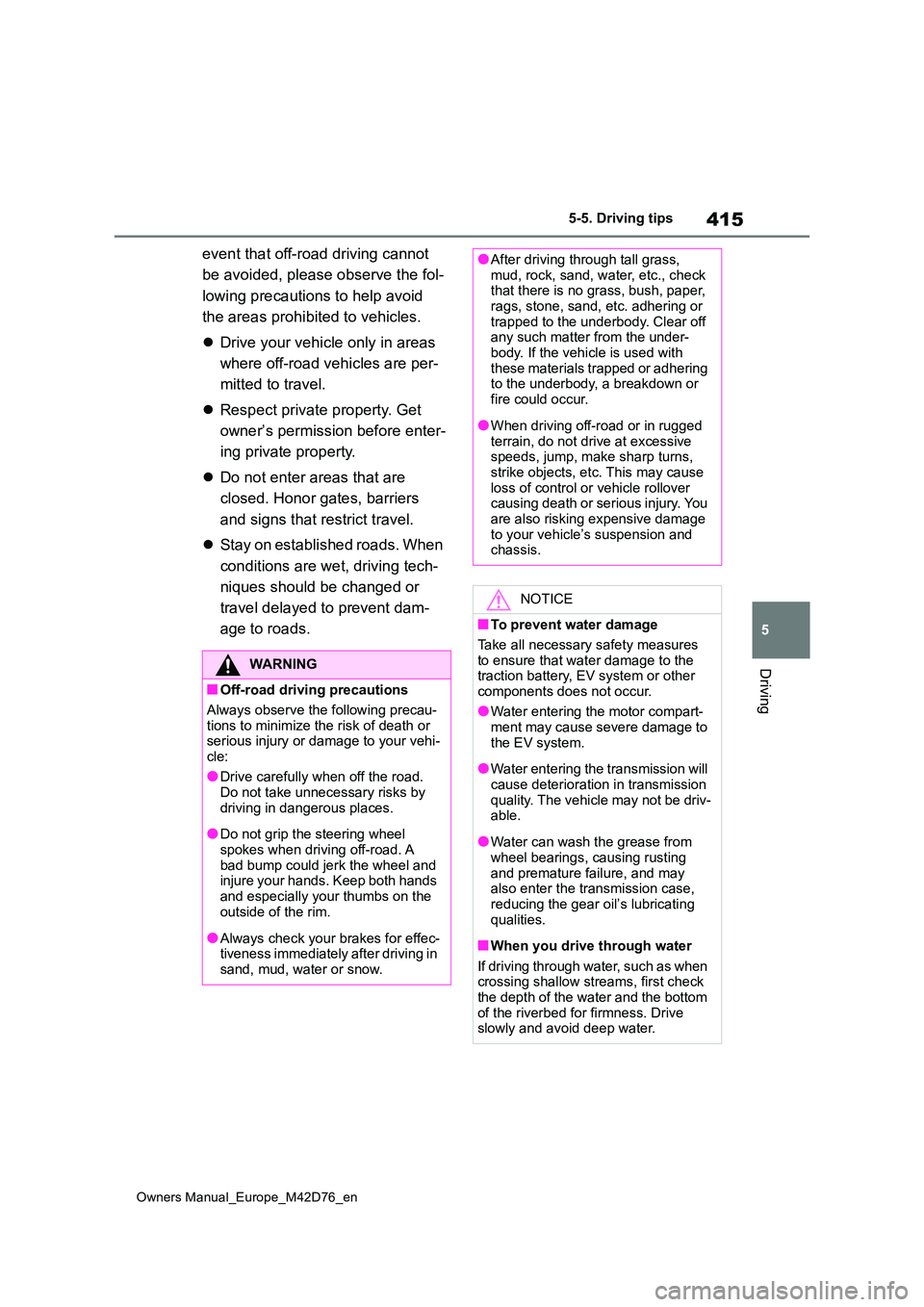
415
5
Owners Manual_Europe_M42D76_en
5-5. Driving tips
Driving
event that off-road driving cannot
be avoided, please observe the fol-
lowing precautions to help avoid
the areas prohibited to vehicles.
Drive your vehicle only in areas
where off-road vehicles are per-
mitted to travel.
Respect private property. Get
owner’s permission before enter-
ing private property.
Do not enter areas that are
closed. Honor gates, barriers
and signs that restrict travel.
Stay on established roads. When
conditions are wet, driving tech-
niques should be changed or
travel delayed to prevent dam-
age to roads.
WARNING
■Off-road driving precautions
Always observe the following precau- tions to minimize the risk of death or serious injury or damage to your vehi-
cle:
●Drive carefully when off the road. Do not take unnecessary risks by
driving in dangerous places.
●Do not grip the steering wheel
spokes when driving off-road. A bad bump could jerk the wheel and injure your hands. Keep both hands
and especially your thumbs on the outside of the rim.
●Always check your brakes for effec-tiveness immediately after driving in sand, mud, water or snow.
●After driving through tall grass, mud, rock, sand, water, etc., check that there is no grass, bush, paper,
rags, stone, sand, etc. adhering or trapped to the underbody. Clear off any such matter from the under-
body. If the vehicle is used with these materials trapped or adhering to the underbody, a breakdown or
fire could occur.
●When driving off-road or in rugged
terrain, do not drive at excessive speeds, jump, make sharp turns, strike objects, etc. This may cause
loss of control or vehicle rollover causing death or serious injury. You are also risking expensive damage
to your vehicle’s suspension and chassis.
NOTICE
■To prevent water damage
Take all necessary safety measures to ensure that water damage to the traction battery, EV system or other
components does not occur.
●Water entering the motor compart- ment may cause severe damage to
the EV system.
●Water entering the transmission will
cause deterioration in transmission quality. The vehicle may not be driv-able.
●Water can wash the grease from wheel bearings, causing rusting
and premature failure, and may also enter the transmission case, reducing the gear oil’s lubricating
qualities.
■When you drive through water
If driving through water, such as when crossing shallow streams, first check the depth of the water and the bottom
of the riverbed for firmness. Drive slowly and avoid deep water.
Page 454 of 674

452
Owners Manual_Europe_M42D76_en
6-4. Using the other interior features
Fold down the armrest for use.
NOTICE
• A case or cover attached with an uneven or tilted surface, so that the
charging side is not flat
• Thick decorations
• Accessories, such as finger rings, straps, etc.
●When the portable device is in con-tact with, or is covered by any of the
following metallic objects:
• A card that has metal on it, such as
aluminum foil, etc.
• A pack of cigarettes that includes
aluminum foil
• A wallet or bag that is made of
metal
•Coins
• A heating pad
• CDs, DVDs or other media
• A metal accessory
• A case or cover made of metal
●Electric wave type wireless remote controls are being used nearby
●The electronic key is not inside the vehicle
●2 or more portable devices are placed on the charging tray at the same time
If charging is abnormal or the opera- tion indicator light continues to flash
for any other reason, the wireless charger may be malfunctioning. Con-tact any authorized Toyota retailer or
Toyota authorized repairer, or any reli- able repairer.
■To prevent malfunctions and data corruptions
●When charging, bringing a credit, or
other magnetic card, or magnetic storage media close to the charge area may clear any stored data due
to magnetic influence. Also, do not bring a wristwatch or other preci-sion instrument close to the charge
area since doing so may cause it to malfunction.
●Do not charge with a non-contact IC card such as a transportation sys-tem IC card inserted between the
charging side of a portable device and the charge area. The IC chip may become extremely hot and
damage the portable device or IC card. Be especially careful not to charge a portable device inside a
case or cover with a non-contact IC card attached.
●Do not leave portable devices inside the vehicle. The inside of the vehicle can become hot in extreme
heat, which could cause a malfunc- tion.
■If the smartphone OS has been updated
If the smartphone OS has been
updated to a newer version, its charging specifications may have changed significantly.
For details, check the information on the manufacturer’s website.
■To prevent 12-volt battery dis-charge
Do not use the wireless charger for a
long period of time when the EV sys- tem is stopped.
Armrest