2022 TOYOTA BZ4X Charger cable
[x] Cancel search: Charger cablePage 123 of 674

121
2
Owners Manual_Europe_M42D76_en
2-2. Charging
Electric Vehicle system
P. 1 1 8
1 Prepare the AC charging cable.
( P. 9 8 )
2 Insert the AC charging cable
into the socket of the external
power source.
Make sure to hold the body of the plug
and insert it firmly into the socket.
If there is a switch that can switch the power supply to the socket, turn it on.
Use a string, etc., to hang the CCID (Charging Circuit Interrupting Device) on a hook or equivalent when a load is
applied to the socket and plug due to the installation height of the socket.
The CCID (Charging Circuit Interrupting
Device) can be hung by using the hole in the back. Do not attach the CCID (Charging Circuit Interrupting Device)
How to use AC charging
This section explains the pro-
cedure for charging the trac-
tion battery with an AC
charging cable.
When using an AC charger,
make sure to check the opera-
tion instructions of the AC
charger.
When the charging schedule is
registered, make sure “Charge
Now” is turned on before
charging. ( P.139, 144)
NOTICE
■When using the AC charging cable and related parts
To prevent damage to the AC charging cable and related parts, observe the following precautions.
●When interrupting or canceling charging, remove the charging con-nector before removing the plug.
●When removing the AC charging cable, check that the charging con-
nector is unlocked.
●Do not forcefully pull the charging
connector cap and AC charging inlet cap.
●Do not apply a vibration to the charging connector while charging. Charging may be stopped.
●Do not insert anything but the charging connector into the AC
charging inlet.
●When inserting the plug into or
removing the plug from the socket, make sure to hold the body of the plug.
●Do not damage the AC charging inlet cap with a sharp object.
●Do not forcefully pull the AC charging cable that is caught or entangled. If the cable is entangled,
disentangle it before using.
■AC charging inlet
Do not disassemble, repair or modify the AC charging inlet. When the AC charging inlet needs to be repaired,
consult any authorized Toyota retailer or Toyota authorized repairer, or any reliable repairer.
Charging precautions
When charging
Page 125 of 674

123
2
Owners Manual_Europe_M42D76_en
2-2. Charging
Electric Vehicle system
*: If the charging connector is not firmly
inserted, locking operation will be
performed several times.
7 Confirm that the charging indi-
cator of the charging port is illu-
minated.
Charging will not start if the charging indicator does not illuminate when the charging connector is inserted. ( P. 9 7 )
If the charging indicator is flashing, the charging schedule is registered. ( P.123)
Charging will not start if the charging connector is not locked. However, depending on the type of the charger of
the public charging station, the charging connector will not be locked if the operation to start the charging is not
performed.
If the error warning indicator on the CCID (Charging Circuit Interrupting
Device) flashes during charging, check P.102 and follow the correction proce-dure.
The charging indicator will turn off when charging is completed.
The charging indicator will also turn off
when charging is stopped for some rea-
son before completion. In this case, refer to P.152.
■When connecting the AC charging
connector
If the door is opened or the power switch is turned to ON with the AC charging
connector connected, the charging cable indicator turns on to notify that the AC charging connector is connected.
■If the charging indicator of the charging port flashes after con-
necting the AC charging cable
The charging schedule ( P.134) is reg- istered and charging cannot be per-
formed. To cancel charging using the charging schedule and start charging, perform any of the following procedures.
●Turn “Charge Now” on ( P.139, 144)
●While the charging indicator is flash- ing, remove and reconnect the
charging connector immediately.
■When the charging connector can- not be inserted into the AC charging inlet
P. 1 1 0
Page 127 of 674

125
2
Owners Manual_Europe_M42D76_en
2-2. Charging
Electric Vehicle system
The “Charging Settings” screen will be
displayed.
4 Press or of the meter control
switches to select “Charging Limit”,
and then press .
The “Charging Limit” screen will be dis- played.
5 Select “Full”, “90%”, “80%”, “70%”,
“60%” or “50%” and then press .
●Setting operations on multimedia
1 Select .
2 Select “Vehicle customize”.
3 Select “Charging”.
4 Select “Charging limit”.
5 Select “Full”, “90%”, “80%”, “70%”, “60%” or “50%”.
If the setting is changed during DC charging, charging may stop due to the operation of the DC charger timer and
the traction battery cannot be fully charged.
■Protection function of AC charging inlet overheating
By installing a temperature sensor to the AC charging inlet, prevents parts from melting when the temperature rises due
to foreign matter entering the charging connector.
When a certain temperature increase is
detected, charging is stopped immedi- ately.
After this, when the power switch is off,
a message will be displayed on the multi-information display ( P.160)
WARNING
■When charging
Observe the following precautions.
Failure to do so may cause an unex- pected accident, resulting in death or serious injury.
●Connect to a power source suitable for charging. ( P.112)
●Check that the AC charging cable, plug and socket are free of foreign matter.
●Before charging, check that the AC charging inlet is not deformed,
damaged or corroded, and check that the inlet is free of foreign mat-ter such as dirt, snow and ice.
If there is dirt or dust in these areas, remove completely before inserting the charging connector.
●Before inserting the charging plug into the charger, make sure there is
no dirt or dust on the terminal areas. If there is dirt or dust in these areas, remove completely before
inserting the charging plug.
●Do not get the terminals of the AC
charging inlet wet.
●Only use sockets where the plug
can be securely inserted.
●Do not bundle or wind the AC
charging cable while charging, as doing so may result in overheating.
●Do not touch the terminals of the charging connector and AC charging inlet with a sharp metal
objects (needles, etc.,) or hands, or short them with foreign objects.
Page 128 of 674

126
Owners Manual_Europe_M42D76_en
2-2. Charging
WARNING
●When charging outdoors, make sure to connect to a rain-tight
socket for outdoor use. Ensure the rain-tight socket cover closes completely. If the rain-tight
socket cover cannot be closed, install a rain-tight socket cover that will close.
●In order to stop charging at the charging station, follow the instruc-
tions of the charger.
●If any heat, smoke, odors, noise or
other abnormalities are noticed during charging, stop charging immediately.
●Do not insert the plug if the socket is submerged in water or snow.
●When charging while it is raining or snowing, do not connect or discon-
nect the plug if your hands are wet. Also, do not get the plug or socket wet.
●Do not charge the vehicle during a lightning storm.
●Prevent the AC charging cable from being caught in the door or back
door.
●Do not let the wheels on the AC
charging cable, plug, charging con- nector and CCID (Charging Circuit Interrupting Device).
●Firmly insert the plug into the socket.
●Do not use an extension cord and converting adaptor.
●Close the hood before using the charging system.The cooling fan may start operating
suddenly. Touching or getting close to rotating parts such as the fan may cause your hands or clothes
(especially a necktie or scarf) to become caught and result in a seri-ous injury.
●After connecting the charging cable, confirm that it is not wound
around anything.
●If the power indicator on the CCID
(Charging Circuit Interrupting Device) does not illuminate after plugging the AC charging cable into
the socket, unplug it immediately.
■If the error warning indicator on
the CCID (Charging Circuit Inter- rupting Device) illuminates or flashes during charging
There may be an electrical leakage in the power source path, or there may be a malfunction in the AC charging
cable or CCID (Charging Circuit Inter- rupting Device).
Refer to P.102 and follow the correc-
tion procedure. If the error warning indicator does not turn off even after performing the correction procedure,
immediately stop charging, remove the AC charging cable and contact any authorized Toyota retailer or
Toyota authorized repairer, or any reli- able repairer. Continuing to charge the vehicle in that condition may lead
to unforeseen accidents or serious injury.
■Onboard traction battery charger
The onboard traction battery charger is located in the motor compartment.
Make sure to observe the following precautions regarding the onboard traction battery charger. Failure to
observe these precautions may result in death or serious injury such as burns and electric shocks.
Page 129 of 674

127
2
Owners Manual_Europe_M42D76_en
2-2. Charging
Electric Vehicle system
1Unlock the doors to unlock the
charging connector. ( P. 1 1 0 )
The charging connector will be unlocked and the AC charging inlet light
will illuminate when the doors are unlocked.
2 Make sure to hold the body of
the charging connector and pull
it towards you.
3 Attach the charging connector
cap.
4 Close the AC charging inlet cap
and close the charging port lid.
Lock the doors to lock the charging port
WARNING
●The onboard traction battery char- ger is hot during charging. Do not
touch the onboard traction battery charger, as doing so may result in burns.
●Do not disassemble, repair or mod-ify the onboard traction battery
charger. When the onboard trac- tion battery charger needs to be repaired, consult any authorized
Toyota retailer or Toyota authorized repairer, or any reliable repairer.
NOTICE
■When charging
Do not insert the plug into the AC charging inlet.The AC charging inlet may be dam-
aged.
■Using private power generator
Do not use private power generators as a power source for charging.
Doing so may make charging unsta- ble, the voltage may be insufficient, and the charging operation may stop.
■Usable temperature range
●Do not charge if the outside tem-
perature is -30°C (-22°F) or below, as it is likely that charging will take longer.
●Do not leave the vehicle or the AC charging cable in areas where the
outside temperature is lower than -40°C (-40°F).
■Charging station
Due to the environment in which the power equipment is located, charging
may be unstable due to noise, the voltage may be insufficient, and the charging operation may stop.
After charging
Page 131 of 674
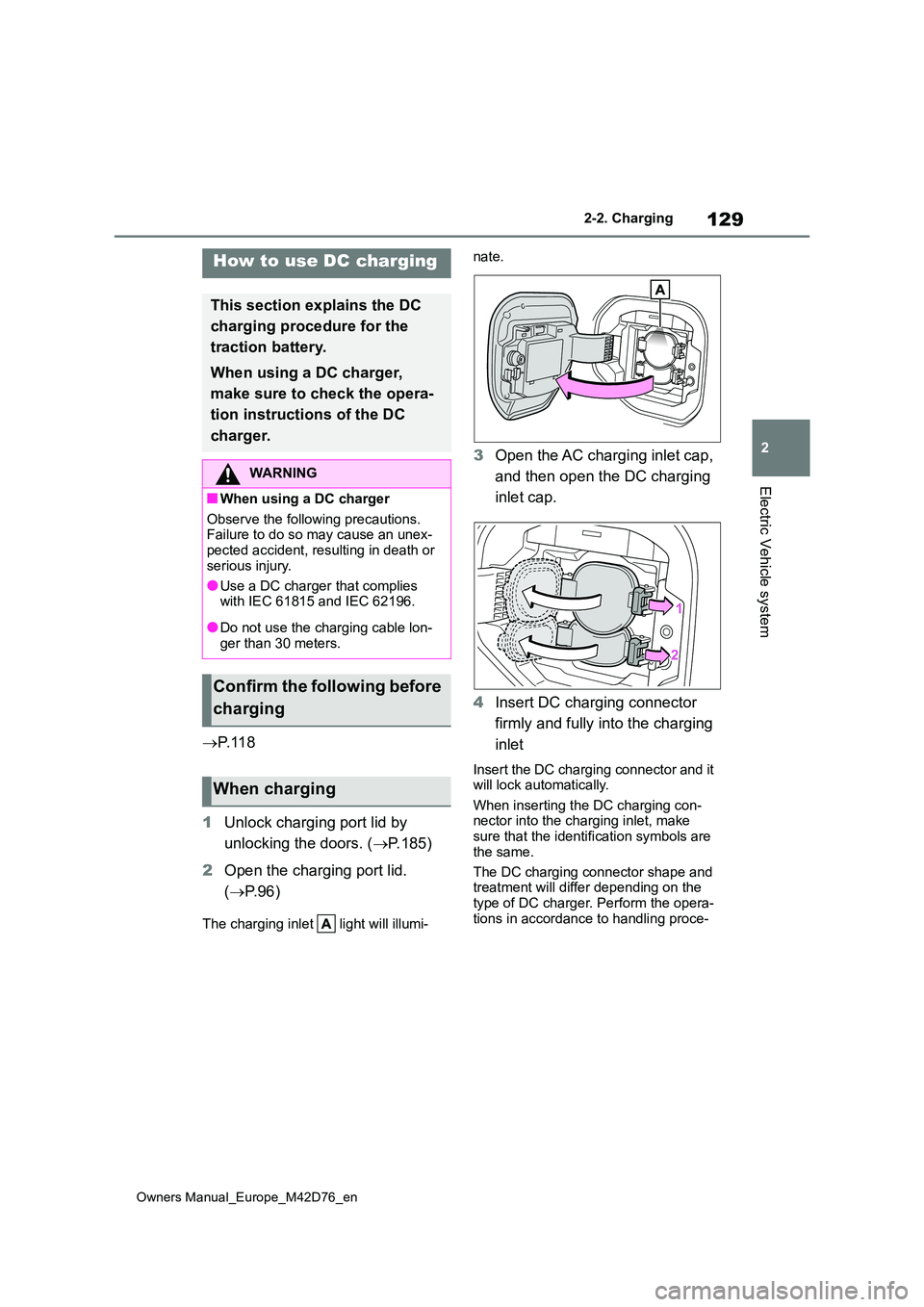
129
2
Owners Manual_Europe_M42D76_en
2-2. Charging
Electric Vehicle system
P. 1 1 8
1 Unlock charging port lid by
unlocking the doors. ( P.185)
2 Open the charging port lid.
( P. 9 6 )
The charging inlet light will illumi-
nate.
3 Open the AC charging inlet cap,
and then open the DC charging
inlet cap.
4 Insert DC charging connector
firmly and fully into the charging
inlet
Insert the DC charging connector and it will lock automatically.
When inserting the DC charging con- nector into the charging inlet, make sure that the identification symbols are
the same.
The DC charging connector shape and treatment will differ depending on the
type of DC charger. Perform the opera- tions in accordance to handling proce-
How to use DC charging
This section explains the DC
charging procedure for the
traction battery.
When using a DC charger,
make sure to check the opera-
tion instructions of the DC
charger.
WARNING
■When using a DC charger
Observe the following precautions. Failure to do so may cause an unex-pected accident, resulting in death or
serious injury.
●Use a DC charger that complies with IEC 61815 and IEC 62196.
●Do not use the charging cable lon-ger than 30 meters.
Confirm the following before
charging
When charging
Page 134 of 674

132
Owners Manual_Europe_M42D76_en
2-2. Charging
WARNING
■Warnings for DC charging
Be sure to observe the following when
using DC charging.
Failure to do so may cause an acci- dent that could lead to death or seri-
ous injury.
●Check that the DC charger and DC charging inlet are not damaged. If
there is any damage to the DC charging inlet, do not perform a DC charge and have it inspected imme-
diately at any authorized Toyota retailer or Toyota authorized repairer, or any reliable repairer.
●Do not touch the terminals of the DC charging connector or inlet with
metallic sharp tips (wires and nee- dles), or allow a short circuit to occur with foreign objects.
●Do not insert anything other than the DC charging connector into the
DC charging inlet.
●Check that the DC charging cable is
not coiled up or pinned underneath heavy objects.
●Be sure the DC charging inlet makes direct contact with the DC charging connector.
Do not connect conversion adapt- ers, extension cords, etc., between the DC charging connector and DC
charging inlet.
●When DC charging is interrupted,
follow the handling procedures of the DC charger. Immediately stop the DC charging when there is an
outbreak of heat, smoke, strange noises or smells, etc., during charging.
●Check that the DC charging con-nector and DC charging inlet do not have foreign objects or snow or ice
attached to it. If anything is attached to the inlet, be sure to completely remove the material
before connecting the DC charging connector.
●Do not charge the vehicle when there is a possibility of lightning. If you notice lightning while charging
the vehicle, do not touch the vehicle and the DC charging cable.
●Do not get the DC charging inlet terminals wet.
●Close the hood when using DC charging. The cooling fan may sud-denly start to run. Keep hands and
clothing (especially a tie, a scarf or a muffler) away from the fan. Fail-ure to do so may cause the hands
or clothing to be caught, resulting in serious injury.
■When connecting the DC charging connector
●Follow the handling procedures of
the DC charger to connect the DC charging connector. If the connector is not connected properly, the sys-
tem cannot recognize the connec- tion, and it may be possible to start the EV system.
After charging is completed, make sure to remove the DC charging con-
nector from the DC charging inlet before starting the EV system.
If the vehicle is started off with the
connector still connected, it could lead to an accident, possibly resulting in death or serious injury.
●Do not remove the DC charging connector from the DC charging
inlet during DC charging. After operating the DC charger to stop charging, remove the DC charging
connector from the DC charging inlet.
Page 147 of 674

145
2
Owners Manual_Europe_M42D76_en
2-2. Charging
Electric Vehicle system
1Connect the charge cable to the
vehicle to start charging.
AC Charging: P.121
DC Charging: P. 1 2 9
2Turn the power switch to ON
while charging.
My Room Mode settings is automati- cally displayed on the multi-information
display.
3 Operate the meter control
switches to select “Yes”, and
then press “OK”.
My Room Mode is started and it is pos- sible to use the air conditioning system, audio system, etc.
Select “No” and press “OK” when My Room Mode is not being used.
To disable My Room Mode, turn the
power switch off.
My Room Mode will automatically be off when DC charging is completed.
When starting My Room Mode, the
electric power balance will be auto-
matically displayed on the multi-
information display, and an approxi-
mation of the electricity balance
(the balance between the amount
of electricity provided and electricity
consumed) during My Room Mode
can be checked.
Discharging (-)
Charging (+)
The size of the arrow symbol changes
depending on the power supply and
electricity consumption amounts.
If the electricity consumption is more
than the power supply, is displayed
more than .
If the power supply and electricity con-
sumption amounts are equal, and
are displayed as the same size.
■When a door is unlocked while using “My Room Mode”
The charging connector unlocks, charging stops and “My Room Mode” stops. In order to use “My Room Mode”
again, reconnect the AC charging cable and start “My Room Mode”.
When using “My Room Mode” with pub-
lic charging station, operation to start charging using the charger may be required again before starting “My Room
Using My Room Mode
When the charging cable is
connected to the vehicle, elec-
trical components such as the
air conditioning system and
audio system can be used by
the power supply from an
external power source.
Starting My Room Mode
Display information for elec-
tric power balance during
My Room Mode