2022 TOYOTA BZ4X oil
[x] Cancel search: oilPage 134 of 674

132
Owners Manual_Europe_M42D76_en
2-2. Charging
WARNING
■Warnings for DC charging
Be sure to observe the following when
using DC charging.
Failure to do so may cause an acci- dent that could lead to death or seri-
ous injury.
●Check that the DC charger and DC charging inlet are not damaged. If
there is any damage to the DC charging inlet, do not perform a DC charge and have it inspected imme-
diately at any authorized Toyota retailer or Toyota authorized repairer, or any reliable repairer.
●Do not touch the terminals of the DC charging connector or inlet with
metallic sharp tips (wires and nee- dles), or allow a short circuit to occur with foreign objects.
●Do not insert anything other than the DC charging connector into the
DC charging inlet.
●Check that the DC charging cable is
not coiled up or pinned underneath heavy objects.
●Be sure the DC charging inlet makes direct contact with the DC charging connector.
Do not connect conversion adapt- ers, extension cords, etc., between the DC charging connector and DC
charging inlet.
●When DC charging is interrupted,
follow the handling procedures of the DC charger. Immediately stop the DC charging when there is an
outbreak of heat, smoke, strange noises or smells, etc., during charging.
●Check that the DC charging con-nector and DC charging inlet do not have foreign objects or snow or ice
attached to it. If anything is attached to the inlet, be sure to completely remove the material
before connecting the DC charging connector.
●Do not charge the vehicle when there is a possibility of lightning. If you notice lightning while charging
the vehicle, do not touch the vehicle and the DC charging cable.
●Do not get the DC charging inlet terminals wet.
●Close the hood when using DC charging. The cooling fan may sud-denly start to run. Keep hands and
clothing (especially a tie, a scarf or a muffler) away from the fan. Fail-ure to do so may cause the hands
or clothing to be caught, resulting in serious injury.
■When connecting the DC charging connector
●Follow the handling procedures of
the DC charger to connect the DC charging connector. If the connector is not connected properly, the sys-
tem cannot recognize the connec- tion, and it may be possible to start the EV system.
After charging is completed, make sure to remove the DC charging con-
nector from the DC charging inlet before starting the EV system.
If the vehicle is started off with the
connector still connected, it could lead to an accident, possibly resulting in death or serious injury.
●Do not remove the DC charging connector from the DC charging
inlet during DC charging. After operating the DC charger to stop charging, remove the DC charging
connector from the DC charging inlet.
Page 207 of 674

205
4
Owners Manual_Europe_M42D76_en
4-2. Opening, closing and locking the doors
Before driving
and immobilizer system from operating
properly. (Ways of coping: P.542)
●When the electronic key battery is
depleted
●Near a TV tower, electric power plant,
gas station, radio station, large dis- play, airport or other facility that gen-erates strong radio waves or electrical
noise
●When carrying a portable radio, cellu-
lar phone, cordless phone or other wireless communication device
●When the electronic key is in contact with, or is covered by the following metallic objects
• Cards to which aluminum foil is attached• Cigarette boxes that have aluminum
foil inside • Metallic wallets or bags• Coins
• Hand warmers made of metal • Media such as CDs and DVDs
●When other wireless keys (that emit radio waves) are being used nearby
●When carrying the electronic key together with the following devices that emit radio waves
• Another vehicle’s electronic key or a wireless key that emits radio waves• Personal computers or personal digi-
tal assistants (PDAs) • Digital audio players• Portable game systems
●If window tint with a metallic content or metallic objects are attached to the
rear window
●When the electronic key is placed
near a battery charger or electronic devices
●When the vehicle is parked in a pay parking spot where radio waves are emitted
■Note for the entry function
●Even when the electronic key is within the effective range (detection areas),
the system may not operate properly in the following cases:
• The electronic key is too close to the
window or outside door handle, near the ground, or in a high place when the doors are locked or unlocked.
• The electronic key is on the instru- ment panel, luggage room, floor, or in the door pockets or glove box when
the EV system is started or power switch modes are changed.
●Do not leave the electronic key on top of the instrument panel or near the door pockets when exiting the vehicle.
Depending on the radio wave recep- tion conditions, it may be detected by the antenna outside the cabin and the
door will become lockable from the outside, possibly trapping the elec-tronic key inside the vehicle.
●As long as the electronic key is within the effective range, the doors may be
locked or unlocked by anyone. How- ever, only the doors detecting the electronic key can be used to unlock
the vehicle.
●Even if the electronic key is not inside
the vehicle, it may be possible to start the EV system if the electronic key is near the window.
●The doors may unlock if a large amount of water splashes on the door
handle, such as in the rain or in a car wash when the electronic key is within the effective range. (The doors will
automatically be locked after approxi- mately 30 seconds if the doors are not opened and closed.)
●When the lock operation is performed using the lock sensor, recognition sig-
nals will be shown up to two consecu- tive times. After this, no recognition signals will be given.
●If the wireless remote control is used to lock the doors when the electronic
key is near the vehicle, there is a pos- sibility that the door may not be unlocked by the entry function. (Use
the wireless remote control to unlock the doors.)
●Touching the door lock sensor while wearing gloves may delay or prevent
Page 280 of 674

278
Owners Manual_Europe_M42D76_en
5-4. Using the driving support systems
WARNING
●Always keep the windshield clean.
• If the windshield is dirty or covered
with an oily film, water droplets, snow, etc., clean the windshield.
• Even if a glass coating agent is
applied to the windshield, it will still be necessary to use the windshield wipers to remove water droplets,
etc., from the area of the windshield in front of the front camera.
• If the inner side of the windshield
where the front camera is installed is dirty, contact any authorized Toyota retailer or Toyota authorized
repairer, or any reliable repairer
●Do not attach stickers (including
transparent stickers) or other items to the area of the windshield in front of the front camera (shaded area in
the illustration).
Approximately 4 cm (1.6 in.)
Approximately 4 cm (1.6 in.)
●If the part of the windshield in front of the front camera is fogged up or
covered with condensation or ice, use the windshield defogger to remove the fog, condensation, or
ice.
●If water droplets cannot be properly
removed from the area of the wind- shield in front of the front camera by the windshield wipers, replace the
wiper insert or wiper blade.
●Do not attach window tint to the
windshield.
●Replace the windshield if it is dam- aged or cracked. If the windshield has been replaced, recalibration of
the front camera will be necessary. For details, contact any authorized Toyota retailer or Toyota authorized
repairer, or any reliable repairer.
●Do not allow liquids to contact the
front camera.
●Do not allow bright lights to shine
into the front camera.
●Do not damage the lens of the front
camera or allow it to become dirty. When cleaning the inside of the windshield, do not allow glass
cleaner to contact the lens of the front camera. Do not touch the lens of the front camera. If the lens of
the front camera is dirty or dam- aged, contact any authorized Toyota retailer or Toyota authorized
repairer, or any reliable repairer.
●Do not subject the front camera to a
strong impact.
●Do not change the position or orien-
tation of the front camera or remove it.
●Do not disassemble the front cam-era.
●Do not modify any parts around the front camera, such as the inside rear view mirror or ceiling.
●Do not attach accessories which may obstruct the front camera to
the hood, front grille, or front bumper. For details, contact any authorized Toyota retailer or Toyota
authorized repairer, or any reliable repairer.
●If a surfboard or other long object is to be mounted on the roof, make sure that it will not obstruct the front
camera.
●Do not modify or change the head-
lights and other lights.
Page 301 of 674

299
5
Owners Manual_Europe_M42D76_en
5-4. Using the driving support systems
Driving
The LDA system warns the driver if
the vehicle may deviate from the
current lane or course*, and also
can slightly operate the steering
wheel to help avoid deviation from
the lane or course*.
The front camera is used to detect
lane lines or a course*.
*: Boundary between the asphalt and
grass, soil, etc., or structures, such
as a curb, guardrail, etc.
■Lane departure alert function
When the system determines that
the vehicle might depart from its
lane or course*, a warning is dis-
played on a display, and either a
warning buzzer will sound or the
steering wheel will vibrate to alert
the driver.
Check the area around your vehicle
and carefully operate the steering
wheel to move the vehicle back to the
center of the lane or course*.
If the system determines that the vehi-
cle may collide with a vehicle in an
adjacent lane, the lane departure alert
will operate even if the turn signals are
operating.
*: Boundary between the asphalt and
grass, soil, etc., or structures, such
as a curb, guardrail, etc.
■Lane departure prevention
function
If the system determines that the
vehicle is likely to depart from its
lane or course*, it provides assis-
tance through steering wheel oper-
ations to help avoid deviation from
the lane or course.
If the system determines that the steer-
ing wheel has not been operated for a
certain amount of time or the steering
wheel is not being firmly gripped, a
warning message may be displayed
and a warning buzzer may sound to
alert the driver.
If the system determines that the vehi-
cle may collide with a vehicle in an
adjacent lane, the lane departure pre-
vention function will operate even if the
turn signals are operating.
*: Boundary between the asphalt and
grass, soil, etc., or structures, such
as a curb, guardrail, etc.
LDA (Lane Departure
Alert)
Basic functions
Page 303 of 674

301
5
Owners Manual_Europe_M42D76_en
5-4. Using the driving support systems
Driving
• The steering wheel is not being turned
sufficiently to perform a lane change.*: Boundary between the asphalt and
grass, soil, etc., or structures, such as
a curb, guardrail, etc.
●Break suggestion function
This function is operable when all of the
following conditions are met:
• The vehicle speed is approximately 50 km/h (32 mph) or more.• The lane width is approximately 3 m
(9.8 ft.) or more.
■Temporary cancelation of functions
When the operating conditions are no longer met, a function may be temporar-
ily canceled. However, when the opera- tion conditions are met again, operation of the function will automatically be
restored. ( P.300)
■Operation of the lane departure alert function/lane departure pre-vention function
●Depending on the vehicle speed, road conditions, lane departure angle, etc.,
operation of the lane departure pre- vention function may not be felt or the function may not operate.
●Depending on the conditions, the warning buzzer may operate even if
vibration is selected through a cus- tomize setting.
●If a course* is not clear or straight, the
lane departure alert function or lane
departure prevention function may not operate.
●The lane departure alert function or lane departure prevention function may not operate if the system judges
that the vehicle is intentionally being steered to avoid a pedestrian or parked vehicle.
●It may not be possible for the system to judge if there is danger of a collision
with a vehicle in an adjacent lane.
●The steering assist operation of the
lane departure prevention function can be overridden by the steering
wheel operation of the driver.*: Boundary between the asphalt and
grass, soil, etc., or structures, such as
a curb, guardrail, etc.
■Hands off steering wheel warning
operation
In the following situations, a message urging the driver to operate the steering
wheel and an icon will be displayed and a buzzer will sound to warn the driver. When using the system, make sure to
grip the steering wheel firmly, regardless of whether the warning is operating or not.
●When the system determines that the driver is not securely holding the
steering wheel, or the steering wheel is not being operated when the steer-ing assist operation of the lane depar-
ture prevention function is operating
The length of time that the warning buzzer operates will become longer as
the frequency of the steering assist operating increases. Even if the system judges that the steering wheel has been
operated, the warning buzzer will sound for a certain amount of time.
■Break suggestion function
If the vehicle is swaying, a message will
be displayed and a warning buzzer will sound to urge the driver to take a break.
Page 304 of 674

302
Owners Manual_Europe_M42D76_en
5-4. Using the driving support systems
Depending on the condition of the vehi-
cle and road surface, the break sugges- tion function may not operate.
The LDA system can be
enabled/disabled through a cus-
tomize setting. ( P.568)
The settings of the LDA can be
changed through on the custom-
ize settings. ( P.568)
The operating state of the lane departure alert function and st eering assist
operation of the lane departure prevention function are indicat ed.
Changing LDA settings
WARNING
■Situations in which the LDA should not be used
In the following situations, disable the LDA system. Failure to do so may lead to an accident.
●When it is necessary to disable the system: P.275
■Situations in which the system may not operate properly
In the following situations, the system
may not operate properly and the vehicle may depart from its lane. Do not overly rely on these functions. The
driver is solely responsible for paying attention to their surroundings and operating the steering wheel as nec-
essary to ensure safety.
●When the boundary between the
asphalt and grass, soil, etc., or structures, such as a curb, guard-rail, etc. is not clear or straight
●When the vehicle is struck by a crosswind or the turbulence of other
nearby vehicles
●Situations in which the lane may not
be detected: P. 2 8 1
●Situations in which the sensors may
not operate properly: P.279
●Situations in which some or all of
the functions of the system cannot operate: P. 2 8 1
Displays and system operation
Page 417 of 674
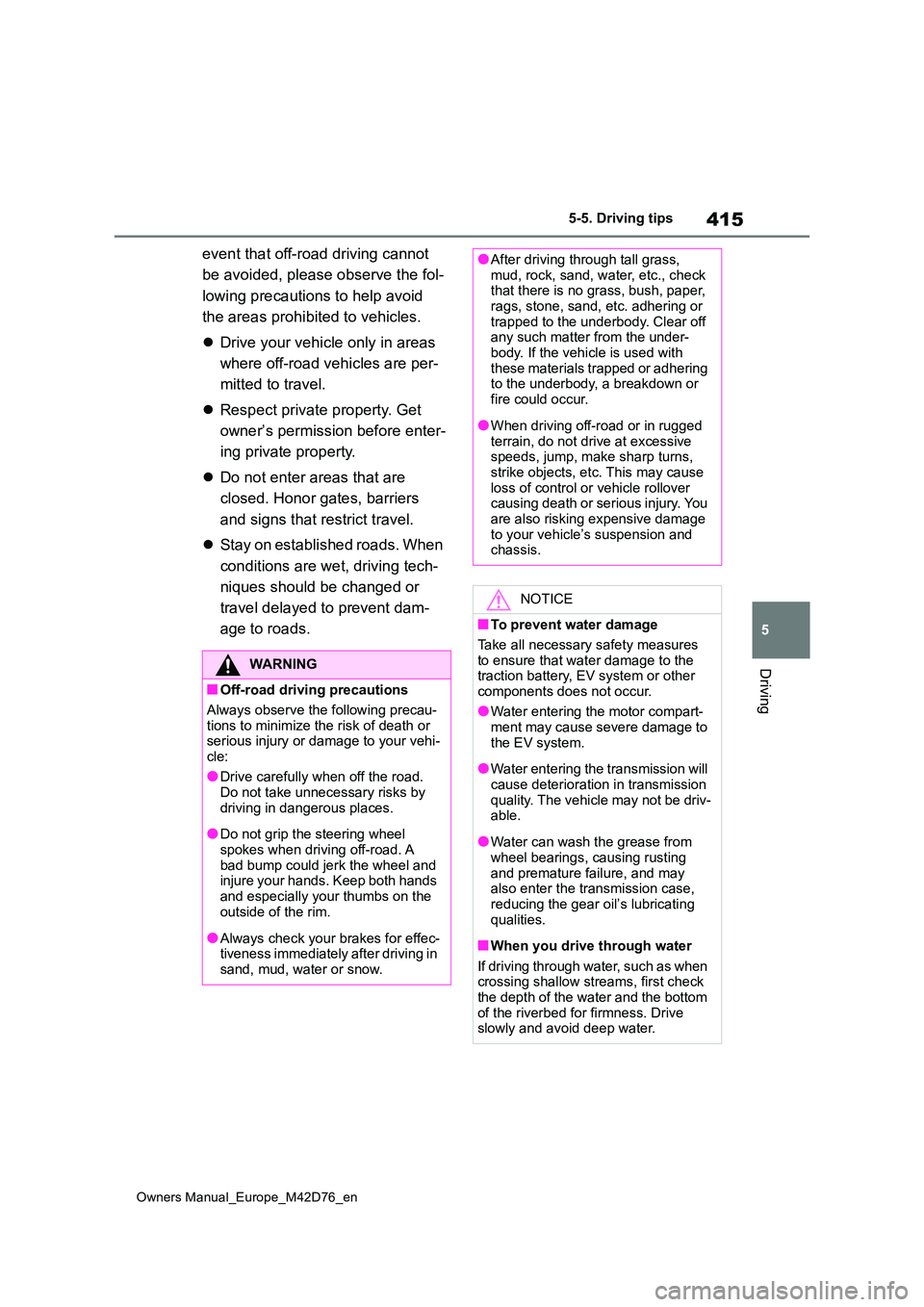
415
5
Owners Manual_Europe_M42D76_en
5-5. Driving tips
Driving
event that off-road driving cannot
be avoided, please observe the fol-
lowing precautions to help avoid
the areas prohibited to vehicles.
Drive your vehicle only in areas
where off-road vehicles are per-
mitted to travel.
Respect private property. Get
owner’s permission before enter-
ing private property.
Do not enter areas that are
closed. Honor gates, barriers
and signs that restrict travel.
Stay on established roads. When
conditions are wet, driving tech-
niques should be changed or
travel delayed to prevent dam-
age to roads.
WARNING
■Off-road driving precautions
Always observe the following precau- tions to minimize the risk of death or serious injury or damage to your vehi-
cle:
●Drive carefully when off the road. Do not take unnecessary risks by
driving in dangerous places.
●Do not grip the steering wheel
spokes when driving off-road. A bad bump could jerk the wheel and injure your hands. Keep both hands
and especially your thumbs on the outside of the rim.
●Always check your brakes for effec-tiveness immediately after driving in sand, mud, water or snow.
●After driving through tall grass, mud, rock, sand, water, etc., check that there is no grass, bush, paper,
rags, stone, sand, etc. adhering or trapped to the underbody. Clear off any such matter from the under-
body. If the vehicle is used with these materials trapped or adhering to the underbody, a breakdown or
fire could occur.
●When driving off-road or in rugged
terrain, do not drive at excessive speeds, jump, make sharp turns, strike objects, etc. This may cause
loss of control or vehicle rollover causing death or serious injury. You are also risking expensive damage
to your vehicle’s suspension and chassis.
NOTICE
■To prevent water damage
Take all necessary safety measures to ensure that water damage to the traction battery, EV system or other
components does not occur.
●Water entering the motor compart- ment may cause severe damage to
the EV system.
●Water entering the transmission will
cause deterioration in transmission quality. The vehicle may not be driv-able.
●Water can wash the grease from wheel bearings, causing rusting
and premature failure, and may also enter the transmission case, reducing the gear oil’s lubricating
qualities.
■When you drive through water
If driving through water, such as when crossing shallow streams, first check the depth of the water and the bottom
of the riverbed for firmness. Drive slowly and avoid deep water.
Page 448 of 674

446
Owners Manual_Europe_M42D76_en
6-4. Using the other interior features
been parked in the sun
■About connected external devices
Depending on the connected external device, charging may occasionally be suspended and then start again. This is
not a malfunction.
A portable device can be charged
by just placing Qi standard wireless
charge compatible portable devices
according to the Wireless Power
Consortium, such as smartphones
and mobile batteries, etc., on the
charge area.
This function cannot be used with
portable devices that are larger
than the charging tray. Also,
depending on the portable device, it
may not operate as normal. Please
read the operation manual for por-
table devices to be used.
■The “Qi” symbol
The “Qi” symbol is a trademark of
the Wireless Power Consortium.
■Name for all parts
Charging tray
Charging area*
Operation indicator light
*: Portable devices and wireless char-
gers contain charging coils. The
charging coil in the wireless charger
can be moved within the charge area
near the center of the charging tray. If
NOTICE
■To prevent damage to the USB Type-C charging ports
●Do not insert foreign objects into the ports.
●Do not spill water or other liquids into the ports.
●Do not apply excessive force to or impact the USB Type-C charging ports.
●Do not disassemble or modify the USB Type-C charging ports.
■To prevent damage to external devices
●Do not leave external devices in the vehicle. The temperature inside the vehicle may become high, resulting
in damage to an external device.
●Do not push down on or apply
unnecessary force to an external device or the cable of an external device while it is connected.
■To prevent 12-volt battery dis-charge
Do not use the USB Type-C charging ports for a long period of time with the EV system stopped.
Wireless charger (if
equipped)