2022 TOYOTA AYGO X light
[x] Cancel search: lightPage 87 of 494

85
2
Owner's Manual_Europe_M99V08_en
2-1. Instrument cluster
Vehicle status information and indicators
Displays driving range with remaining
fuel.
This distance is computed based on
your average fuel consumption. As a
result, the actual distance that can be
driven may differ from that displayed.
When only a small amount of fuel is
added to the tank, the display may not
be updated.
When refueling, turn the engine switch
off. If the vehicle is refueled without
turning the engine switch off, the dis-
play may not be updated.
The average fuel economy display
can be changed in . ( P. 8 6 )
Average fuel economy (after
start)
Displays the average fuel consumption
since engine start.
Average fuel economy (after
refuel)
Displays the average fuel consumption
since the vehicle was refueled.
■Eco Driving Indicator/Driving
range (if equipped)
Eco Driving Indicator
Eco Driving Indicator Light
During Eco-friendly acceleration (Eco
driving), the Eco Driving Indicator Light
will turn on. When the acceleration
exceeds the Zone of Eco driving, or
when the vehicle is stopped, the light
turns off.
Eco Driving Indicator Zone Dis-
play
Suggests the Zone of Eco driving with
current Eco driving ratio based on
acceleration.
Eco driving ratio based on
acceleration
If the acceleration exceeds the Zone of
Eco driving, the right side of the Eco
Driving Indicator Zone Display will illu-
minate.
At this time, the Eco Driving Indicator
Light will turn off.
Zone of Eco driving
Driving range
Displays driving range with remaining
fuel. Use the displayed values as a ref-
erence only.
This distance is computed based on
your average fuel consumption. As a
result, the actual distance that can be
driven may differ from that displayed.
When only a small amount of fuel is
added to the tank, the display may not
be updated.
When refueling, turn the engine switch
off. If the vehicle is refueled without
turning the engine switch off, the dis-
play may not be updated.
■Eco Driving Indicator
Eco Driving Indicator will not operate
Page 88 of 494

86
Owner's Manual_Europe_M99V08_en
2-1. Instrument cluster
under the following conditions:
●The shift lever is in any position other than D.
●A paddle shift switch is operated. (if equipped)
●The vehicle speed is approximately 130 km/h (80 mph) or higher.
■Driving support system infor-
mation
Select to display the operational
status of the following systems:
LTA (Lane Tracing Assist)
( P.172)
Dynamic radar cruise control
( P.181)
Select to enable selection of an
audio source or track on the meter
using the meter control switches.
This menu icon can be set to be dis-
played/not displayed in .
■Drive information
2 items that are selected using the
“Drive Info. Items” setting (average
speed, distance and total time) can
be displayed vertically.
The displayed information changes
according to the “Drive Info. Type”
setting (since the system was
started or between resets). ( P.86)
Use the displayed information as a ref-
erence only.
Following items will be displayed.
“Trip”
• “Average Speed”: Displays the aver-
age vehicle speed since engine start*
• “Distance”: Displays the distance
driven since engine start*
• “Total Time”: Displays the elapsed
time since engine start*
*: These items are reset each time the
engine stops.
“Total”
• “Average Speed”: Displays the aver-
age vehicle speed since the display
was reset*
• “Distance”: Displays the distance
driven since the display was reset*
• “Total Time”: Displays the elapsed
time since the display was reset*
*: To reset, display the desired item and
press and hold the meter control
switch.
■Meter display settings that can
be changed
Language
Select to change the language dis-
played.
Units
Select to change the units of measure
displayed.
Eco Driving Indicator Light (if
Driving support system
information display
Audio system-linked dis-
play (if equipped)
Vehicle information display
Settings display
Page 89 of 494

87
2
Owner's Manual_Europe_M99V08_en
2-1. Instrument cluster
Vehicle status information and indicators
equipped)
Select to enable/disable the Eco Driv-
ing Indicator Light.
• Fuel economy display
Select to change the average fuel con-
sumption display between after
start/after reset/after refuel. ( P.84)
(if equipped)
Select to display/not display the audio
system linked display.
Select to change the displayed content
of the following:
• Drive information type
Select to change the drive information
type display between after start/after
reset.
• Drive information items
Select to set the first and second items
of the drive information display to any of
the following: average vehicle
speed/distance/elapsed time.
Pop-up display
Select to enable/disable pop-up dis-
plays for each relevant system.
Multi-information display off
Select to turn the multi-information dis-
play off.
To turn the multi-information display on
again, press any of the following meter
control switches
//// /.
Default setting
Select to reset the meter display set-
tings to the default setting.
■Vehicle functions and settings
that can be changed
P. 3 5 4
■Suspension of the settings display
●Some settings cannot be changed
while driving. When changing set- tings, park the vehicle in a safe place.
●If a warning message is displayed, operation of the settings display will be suspended.
Stop & Start system operation
time (after start)/status notifica-
tion
Displays the current amount of time the
engine has been stopped by the opera-
tion of the Stop & Start system.
Also shows the status of the Stop &
Start system with a pop-up display.
WARNING
■Cautions during setting up the display
If the engine is running when chang-
ing the display settings, ensure that the vehicle is parked in a place with adequate ventilation. In a closed area
such as a garage, exhaust gases including harmful carbon monoxide (CO) may collect and enter the vehi-
cle. This may lead to death or a seri- ous health hazard.
NOTICE
■During setting up the display
To prevent battery discharge, ensure
that the engine is running while set- ting up the display features.
Stop & Start system infor-
mation
Page 91 of 494

89
2
Owner's Manual_Europe_M99V08_en
2-1. Instrument cluster
Vehicle status information and indicators
Cruising range
Average fuel consumption for the
past 15 minutes is divided by color
into past averages and averages
attained since the engine switch
was last turned to ON. Use the dis-
played average fuel consumption
as a reference.
The image is an example only, and may
vary slightly from actual conditions.
■History
1 Press the “MENU” button.
2 Select “Info” on the “Menu”
screen.
If a screen other than “History” is dis-
played, select “History”.
Best recorded fuel consumption
Latest fuel consumption
Previous fuel consumption
record
Updating the latest fuel con-
sumption data
Resetting the history data
The average fuel consumption his-
tory is divided by color into past
averages and the average fuel con-
sumption since the last updated.
Use the displayed average fuel
consumption as a reference.
The image is an example only, and may
vary slightly from actual conditions.
■Updating the history data
Update the latest fuel consumption by selecting “Clip” to measure the current
fuel consumption again.
■Resetting the data
The fuel consumption data can be deleted by selecting “Clear”.
■Cruising range
Displays the estimated maximum dis- tance that can be driven with the quan-tity of fuel remaining.
This distance is computed based on your average fuel consumption.As a result, the actual distance that can
be driven may differ from that displayed.
■Drive information
1 Press the “HOME” button.
2 Select “Vehicle” on the “Home”
screen.
If a screen other than “Drive informa-
tion” is displayed, select “Drive info”.
Consumption (vehicles with
9-inch display multimedia
system)
Page 92 of 494
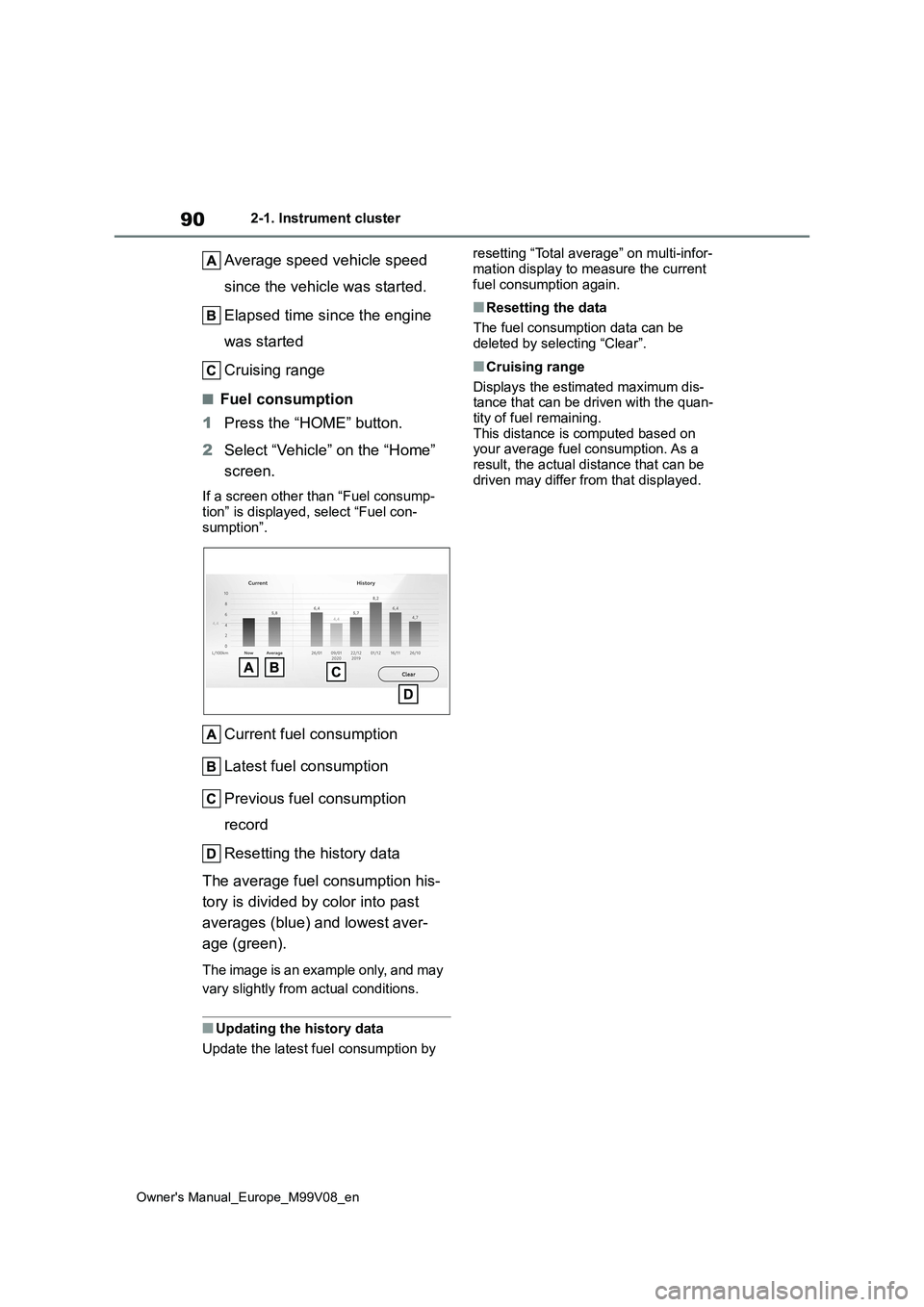
90
Owner's Manual_Europe_M99V08_en
2-1. Instrument cluster
Average speed vehicle speed
since the vehicle was started.
Elapsed time since the engine
was started
Cruising range
■Fuel consumption
1 Press the “HOME” button.
2 Select “Vehicle” on the “Home”
screen.
If a screen other than “Fuel consump-
tion” is displayed, select “Fuel con- sumption”.
Current fuel consumption
Latest fuel consumption
Previous fuel consumption
record
Resetting the history data
The average fuel consumption his-
tory is divided by color into past
averages (blue) and lowest aver-
age (green).
The image is an example only, and may
vary slightly from actual conditions.
■Updating the history data
Update the latest fuel consumption by
resetting “Total average” on multi-infor-
mation display to measure the current fuel consumption again.
■Resetting the data
The fuel consumption data can be
deleted by selecting “Clear”.
■Cruising range
Displays the estimated maximum dis- tance that can be driven with the quan-
tity of fuel remaining. This distance is computed based on your average fuel consumption. As a
result, the actual distance that can be driven may differ from that displayed.
Page 103 of 494

101
3
Owner's Manual_Europe_M99V08_en
3-2. Opening, closing and locking the doors
Before driving
1Unlocks all the doors
The door cannot be unlocked for 3 sec-
onds after the door is locked.
2 Locks all the doors
Check that the door is securely locked.
■Wireless remote control
P. 9 6
■Key
P. 9 6
■Operation signals
P. 9 7
■Open
Raise the back door while pushing
up the back door opener switch.
The back door cannot be closed imme-
diately after the back door opener
switch is pushed.
■Close
Lower the back door and then push
the back door from the outside to
close it.
Be careful not to pull the back door
sideways when closing the back
door.
■Open door warning buzzer
P. 9 9
■Luggage compartment light
●The luggage compartment light turns on when the back door is opened.
Opening/closing the back
door
NOTICE
■Back door damper stays
The back door is equipped with
damper stays that hold the back door in place.Observe the following precautions.
Failure to do so may cause damage to the back door damper stay, result-ing in malfunction.
●Do not attach any foreign objects, such as stickers, plastic sheets, or
adhesives to the damper stay rod.
●Do not touch the damper stay rod
with gloves or other fabric items.
●Do not attach any accessories
other than genuine Toyota parts to the back door.
●Do not place your hand on the damper stay or apply lateral forces to it.
Page 106 of 494

104
Owner's Manual_Europe_M99V08_en
3-2. Opening, closing and locking the doors
wireless key that emits radio waves
• Personal computers or personal digi- tal assistants (PDAs)• Digital audio players
• Portable game systems
●If window tint with a metallic content or
metallic objects are attached to the rear window
●When the electronic key is placed near a battery charger or electronic devices
●When the vehicle is parked in a pay parking spot where radio waves are
emitted
If the doors cannot be locked/unlocked using the smart entry & start system,
lock/unlock the doors by performing any of the following:
●Bring the electronic key close to either front door handle and operate the entry function.
●Operate the wireless remote control.
If the doors cannot be locked/unlocked
using the above methods, use the mechanical key. ( P.334)
If the engine cannot be started using the
smart entry & start system refer to P.334.
■Note for the entry function
●Even when the electronic key is within the effective range (detection areas), the system may not operate properly
in the following cases: • The electronic key is too close to the window or outside door handle, near
the ground, or in a high place when the doors are locked or unlocked.• The electronic key is on the instru-
ment panel, luggage cover or floor, or glove box when the engine is started or engine switch modes are changed.
●Do not leave the electronic key on top of the instrument panel when exiting
the vehicle. Depending on the radio wave reception conditions, it may be detected by the antenna outside the
cabin and the door will become lock- able from the outside, possibly trap-
ping the electronic key inside the
vehicle.
●As long as the electronic key is within
the effective range, the doors may be locked or unlocked by anyone. How-ever, only the doors detecting the
electronic key can be used to unlock the vehicle.
●Even if the electronic key is not inside the vehicle, it may be possible to start the engine if the electronic key is near
the window.
●If the wireless remote control is used
to lock the doors when the electronic key is near the vehicle, there is a pos-sibility that the door may not be
unlocked by the entry function. (Use the wireless remote control to unlock the doors.)
●If the door handle becomes wet while the electronic key is within the effec-
tive range, the door may lock and unlock repeatedly. In that case, follow the following correction procedures to
wash the vehicle: • Place the electronic key in a location 2 m (6 ft.) or more away from the vehi-
cle. (Take care to ensure that the key is not stolen.)• Set the electronic key to battery-sav-
ing mode to disable the smart entry & start system. ( P.103)
■Note for the unlocking function
●There are cases when pulling the door handle while pressing the Lock/Unlock button that the door will
not unlock. In those cases, after returning the door handle to the origi-nal position, press the Lock/Unlock
button once again and check that the doors unlock before pulling the door handle.
●If there is another electronic key in the detection area, it may take slightly lon-
ger for the doors to unlock after the Lock/Unlock button is pressed.
■When the vehicle is not driven for extended periods
●To prevent theft of the vehicle, do not
Page 110 of 494

108
Owner's Manual_Europe_M99V08_en
3-3. Adjusting the seats
1Up
Pull the head restraint up.
2Down
Push the head restraint down while
pressing the lock release button .
WARNING
●Do not allow anyone to sit on a folded seatback or in the luggage
compartment while driving.
●Do not allow children to enter the
luggage compartment.
●Be careful not to get your hand
caught when folding the rear seat- backs.
●Adjust the position of the front seats before folding down the rear seat-backs so that the front seats do not
interfere with the rear seatbacks when folding down the rear seat-backs.
■After returning the rear seatback to the upright position
●Make sure that the seatback is securely locked in position by lightly pushing it back and forth.
●Check that the seat belts are not twisted or caught in the seatback.
If the seat belt gets caught between
the seatback’s securing hook and
latch, it may damage the seat belt.
Head restraints
Head restraints are provided
for rear seats.
WARNING
■Head restraint precautions
Observe the following precautions
regarding the head restraints. Failure to do so may result in death or serious injury.
●Use the head restraints designed for each respective seat.
●Adjust the head restraints to the correct position at all times.
●After adjusting the head restraints, push down on them and make sure
they are locked in position.
●Do not drive with the head
restraints removed.
Adjusting a head restraint