Page 509 of 584

5097-2. Steps to take in an emergency
7
When trouble arises
■Stopping the hybrid system
Shift the shift lever to P and press the power switch as you normally do when
stopping the hybrid system.
■ Replacing the key battery
As the above procedure is a temporary measure, it is recommended that the
electronic key battery be replaced immediately when the battery is depleted.
(P. 461)
■ Changing power switch modes
Release the brake pedal and press the power switch in step above.
The hybrid system does not start and modes will be changed each time the
switch is pressed. ( P. 201)
■ When the electronic key does not work properly
●Make sure that the smart key system has not been deactivated in the cus-
tomization setting. If it is off, turn the function on.
(Customizable features: P. 548)
● Check if battery-saving mode is set. If it is set, cancel the f unction.
( P. 154)
WARNING
■ When using the mechanical key and operating the power windows or
moon roof
Operate the power window or moon roof after checking to make su re that
there is no possibility of any passenger having any of their body parts
caught in the window or moon roof. Also, do not allow children to operate
the mechanical key. It is possible for children and other passe ngers to get
caught in the power window or moon roof.
3
Page 510 of 584
5107-2. Steps to take in an emergency
If you have a set of jumper (or booster) cables and a second vehicle
with a 12-volt battery, you can jump start your vehicle by foll owing the
steps below.
Confirm that the electronic key
is being carried.
When connecting the jumper (or
booster) cables, depending on the
situation, the alarm may activate
and doors locked. ( P. 90)
Open the hood and remove the
fuse box cover.
Push the tabs in and lift the lid off.
Open the exclusive jump start-
ing terminal cover.
If the 12-volt batter y is discharged
The following procedures may be used to start the hybrid sys-
tem if the vehicle’s 12-volt battery is discharged.
You can also call your Toyota de aler or a qualified repair shop.
1
2
3
Page 513 of 584
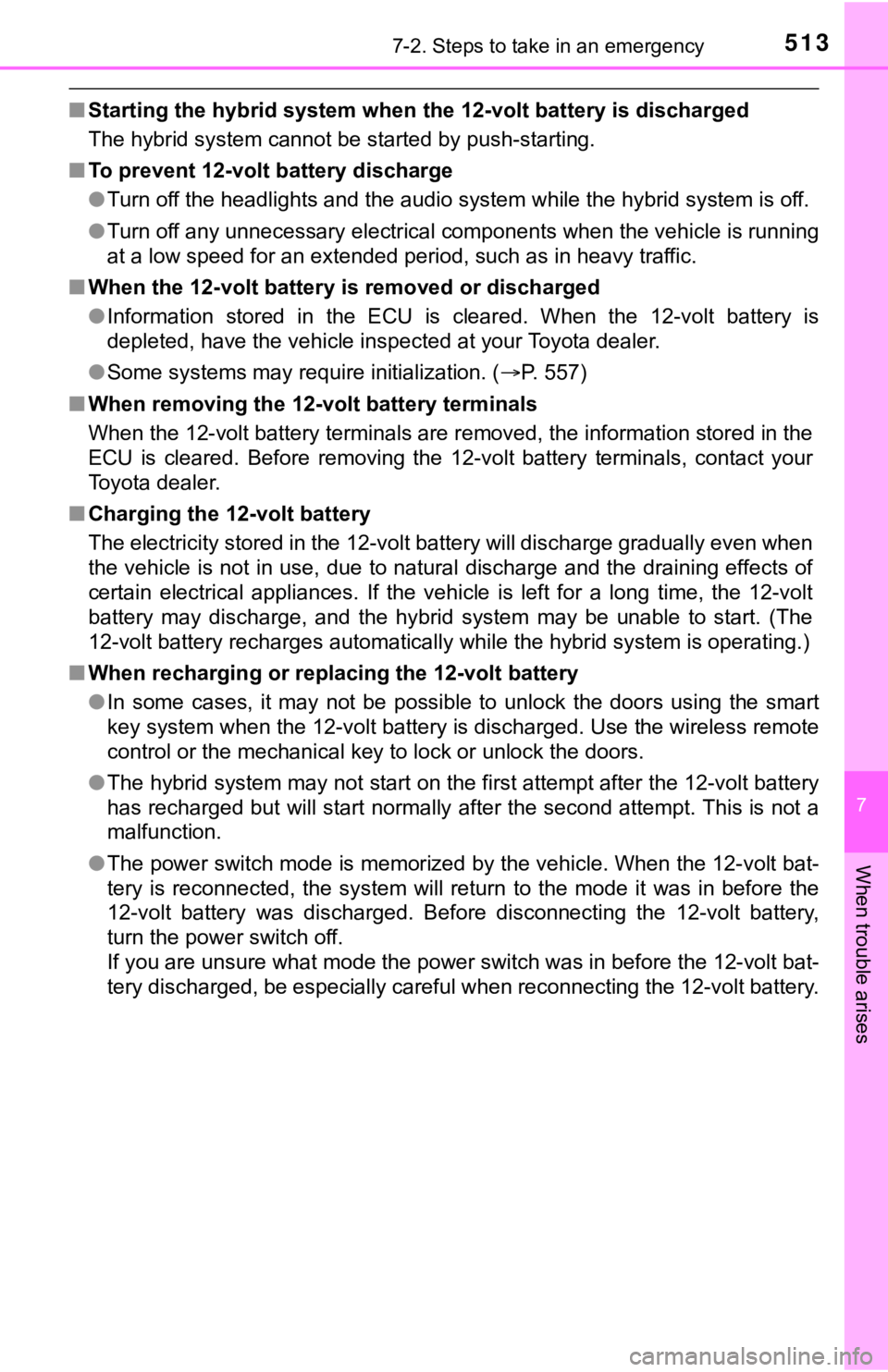
5137-2. Steps to take in an emergency
7
When trouble arises
■Starting the hybrid system when the 12-volt battery is discharg ed
The hybrid system cannot be started by push-starting.
■ To prevent 12-volt battery discharge
●Turn off the headlights and the audio system while the hybrid s ystem is off.
● Turn off any unnecessary electrical components when the vehicle is running
at a low speed for an extended period, such as in heavy traffic .
■ When the 12-volt battery is removed or discharged
● Information stored in the ECU is cleared. When the 12-volt batt ery is
depleted, have the vehicle inspected at your Toyota dealer.
● Some systems may require initialization. ( P. 557)
■ When removing the 12-vo lt battery terminals
When the 12-volt battery terminals are removed, the information stored in the
ECU is cleared. Before removing the 12-volt battery terminals, contact your
Toyota dealer.
■ Charging the 12-volt battery
The electricity stored in the 12-volt battery will discharge gr adually even when
the vehicle is not in use, due to natural discharge and the dra ining effects of
certain electrical appliances. If the vehicle is left for a lon g time, the 12-volt
battery may discharge, and the hybrid system may be unable to start. (The
12-volt battery recharges automatically while the hybrid system is operating.)
■ When recharging or replacing the 12-volt battery
●In some cases, it may not be possible to unlock the doors using the smart
key system when the 12-volt battery is discharged. Use the wire less remote
control or the mechanical key to lock or unlock the doors.
● The hybrid system may not start on the first attempt after the 12-volt battery
has recharged but will start normally after the second attempt. This is not a
malfunction.
● The power switch mode is memorized by the vehicle. When the 12- volt bat-
tery is reconnected, the system will return to the mode it was in before the
12-volt battery was discharged. Before disconnecting the 12-volt battery,
turn the power switch off.
If you are unsure what mode the power switch was in before the 12-volt bat-
tery discharged, be especially careful when reconnecting the 12 -volt battery.
Page 550 of 584
5508-2. Customization
■Gauges, meters and multi-information display (P. 98, 102)
*: The default setting varies according to country.
■
Door lock ( P. 142, 148, 507)
FunctionDefault settingCustomized setting
LanguageEnglishFrenchO—Spanish
Units*miles (MPG US)
miles (MPG Imperial)
O—km (L/100 km)
km (km/L)
Convenience services
(Suggestion function)On
On
(when the vehicle is
stopped)
OO
Off
12
FunctionDefault settingCustomized setting
Unlocking using a
mechanical key Driver’s door
unlocked in one step, all doors
unlocked in two
steps All doors unlocked in
one step —O
Automatic door lock
Shift position
linked door lock- ing operationOff
OOSpeed linked door locking operation
Automatic door unlock
Shift position linked door
unlocking opera- tionOff
OODriver’s door linked
door unlocking oper- ation
Locking/unlocking of the
trunk when all doors are
locked/unlocked
OnOff—O
12
Page 551 of 584
5518-2. Customization
8
Vehicle specifications
■Smart key system and wireless remote control
( P. 142, 148, 152)
■Smart key system ( P. 142, 148, 152)
FunctionDefault settingCustomized setting
Operating signal
(Buzzers)5Off to 7OO
Operation signal
(Emergency flashers) On Off O O
Time elapsed before
automatic door lock
function is activated if
door is not opened after
being unlocked 60 seconds
Off
OO
30 seconds
120 seconds
Open door warning
buzzerOnOff —O
12
FunctionDefault settingCustomized setting
Smart key systemOnOff—O
Time elapsed before
unlocking all the door
when gripping and hold-
ing the driver’s door han-
dle
2 secondsOff—O
Number of consecutive
door lock operations 2 times As many as desired — O
12
Page 552 of 584
5528-2. Customization
■Wireless remote control (P. 138, 142, 148)
■Power windows and moon roof* ( P. 177, 181)
*: If equipped
FunctionDefault settingCustomized setting
Wireless remote controlOnOff—O
Unlocking operation
Driver’s door
unlocked in one
step, all doors
unlocked in two steps
All doors unlocked in one stepOO
Trunk unlocking opera-
tionPress and hold (short)
One short press
—OPush twice
Press and hold (long)
Off
Panic functionOnOff—O
Reservation lockOnOffOO
12
FunctionDefault settingCustomized setting
Mechanical key linked
operationOffOn—O
Wireless remote control
linked operationOffOn (open only)—O
Wireless remote control
linked operation signal
(buzzer)
OnOff—O
12
Page 553 of 584
5538-2. Customization
8
Vehicle specifications
■Moon roof* ( P. 181)
*: If equipped
■
Driving position memory* ( P. 163)
*: If equipped
■
Automatic light control system ( P. 222)
FunctionDefault settingCustomized setting
Linked operation of com-
ponents when mechani-
cal key is used (open
only)
Slide onlyTilt only—O
Linked operation of com-
ponents when wireless
remote control is used
Slide onlyTilt only—O
12
FunctionDefault settingCustomized setting
Selecting doors linked to
the memory recall func-
tion
Driver’s doorAll doors—O
Driver’s seat movement
when exiting the vehicleStandardOffOOPartial
Steering wheel move-
ment Tilt onlyTelescopic only
OO
Tilt & telescopic
Off
12
FunctionDefault settingCustomized setting
Light sensor sensitivityStandard-2 to 2OO
Time elapsed before
headlights automatically
turn off after doors are
closed
30 seconds
Off
OO60 seconds
90 seconds
12
Page 555 of 584
5558-2. Customization
8
Vehicle specifications
■Automatic air conditioning system ( P. 360)
■Illumination ( P. 3 7 4 )
*:If equipped
FunctionDefault settingCustomized setting
A/C auto switch opera-
tionAutoManualOO
12
FunctionDefault settingCustomized setting
Time elapsed before
lights turn off15 seconds
Off
OO7.5 seconds
30 seconds
Operation after the
power switch turned offOnOff—O
Operation when the
doors are unlockedOnOff—O
Operation when you
approach the vehicle
with the electronic key
on your person
OnOff—O
Ambient lights*OnOff—O
12