2022 TOYOTA 86 trunk release
[x] Cancel search: trunk releasePage 110 of 449

1103-2. Opening, closing and locking the doors and trunk
to be opened until a door is
opened.
■Wireless remote control
Press and hold the switch.
A buzzer sounds.
■Trunk light
The trunk light t urns on when the
trunk is opened.
■Function to prevent the trunk
being locked with the electronic
key inside
●When both side do ors are locked,
closing the trunk lid with the elec-
tronic key left inside the trunk will
sound an alarm.
In this case, the trunk lid can be
opened by pressing the trunk
release button on the trunk lid.
●If the spare electronic key is put in
the trunk with both side doors
locked, the key confinement pre-
vention function is activated so the
trunk can be opened. In order to
prevent theft, take all electronic
keys with you when leaving the vehicle.
●If the electronic key is put in the
trunk with both side doors locked,
the key may not be detected
depending on the location of the
key and the surrounding radio
wave conditions. In this case, the
key confinement
prevention func-
tion cannot be act ivated, causing
the doors to lock when the trunk is
closed. Make sure to check where
the key is before closing the trunk.
●The key confinement prevention
function cannot be activated if
either door is unlocked. In this
case, open the tr unk using the
trunk opener.
■Internal trunk release lever
The trunk lid can b e opened by pull-
ing the glow-in-the-dark lever
located on the inside of the trunk lid
upward.
The lever will contin ue to glow for
some time after the trunk lid is
closed.
■If the smart key system or the
wireless remote control does
not operate properly
Replace the key battery with a new
one if it is depleted. ( P.329)
■Customization
Some functions can be customized.
( P.400)
Page 111 of 449
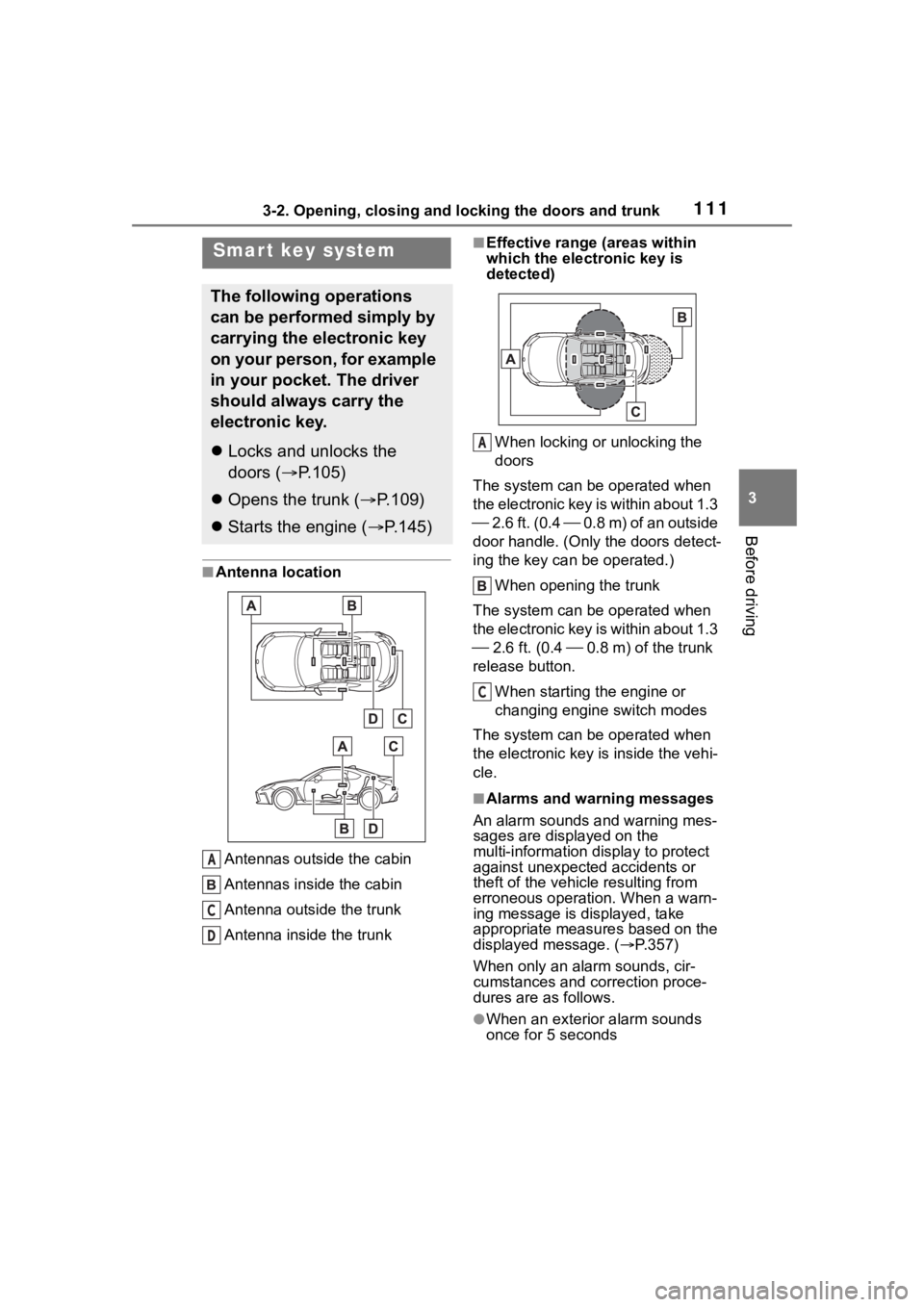
1113-2. Opening, closing and locking the doors and trunk
3
Before driving
■Antenna location
Antennas outside the cabin
Antennas inside the cabin
Antenna outside the trunk
Antenna inside the trunk
■Effective range (areas within
which the electronic key is
detected)
When locking or unlocking the
doors
The system can be operated when
the electronic key is within about 1.3
2.6 ft. (0.4 0.8 m) of an outside
door handle. (Only the doors detect-
ing the key can be operated.)
When opening the trunk
The system can be operated when
the electronic key is within about 1.3
2.6 ft. (0.4 0.8 m) of the trunk
release button.
When starting the engine or
changing engine switch modes
The system can be operated when
the electronic key i s inside the vehi-
cle.
■Alarms and warning messages
An alarm sounds and warning mes-
sages are displayed on the
multi-information di splay to protect
against unexpect ed accidents or
theft of the vehicle resulting from
erroneous operation. When a warn-
ing message is displayed, take
appropriate measures based on the
displayed message. ( P.357)
When only an alarm sounds, cir-
cumstances and correction proce-
dures are as follows.
●When an exterior alarm sounds
once for 5 seconds
Smar t key system
The following operations
can be performed simply by
carrying the electronic key
on your person, for example
in your pocket. The driver
should always carry the
electronic key.
Locks and unlocks the
doors ( P.105)
Opens the trunk ( P.109)
Starts the engine ( P.145)
A
C
D
A
C
Page 117 of 449

1173-2. Opening, closing and locking the doors and trunk
3
Before driving
By registering a 5 digit PIN
code, all of the doors and the
fuel filler door can be unlocked
without an electronic key by
pressing the trunk opener
switch.
■PIN code registration
method
1 Turn the engine switch off.
2 Close all of the doors and the
trunk.
3 Press and hold of the
wireless remote control.
At this time, all of the doors and the
fuel filler door will lock.
4Within 5 seconds of perform-
ing step 3, press and hold
the trunk opener switch.
After 5 seconds or more, a buzzer
will sound.
5Release of the wireless
remote control and the trunk
opener switch.
6 Within 30 seconds after the
buzzer begins sounding,
press of the wireless
remote control.
The buzzer will stop.
7A PIN code can now be reg-
istered. Press the trunk
opener switch the same num-
ber of times as the first digit
of the PIN code.
For example: If registering 32468,
press the switch 3 times.
8Wait for the buzzer to sound
1 time and then press the
switch the same number of
times as for the next digit.
For example: If registering 32468,
press the switch 2 times.
9Repeat step 8 for the remain-
ing digits.
10Within 30 seconds after the buzzer begins sounding
intermittently, perform steps
7 through 9 again to confirm
the PIN code.
Registration is complete and all of
the doors and the fuel filler door will
unlock.
■Unlocking method
Press the trunk opener switch
using the same procedure as
steps 7 through 9.
■PIN code registration
●To prevent theft, the same digit for
all 5 digits and 12345 cannot be
registered as the PIN code. Also,
avoid using the same number as
on your license plate or other sim-
ple codes.
●To use 0 as a digit, press the trunk
opener switch 10 times.
●If a mistake is made during regis-
tration, unlock the doors or trunk
using the wireless remote control
to cancel registration. Then per-
form registration again, starting
from step 1. However, if the mis-
take was made in step 10, a
buzzer will sound and step 10 c a n
be performed again.
●To cle a r t he P IN c od e , p e rfo rm the
registration procedure and enter
22222.
Unlocking the doors
using PIN code smart
entry
Page 121 of 449

1213-3. Adjusting the seats
3
Before driving
1Move the front seats forward.
( P.119)
2 Fold the seatback down.
Lock release buttons
Press the seatback lock release
buttons and fold the seatback
down.
Press the button until the lock is
released.
To return the seat backs to its origi-
nal position, lift it up until it locks.
Lock release straps
Pull the seatback lock release
straps in the trunk for the seatback
you wish to fold down.
To return the seat backs to its origi-
nal position, lift it up until it locks.
NOTICE
■When getting in and out the
vehicle
Do not rub your back against the
side support pad of backrest. Oth-
erwise surface of the side support
pad is damaged early. You can
move the seat backward to pre-
vent the contact.
Rear seats
The rear seatbacks can be
folded down.
Folding down the rear
seatbacks
Page 345 of 449

3457-2. Steps to take in an emergency
7
When trouble arises
engine switch to ON.
9Shift the shift lever to N and
release the parking brake.
Vehicles with an automatic trans-
mission: When the shift lever can-
not be shifted: P. 1 5 0
■Towing eyelet purpose
The towing eyelet i s to be used to
tow your vehicle, not to tow other
vehicles.
■While towing
If the engine is not running, the
power assist for the brakes and
steering will not function, making
steering and braking more difficult.
■Wheel nut wrench
Wheel nut wrench is installed in
trunk. ( P.359)
■Rear towing eyelet
If the towing eyelet is installed to the
rear, it can be used in an emergency
to tow a vehicle lig hter than your
vehicle on a norma l road, using a
rope.
■When towing another vehicle
For vehicles with BSD/RCTA, make
sure to turn BSD/RCTA off.
As the radar wave s will be blocked
by the towed vehicle, this system
will not operat e properly.
■When installing a towing eyelet
to the rear
When installing a towing eyelet to
the rear, install it using the following
procedure. 1
Take out the wheel nut wrench,
flathead screwdriver and towing
eyelet. ( P.359)
2 Remove the eyelet cover using a
flathead screwdriver.
To protect the bodywork, place a rag
between the screwdriver and the
vehicle body as shown in the illus-
tration.
3 Remove the cover from the
bumper.
4 Insert the towing eyelet into the
hole and tighten partially by
hand.
5 Tighten down the towing eyelet
securely using a wheel nut
wrench or hard metal bar.
Page 427 of 449
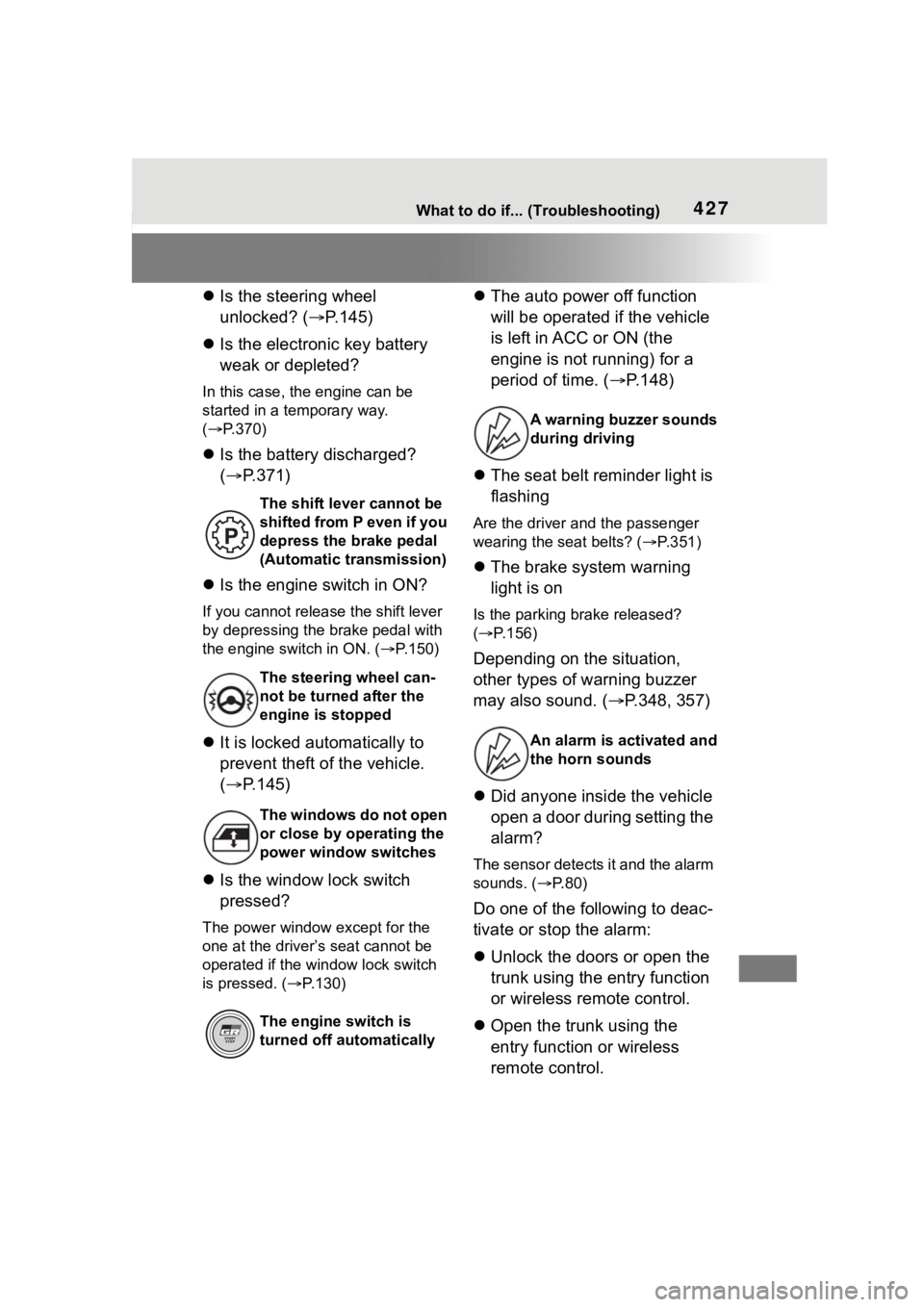
427What to do if... (Troubleshooting)
Is the steering wheel
unlocked? ( P.145)
Is the electronic key battery
weak or depleted?
In this case, the engine can be
started in a temporary way.
( P.370)
Is the battery discharged?
( P.371)
Is the engine switch in ON?
If you cannot release the shift lever
by depressing the brake pedal with
the engine switch in ON. ( P.150)
It is locked automatically to
prevent theft of the vehicle.
( P.145)
Is the window lock switch
pressed?
The power window except for the
one at the driver’s seat cannot be
operated if the win dow lock switch
is pressed. ( P.130)
The auto power off function
will be operated if the vehicle
is left in ACC or ON (the
engine is not running) for a
period of time. ( P.148)
The seat belt reminder light is
flashing
Are the driver and the passenger
wearing the seat belts? ( P.351)
The brake system warning
light is on
Is the parking br ake released?
( P.156)
Depending on the situation,
other types of warning buzzer
may also sound. ( P.348, 357)
Did anyone inside the vehicle
open a door during setting the
alarm?
The sensor detects it and the alarm
sounds. ( P. 8 0 )
Do one of the following to deac-
tivate or stop the alarm:
Unlock the doors or open the
trunk using the entry function
or wireless remote control.
Open the trunk using the
entry function or wireless
remote control.
The shift lever cannot be
shifted from P even if you
depress the brake pedal
(Automatic transmission)
The steering wheel can-
not be turned after the
engine is stopped
The windows do not open
or close by operating the
power window switches
The engine switch is
turned off automatically
A warning buzzer sounds
during driving
An alarm is activated and
the horn sounds
Page 433 of 449

433Alphabetical Index
Vehicle.................................. 380
Ignition switch (engine switch) ............................................... 145Auto power off function ........ 148
Changing the engine switch modes ................................ 147
If your vehicle has to be stopped in an emergency................. 338
Illuminated entry system ....... 277
Indicators .................................. 85
Initialization Power windows .................... 129
Tire pressure warning system........................................... 317
Inside rear view mirror........... 126
Instrument panel light control. 91
Interior lights .......................... 277
J
Jack Positioning a floor jack ......... 303
Vehicle-equipped jack .......... 359
Jack handle ............................. 359
Jam protection function Power windows .................... 129
K
Keyless entrySmart key system................. 111
Wireless remote control ....... 103
Keys Battery-saving fun ction......... 112
Electronic key ....................... 102
Engine switch ....................... 145
If the electronic key does not operate properly ................. 369
If you lose your keys ............ 368
Key number plate ................. 102
Keyless entry................ 105, 111
Mechanical key .................... 102
Replacing the battery ........... 329 Warning buzzer .................... 111
Wireless remote control........103
Knee airbags .............................27
L
Lane Departure Warning ........219
Lane Sway Warning ................221
Language (multi-information dis- play) .........................................98
LATCH anchors.........................70
Lead Vehicle Start Alert .........223
Lever Auxiliary catch lever .............302
Hood lock release lever ........302
Shift lever .....................149, 153
Turn signal lever ...................155
Wiper lever ...........................165
License plate lights Light switch...........................158
Replacing light bulbs ............334
Light Wattage ................................387
Light bulbs Replacing .............................334
Lights Headlight switch ...................158
High Beam Assist system .....162
Interior lights .........................277
Interior lights list ...................277
Replacing light bulbs ............334
Trunk light ............................. 110
Turn signal lever ...................155
Vanity lights ..........................284
Wattage ................................387
Welcome light illumination con-trol ......................................160
Lock steering column ............145
M
Maintenance Do-it-yourself maintenance ..300
Page 436 of 449

436Alphabetical Index
Side turn signal lightsTurn signal lever ................... 155
Wattage ................................ 387
Side windows ...... ................... 129
Smart key system Antenna location .................. 111
Entry functions ..................... 105
Starting the engine ............... 145
Warning message ................ 357
Snow tires ............................... 265
Specifications ......................... 380
Speedometer ............................ 88
Steering lock Column lock release............. 145
Steering lock system warning message............................. 145
Steering wheel Adjustment ........................... 125
Meter control switches ........... 94
Stop lights Replacing light bulbs ............ 334
Wattage ................................ 387
Stopwatch ................................. 96
Storage features ..................... 279
Stuck If the vehicle becomes stuck 376
Sun visors ............................... 284
Switch Meter control switches ........... 94
Switches Display change button............ 90
Door lock switches ............... 106
Driving mode select switch... 257
Emergency flashers switch .. 338
Engine switch ....................... 145
Ignition switch....................... 145
Instrument panel light control switches ............................... 91
Light switches....................... 158
Outside rear view mirror switches ............................. 127
Paddle shift switches.... 151, 152 Power door lock switch.........106
Power window switches .......129
Rear window and outside rear
view mirror defoggers switch...........................................270
Seat heater switches ............276
“SOS” button ..........................74
Tilt and telescopic steering con- trol switch ...........................125
Tire pressure warning reset switch .................................317
Trunk opener switch .............109
VSC OFF switch ...................261
Window lock switch ..............130
Windshield wiper and washer switch .................................165
T
Tachometer ...............................88 REV indicator .........................89
Tail lights Light switch...........................158
Replacing light bulbs ............334
Wattage ................................387
Theft deterrent system Alarm ......................................80
Engine immobilizer system .....79
Tire inflation pressure Maintenance data .................386
Tire inflation pressure display function ...............................315
Warning light.........................354
Tire information ......................390 Glossary ...............................393
Size ......................................391
Tire identification number .....391
Uniform Tire Quality Grading 392
Tire pressure display .............315