2022 TOYOTA 86 belt
[x] Cancel search: beltPage 138 of 449

1384-1. Before driving
WARNING
●If the brake booster device does
not operate, do not follow other
vehicles closely and avoid hills
or sharp turns that require brak-
ing.
In this case, braking is still pos-
sible, but the brake pedal
should be depressed more
firmly than usual. Also, the brak-
ing distance will increase. Have
your brakes fixed immediately.
●Do not pump the brake pedal if
the engine stalls.
Each push on the brake pedal
uses up the reserve for the
power-assisted brakes.
●The brake system consists of 2
individual hydraulic systems; if
one of the systems fails, the
other will still operate. In this
case, the brake pedal should be
depressed more firmly than
usual and the braking distance
will increase. Have your brakes
fixed immediately.
■If the vehicle becomes stuck
Do not spin the wheels exces-
sively when any of the tires is up
in the air, or the vehicle is stuck in
sand, mud, etc. This may damage
the driveline components or pro-
pel the vehicle forward or back-
ward, causing an accident.
NOTICE
■Pre-driving check
Trapping small animals in the
cooling fan and belts of the engine
may result in a malfunction.
Check that no small animal enters
the engine compartment and
under the vehicle before starting
the engine.
■When driving the vehicle
(vehicles with an automatic
transmission)
●Do not depress the accelerator
and brake pedals at the same
time while driving, as this may
restrain the engine output.
●Do not use the accelerator
pedal or depress the accelera-
tor and brake pedals at the
same time to hold the vehicle on
a hill.
■When driving the vehicle
(vehicles with a manual trans-
mission)
●Do not depress the accelerator
and brake pedals at the same
time during driving, as this may
restrain the engine output.
●Do not shift gea rs unless the
clutch pedal is fully depressed.
After shifting, do not release the
clutch pedal abruptly. Doing so
may damage the clutch, trans-
mission and gears.
●Observe the fo llowing precau-
tions.
Failure to do so may cause
excessive premature wear or
damage to the clutch, eventu-
ally making it difficult to acceler-
ate and start off from a stop.
Have the vehicle inspected by
your Toyota dealer.
• Do not rest your foot on the clutch pedal or depress it any
time other than when shifting.
Doing so may cause clutch trou-
ble.
• Do not use any gear other than the 1st gear when starting off
and moving forward.
Doing so may damage the
clutch.
Page 142 of 449

1424-1. Before driving
WARNING
■Things that must not be car-
ried in the trunk
The following things may cause a
fire if loaded in the trunk:
●Receptacles co ntaining gaso-
line
●Aerosol cans
■Storage precautions
Observe the following precau-
tions.
Failure to do so m ay result in
death or serious injury.
●Stow cargo and luggage in the
trunk whenever possible.
●To prevent cargo and luggage
from sliding forward during
braking, do not stack anything in
the enlarged trunk. Keep cargo
and luggage low, as close to the
floor as possible.
●When you fold down the rear
seats, long items should not be
placed directly behind the front
seats.
●Never allow anyone to ride in
the enlarged trunk. It is not
designed for passengers. They
should ride in their seats with
their seat belts properly fas-
tened. Otherwise, they are
much more likely to suffer death
or serious bodily injury, in the
event of sudden braking, sud-
den swerving or an accident.
●Do not place cargo or luggage
in or on the follo wing locations
as the item may get under the
clutch (manual transmission),
brake or accelerator pedal and
prevent the pedals from being
depressed properly, block the
driver’s vision, or hit the driver
or passengers, causing an acci-
dent:
• At the feet of the driver
• On the front passenger or rear seats (when stacking items)
• On the package tray
• On the instrument panel
• On the dashboard
●Secure all items in the occupant
compartment, as they may shift
and injure someone during sud-
den braking, sudden swerving
or an accident.
■Capacity and distribution
●Do not exceed the maximum
axle weight rating or the total
vehicle weight rating.
●Even if the total load of occu-
pant’s weight and the cargo
load is less than the total load
capacity, do not apply the load
unevenly. Improper loading may
cause deterioration of steering
or braking control which may
cause death or serious injury.
Page 196 of 449

1964-5. EyeSight
■Setting Adaptive Cruise
Control
1 Setting Adaptive Cruise Con-
trol to standby status
Press the “ON-OFF” switch. At this
time, (white) a nd the following
distance setting indicator are dis-
played on the meter display.
The set vehicle speed display will
read “- - - MPH (- - - km/h)”.
Adaptive Cruise Control indi-
cator
Set vehicle speed
Your vehicle indicator Following distance setting
indicator
Following distance setting
indicator (icon)
When the multi-information display
is set to display content other than
the driving support system informa-
tion display, the following distance
setting indicator is shown as an
icon.
To set the ready status: Adap-
tive Cruise Control can be acti-
vated when all of the following
conditions are met and
“READY” indicator is displayed
on the meter display.
• Both the driver's door and the
front passenger's door are
closed.
• The driver’s seatbelt is fas- tened.
• The shift lever is in the D or M position.
• The brake pedal is not depressed.
• EyeSight operation is not tem-
porarily stopped. (white) is
turned off. ( P.228)
• The road is not a steep slope.
• The steering wheel has not been turned significantly in
either direction.
• The vehicle speed is between 0 mph (0 km/h) and approxi-
mately 90 mph (145 km/h).
• Parking brake is released.
• The driving mode is set to normal mode or sport mode.
( P.257)
NOTICE
• In rain or after washing the vehi-
cle (the brakes may become
wet and braking performance
may be reduced.)
How to use Adaptive
Cruise Control
A
C
D
Page 203 of 449

2034-5. EyeSight
4
Driving
White
Pull the cruise control switch
to the “CANCEL” side.
changes from green to white
while the set vehicle speed remains
displayed on the meter display.
■Automatic cancellation by
the system
When the Adaptive Cruise Con-
trol system brings your vehicle
to a complete stop, 3 intermit-
tent beeps, 1 short beep and 1
long beep will sound, and the
Adaptive Cruise Control system
will release control of your vehi-
cle. In the following cases, a notifica-
tion will sound 1 short beep and
1 long beep and Adaptive
Cruise Control is automatically
canceled. changes from
green to white. Also, the Adap-
tive Cruise Control cancellation
message is displayed on the
multi-information display.
The grade of the road is very
steep.
TRAC or VSC is activated.
The vehicle speed has
exceeded approximately 100
mph (160 km/h) while cruise
control is activated.
The steering wheel is turned
significantly in either direction.
The shift lever is moved to a
position other than D or M.
• Adaptive Cruise Control can be
resumed after the shift lever is
returned to the D or M position.
Either the driver's door or the
front passenger's door is
opened.
The driver’s seatbelt is unfas-
tened.
The EyeSight system has a
A
NOTICE
When the vehicle has stopped,
the automatic braking function will
be gradually released and the
vehicle will start creeping. Make
sure to stop the vehicle com-
pletely by depressing the brake
pedal after the vehicle has
stopped.
Page 209 of 449

2094-5. EyeSight
4
Driving
played.
Conventional Cruise Control
indicator (White)
To set the ready status: Conven-
tional Cruise Control can be
activated when all of the follow-
ing conditions are met and
“READY” indicator is displayed
on the meter display.
• Both the driver's door and the front passenger's door are
closed.
• The driver’s seatbelt is fas- tened.
• The shift lever is in the D or M position.
• The brake pedal is not depressed.
• The road is not on a steep slope.
• The steering wheel has not been turned significantly in
either direction. • The vehicle speed is between
approximately 20 mph (30
km/h) and 90 mph (145 km/h).
• Parking brake is released.
• The driving mode is set to normal mode or sport mode.
( P.257)
• Pre-Collision Braking System is not turned off during
TRACK mode. ( P.189, 262)
• TRAC and VSC system are not set to off. ( P.262)
“READY” indicator
3 Control the accelerator pedal
to reach the desired speed.
4 When the vehicle reaches
the desired speed, push the
cruise control switch to the “+
RES” side or the “- SET”
side. The vehicle speed at
the time when the switch is
pushed will become the set
vehicle speed, and constant
speed driving will initiate.
When Conventional Cruise Control
is activated, “READY” indicator
turns off, the set vehicle speed is
displayed and changes from
A
A
Page 213 of 449

2134-5. EyeSight
4
Driving
returned to the D or M position.
Vehicle speed drops to
approximately 16 mph (25
km/h) or less (due to a steep
uphill grade or some other
reason).
Vehicle speed increases to
approximately 100 mph (160
km/h) or more.
TRAC or VSC is activated.
Either the driver's door or the
front passenger's door is
opened.
The driver’s seatbelt is unfas-
tened.
The EyeSight system has a
malfunction. ( :Yellow)
( P.227)
The steering wheel is turned
significantly in either direction.
The grade of the road is
steep.
The Pre-Collision secondary
braking is activated.
Parking brake is applied.
The engine revolutions
approached the red zone.
The driving mode is set to
snow mode. ( P.257)
Pre-Collision Braking System
is turned off during TRACK
mode. ( P.189, 262)
TRAC and VSC system are
off. ( P.262)
The driving wheels spin on a slippery road.
●If EyeSight is malfunctioning,
(yellow) is displayed on the meter
display, and the Pre-Collision
Braking System OFF indicator and
Lane Departure Warning OFF
indicator will also illuminate. If this
occurs, stop the vehicle in a safe
location and th
en turn off the
engine and restart it. If the indica-
tors remain illu minated after
restarting the engine, Conven-
tional Cruise Control cannot be
used. This will not interfere with
ordinary driving. However, con-
tact a Toyota dealer and have the
system inspected. ( P.227)
●When operation of Conventional
Cruise Control has been automati-
cally canceled, perform the set
operation again after the condition
that caused the cancellation has
been resolved. If cruise control
cannot be activated even after the
condition has been corrected,
EyeSight may be malfunctioning.
This will not interf ere with ordinary
driving. However, contact a Toyota
dealer and hav e the system
inspected.
WARNING
Do not use Conventional Cruise
Control on slippery roads. Doing
so may result in an accident.
Page 291 of 449

2916-1. Maintenance and care
6
Maintenance and care
Remove dirt and dust using a
vacuum cleaner. Wipe dirty
surfaces with a cloth damp-
ened with lukewarm water.
If dirt cannot be removed,
wipe it off with a soft cloth
dampened with neutral deter-
gent diluted to approximately
1%.
Wring out any excess water from
the cloth and thoroughly wipe off
remaining traces o f detergent and
water.
■Shampooing the carpets
There are several commercial foam-
ing-type cleaners available. Use a
sponge or brush to apply the foam.
Rub in overlapping circles. Do not
use water. Wipe dirty surfaces and
let them dry. Excellent results are
obtained by keeping the carpet as
dry as possible.
■Handling the seat belts
Clean with mild soap and lukewarm
water using a cloth or sponge. Also
check the belts periodically for
excessive wear, fraying or cuts.
■Meter visor
Do not place anything on top of
meter visor. The color of the meter
visor may transfer.
Cleaning and protect-
ing the vehicle interior
Perform cleaning in a man-
ner appropriate to each
component and its material.
Protecting the vehicle
interior
WARNING
■Water in the vehicle
●Do not splash or spill liquid in
the vehicle.
Doing so may cause electrical
components, etc. to malfunction
or catch fire.
●Do not get any of the SRS com-
ponents or wiring in the vehicle
interior wet. ( P. 2 7 )
An electrical malfunction may
cause the airbags to deploy or not
function properly, resulting in
death or serious injury.
■Cleaning the interior (espe-
cially instrument panel)
Do not use polish wax or polish
cleaner. The instrument panel
may reflect off the windshield,
obstructing the driver’s view and
leading to an accident, resulting in
death or serious injury.
NOTICE
■Cleaning detergents
●Do not use the following types
of detergent, as they may dis-
color the vehicle interior or
cause streaks or damage to
painted surfaces:
• Non-seat portions: Organic sub- stances such as benzene or
gasoline, alkaline or acidic solu-
tions, dye, and bleach
• Seats: Alkaline or acidic solu- tions, such as th inner, benzene,
and alcohol
●Do not use polish wax or polish
cleaner. The instrument panel’s
or other interior part’s painted
surface may be damaged.
Page 298 of 449
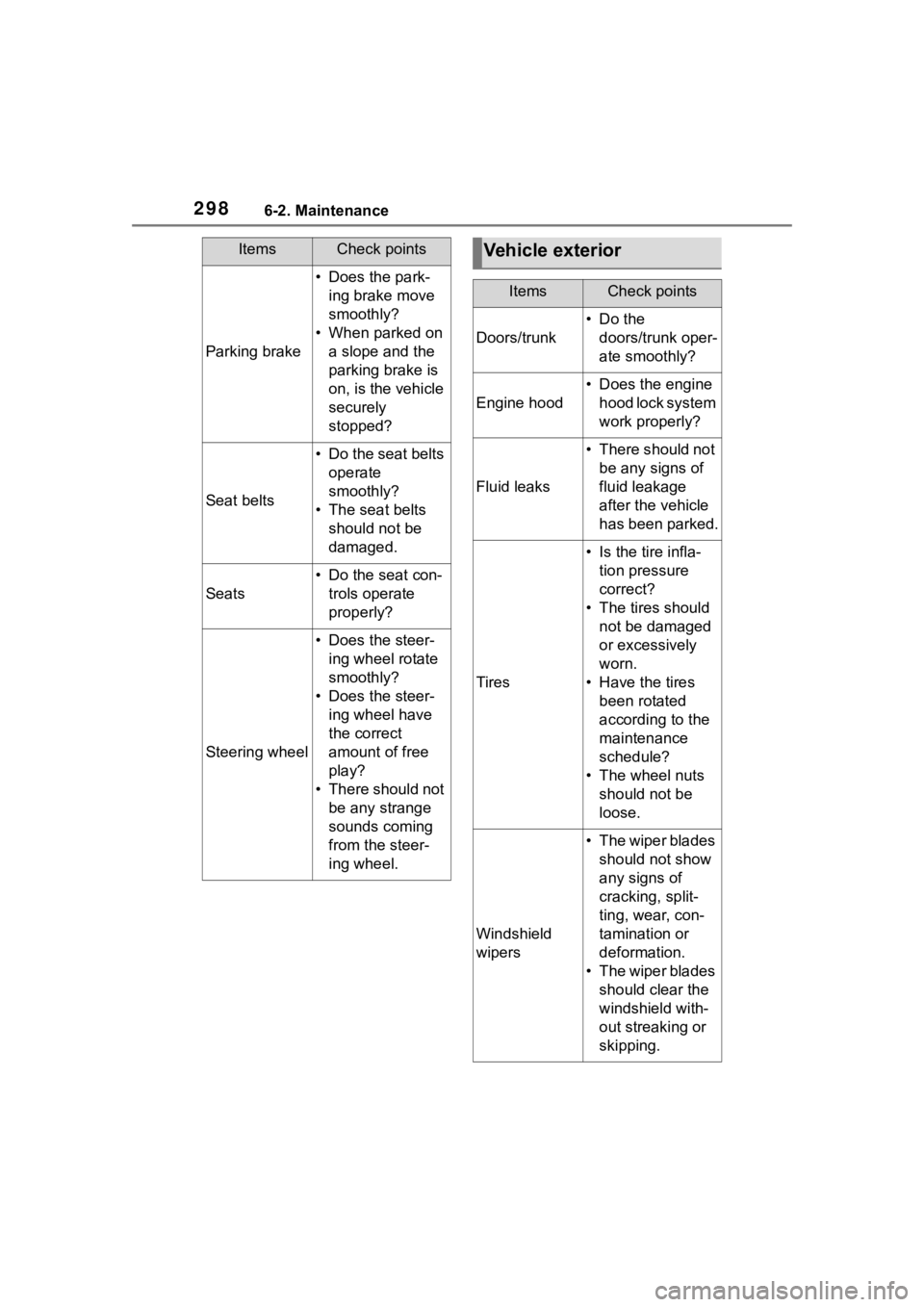
2986-2. Maintenance
Parking brake
• Does the park-ing brake move
smoothly?
• When parked on a slope and the
parking brake is
on, is the vehicle
securely
stopped?
Seat belts
• Do the seat belts operate
smoothly?
• The seat belts should not be
damaged.
Seats
• Do the seat con-trols operate
properly?
Steering wheel
• Does the steer-ing wheel rotate
smoothly?
• Does the steer- ing wheel have
the correct
amount of free
play?
• There should not be any strange
sounds coming
from the steer-
ing wheel.
ItemsCheck pointsVehicle exterior
ItemsCheck points
Doors/trunk
•Do the doors/trunk oper-
ate smoothly?
Engine hood
• Does the engine hood lock system
work properly?
Fluid leaks
• There should not be any signs of
fluid leakage
after the vehicle
has been parked.
Tires
• Is the tire infla-tion pressure
correct?
• The tires should not be damaged
or excessively
worn.
• Have the tires been rotated
according to the
maintenance
schedule?
• The wheel nuts should not be
loose.
Windshield
wipers
• The wiper blades should not show
any signs of
cracking, split-
ting, wear, con-
tamination or
deformation.
• The wiper blades should clear the
windshield with-
out streaking or
skipping.