2022 TOYOTA 86 air condition
[x] Cancel search: air conditionPage 216 of 449

2164-5. EyeSight
WARNING
●If your vehicle is trapped on a
railroad crossing and you are
trying to escape by driving
through the crossing gate, the
stereo camera may recognize
the crossing gate as an obstacle
and Pre-Collision Throttle Man-
agement system may activate.
In this case, remain calm and
either continue to depress the
accelerator pedal or turn off the
Pre-Collision Throttle Manage-
ment system. (
P.218)
Pre-Collision Throttle Manage-
ment may not activate depending
on the following conditions:
●The distance between your
vehicle and the obstacle, speed
difference, and horizontal offset
●Recognition status of the stereo
camera
In particular, the function may not
activate in the following cases:
• Bad weather (for example heavy rain, a blizzard or thick
fog)
• Visibility is poor due to sand or smoke in the air.
• Light is poor in the evening, early morning, or at night.
• In a dark area (indoor parking area, etc.)
• There is an obstacle outside the area illuminated by the head-
lights.
• Strong light is coming from the front (for example sunlight at
sunrise or sunset headlight
beams, etc.).
• The windshield has become fogged, scratched or smeared,
or snow, dirt, dust or frost has
adhered to it, or it is otherwise
affected. These will reduce the
stereo camera’s field of view.
Also, light is reflecting off the
dirt, etc.
• Fluid has not been fully wiped off the windshield during or after
use of the window washer.
• Obstacles cannot be correctly recognized due to water drop-
lets from rain or the washer, or
the wiper blades obstructing the
stereo camera’s field of view.
• The stereo came ra’s field of
view is obstructed.
• With low obstacles (low wall, crash barrier, low vehicle, etc.)
• The size and height of an obsta- cle is smaller than the limita-
tions of the stereo camera’s
recognition capability. (Small
animals, children, pedestrians
who are sitting or lying down,
etc.)
• The rear portion nearest your vehicle is too small or too close
(such as a trailer or oncoming
vehicle). The system may not
recognize the part of that vehi-
cle which is closest to you.
• There is a fence or wall, etc., with a uniform pattern (striped
pattern, brick, etc.) or with no
pattern in front.
Page 234 of 449
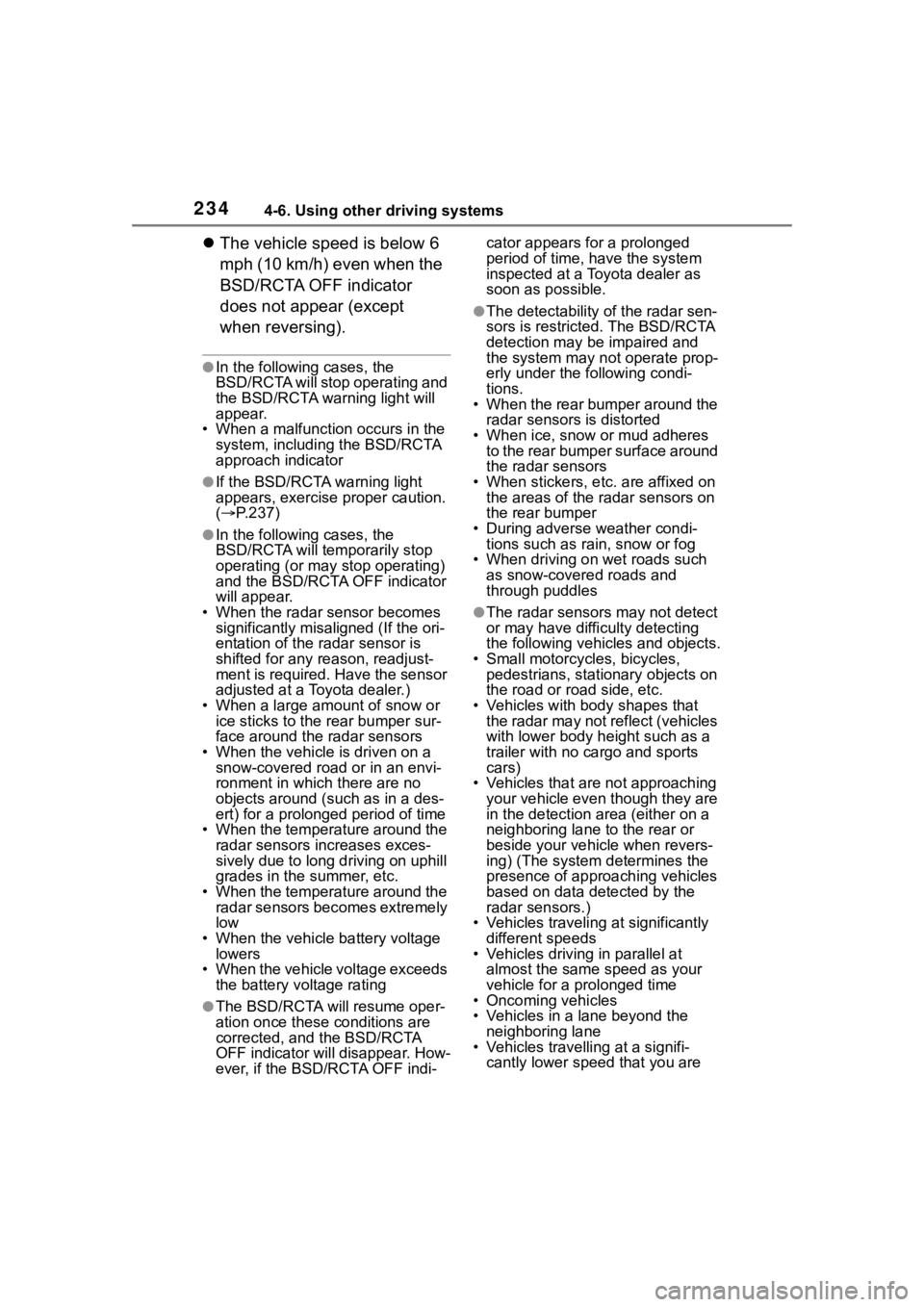
2344-6. Using other driving systems
The vehicle speed is below 6
mph (10 km/h) even when the
BSD/RCTA OFF indicator
does not appear (except
when reversing).
●In the following cases, the
BSD/RCTA will stop operating and
the BSD/RCTA warning light will
appear.
• When a malfunction occurs in the system, including the BSD/RCTA
approach indicator
●If the BSD/RCTA warning light
appears, exercise proper caution.
( P.237)
●In the following cases, the
BSD/RCTA will temporarily stop
operating (or may stop operating)
and the BSD/RCTA OFF indicator
will appear.
• When the radar sensor becomes significantly misaligned (If the ori-
entation of the r adar sensor is
shifted for any reason, readjust-
ment is required. Have the sensor
adjusted at a Toyota dealer.)
• When a large amount of snow or ice sticks to the rear bumper sur-
face around the radar sensors
• When the vehicle is driven on a snow-covered road or in an envi-
ronment in which there are no
objects around (such as in a des-
ert) for a prolonged period of time
• When the temperature around the
radar sensors increases exces-
sively due to long driving on uphill
grades in the summer, etc.
• When the temperature around the radar sensors becomes extremely
low
• When the vehicle battery voltage lowers
• When the vehicle voltage exceeds
the battery voltage rating
●The BSD/RCTA will resume oper-
ation once these conditions are
corrected, and the BSD/RCTA
OFF indicator will disappear. How-
ever, if the BSD/RCTA OFF indi- cator appears for a prolonged
period of time, have the system
inspected at a Toyota dealer as
soon as possible.
●The detectability o
f the radar sen-
sors is restricted. The BSD/RCTA
detection may be impaired and
the system may not operate prop-
erly under the following condi-
tions.
• When the rear bumper around the
radar sensors is distorted
• When ice, snow or mud adheres to the rear bumper surface around
the radar sensors
• When stickers, etc . are affixed on
the areas of the radar sensors on
the rear bumper
• During adverse weather condi- tions such as ra in, snow or fog
• When driving on wet roads such as snow-covered roads and
through puddles
●The radar sensors may not detect
or may have difficulty detecting
the following vehicles and objects.
• Small motorcycles, bicycles, pedestrians, stationary objects on
the road or ro ad side, etc.
• Vehicles with body shapes that the radar may not reflect (vehicles
with lower body height such as a
trailer with no cargo and sports
cars)
• Vehicles that are not approaching
your vehicle even though they are
in the detection area (either on a
neighboring lane to the rear or
beside your vehicle when revers-
ing) (The system determines the
presence of approaching vehicles
based on data detected by the
radar sensors.)
• Vehicles traveling at significantly
different speeds
• Vehicles driving in parallel at almost the same speed as your
vehicle for a prolonged time
• Oncoming vehicles
• Vehicles in a lane beyond the neighboring lane
• Vehicles travelling at a signifi- cantly lower speed that you are
Page 242 of 449

2424-6. Using other driving systems
nated.
●In the following cases, the
Reverse Automatic Braking (RAB)
system cannot be operated.
• The RAB OFF indicator is illumi-
nated.
●In the following cases, the func-
tions may not be able to properly
work. Promptly contact a Toyota
dealer to have the system
inspected.
• A sticker, paint, or a chemical is applied to the sonar sensors or
the rear bumper near the sonar
sensor.
• The rear bumper is modified.
• The rear bumper has been
removed and attached.
• The ground clearance is changed
due to the vehicle’s loading condi-
tion or modification.
• There is damage to the sonar sen-
sors or the rear bumper near the
sonar sensor.
• The rear bumper is exposed to
strong impact, or the rear bumper
is deformed.
●On a steep hill, t he system’s auto-
matic braking ability will be
reduced.
●The system is designed to avoid
collisions by automatic hard brak-
ing when the vehicle’s reversing
speed is less than approximately
3 mph (5 km/h). However, the sys-
tem does not guarantee that the
vehicle will be able to avoid colli-
sions in any situation.
●If the vehicle is reversed at an
extremely slow speed, the driver’s
operation may be prioritized. In
this case, automatic braking will
not operate.
●The system may not be able to
detect and apply the brake with
the following objects.
• Sharp or thin objects such as poles, fences and ropes which
may not reflect the sound wave
emitted from the sonar sensor.
• Objects that are t oo close to the
rear bumper when the shift lever is set to R.
• Objects with a su rface which may
not reflect the sound wave emitted
from the sonar sensor such as a
chain link fence.
●Objects the system is not
designed to detect and apply
brake.
• Pedestrians.
• Moving objects including moving vehicles.
• Objects which absorbs sound waves such as cloth or snow.
• Objects whose surface has a
diagonal angle.
• Objects that are low to the ground such as parking blocks.
• Objects that are high above the ground such as objects hanging
from above.
• Objects that are out of range of
the center of the vehicle in the
horizontal direction.
• Objects that are n ot in a vertical
direction.
• Objects which are not perpendicu-
lar to the ground.
• Objects which are not directly in the traveling direction of the vehi-
cle.
• Objects which a re uneven or
wavy.
●When reversing the vehicle, the
functions may not be able to work
properly or may cause a system
malfunction if the following condi-
tions exist.
High frequency so und from other
sources are nearby:
• Horn sound from another vehicle.
• Engine sound from other vehicles.
• Sound of an air brake.
• Vehicle detection equipment or a
sonar from another vehicle.
• A sound wave with a frequency similar to the veh icle’s system is
transmitted near by.
• A vehicle equipped with the same system is reversing toward your
reversing direction.
●Weather conditions:
• Extremely high or extremely low
Page 243 of 449

2434-6. Using other driving systems
4
Driving
temperatures in which the area
near the sonar sensor becomes
too hot or too cold to operate.
• The sonar sensors or the rear bumper near the sonar sensors
are exposed to heavy rain or a
significant amount of water.
• Fog, snow or sandstorm, etc.
• Air is moving rapidly such as when a strong wind is blowing.
●Parts attached to the rear bumper
near the sonar sensor:
• Commercial electronic parts (fog light, fender pole, radio antenna)
or commercial attachment parts
(trailer hitch, bicycle carrier,
bumper guard) are attached.
• Parts that emit high frequency sound, such as a horn or speaker,
are attached.
●Vehicle conditions:
• Ice, snow or mud is adhered to the sonar sensors or the rear bumper
near the sonar sensor.
• The vehicle is significantly inclined.
• The ground clearance is signifi- cantly reduced due to the vehi-
cle’s loading condition, etc.
• When the sonar sensor is mis- aligned due to a collision or an
accident.
●Surrounding environment:
• A cloth banner, flag, hanging branch or railroad crossing bars
are present in the reversing direc-
tion.
• When reversing on a gravel or
grassy area.
• When reversing in an area where objects or walls are adjacent to
the vehicle such as narrow tun-
nels, narrow bridges, narrow
roads or narrow garages.
• Wheel track or hole is present in
the ground of the reversing direc-
tion.
• When reversing over a drainage
cover (grating cover).
• The path of the reversing direction is inclined such as on a steep uphill.
• When reversing downhill.
• Reversing in a garage with a low ceiling or a tunnel.
• A curb or step is present in the
reversing direction.
• There is a patch of snow rear- ward.
• There is a puddle of water.
• There is an obstacle that is next to an object.
• Going back along a wall.
• The area where the road starts touching dirt and snow.
Page 244 of 449

2444-6. Using other driving systems
• When reversing on an uneven road.
●In circumstances such as the fol-
lowing, it may not be possible to
avoid a collision even when the
system operate s normally.
• Roads are slippery.
• The tire air pressure is not correct.
• The tires have become worn.
• Tire chains are installed. • Tires which are not the designated
size are installed.
• Emergency repairs were per-
formed using a puncture repair kit.
• The suspension was modified.
• Vehicle driving is unstable due to accident or malfunction.
• The brake system warning light is
illuminated.
When Reverse Automatic Braking (RAB) system is in operation, an
audible warning beeps will sound in 3 levels to warn the driver of a
potential collision.
It may take time to display the wall and sound warning beeps af ter the object
was recognized by the Sonar Audible Alarm.
*: Range of detection may vary d epending on the environmental condition.
■Obstacle detected and alert
level
When an object is detected in
the reversing direction, the
range of detected object will be
shown on the multimedia sys- tem screen.
A warning alarm will sound and,
depending on the speed, either
torque control to generate
engine braking or automatic
braking will be applied.
Sonar Audible Alarm
Alert levelRange of
detected object
*Distance indicatorAlarm pattern
Long proximity
(object detected)35 in (90cm) or
moreGreenNo warning
sound
Medium proxim-
ity
alert(approach-
ing the object)
28 to 35 in (70 to
90cm)YellowShort beeps
Short proximity
alert (approach-
ing closer to the
object)
20 to 28 in (50 to
70cm)OrangeRapid short
beeps
Closest proximity
alert (too close to
the object)20 in (50cm) or
lessRedContinuous beep
Page 265 of 449

2654-7. Driving tips
4
Driving
4-7.Driving tips
Use fluids that are appropriate
to the prevailing outside tem-
peratures.
• Engine oil
• Engine coolant
• Washer fluid
Have a service technician
inspect the condition of the
battery.
Have the vehicle fitted with
four snow tires.
Make sure to install 4 tires that are
of the specified size, and that all 4
tires are the sa me size, same
maker, same brand and tread pat-
tern.
Perform the following according
to the driving conditions:
Do not try to forcibly open a
window or move a wiper that
is frozen. Pour warm water
over the frozen area to melt
the ice. Wipe away the water
immediately to prevent it from
freezing.
To ensure proper operation of
the climate control system
fan, remove any snow that
has accumulated on the air
inlet vents in front of the wind-
shield.
Check for and remove any
excess ice or snow that may
have accumulated on the
exterior lights, vehicle’s roof,
Winter driving tips
Carry out the necessary
preparations and inspec-
tions before driving the
vehicle in winter. Always
drive the vehicle in a man-
ner appropriate to the pre-
vailing weather conditions.
Preparation for winter
WARNING
■Driving with snow tires
Observe the following precautions
to reduce the risk of accidents.
Failure to do so m ay result in a
loss of vehicle control and cause
death or serious injury.
●Use tires of the specified size,
and that are the same size,
same maker, same brand and
tread pattern.
●Maintain the recommended
level of air pressure.
●Do not drive in excess of 75
mph (120 km/h), regardless of
the type of snow tires being
used.
●Use snow tires on all, not just
some wheels.
NOTICE
■Repairing or replacing snow
tires
Request repairs or replacement of
snow tires from Toyota dealers or
legitimate tire retailers.
This is because the removal and
attachment of snow tires affects
the operation of the tire pressure
warning valves and transmitters.
Before driving the vehicle
Page 269 of 449

269
5
5
Interior features
Interior features
.5-1. Using the air conditioning system
Automatic air conditioning system ....................... 270
Seat heaters................ 276
5-2. Using the interior lights Interior lights list .......... 277
5-3. Using the storage features List of storage features.................................. 279
Trunk features ............. 282
5-4. Using the other interior features
Other interior features . 283
Page 270 of 449

2705-1. Using the air conditioning system
5-1.Using the air conditioning system
Left-hand side temperature setting display
Left-hand side temperature control switch
Climate control mode display
Fan speed control switch
Right-hand side temperature control switch
Right-hand side temperature setting display
“MAX A/C” switch
“SYNC” switch
Outside/recirculated air mode switch
“A/C” switch
Airflow mode control switch
Rear window defogger and outside rear view mirror defoggers
switch
“ON/OFF” switch
Windshield defogger switch
Automatic mode switch
Automatic air conditioning system
Air outlets are automatically selected and fan speed is auto-
matically adjusted according to the set temperature setting.
Air conditioning controls
A
C
D