2022 TOYOTA 4RUNNER turn signal
[x] Cancel search: turn signalPage 3 of 616

3
1
8 7
6
5
4
3
2
9
4RUNNER (U)4-1. Before driving
Driving the vehicle ............. 174
Cargo and luggage............ 184
Vehicle load limits ............. 189
Trailer towing..................... 190
Dinghy towing.................... 206
4-2. Driving procedures Engine (ignition) switch (vehicles without a
smart key system) ........... 207
Engine (ignition) switch (vehicles with a
smart key system) ........... 210
Automatic transmission ..... 216
Turn signal lever................ 221
Parking brake .................... 222
4-3. Operating the lights and wipers
Headlight switch ................ 223
AHB (Automatic High Beam) ............................. 228
Fog light switch ................. 232
Windshield wipers and washer ............................ 234
Rear window wiper and washer ............................ 237
4-4. Refueling Opening the fuel tank cap .................................. 240 4-5. Using the driving
support systems
Toyota Safety Sense P ...... 243
PCS (Pre-Collision System) ........................... 250
LDA (Lane Departure Alert) ................................ 260
Dynamic radar cruise control.............................. 268
BSM (Blind Spot Monitor) ........................... 281
Intuitive parking assist ............................... 288
RCTA (Rear Cross Traffic Alert) ..................... 297
Four-wheel drive system (part-time 4WD
models)............................ 305
Four-wheel drive system (full-time 4WD
models)............................ 309
Active traction control system ............................. 313
AUTO LSD system (2WD models) ................. 315
Rear differential lock system ............................. 317
Downhill assist control system ............................. 320
Crawl Control ..................... 323
Multi-terrain Select............. 326
Driving assist systems ....... 333
4-6. Driving tips Winter driving tips .............. 342
Off-road precautions .......... 346
4Driving
Page 17 of 616

17Pictorial index
4RUNNER (U)
Tires . . . . . . . . . . . . . . . . . . . . . . . . . . . . . . . . . . . . . . . . . . P. 435
Tire size/inflation pressure . . . . . . . . . . . . . . . . . . . . . . . . . P. 540
Winter tires/tire chain . . . . . . . . . . . . . . . . . . . . . . . . . . . . . P. 342
Checking/rotation/tire pressur e warning system . . . . . . . . .P. 435
Coping with flat tires . . . . . . . . . . . . . . . . . . . . . . . . . . . . . . P. 502
Hood . . . . . . . . . . . . . . . . . . . . . . . . . . . . . . . . . . . . . . . . . . . . P. 420
Opening . . . . . . . . . . . . . . . . . . . . . . . . . . . . . . . . . . . . . . . . . . P. 420
Engine oil . . . . . . . . . . . . . . . . . . . . . . . . . . . . . . . . . . . . . . . . . P. 535
Coping with overheat . . . . . . . . . . . . . . . . . . . . . . . . . . . . . . . . P. 527
Headlights/daytime running lights . . . . . . . . . . . . . . . . . . . . P. 223
Front side marker lights . . . . . . . . . . . . . . . . . . . . . . . . . . . . P. 223
Front turn signal/parking lights . . . . . . . . . . . . . . . . . . . . . . P. 223
Fog lights . . . . . . . . . . . . . . . . . . . . . . . . . . . . . . . . . . . . . . . . P. 232
Turn signal lights . . . . . . . . . . . . . . . . . . . . . . . . . . . . . . . . . . P. 221
Stop/tail lights/rear side marker lights . . . . . . . . . . . . . . . . P. 223
License plate lights . . . . . . . . . . . . . . . . . . . . . . . . . . . . . . . . P. 223
Back-up lights
Shifting the shift lever to R . . . . . . . . . . . . . . . . . . . . . . . . . . . . P. 216
6
7
Light bulbs of the exterior lights for driving
(Replacing method: P. 462, Wattages: P. 541)
*: Vehicles with a smart key system
8
9
10
11
12
13
14
15
Page 19 of 616

19Pictorial index
4RUNNER (U)Multi-information display . . . . . . . . . . . . . . . . . . . . . . . . . . . . P. 92
Display . . . . . . . . . . . . . . . . . . . . . . . . . . . . . . . . . . . . . . . . . . . . P. 92
When the warning messages are displayed . . . . . . . . . . . . . . P. 497
Parking brake . . . . . . . . . . . . . . . . . . . . . . . . . . . . . . . . . . . . . P. 222
Applying/releasing . . . . . . . . . . . . . . . . . . . . . . . . . . . . . . . . . . P. 222
Precautions against winter season . . . . . . . . . . . . . . . . . . . . . P. 343
Warning buzzer/message . . . . . . . . . . . . . . . . . . . . . . . . P. 486, 497
Turn signal lever . . . . . . . . . . . . . . . . . . . . . . . . . . . . . . . . . . P. 221
Headlight switch . . . . . . . . . . . . . . . . . . . . . . . . . . . . . . . . . . . . P. 223
Headlights/parking lights/tail lights/daytime running lights . .
. . P. 223
Fog lights . . . . . . . . . . . . . . . . . . . . . . . . . . . . . . . . . . . . . . . . . P. 232
Windshield wiper and washer switch . . . . . . . . . . . . . . . . . P. 234
Usage . . . . . . . . . . . . . . . . . . . . . . . . . . . . . . . . . . . . . . . . . . . P. 234
Adding washer fluid . . . . . . . . . . . . . . . . . . . . . . . . . . . . . . . . . P. 433
Emergency flasher switch . . . . . . . . . . . . . . . . . . . . . . . . . . P. 474
Hood lock release lever. . . . . . . . . . . . . . . . . . . . . . . . . . . . . P. 420
Tilt and telescopic steering lock release lever . . . . . . . . . . P. 155
Air conditioning system . . . . . . . . . . . . . . . . . . . . . . . . P. 352, 359
Usage . . . . . . . . . . . . . . . . . . . . . . . . . . . . . . . . . . . . . . . P. 352, 359
Rear window defogger . . . . . . . . . . . . . . . . . . . . . . . . . . . P. 354, 361
Audio/Navigation system
*
Clock . . . . . . . . . . . . . . . . . . . . . . . . . . . . . . . . . . . . . . . . . . . . P. 385
*: Refer to “NAVIGATION AND MULT IMEDIA SYSTEM OWNER’S MANUAL”.
4
5
6
7
8
9
10
11
12
13
Page 74 of 616
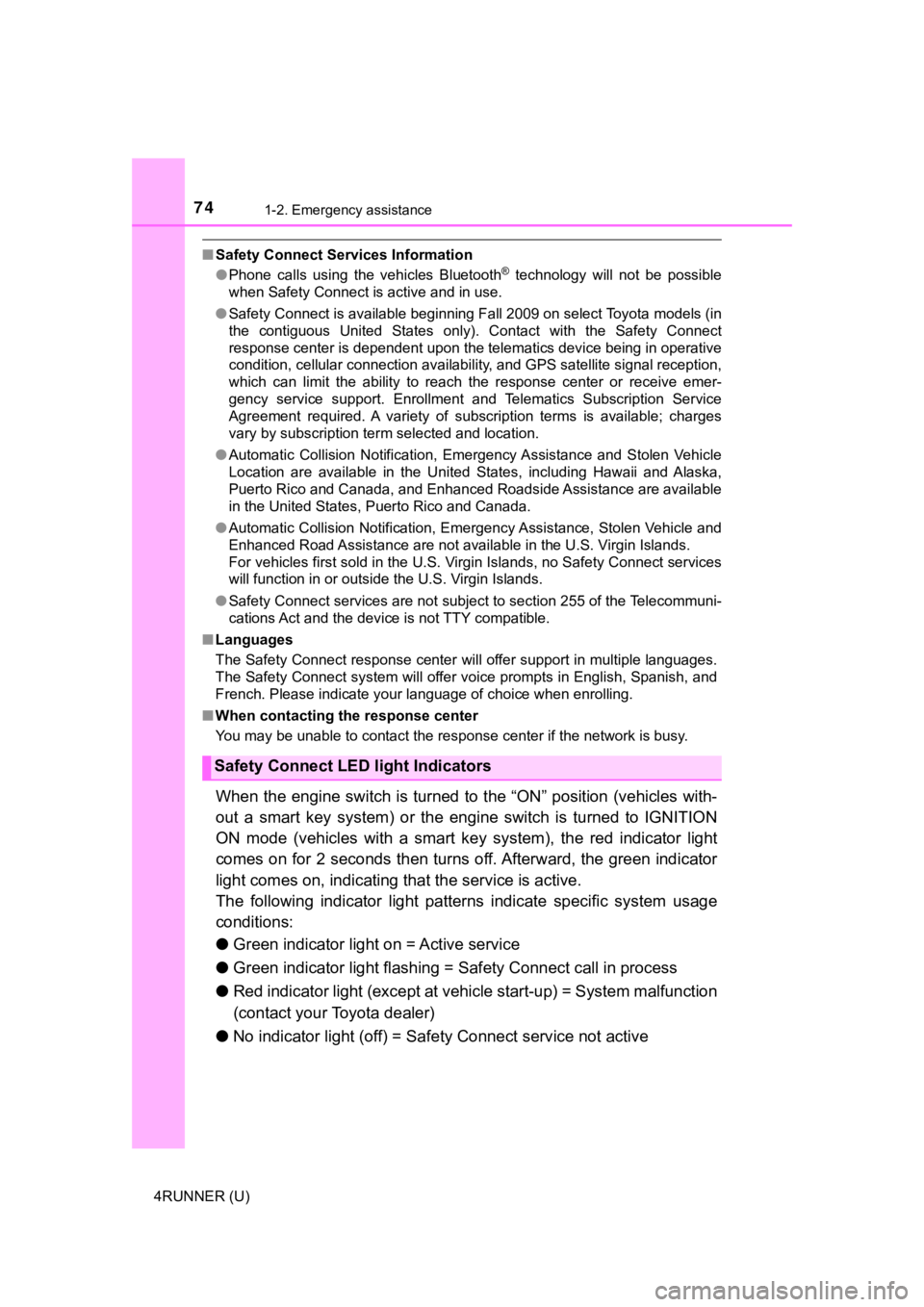
741-2. Emergency assistance
4RUNNER (U)
■Safety Connect Services Information
●Phone calls using the vehicles Bluetooth® technology will not be possible
when Safety Connect is active and in use.
● Safety Connect is available beginning Fall 2009 on select Toyot a models (in
the contiguous United States only). Contact with the Safety Con nect
response center is dependent upon the telematics device being i n operative
condition, cellular connection availability, and GPS satellite signal reception,
which can limit the ability to reach the response center or rec eive emer-
gency service support. Enrollment and Telematics Subscription S ervice
Agreement required. A variety of subscription terms is availabl e; charges
vary by subscription term selected and location.
● Automatic Collision Notification, Emergency Assistance and Stolen Vehicle
Location are available in the United States, including Hawaii a nd Alaska,
Puerto Rico and Canada, and Enhanced Roadside Assistance are av ailable
in the United States, Puerto Rico and Canada.
● Automatic Collision Notification, Emergency Assistance, Stolen Vehicle and
Enhanced Road Assistance are not available in the U.S. Virgin I slands.
For vehicles first sold in the U.S. Virgin Islands, no Safety C onnect services
will function in or outside the U.S. Virgin Islands.
● Safety Connect services are not subject to section 255 of the T elecommuni-
cations Act and the device is not TTY compatible.
■ Languages
The Safety Connect response center will offer support in multip le languages.
The Safety Connect system will offer voice prompts in English, Spanish, and
French. Please indicate your language of choice when enrolling.
■ When contacting the response center
You may be unable to contact the response center if the network is busy.
When the engine switch is turned to the “ON” position (vehicles with-
out a smart key system) or the engine switch is turned to IGNIT ION
ON mode (vehicles with a smart key system), the red indicator l ight
comes on for 2 seconds then turns off. Afterward, the green ind icator
light comes on, indicating t hat the service is active.
The following indicator light patterns indicate specific system usage
conditions:
● Green indicator light on = Active service
● Green indicator light flashing = Safety Connect call in process
● Red indicator light (except at vehicle start-up) = System malfunction
(contact your Toyota dealer)
● No indicator light (off) = Saf ety Connect service not active
Safety Connect LED light Indicators
Page 87 of 616
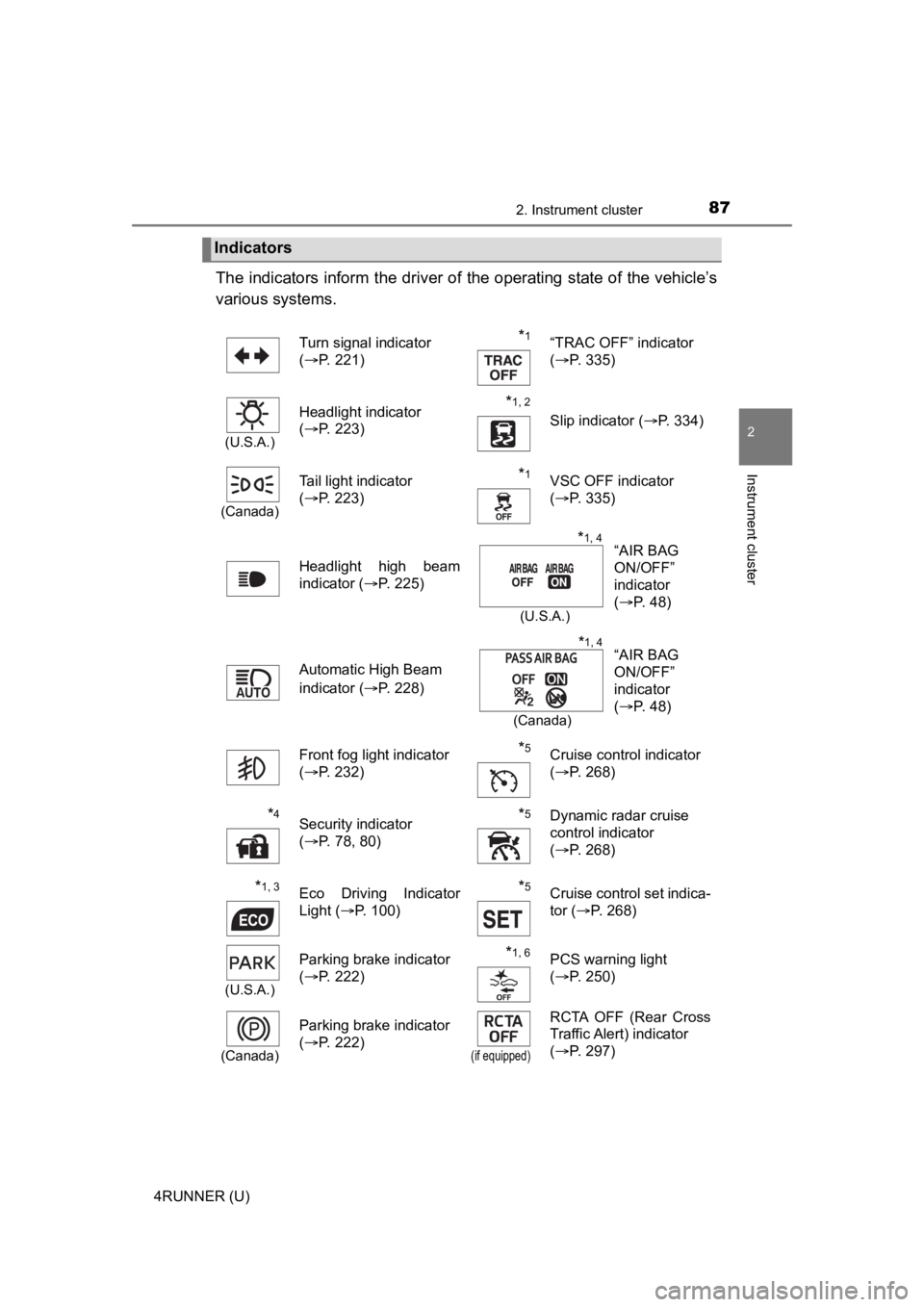
872. Instrument cluster
2
Instrument cluster
4RUNNER (U)
The indicators inform the driver of the operating state of the vehicle’s
various systems.
Indicators
Turn signal indicator
( P. 221)*1“TRAC OFF” indicator
(P. 335)
(U.S.A.)
Headlight indicator
(P. 223)*1, 2 Slip indicator ( P. 334)
(Canada)
Tail light indicator
(P. 223) *1VSC OFF indicator
(P. 335)
Headlight high beam
indicator ( P. 225)
Automatic High Beam
indicator ( P. 228)
Front fog light indicator
( P. 232)
*5Cruise control indicator
(P. 268)
*4Security indicator
(P. 78, 80)*5Dynamic radar cruise
control indicator
(P. 268)
*1, 3Eco Driving Indicator
Light ( P. 100)*5Cruise control set indica-
tor (P. 268)
(U.S.A.)
Parking brake indicator
(P. 222)*1, 6PCS warning light
(P. 250)
(Canada)
Parking brake indicator
(P. 222)
(if equipped)
RCTA OFF (Rear Cross
Traffic Alert) indicator
(P. 297)
“AIR BAG
ON/OFF”
indicator
(P. 48)*1, 4
(U.S.A.)
“AIR BAG
ON/OFF”
indicator
(P. 48)*1, 4
(Canada)
Page 124 of 616
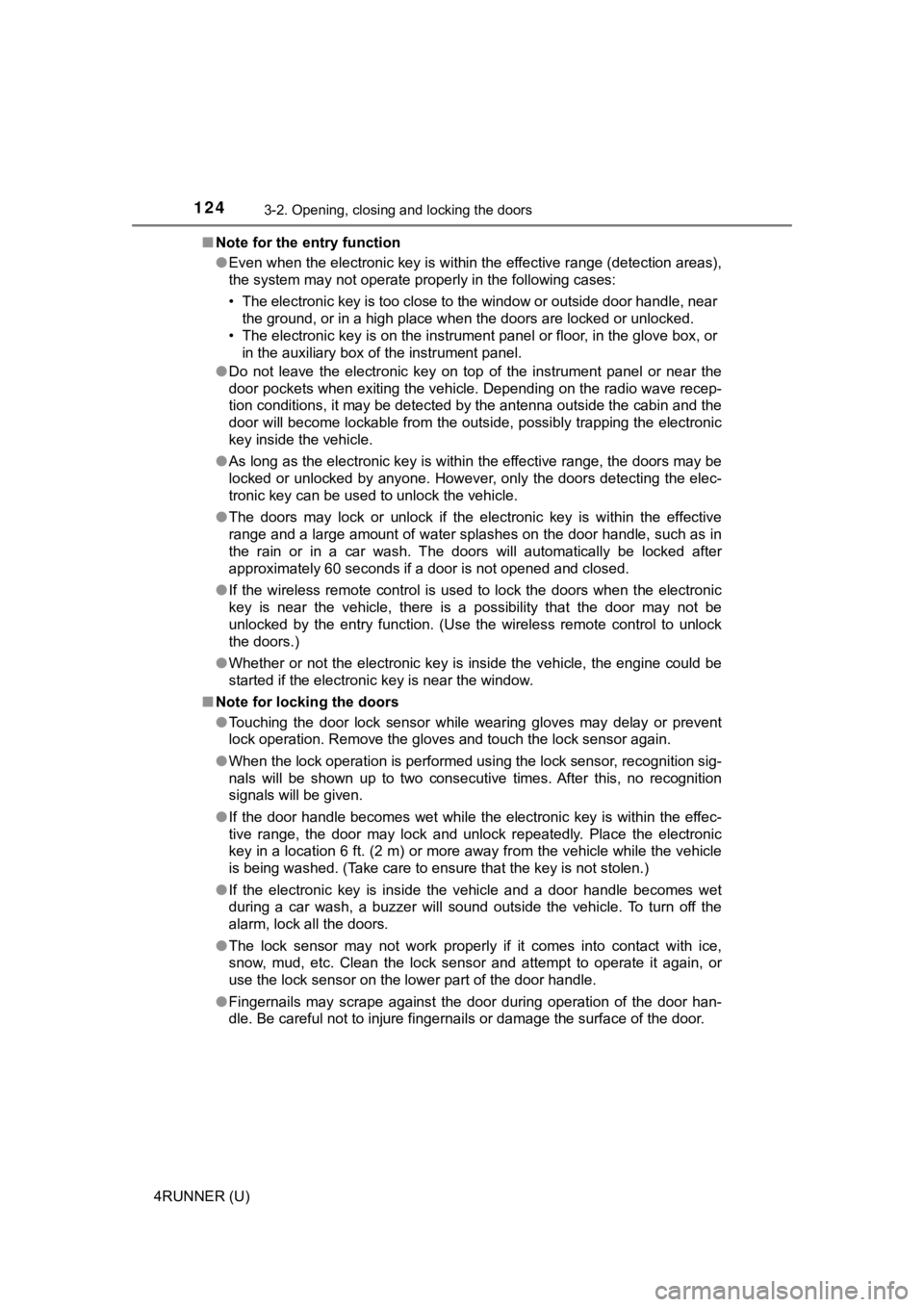
1243-2. Opening, closing and locking the doors
4RUNNER (U)■
Note for the entry function
●Even when the electronic key is within the effective range (det ection areas),
the system may not operate properly in the following cases:
• The electronic key is too close to the window or outside door handle, near
the ground, or in a high place when the doors are locked or unl ocked.
• The electronic key is on the instrument panel or floor, in the glove box, or
in the auxiliary box of the instrument panel.
● Do not leave the electronic key on top of the instrument panel or near the
door pockets when exiting the vehicle. Depending on the radio w ave recep-
tion conditions, it may be detected by the antenna outside the cabin and the
door will become lockable from the outside, possibly trapping the electronic
key inside the vehicle.
● As long as the electronic key is within the effective range, th e doors may be
locked or unlocked by anyone. However, only the doors detecting the elec-
tronic key can be used to unlock the vehicle.
● The doors may lock or unlock if the electronic key is within th e effective
range and a large amount of water splashes on the door handle, such as in
the rain or in a car wash. The doors will automatically be lock ed after
approximately 60 seconds if a door is not opened and closed.
● If the wireless remote control is used to lock the doors when t he electronic
key is near the vehicle, there is a possibility that the door m ay not be
unlocked by the entry function. (Use the wireless remote contro l to unlock
the doors.)
● Whether or not the electronic key is inside the vehicle, the engine could be
started if the electronic key is near the window.
■ Note for locking the doors
●Touching the door lock sensor while wearing gloves may delay or prevent
lock operation. Remove the gloves and touch the lock sensor aga in.
● When the lock operation is performed using the lock sensor, rec ognition sig-
nals will be shown up to two consecutive times. After this, no recognition
signals will be given.
● If the door handle becomes wet while the electronic key is with in the effec-
tive range, the door may lock and unlock repeatedly. Place the electronic
key in a location 6 ft. (2 m) or more away from the vehicle while the vehicle
is being washed. (Take care to ensure that the key is not stolen.)
● If the electronic key is inside the vehicle and a door handle b ecomes wet
during a car wash, a buzzer will sound outside the vehicle. To turn off the
alarm, lock all the doors.
● The lock sensor may not work properly if it comes into contact with ice,
snow, mud, etc. Clean the lock sensor and attempt to operate it again, or
use the lock sensor on the lower part of the door handle.
● Fingernails may scrape against the door during operation of the door han-
dle. Be careful not to injure fingernails or damage the surface of the door.
Page 125 of 616
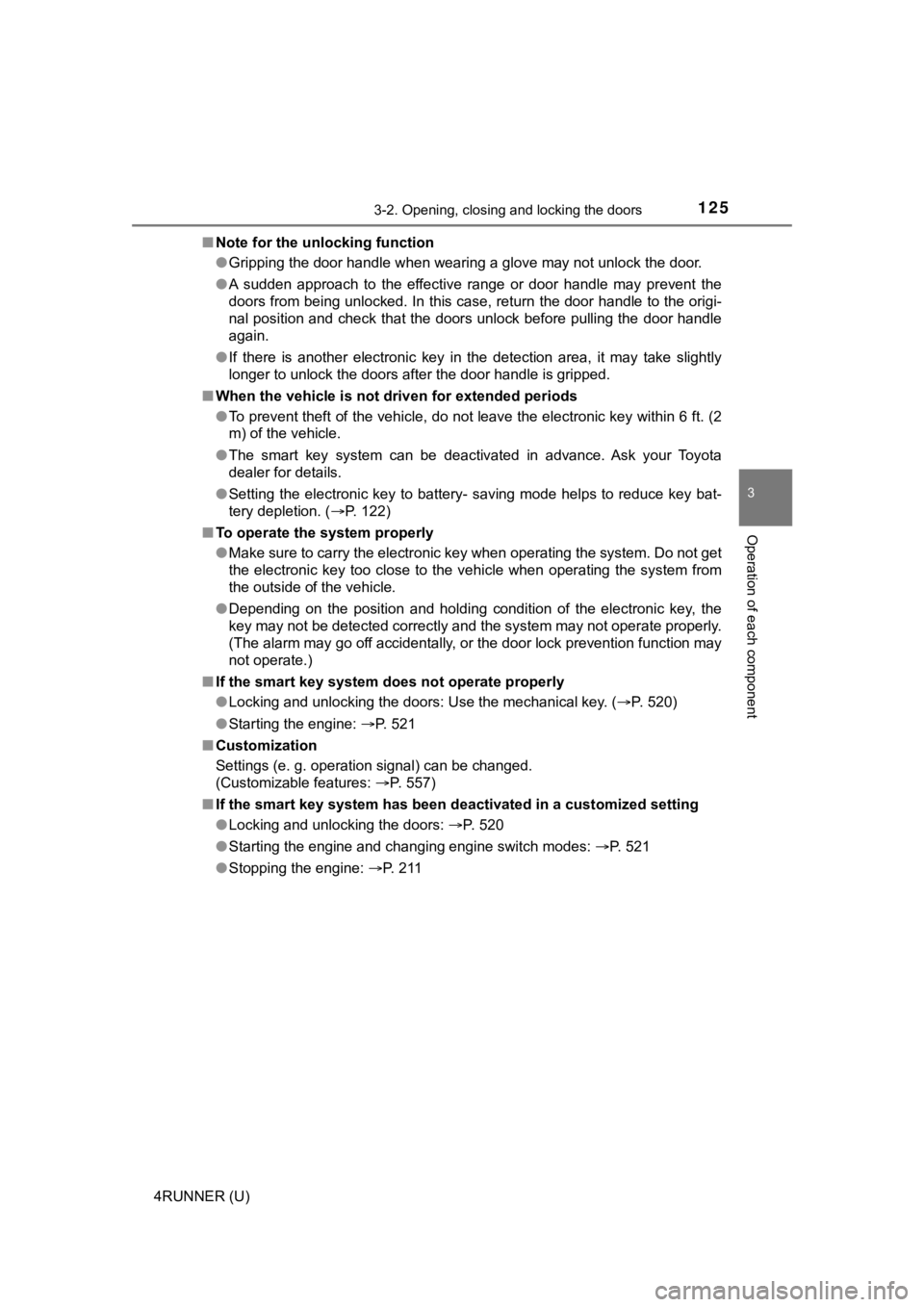
1253-2. Opening, closing and locking the doors
3
Operation of each component
4RUNNER (U)■
Note for the unlocking function
●Gripping the door handle when wearing a glove may not unlock th e door.
● A sudden approach to the effective range or door handle may prevent the
doors from being unlocked. In this case, return the door handle to the origi-
nal position and check that the doors unlock before pulling the door handle
again.
● If there is another electronic key in the detection area, it ma y take slightly
longer to unlock the doors after the door handle is gripped.
■ When the vehicle is not driven for extended periods
●To prevent theft of the vehicle, do not leave the electronic ke y within 6 ft. (2
m) of the vehicle.
● The smart key system can be deactivated in advance. Ask your To yota
dealer for details.
● Setting the electronic key to battery- saving mode helps to reduce key bat-
tery depletion. ( P. 122)
■ To operate the system properly
●Make sure to carry the electronic key when operating the system. Do not get
the electronic key too close to the vehicle when operating the system from
the outside of the vehicle.
● Depending on the position and holding condition of the electronic key, the
key may not be detected correctly and the system may not operat e properly.
(The alarm may go off accidentally, or the door lock prevention function may
not operate.)
■ If the smart key system does not operate properly
●Locking and unlocking the doors: Use the mechanical key. ( P. 520)
● Starting the engine: P. 521
■ Customization
Settings (e. g. operation signal) can be changed.
(Customizable features: P. 557)
■ If the smart key system has been d eactivated in a customized setting
● Locking and unlocking the doors: P. 520
● Starting the engine and changing engine switch modes: P. 521
● Stopping the engine: P. 2 1 1
Page 173 of 616

173
Driving4
4RUNNER (U)4-1. Before driving
Driving the vehicle ............. 174
Cargo and luggage ........... 184
Vehicle load limits ............. 189
Trailer towing..................... 190
Dinghy towing ................... 206
4-2. Driving procedures Engine (ignition) switch (vehicles without a
smart key system) ........... 207
Engine (ignition) switch (vehicles with a
smart key system) ........... 210
Automatic transmission ..... 216
Turn signal lever................ 221
Parking brake .................... 222
4-3. Operating the lights and wipers
Headlight switch ................ 223
AHB (Automatic High Beam) ............................. 228
Fog light switch ................. 232
Windshield wipers and washer ............................ 234
Rear window wiper and washer ............................ 237
4-4. Refueling Opening the fuel tank cap .................................. 240 4-5. Using the driving
support systems
Toyota Safety Sense P ..... 243
PCS (Pre-Collision System)........................... 250
LDA (Lane Departure Alert) ............................... 260
Dynamic radar cruise control ............................. 268
BSM (Blind Spot Monitor)........................... 281
Intuitive parking assist....... 288
RCTA (Rear Cross Traffic Alert) .................... 297
Four-wheel drive system (part-time 4WD
models) ........................... 305
Four-wheel drive system (full-time 4WD
models) ........................... 309
Active traction control system ............................ 313
AUTO LSD system (2WD models) ................. 315
Rear differential lock system ............................ 317
Downhill assist control system ............................ 320
Crawl Control .................... 323
Multi-terrain Select ............ 326
Driving assist systems ...... 333
4-6. Driving tips Winter driving tips ............. 342
Off-road precautions ......... 346