Page 3 of 108

PURPOSE OF THIS GUIDE
WELCOME................. 4
IMPORTANT SAFETY
INFORMATION.............. 4
OWNER’S RESOURCES....... 4
IN CASE OF EMERGENCY..... 5
TOWING YOUR SUBARU...... 6
ENTRY AND EXIT
KEYLESS ENTRY............ 7
KEYLESS ACCESS WITH PUSH
BUTTON START............. 7
INSTRUMENT PANEL........10
GETTING COMFORTABLE
SEATING...................12
TILT AND TELESCOPIC STEERING
COLUMN...................13
POWER EXTERIOR MIRRORS . . 14
REAR VIEW MIRROR.........14
POWER WINDOWS..........15
CLIMATE CONTROL..........16
ACCESSORY CONNECTIONS . . 19
CONTROLS
INSTRUMENT PANEL SWITCHES
(LOWER LEFT)..............20
AUDIO CONTROLS...........20
CRUISE CONTROL...........21
ADAPTIVE CRUISE CONTROL . . 21
COMBINATION METER DISPLAY
CONTROLS................22
LIGHT CONTROLS...........22
TURN SIGNALS.............24
WINDSHIELD WIPERS........24
OVERHEAD CONSOLE........25
GAUGES AND WARNING
LIGHTS
COMBINATION METER.......26
WARNING AND INDICATOR
LIGHTS....................28
OPERATING THE VEHICLE
PUSH-BUTTON IGNITION
SWITCH...................29
STARTING THE VEHICLE......29
DRIVING THE VEHICLE.......29
DRIVING SYSTEMS/MODES...31
TURNING OFF THE VEHICLE...32
REFUELING
FUEL FILLER LID............33
FUEL SPECIFICATIONS AND
CAPACITY..................33
PASSENGER/CARGO AREAS
FOLDING THE REAR
SEATBACK.................34
LATCH/ANCHOR.............36
TABLE OF CONTENTS
Page 13 of 108
7Combination Meter Display Control Switches (p. 22)
8Cruise Control or Adaptive Cruise Control (p. 21)
9Climate Control System (p. 16)
10Windshield wipers (p. 24)
11SUBARU STARLINK
®Multimedia Touchscreen (p. 44)
12Shifter (MT) or Select Lever (AT) (p. 29)
13Parking Brake
INSTRUMENT PANEL
11
Page 24 of 108
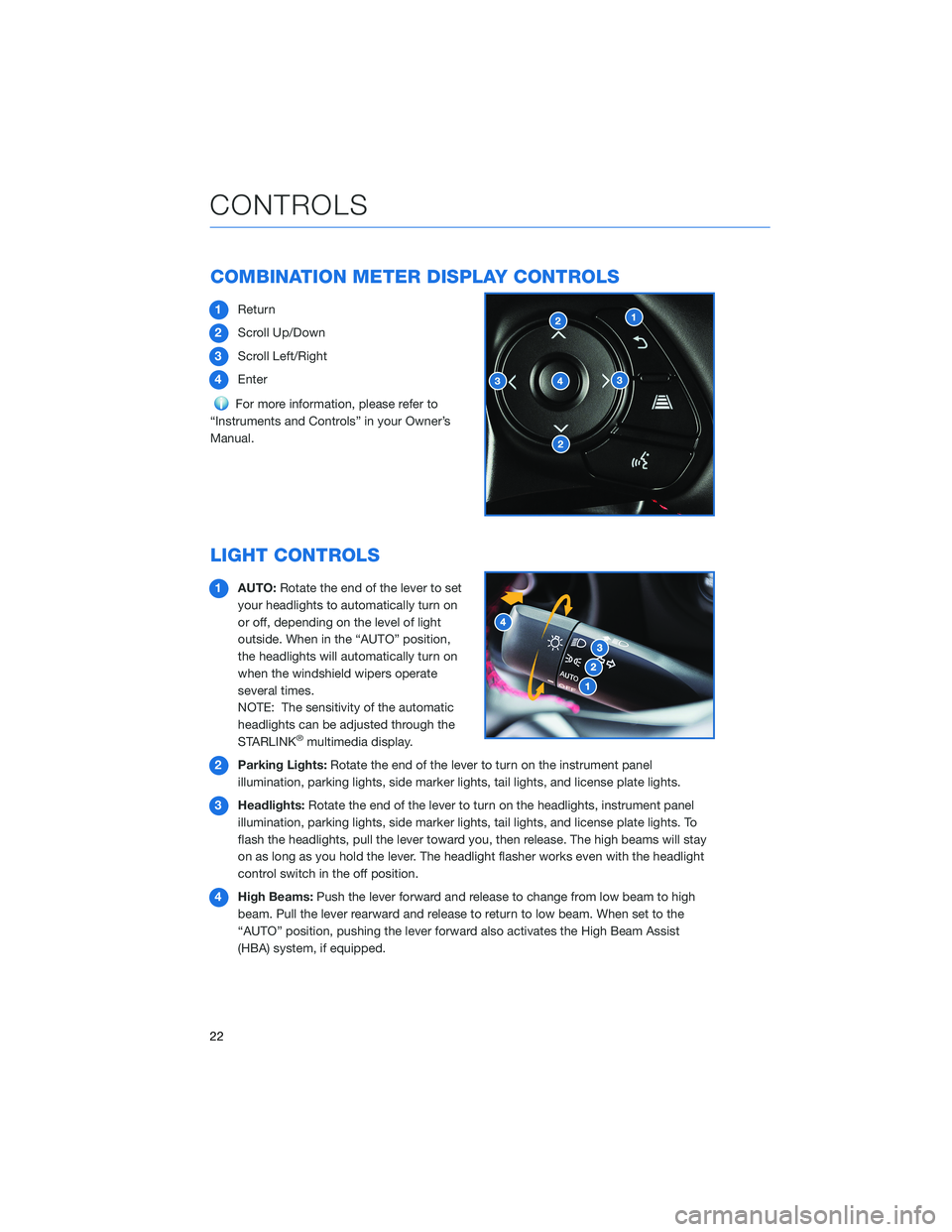
COMBINATION METER DISPLAY CONTROLS
1Return
2Scroll Up/Down
3Scroll Left/Right
4Enter
For more information, please refer to
“Instruments and Controls” in your Owner’s
Manual.
LIGHT CONTROLS
1AUTO:Rotate the end of the lever to set
your headlights to automatically turn on
or off, depending on the level of light
outside. When in the “AUTO” position,
the headlights will automatically turn on
when the windshield wipers operate
several times.
NOTE: The sensitivity of the automatic
headlights can be adjusted through the
STARLINK
®multimedia display.
2Parking Lights:Rotate the end of the lever to turn on the instrument panel
illumination, parking lights, side marker lights, tail lights, and license plate lights.
3Headlights:Rotate the end of the lever to turn on the headlights, instrument panel
illumination, parking lights, side marker lights, tail lights, and license plate lights. To
flash the headlights, pull the lever toward you, then release. The high beams will stay
on as long as you hold the lever. The headlight flasher works even with the headlight
control switch in the off position.
4High Beams:Push the lever forward and release to change from low beam to high
beam. Pull the lever rearward and release to return to low beam. When set to the
“AUTO” position, pushing the lever forward also activates the High Beam Assist
(HBA) system, if equipped.
CONTROLS
22
Page 28 of 108
COMBINATION METER
1Trip meter and odometer
2Combination Meter Display
3Tachometer
4Speedometer5Select lever/gear position indicator
6Engine coolant temperature gauge
7Fuel gauge
Normal Mode
GAUGES AND WARNING LIGHTS
26
Page 29 of 108
1Trip meter and odometer
2Combination Meter Display
3Select lever/gear position indicator
4Tachometer5Speedometer
6TRACK Mode indicator light
7Engine coolant temperature gauge
8Fuel gauge
TRACK Mode
GAUGES AND WARNING LIGHTS
27
Page 32 of 108

Automatic Transmission Shift Mode(if equipped)
The transmission is electronically controlled
and provides two different driving modes:
normal and manual.
Normal Mode
When the select lever is in the “D” (Drive)
position, the transmission is in normal shift
mode. The select lever position indicator in the
Combination Meter shows “D” and the
transmission automatically shifts into a
suitable forward gear.
Manual Mode
In manual mode, you select the desired gear
position to obtain necessary acceleration and engine braking. Move the select lever left
from the “D” position into the “M” position to select manual mode. The gear position
indicator in the Combination Meter shows the currently selected gear from “M1” to “M6”.
Arrow-shaped indicators show when upshifting or downshifting is available. To shift gears,
use the paddle shift control switches behind the steering wheel or shift the select lever
toward the “+” or “-” side.
Paddle Shift Control Switches(if equipped)
You can shift gears using the
paddle shift control switches. To
upshift to the next higher gear,
pull the “+” paddle on the right
toward you. To downshift to the
next lower gear, pull the “–”
paddle on the left toward you.
You can temporarily shift gears
even when the select lever is in
the “D” position by pulling either
the “+” or “–” paddle toward you.
In this case, “D” and the selected
gear number will be displayed on
the combination meter.
OPERATING THE VEHICLE
30
Page 33 of 108

REV Alarm System
You can activate or deactivate the REV Alarm
System and adjust the settings by navigating
the Combination Meter Display to “Screen
Settings”. The REV Alarm System has the
following functions:
When the engine speed reaches a set speed,
the select lever/gear position indicator will
illuminate in orange and a buzzer will sound.
If the engine speed enters the red zone, the
select lever/gear position indicator will
illuminate in red and a buzzer will sound.
For more information, please refer to
“Instruments and Controls” in your Owner’s
Manual.
DRIVING SYSTEMS/MODES
To help enhance driving safety
and performance, you can
operate the following systems in
response to various driving
situations or preferences:
1Vehicle Dynamics Control
OFF:
Press the Vehicle
Dynamics Control OFF switch
to deactivate the Vehicle
Dynamics Control (VDC)
system. Deactivating VDC may
help recover from the loss of
traction in certain situations:
• A standing start on a steeply sloping road with a snowy, gravel-covered, or
otherwise slippery surface
• Navigating a vehicle stuck in mud or deep snow
2TRACK Mode:Your vehicle is equipped with two types of control modes to
accommodate various driving preferences. The control modes can be selected with
the TRACK button. Normal mode allows secure and smooth normal driving. When the
TRACK button is pressed and held for one second, TRACK mode is activated.
Control characteristics such as the VDC system and Traction Control are adjusted to
afford more maneuverability, while a sense of security is retained.
OPERATING THE VEHICLE
31
Page 34 of 108
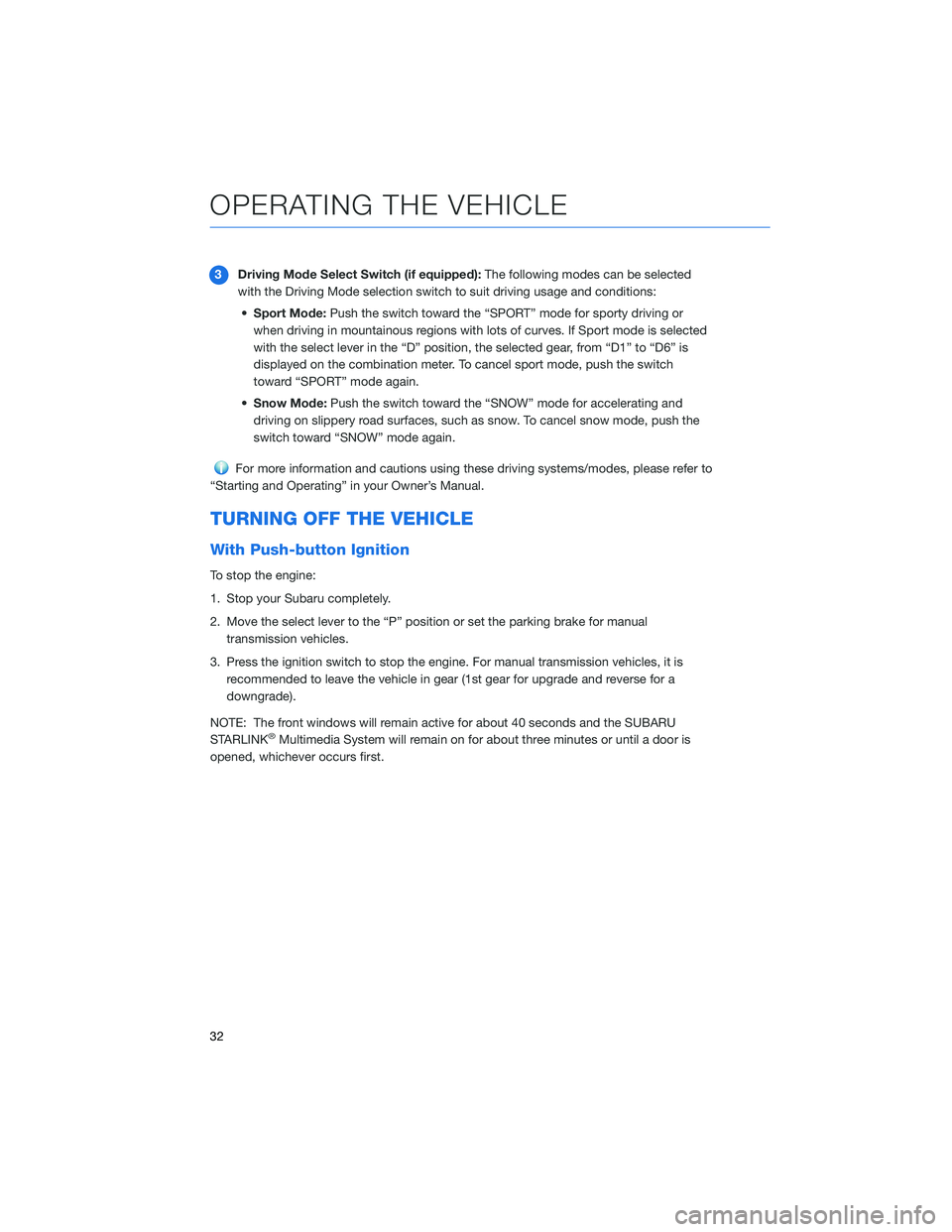
3Driving Mode Select Switch (if equipped):The following modes can be selected
with the Driving Mode selection switch to suit driving usage and conditions:
•Sport Mode:Push the switch toward the “SPORT” mode for sporty driving or
when driving in mountainous regions with lots of curves. If Sport mode is selected
with the select lever in the “D” position, the selected gear, from “D1” to “D6” is
displayed on the combination meter. To cancel sport mode, push the switch
toward “SPORT” mode again.
•Snow Mode:Push the switch toward the “SNOW” mode for accelerating and
driving on slippery road surfaces, such as snow. To cancel snow mode, push the
switch toward “SNOW” mode again.
For more information and cautions using these driving systems/modes, please refer to
“Starting and Operating” in your Owner’s Manual.
TURNING OFF THE VEHICLE
With Push-button Ignition
To stop the engine:
1. Stop your Subaru completely.
2. Move the select lever to the “P” position or set the parking brake for manual
transmission vehicles.
3. Press the ignition switch to stop the engine. For manual transmission vehicles, it is
recommended to leave the vehicle in gear (1st gear for upgrade and reverse for a
downgrade).
NOTE: The front windows will remain active for about 40 seconds and the SUBARU
STARLINK
®Multimedia System will remain on for about three minutes or until a door is
opened, whichever occurs first.
OPERATING THE VEHICLE
32