2022 SUBARU ASCENT belt
[x] Cancel search: beltPage 19 of 148

WARNING AND INDICATOR LIGHTS
Redlights indicate immediate attention is required. Some examples are:
Seatbelt warning Door open Brake system
Yellowlights indicate caution. Some examples are:
Low fuelEngine low oil level
warning lightTire pressure
warning light
Greenandbluelights are for information. Some examples are:
Headlight
indicator lightAuto Vehicle Hold ONHigh beam
indicator light
GAUGES AND WARNING LIGHTS
17
Page 31 of 148

Seatbelt Adjuster
To keep yourself comfortable and
safe, always position the seatbelt
adjuster so the shoulder belt
passes over the middle of your
shoulder without touching your
neck. Pull the tab out and slide
the adjuster up or down to set the
position. Release the tab and
make sure the adjuster is locked
in place.
TILT AND TELESCOPIC STEERING COLUMN
You can adjust both the height
and lengthwise position of the
steering wheel. Pull the lever on
the steering column down firmly
to unlock, and then adjust the
position of the steering wheel.
Push the lever firmly back up to
lock the steering wheel in place.
Seatbelt Adjustment Tab
Steering Column Unlock
GETTING COMFORTABLE
29
Page 45 of 148
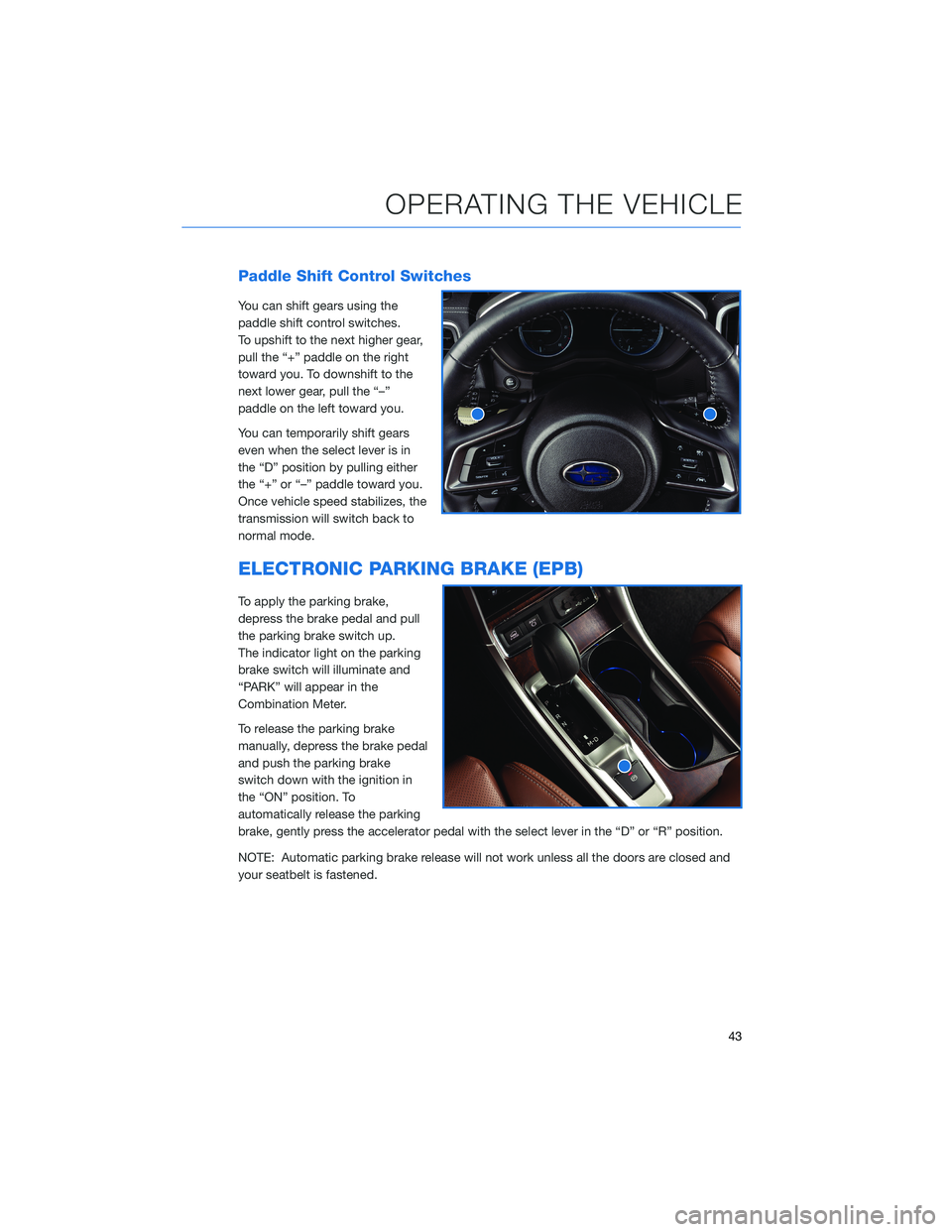
Paddle Shift Control Switches
You can shift gears using the
paddle shift control switches.
To upshift to the next higher gear,
pull the “+” paddle on the right
toward you. To downshift to the
next lower gear, pull the “–”
paddle on the left toward you.
You can temporarily shift gears
even when the select lever is in
the “D” position by pulling either
the “+” or “–” paddle toward you.
Once vehicle speed stabilizes, the
transmission will switch back to
normal mode.
ELECTRONIC PARKING BRAKE (EPB)
To apply the parking brake,
depress the brake pedal and pull
the parking brake switch up.
The indicator light on the parking
brake switch will illuminate and
“PARK” will appear in the
Combination Meter.
To release the parking brake
manually, depress the brake pedal
and push the parking brake
switch down with the ignition in
the “ON” position. To
automatically release the parking
brake, gently press the accelerator pedal with the select lever in the “D” or “R” position.
NOTE: Automatic parking brake release will not work unless all the doors are closed and
your seatbelt is fastened.
OPERATING THE VEHICLE
43
Page 46 of 148

Auto Vehicle Hold (AVH)
Auto Vehicle Hold gives your feet
a break by automatically holding
your Subaru in place when at a
complete stop, such as a traffic
signal, even after you release the
brake pedal. Press the Auto
Vehicle Hold switch on the center
console to turn on the function.
The AVH indicator in the
combination meter will illuminate.
While your Subaru is being held
by this function, the operation
indicator in the combination
meter will illuminate. The function
is canceled when you depress
the accelerator pedal or the brake
pedal.
Press the switch again to turn it
off. The function works when the
select lever is in a position other
than the “P” position.
NOTE:
• For this system to work your
seatbelt must be fastened.
• Make sure to turn off this
function before entering an
automatic car wash.
ICON MODE
Auto Vehicle Hold ON
Auto Vehicle Hold IN
OPERATION
OPERATING THE VEHICLE
44
Page 53 of 148

LATCH/ANCHOR
Your Subaru is equipped with Lower Anchors
and Tethers for Children (LATCH). For
maximum safety, first carefully read the
LATCH system instructions from the device
manufacturer, as well as the installation
instructions in your Owner’s Manual, to
properly install the LATCH compatible restraint
system. Use the appropriate seatbelts or
anchorages provided in your Subaru. Children
age 12 and under must properly occupy the
rear seat at all times.
For more information, please refer to
“Seat, seatbelt and SRS airbags” in your
Owner’s Manual.
REAR SEAT REMINDER
The Rear Seat Reminder system assists you in
preventing a child or pet from being left in your
Subaru, prompting you to confirm the
presence of passengers and cargo in the rear
seats. The system monitors the opening and
closing of the rear doors. It does not physically
sense the presence of a child or pet.
The system activates when the rear doors are
opened and closed. When the ignition switch
is turned from the “ON” position to the “OFF”
position, the system warns you with audible
beeps and with a “Reminder, Look in Rear
Seat” message in the Combination Meter
Display (CMD).
You can turn the Rear Seat Reminder off in the Combination Meter Display (CMD).
PASSENGER/CARGO AREAS
51
Page 54 of 148

Passenger Occupant Detection and Seatbelt Reminders
To help keep your passengers
safe, your Subaru has a
passenger occupant detection
and seatbelt reminder system for
each seat, including the second
and third rows.
If passengers in the second or
third row do not fasten their
seatbelts while the ignition is in
the "ON" position, the seatbelt
warning lights illuminate or blink
for the specific seat, and a
warning chime may sound.
For more information, please refer to “Instruments and Controls” in your Owner’s
Manual.
CARGO COVER(if equipped)
Use the detachable cargo cover to protect
contents in the cargo area from direct sunlight.
Pull the cover toward the rear of your Subaru
and insert both ends of the cover into the
catches.
Store the cover under the floor of the cargo
area when not in use. Instructions for
operation are included on the cargo cover
housing.
Cargo Area and Cover
PASSENGER/CARGO AREAS
52
Page 138 of 148
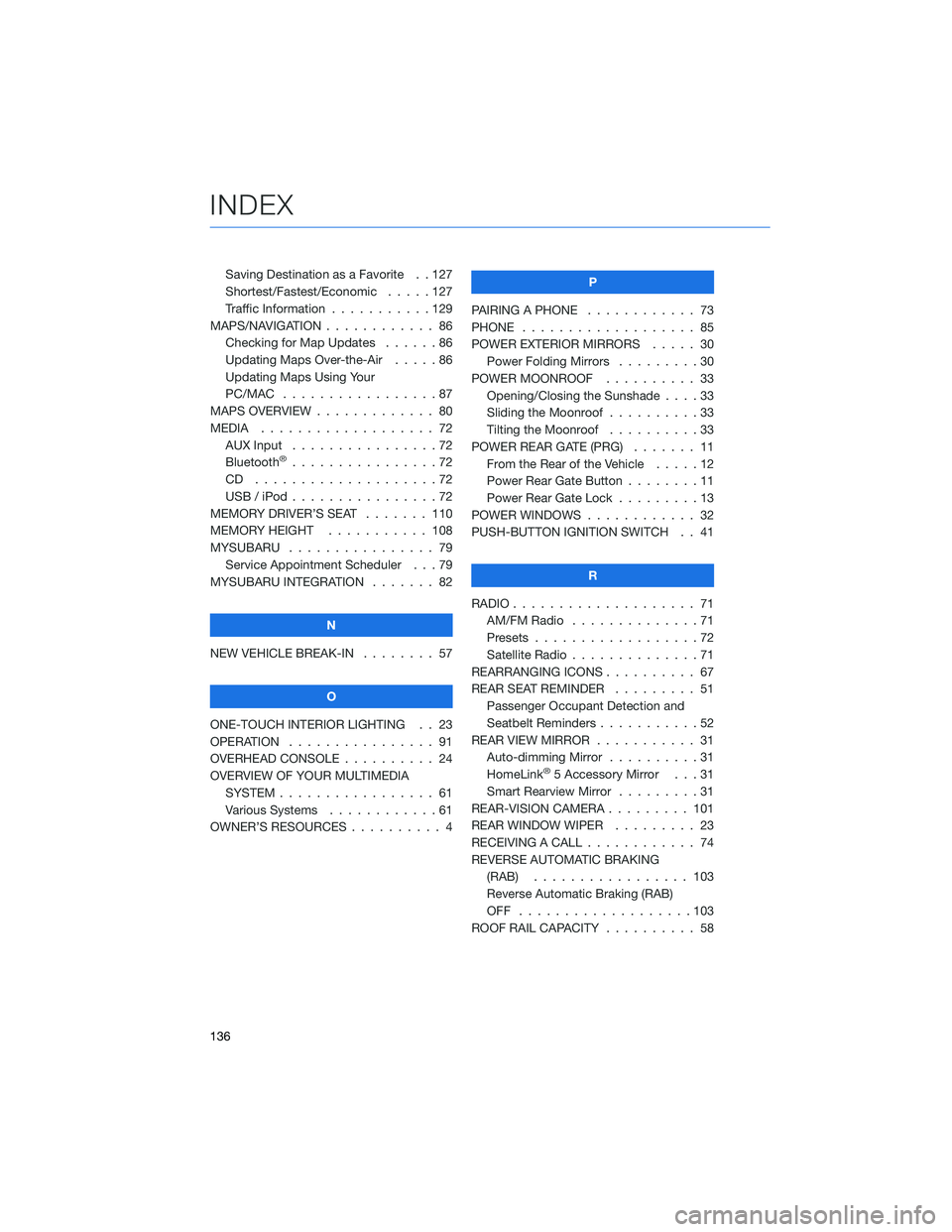
Saving Destination as a Favorite . . 127
Shortest/Fastest/Economic . . . . . 127
Traffic Information . . .........129
MAPS/NAVIGATION . . . ......... 86
Checking for Map Updates . . . . . . 86
Updating Maps Over-the-Air .....86
Updating Maps Using Your
PC/MAC . . . . . . . . . . .......87
MAPS OVERVIEW . . . . . ........ 80
MEDIA................... 72
AUX Input . . . . . . . . . .......72
Bluetooth
®................72
CD ....................72
USB / iPod . . . . . . . .........72
MEMORY DRIVER’S SEAT . . . . . . . 110
MEMORY HEIGHT . . . . . . . . . . . 108
MYSUBARU . . . . . . .......... 79
Service Appointment Scheduler . . . 79
MYSUBARU INTEGRATION ....... 82
N
NEW VEHICLE BREAK-IN........ 57
O
ONE-TOUCH INTERIOR LIGHTING . . 23
OPERATION . . . . . . . . . . . . . . . . 91
OVERHEAD CONSOLE . . ........ 24
OVERVIEW OF YOUR MULTIMEDIA
SYSTEM . . . . . . . . . . . . . . . . . 61
Various Systems . . . . . . . . . . . . 61
OWNER’S RESOURCES . . . . . . . . . . 4P
PAIRING A PHONE ............ 73
PHONE . . ................. 85
POWER EXTERIOR MIRRORS..... 30
Power Folding Mirrors.........30
POWER MOONROOF.......... 33
Opening/Closing the Sunshade . . . . 33
Sliding the Moonroof ..........33
Tilting the Moonroof . . . . . . . . . . 33
POWER REAR GATE (PRG) ....... 11
From the Rear of the Vehicle . . . . . 12
Power Rear Gate Button........11
Power Rear Gate Lock . ........13
POWER WINDOWS............ 32
PUSH-BUTTON IGNITION SWITCH . . 41
R
RADIO.................... 71
AM/FM Radio..............71
Presets..................72
Satellite Radio . . . . . . . . . . . . . . 71
REARRANGING ICONS .......... 67
REAR SEAT REMINDER......... 51
Passenger Occupant Detection and
Seatbelt Reminders ...........52
REAR VIEW MIRROR . . . . . . ..... 31
Auto-dimming Mirror . . . . . . . . . . 31
HomeLink
®5 Accessory Mirror . . . 31
Smart Rearview Mirror . . . . . . . . . 31
REAR-VISION CAMERA . . . . . . . . . 101
REAR WINDOW WIPER . . . . . . . . . 23
RECEIVING A CALL ............ 74
REVERSE AUTOMATIC BRAKING
(RAB)................. 103
Reverse Automatic Braking (RAB)
OFF ...................103
ROOF RAIL CAPACITY .......... 58
INDEX
136
Page 139 of 148
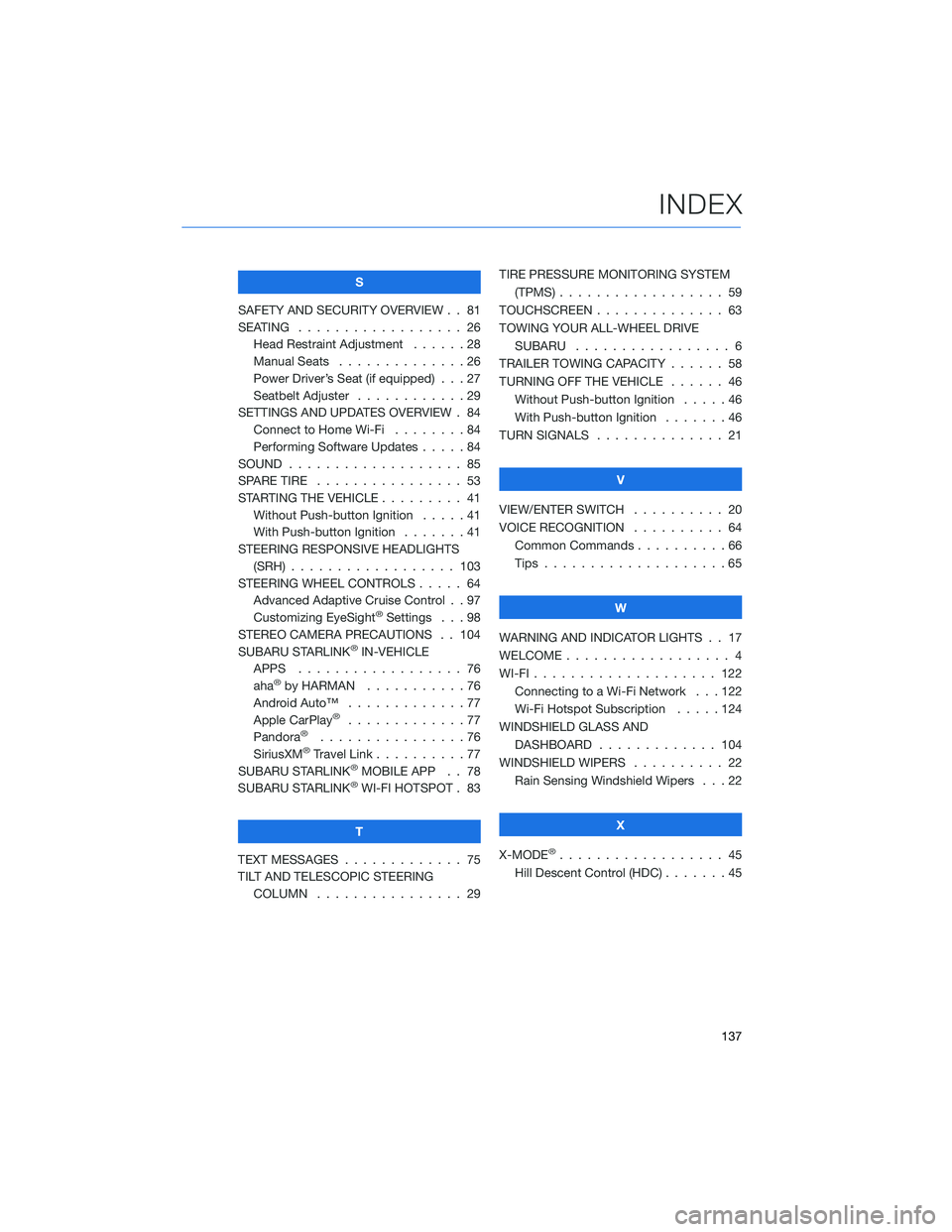
S
SAFETY AND SECURITY OVERVIEW . . 81
SEATING . . . . . ............. 26
Head Restraint Adjustment . .....28
Manual Seats . .............26
Power Driver’s Seat (if equipped) . . . 27
Seatbelt Adjuster ............29
SETTINGS AND UPDATES OVERVIEW . 84
Connect to Home Wi-Fi . . . . . . . . 84
Performing Software Updates.....84
SOUND . . . . . . . . . . . . . . ..... 85
SPARE TIRE . . . . ............ 53
STARTING THE VEHICLE . . . . . . . . . 41
Without Push-button Ignition .....41
With Push-button Ignition.......41
STEERING RESPONSIVE HEADLIGHTS
(SRH) . . . . . . . ........... 103
STEERING WHEEL CONTROLS..... 64
Advanced Adaptive Cruise Control . . 97
Customizing EyeSight
®Settings . . . 98
STEREO CAMERA PRECAUTIONS . . 104
SUBARU STARLINK
®IN-VEHICLE
APPS . . . . . . . ........... 76
aha
®by HARMAN ...........76
Android Auto™ . . . ..........77
Apple CarPlay
®.............77
Pandora®................76
SiriusXM®Travel Link . . . . . . . . . . 77
SUBARU STARLINK®MOBILE APP . . 78
SUBARU STARLINK®WI-FI HOTSPOT . 83
T
TEXT MESSAGES . . . . . ........ 75
TILT AND TELESCOPIC STEERING
COLUMN . . . . . ........... 29TIRE PRESSURE MONITORING SYSTEM
(TPMS) . . . . . . . . . . ........ 59
TOUCHSCREEN . . . . . . . . ...... 63
TOWING YOUR ALL-WHEEL DRIVE
SUBARU................. 6
TRAILER TOWING CAPACITY . . . . . . 58
TURNING OFF THE VEHICLE . . . . . . 46
Without Push-button Ignition . . . . . 46
With Push-button Ignition . . . . . . . 46
TURN SIGNALS . . . . .......... 21
V
VIEW/ENTER SWITCH . . . . . ..... 20
VOICE RECOGNITION.......... 64
Common Commands..........66
Tips....................65
W
WARNING AND INDICATOR LIGHTS . . 17
WELCOME . . . . . . . . . ......... 4
WI-FI . . . . ................ 122
Connecting to a Wi-Fi Network . . . 122
Wi-Fi Hotspot Subscription.....124
WINDSHIELD GLASS AND
DASHBOARD . . ........... 104
WINDSHIELD WIPERS . . . ....... 22
Rain Sensing Windshield Wipers . . . 22
X
X-MODE
®.................. 45
Hill Descent Control (HDC) . . .....45
INDEX
137