2022 NISSAN TITAN bulb
[x] Cancel search: bulbPage 11 of 635

1. Antenna (P. 4-42)
2. Power windows (P. 2-82)
3. Windshield (P. 8-22)
4. Wiper and washer switch (P. 2-41)5. Engine hood (P. 3-23)
6. Front view camera (if so equipped)
(P. 4-11)
7. Recovery hooks (if so equipped) (P. 6-16) 8. Front fog lights (if so equipped) (P. 2-52)
LED Daytime Running Lights (DRL)
system (if so equipped) (P. 2-50)
Front sonar sensors (if so equipped)
(P. 5-124)
9. Headlight and turn signal switches
(P. 2-45, 2-51)
Replacing bulbs (P. 8-29)
LED Daytime Running Lights (DRL)
system (if so equipped) (P. 2-50)
10. Tire pressure (P. 8-33) Flat tire (P. 6-3)
Tire chains (P. 8-42)
11. Mirrors (P. 3-29) Side view camera (if so equipped)
(P. 4-11)
12. Door locks (P. 3-4) NISSAN Intelligent Key® system (P. 3-9)
Refer to the page number indicated in
parentheses for operating details.
NOTE:
Crew Cab model shown, King Cab® model
similar.
LII2732
EXTERIOR FRONT
Illustrated table of contents0-3
Page 12 of 635

1. Cargo lamp (P. 2-53)
2. Rear sliding window (P. 2-85)3. Bed liner storage bins (if so equipped)
(P. 2-80)
4. Under rail bed lamps (if so equipped)
(P. 8-30) 5. Truck box (P. 3-34)
Tailgate (P. 3-34)
Rearview camera (P. 4-10)
6. Towing (P. 10-32)
7. Rear sonar sensors (P. 5-124)
8. Replacing bulbs (P. 8-29)
9. Fuel-filler cap (P. 3-23) Fuel-filler door (P. 3-23)
Fuel recommendation (P. 10-4)
10. Child safety rear door lock
(if so equipped) (P. 3-4)
Refer to the page number indicated in
parentheses for operating details.
NOTE:
Crew Cab model shown, King Cab® model
similar.
LII2733
EXTERIOR REAR
0-4Illustrated table of contents
Page 119 of 635
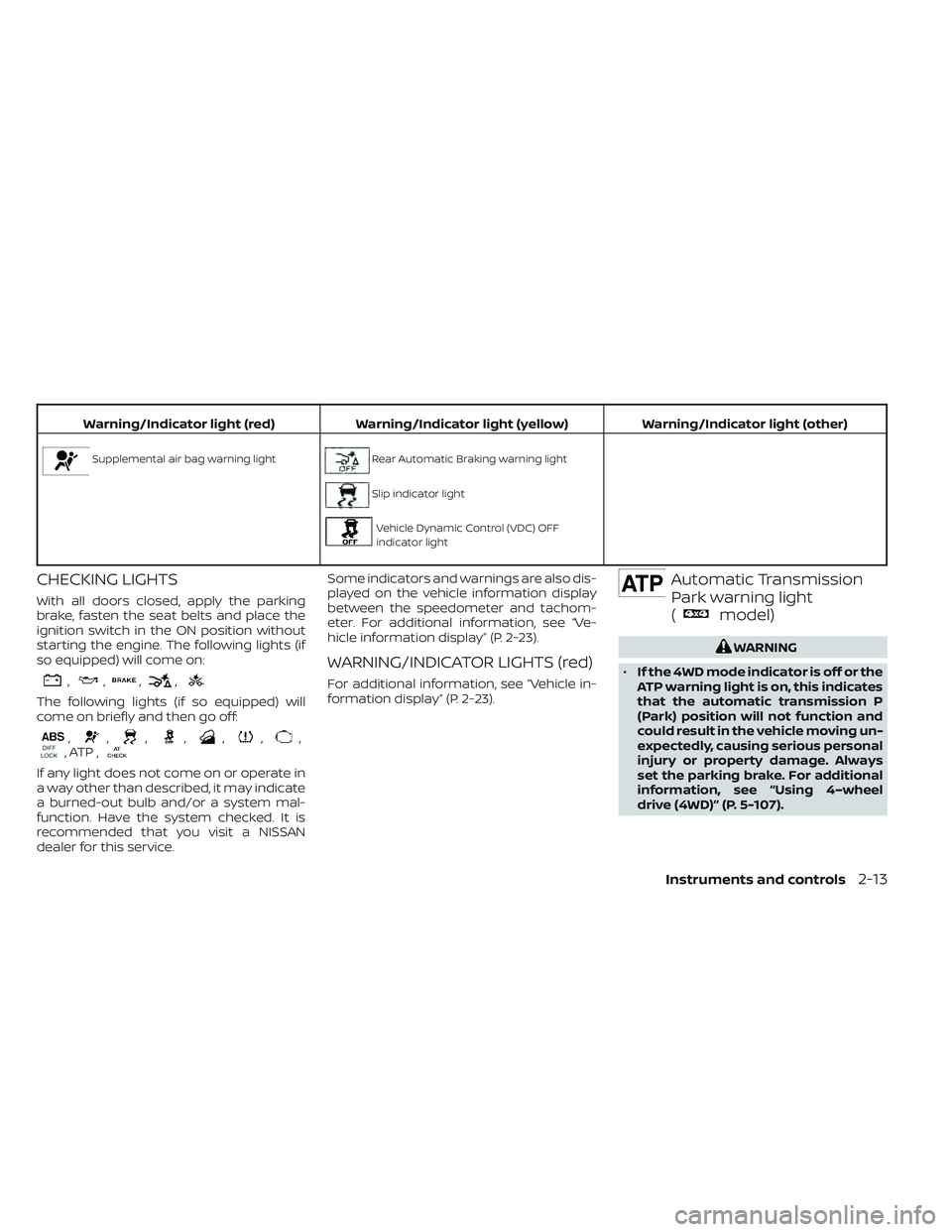
Warning/Indicator light (red)Warning/Indicator light (yellow) Warning/Indicator light (other)
Supplemental air bag warning lightRear Automatic Braking warning light
Slip indicator light
Vehicle Dynamic Control (VDC) OFF
indicator light
CHECKING LIGHTS
With all doors closed, apply the parking
brake, fasten the seat belts and place the
ignition switch in the ON position without
starting the engine. The following lights (if
so equipped) will come on:
,,,,
The following lights (if so equipped) will
come on briefly and then go off:
,,,,,,,, ATP ,
If any light does not come on or operate in
a way other than described, it may indicate
a burned-out bulb and/or a system mal-
function. Have the system checked. It is
recommended that you visit a NISSAN
dealer for this service. Some indicators and warnings are also dis-
played on the vehicle information display
between the speedometer and tachom-
eter. For additional information, see “Ve-
hicle information display” (P. 2-23).
WARNING/INDICATOR LIGHTS (red)
For additional information, see “Vehicle in-
formation display” (P. 2-23).
Automatic Transmission
Park warning light
(
model)
WARNING
• If the 4WD mode indicator is off or the
ATP warning light is on, this indicates
that the automatic transmission P
(Park) position will not function and
could result in the vehicle moving un-
expectedly, causing serious personal
injury or property damage. Always
set the parking brake. For additional
information, see “Using 4–wheel
drive (4WD)” (P. 5-107).
Instruments and controls2-13
Page 217 of 635

To activate the trailer light check function
with your Intelligent Key, perform the
following:
1. Aim the Intelligent Key at the vehicle.
2. Press and release the
LOCK
button.
3. Within 2 seconds, press and hold the
LOCK button again for at least 2
seconds, until the horn beeps once and
the park lights turn on.
The following events will occur:
• The lef t turn signal light on the vehicle and the trailer will flash for 5 seconds.
• The right turn signal light on the vehicle and the trailer will flash for 5 seconds.
• The brake lights on the vehicle and the trailer will turn ON for 5 seconds.
NOTE:
If the ignition switch is in the OFF po-
sition, the park lights will turn off af ter
the events above occur. If ignition
switch is in the ON position, lights will
stay on for 45 seconds af ter trailer
light check. If the trailer lights do not
work properly, check the connections
and bulbs. If the vehicle lights do not
turn on, check the bulbs. If the trailer
light check routine fails to start, en-
sure the following vehicle conditions:
• The vehicle is NOT moving, 0 mph (0 km/h)
• Brake switch is NOT depressed
• Lef t or right flasher is OFF
• Trailer light check configuration is NOT disabled and available in the meter
towing settings
• The hazard switch is NOT turned ON
• The shif t position is fully in P (Park) position
• Vehicle is within Remote Keyless Entry range
Answer back horn feature
If desired, the horn beep feature can be
deactivated using the Intelligent Key.
To deactivate: Press and hold the
andbuttonsfor at least 2 seconds.
The hazard warning lights will flash three
times to confirm that the horn beep fea-
ture has been deactivated.
To activate: Press and hold the
andbuttonsfor at least 2 seconds once
more.
The hazard warning lights will flash once
and the horn will sound once to confirm
that the horn beep feature has been
reactivated.
Deactivating the horn beep feature does
not silence the horn if the alarm is
triggered.
Pre-driving checks and adjustments3-17
Page 509 of 635

HEADLIGHTS
For additional information on headlight
bulb replacement, refer to the instructions
outlined in this section.
Replacing the halogen headlight
bulb (if so equipped)
The headlight is a semi-sealed beam type
which uses a replaceable headlight (halo-
gen) bulb. Because the headlight assembly
must be removed from the vehicle for bulb
replacement, it is recommended that you
visit a NISSAN dealer for this service.
CAUTION
• Aiming is not necessary af ter replac-
ing the bulb. When aiming adjust-
ment is necessary, it is recom-
mended that you visit a NISSAN
dealer for this service.
• Do not leave the headlight assembly
open without a bulb installed for a
long period of time. Dust, moisture,
smoke, etc. entering the headlight
body may affect bulb performance.
Remove the bulb from the headlight
assembly just before a replacement
bulb is installed. •
Only touch the base when handling
the bulb. Never touch the glass enve-
lope. Touching the glass could sig-
nificantly affect bulb life and/or
headlight performance.
• High pressure halogen gas is sealed
inside the halogen bulb. The bulb
may break if the glass envelope is
scratched or the bulb is dropped.
• Use the same number and wattage
as shown in the chart.
Fog may temporarily form inside the lens
of the exterior lights in the rain or in a car
wash. A temperature difference between
the inside and the outside of the lens
causes the fog. This is not a malfunction. If
large drops of water collect inside the lens,
it is recommended that you visit a NISSAN
dealer for servicing.
Replacing the LED headlight bulb
(if so equipped)
If LED headlight bulb replacement is re-
quired, it is recommended that you visit a
NISSAN dealer for this service.
FOG LIGHTS (if so equipped)
For additional information on fog light bulb
replacement, refer to the instructions out-
lined in this section.
Replacing the LED fog light bulb
If LED fog light bulb replacement is re-
quired, it is recommended that you visit a
NISSAN dealer for this service.
LIGHTS
Do-it-yourself8-29
Page 510 of 635
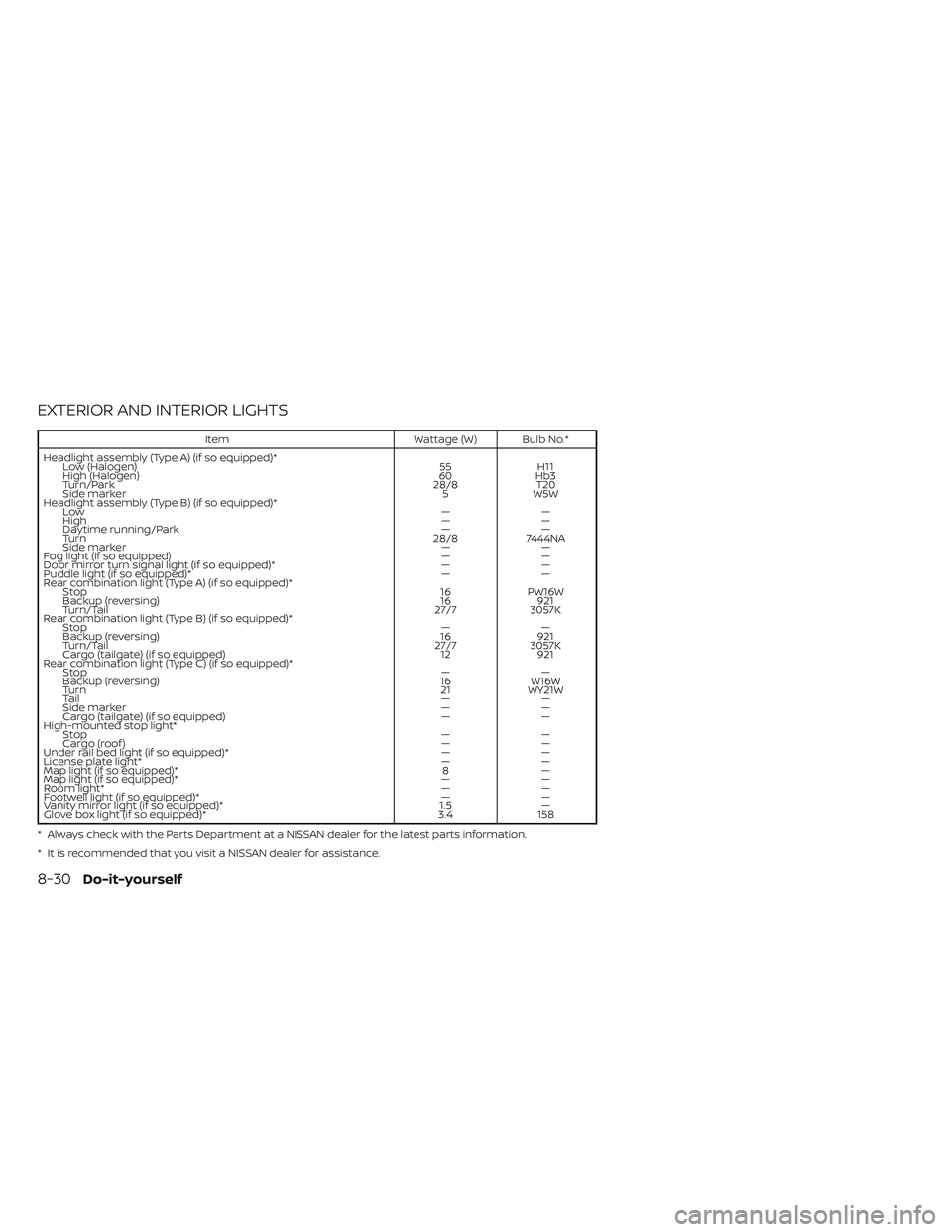
EXTERIOR AND INTERIOR LIGHTS
ItemWattage (W) Bulb No.*
Headlight assembly (Type A) (if so equipped)* Low (Halogen) 55H11
High (Halogen) 60Hb3
Turn/Park 28/8T20
Side marker 5W5W
Headlight assembly (Type B) (if so equipped)* Low ——
High ——
Daytime running/Park ——
Turn 28/87444NA
Side marker ——
Fog light (if so equipped) ——
Door mirror turn signal light (if so equipped)* ——
Puddle light (if so equipped)* ——
Rear combination light (Type A) (if so equipped)* Stop 16PW16W
Backup (reversing) 16921
Turn/Tail 27/73057K
Rear combination light (Type B) (if so equipped)* Stop ——
Backup (reversing) 16921
Turn/Tail 27/73057K
Cargo (tailgate) (if so equipped) 12921
Rear combination light (Type C) (if so equipped)* Stop ——
Backup (reversing) 16W16W
Tu r n 21WY21W
Ta i l ——
Side marker ——
Cargo (tailgate) (if so equipped) ——
High-mounted stop light* Stop ——
Cargo (roof ) ——
Under rail bed light (if so equipped)* ——
License plate light* ——
Map light (if so equipped)* 8—
Map light (if so equipped)* ——
Room light* ——
Footwell light (if so equipped)* ——
Vanity mirror light (if so equipped)* 1.5—
Glove box light (if so equipped)* 3.4158
* Always check with the Parts Department at a NISSAN dealer for the latest parts information.
* It is recommended that you visit a NISSAN dealer for assistance.
8-30Do-it-yourself
Page 512 of 635
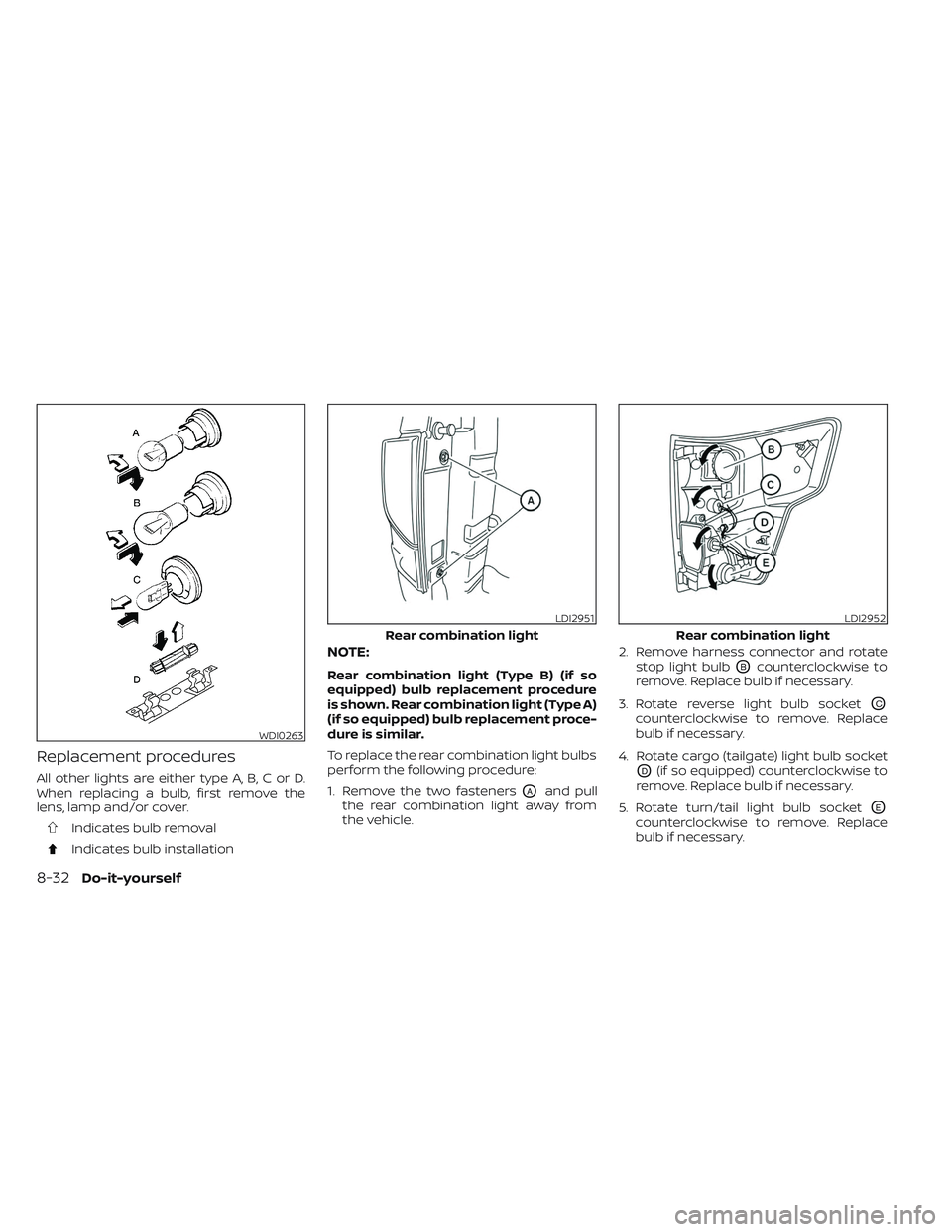
Replacement procedures
All other lights are either type A, B, C or D.
When replacing a bulb, first remove the
lens, lamp and/or cover.
Indicates bulb removal
Indicates bulb installation
NOTE:
Rear combination light (Type B) (if so
equipped) bulb replacement procedure
is shown. Rear combination light (Type A)
(if so equipped) bulb replacement proce-
dure is similar.
To replace the rear combination light bulbs
perform the following procedure:
1. Remove the two fasteners
OAand pull
the rear combination light away from
the vehicle. 2. Remove harness connector and rotate
stop light bulb
OBcounterclockwise to
remove. Replace bulb if necessary.
3. Rotate reverse light bulb socket
OC
counterclockwise to remove. Replace
bulb if necessary.
4. Rotate cargo (tailgate) light bulb socket
OD(if so equipped) counterclockwise to
remove. Replace bulb if necessary.
5. Rotate turn/tail light bulb socket
OE
counterclockwise to remove. Replace
bulb if necessary.
WDI0263
LDI2951
Rear combination light
LDI2952
Rear combination light
8-32Do-it-yourself
Page 513 of 635

Reverse steps to install bulbs and rear
combination light.If you have a flat tire, see “Flat tire”
(P. 6-3).
TIRE PRESSURE
Tire Pressure Monitoring System
(TPMS)
WARNING
Radio waves could adversely af-
fect electric medical equipment.
Those who use a pacemaker
should contact the electric medi-
cal equipment manufacturer for
the possible influences before
use.
This vehicle is equipped with the Tire
Pressure Monitoring System (TPMS).
It monitors tire pressure of all four
tires except the spare. When the low
tire pressure warning light is lit and
the “Tire Pressure Low - Add Air”
warning appears in the vehicle infor-
mation display, one or more of your
tires is significantly under-inflated. If equipped, the system also displays
pressure of all tires (except the spare
tire) on the display screen by send-
ing a signal from a sensor that is
installed in each wheel.
The TPMS will activate only when the
vehicle is driven at speeds above
16 mph (25 km/h). Also, this system
may not detect a sudden drop in tire
pressure (for example a flat tire while
driving).
For additional information, see
“Warning lights, indicator lights and
audible reminders” (P. 2-12), “Tire
Pressure Monitoring System (TPMS)”
(P. 5-5), and “Flat tire” (P. 6-3).
Tire inflation pressure
Check the tire pressures (including
the spare) of ten and always prior to
long distance trips. The recom-
mended tire pressure specifications
are shown on the F.M.V.S.S. certifica-
tion label or the Tire and Loading
WHEELS AND TIRES
Do-it-yourself8-33