2022 NISSAN TITAN height
[x] Cancel search: heightPage 503 of 635
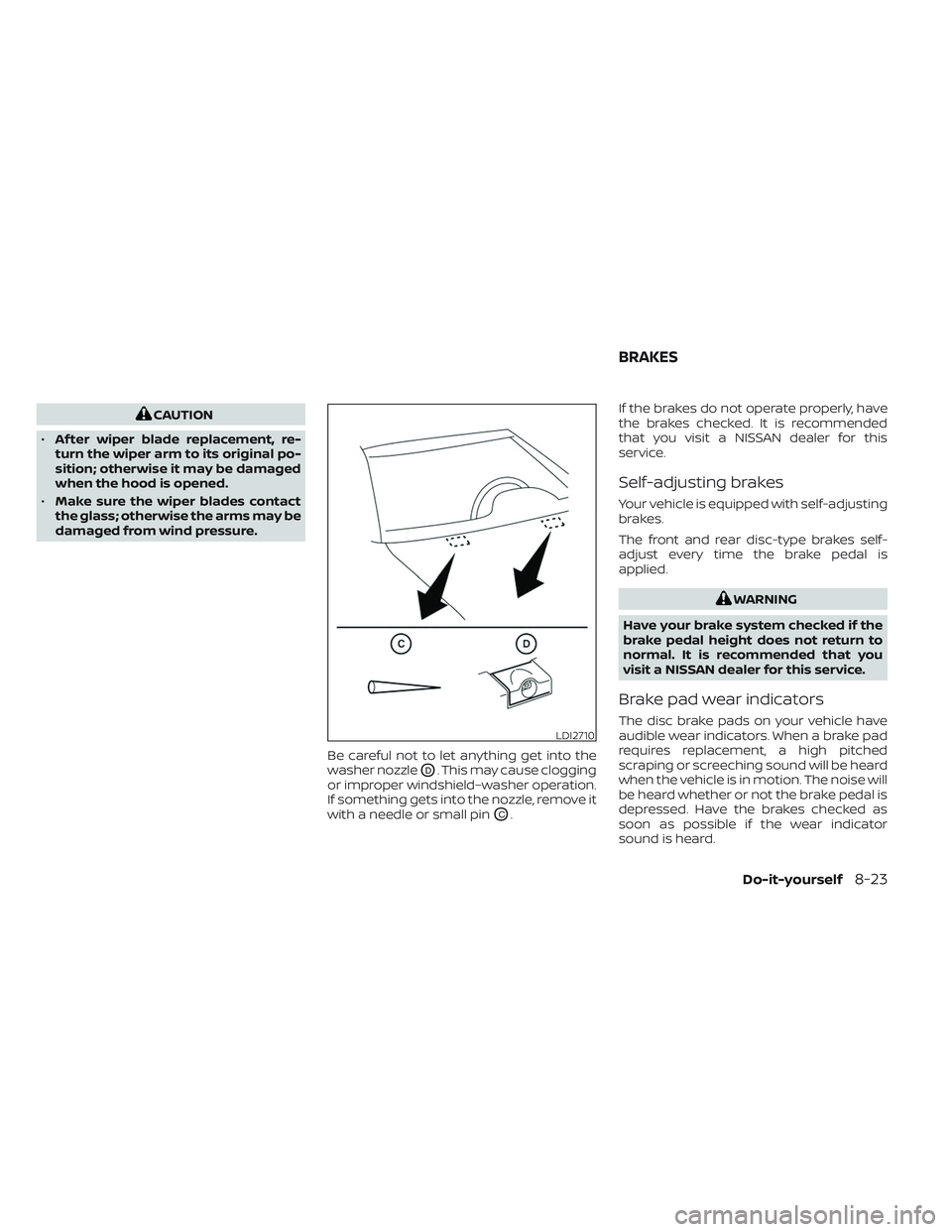
CAUTION
• Af ter wiper blade replacement, re-
turn the wiper arm to its original po-
sition; otherwise it may be damaged
when the hood is opened.
• Make sure the wiper blades contact
the glass; otherwise the arms may be
damaged from wind pressure.
Be careful not to let anything get into the
washer nozzle
OD. This may cause clogging
or improper windshield–washer operation.
If something gets into the nozzle, remove it
with a needle or small pin
OC. If the brakes do not operate properly, have
the brakes checked. It is recommended
that you visit a NISSAN dealer for this
service.
Self-adjusting brakes
Your vehicle is equipped with self-adjusting
brakes.
The front and rear disc-type brakes self-
adjust every time the brake pedal is
applied.
WARNING
Have your brake system checked if the
brake pedal height does not return to
normal. It is recommended that you
visit a NISSAN dealer for this service.
Brake pad wear indicators
The disc brake pads on your vehicle have
audible wear indicators. When a brake pad
requires replacement, a high pitched
scraping or screeching sound will be heard
when the vehicle is in motion. The noise will
be heard whether or not the brake pedal is
depressed. Have the brakes checked as
soon as possible if the wear indicator
sound is heard.LDI2710
BRAKES
Do-it-yourself8-23
Page 518 of 635

O1Tire size (example: P215/65R15 95H)
1. P: The “P” indicates the tire is de-signed for passenger vehicles (not
all tires have this information).
2. Three-digit number (215): This number gives the width in milli-
meters of the tire from sidewall
edge to sidewall edge. 3. Two-digit number (65): This num-
ber, known as the aspect ratio,
gives the tire's ratio of height to
width.
4. R: The “R” stands for radial.
5. Two-digit number (15): This num- ber is the wheel or rim diameter in
inches. 6. Two- or three-digit number (95):
This number is the tire's load
index. It is a measurement of how
much weight each tire can
support.
7. H: Tire speed rating. You should not drive the vehicle faster than
the tire speed rating.
WDI0395
Example
8-38Do-it-yourself
Page 525 of 635

WARNING
• The use of tires other than those rec-
ommended or the mixed use of tires
of different brands, construction
(bias, bias-belted or radial), or tread
patterns can adversely affect the
ride, braking, handling, Vehicle Dy-
namic Control (VDC) system, 4WD,
ground clearance, body-to-tire clear-
ance, tire chain clearance, speedom-
eter calibration, headlight aim and
bumper height. Some of these ef-
fects may lead to accidents and
could result in serious personal
injury.
• If your vehicle was originally
equipped with four tires that were
the same size and you are only re-
placing two of the four tires, install
the new tires on the rear axle. Placing
new tires on the front axle may cause
loss of vehicle control in some driving
conditions and cause an accident
and personal injury. •
If the wheels are changed for any
reason, always replace with wheels
which have the same off-set dimen-
sion. Wheels of a different off-set
could cause premature tire wear, de-
grade vehicle handling characteris-
tics, affect the VDC system and/or in-
terference with the brake discs. Such
interference can lead to decreased
braking efficiency and/or early brake
pad/shoe wear. For additional infor-
mation on wheel-off set dimensions,
see “Wheels and tires” (P. 10-10).
• When using a wheel without the
TPMS such as the spare tire, the TPMS
will not function and the low tire
pressure warning light will flash for
approximately 1 minute. The light will
remain on af ter 1 minute. Have your
tires replaced and/or TPMS system
reset as soon as possible. It is recom-
mended that you visit a NISSAN
dealer for this service.
• Replacing tires with those not origi-
nally specified by NISSAN could af-
fect the proper operation of the
TPMS.
• The TPMS sensor may be damaged if
it is not handled correctly. Be careful
when handling the TPMS sensor. •
When replacing the TPMS sensor, the
ID registration may be required. Con-
tact a NISSAN dealer for ID
registration.
• Do not use a valve stem cap that is
not specified by NISSAN. The valve
stem cap may become stuck.
• Be sure that the valve stem caps are
correctly fitted. Otherwise the valve
may be clogged up with dirt and
cause a malfunction or loss of
pressure.
• Do not install a damaged or de-
formed wheel or tire even if it has
been repaired. Such wheels or tires
could have structural damage and
could fail without warning.
• The use of retread tires is not
recommended.
• For additional information regarding
tires, refer to “Important Tire Safety
Information” (US) or “Tire Safety In-
formation” (Canada) in the Warranty
Information Booklet.
Do-it-yourself8-45
Page 573 of 635
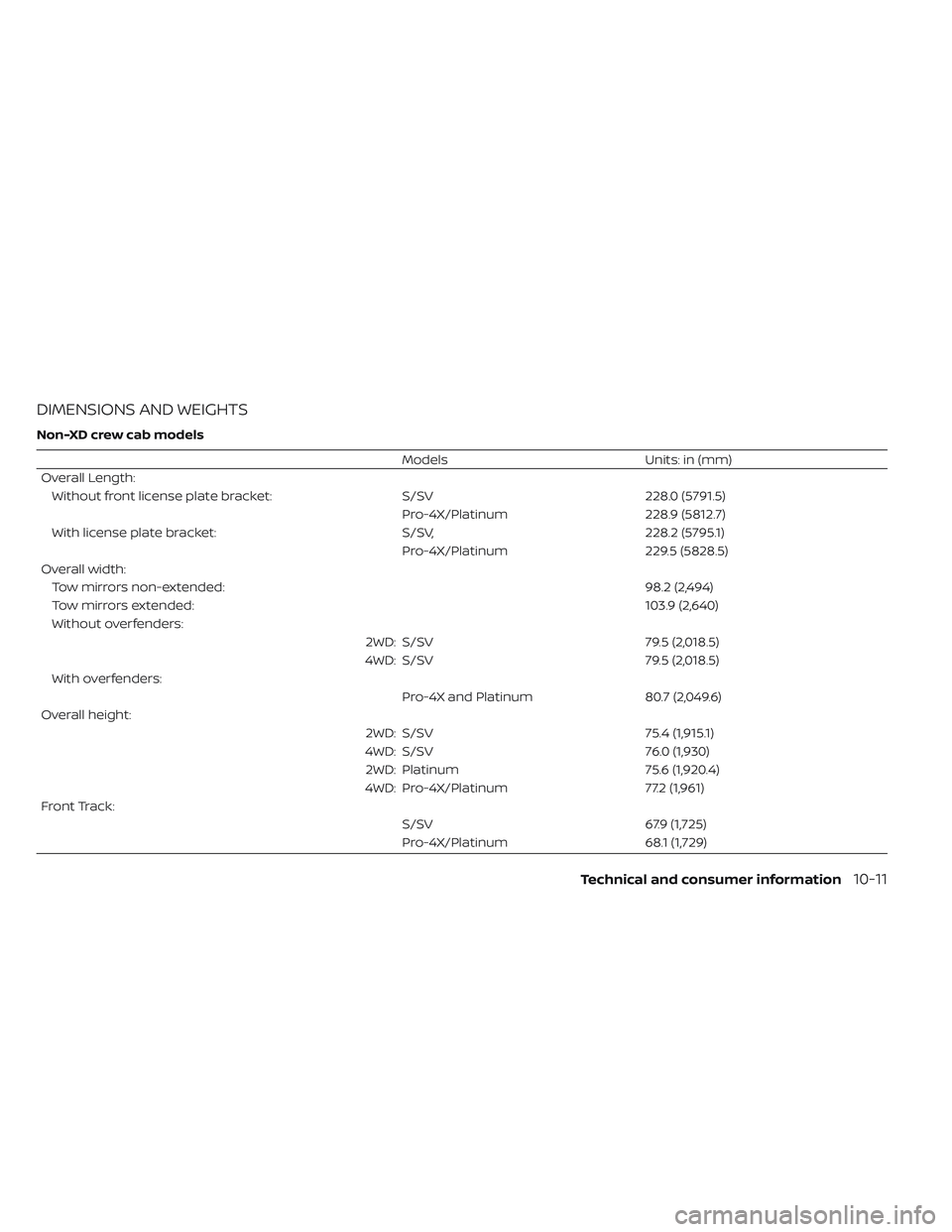
DIMENSIONS AND WEIGHTS
Non-XD crew cab models
ModelsUnits: in (mm)
Overall Length: Without front license plate bracket: S/SV228.0 (5791.5)
Pro-4X/Platinum 228.9 (5812.7)
With license plate bracket: S/SV,228.2 (5795.1)
Pro-4X/Platinum 229.5 (5828.5)
Overall width: Tow mirrors non-extended: 98.2 (2,494)
Tow mirrors extended: 103.9 (2,640)
Without overfenders: 2WD: S/SV79.5 (2,018.5)
4WD: S/SV 79.5 (2,018.5)
With overfenders: Pro-4X and Platinum80.7 (2,049.6)
Overall height: 2WD: S/SV75.4 (1,915.1)
4WD: S/SV 76.0 (1,930)
2WD: Platinum 75.6 (1,920.4)
4WD: Pro-4X/Platinum 77.2 (1,961)
Front Track: S/SV67.9 (1,725)
Pro-4X/Platinum 68.1 (1,729)
Technical and consumer information10-11
Page 575 of 635
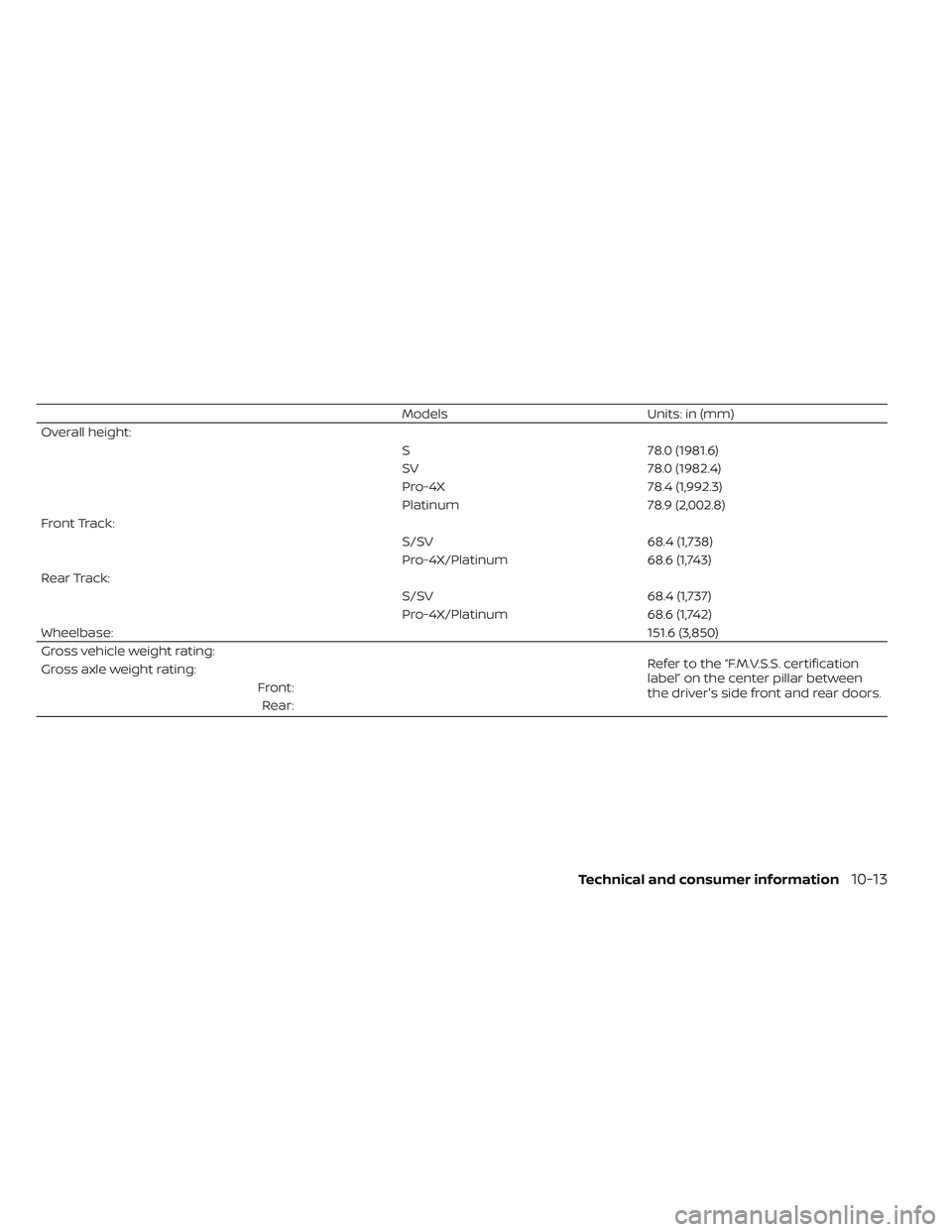
ModelsUnits: in (mm)
Overall height: S78.0 (1981.6)
SV 78.0 (1982.4)
Pro-4X 78.4 (1,992.3)
Platinum 78.9 (2,002.8)
Front Track: S/SV68.4 (1,738)
Pro-4X/Platinum 68.6 (1,743)
Rear Track: S/SV68.4 (1,737)
Pro-4X/Platinum 68.6 (1,742)
Wheelbase: 151.6 (3,850)
Gross vehicle weight rating: Refer to the “F.M.V.S.S. certification
label” on the center pillar between
the driver's side front and rear doors.
Gross axle weight rating:
Front:Rear:
Technical and consumer information10-13
Page 576 of 635
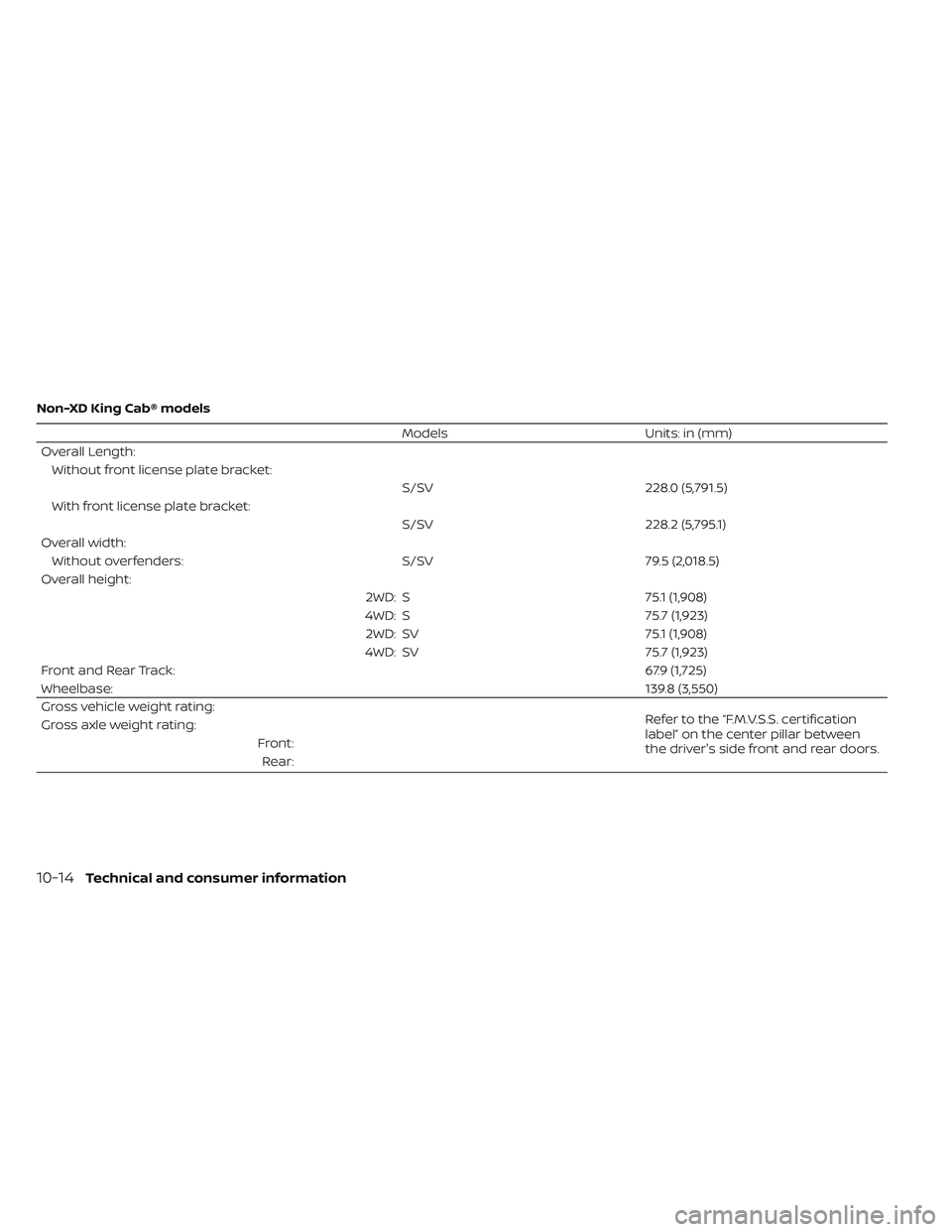
Non-XD King Cab® models
ModelsUnits: in (mm)
Overall Length: Without front license plate bracket: S/SV228.0 (5,791.5)
With front license plate bracket: S/SV228.2 (5,795.1)
Overall width: Without overfenders: S/SV79.5 (2,018.5)
Overall height: 2WD: S75.1 (1,908)
4WD: S 75.7 (1,923)
2WD: SV 75.1 (1,908)
4WD: SV 75.7 (1,923)
Front and Rear Track: 67.9 (1,725)
Wheelbase: 139.8 (3,550)
Gross vehicle weight rating: Refer to the “F.M.V.S.S. certification
label” on the center pillar between
the driver's side front and rear doors.
Gross axle weight rating:
Front:Rear:
10-14Technical and consumer information
Page 601 of 635

NOTE:
A weight-distributing hitch system may
affect the operation of trailer surge
brakes. If you are considering use of a
weight-distributing hitch system with a
surge brake-equipped trailer, check with
the surge brake, hitch or trailer manufac-
turer to determine if and how this can be
done.
Follow the instructions provided by the
manufacturer for installing and using the
weight-distributing hitch system.
General set-up instructions are as follows:
1. Park unloaded vehicle on a level surface.With the ignition switch in the ON posi-
tion and the doors closed, allow the ve-
hicle to stand for several minutes so that
it can level.
2. Measure the height of a reference point on the front and rear bumpers at the
center of the vehicle.
3. Attach the trailer to the vehicle and ad- just the hitch equalizers so that the front
bumper height is within0-.5inches (0 –
13 mm) of the reference height mea-
sured in step 2. The rear bumper should
be no higher than the reference height
measured in step 2.
WARNING
Properly adjust the weight distributing
hitch so the rear of the bumper is no
higher than the measured reference
height when the trailer is attached. If
the rear bumper is higher than the
measured reference height when
loaded, the vehicle may handle unpre-
dictably which could cause a loss of ve-
hicle control and cause serious per-
sonal injury or property damage.
Sway control device
Sudden maneuvers, wind gusts, and buf-
feting caused by other vehicles can affect
trailer handling. Sway control devices may
be used to help control these affects. If you
choose to use one, contact a reputable
trailer hitch supplier to make sure the sway
control device will work with the vehicle,
hitch, trailer and the trailer's brake system.
Follow the instructions provided by the
manufacturer for installing and using the
sway control device.
Class I hitch
Class I trailer hitch equipment (receiver, ball
mount and hitch ball) can be used to tow
trailers of a maximum weight of 2,000 lbs.
(907 kg).
Class II hitch
Class II trailer hitch equipment (receiver,
ball mount and hitch ball) can be used to
tow trailers of a maximum weight of 3,500
lbs. (1,587 kg).
Class III hitch
Class III trailer hitch equipment (receiver,
ball mount and hitch ball) can be used to
tow trailers of a maximum weight of 5,000
lbs. (2,268 kg).
Class IV hitch
Class IV hitches are weight carrying (WC)
and weight distributing (WD) hitches de-
pending on the vehicle and hitch specifica-
tions. Not all Class IV hitches are rated to be
both. See the specific hitch for that infor-
mation. Class IV trailer hitch equipment (re-
ceiver, ball mount and hitch ball) used as
weight carrying are rated up to 10,000 lbs.
(4,535 kg) gross trailer weight (GTW) with a
maximum trailer tongue weight (TW) of
Technical and consumer information10-39
Page 613 of 635

• Be certain your rearview mirrors conformto all federal, state or local regulations. If
not, install any mirrors required for towing
before driving the vehicle.
• Determine the overall height of the ve- hicle and trailer so the required clearance
is known.
Trailer towing tips
In order to gain skill and an understanding
of the vehicle's behavior, you should prac-
tice turning, stopping and backing up in an
area which is free from traffic. Steering sta-
bility and braking performance will be
somewhat different than under normal
driving conditions.
• Always secure items in the trailer to pre-vent load shif t while driving.
• Lock the trailer hitch coupler with a pin or lock to prevent the coupler from inadver-
tently becoming unlatched.
• Avoid abrupt starts, acceleration or stops.
• Avoid sharp turns or lane changes.
• Always drive your vehicle at a moderate speed. • When backing up, hold the bottom of the
steering wheel with one hand. Move your
hand in the direction in which you want
the trailer to go. Make small corrections
and back up slowly. If possible, have
someone guide you when you are back-
ing up.
Always block the wheels on both vehicle
and trailer when parking. Parking on a
slope is not recommended; however, if you
must do so:
CAUTION
If you move the shif t selector to the P
(Park) position before blocking the
wheels and applying the parking brake,
transmission damage could occur.
1. Apply and hold the brake pedal.
2. Have someone place blocks on the downhill side of the vehicle and trailer
wheels.
3. Af ter the wheel blocks are in place, slowly release the brake pedal until the
blocks absorb the vehicle load.
4. Apply the parking brake.
5. Shif t the transmission into P (Park). 6. Make sure the
indicator light (if so
equipped) indicates the transfer case is
in 4H, 4LO, or 2H and that the ATP light is
off. If the
indicator light is flashing,
or the ATP light is ON, make sure the
transmission is in P (Park) (A/T) and turn
the 4WD switch to 2WD or 4H. For addi-
tional information, see “Automatic
transmission park warning light” (P. 2-13)
and “Using 4-wheel drive (4WD)” (P. 5-107).
7. Turn off the engine.
To drive away:
1. Start the vehicle.
2. Apply and hold the brake pedal.
3. Shif t the transmission into gear.
4. Release the parking brake.
5. Drive slowly until the vehicle and trailer are clear from the blocks.
6. Apply and hold the brake pedal.
7. Have someone retrieve and store the blocks.
Technical and consumer information10-51