2022 NISSAN TITAN key fob
[x] Cancel search: key fobPage 195 of 635
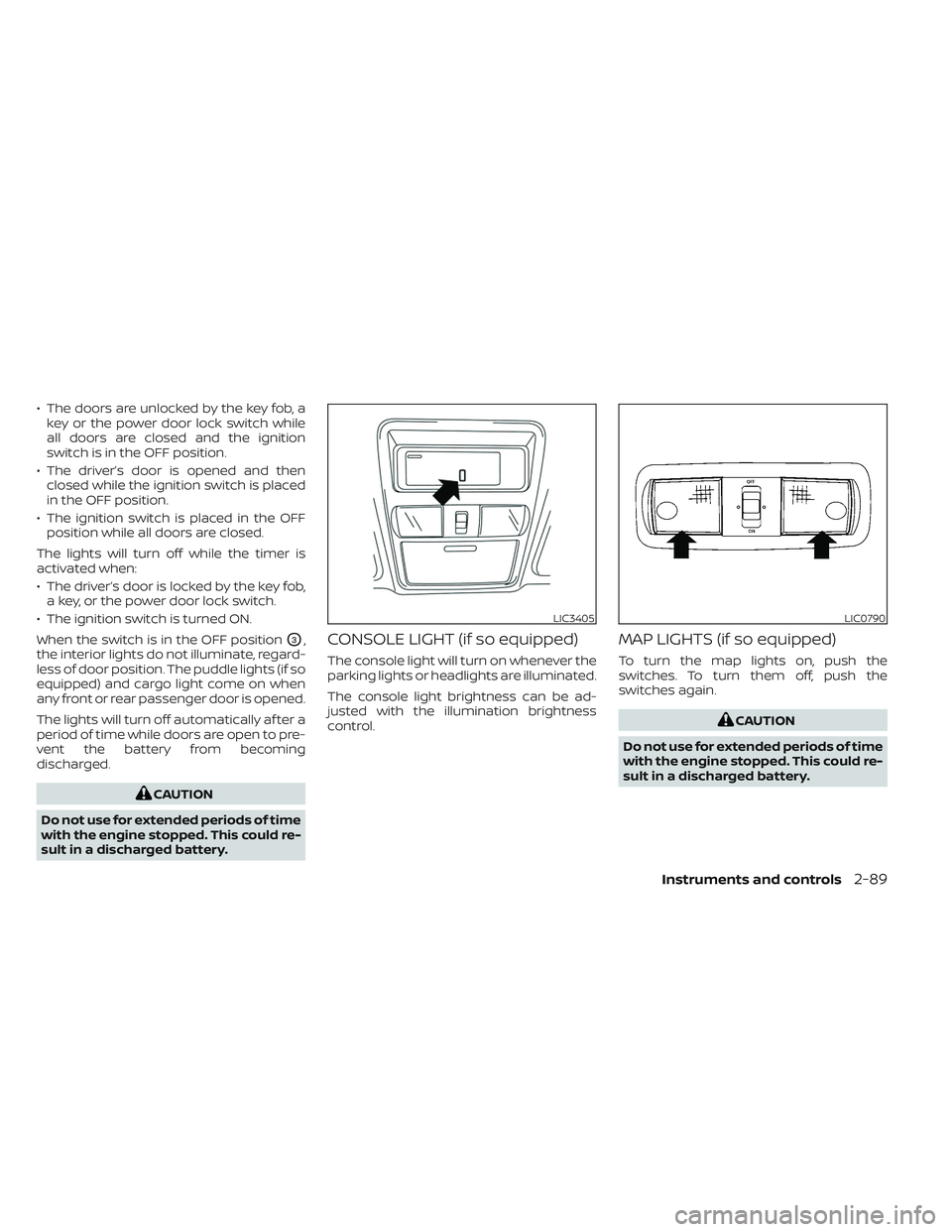
• The doors are unlocked by the key fob, akey or the power door lock switch while
all doors are closed and the ignition
switch is in the OFF position.
• The driver’s door is opened and then closed while the ignition switch is placed
in the OFF position.
• The ignition switch is placed in the OFF position while all doors are closed.
The lights will turn off while the timer is
activated when:
• The driver’s door is locked by the key fob, a key, or the power door lock switch.
• The ignition switch is turned ON.
When the switch is in the OFF position
O3,
the interior lights do not illuminate, regard-
less of door position. The puddle lights (if so
equipped) and cargo light come on when
any front or rear passenger door is opened.
The lights will turn off automatically af ter a
period of time while doors are open to pre-
vent the battery from becoming
discharged.
CAUTION
Do not use for extended periods of time
with the engine stopped. This could re-
sult in a discharged battery.
CONSOLE LIGHT (if so equipped)
The console light will turn on whenever the
parking lights or headlights are illuminated.
The console light brightness can be ad-
justed with the illumination brightness
control.
MAP LIGHTS (if so equipped)
To turn the map lights on, push the
switches. To turn them off, push the
switches again.
CAUTION
Do not use for extended periods of time
with the engine stopped. This could re-
sult in a discharged battery.
LIC3405LIC0790
Instruments and controls2-89
Page 218 of 635

Intelligent Key button operation
light
The light blinks only when you press any
button on the Intelligent Key. The light illu-
mination only signifies that the key fob has
transmitted a signal. You may look and/or
listen to verif y that the vehicle has per-
formed the intended operation. If the light
does not blink, your battery may be too
weak to communicate to the vehicle. If this
occurs, the battery may need to be re-
placed. For additional information regard-
ing the replacement of a battery, see “Bat-
tery replacement” (P. 8-27).
WARNING SIGNALS
To help prevent the vehicle from moving
unexpectedly by erroneous operation of
the Intelligent Key or to help prevent the
vehicle from being stolen, a chime or chirp
sounds from inside and outside the vehicle
and a warning is displayed in the instru-
ment panel.
When a chime or beep sounds or a warning
is displayed, be sure to check the vehicle
and the Intelligent Key.
For additional information, see “Trouble-
shooting guide” (P. 3-19) and “Vehicle infor-
mation display” (P. 2-23).
LPD2836
3-18Pre-driving checks and adjustments
Page 239 of 635
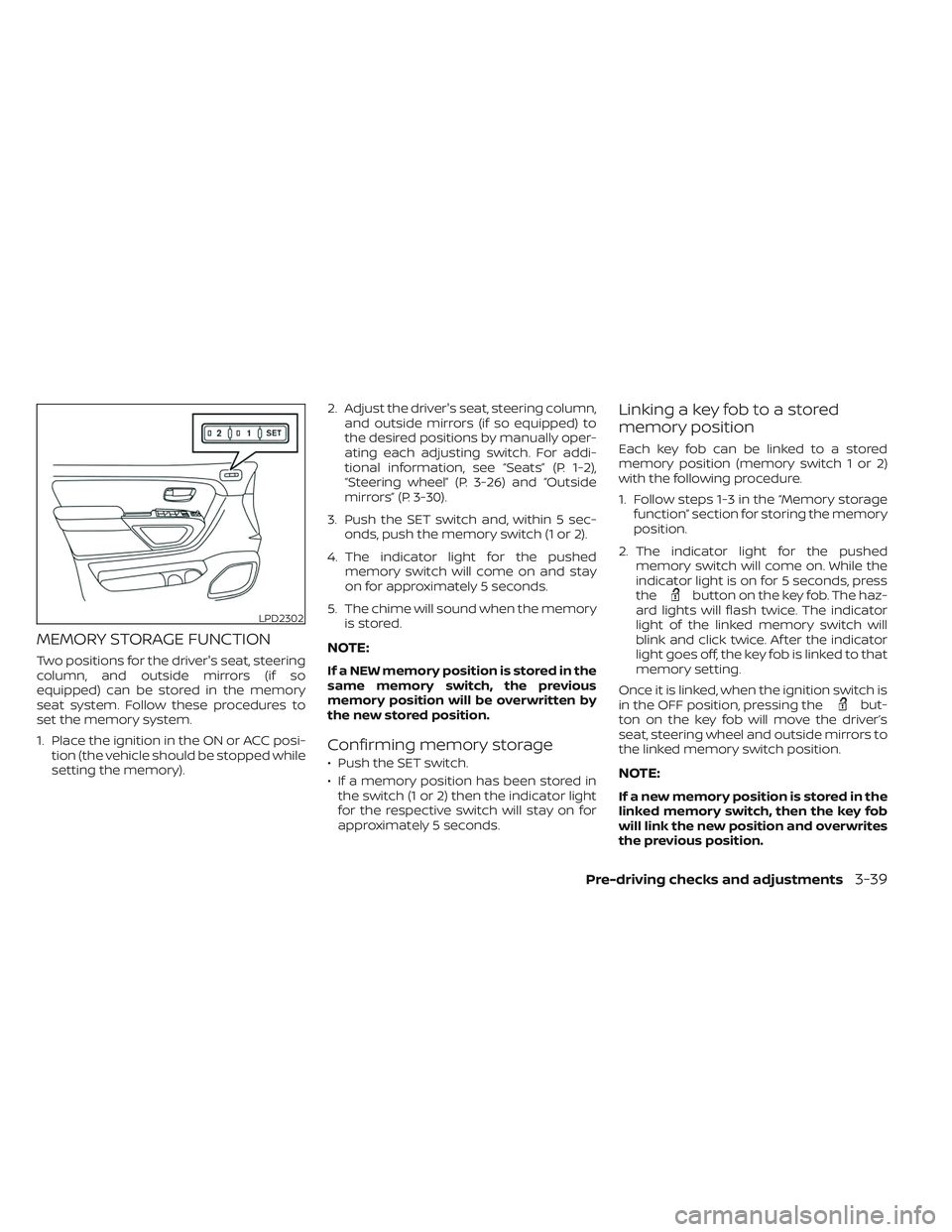
MEMORY STORAGE FUNCTION
Two positions for the driver's seat, steering
column, and outside mirrors (if so
equipped) can be stored in the memory
seat system. Follow these procedures to
set the memory system.
1. Place the ignition in the ON or ACC posi-tion (the vehicle should be stopped while
setting the memory). 2. Adjust the driver's seat, steering column,
and outside mirrors (if so equipped) to
the desired positions by manually oper-
ating each adjusting switch. For addi-
tional information, see “Seats” (P. 1-2),
“Steering wheel” (P. 3-26) and “Outside
mirrors” (P. 3-30).
3. Push the SET switch and, within 5 sec- onds, push the memory switch (1 or 2).
4. The indicator light for the pushed memory switch will come on and stay
on for approximately 5 seconds.
5. The chime will sound when the memory is stored.NOTE:
If a NEW memory position is stored in the
same memory switch, the previous
memory position will be overwritten by
the new stored position.
Confirming memory storage
• Push the SET switch.
• If a memory position has been stored inthe switch (1 or 2) then the indicator light
for the respective switch will stay on for
approximately 5 seconds.
Linking a key fob to a stored
memory position
Each key fob can be linked to a stored
memory position (memory switch 1 or 2)
with the following procedure.
1. Follow steps 1-3 in the “Memory storage function” section for storing the memory
position.
2. The indicator light for the pushed memory switch will come on. While the
indicator light is on for 5 seconds, press
the
button on the key fob. The haz-
ard lights will flash twice. The indicator
light of the linked memory switch will
blink and click twice. Af ter the indicator
light goes off, the key fob is linked to that
memory setting.
Once it is linked, when the ignition switch is
in the OFF position, pressing the
but-
ton on the key fob will move the driver’s
seat, steering wheel and outside mirrors to
the linked memory switch position.
NOTE:
If a new memory position is stored in the
linked memory switch, then the key fob
will link the new position and overwrites
the previous position.
LPD2302
Pre-driving checks and adjustments3-39
Page 455 of 635

Do not attach stickers (including transpar-
ent material), install accessories or apply
additional paint near the sonar sensors.
Do not strike or damage the area around
the sonar sensors. It is recommended that
you consult a NISSAN dealer if the area
around the sonar sensors is damaged due
to a collision.FREEING A FROZEN DOOR LOCK
To prevent a door lock from freezing, apply
de-icer through the key hole. If the lock
becomes frozen, heat the key before in-
serting it into the key hole or use the re-
mote keyless entry key fob.
ANTIFREEZE
In the winter when it is anticipated that the
temperature will drop below 32°F (0°C),
check the antifreeze to assure proper win-
ter protection. For additional information,
see “Engine cooling system” (P. 8-6).
BATTERY
If the battery is not fully charged during
extremely cold weather conditions, the
battery fluid may freeze and damage the
battery. To maintain maximum efficiency,
the battery should be checked regularly.
For additional information, see “Battery”
(P. 8-16).
DRAINING OF COOLANT WATER
If the vehicle is to be lef t outside without
antifreeze, drain the cooling system, includ-
ing the engine block. Refill before operating
the vehicle. For additional information, see
“Changing engine coolant” (P. 8-6).
TIRE EQUIPMENT
1. SUMMER tires have a tread designed toprovide superior performance on dry
pavement. However, the performance of
these tires will be substantially reduced
in snowy and icy conditions. If you oper-
ate your vehicle on snowy or icy roads,
NISSAN recommends the use of MUD &
SNOW or ALL SEASON TIRES on all four
wheels. It is recommended that you visit
a NISSAN dealer for the tire type, size,
speed rating and availability information.
2. For additional traction on icy roads, studded tires may be used. However,
some U.S. states and Canadian prov-
inces prohibit their use. Check local,
state and provincial laws before install-
ing studded tires.
Skid and traction capabilities of studded
snow tires on wet or dry surfaces may be
poorer than that of non-studded snow
tires.
3. Tire chains may be used. For additional information, see “Tire chains” (P. 8-33).
COLD WEATHER DRIVING
Starting and driving5-129
Page 623 of 635
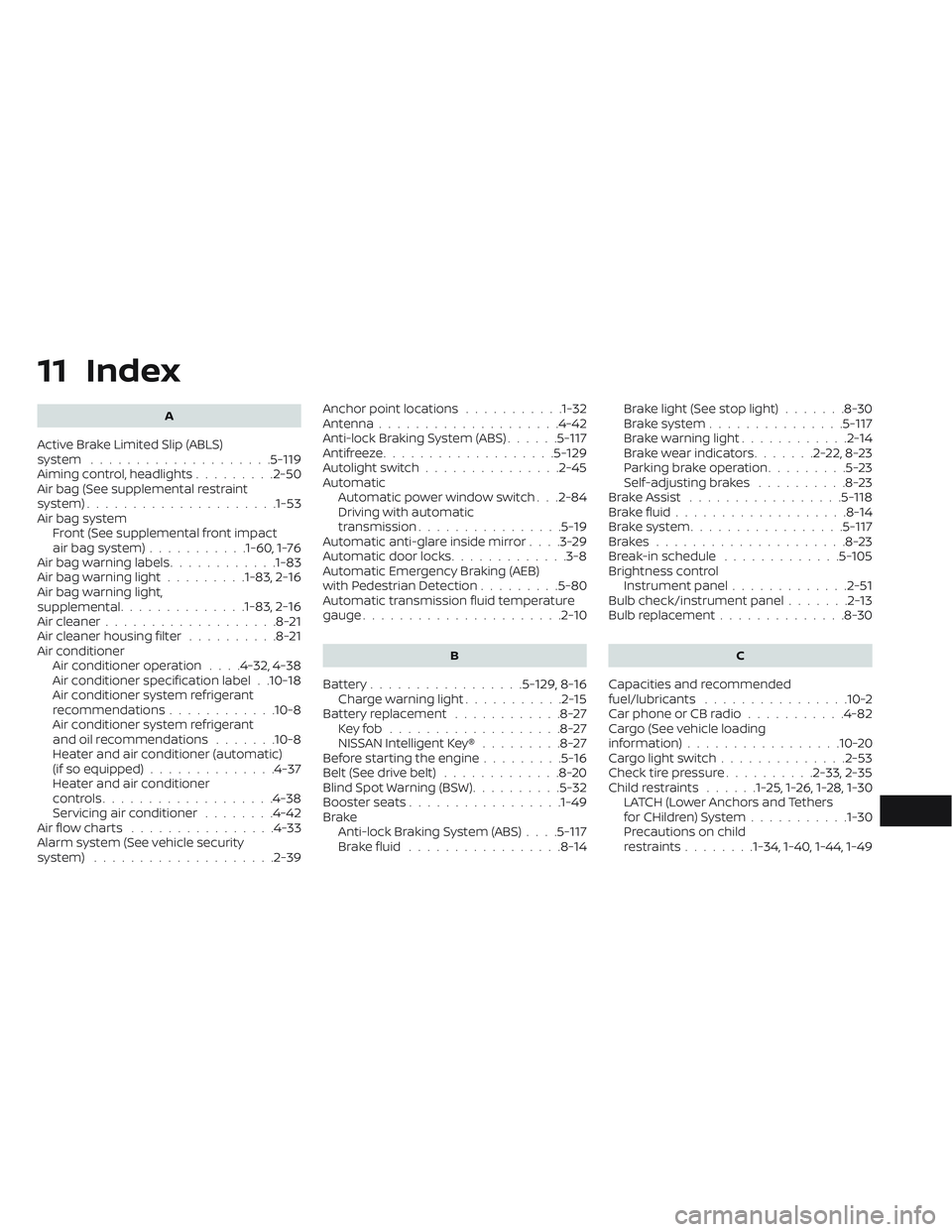
11 Index
A
Active Brake Limited Slip (ABLS)
system....................5-119Aiming control, headlights.........2-50Air bag (See supplemental restraint
system).....................1-53Air bag system
Front (See supplemental front impact
air bag system)
...........1-60, 1-76Air bag warning labels............1-83Air bag warning light.........1-83, 2-16Air bag warning light,
supplemental..............1-83, 2-16Air cleaner...................8-21Air cleaner housing filter..........8-21Air conditionerAir conditioner operation. . . .4-32, 4-38Air conditioner specification label. .10-18Air conditioner system refrigerant
recommendations............10-8Air conditioner system refrigerant
and oil recommendations.......10-8Heater and air conditioner (automatic)
(if so equipped)..............4-37Heater and air conditioner
controls.................. .4-38Servicing air conditioner........4-42Air flow charts................4-33Alarm system (See vehicle security
system)................... .2-39
Anchor point locations...........1-32Antenna....................4-42Anti-lock Braking System (ABS)......5-117Antifreeze...................5-129Autolight switch...............2-45Automatic
Automatic power window switch. . .2-84Driving with automatic
transmission................5-19Automatic anti-glare inside mirror. . . .3-29Automatic door locks.............3-8Automatic Emergency Braking (AEB)
with Pedestrian Detection.........5-80Automatic transmission fluid temperature
gauge......................2-10
B
Battery.................5- 129, 8-16Charge warning light...........2-15Battery replacement............8-27Key fob...................8-27NISSAN Intelligent Key®.........8-27Before starting the engine.........5-16Belt (See drive belt).............8-20Blind Spot Warning (BSW)..........5-32Booster seats.................1-49Brake
Anti-lock Braking System (ABS). . . .5-117Brake fluid.................8-14
Brake light (See stop light).......8-30Brake system...............5-117Brake warning light............2-14Brake wear indicators.......2-22,8-23Parking brake operation.........5-23Self-adjusting brakes..........8-23Brake Assist.................5-118Brake fluid...................8-14Brake system.................5-117Brakes.....................8-23Break-in schedule.............5-105Brightness controlInstrument panel.............2-51Bulb check/instrument panel.......2-13Bulb replacement..............8-30
C
Capacities and recommended
fuel/lubricants................10-2Car phone or CB radio...........4-82Cargo (See vehicle loading
information)................ .10-20Cargo light switch..............2-53Check tire pressure..........2-33, 2-35Child restraints......1-25,1-26,1-28,1-30LATCH (Lower Anchors and Tethers
for CHildren) System...........1-30Precautions on child
restraints........1-34, 1-40, 1-44, 1-49
Page 626 of 635

Interior light..................2-88ISOFIX child restraints............1-30
J
Jump starting..............6-10,8-19
K
Key.........................3-2Key fob battery replacement........8-27Keyless entry
With Intelligent Key system
(See Intelligent Key system)
.......3-15KeysNISSAN Intelligent Key®........3-2,3-9NISSAN Vehicle Immobilizer System
keys..................... .3-4
L
Labels
Air conditioner specification label. . .10-18Emission control information label. .10-17Engine serial number..........10-16F.M.V.S.S. certification label.......10-16Tire and Loading Information label. .10-17Vehicle identification number (VIN). .10-15Vehicle identification number (VIN)
plate.................... .10-15Warning labels (for SRS)..........1-83Lane Departure Warning (LDW).......5-27
LATCH (Lower Anchors and Tethers
for CHildren) System.............1-30License plate
Installing the license plate........10-19LightAir bag warning light........1-83, 2-16Brake light (See stop light)........8-30Bulb check/instrument panel......2-13Bulb replacement.............8-30Charge warning light...........2-15Console light................2-89Exterior and Interior lights........8-30Fog light switch..............2-52Fog lights..................8-29Headlight and turn signal switch. . . .2-45Headlight control switch.........2-45Headlights..................8-29Interior light................ .2-88Light bulbs.................8-29Low tire pressure warning light.....2-18Low windshield-washer fluid
warning light................2-33Passenger air bag and status light. . .1-63Personal lights...............2-90Security indicator light..........2-16Lights......................8-29Map lights................. .2-89Lock
Child safety rear door lock.........3-9Door locks................. .3-4Power door locks..............3-6Loose fuel cap warning...........2-33Low fuel warning light. .2-16, 2-21, 2-33, 2-34Low tire pressure warning light.......2-18
Low windshield-washer fluid
warning light..................2-33Luggage (See vehicle loading
information)..................10-20Luggage hook.................2-81
M
Maintenance
General maintenance...........9-2Inside the vehicle..............9-3Maintenance precautions.........8-2Outside the vehicle.............9-2Seat belt maintenance..........1-24Under the hood and vehicle.......9-4Maintenance requirements..........9-2Maintenance schedules............9-7Malfunction indicator light......2-15,2-20Manual front seat adjustment........1-4Map lights.................. .2-89Map pocket...................2-70Memory seat..............3-38, 3-40Meters and gauges...........2-6, 2-10Instrument brightness control.....2-51Mirror
Automatic anti-glare inside mirror. . .3-29Outside mirrors..............3-30Rearview...................3-29Vanity mirror................3-28Mirrors......................3-29Moonroof................ .2-86, 7-5Moving Object Detection (MOD)......4-23
11-4