2022 NISSAN SENTRA rear view mirror
[x] Cancel search: rear view mirrorPage 17 of 528
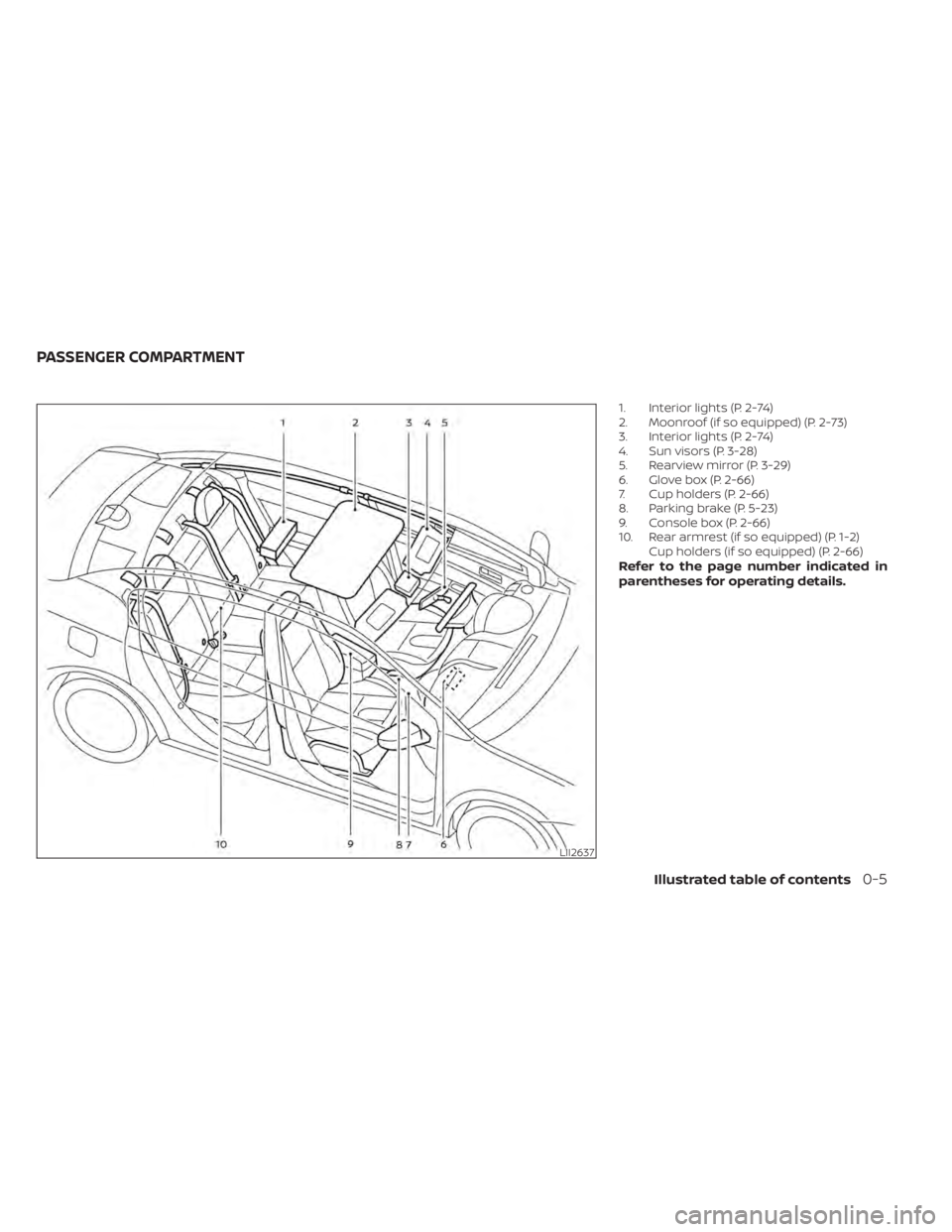
1. Interior lights (P. 2-74)
2. Moonroof (if so equipped) (P. 2-73)
3. Interior lights (P. 2-74)
4. Sun visors (P. 3-28)
5. Rearview mirror (P. 3-29)
6. Glove box (P. 2-66)
7. Cup holders (P. 2-66)
8. Parking brake (P. 5-23)
9. Console box (P. 2-66)
10. Rear armrest (if so equipped) (P. 1-2)Cup holders (if so equipped) (P. 2-66)
Refer to the page number indicated in
parentheses for operating details.
Illustrated table of contents0-5
Page 199 of 528
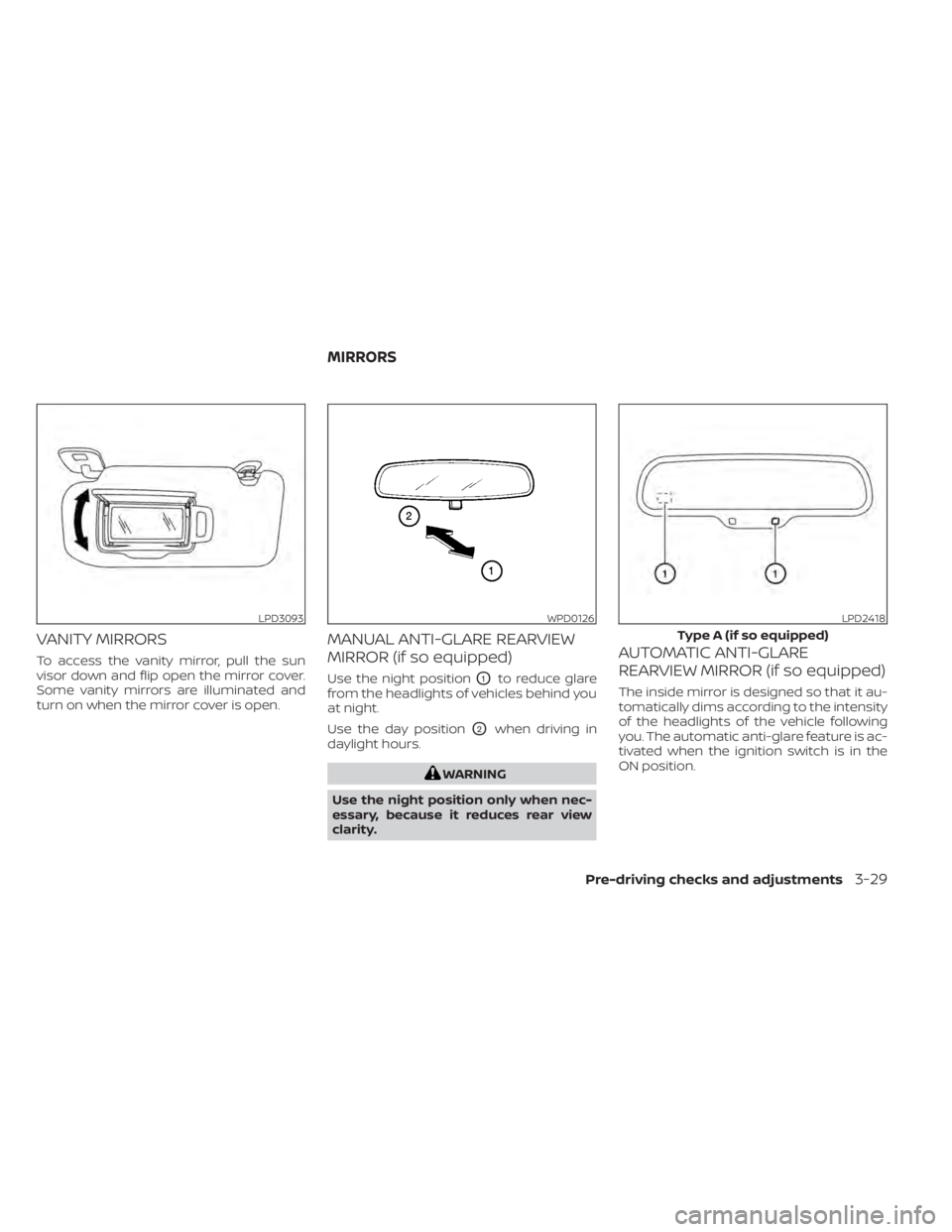
VANITY MIRRORS
To access the vanity mirror, pull the sun
visor down and flip open the mirror cover.
Some vanity mirrors are illuminated and
turn on when the mirror cover is open.
MANUAL ANTI-GLARE REARVIEW
MIRROR (if so equipped)
Use the night positionO1to reduce glare
from the headlights of vehicles behind you
at night.
Use the day position
O2when driving in
daylight hours.
LPD3093WPD0126LPD2418
Type A (if so equipped)
MIRRORS
Pre-driving checks and adjustments3-29
Page 201 of 528

WARNING
• Objects viewed in the outside mirror
on the passenger side are closer than
they appear. Be careful when moving
to the right. Using only this mirror
could cause an accident. Use the in-
side mirror or glance over your
shoulder to properly judge distances
to other objects.
• Do not adjust the mirrors while driv-
ing. You could lose control of your ve-
hicle and cause an accident.
Manual folding outside mirrors
Pull the outside mirror toward the door to
fold it.
Heated mirrors (if so equipped)
Some outside mirrors can be heated to
defrost or de-ice for improved visibility. For
additional information, refer to “Rear win-
dow and outside mirror (if so equipped)
defroster switch” in the “Instruments and
controls” section of this manual.
LPD2112
Page 219 of 528

WARNING
Failure to follow the warnings and in-
structions for the proper use of the In-
telligent Around View Monitor system
could result in serious injury or death
• The Intelligent Around View Monitor
is a convenience feature and is not a
substitute for proper vehicle opera-
tion because it has areas where ob-
jects cannot be viewed. The four cor-
ners of the vehicle in particular, are
areas where objects do not always
appear in the bird’s-eye, front, or rear
views. Always check your surround-
ings to be sure that it is safe to move
before operating the vehicle. Always
operate the vehicle slowly.
• The driver is always responsible for
safety during parking and other
maneuvers.
CAUTION
Do not scratch the camera lens when
cleaning dirt or snow from the front of
the camera. The Intelligent Around View Monitor sys-
tem is designed as an aid to the driver in
situations such as slot parking or parallel
parking.
The monitor displays various views of the
position of the vehicle in a split screen for-
mat. Not all views are available at all times.
Available views:
• Front View
An approximately 150–degree view of the
front of the vehicle.
• Rear View An approximately 150–degree view of the
rear of the vehicle.
• Bird's-Eye View The surrounding views of the vehicle
from above.
• Front-Side View The view around and ahead of the front
passenger's side wheel.
• Full Screen Rear View (if so equipped) The view to the rear of the vehicle (which
is a little wider than the standard Rear
View). To display the multiple views, the Intelligent
Around View Monitor system uses cam-
eras located in the front grille, on the vehi-
cle’s outside mirrors and one just above
the vehicle’s license plate
O1.
INTELLIGENT AROUND VIEW
MONITOR SYSTEM OPERATION
With the ignition switch in the ON position,
move the shif t lever to the R (Reverse) po-
sition or press the CAMERA button to oper-
ate the Intelligent Around View Monitor.
LHA5325
Page 231 of 528

WARNING
Failure to follow the warnings and in-
structions for proper use of the Moving
Object Detection (MOD) system could
result in serious injury or death
• The MOD system is not a substitute
for proper vehicle operation and is
not designed to prevent contact with
objects surrounding the vehicle.
When maneuvering, always use the
outside mirrors and rearview mirror
and turn and check the surroundings
to ensure it is safe to maneuver.
• The system is deactivated at speeds
above 5 mph (8 km/h). It is reacti-
vated at lower speeds.
• The MOD system is not designed to
detect surrounding stationary
objects.
The MOD system can inform the driver of
moving objects near the vehicle when
backing out of garages, maneuvering in
parking lots and in other such instances.
The MOD system detects moving objects
by using image processing technology on
the image shown in the display.
MOD SYSTEM OPERATION
The MOD system will turn on automatically
under the following conditions:
• When the shif t lever is in the R (Reverse) position.
• When the CAMERA button is pressed to activate the camera view on the display.
• When vehicle speed decreases below ap- proximately 6 mph (10 km/h) and the
camera screen is displayed. The MOD system operates in the following
conditions when the camera view is dis-
played:
• When the shif t lever is in the P (Park) or N
(Neutral) position and the vehicle is
stopped, the MOD system detects mov-
ing objects in the bird’s-eye view. The
MOD system will not operate if the out-
side mirrors are moving in or out, in the
stowed position, or if either front door is
opened.
LHA4190
Front and bird’s-eye views
Monitor, climate, audio, phone and voice recognition systems4-29
Page 312 of 528
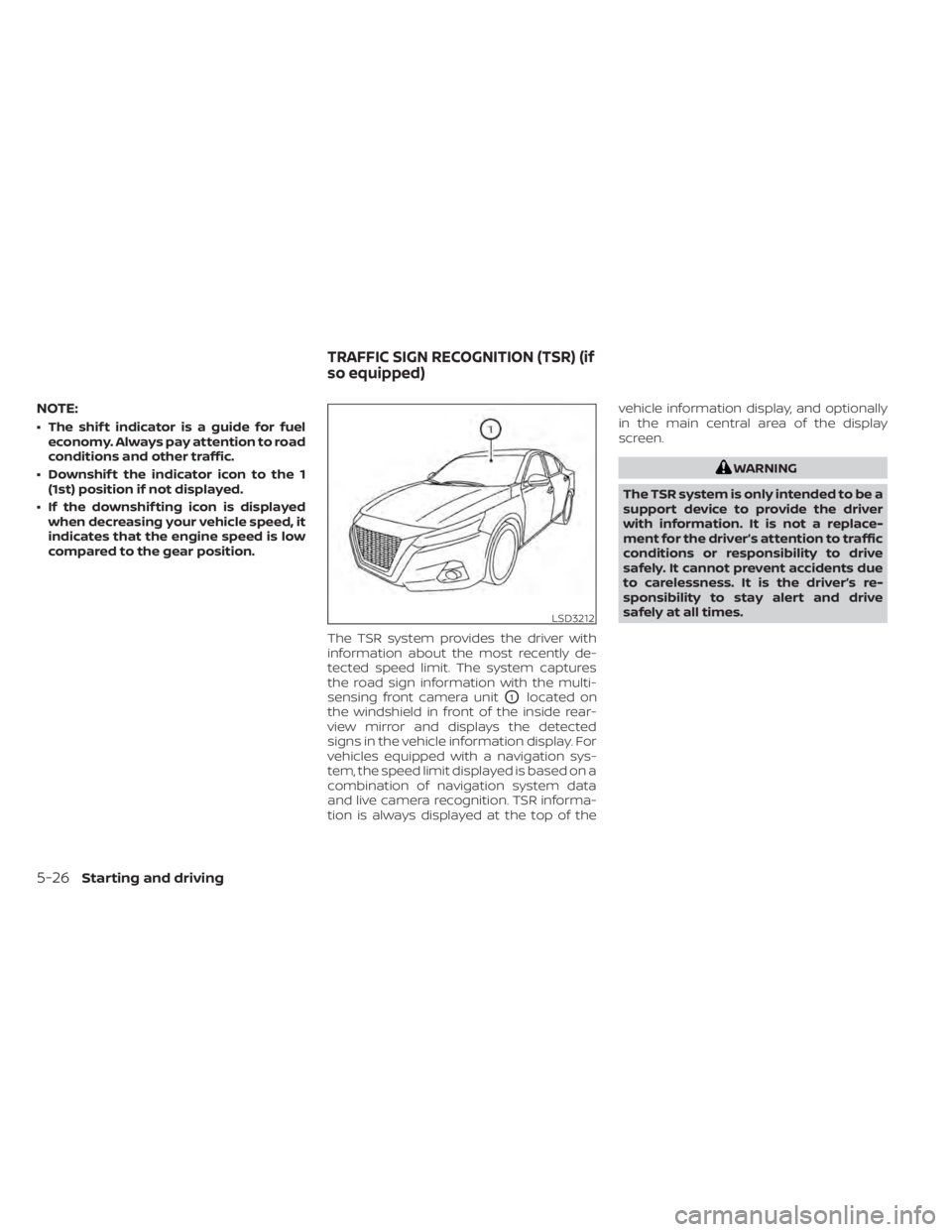
NOTE:
• The shif t indicator is a guide for fueleconomy. Always pay attention to road
conditions and other traffic.
• Downshif t the indicator icon to the 1 (1st) position if not displayed.
• If the downshif ting icon is displayed when decreasing your vehicle speed, it
indicates that the engine speed is low
compared to the gear position.
The TSR system provides the driver with
information about the most recently de-
tected speed limit. The system captures
the road sign information with the multi-
sensing front camera unit
O1located on
the windshield in front of the inside rear-
view mirror and displays the detected
signs in the vehicle information display. For
vehicles equipped with a navigation sys-
tem, the speed limit displayed is based on a
combination of navigation system data
and live camera recognition. TSR informa-
tion is always displayed at the top of the vehicle information display, and optionally
in the main central area of the display
screen.
Page 520 of 528

Indicator lights and audible reminders
(See warning/indicator lights and audible
reminders)
...................3-16Inside automatic anti-glare mirror. . . .3-29Instrument brightness control.......2-60Instrument panel.............0-6, 2-2Instrument panel dimmer switch.....2-60Intelligent Around View Monitor......4-16Intelligent Cruise Control (ICC).......5-59Intelligent Driver Alertness (I-DA).....5-105Intelligent Forward Collision Warning
(I-FCW)......................5-92Intelligent Key system
Key operating range............3-9Key operation................3-10Mechanical key................3-3Remote keyless entry operation. . . .3-14Troubleshooting guide.......3-18,3-19Warning signals...........3-18,3-19Intelligent Trace Control (I-TC).......5-119Interior light...............2-74,2-75Interior trunk lid release...........3-24iPod® Player................. .4-57ISOFIX child restraints.............1-25
J
Jump starting...............6-9, 8-13
K
Key.........................3-2Key fob battery replacement........8-22
Keyless entry
With Intelligent Key system
(See Intelligent Key system)
.......3-14KeysNISSAN Intelligent Key®........3-2,3-7NISSAN Vehicle Immobilizer System
keys..................... .3-4
L
Labels
Air conditioner specification label. . .10-14C.M.V.S.S. certification label.......10-13Emission control information label. .10-13Engine serial number..........10-13F.M.V.S.S. certification label........10-13Tire and Loading Information label. .10-14Vehicle identification number (VIN). .10-12Vehicle identification number (VIN)
plate.................... .10-12Warning labels (for SRS)..........1-65Lane Departure Warning (LDW).......5-29LATCH (Lower Anchors and Tethers for
CHildren) System...............1-25Launch bar menu...............4-8License plate
Installing the license plate........10-14LightAir bag warning light........1-65, 2-14Brake light (See stop light)........8-26Bulb check/instrument panel......2-9Bulb replacement.............8-26Charge warning light...........2-10
Exterior and Interior lights........8-26Fog light switch...............2-61Fog lights..................8-25Headlight and turn signal switch. . . .2-55Headlight control switch.........2-55Headlights..................8-24Interior light..............2-74,2-75Light bulbs.................8-24Low tire pressure warning light.....2-11Low windshield-washer fluid warning
light................. .2-30, 2-47Spotlights (See map light)........2-75Trunk light..................2-76Warning/indicator lights and audible
reminders..................3-16Lights......................8-24Map lights..................2-75Lock
Child safety rear door lock.........3-7Door locks................. .3-4Fuel-filler door lock opener lever. . . .3-25Glove box lock...............2-67Power door locks..............3-6Trunk lid lock opener lever........3-24Loose fuel cap warning........2-29,2-47Low fuel warning light.........2-29,2-46Low tire pressure warning light.......2-11Low windshield-washer fluid warning
light................... .2-30, 2-47Luggage (See vehicle loading
information)..................10-15
11-4Index
Page 521 of 528
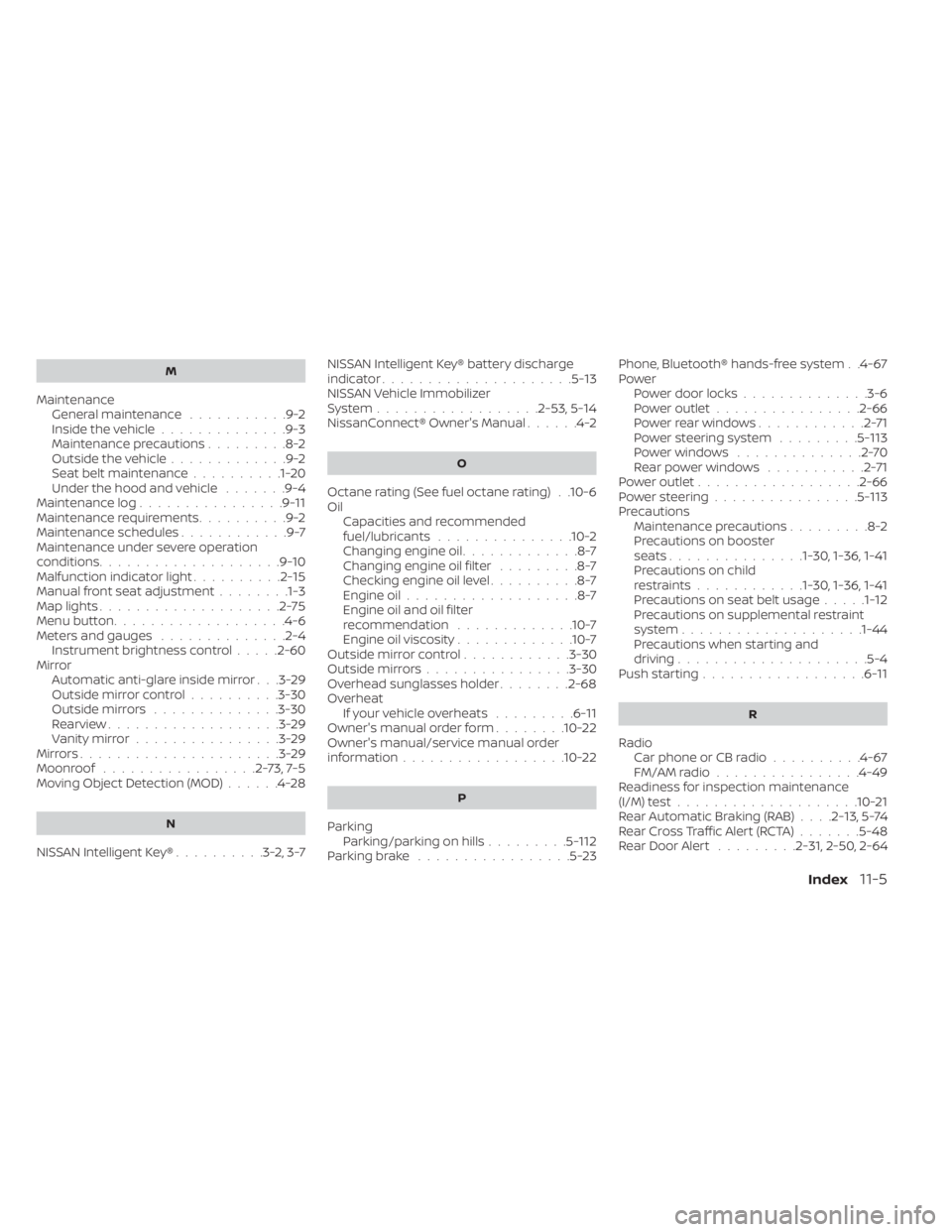
M
MaintenanceGeneral maintenance...........9-2Inside the vehicle..............9-3Maintenance precautions.........8-2Outside the vehicle.............9-2Seat belt maintenance..........1-20Under the hood and vehicle.......9-4Maintenance log................9-11Maintenance requirements..........9-2Maintenance schedules............9-7Maintenance under severe operation
conditions....................9-10Malfunction indicator light..........2-15Manual front seat adjustment........1-3Map lights....................2-75Menu button.................. .4-6Meters and gauges..............2-4Instrument brightness control.....2-60Mirror
Automatic anti-glare inside mirror. . .3-29Outside mirror control..........3-30Outside mirrors..............3-30Rearview...................3-29Vanity mirror................3-29Mirrors......................3-29Moonroof.................2-73,7-5Moving Object Detection (MOD)......4-28
N
NISSAN Intelligent Key®..........3-2,3-7
NISSAN Intelligent Key® battery discharge
indicator.....................5-13NISSAN Vehicle Immobilizer
System................. .2-53, 5-14NissanConnect® Owner's Manual......4-2
O
Octane rating (See fuel octane rating). .10-6Oil
Capacities and recommended
fuel/lubricants
...............10-2Changing engine oil.............8-7Changing engine oil filter.........8-7Checking engine oil level..........8-7Engine oil...................8-7Engine oil and oil filter
recommendation.............10-7Engine oil viscosity.............10-7Outside mirror control............3-30Outside mirrors................3-30Overhead sunglasses holder........2-68OverheatIf your vehicle overheats.........6-11Owner's manual order form........10-22Owner's manual/service manual order
information................. .10-22
P
Parking
Parking/parking on hills.........5-112Parking brake.................5-23
Phone, Bluetooth® hands-free system. .4-67PowerPower door locks..............3-6Power outlet................2-66Powerrearwindows............2-71Power steering system.........5-113Power windows..............2-70Rear power windows...........2-71Power outlet................. .2-66Power steering................5-113Precautions
Maintenance precautions.........8-2Precautions on booster
seats...............1-30, 1-36, 1-41Precautions on child
restraints............1-30, 1-36, 1-41Precautions on seat belt usage.....1-12Precautions on supplemental restraint
system................... .1-44Precautions when starting and
driving.................... .5-4Push starting..................6-11
R
Radio
Car phone or CB radio..........4-67FM/AM radio................4-49Readiness for inspection maintenance
(I/M) test................... .10-21Rear Automatic Braking (RAB). . . .2-13, 5-74Rear Cross Traffic Alert (RCTA).......5-48Rear Door Alert.........2-31, 2-50, 2-64
Index11-5