2022 MERCEDES-BENZ S CLASS park assist
[x] Cancel search: park assistPage 250 of 610

The
system maybe impair edorma yno tfunc tion
par ticular lyin thefo llo wing situat ions:
R Ifth er eis poor visibility ,e.g. due toinsuf fi‐
cie ntillu mina tionofthero ad, ifth er ear e
highl yva riable shade condition sor inrain,
sno w,fogor hea vyspr ay.
R Ifth er eis glar e, e.g .fr om oncom ingtraf fic,
th esun orreflect ions.
R Ifth ewindshield inthear ea ofthemultifunc ‐
tion camer ais dir ty,or ifth ecamer ais fog‐
ge dup, damag edorcovered.
R Ifth er ear eno lane marking s,or several
unc lear lane markingsarepr esen tfo rone
lane, e.g.around roadw orks .
R Ifth elane marking sar ewo rn,dar kor cov‐
er ed.
R Ifth edis tance totheve hicle infront istoo
shor tand thus thelane marking scann otbe
de tected.
R Ifth elane marking sch ang equ ickl y, e.g.
lanes branc hof f,cr oss one another or
mer ge.
R Ifth ero ad isvery nar row and wind ing. Obse
rveth eno teson driving systems andyour
re sponsibili ty;yo uma yot her wise failto recog‐
nize dangers(/ page 210).
Ac tiv atin g/deac tivatin gAc tiv eLan eKe eping
Assis t
Multi media system:
4 © 5
Set ting s5
Assist ance
5 Avoid collision
5 Act ive Lane Keeping Assist #
Switc hth efunc tion onoroff.
Alt ernativ ely,Ac tiveLa ne Keeping Assistcan be
activ ated and deactiv ated intheFa vorite smenu.
% Afterst ar tin gth eengine, these ttings are
count ry-spe cific.
Se ttin gAc tiv eLan eKe eping Assist
Multi media system:
4 © 5
Set ting s5
Assist ance
5 Avoid collision
5 Act ive Lane Keeping Assist
Se tting thesensit ivity #
Sele ct´. #
Sele ctEar ly,Med. orLat e.
The lastselec tedse tting will beadop tedth ene xt
time theengine isstar ted.
% The standar dse tting forth is func tion is
depen dentonthecount ry.
Ac tiv atin gor deac tivatin gass ista nc eon dis‐
co nti nuo uslan emar kings #
Select Adva nced Support.
The last select edsettin gwill beadop tedth ene xt
time theengine isstar ted.
% The standar dse tting forth is func tion is
depen dentonthecount ry.
% This funct ionmus tbe activ ated invehicles
wit hout Driving Assistance Packag e, so that
Em erge ncy Stop Assis tis full yav ailable.
Fu rther information onEmer gency Stop
Assis t(/ page22 7) AIRMA
TIC Fu
nction ofAIRMA TIC
AIRMA TICisan air suspension system withva ria‐
ble dam pingfo rim prov ed driving comfort.The 24
8
Driving and parking
Page 256 of 610

maneu
vering area while ma neu vering and park‐
ing.
% The area behin dth eve hicle isdispla yedas a
mir rorimag e,as intheinside rear vie wmir ‐
ro r. Camer
aViews menu(top view)
1 Park ingAssist anc emen u
2 Rear vie wcam erawit hto pvie w 3
Wide-ang levie w
4 Activates /de activatesPa rking Assist
PA RK TRONI C(/ page26 3)
5 Warning displa yof Parking Assist
PA RK TRONI C(/ page26 0)
6 Guide lines atadis tance ofapprox imat ely
1. 6 ft (0.5 m),3.3 ft(1.0 m), 5ft (1.5 m) and
9.9 ft(3.0 m)from there ar area
7 Path mar king thecour sethetir es will take
wit hth ecur rent steer ing wheel angle
(dynamic)
8 Driven sur face dep endi ngon thecur rent
st eer ing wheel angle(dynamic)
9 Guide lineatadis tance ofapprox imat ely
1. 0 ft (0.3 m)from there ar area
% When ActivePa rking Assistis act ive, lanes
7 aredispla yedin green (/page263). Wi
de-ang levie w
Sy stem limit s
If th esy stem isno tre ady foroper ation, theSys-
tem Inoper ativemessag eappear son thecent ral
displa y. 25
4
Driving andparking
Page 258 of 610
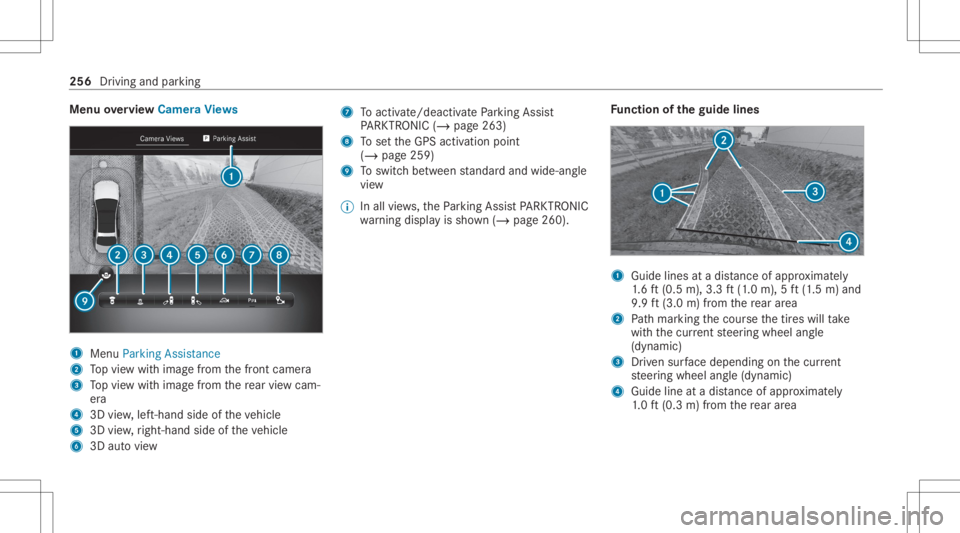
Menu
overview Camer aViews 1
Menu Parkin gAss istan ce
2 Topvie wwit himag efrom thefront camer a
3 Topvie wwit himag efrom there ar vie wcam ‐
er a
4 3Dview, left-hand sideoftheve hicle
5 3Dview, right- hand sideoftheve hicle
6 3Dautovie w 7
Toact ivat e/d eact ivat ePa rking Assist
PA RK TRONI C(/ page26 3)
8 Tosetth eGPS activation point
(/ page259)
9 Toswitc hbe tween standar dand wide- angle
vie w
% Inall views,th ePa rking AssistPA RK TRONI C
wa rning displa yis sho wn(/ page260). Fu
nction oftheguid elines 1
Guide linesatadis tance ofapprox imat ely
1. 6 ft (0.5 m),3.3 ft(1.0 m), 5ft (1.5 m) and
9.9 ft(3.0 m)from there ar area
2 Path mar king thecour sethetir es will take
wit hth ecur rent steer ing wheel angle
(dynamic)
3 Driven sur face dep endi ngon thecur rent
st eer ing wheel angle(dynamic)
4 Guide lineatadis tance ofapprox imat ely
1. 0 ft (0.3 m)from there ar area 256
Drivin gand parking
Page 259 of 610

%
When ActivePa rking Assistis act ive, lanes
and guide linesaredispla yedin green
ins tead ofyello w(/ page263 ).
To pvie wwi th imag efrom the fron tor rear
vie wcamer a
If th efunc tion isactiv ated, theimag efrom the
re ar vie wcam erais aut omat icallydispla yedon
th ecent raldispla ywhen reve rsege ar isselec ‐
te d. 1
Warning displa yof Parking Assist
PA RK TRONI C(/ page26 0)
2 Your vehicle from above
3 Lane indicating thero uteth eve hicle will
ta ke atthecur rent steer ing ang le 3D
view,left/r ight -hand side oftheve hicl e
* NO
TERisk ofacci dent dueto object s
being severely dist or tedin thedispla yor
no tdispla yedat all Due
tothepr ojec tion ofthecamer as,
objec tsinthe3D views maybe severely dis‐
to rted when displayedor notdispla yedat all. #
Mak esur eth at ther ear eno per sons,
animals orobjec tsetc. in themaneu‐
ve ring area while ma neu vering and
pa rking. 1
Disp lay of Parking AssistPA RK TRONI C
(/ page26 0)
In the3D view, left-/r ight -han dside oftheve hi‐
cle, thevir tual camer amo vesto there spectiv e
side oftheve hicle. When youch ang eth etra ns‐
mission position,th evie wisaut omatic allyadap‐
te d.
3D autovie w
% The area behind theve hicle isno tdispla yed
as amir rorimag eas isusu alin the3D
vie ws. Dr
iving and parking 25
7
Page 260 of 610
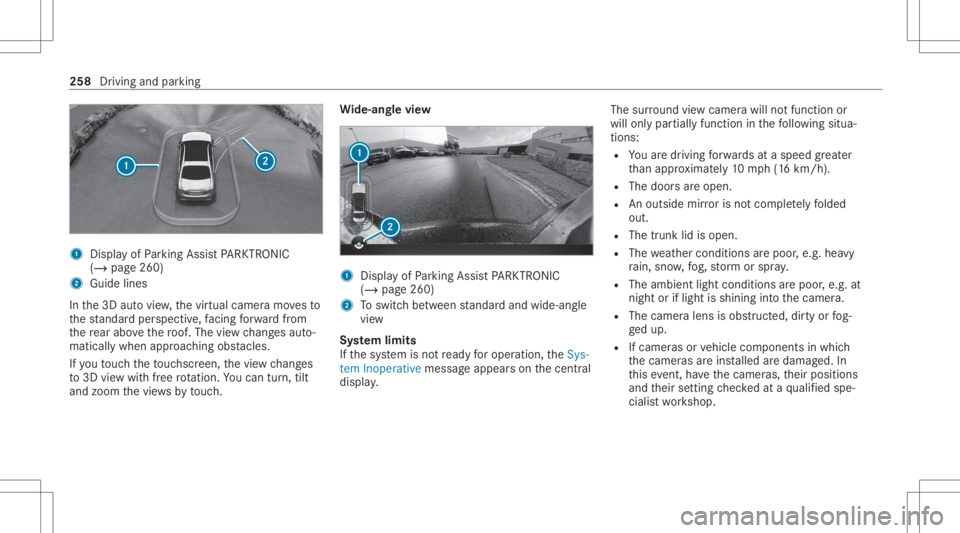
1
Display ofParking AssistPA RK TRONI C
(/ page26 0)
2 Guide lines
In the3D autovie w, thevir tual camer amo vesto
th est andar dper spec tive, facing forw ardfrom
th ere ar abo vethero of. The viewch ang esaut o‐
mat icall ywhen approachingobs tacle s.
If yo uto uc hth eto uc hsc reen, thevie wch ang es
to 3D viewwit hfree rotatio n.Youcan turn,tilt
and zoom thevie ws bytouc h. Wi
de-an glevie w 1
Displayof Parking AssistPA RK TRONI C
(/ page26 0)
2 Toswitc hbe tween standar dand wide- angle
vie w
Sy stem limit s
If th esy stem isno tre ady foroper ation, theSys-
tem Inoper ativemessag eappear son thecent ral
displa y. The
surround viewcam erawill notfun ction or
will onlypa rtiall yfunc tion inthefo llo wing situa‐
tion s:
R Youar edr ivin gfo rw ards ataspee dgr ea ter
th an appr oximat ely10 mph(1 6 km/h).
R The door sar eopen.
R Anoutside mirroris no tcom pletely folded
out.
R The trunk lidisopen .
R The weather condition sar epoor ,e.g .hea vy
ra in, sno w,fog, stor m or spr ay.
R The ambient lightcondit ionsarepoor ,e.g. at
night oriflight isshining intoth ecamer a.
R The camer alens isobs truct ed, dirtyor fog‐
ge dup.
R Ifcamera sor vehicle component sin whic h
th ecamer asareins talled aredamag ed.In
th is eve nt,have thecamer as,their position s
and their setting checkedat aqu alif ied spe‐
cialis two rkshop. 258
Driving andparking
Page 261 of 610

%
Donotus eth esur round viewcam eraunde r
suc hcir cum stanc es.Youco uld other wise
injur eot her sor collide withobject swhen
par king theve hicle.
Fo rte ch nica lre ason s,thest andar dheigh tof the
ve hicle maybe altered ifth eve hicle iscar rying a
hea vyload andcanresult ininaccur aciesinthe
guide linesandinthedispla yof thege ner ated
ima ges.
The field ofvision andother funct ionsofthe
came rasystem maybe restrict ed dueto addi‐
tio nal attachme ntson theve hicle (e.g.license
plat ebr ac ket,bicy cle rack ).
% The contras tof thedispla yma ybe impair ed
by abr upt,dir ect sunlight orby other light
sour ces, e.g.when driving outofaga rage .In
th is case, paypar ticular attent ion.
% Have thedispla yre pair edorreplaced if,for
ex am ple, pixelerro rs consi derablyrestrict its
us e.
See theno teson cleaning thesur round view
cam era(/ page33 8). Calli
ngup thesur round viewcamer avie ws
using thebut ton #
Press butt on1. #
Select theCamera Viewsmenu. #
Inthemultimedia system, select thedesir ed
vie w(/ page255). Selecting
avie wforthe surround viewcam‐
er a(reve rsege ar) #
Eng agere ve rsege ar. #
Select thedesir edviewin themultimedia
sy stem (/ page255).
Sur round viewcamer awith GPS-managin g
activ ation positions
Mul timedi asy stem:
4 © 5
Set ting s5
Assist ance
5 Camera
Re naming anactiv ation position
% Youcan determ ine activation positionsinthe
Camer aViews menu.(/ page25 5) #
Select anact ivatio nposi tion. #
Select ´. #
Entera name andconf irm.
The activ ation position issave dunder the
ne wnam e.
De letin gan acti vatio npos ition #
Select Manag eActiva tionPos itions . #
Select anacti vatio npo sitio n. Dr
iving and parking 259
Page 262 of 610

#
Select E. #
Confirm thepr om pt.
The activ ation position isdele ted.
Opening thecam eraco verof the rear vie w
camer a
Mul timedi asy stem:
4 © 5
Set ting s5
Assist ance
5 Camera #
Select OpenCamera Cover.
% The camer aco vercloses automatical lyafte r
some timeorafte ran ignitio ncy cle. Pa
rking Assis tPA RK TRONI C Fu
nction ofParking Assis tPA RK TRONI C
Pa rking AssistPA RK TRONI Cis an elec tron ic
par kingassi stanc esy stem whic hmonit orsth e
ar ea sur round ingyour vehicle andshowsyouth e
dis tance betwee nth eve hicle andade tected
obs tacle visually and audibly .
The passi ve side impact protect ion also warns
yo uof obs tacle sto theside. These mustbe
de tected bef oreha ndbythesensor sin thefront or
rear bum perwhile drivin gby them. Ifyo u
st eer inthedir ect ion ofade tected obs tacle and
th er eis arisk ofalat eral collision, awa rning is
issued. Thepassiv eside impact protect ion can
be activ ated and deactiv ated via themultimedia
sy stem.
In order forfr ont orrear obs tacle sto theside to
be displa yed, theve hicle mustfirs ttr ave la dis‐
ta nce ofat leas tha lfave hicle length.Once the
ve hicle hastrave led one vehicle length,obs ta‐
cle son allsid es can besho wn.
Pa rking AssistPA RK TRONI Cis on lyan aid. Itis
no ta subs titutefo ryo ur att entio nto thesur‐
ro und ings.The responsibili tyforsaf emaneu ver‐
ing and parking remains withyo u. Mak esur e
th at ther ear eno per sons, animals orobjec tsin
th emaneuv ering area while maneuv ering and
par king in/exitingpar king spaces. Messag
eson thecentr aldisp lay Ve
hicles withsur round viewcam era Ve
hicles withre ar vie wcam era 260
Drivin gand parking
Page 263 of 610

As
soo nas Parking AssistPA RK TRONI Cis oper a‐
ti on al, there spectiv ear eas ofthedispla yar e
sho wninblue.
1 Oper ational, front and rear
2 Operation al,allaroun d
3 Operation al,allaroun dand obstacle detec‐
te d
The color ofthedispla ych ang esdepen dingon
th edis tance tothede tected obs tacle :
R Blue :> 3.3 ft(1 m) (no obstacle sde tected)
R Yello w: appr ox.3.3 ft(1 m) -2.2 ft(0.7 m)
R Orang e:appr ox.2.2 ft(0.7 m)-1. 2 ft
(0.4 m)
R Red:<1.2 ft (0.4 m)
Ve hicl eswith surround viewcamer a:the
boundar yline shiftsdynamicall ydependin gon
th eposition anddistance oftheobs tacle sde tec‐
te d.
Depen dingonthedis tance totheobs tacle
de tected, anintermitt entwarning tone also
sou nds. Youcan setth etimin gof thewa rnings
in themultimedia system. IntheWarn Earlyset‐ ting
,th esy stem warnsyo ufrom adis tance of
3.3 ft(1 m), inthest andar dse tting onlyfrom
1. 2 ft (0.4 m). Ve
hicles withsur round viewcam era Ve
hicles withre ar vie wcam era
If yo uar eno tin theCamera &Parkin gmenu and
an obs tacle intheve hicle pathis de tected,
und erthefo llo wing condition spop- upwindo w
1 appear son thedr iver displa y:
R Vehicl eswithout Activ ePa rking Assis t:
when drivin gno faster than 8mp h
(1 2 km/ h). Dr
iving andparking 26
1