2022 MERCEDES-BENZ S CLASS phone
[x] Cancel search: phonePage 147 of 610

Ve
hicles withelectr icallyadjustable outerseats #
Folddo wn there ar passe nger com partment
ar mr est. #
Open thestow agecom partment inrear
passe nger com partment armr est1. #
Plac eth emobile phoneasclose tothecen‐
te rof mat 2aspossi blewithth edispla y
fa cing upwa rds.
When theindicat orlam pat thefront ofthe
mobil ephone system lights up,themobile
phone isbeing charge d. Inaddition, malfunc‐
tion sdur ing themobile phone's chargin g
pr oce ssaresho wnbytheindicat orlam p
fl ashin gth re etimes. %
Obser vetheno teson loadi ngtheve hicle
(/ page12 8). Ins
tallingand remo ving the floor mats &
WARNIN GRisk ofacci dent dueto
object sin thedr iver's foot we ll
Obj ectsin thedr iver's foot we llma yim pede
pedal trav el or bloc kadepr essed pedal.
This jeopar dizestheoper ating androad
saf etyof theve hicle. #
Stow allobj ect sin theve hicle secur ely
so that they canno tget intoth edr iver's
fo ot we ll. #
Alw aysins tallth efloor mats securely
and asprescr ibed inorder toensur e
th at ther eis alw ayssuf ficie ntroom for
th epedals. #
Donotuse loose floor mats anddonot
place floor mats ontopof one another. Ins
talling floormat s #
Slide thecor responding seatbackwards and
la y th efloor mat inthefo ot we llsuc hth at it
fi ts. #
Pres sst uds 1onto holder s2. #
Adjus tth ecor responding seat. Seats
andstow ing 14
5
Page 186 of 610

#
Alw ayssecur eth eengine agains tunin‐
te ntio nalstar tin gbef orecar rying out
maint enanceorrepair work. Re
quirement s:
R Park position 005Disselect ed.
R The anti- theftalar msystem isno tactiv ated.
R The panic alarmisno tactiv ated.
R The hazar dwa rning light system isswitc hed
of f.
R The hood isclosed.
R The door sar eclosed andlocked.
R The windo wsand slidin gsun roof areclosed. #
Startth eve hicle using thesmar tphon e.
Af tereve ryengine star t,th eengine runs for
te nminu tes.
Yo ucan carryout amaximum oftwoconsec u‐
tiv est ar tin gatt em pts. Yo umus tst ar tth eengine
wit hth eSmar tKey bef oretrying tostar tth e
engine again withth esmar tphon e. Yo
ucan switchoffth eengine atanytime asfol‐
lo ws :
R Viath esmar tphon eapp
R Bypressing theÜ ors buttononthe
Smar tKey
% Further information canbefound inthe
smar tphone app.
Secur ingtheengine agains tst ar ting before
car rying out maintenance orrepair work: #
Swi tchon thehazar dwa rning light system.
or #
Unloc kth edoor s.
or #
Open aside windo wor thesliding sunroof. Br
eaking-in notes To
preser vetheengine during thefirs t
1, 000 miles(1 ,500 km):
R Drive at varying road spee dsand engine
spee ds. R
Donotdr ive at spee dsgreat erthan 85 mph
(1 40 km/ h).
R Drive th eve hicle indrive pr ogr am A
or ;.
R Shif tto thene xt highes tge ar attheve ry lat‐
es twhen theneedle reac hes thelas tth ird
bef oreth ere dar ea intheta ch ome ter.
R Donotshi ftdo wn manuall yin order tobrak e.
R Avoid overstrai ning theve hicle, e.g.driving at
full thro ttle .
R Donotde pres sth eaccelera torpeda lpas t
th epr essur epoint (kickdo wn).
R Onlyincr ease theengine speedgradually and
accelera tetheve hicle tofull spee daf te r
1, 000 miles(1 ,500 km).
This also app lieswhe nth eengine orpar tsof the
dr ivet ra in have been replaced.
Please alsoobser vethefo llo wing breakin g-in
no tes:
R Incer tain drivin gand drivin gsaf etysy stems,
th esensor sadjus taut omatic allywhile acer‐
ta in dis tance isbe ing driven afte rth eve hicle
has been delivered orafte rre pair s.Fu llsy s‐ 18
4
Driving and parking
Page 283 of 610

Cont
entsharing menu Ex
am ple: showing displa ys
1 Calls upamen u
2 Centraldispl aywit hact ive con tent (co ver
displa y)
3 Displa ysanim ationfo rcont entshar ing
4 Ä Bluetooth®
headphones connectedto
th eright rear displa y 5
Rear displa yswit hact ive con tent (co verdis‐
pla y)
6 MBUX rear table t
To shar econt ent, drag adispla yand drop itov er
ano ther displa y.
To contr olmed iaplay bac k,tapadispla y. Oper
ating theMB UX multim edia system Using
Touc hCon trol 1
© Showsthehome screen
2 Touc hCon trol 0059006300D0
0064swipe inthedir ect ion
of thear row (navigate)
0076 Press (con firm )
3 G Retur ns tothepr ev ious displa y
4 0061 Makesoracc epts acall
5 0076 Rejects orend sa cal l
6 Increase volume: swipe upwards
Re duce volume: swipe down
0063 Switchoffth esound: press
7 ß Callsupfavo urites (press brief ly)or
adds favo urites (press and hold)
8 £ Starts theMBUX Voice Ass ista nt
Yo ucan navig ateth ro ugh men usand lists via the
to uc h-sen sitive sur face ofTouc hCon trol 2
usin ga sing le-fingerswip e,fo rex am ple: #
Toent erach aract er:sele ctach aract er
usin gth eke yboar dand press onTouc hCon ‐
tr ol 2. #
Toselect amenu option: scrollinalis tand
pr ess Touc hCon trol 2. #
Tomo vethedigita lma p:swipe inany
dir ect ion. MBU
Xmult imedia system 28
1
Page 299 of 610
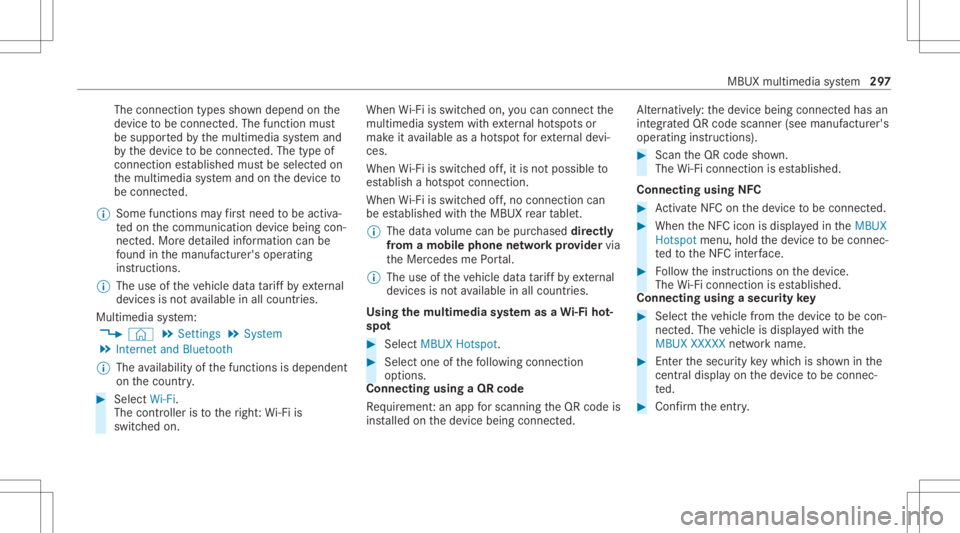
The
conn ection typesshowndepend onthe
de vice tobe con nected. The func tion must
be suppor tedby themultimedia system and
by thede vice tobe con nected. The type of
con nection established mustbe select edon
th emultimedia system and onthede vice to
be con nected.
% Some functionsma yfirs tnee dto be activ a‐
te don thecomm unication device being con‐
nect ed.Mor ede tailed informatio ncan be
fo und inthemanuf acturer'soper ating
ins truction s.
% The useoftheve hicle datata riff by extern al
de vic es isno tav ailable inall coun tries.
Mult imed iasystem:
4 © 5
Set ting s5
System
5 Internet andBluetoot h
% The availabilit yof thefunc tionsis dependent
on thecount ry. #
Select Wi-Fi.
The contr olleris to theright :Wi -Fi is
sw itched on. Whe
nWi -Fi issw itched on,youcan conn ect the
multime diasystem withex tern al ho tspo ts or
mak eit av ailable asaho tspo tfo rex tern al de vi‐
ces .
When Wi-Fi issw itched off,it is no tpo ssi ble to
es tablish aho tspo tcon nection .
When Wi-Fi issw itched off,no conne ctioncan
be established withth eMBUX rear table t.
% The datavo lume canbepur chased directl y
fr om amob ilephone netw orkpr ov ider via
th eMer cedes mePortal.
% The useoftheve hicle datata riff by extern al
de vic es isno tav ailable inall coun tries.
Using themu ltim edia system asaWi -Fiho t‐
spo t #
Sele ctMBUX Hotspot . #
Sele ctone ofthefo llo wing connection
op tion s.
Connecting usingaQR code
Re quiremen t:an app forscanning theQR code is
ins talled onthede vice being connect ed. Alt
ernativ ely:thede vice being connect edhas an
int egr ated QR code scann er(see manuf acturer's
oper ating instruction s). #
Scan theQR code shown.
The Wi-Fi conne ctionis es tablished.
Connecting usingNFC #
ActivateNFC onthede vice tobe con nected. #
When theNFC iconisdispla yedin theMBUX
Hot spot menu, holdthede vice tobe con nec‐
te dto theNFC interface. #
Followtheins truction son thede vice.
The Wi-Fi conne ctionis es tablished.
Connecting usingasecur itykey #
Select theve hicle from thede vice tobe con ‐
nec ted. The vehicle isdispla yedwit hth e
MBUX XXXXX networkname. #
Enterthesecur itykeywhic his sho wninthe
centr aldispl ayon thede vice tobe con nec‐
te d. #
Conf irm theent ry. MBUX
multimedia system 29
7
Page 300 of 610

Gene
ratin gane wsecur itykey #
Select theho tspo tname MBUX XXXXX inthe
MBUX Hotspot menu. #
Conf irm thepr om ptwit hYes .
A ne wsec urity keyis ge ner ated .
A conne ctionwi llbe established withth ene wly
cr eat edsecur itykey.
% When ane wsecur itykeyis ge ner ated ,al l
ex istin gWi -Fi conne ctionsareth en discon ‐
nect ed.Ifth eWi -Fi conne ctionsarebe ing re-
es tablished, thene wsecur itykeymus tbe
en tere d.
Using amobile commu nication device asa
Wi -Fiho tspo t(t et her ing)
An extern al Wi -Fi hotspo tis acce ssedfo rth e
Int erne tconnection ofthemultimedia system.
The datata riff of themobile communication
de vice viaPurchased DataPlanisused forth e
dat acon nection .
% This function iscount ry-de pende nt.
% With extern al Wi -Fi hotspo ts,which ar e
encr yptedvia TKIP ,online softwareupdat es cann
otbe car ried out viatheex tern al Wi -Fi
ho tspo t. #
Select theSet Upoption intheInt ernet and
Bluetoot hmenu. #
Select Connec tto the Internet .
Se tting upanInterne tconnection viaWi-Fi
% The Wi-Fi func tionon themobile phoneand
Int erne taccess viaWi-Fi mu stbe activ ated
(see themanuf acturer'soper ating instruc‐
tion s). #
Select Search forAcc ess. #
Select thene twork. #
Log into theWi -Fi network.
or #
Select themobile phonewithth eö Wi-Fi
sy mbo l. Sy
stem langu age No
teson thesy stem langu age
This function allowsyouto determ ine thelan‐
guag efo rth emenu displaysand thena vig ation
announ cements.The select edlanguag eaf fects th
ech aract ersav ailable forentr y.The navig ation
announc ementsar eno tav ailable inall lan‐
guag es.Ifalang uageis no tav ailable, thena vig a‐
tion announ cementswill beinEn glish.
Se tting thelangu age
Multi media system:
4 © 5
Set ting s5
System
5 Language
Se tting thesy stem langu age
A lis tof theav ailable system languag esis
sho wn. #
Select alanguag e.
The system languag eis switc hedtothe
select edlangua ge. Re
setting themu ltim edia system (rese tfun c‐
tion) &
WARNIN GRisk ofacci dents dueto fail‐
ur eof thecent raldispla yfunc tions
While themultimedia system isbeing rese t,
its functions suchas there ar vie wcam era
ar eno tav ailable. 298
MBUXmult imed iasystem
Page 310 of 610

re
cor ding isau tomatical lyprotect edagains t
being overwritt en. #
Tostar t:select StartRecording .
The lengt hof there cor ding issho wn. The
Ple ase donot remo vethe stora gemed ium.
mess ageap pea rs.The video file isstor ed on
th eUSB device. #
Toend: selectEn dRecor ding.
% Insome countries, geo-coor dinates(longi‐
tude andlatitude) aresho wninthevideo
imag e.
Fo rte ch nica lre ason s,thege o-coor dinates
ma ysho wgreat erinaccur acies.
A repor tma yappear inthefo llo wing cases :
R Individual Recording:th ememor yis full or
th er ear eonl ya fe w min utes recor ding time
av ailable. Thevideore cor ding stops orwill be
st opped imminent ly.
Chan getheUSB device ordele teavide ofile.
R The camera isno tfunc tional,theCamera
Unavailable messageappear s.
Ha ve thecamer ach eckedin an aut hor ized
Mer cedes- BenzCent er. R
Ifth ecount rybor der indicat ionhas been
switc hedon.
R Ifan outdoor recor ding isstar tedwit hth e
came raapp during adashc amrecor ding, the
dashcam recor ding pauses and resumes
aut omaticall yaf te rth ecamer are cor ding is
fi nis hed .A no tifica tionto this effect isdis‐
pl ay ed. Te
lephone Te
lephon y No
teson telephon y &
WARNIN GRisk ofdist ra ction from oper‐
ati ng integr ated commu nication equip‐
ment whiletheve hicle isin mo tion
If yo uoperat eco mm unic ationeq uipme nt
int egratedin theve hicle when driving, you
cou ldbe dist ra cted from thetra ffic situat ion.
This could alsocause youto lose control of
th eve hicle. #
Onlyoper ateth is eq uipmen twhen the
tr af fic situ ation per mits. #
Ifyo ucan notbe sur eof this, stop the
ve hicle whilstpa ying attention toroad
and traffic condi tions andoperate the
eq uipment withth eve hicle statio nary. &
WARNIN GRisk ofan acci dent from
ope rating mob ile comm unicati onequip ‐
ment while th eve hicle isin mo tion
Mobile communication sde vices distract the
dr iver from thetraf fic situ ation. Thiscou ld
al so cau sethedr iver tolose control of the
ve hicle. #
Asthedr iver ,onl yoper atemobile com‐
municat ionsdevices when theve hicle is
st atio nary. #
Asave hicle occupant, onlyuse mobile
communication sde vices inthear eas
int ended forth is pur pose, e.g.inthe
re ar passe nger com partment . Yo
umus tobse rveth eleg alrequ iremen tsforth e
cou ntryin whi chyouar ecur rentl ydr ivi ng when 30
8
MBUX multimed iasystem
Page 311 of 610

oper
ating mobile communic ationequipment in
th eve hicle. &
WARNIN GRisk ofinju rydue toobject s
being stowe dincor rectl y
If obje ctsintheve hicle interior arestowe d
inc orrectly ,th ey can slide orbe throw n
ar oun dand hitvehicle occupants. Inaddi‐
tion, cupholder s,open stow agespac esand
mobi lephon ere cep tacle scanno tal wa ys
re tain all obje ctswit hin.
Ther eis arisk ofinjur y,par ticular lyin the
ev ent ofsudden braking orasudden chang e
in dir ect ion. #
Alw aysst ow object sso that they can‐
no tbe throw nar ou nd insuch situa‐
tions. #
Alw aysmak esur eth at obj ect sdo not
pr otru de from stow agespac es,parcel
ne ts or stow agene ts. #
Close theloc kable stow agespac es
bef orest ar tin gajo ur ne y. #
Alw aysst ow and securehea vy,har d,
poin ted, shar p-edg ed,fragile orbulky objec
tsinthetrunk/ cargocom part‐
ment . Obser
vetheadditional information onstow ing
mobile communic ationsde vice scor rectly:
R Loa ding theve hicle (/page12 8)
Blue tooth®
connect ion
The men uvie wand theav ailable function sin the
te lephon emen uar ein par tdepen dentonthe
Blu etoo th®
pr ofile ofthecon nect edmobile
phone. Ifth emobile phonesuppor tsall thefo l‐
lo wing Bluetooth®
pr ofiles, thefull rang eof fea‐
tur es isavailable:
R PBAP (Pho neBoo kAc cess Profile)
- The cont acts onthemobile phoneare
sho wnautomaticall yon themultimedia
sy stem.
R MAP (Messag eAc cess Profile)
- The mob ile pho nemess agefuncti onscan
be used on themultimedia system.
R HFP (hands-f reepr ofile)
- Wireless telephon yis available onthe
multime diasystem. R
SAP(SIM Access Profile)
- The cartelephon ehas access totheSIM
car ddat aand dials intoth emobile phone
ne tworkvia theex terior ant enna.
Ir re spectiv eof this, Blue tooth®
audio function al‐
ity can byused withan ymob ileradio unit.
Fo rinf ormation onthera ng eof func tions ofthe
mobil era dio unit tobe con nected, see theman‐
uf actur er'soper ating instruction s.
Ne tworkco nn ectio n:
The follo wing cases canlead tothecall being
discon nectedwhile theve hicle isin mo tion:
R Youswit chintoatransm ission /recep tion
st atio n,inwhic hno com mun ication chann el
is free.
R The SIM car dused isno tcom patible withth e
ne tworkav ailable
R Amobi lephon ewit h"T winc ard" islogg ed
int oth ene tworkwit hth esecon dSIM cardat
th esame time
The multimedia system suppor tscalls inHD
Vo ice ®
forim prove dspeec hqu alit y.Arequ ire‐ MBU
Xmultim ediasystem 309
Page 312 of 610
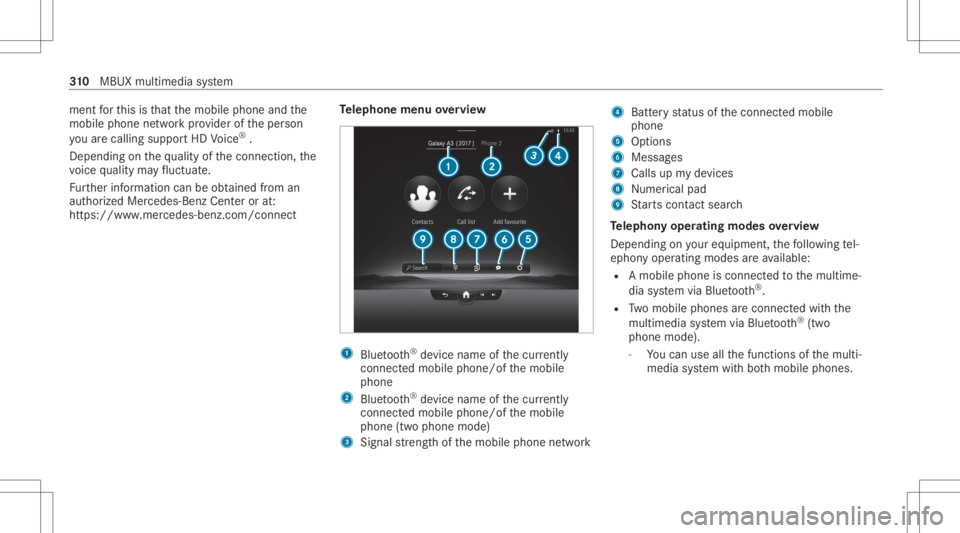
ment
forth is isthat themobile phoneandthe
mobil ephone networkpr ov ider oftheper son
yo uar ecalli ngsuppo rtHD Voice ®
.
Depe ndingon thequ alit yof thecon nect ion,the
vo ice qualit yma yfluct uat e.
Fu rther information canbeobt ained from an
aut hor ized Mercedes-Ben zCent eror at:
https: //www .mercedes-benz .com/connect Te
lephone menuoverview 1
Blue tooth®
de vice name ofthecur rently
conne cted mob ile pho ne/o fth emobile
phone
2 Blue tooth®
de vice name ofthecur rently
conne cted mob ile pho ne/o fth emobile
phone (twophone mode)
3 Signal stre ngt hof themobile phonenetwork 4
Batt eryst atus ofthecon nect edmobile
phone
5 Option s
6 Messag es
7 Calls upmy devices
8 Nume rical pad
9 Starts con tact sea rch
Te lephon yoper ating mod esove rview
Depen dingonyour equipme nt,th efo llo wing tel‐
ephon yoper atingmodes areav ailable:
R Amobi lephon eis con nectedto themultime‐
dia system viaBlue tooth®
.
R Twomobile phones areconn ectedwithth e
multime diasystem viaBlue tooth®
(tw o
phone mode).
- Youcan useallthefunc tionsof themulti‐
media system withbo th mobil ephones. 31
0
MBUX multimedia system