2022 MERCEDES-BENZ S CLASS phone
[x] Cancel search: phonePage 313 of 610
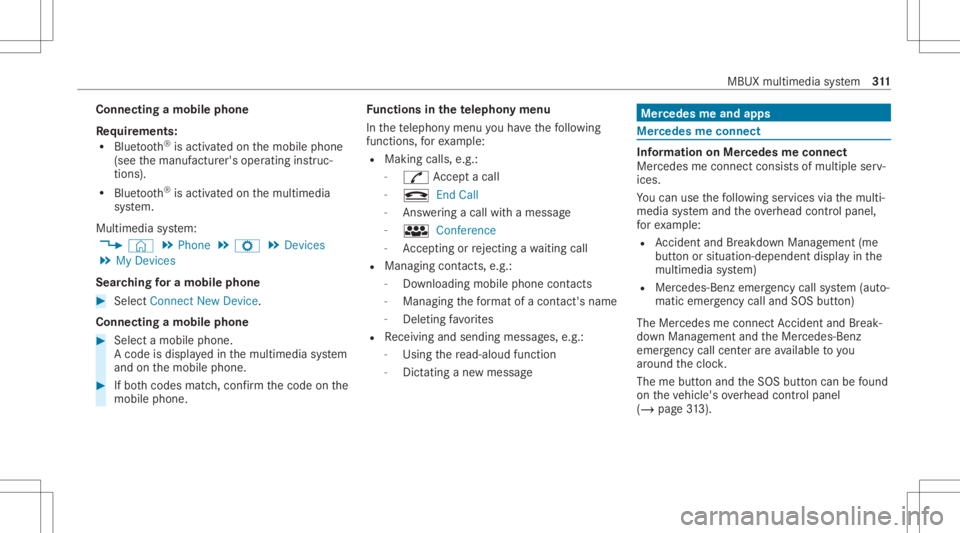
Connect
ingamob ilephone
Re quirement s:
R Blue tooth®
is act ivat ed on themobile phone
(see themanuf acturer'soper ating instruc‐
tion s).
R Blue tooth®
is act ivat ed on themultimedia
sy stem.
Multimedia system:
4 © 5
Phone 5
Z 5
Devic es
5 My Devic es
Sear ching fora mob ile pho ne #
Select Connect NewDevice.
Co nnectin gamob ile pho ne #
Select amob ile ph one .
A cod eis disp laye din themultimedia system
and onthemobile phone. #
Ifbo th code smatc h,conf irm thecode onthe
mobil ephone. Fu
nctions inthete lephon ymenu
In thete lephon ymen uyo uha ve thefo llo wing
func tions,forex am ple:
R Mak ingcalls ,e.g .:
- R Accep ta cal l
- k EndCall
- Answ ering acal lwi th ames sage
- i Conferenc e
- Accep ting orrejecti ngawa itin gcall
R Managin gcon tacts, e.g.:
- Downl oading mob ile pho necont acts
- Managi ngthefo rm atofacon tact's name
- Dele tingfavo rite s
R Recei ving andsend ingmess ages, e.g.:
- Usingthere ad-al oudfunction
- Dictating ane wmes sage Mer
cede sme and apps Mer
cede sme connect Inf
ormation onMer cede sme connect
Mer cedes meconnect consistsof multi pleserv‐
ices.
Yo ucan usethefo llo wing service svia themulti‐
media system and theove rhead control panel,
fo rex am ple:
R Accid ent and Brea kdo wnManag eme nt(me
bu tton orsitu ation-de pendentdispl ayinthe
multime diasystem)
R Mer cedes- Benzemergency callsy stem (aut o‐
matic emergency calland SOS button)
The Mercedesme conne ctAccid ent and Brea k‐
do wn Manag eme ntand theMer cedes- Benz
emer gency callcent erareav ailable toyou
ar oun dth ecloc k.
The mebutt onand theSOS buttoncan befound
on theve hicle's overhead control panel
(/ page31 3). MBUX
multimedi asy stem 31
1
Page 314 of 610
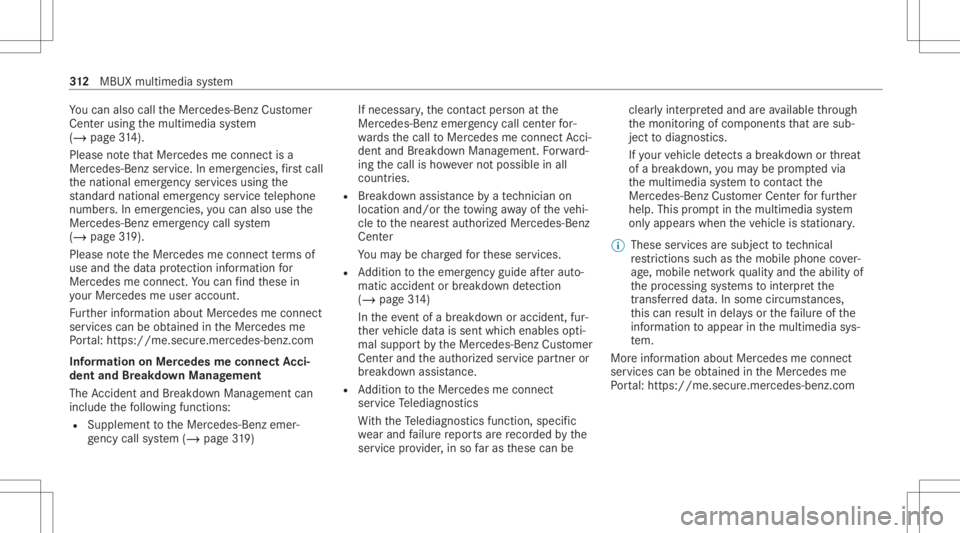
Yo
ucan also calltheMer cedes- BenzCustomer
Cent erusi ng themultimedia system
(/ page31 4).
Pl eas eno te that Mer cedesme connectis a
Mer cedes-Ben zser vice.In emer gencie s,firs tcal l
th enation alemer gency service sus ing the
st andar dnat ionalemer gency service telephon e
numb ers. In emer gencie s,yo ucan also usethe
Mer cedes-Ben zemer gency callsy stem
(/ page31 9).
Ple ase note theMer cedes meconnect term sof
use and thedat apr otect ion information for
Mer cedes meconn ect.Youcan find these in
yo ur Mer cedesme user accoun t.
Fu rther information aboutMercedes meconn ect
ser vices canbeobt ained intheMer cedes me
Po rtal: http s:// me. secure.m erced es-ben z.com
Inf orma tion onMer cedes meconnect Acci‐
dent andBreak down Manag emen t
The Accid ent and Brea kdo wnManag eme ntcan
incl udeth efo llo wing functions:
R Supplem enttotheMer cedes- Benzemer‐
ge ncy callsy stem (/ page31 9) If
necessa ry,th econ tact per son atthe
Mer cedes-Ben zemer gency callcent erfor‐
wa rdsth ecall toMer cedes meconn ectAcci‐
dent andBrea kdo wnManag eme nt.Forw ard‐
ing thecall isho we verno tpossi bleinall
countr ies.
R Breakdo wnassi stanc eby ate ch nici anon
lo cati onand /or theto wing away oftheve hi‐
cle tothenear estaut hor ized Mercedes- Benz
Cent er
Yo uma ybe charge dfo rth ese services.
R Addition totheemer gency guide af te rau to‐
matic accide ntor breakdo wndetection
(/ page 314)
In theev ent ofabr eakdo wnoracciden t,fur‐
th er vehicle datais sent whichenables opti‐
mal suppor tby theMer cedes- BenzCustomer
Cent erand theaut hor ized service partner or
br eakdo wnassis tance.
R Addition totheMer cedes meconnect
ser vice Telediagno stics
Wi th theTe lediagno stics func tion,spec ific
we arand failur ere por tsarere cor ded bythe
ser vice prov ider ,in so faras these can be clear
lyint erpr eted and areav ailable thro ugh
th emonit oring ofcom ponen tsthat aresub‐
je ct to diagnos tics.
If yo ur vehicle detects abr ea kdo wnorthre at
of abr eak down, youma ybe prom pte dvia
th emultimedia system tocont actthe
Mer cedes-Ben zCus tomer Cent erforfur ther
help. Thisprom ptinthemultimedia system
onl yappear swhen theve hicle isstatio nary.
% These services aresubject totech nica l
re strictions such asthemobile phonecover‐
ag e, mobil ene tworkqu alit yand theability of
th epr ocessin gsy stems tointerpr et the
tr ans ferred dat a.In some circums tances,
th is can result indela ysorthefa ilur eof the
inf ormatio nto appear inthemultimedia sys‐
te m.
Mor einf ormation aboutMer cedes meconnect
ser vices canbeobt ained intheMer cedes me
Po rtal: http s:// me. secure.m erced es-ben z.com 31
2
MBUX multimedia system
Page 316 of 610

R
Near estaut hor ized Mercedes-Benz Center
R Other products andservices from Mer cedes-
Benz
Dat ais transf erreddur ing thecon nect iontothe
Mer cedes-Ben zCus tomer Cent er(/ page31 5).
Ca lling theMer cedes- BenzCustomer Center
usi ng the multi mediasy stem
Re quirement s:
R Access toaGSM networkis available.
R The contract partner' sGSM networkco ver‐
ag eis available inthere spectiv ere gion.
R The ignition mustbe switc hedonsothat
ve hicle datacan betransf erredaut omati‐
call y.
Multimedia system:
4 © 5
Phone 5
© #
Call Mercedes meconnect.
Af terconf irmation, themultimedia system
sends there qu ired vehicle data.The data
tr ansf erissho wninthecent raldispla y. Then,
youcan selectaser viceand beconn ect ed
to aspec ialistat theMer cedes- BenzCustomer
Cent er.
Call ingtheMer cedes- BenzCustomer Center
af te raut omat icac ciden tor break down
de tection
Re quirement s:
R The vehicle hasdetected anacci dent or
br ea kdo wnsitu ation.
R The vehicle isstatio nary.
R The hazar dwa rning light sar eswitc hedon.
% This function isno tav ailable inall coun tries.
The vehicle candetect acci dent orbrea kdo wn
situ ations undercer tain cir cums tances.
In theeve ntan acci dent or brea kdo wnisde tec‐
te d, theemer gency guide sho wssafetyno tesin
th emultimedia system displa y.
Af terqu itting theemer gency guide displ ayon
th emultimedia system, apr om ptappear sask ing
whe ther youwo uld liketo get suppor tfr om the
Mer cedes-Ben zCus tomer Cent er. #
Select Call.
R Afteryo ur agr eem ent,or ifth eMer cedes
me connect service "Acciden tand Break‐
do wn Manag ement"is activ e,theve hicle
dat ais transf erredaut omatic ally
(/ page31 2).
R TheMe rcedes-B enzCustomer Cent er
ta ke syo ur call and orga nize sth ebr eak‐
do wn and acciden tassis tance.
Yo uma ybe charge dfo rth ese services.
% Depen dingonthese verity of theacciden t,
an aut omatic emergency callcan beiniti‐
at ed .Thi sha spr iority over all other activ e
calls.
% Inaddition, ifth eMer cedes meconnect
ser vice "Telediagnos tics"is activ e,asimilar
pr om ptcan appea raf te ra dela yin theeve nt
of abr ea kdo wn. Ifyo uar ealr eady incontact
wit hth eMer cedes- BenzCustomer Cent eror
ha ve already recei vedsuppor t,th is prom pt
can beigno redor declined. 31
4
MBUX multimedia system
Page 317 of 610

%
Ifyo uans werth epr om ptforsupp ortfr om
th eMer cedes- BenzCustomer Cent erwit h
Ca llLater, themessag ewill behidden and
appear again later.
The prom pttrig ge redby theMer cedes me
con nect service "Telediagnos tics",can either
be con firm ed ordeclined. Afterbeing
decli ned, this will notbe sho wnagain.
Ar ranging aser vice appointment viaa
Mer cedes mecall
If yo uha ve act ivat ed themaint enanc emanag e‐
ment service, releva nt vehicle datais transf erred
aut omat icallyto theMer cedes- BenzCustomer
Cent er.Yo uwill then recei veindiv idual recom‐
mend ations rega rding themaint enanc eof your
ve hicle.
Re gardless ofwhe ther youha ve conse nted to
th emaint enanc emanag ement service, themulti‐
media system reminds youaf te ra cer tain
amount oftim eth at aser viceis due. Apr om pt
appear sask ing ifyo uwo uld liketo mak ean
app ointment. #
Toarra ng easer vice appointment :select
Call .
Af teryo ur agr eem ent,th eve hicle datais
tr ansf erredand theMer cedes- Benzcustomer
cent ertake syo ur prefer redappointm ent
dat e.The information isthen sent toyour
desir edser viceout let.
This willcontact youto conf irm theappoint‐
ment andifneces sarycon sult about the
de tails.
% Ifyo usele ctCall Laterafte rth eser vice mes‐
sag eappear s,themessag eis hidden and
re appear sat alat er tim e.
Tr ansf erre ddata during aMer cedes mecall
If yo uini tiat easer vicecall usin gMer cedesme,
dat ais transf erredto enable targeted advice and
an efficie ntser vice .
The follo wing requ iremen tsmus tbe fulf illed for
th etransf erofthedat a:
R The ignition isswitc hedon.
R The requ ired dat atransf ertech nol ogy issu p‐
po rted bythemobile phonenetworkpr o‐
vider . R
The qualit yof themobile connect ionissuf fi‐
cie nt.
Mu lti-sta ge trans ferdepe ndsonthefo llo wing
fa ct or s:
R Reason forth einitiat ionofthecall
R The available mobilephon etransm ission
te ch nol ogy .
R The activatedMer cedes meconnectser v‐
ices.
R The service select edinthevo ice con trol sys‐
te m.
Dat atransf erifMer cede sme connectser v‐
ice sar eno tactiv ated
If no Mer cedes meconnect services areactiv a‐
te d, thefo llo wing datais transf erred:
R Vehicle identif ication number
R Time ofthecall
R Reason forth einitiat ionofthecall
R Conf irmation ofthedat apr otect ion prom pt
R Coun try ind icat oroftheve hicle
R Setlanguag efo rth emultimedia system MBUX
multimedia system 31
5
Page 319 of 610

We
bbr ow ser overview 1
Sear ch
2 Torefresh/s top
3 Prev ious websit e
4 Option s
5 Settings %
Und er0062 youha ve thefo llo wing option s:
R Book mark s
R Request MobileWebsite
R Tabs
% Websit escann otbe sho wnwhile theve hicle
is in mo tion. Ov
ervie wof smar tphone integratio n Wi
th Smar tphoneIntegr ation, youcan usecer‐
ta in func tionson your mob ilephon evia themul‐
timedia system displa y.
Onl yone mobile phoneatatime canbeconnec ‐
te dvia Smar tphon eInt egratio nto themultime‐
dia system. Also foruse withtw ophone mode
wit hsmar tphone integr ation, onlyoneadditional
mobil ephone canbeconnect edusing Blue ‐
to oth®
wit hth emultimedia system.
The fullrang eof func tions forSmar tphone Inte‐
gr ation isonly possi blewithan Interne tconnec‐
tion. Theappropr iat eapplication mustbe down‐
loaded onthemobile phonetouse Smartphon e
In te gr ation. Themobile phonemustbe switc hed on
and conn ectedtothemultimedia system via
th eUSB portusing asuit able cable.
Apps forSmar tphone Integr ation
R Mer cedes-Benz Link(implem entation ofthe
function using theMer cedes- BenzLinkcon‐
tr ol bo x)
R Apple CarPla y®
(wir eless connect ionvia
Blue tooth®
also possible)
R Android Auto (wir eless connection viaBlue‐
to oth®
also possible)
% Forsaf etyre ason s,thefirs tacti vatio nof
Me rcedes-B enzLink ,Apple CarPla y®
or
An droid Auto on themultimedia system
mus tbe car ried out when theve hicle issta‐
tio nar yand thepar king brak eis applied.
Yo ucan star tSm artphon eIn te gr ation using the
My Devices menu.
Yo ucan endSm artphon eIn te gr atio nvia theMy
Devic esorby discon nectingth econ nect ing
cable between themobile phoneandmultimedia
sy stem. MBUX
multimedia system 317
Page 320 of 610

%
Mer cedes-Ben zre comme ndsdisconnecti ng
th econ nect ionviathede vice manag eror
th econ nect ingcable onlywhen theve hicle
is statio nary.
Ov ervie wof transf erre dve hicl edata
When using Smar tphone Integr ation, certain
ve hicle datais transf erredto themobile phone.
This enables youto getth ebes tout ofselect ed
mobile phoneservices. Vehicle datais no t
dir ectl yaccessible.
The follo wing system information istra nsmit ted:
R Softwarere lease ofthemultimedia system
R System ID(anon ymized)
The transf erofthis dat ais used tooptimize com‐
munication between theve hicle andthemobile
phone.
To do this, and toassig nse veralve hicles tothe
mobil ephone, ave hicle identif ierisrando mly
ge ner ated .
Thi sha sno conne ctionto theve hicle identif ica‐
tion number (VIN)andisdele tedwhen themulti‐
media system isrese t(/ page298). The
follo wing drivin gst atus datais transm itted:
R Trans miss ionposit ionengaged
R Distinction between parked, stands till,ro lling
and drivin g
R Day/n ight mode oftheins trument cluster
R Drive typ e
The trans ferof this dat ais used toalter how
con tent isdispl ayed tocor respond tothedr iving
situation .
The follo wing positiondatais transm itted:
R Coor dinat es
R Speed
R Com pass direct ion
R Accel erati on dire ction
Thi sda ta isused bythemobile phoneto
im prove theaccur acyofthena vig ation (e.g.for
continu ation inatunnel ). Mer
cedes -Ben zeme rgency callsystem Inf
orma tion ontheMer cedes- Benzemer‐
ge ncy callsystem Yo
ur vehicle iseq uipped withth eMer cedes- Benz
emer gency callsy stem ("eCall ").This featur ecan
help save lives intheev ent ofan acciden t.eCall
in no wayre places assistance prov ided from
dialing 911.
Mer cedes-Ben zeCall onlyfunct ionsinareas
wher emobile phonecoverage isavailable from
th ewir eless service prov ider s.Insuf ficie ntnet‐
wo rkcoverage from thewir eless service prov id‐
er sma yre sult inan emerg encycallnotbeing
tr ansmitt ed.
eCal lis ast andar dfeatur ein your Mer cedes-
Ben zve hicle. Inorder tofunction asintended ,
th esy stem relies onthetransmission ofdat a
de tailed intheTr ans mittedDat asect ionthat fol‐
lo ws (/ pag e320 ).
To disable eCall,acus tomer mustvisit an
au thor ized Mercedes-B enzService depar tment
to deactiv ateth eve hicle's communication mod‐
ule. 31
8
MBUX multimedia system
Page 328 of 610
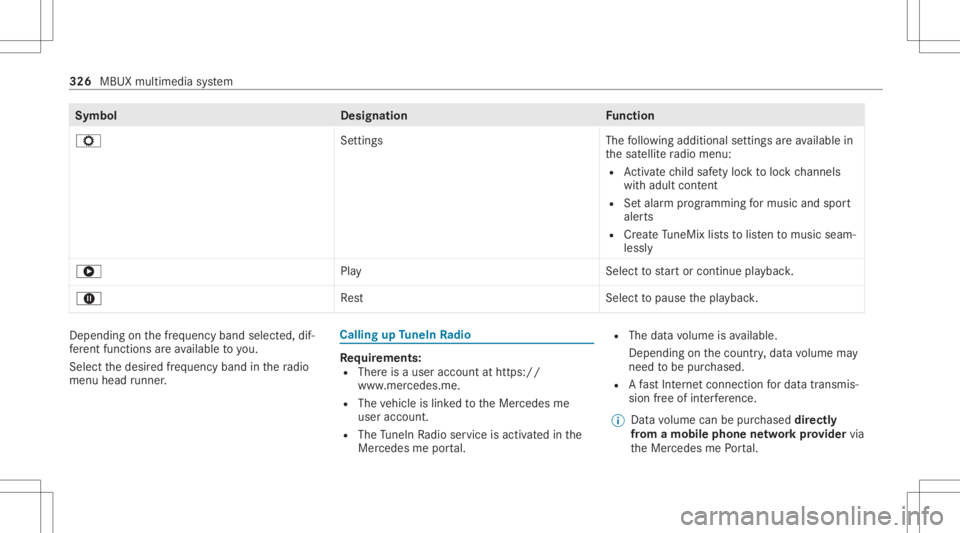
Symbol
Designation Function
Z Settings Thefollo wing addition alsettings areav ailable in
th esat ellit era dio menu:
R Activatech ild safetyloc kto loc kch ann els
wit hadult content
R Setal ar m progr amming formusi cand spor t
ale rts
R Creat eTu neMi xlist sto listento musi cseam‐
lessly
6 PlayS electtostar tor con tinue playbac k.
8 Rest Select topause thepla ybac k. Dep
endingonthefreq uency bandselect ed,dif‐
fe re nt func tions areav ailable toyou.
Sel ect thedesir edfreq uency bandinthera dio
menu headrunner . Cal
ling up TuneIn Radio Re
quirement s:
R Ther eis auser accountathtt ps:/ /
www .mercedes.me .
R The vehicle islink edtotheMer cedes me
user account .
R The TuneIn Radio service isactiv ated inthe
Mer cedes meportal. R
The datavo lume isavailable.
De pen dingon thecount ry,dat avo lume may
need tobe pur chased.
R Afast Int erne tconnection fordat atransmis‐
sion free ofinterfere nce.
% Datavo lume canbepur chased directl y
fr om amob ilephone netw orkpr ov ider via
th eMer cedes mePortal. 326
MBUXmult imed iasystem
Page 329 of 610

%
The funct ionsandservices arecount ry-
dependen t.Fo rmor einf ormation, consultan
au thor ized Mercedes-B enzCent er.
Multimedia system:
4 © 5
Radio #
Select TuneIn Radio.
The TuneIn menu appe ars. The last statio n
se tst ar ts pla ying .
% The connectionqu alit ydepen dson thelocal
mobile phonerecep tion. Se
tting upsatellite radio Re
quirement s:
R Satellit era dio equipment isavailable.
R Regis tration withasat ellit era dio prov ider
has been completed.
R Ifre gis tration isno tincluded whenpurchas‐
ing thesy stem, your credit cardde tails will
be requ ired toact ivat eyo ur acc oun t. Mult
imed iasystem:
4 © 5
Þ Radio 5
SiriusXM
5 Z #
Select ServiceInformation.
The service information screen appear s
sho wing thera dio IDand thecur rent sub‐
scr iptio nstatus . #
Establish ate lephon econ nection . #
Followtheser vice staf f's instruct ions.
The activatio npr oce ssma yta ke up toten
minut es.
% Youcan also have thesat ellit eser vice acti‐
va tedonline. Todo so, please visithttps:/ /
www .siriusxm. com(USA)orhtt ps:/ /
www .siriusxm. ca(Canada). Music
andspor taler ts Multimedia
system:
4 © 5
Þ Radio 5
SiriusXM
5 Z 5
Alert s
Se tting music andspor taler ts
This function enables youto prog ram an alertfor
yo ur favo rite artis ts,tr ac ks orspor tingevents.
Mu sic aler ts can besave dwhils ta tra ck isbeing
pla yedand spor taler tscan besave ddur ing a
liv ega me. Youcan also spec ifyspor taler tsvia
th emenu option .The system then con tinuousl y
sear ches thro ugh allthech ann els. #
Seta music orspor tsaler t,to be informed of
matc hesintheliv epr og ram.
Ac tiv atin gmes sagesfora ca tegor y #
Selec ta cat egor yand activ ateD.
Ad ding mess ages fora ca tegor y #
Selec ta cat egor yand add amessag e0081. #
Selec tArt ist Alert sor Son gAlert sin thedia‐
log windo w.
The messag eis setfo rth eactiv ated 0073 track
and artis t.Ifamat chisfound ,a pr om pt MBUX
multimedia system 32
7