2022 MERCEDES-BENZ GLC display
[x] Cancel search: displayPage 5 of 462
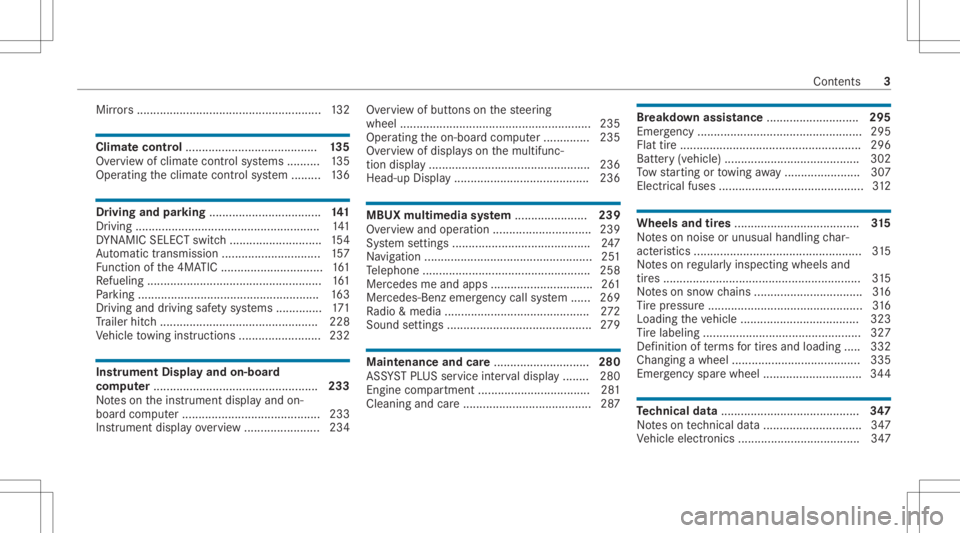
Mir
rors <0011001100110011001100110011001100110011001100110011001100110011
0011001100110011001100110011001100110011001100110011001100110011
0011001100110011001100110011001100110011001100110011001100110011
00110011001100110011001100110011> 132 Clim
atecontr ol........................................ 135
Ov ervie wof climat econt rolsy stems ..........1 35
Oper ating theclimat econ trol system ......... 136 Dr
ivin gand parking .................................. 141
Dr iving ............ ........................ ............ ........141
DY NA MIC SELE CTswitc h... .........................1 54
Au tomatic transmiss ion.............................. 157
Fu nctio nof the4MA TIC.................. .............1 61
Re fuel ing...... ............................................... 161
Pa rking .......................................................1 63
Dr iving anddriving safetysy stems .............. 171
Tr ailer hitch <0011001100110011001100110011001100110011001100110011001100110011
0011001100110011001100110011001100110011001100110011001100110011
0011001100110011001100110011001100110011001100110011001100110011> 228
Ve hicle towing instruct ions .........................2 32 Ins
trument Displa yand on-b oard
co mp uter ...... ............................................233
No teson theins trument displayand on-
boar dcom puter.............................. ............ 233
Ins trument displayove rview ............ ...........2 34 Ov
ervie wof butt ons onthesteer ing
wheel ..........................................................2 35
Oper ating theon- boar dcom puter.............. 235
Ov ervie wof displa yson themultifunc ‐
tion displa y... .................................... ..........2 36
Head -upDispl ay<0011001100110011001100110011001100110011001100110011001100110011
0011001100110011001100110011001100110011001100110011001100110011
001100110011001100110011001100110011> 236 MBUX
multimediasy stem ...................... 239
Ov ervie wand oper ation .................. ............ 239
Sy stem settings .............................. ............ 247
Na vig ation .......................................... .........251
Te lephon e........................................ ...........2 58
Mer cedes meand apps....... .............. ..........261
Mer cedes -Benz emergency callsy stem ...... 269
Ra dio &media .................................. .......... 272
Sou ndsettings <0011001100110011001100110011001100110011001100110011001100110011
0011001100110011001100110011001100110011001100110011001100110011
001100110011001100110011001100110011001100110011> 279 Maint
enanc eand care...... ....................... 280
ASS YSTPL US service interva ldispla y........ 280
En gine compartment ...................... ............ 281
Cleanin gand care.......................................2 87 Br
eak down assista nc e<0011001100110011001100110011001100110011001100110011001100110011
001100110011001100110011001100110011001100110011> 295
Emerg ency<0011001100110011001100110011001100110011001100110011001100110011
0011001100110011001100110011001100110011001100110011001100110011
0011001100110011001100110011001100110011001100110011001100110011
00110011> 295
Fla ttir e<0011001100110011001100110011001100110011001100110011001100110011
0011001100110011001100110011001100110011001100110011001100110011
0011001100110011001100110011001100110011001100110011001100110011
0011001100110011001100110011> 296
Batt ery(v ehi cle)<0011001100110011001100110011001100110011001100110011001100110011
0011001100110011001100110011001100110011001100110011001100110011
001100110011001100110011001100110011> 302
To w star tin gor towing away <0011001100110011001100110011001100110011001100110011001100110011
0011001100110011001100110011> 307
Elec trica lfus es<0011001100110011001100110011001100110011001100110011001100110011
0011001100110011001100110011001100110011001100110011001100110011
001100110011001100110011001100110011001100110011> 312 Wheel
sand tires ...... ................................315
No teson noise orunusua lhandling char‐
act eristic s...................................................3 15
No teson regular lyinsp ecting wheels and
tir es ............................................................ 315
No teson sno wch ains .................................3 16
Ti re pressur e...............................................3 16
Loadi ngtheve hicle .................................... 323
Ti re labeling ................................................ 327
Def inition ofterm sfo rtir es and loading ..... 332
Cha nging awhee l..... .................................. 335
Emerg encysparewhee l..... ......................... 344 Te
ch nical data.......................................... 347
No teson tech nica lda ta <0011001100110011001100110011001100110011001100110011001100110011
00110011001100110011001100110011001100110011001100110011> 347
Ve hicle electr onics .....................................3 47 Con
tents 3
Page 7 of 462
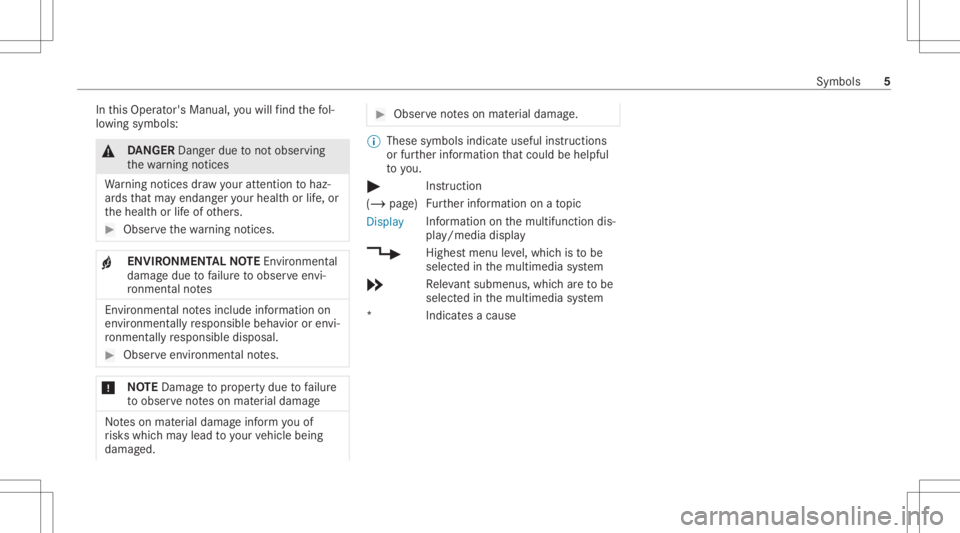
In
this Oper ator's Manual, youwill find thefo l‐
lo wing symbols : &
DANG ER Dan gerdue tonotob ser ving
th ewa rning notic es
Wa rning notic es draw your att entio nto haz‐
ar ds that ma yend angeryour healt hor life, or
th ehealt hor life of other s. #
Obser vethewa rning notic es. +
ENV
IRONM ENTALNOTEEnvironme ntal
da ma gedue tofailur eto obser veenvi‐
ro nment alno tes En
vironme ntal no tesinclude information on
en vironment allyresponsible behaviororenvi‐
ro nment ally responsible disposal. #
Obser veenvironmen talno tes. *
NO
TEDama getoproper tydue tofailur e
to obser venoteson mat erial damag e No
teson mat erial damag einf orm youof
ri sk swhic hma ylead toyour vehicle being
damag ed. #
Obser venoteson mat erial damag e. %
These symbols indicateuseful instructions
or fur ther information that coul dbe helpf ul
to you.
# Instru ction
(/ page)F urther information onato pic
Display Inf
ormation onthemultifunc tiondis‐
pla y/media display
4 Highestmenu leve l,whic his to be
select edinthemultimedia system
5 Releva nt subme nus,wh ich ar eto be
select edinthemultimedia system
*I ndicat esacau se Sym
bols 5
Page 9 of 462
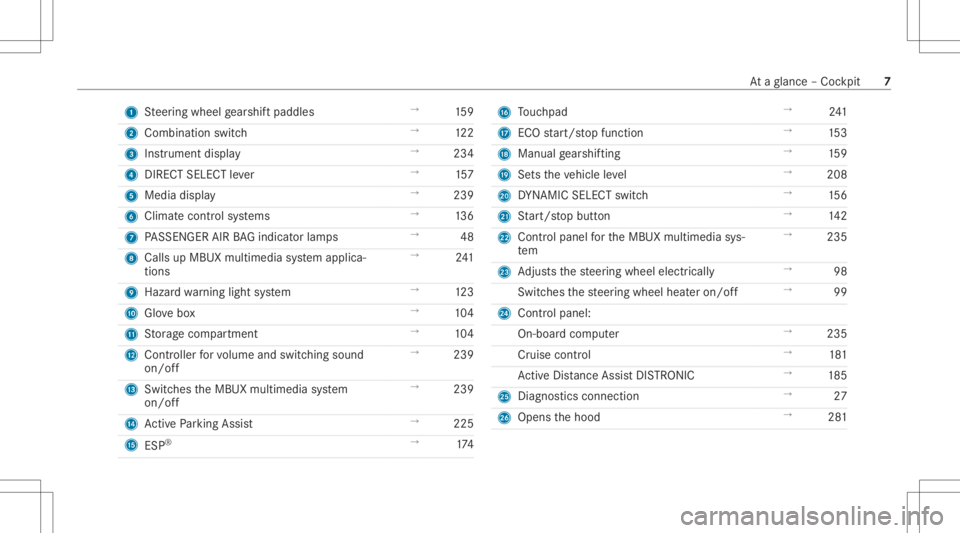
1
Steer ing wheel gearshif tpaddles →
159
2 Comb inationswit ch →
122
3 Instrument display →
234
4 DIRECT SELECT leve r →
157
5 Media display →
239
6 Climat econt rolsy stems →
136
7 PASSENGER AIRBAGind icat orlam ps →
48
8 Calls upMBU Xmult imed iasystem applica‐
tion s →
241
9 Haza rdwa rning light system →
123
A Glovebox →
104
B Stor ag ecom partmen t →
104
C Controller forvo lume andswitc hingsound
on/ off →
239
D Swit ches theMBUX multimedia system
on/ off →
239
E ActivePa rking Assist →
225
F ESP®
→
174 G
Touc hpad →
241
H ECO star t/ stop funct ion →
153
I Manual gearshif ting →
159
J Setstheve hicle leve l →
208
K DYNA MIC SELE CTswitc h →
156
L Start/ stop butt on →
142
M Control pan elforth eMBUX multimedia sys‐
te m →
235
N Adjus tsthesteer ing wheel electrically →
98
Switc hesthesteer ing wheel heateron/ off →
99
O Contr olpanel:
On- boar dcom puter →
235
Cr uise control →
181
Ac tiveDis tance AssistDIS TRONI C →
185
P Diagno stics con nection →
27
Q Opens thehood →
281 At
aglanc e– Coc kpit 7
Page 12 of 462
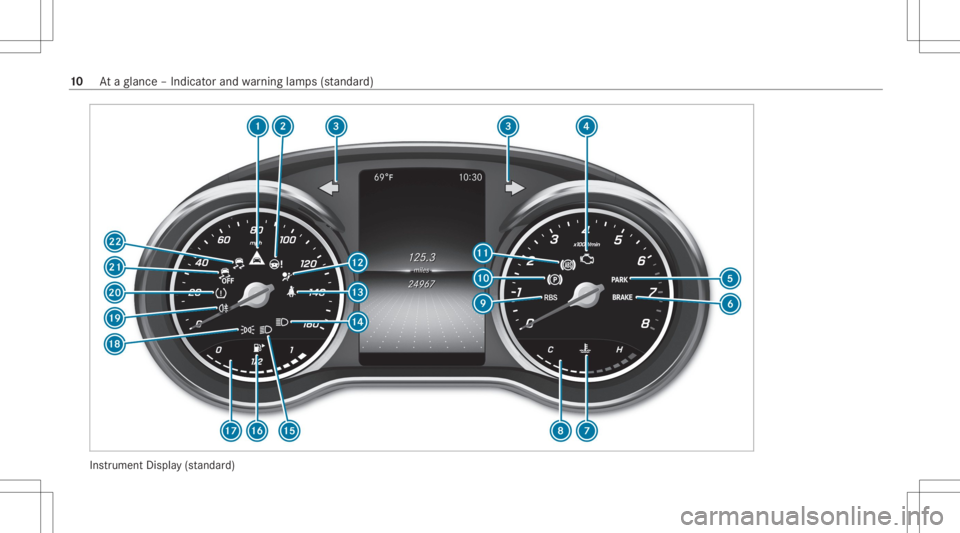
Ins
trument Display(s ta nda rd) 10
Ataglanc e– Indicat orand warning lam ps(sta nda rd)
Page 14 of 462
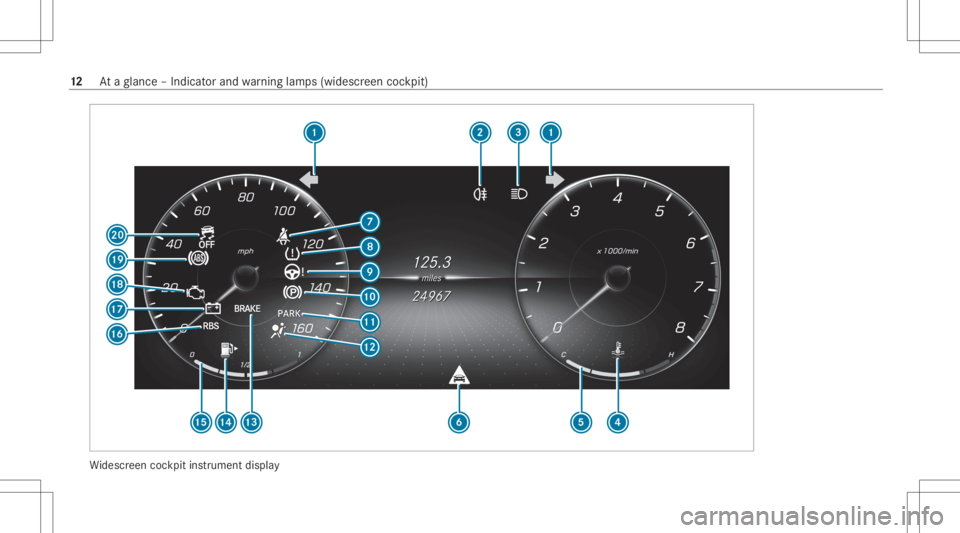
Wi
descr eencockpit instrument display 12
Ataglanc e– Indicat orand warning lam ps(widesc reen coc kpit)
Page 23 of 462
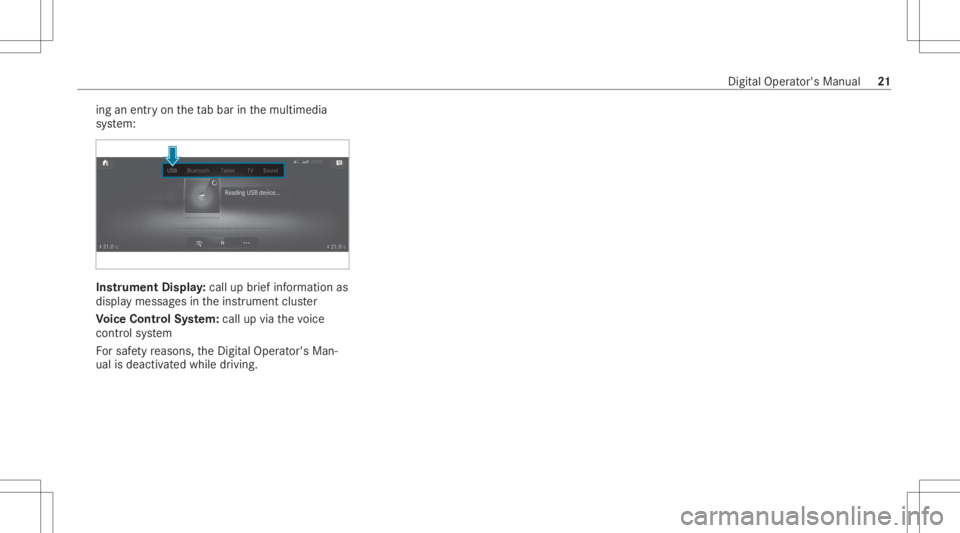
ing
anent ryon theta bbar inthemultimedia
sy stem: Ins
trument Display:cal lup briefinf ormati onas
di spl aymessa gesin theins trument cluster
Vo ice Contr olSy stem: callupvia thevo ice
con trol system
Fo rsaf etyre ason s,theDigit alOper ator's Man‐
ual isdeactiv ated while driving. Digita
lOper ator's Manual 21
Page 103 of 462
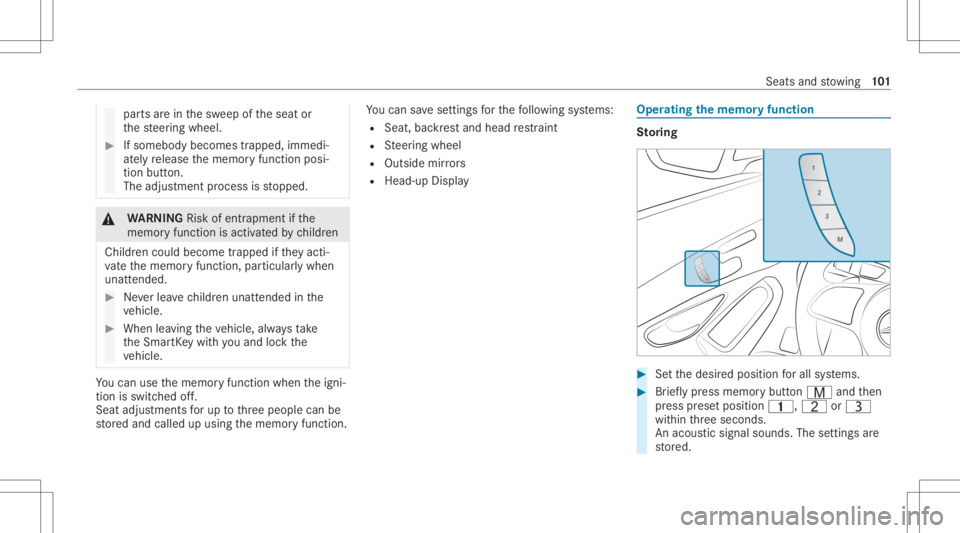
par
tsarein thesw eep oftheseat or
th esteer ing wheel. #
Ifsomebody becomestrapped, immedi‐
at elyre lease thememor yfunc tion posi‐
tion button.
The adjus tmentpr ocess isstopped. &
WARNIN GRisk ofentr apment ifth e
memor yfunction isactiv ated bychildr en
Childr encould becom etrapped ifth ey act i‐
va te thememor yfunc tion,par ticular lywhen
unatt ended. #
Neverlea vechildr enunat tende din the
ve hicle. #
When leaving theve hicle, alwaysta ke
th eSmar tKey wit hyo uand lockth e
ve hicle. Yo
ucan usethememor yfunc tion when theigni‐
tion isswitc hedoff.
Seat adjus tmentsforup tothre epeople canbe
st or ed and called upusing thememor yfunc tion. Yo
ucan save settin gsforth efo llo wing systems:
R Seat, backres tand head restra int
R Steer ing wheel
R Outside mirrors
R Hea d-up Display Oper
ating themem oryfun ction St
oring #
Setth edesir edposition forall systems. #
Brief lypress memor ybutt onV andthen
pr ess prese tposition 0037,TorU
wit hin thre esecon ds.
An acous ticsignal sounds. Thesettings are
st or ed. Seats
andstow ing 10
1
Page 121 of 462

The
follo wing noteson wirelessl ych argin gth e
mobil ephone mustbe obser ved:
R Depen dingontheve hicle equipment, the
mobil ephone isconnect edtotheve hicle's
ex terior ant enna viathech argin gmodul e.
R The chargin gfun ction and wireless connec‐
tio nof themobile phonetotheve hicle's
ex terior ant enna areonl yav ailable ifth eigni‐
tion isswitc hedon.
R Small mobile phones mayno tbe able tobe
ch arge din eve ryposition ofthemobile
phone stor ag ecom partmen t.
R Largemobil ephones whichdo notre st flat in
th emobile phonestor ag ecom partmen tma y
no tbe able tobe charge dor con nectedwit h
th eve hicle's exterior ant enna.
R The mobile phonemayheat updur ing the
ch argin gpr oce ss.This maypar ticular ly
de pend ontheapplications (apps)currentl y
op en inthebac kground .
R Toensur emor eef ficie ntchargin gand con‐
nec tionwit hth eve hicle's exterior ant enna,
re mo vethepr otect ive co verfr om themobile phone.
Protect ive co vers whic har enec es‐
sar yfo rwir eles sch argin gar ean exc eption . Wi
relessl ych argin gamobi lephone Re
quirement s:
R The mobile phoneis suit able forwir eles s
ch argin g.
A lis tof com patible mobi lephon escan be
fo und at:ht tp s:// www .merced es-ben z-
mob ile.com/. #
Plac eth emobile phoneasclose tothecen‐
te rof mat 1aspossi blewithth edispla y
fa cing upwa rds.
When amessag eis sho wninthemultimedia
sy stem, themobile phoneisbeing charge d.
Malfunct ionsduring thech argin gpr oce ssare
sho wninthemedia display.
% The mat canberemo vedby theta bfo r
cle ani ng, e.g. using clean, luke wa rm water. Ins
tallin g/remo ving thefloor mats &
WARNIN GRisk ofacci dent dueto
object sin thedr iver's foot we ll
Obj ectsin thedr iver's foot we llma yim pede
pedal trav el or bloc kadepr essed pedal.
This jeopar dizestheoper ating androad
saf etyof theve hicle. #
Stow allobj ect sin theve hicle secur ely
so that they canno tget intoth edr iver's
fo ot we ll. #
Alw aysins tallth efloor mats securely
and asprescr ibed inorder toensur e Seats
andstow ing 11
9