Page 221 of 457
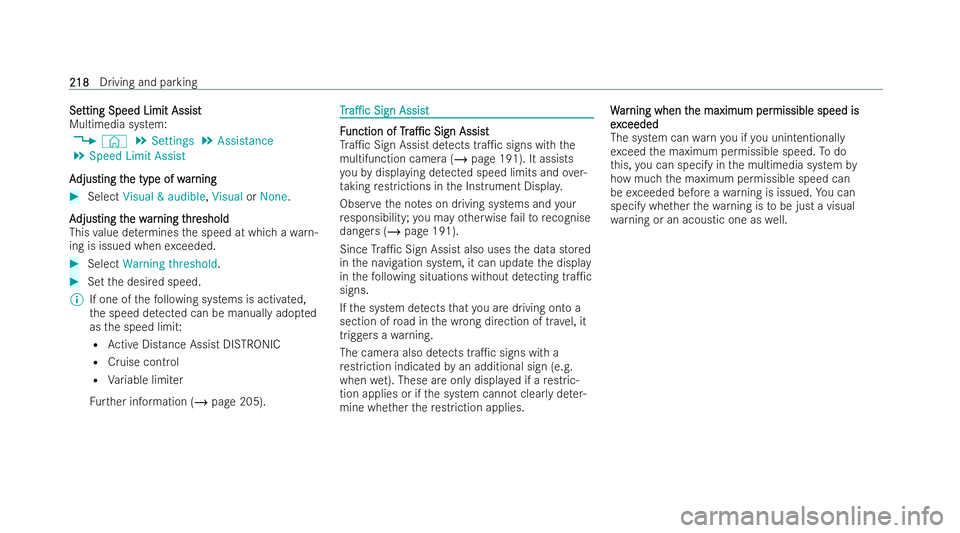
Se
Se
tting Speed Limit Assist
tting Speed Limit Assist
Multimedia system:
4 © 5
Settings 5
Assistance
5 Speed Limit Assist
A
A djus
djusting t ting t he type of w
he type of w ar
arning
ning #
Select Visual & audible ,Visual orNone.
A
A djus
djusting t ting t he w
he war
arning t
ning t hr
hresholdeshold
This value de term ines the speed at which a warn-
ing is issued when exceeded. #
Select Warning threshold. #
Set the desired speed.
% If one of thefo llowing systems is activated,
th e speed de tected can be manually adop ted
as the speed limit:
R Active Distance Assist DISTRONIC
R Cruise control
R Variable limi ter
Fu rther information (/ page 205). T
T
r
ra�1c
a�1c Sign Assist
Sign Assist F
F
unction of
unction of Tr
Tra�1c
a�1c Sign Assist
Sign Assist
Tr a�1c Sign Assist de tects tra�1c signs with the
multifunction camera (/ page 191). It assists
yo uby displaying de tected speed limits and over-
ta king restrictions in the Instrument Displa y.
Obser vethe no tes on driving systems and your
re sponsibility; you may otherwise failto recognise
dangers (/ page 191).
Since Tra�1c Sign Assist also uses the data stored
in the navigation system, it can update the display
in thefo llowing situations without de tecting tra�1c
signs.
If th e system de tects that you are driving onto a
section of road in the wrong direction of tr avel, it
triggers a warning.
The camera also de tects tra�1c signs with a
re striction indicated byan additional sign (e.g.
when wet). These are only displa yed if a restric-
tion applies or if the system cannot clear lyde ter-
mine whe ther there striction applies. W
W ar ar ning when t
ning when t he maximum per
he maximum per missible speed is
missible speed is
ex
ex ceeded
ceeded
The system can warnyou if you unintentionally
ex ceed the maximum permissible speed. Todo
th is, you can specify in the multimedia system by
how much the maximum permissible speed can
be exceeded before a warning is issued. You can
specify whe ther thewa rning is tobe just a visual
wa rning or an acoustic one as well. 218
218
Driving and parking
Page 268 of 457
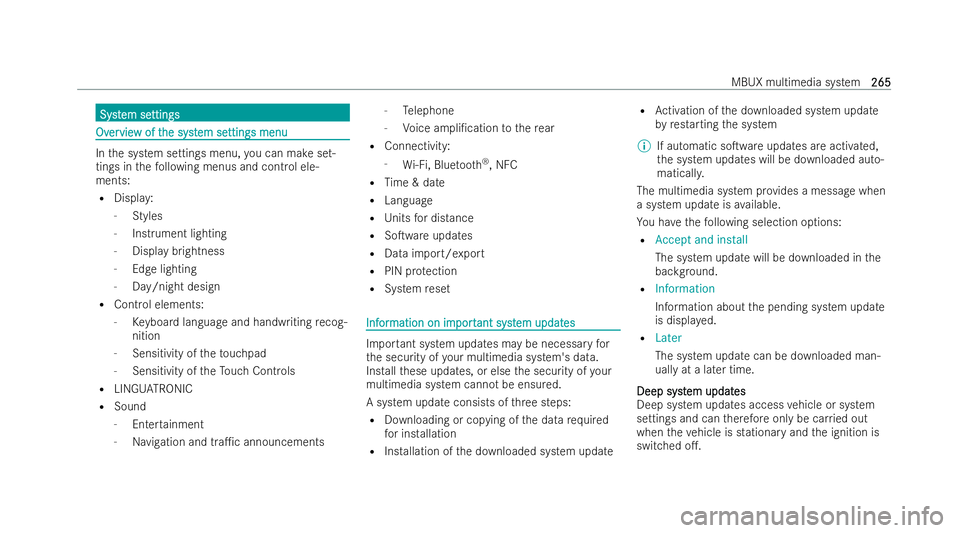
Syst
Syst
em se
em se ttings
ttings Ov
Ov
er
ervie
vie w of t
w of t he sy
he syst
stem se
em se ttings menu
ttings menu In
the system settings menu, you can make set-
tings in thefo llowing menus and control ele-
ments:
R Displa y:
- Styles
- Instrument lighting
- Display brightness
- Edge lighting
- Day/night design
R Control elements:
- Keyboard language and handwriting recog-
nition
- Sensitivity of theto uchpad
- Sensitivity of theTo uch Controls
R LINGU ATRO NIC
R Sound
- Enter tainment
- Navigation and tra�1c announcements -
Telephone
- Voice ampli�/cation tothere ar
R Connectivity:
- Wi-Fi, Blue tooth ®
, NFC
R Time & date
R Language
R Units for distance
R So�Tware updates
R Data import/export
R PIN pr otection
R System reset Inf
Inf
or
ormation on im
mation on im port
portant syst
ant syst em updat
em updat es
es Impor
tant system updates may be necessary for
th e security of your multimedia system's data.
Install these updates, or else the security of your
multimedia system cannot be ensured.
A system update consists of thre e steps:
R Downloading or copying of the data requ ired
fo r installation
R Installation of the downloaded system update R
Activation of the downloaded system update
by restarting the system
% If automatic so�Tware updates are activated,
th e system updates will be downloaded auto-
maticall y.
The multimedia system pr ovides a message when
a system update is available.
Yo u ha vethefo llowing selection options:
R Accept and install
The system update will be downloaded in the
background.
R Information
Information about the pending system update
is displa yed.
R Later
The system update can be downloaded man-
ually at a later time.
Deep syst Deep syst em updat
em updates
es
Deep system updates access vehicle or system
settings and can therefore only be car ried out
when theve hicle is stationary and the ignition is
switched o�.. MBUX multimedia system
265
265
Page 277 of 457
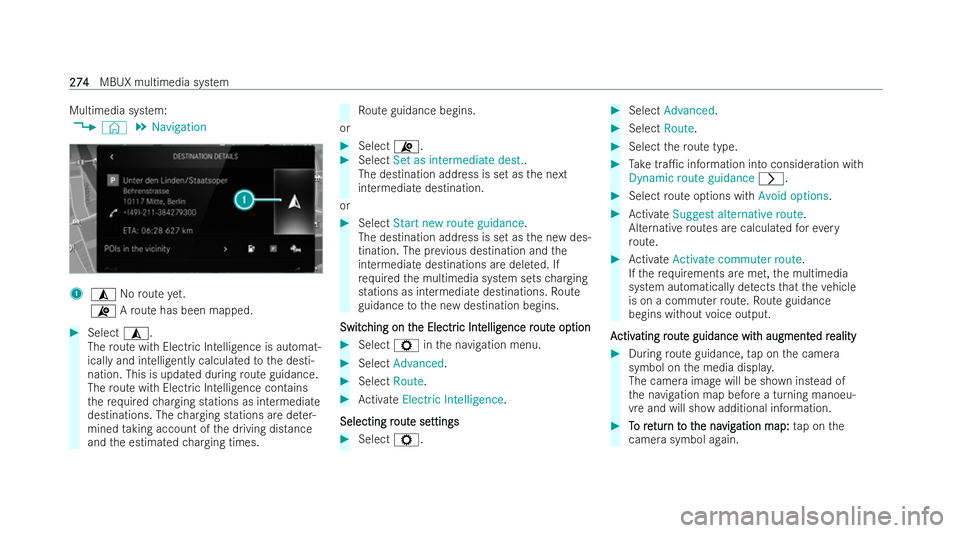
Multimedia system:
4 © 5
Navigation 1
¥ Noroute yet.
¦ Aro ute has been mapped. #
Select ¥.
The route with Electric Intelligence is automat-
ically and intelligently calculate dto the desti-
nation. This is updated during route guidance.
The route with Electric Intelligence contains
th ere qu ired charging stations as intermediate
destinations. The charging stations are de ter-
mined taking account of the driving distance
and the estimated charging times. Ro
ute guidance begins.
or #
Select ¦. #
Select Set as intermediate dest..
The destination address is set as the next
intermediate destination.
or #
Select Start new route guidance.
The destination address is set as the new des-
tination. The pr evious destination and the
intermediate destinations are dele ted. If
re qu ired the multimedia system sets charging
stations as intermediate destinations. Route
guidance tothe new destination begins.
Switc
Switc hing on t
hing on t he Electr
he Electr ic Int
ic Intellig
ellig ence r
ence r out
oute op
e op tion
tion #
Select Zinthe navigation menu. #
Select Advanced. #
Select Route. #
Activate Electric Intelligence.
Selecting r
Selecting r out
oute se
e se ttings
ttings #
Select Z. #
Select Advanced. #
Select Route. #
Select thero ute type. #
Take tra�1c in form ation into consideration with
Dynamic route guidance r. #
Select route options with Avoid options. #
Activate Suggest alternative route.
Alternative routes are calculate dfo rev ery
ro ute. #
Activate Activate commuter route.
If th ere qu irements are met, the multimedia
system automatically de tects that theve hicle
is on a commuter route. Route guidance
begins without voice output.
A
A ctiv
ctiv ating r
ating r out
oute guidance wit
e guidance wit h augment
h augmented r
ed reality
eality #
During route guidance, tap on the camera
symbol on the media displa y.
The camera ima gewill be shown ins tead of
th e navigation map before a turning manoeu-
vre and will show additional information. #
T
To re
o re tur
tur n t
n to t
o t he na
he na vig
vigation map:
ation map: tap on the
camera symbol again. 274
274
MBUX multimedia system