2022 MAZDA MODEL MX-30 EV belt
[x] Cancel search: beltPage 271 of 547

▼Setting the System
Operation switch
1. CANCEL switch
2. RES switch
3. TJA switch
Operation conditions
Headway control function
The headway control operates when all
of the following conditions are met.
The TJA is on.The selector lever is in the D position.The parking brake is released.All the doors are closed.The driver's seat belt is fastened.Vehicle speed is 0 to 140 km/h (0 to 87 mph)
Steering assist function
The steering assist function operates when all of the following conditions are met.
The headway control function is operating.The vehicle is being driven at a speed of less than about 56 km/h (35 mph).When driving near the center of the lane and the white (yellow) lane lines on both
sides are detected clearly, or a vehicle ahead is detected clearly in front of your
vehicle.
The steering wheel is not turned sharply.The turn signal lever is not operated.
NOTE
The steering operation assist is performed so that the vehicle remains near the
center of the driving lane, however, depending on conditions such as the road
curvature, road slope and undulations, and vehicle speed, the function might not
be able to keep the vehicle near the center of the driving lane.
Under the following conditions, the TJA cannot be used when the vehicle speed is
30 km/h (20 mph) or slower.
The Forward Sensing Camera (FSC) cannot detect target objects.There is a problem with the Electric Parking Brake (EPB).
When Driving
i-ACTIVSENSE
4-122
MX -30_8JD4-EA -21G_Edition2_new 2021-5-18 14:38:07
Page 326 of 547
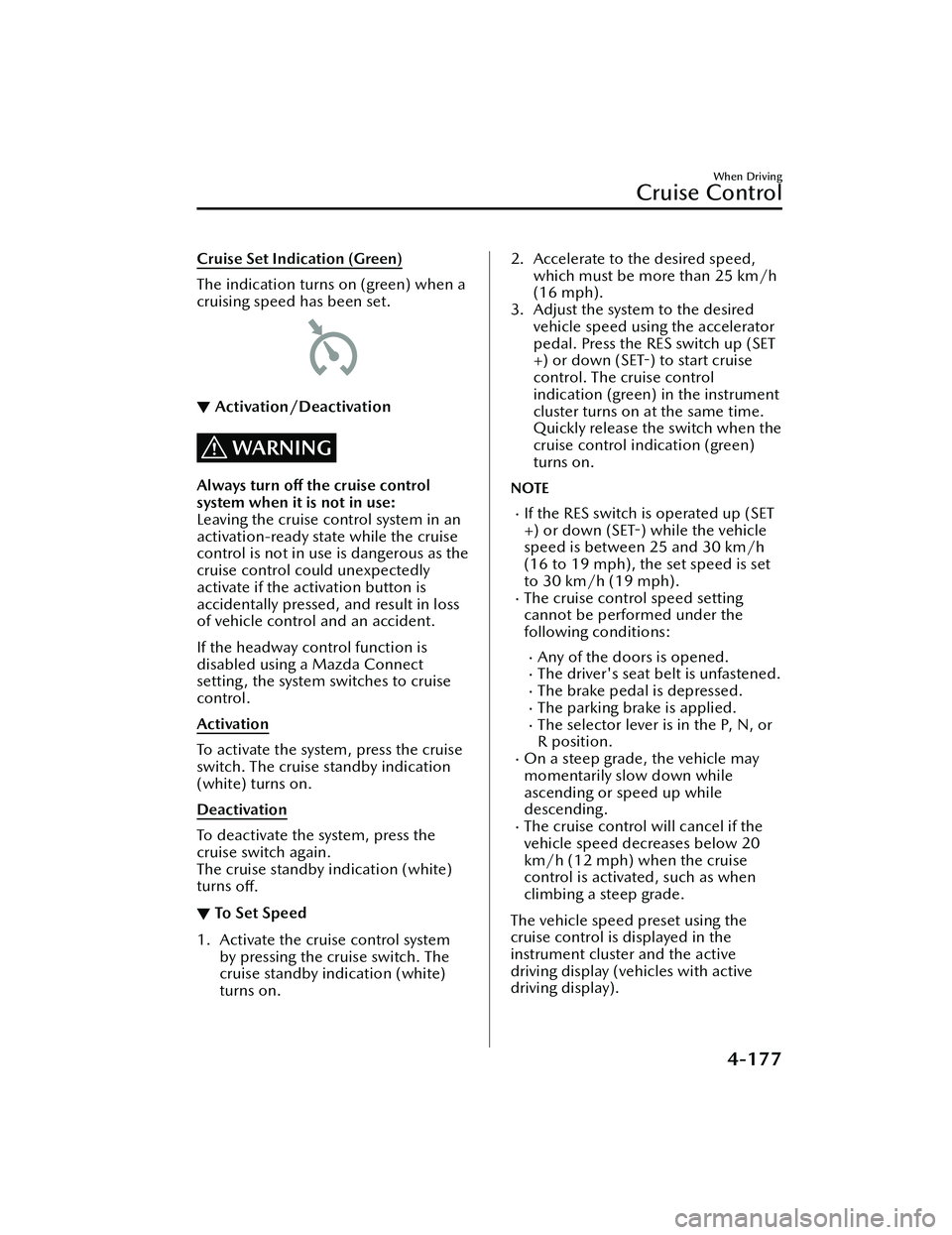
Cruise Set Indication (Green)
The indication turns on (green) when a
cruising speed has been set.
▼Activation/Deactivation
WARNING
Always turn o
ff the cruise control
system when it is not in use:
Leaving the cruise control system in an
activation-ready state while the cruise
control is not in use is dangerous as the
cruise control could unexpectedly
activate if the activation button is
accidentally pressed, and result in loss
of vehicle control and an accident.
If the headway control function is
disabled using a Mazda Connect
setting , the system switches to cruise
control.
Activation
To activate the system, press the cruise
switch. The cruise standby indication
(white) turns on.
Deactivation
To deactivate the system, press the
cruise switch again.
The cruise standby indication (white)
turns off.
▼ To Set Speed
1. Activate the cruise control system
by pressing the cruise switch. The
cruise standby indication (white)
turns on.
2. Accelerate to the desired speed,
which must be more than 25 km/h
(16 mph).
3. Adjust the system to the desired vehicle speed using the accelerator
pedal. Press the RES switch up (SET
+) or down (SET -) to start cruise
control. The cruise control
indication (green) in the instrument
cluster turns on at the same time.
Quickly release the switch when the
cruise control indication (green)
turns on.
NOTE
If the RES switch is operated up (SET
+) or down (SET -) while the vehicle
speed is between 25 and 30 km/h
(16 to 19 mph), the set speed is set
to 30 km/h (19 mph).
The cruise control speed setting
cannot be performed under the
following conditions:
Any of the doors is opened.The driver's seat belt is unfastened.The brake pedal is depressed.The parking brake is applied.The selector lever is in the P, N, or
R position.
On a steep grade, the vehicle may
momentarily slow down while
ascending or speed up while
descending.
The cruise control will cancel if the
vehicle speed decreases below 20
km/h (12 mph) when the cruise
control is activated, such as when
climbing a steep grade.
The vehicle speed preset using the
cruise control is displayed in the
instrument cluster and the active
driving display (vehicles with active
driving display).
When Driving
Cruise Control
4-177
MX -30_8JD4-EA -21G_Edition2_new 2021-5-18 14:38:07
Page 328 of 547

Slightly depress the brake pedal.Press the CANCEL switch.
If the RES switch is pressed when the
vehicle speed is 30 km/h (19 mph) or
higher, the system reverts to the
previously set speed.
NOTE
If any of the fo llowing conditions
occur, the cruise control system is
temporarily canceled.
Even when the brake pedal is
slightly depressed.
The DSC is operating.There is a problem in the system.Any of the doors is opened.The driver's seat belt is unfastened.The parking brake is applied.The selector lever is in the P, N, or
R position.
When the cruise control system is
temporarily canceled by even one of
the applicable cancel conditions, the
speed cannot be re-set.
▼ To D e a c t i v a t e
Press the cruise switch again.
When Driving
Cruise Control
4-179
MX
-30_8JD4-EA -21G_Edition2_new 2021-5-18 14:38:07
Page 353 of 547

▼Parking Sensor Warning Beep
Informs the driver of the ap
proximate distance from the vehicle to the obstruction
using warning beeps depending on the distance. If multiple obstructions are
detected at the same time, warning beeps are activated according to the distance to
the nearest obstruction. The warning beeps are activated as follows while the system
is operating. However, the warning beeps are not activated while the seat belt
reminder is operating.
Front ultrasonic sensor
*, Rear ultrasonic sensor
Distance De-
tection area Distance between vehicle and obstruction
Beeper sound*1Front ultrasonic sensor Rear ultrasonic sensor
Farthest dis- tance Approx. 100
―60.0 cm
(39.3 ―23.6 in)
Approx. 150 ―60.0 cm
(59.0 ―23.6 in)
Slow intermittent
sound
Far distance Approx. 60.0
―45.0 cm
(23.6 ―17.7 in)
Approx. 60.0 ―45.0 cm
(23.6 ―17.7 in)
Medium intermit-
tent sound
Middle dis- tance Approx. 45.0
―35.0 cm
(17.7 ―13.7 in)
Approx. 45.0 ―35.0 cm
(17.7 ―13.7 in)
Fast intermittent
sound
Close distance Within approx. 35.0 cm (13.7
in)
Within approx. 35.0 cm (13.7in)
Continuous
sound
*1 The rate at which the intermittent sound beeps increases as the vehicle approaches the obstruction.
When Driving
Pa r k i n g S e n s o r Sys te m
4-204*Some models.
MX-30_8JD4-EA -21G_Edition2_new 2021-5-18 14:38:07
Page 424 of 547

Tires
▼Tires
For reasons of proper performance,
safety, and better energy
effi ciency,
always maintain recommended tire
in flation pressures and stay within the
recommended load limits and weight
distribution.
WARNING
Using Di fferent Tire Types:
Driving your vehicle with di fferent
types of tires is dangerous. It could
cause poor handling and poor braking;
leading to loss of control.
Except for the limited use of the
temporary spare tire, use only the
same type tires (radial, bias-belted,
bias-type) on all four wheels.
Using Wrong-Sized Tires:
Using any other tire size than what is
speci fied for the vehicle (page 9-5)
is dangerous. It could seriously a ffect
ride, handling, ground clearance, tire
clearance, and speedometer
calibration. This could cause you to
have an accident. Use only tires that
are the correct size speci fied for the
vehicle.
▼ Tire In
flation Pressure
WARNING
Always in flate the tires to the correct
pressure:
Overin flation or underinfl ation of tires
is dangerous. Adverse handling or
unexpected tire failure could result in a
serious accident.
Refer to Tires on page 9-5.
Use only a Mazda-genuine tire valve
cap:
Use of a non-genuine part is
dangerous as the correct tire air
pressure cannot be maintained if the
tire valve becomes damaged. If the
vehicle is driven under this condition,
the tire air pressure will decrease
which could result in a serious
accident. Do not use any part for the
tire valve cap that is not a
Mazda-genuine part.
Inspect all tire pressures monthly when
the tires are cold. Maintain
recommended pressures for the best
ride, handling , and minimum tire
wear.
Refer to the speci fication charts (page
9-5).
NOTE
Always check tire pressure when tires
are cold.
Warm tires normally exceed
recommended pressures. Do not
release air from warm tires to adjust
the pressure.
Underin flation can cause reduced
energy e fficiency, uneven and
accelerated tire wear, and poor
sealing of the tire bead, which will
deform the wheel and cause
separation of tire from rim.
Overin flation can produce a harsh
ride, uneven and accelerated tire
wear, and a greater possibility of
damage from road hazards.
Keep your tire pressure at the correct
levels. If one frequently needs in flating, have it inspected.
Maintenance and Care
Owner Maintenance
6-23
MX -30_8JD4-EA -21G_Edition2_new 2021-5-18 14:38:07
Page 441 of 547
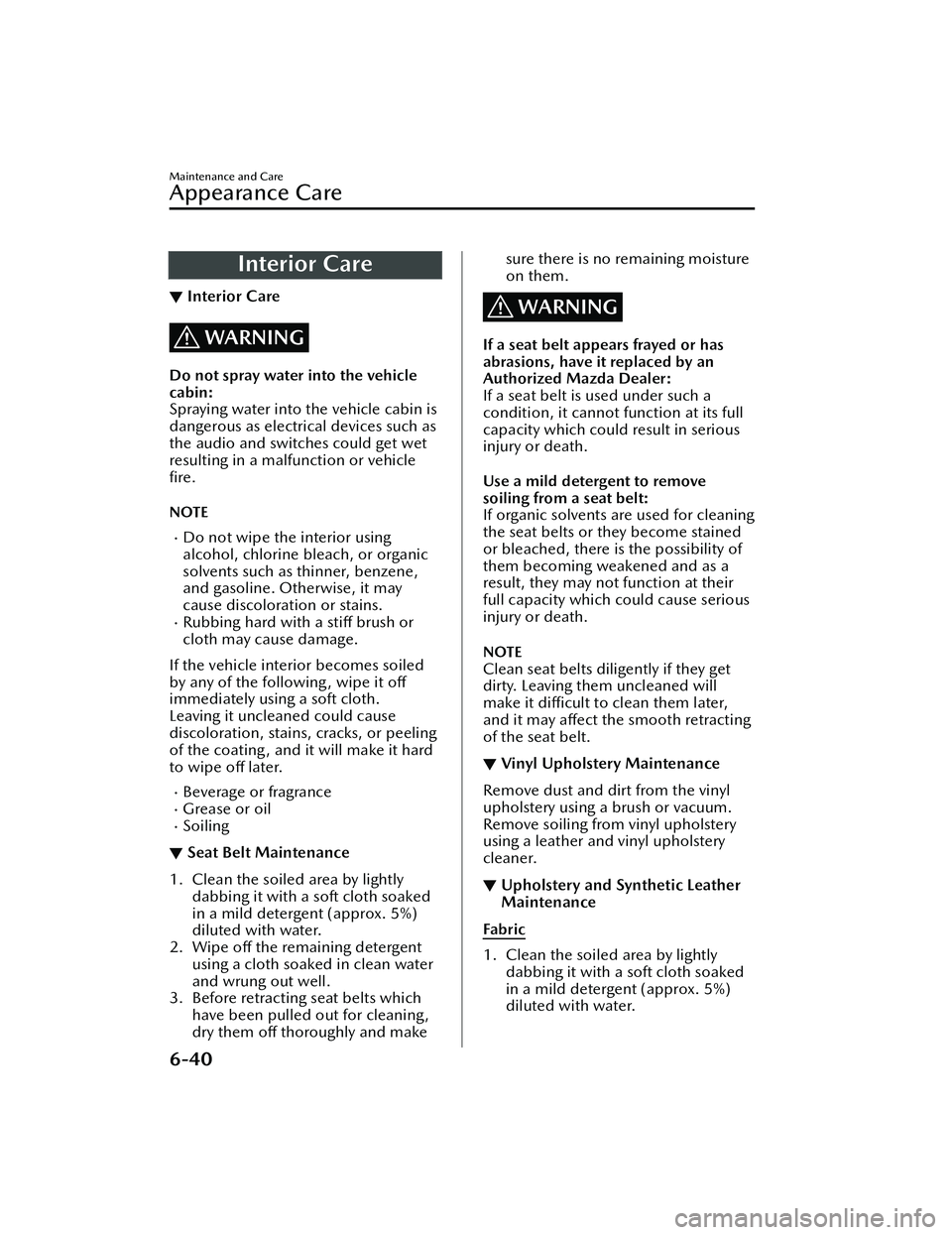
Interior Care
▼Interior Care
WARNING
Do not spray water into the vehicle
cabin:
Spraying water into the vehicle cabin is
dangerous as electrical devices such as
the audio and switches could get wet
resulting in a malfunction or vehicle
fire.
NOTE
Do not wipe the interior using
alcohol, chlorine bleach, or organic
solvents such as thinner, benzene,
and gasoline. Otherwise, it may
cause discoloration or stains.
Rubbing hard with a sti
ff brush or
cloth may cause damage.
If the vehicle interior becomes soiled
by any of the following, wipe it o ff
immediately using a soft cloth.
Leaving it uncleaned could cause
discoloration, stains, cracks, or peeling
of the coating , and it will make it hard
to wipe o ff later.
Beverage or fragranceGrease or oilSoiling
▼ Seat Belt Maintenance
1. Clean the soiled area by lightly
dabbing it with a soft cloth soaked
in a mild detergent (approx. 5%)
diluted with water.
2. Wipe o ff the remaining detergent
using a cloth soaked in clean water
and wrung out well.
3. Before retracting seat belts which have been pulled out for cleaning,
dry them o ff thoroughly and make
sure there is no remaining moisture
on them.
WARNING
If a seat belt appears frayed or has
abrasions, have it replaced by an
Authorized Mazda Dealer:
If a seat belt is used under such a
condition, it cannot function at its full
capacity which could result in serious
injury or death.
Use a mild detergent to remove
soiling from a seat belt:
If organic solvents are used for cleaning
the seat belts or they become stained
or bleached, there is the possibility of
them becoming weakened and as a
result, they may not function at their
full capacity which could cause serious
injury or death.
NOTE
Clean seat belts diligently if they get
dirty. Leaving them uncleaned will
make it
difficult to clean them later,
and it may a ffect the smooth retracting
of the seat belt.
▼ Vinyl Upholstery Maintenance
Remove dust and dirt from the vinyl
upholstery using a brush or vacuum.
Remove soiling from vinyl upholstery
using a leather and vinyl upholstery
cleaner.
▼Upholstery and Synthetic Leather
Maintenance
Fabric
1. Clean the soiled area by lightly
dabbing it with a soft cloth soaked
in a mild detergent (approx. 5%)
diluted with water.
Maintenance and Care
Appearance Care
6-40
MX -30_8JD4-EA -21G_Edition2_new 2021-5-18 14:38:07
Page 472 of 547

depressed at the same time while
driving.
Release the accelerator pedal and
depress the brake pedal.
▼TCS/DSC Indication/Indicator
Light (Turns on)
If the light stays on, the TCS, DSC or
the brake assist system may have a
malfunction and they may not operate
correctly. Take your vehicle to an
Authorized Mazda Dealer.
▼Air Bag/Front Seat Belt
Pretensioner System Warning
Indication/Warning Light
A system malfunction is indicated if the
warning light constantly
flashes,
constantly turns on or does not turn on
at all when the power switch is
switched ON. If any of these
conditions occurs, consult an
Authorized Mazda Dealer as soon as
possible. The system may not operate
in an accident.
WARNING
Never tamper with the air bag/
pretensioner systems and always have
an Authorized Mazda Dealer perform
all servicing and repairs:
Self-servicing or tampering with the
systems is dangerous. An air bag/
pretensioner could accidentally
activate or become disabled causing
serious injury or death.
▼ Tire Pressure Monitoring System
(TPMS) Warning Indication/
Warning Light (Flashing)
If there is a problem with the TPMS or
the voltage of a tire pressure sensor
decreases, the TPMS warning light
fl
ashes and a message is displayed on
the multi-information display. Have
your vehicle inspected by an
Authorized Mazda Dealer.
WARNING
Do not drive the vehicle at high
speeds if the TPMS warning light turns
on or flashes:
Driving the vehicle at high speeds
while the TPMS warning light is turned
on or fl ashing is dangerous because
the brake performance and the
steering wheel operability will be
reduced. If the vehicle is driven at high
speeds or the brakes are suddenly
applied, it could lead to an accident.
Gradually apply the brakes to lower the
vehicle's speed.
Do not ignore the TPMS warning light
when it is turned on or flashing:
Continuing to drive the vehicle while
ignoring the illumination/ flashing of
the TPMS warning light is dangerous
because a tire may burst which could
lead to an accident. Take appropriate
measures as soon as possible.
If Trouble Arises
Warning/Indicator Lights and Warning Sounds
7-27
MX -30_8JD4-EA -21G_Edition2_new 2021-5-18 14:38:07
Page 474 of 547

▼i-ACTIVSENSE Warning
Indication/Warning Light*
The indication displays if the system
has a malfunction.
Check the reason for the indication
displaying on the center display or
multi-information display.
Refer to If a Warning Light Turns On or
Flashes on page 7-21.
▼Exterior Light Warning Indication/
Warning Light
This light illuminates if there is a
malfunction in the exterior lights
(except license plate lights). Have your
vehicle inspected by an Authorized
Mazda Dealer.
CAUTION
Do not drive the vehicle while an
exterior light has a malfunction. Poor
visibility, and not being able to signal
braking and turns may cause an
accident. In addition, if the vehicle is
driven with the lights not turned on, it
may con
flict with laws and regulations
due to poor maintenance.
▼ Seat Belt Warning Indication/
Warning Light (Front seat)
The seat belt warning light turns on if
the driver or front passenger's seat is
occupied and the seat belt is not
fastened with the power switch
switched ON.
If the driver or front passenger's seat
belt is unfastened (only when the front
passenger's seat is occupied) and if the
vehicle is driven at about 20 km/h (12
mph) or faster, or about 10 km/h (6
mph) or faster for a continuous 30
seconds, with the seat belt unfastened,
the warning light
flashes for a certain
period. After a short time, the warning
light stops flashing , but remains
illuminated.
NOTE
The warning light flashes for about 6
seconds if the driver or front
passenger's seat is not fastened
when the power switch is switched
ON.
Placing heavy items on the front
passenger's seat may cause the front
passenger's seat belt warning
function to operate depending on
the weight of the item.
To allow the front passenger
occupant classi fication sensor to
function properly, do not place and
sit on an additional seat cushion on
the front passenger's seat. The
sensor may not function properly
because the additional seat cushion
could cause sensor interference.
If a small child is seated on the front
passenger's seat, the warning light
may not operate.
Action to be taken
Fasten the seat belts.
If Trouble Arises
Warning/Indicator Lights and Warning Sounds
*Some models.7-29
MX -30_8JD4-EA -21G_Edition2_new 2021-5-18 14:38:07