2022 MAZDA MODEL MX-30 EV tow
[x] Cancel search: towPage 463 of 547

To w i n g D e s c r i p t i o n
▼Towing Description
If your vehicle stops operating and
needs to be towed, we recommend
that towing be done only by an
Authorized Mazda Dealer or a
commercial tow-truck service.
Proper lifting and towing are necessary
to prevent damage to the vehicle.
Government and local laws must be
followed.
A towed vehicle usually should have its
drive wheels (front wheels) o
ff the
ground. If excessive damage or other
conditions prevent this, use wheel
dollies.
1. Wheel dollies
When towing with the rear wheels on
the ground, release the parking brake.
Refer to Electric Parking Brake (EPB) on
page 4-52.
CAUTION
Do not tow the vehicle pointed
backward with driving wheels on the
ground. This may cause internal
damage to the vehicle.
Do not tow with sling-type
equipment. This could damage your
vehicle. Use wheel-lift or flatbed
equipment.
If the parking brake cannot be
released when towing the vehicle,
transport the vehicle with all front
and rear wheels raised o ff the ground
as shown in the figure. If the vehicle
is towed without raising the wheels o ff the ground, the brake system
could be damaged.
1. Wheel dollies
If Trouble Arises
Emergency Towing
7-18
MX -30_8JD4-EA -21G_Edition2_new 2021-5-18 14:38:07
Page 464 of 547

When towing a vehicle, transport it
with both front wheels raised o ff the
ground or with all front and rear
wheels raised o ff the ground.
If the vehicle is towed with the front
wheels grounded, the EV system may
be damaged.
This vehicle cannot be used to tow
other vehicles.
If towing service is not available in an
emergency, the vehicle may be towed
with all four wheels on the ground
using the tiedown hook at the front of
the vehicle.
If the vehicle has to be towed by rope
to move it such as in an emergency,
tow the vehicle in as short a distance
as possible such as to the transport
vehicle or to get unstuck. Otherwise,
the EV transaxle or EV system could be
damaged.
CAUTION
Follow these instructions when towing
the vehicle with all wheels on the
ground.
Shift to the N position.
Start the EV system.
Release the parking brake.
Refer to Electric Parking Brake (EPB)
on page 4-52.
In the following cases, do not tow the
vehicle with rope. Otherwise, the EV
transaxle or EV system could be
damaged.
The EV system does not start.
The shift control system warning
indication/warning light displays/
turns on.
Do not stop the EV system while the
vehicle is being towed. Otherwise, the
parking lock may engage which could
lead to an accident.
Tiedown Hooks*
▼ Tiedown Hooks
CAUTION
Do not use the front and rear tiedown
eyelets for towing the vehicle.
They have been designed only for
securing the vehicle to a transport
vessel during shipping.
Using the eyelets for any other purpose
could result in the vehicle being
damaged.
1. Remove the tiedown eyelet and the
lug wrench from the luggage
compartment (page 7-3).
2. Wrap a flathead screwdriver or
similar tool with a soft cloth to
prevent damage to a painted
bumper, and open the cap located
on the front or rear bumper.
Front
If Trouble Arises
Emergency Towing
*Some models.7-19
MX -30_8JD4-EA -21G_Edition2_new 2021-5-18 14:38:07
Page 465 of 547
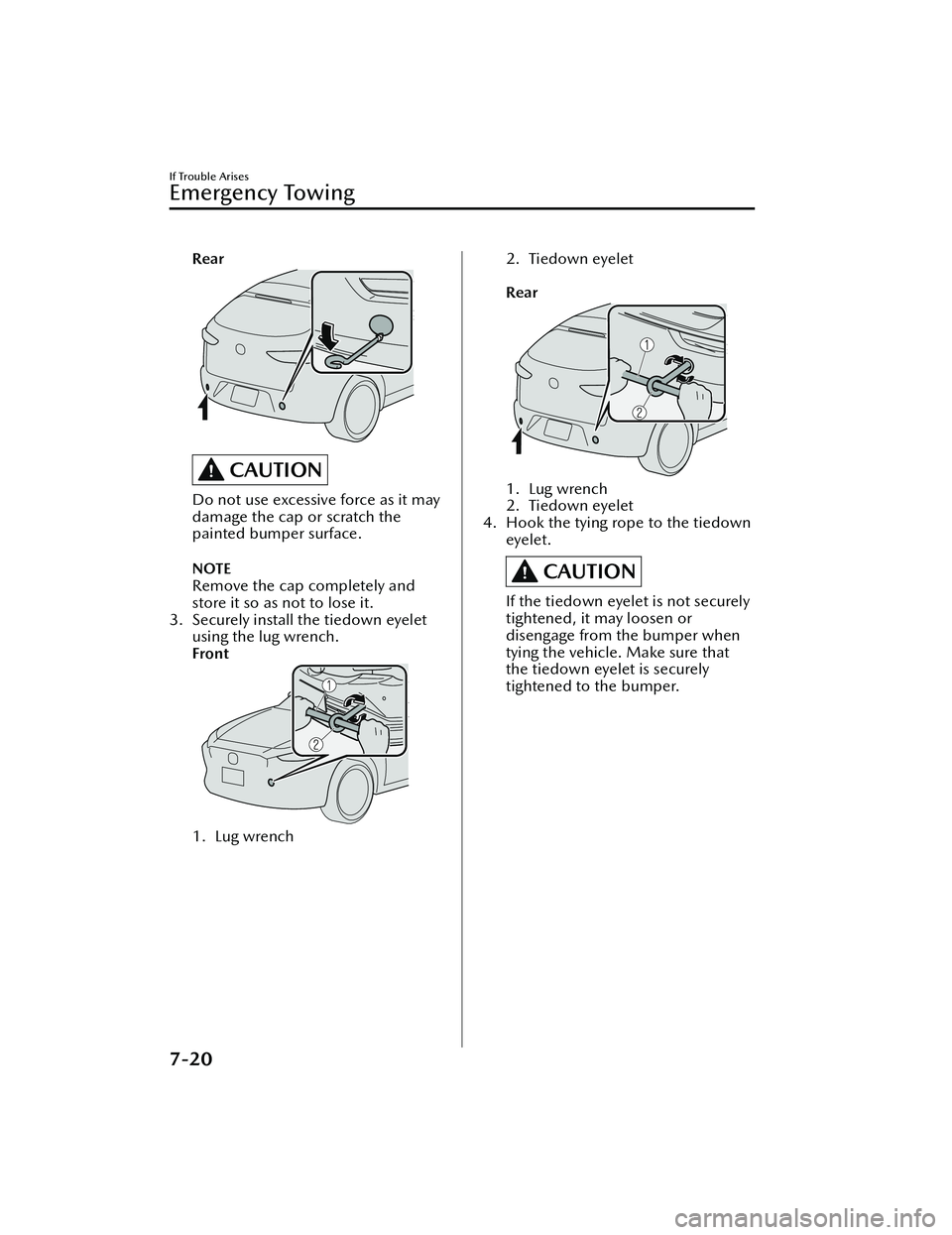
Rear
CAUTION
Do not use excessive force as it may
damage the cap or scratch the
painted bumper surface.
NOTE
Remove the cap completely and
store it so as not to lose it.
3. Securely install the tiedown eyelet using the lug wrench.
Front
1. Lug wrench
2. Tiedown eyelet
Rear
1. Lug wrench
2. Tiedown eyelet
4. Hook the tying rope to the tiedown eyelet.
CAUTION
If the tiedown eyelet is not securely
tightened, it may loosen or
disengage from the bumper when
tying the vehicle. Make sure that
the tiedown eyelet is securely
tightened to the bumper.
If Trouble Arises
Emergency Towing
7-20
MX -30_8JD4-EA -21G_Edition2_new 2021-5-18 14:38:07
Page 467 of 547

CAUTION
In addition, the
eff ectiveness of the
braking may diminish so you may
need to depress the brake pedal
more strongly than normal to stop
the vehicle.
When starting the EV system, the
brake system warning light may turn
on and the warning indication may
be displayed. In this case, park the
vehicle in a safe location and release
the brake pedal.
If the brake system warning light/
warning indication does not turn o ff
even after parking the vehicle, have
the vehicle inspected by an
Authorized Mazda Dealer.
▼ Electronic Brake Force Distribution
System Warning
If the electronic brake force
distribution control unit determines
that some components are operating
incorrectly, the control unit may
illuminate the brake system warning
light and the ABS warning light
simultaneously. The problem is likely to
be the electronic brake force
distribution system.
WARNING
Do not drive with both the brake
system warning light and ABS warning
light illuminated. Have the vehicle
towed to an Authorized Mazda
Dealer to have the brakes inspected as
soon as possible:
Driving when the brake system warning
light and ABS warning light are
illuminated simultaneously is
dangerous.
When both lights are illuminated, the
rear wheels could lock more quickly in
an emergency stop than under normal
circumstances.
▼ Lead-acid Battery Charging System
Warning Indication/Warning Light
The lead-acid battery charging system
warning indication/warning light
displays/turns on if the charging
system has a malfunction while the EV
system is operating.
Drive to the side of the road and park
o
ff the right-of-way. Consult an
Authorized Mazda Dealer.
WARNING
Do not drive the vehicle with the
lead-acid battery charging system
warning indication/warning light
displayed/turned on:
Otherwise, the EV system could stop
unexpectedly and the parking lock may
not operate which could result in an
accident.
▼ EV System Problem Warning
Indication/Warning Light
If Trouble Arises
Warning/Indicator Lights and Warning Sounds
7-22
MX
-30_8JD4-EA -21G_Edition2_new 2021-5-18 14:38:07
Page 516 of 547

Improper wheel alignmentOut-of-balance wheelSevere braking
After rotation, in flate all tire pressures
to speci fication on page 9-5 and
inspect the lug nuts for tightness.
CAUTION
Rotate unidirectional tires and radial
tires that have an asymmetrical tread
pattern or studs only from front to rear,
not from side to side. Tire performance
will be weakened if rotated from side
to side.
▼ Replacing a Tire
WARNING
Always use tires that are in good
condition:
Driving with worn tires is dangerous.
Reduced braking, steering, and
traction could result in an accident.
If a tire wears evenly, a wear indicator
will appear as a solid band across the
tread.
Replace the tire when this happens.
1. New tread
2. Worn tread
3. Tread wear indicator
You should replace the tire before the
band crosses the entire tread.
NOTE
Tires degrade over time, even when
they are not being used on the road. It
is recommended that tires generally be
replaced when they are 6 years or
older. Heat caused by hot climates or
frequent high load
ing conditions can
accelerate the aging process. You
should replace the spare tire when you
replace the other road tires due to the
aging of the spare tire. The period in
which the tire was manufactured (both
week and year) is indicated by a 4-digit
number.
Refer to Tire Labeling on page 8-21.
▼ Safety Practices
The way you drive has a great deal to
do with your tire mileage and safety.
So cultivate good driving habits for
your own bene
fit.
Observe posted speed limits and
drive at speeds that are safe for the
existing weather conditions
Avoid fast starts, stops and turnsAvoid potholes and objects on the
road
Do not run over curbs or hit the tire
against the curb when parking
CAUTION
If you feel a sudden vibration or ride
disturbance while driving or you
suspect your tire or vehicle has been
damaged, immediately reduce your
speed. Drive with caution until you can
safely pull
off the road. Stop and
inspect the tire for damage. If the tire
is under-in flated or damaged, de flate
it, remove the tire and rim and replace
it with your spare tire. If you cannot
detect a cause, have the vehicle towed
to the nearest vehicle or tire dealer to
have the vehicle inspected.
Customer Information and Reporting Safety Defects
Tire Information (U.S.A.)
8-27
MX -30_8JD4-EA -21G_Edition2_new 2021-5-18 14:38:07
Page 517 of 547

Ve h i c l e L o a d i n g
▼Ve h i c l e L o a d i n g
WARNING
Do not tow a trailer with this vehicle:
Towing a trailer with this vehicle is
dangerous because it has not been
designed to tow a trailer and doing so
will
aff ect the drive system which could
result in vehicle damage.
This section will guide you in the
proper loading of your vehicle, to keep
your loaded vehicle weight within its
design rating capability. Properly
loading your vehicle will provide
maximum return of vehicle design
performance. Before loading your
vehicle, familiarize yourself with the
following terms for determining your
vehicle's weight ratings, from the
vehicle's Safety Certi fication Label and
Tire and Load Information Label:
WARNING
Overloaded Vehicle:
Overloading a vehi cle is dangerous.
The results of overloading can have
serious consequences in terms of
passenger safety. Too much weight on
a vehicle's suspension system can
cause spring or shock absorber failure,
brake failure, handling or steering
problems, irregular tire wear, tire
failure or other damage.
Overloading makes a vehicle harder to
drive and control. It also increases the
distance required for stopping. In cases
of serious overloading , brakes can fail
completely, particularly on steep
grades. The load a tire will carry safely
is a combination of the size of the tire,
its load range, and corresponding
in flation pressure.
Never overload the vehicle and always
observe the vehicle's weight ratings
from the vehicle's Safety Certi fication
and Tire and Load Information labels.
Base Curb Weight is the weight of the
vehicle including all standard
equipment. It does not include
passengers, cargo, or optional
equipment.
Vehicle Curb Weight is the weight of
your new vehicle when you picked it
up from your dealer plus any
aftermarket equipment.
PAY LOA D
Pay l o a d is the combination weight of
cargo and passengers that the vehicle
is designed to carry. The maximum
payload for your vehicle can be found
on the Tire and Load Information label
on the rear door on the driver's side or
door pillar. Look for “THE
COMBINATION WEIGHT OF
OCCUPANTS AND CARGO SHOULD
NEVER EXCEED XXX kg or XXX lbs” for
your maximum payload. The payload
listed on the tire label is the maximum
payload for the vehicle as built by the
assembly plant. If any aftermarket or
dealer installed equipment has been
installed on the vehicle, the weight of
the equipment must be subtracted
Customer Information and Reporting Safety Defects
Tire Information (U.S.A.)
8-28
MX -30_8JD4-EA -21G_Edition2_new 2021-5-18 14:38:07
Page 520 of 547

Steps for Determining the Correct Load Limit
▼Steps for Determining the Correct Load Limit
Steps for Determining Correct Load Limit-
(1) Locate the statement “The combined
weight of occupants and cargo should
never exceed XXX kg or XXX lbs.” on your vehicle's placard.
(2) Determine the combined weight of the driver and passengers that will be riding in your vehicle.
(3) Subtract the combined weight of the dr iver and passengers from XXX kg or XXX
lbs.
(4) The resulting figure equals the available amount of cargo and luggage load
capacity. For example, if the “XXX” amount equals 1400 lbs. and there will be
five 150 lb passengers in your vehicle, the amount of available cargo and
luggage load capacity is 650 lbs. (1400 - 750 (5 × 150) = 650 lbs.)
(5) Determine the combined weight of luggage and cargo being loaded on the
vehicle. That weight may not safely exceed the available cargo and luggage load
capacity calculated in Step 4.
(6) If your vehicle will be towing a trailer, load from your trailer will be transferred to
your vehicle. Consult this manual to determine how this reduces the available
cargo and luggage load capacity of your vehicle.
Customer Information and Reporting Safety Defects
Tire Information (U.S.A.)
8-31
MX -30_8JD4-EA -21G_Edition2_new 2021-5-18 14:38:07
Page 540 of 547

Index
Climate Control System Operation
AreaAir Intake Selector Icon........... 5-6
AUTO Switch......................... 5-4
Po w e r Sw i tc h ( Sys te m On/
Off )....................................... 5-5
Temperature Control Switch/
Icon....................................... 5-5
Touch Panel Basic Operation... 5-4
Windshield Defroster Switch....5-6
Collision warning...................... 7-40
Coming Home Light.................. 4-37
Cruise Control........................ 4-176 Cruise control switch.......... 4-176
Cruise standby indication (white)/
cruise set indication (green) ..........
......................................... 4-176
Cruising & Tra ffic Support
(CTS)...................................... 4-118 Close proximity warning...... 4-121
Display indication............... 4-119
Setting the system...............4-122
Stop hold control............... 4-126
Cup Holder.............................. 5-42
Customer Assistance (Canada)..... 8-6
Customer Assistance (Puerto
Rico).......................................... 8-8
Customer Assistance (U.S.A.)....... 8-2
D
Daytime Running Lights............. 4-39
Defogger.................................. 4-45 Mirror.................................. 4-46
Rear window........................ 4-45
Depleted Lead-acid Battery Jump-starting....................... 7-12
Dimensions.................................9-4
Display....................................... 4-9
Distance & Speed Alert (DSA).... 4-99
Door Locks............................... 3-33
Door-ajar Warning Beep............ 7-40
Driver Attention Alert (DAA).... 4-100
Driver Monitoring Camera......... 4-81
Driver Monitoring (DM)...........4-102
Driving on Uneven Road............ 3-60
Driving Tips...............................3-56 Break-in period.................... 3-56
Driving on uneven road.........3-60
Floor mat............................. 3-57
Hazardous driving.................3-56
Overloading......................... 3-59
Rocking the vehicle...............3-57
Shift control system...............4-32
Winter driving...................... 3-58
Dynamic Stability Control
(DSC)....................................... 4-66 TCS/DSC indicator light........4-66
E
Electric Parking Brake (EPB)........ 4-52
Electric Parking Brake (EPB) Warning
Beep.........................................7-39
Electric Vehicles.......................... 3-2Electronic Sound.................... 3-9
Steering Wheel Paddle............ 3-7
Emergency Lane Keeping (ELK) ..........
.............................................. 4-129 Blind Spot Assist................. 4-129
Road Keep Assist................ 4-133
Emergency Starting Push-starting........................ 7-17
Emergency Stop Signal System.... 4-61
Emergency Towing Tiedown hooks..................... 7-19
Towing description............... 7-18
Essential Information................... 6-2
Event Data Recorder.................. 8-17
EV System Before Starting the EV System.. 4-5
Emergency EV System Stop...... 4-8
10-3
MX -30_8JD4-EA -21G_Edition2_new 2021-5-18 14:38:07