2022 MAZDA MODEL MX-30 EV fog light
[x] Cancel search: fog lightPage 283 of 547

NOTE
The Road Keep Assist function may
not operate normally when any of
the following conditions is met.
A condition under which the
Forward Sensing Camera (FSC)
cannot detect a target is met.
Refer to Forward Sensing Camera
(FSC) on page 4-71.
The target objects are difficult to
detect (due to low road curb, no
contrast between the inside and
outside of the road, or being
hidden by vehicles ahead).
A misleading line (such as
temporary line for construction,
shadow, lingering snow, or grooves fi lled with water) is recognized as a
target object.
The road width is narrow.The vehicle is shaken after hitting a
road bump.
When the ELK OFF indicator light is
on, the system is canceled according
to a Mazda Connect setting.
Refer to the Settings section in the
Mazda Connect Owner's Manual.
When the system detects target
objects on one side only, the system
does not operate to avoid a road
departure in the direction of the side
that is not being detected.
Temporary cancellation of the
function
The Road Keep Assist function goes on
stand-by when any of the following
conditions is met. The Road Keep
Assist function is automatically
restored when its operation conditions
are met.
The vehicle speed is less than about
56 km/h (35 mph).
Target objects cannot be detected.The turn signal lever is operated.The accelerator pedal is depressed
abruptly.
The brake pedal is depressed.The steering wheel is operated
abruptly.
The TCS/DSC is operating.The TCS/DSC is turned o ff.
Cancellation of the function
The Road Keep Assist function is
canceled when any of the following
conditions is met.
The temperature in the Forward
Sensing Camera (FSC) is high or low.
The windshield around the Forward
Sensing Camera (FSC) is foggy.
The windshield around the Forward
Sensing Camera (FSC) is blocked by
an obstruction, causing poor forward
visibility.
There is a problem with the system.
System problem
If there is a problem with the system,
the i-ACTIVSENSE warning indication/
warning light turns on and a message is
indicated.
Refer to i-ACTIVSENSE Warning
Indication/Warning Light on page
7-29.
Steering wheel operation assist
If your vehicle may be deviating from
the road, the steering wheel operation
assist operates.
While the steering wheel operation
assist is operating, the system noti fies
the driver on the multi-information
display and the active driving display
that it is assisting the steering wheel
operation.
When Driving
i-ACTIVSENSE
4-134
MX -30_8JD4-EA -21G_Edition2_new 2021-5-18 14:38:07
Page 289 of 547

The obstruction is soft such as a
hanging curtain or snow stuck to a
vehicle.
The obstruction is shaped
irregularly.
The obstruction is extremely close.When any of the following
conditions is met, the rearward
detection function may not operate
normally.
Snow, ice, or mud adheres to the
area around a rear ultrasonic
sensor.
The vehicle posture is unstable due
to sudden operation of the steering
wheel, accelerator pedal, or brake
pedal.
There is another obstruction near
one obstruction.
During inclement weather such as
rain, fog , and snow.
High or low humidity.High or low temperatures.Strong winds.The path of travel is not flat.Heavy luggage is loaded in the
luggage compartment or on the
rear seat and the vehicle is tilted.
Objects such as a wireless antenna,
fog light, or illuminated license
plate is installed near a rear
ultrasonic sensor.
The orientation of a rear ultrasonic
sensor has deviated for reasons
such as a collision.
The vehicle is a ffected by other
sound waves such as the horn,
engine noise, or rear ultrasonic
sensor of another vehicle.
When any of the following
conditions is met, the rearward
detection function may operate.
Reversing towards a steep
ascending slope.
There are grating, wheel blocks, a
road curb, or a bump.
There is a hanging curtain or
railroad crossing gate.
Reversing near objects such as
foliage, barriers, vehicles, walls, or
fences.
The vehicle is driven on rough
roads such as in areas where there
is grass and foliage or o ff-road.
When reversing through low gates,
narrow gates, car washing
machines, tunnels, or into a
mechanical parking garage.
A towing bar is installed or a trailer
is connected.
If the system performs brake control
and the vehicle is stopped, the
system will continue to hold the
brakes for a brief time unless there is
an operation performed by the
driver.
Collision warning
If there is the possibility of your vehicle
colliding with a vehicle approaching
from the rear on the left or right, or
from the rear while you are driving in
reverse, a warning sound is activated
continuously and a warning is
displayed on the multi-information
display and the active driving display.
Multi-information display
1. “BRAKE!” message is displayed
Active driving display
When Driving
i-ACTIVSENSE
4-140
MX -30_8JD4-EA -21G_Edition2_new 2021-5-18 14:38:07
Page 357 of 547

For Your Ride Comfort
▼For Your Ride Comfort
If the vehicle has been parked in
direct sunlight during hot weather,
open the windows to let warm air
escape, then run the climate control
system.
The climate control system measures
inside and outside temperatures,
humidity and sunlight using the
sunlight/temperature sensor. It sets
temperatures inside the cabin
accordingly.
CAUTION
Do not obstruct both sensors,
otherwise the climate control system
will not operate properly.
Sunlight sensor
1. Sunlight sensor
Interior temperature sensor
1. Interior temperature sensor
Clear all obstructions such as leaves,
snow and ice from the hood and the
air inlet in the cowl grille to improve
the system e
fficiency.
NOTE
If the air flow of the climate control
system significantly decreases, the air
fi lter may be clogged. Replace the air
fi lter.
Use the climate control system to
defog the windows and dehumidify
the air.
Run the air conditioner about 10
minutes at least once a month to
keep internal parts lubricated.
Have the air conditioner checked
before the weather gets hot. Lack of
refrigerant may make the air
conditioner less
effi cient.
The refrigerant specifications are
indicated on a label attached to the
inside of the motor compartment. If
the wrong type of refrigerant is used,
it could result in a serious
malfunction of the air conditioner.
Consult a professional, government
certi fied repairer for the inspection
or repair because a special device is
required for the air conditioner
maintenance.
For details, consult an Authorized
Mazda Dealer.
1. Label
Interior Features
Climate Control System
5-2
MX -30_8JD4-EA -21G_Edition2_new 2021-5-18 14:38:07
Page 360 of 547

NOTE
AUTO switch indicator light
ON
The indicator light turns on during
auto operation.
OFF
When any switch or icon is operated
during auto operation, including the
, , , , , , , the
fan control switch, or the defroster
switch, the indicator light turns o ff.
At this time, the functions other than
the one operated operate
automatically.
▼ Temperature Control Switch/Icon
The temperature setting can be
adjusted between 15 °C (60 °F) and
29 °C (84 °F) by pressing the
temperature setting switch, or touching
the
(red) or (blue).
The temperature setting can be quickly
adjusted by pressing and holding the
temperature setting switch, or touching
and holding the
(red) or
(blue).
NOTE
When you set the temperature to the
lower or upper limit, “LO” or “HI” is
displayed.
The temperature units for the
temperature setting display can be
changed in conjunction with the
temperature units for the outside
temperature display.
When swiping the (red) or
(blue) up/down, the temperature
can be adjusted up or down in
increments of 3 °C (6 °F).
To reduce power consumption by
the climate control system, warm air flow may not be supplied when
the ambient temperature is 25 °C
(77 °F) or more.
▼ Fan Control Switch/Icon
The air
flow amount can be adjusted to
7 levels.
The air flow amount can be adjusted by
pressing the fan control switch, or by
touching the
or .
In addition, when the fan control
switch,
, or is pressed and held,
the air flow amount can be adjusted
quickly.
NOTE
When the or is swiped
upward, the air flow amount can be
increased at 3 levels. When swiped
downward, the air flow amount can
be decreased at 3 levels.
▼ Climate Control Power Switch
(System On/Off
)
The climate control system turns on
and
off each time the climate control
power switch is pressed.
▼ Rear Window Defogger Switch
Press the rear window defogger switch
to defrost the rear window.
When the defroster is operated, the
outside mirror defogger
* and the
windshield wiper de-icer* operate in
conjunction.
▼ Display Setting Icon
To u c h t h e to display the display
setting screen.
You can adjust the brightness (41
levels), select the screen from
Interior Features
Climate Control System
*Some models.5-5
MX -30_8JD4-EA -21G_Edition2_new 2021-5-18 14:38:07
Page 361 of 547

Auto/Day/Night, and adjust the
operation volume (mute or 3 levels).
To u c h t h e
to close the screen.
NOTE
For safety reasons, the setting screen is
not displayed while driving the vehicle.
▼ECO Icon
ECO mode switches on/o
ff each time
the icon is touched.
The operation frequency of the air
conditioner in ECO mode is less than
in normal mode, ma king driving more
economical.
▼ Auto and Manual Operation
Screen Switching Icon
Touch the seat indication in the center
of the screen to switch to the manual
operation screen.
The
, , , , and can be
operated.
▼ A/C Icon
Touch the A/C while the AUTO switch
is turned on will turn
off the air
conditioner (cooling, defrosting
functions).
The on/o ff of the air conditioner
switches each time the A/C is
touched.
While the air conditioner is operating,
the indicator light next to the A/C
turns on.
NOTE
The air conditioner operates when
the A/C is touched while the air
conditioner is turned o ff.
The air conditione r may not function
when the outside temperature
approaches 0 °C (32 °F).
▼ Air Intake Selector Icon
Outside or recirculated air positions
can be selected. Touch the
to
select outside/recirculated air
positions.
WARNING
Do not recirculate the air in the cabin
during cold or rainy weather:
Recirculating the air in the cabin during
cold and rainy weather is dangerous as
it will cause the windows to fog up.
Your vision will be hampered, which
could lead to a serious accident.
Recirculated air position (Indicator
light next to the
turns on)
Outside air is shut off. Use this position
when going through tunnels, driving in
congested tra ffic (high engine exhaust
areas) or when quick cooling is
desired.
Outside air position (Indicator light
next to the
turns o ff)
Outside air is allowed to enter the
cabin. Use this mode for ventilation or
windshield defrosting.
▼ Windshield Defroster Switch
Press the switch to defrost the
windshield and front door windows.
NOTE
The defroster can also be used by
touching the
.
▼Mode Selector Icon
When the , , , , or is
touched, the airfl ow mode can be
selected according to the purpose of
use.
Interior Features
Climate Control System
5-6
MX -30_8JD4-EA -21G_Edition2_new 2021-5-18 14:38:07
Page 431 of 547

No.FUSE RAT
-
ING PROTECTED COMPONENT
F8 10 A Motor control system
F9 15 A Charge control system
F10 10 A BEV control system
F11 7.5 A Air conditioner
F12 10 A BEV control system
F13 ――
F14 ――
F15 20 A ―
F16 15 A For protection of various circuits
F17 15 A Water pump
F18 15 A Accessory sockets
F19 60 A Power steering system
F20 15 A Headlight (LH) 1
F21 15 A Headlight (RH) 1
F22 15 A Keyless system
F23 30 A ABS, Dynamic stability control system
F24 15 A Headlight (LH) 2
F25 15 A Headlight (RH) 2
F26 7.5 A On board diagnostics
F27 25 A For protection of various circuits
F28 25 A For protection of various circuits
F29 15 A Windshield washer
F30 ――
F31 15 A Horn
F32 ――
F33 ――
F34 20 A BEV control system
F35 50 A ABS, Dynamic stability control system
F36 30 A Parking lock
F37 30 A Rear window defogger
F38 50 A For protection of various circuits
F39 ――
F40 40 A Air conditioner
Maintenance and Care
Owner Maintenance
6-30
MX-30_8JD4-EA -21G_Edition2_new 2021-5-18 14:38:07
Page 539 of 547
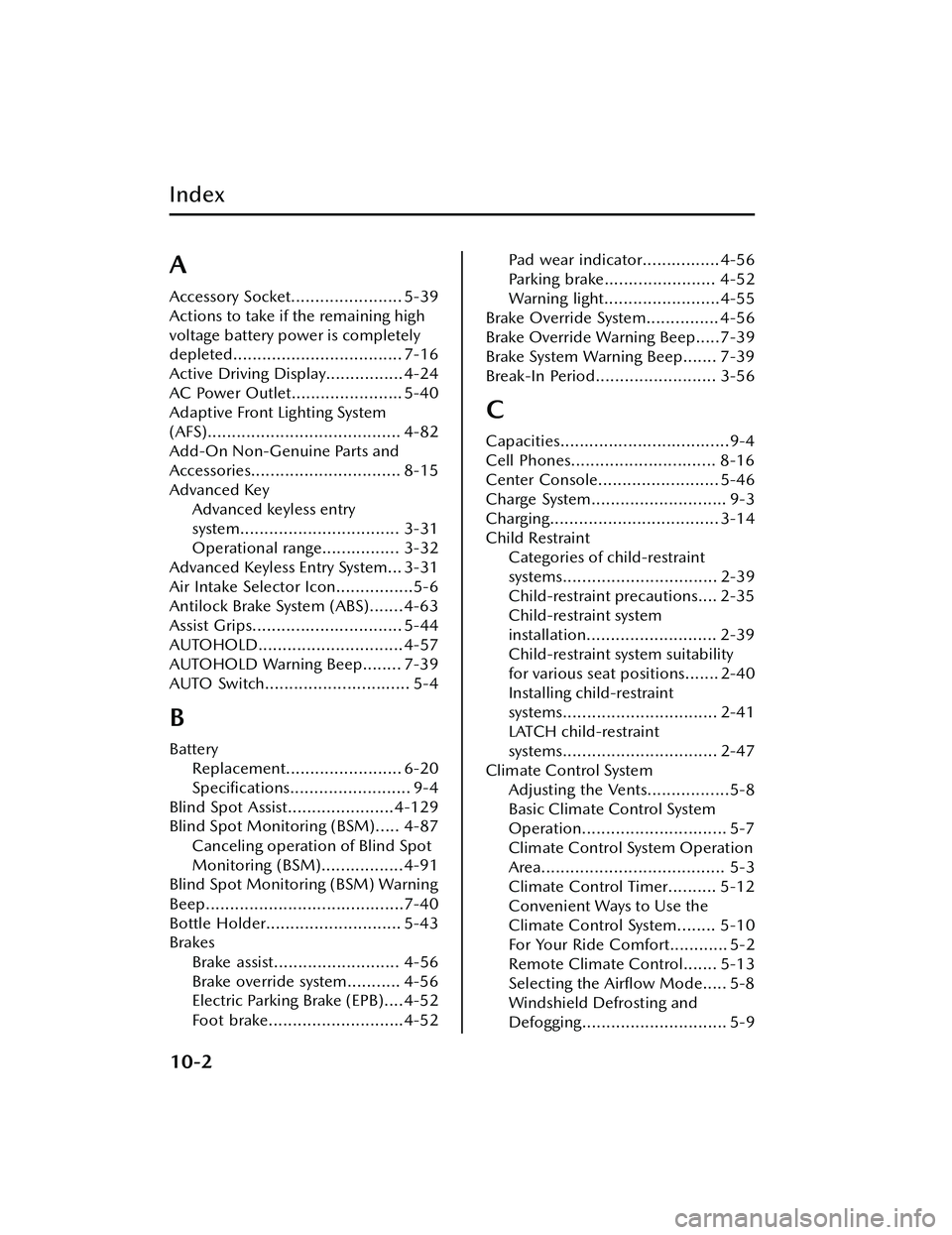
Index
A
Accessory Socket....................... 5-39
Actions to take if the remaining high
voltage battery power is completely
depleted................................... 7-16
Active Driving Display................4-24
AC Power Outlet....................... 5-40
Adaptive Front Lighting System
(AFS)........................................ 4-82
Add-On Non-Genuine Parts and
Accessories............................... 8-15
Advanced KeyAdvanced keyless entry
system................................. 3-31
Operational range................ 3-32
Advanced Keyless Entry System... 3-31
Air Intake Selector Icon................5-6
Antilock Brake System (ABS).......4-63
Assist Grips............................... 5-44
AUTOHOLD.............................. 4-57
AUTOHOLD Warning Beep........ 7-39
AUTO Switch.............................. 5-4
B
Battery Replacement........................ 6-20
Speci fications......................... 9-4
Blind Spot Assist......................4-129
Blind Spot Monitoring (BSM)..... 4-87
Canceling operation of Blind Spot
Monitoring (BSM).................4-91
Blind Spot Monitoring (BSM) Warning
Beep.........................................7-40
Bottle Holder............................ 5-43
Brakes
Brake assist.......................... 4-56
Brake override system........... 4-56
Electric Parking Brake (EPB)....4-52
Foot brake............................4-52
Pad wear indicator................4-56
Parking brake....................... 4-52
Warning light........................4-55
Brake Override System............... 4-56
Brake Override Warning Beep.....7-39
Brake System Warning Beep....... 7-39
Break-In Period......................... 3-56
C
Capacities...................................9-4
Cell Phones.............................. 8-16
Center Console......................... 5-46
Charge System............................ 9-3
Charging................................... 3-14
Child Restraint Categories of child-restraint
systems................................ 2-39
Child-restraint precautions.... 2-35
Child-restraint system
installation........................... 2-39
Child-restraint system suitability
for various seat positions....... 2-40
Installing child-restraint
systems................................ 2-41
LATCH child-restraint
systems................................ 2-47
Climate Control System Adjusting the Vents.................5-8
Basic Climate Control System
Operation.............................. 5-7
Climate Control System Operation
Area...................................... 5-3
Climate Control Timer.......... 5-12
Convenient Ways to Use the
Climate Control System........ 5-10
For Your Ride Comfort............ 5-2
Remote Climate Control....... 5-13
Selecting the Air flow Mode..... 5-8
Windshield Defrosting and
Defogging.............................. 5-9
10-2
MX -30_8JD4-EA -21G_Edition2_new 2021-5-18 14:38:07
Page 540 of 547

Index
Climate Control System Operation
AreaAir Intake Selector Icon........... 5-6
AUTO Switch......................... 5-4
Po w e r Sw i tc h ( Sys te m On/
Off )....................................... 5-5
Temperature Control Switch/
Icon....................................... 5-5
Touch Panel Basic Operation... 5-4
Windshield Defroster Switch....5-6
Collision warning...................... 7-40
Coming Home Light.................. 4-37
Cruise Control........................ 4-176 Cruise control switch.......... 4-176
Cruise standby indication (white)/
cruise set indication (green) ..........
......................................... 4-176
Cruising & Tra ffic Support
(CTS)...................................... 4-118 Close proximity warning...... 4-121
Display indication............... 4-119
Setting the system...............4-122
Stop hold control............... 4-126
Cup Holder.............................. 5-42
Customer Assistance (Canada)..... 8-6
Customer Assistance (Puerto
Rico).......................................... 8-8
Customer Assistance (U.S.A.)....... 8-2
D
Daytime Running Lights............. 4-39
Defogger.................................. 4-45 Mirror.................................. 4-46
Rear window........................ 4-45
Depleted Lead-acid Battery Jump-starting....................... 7-12
Dimensions.................................9-4
Display....................................... 4-9
Distance & Speed Alert (DSA).... 4-99
Door Locks............................... 3-33
Door-ajar Warning Beep............ 7-40
Driver Attention Alert (DAA).... 4-100
Driver Monitoring Camera......... 4-81
Driver Monitoring (DM)...........4-102
Driving on Uneven Road............ 3-60
Driving Tips...............................3-56 Break-in period.................... 3-56
Driving on uneven road.........3-60
Floor mat............................. 3-57
Hazardous driving.................3-56
Overloading......................... 3-59
Rocking the vehicle...............3-57
Shift control system...............4-32
Winter driving...................... 3-58
Dynamic Stability Control
(DSC)....................................... 4-66 TCS/DSC indicator light........4-66
E
Electric Parking Brake (EPB)........ 4-52
Electric Parking Brake (EPB) Warning
Beep.........................................7-39
Electric Vehicles.......................... 3-2Electronic Sound.................... 3-9
Steering Wheel Paddle............ 3-7
Emergency Lane Keeping (ELK) ..........
.............................................. 4-129 Blind Spot Assist................. 4-129
Road Keep Assist................ 4-133
Emergency Starting Push-starting........................ 7-17
Emergency Stop Signal System.... 4-61
Emergency Towing Tiedown hooks..................... 7-19
Towing description............... 7-18
Essential Information................... 6-2
Event Data Recorder.................. 8-17
EV System Before Starting the EV System.. 4-5
Emergency EV System Stop...... 4-8
10-3
MX -30_8JD4-EA -21G_Edition2_new 2021-5-18 14:38:07