2022 MAZDA MODEL MX-30 EV keyless
[x] Cancel search: keylessPage 122 of 547
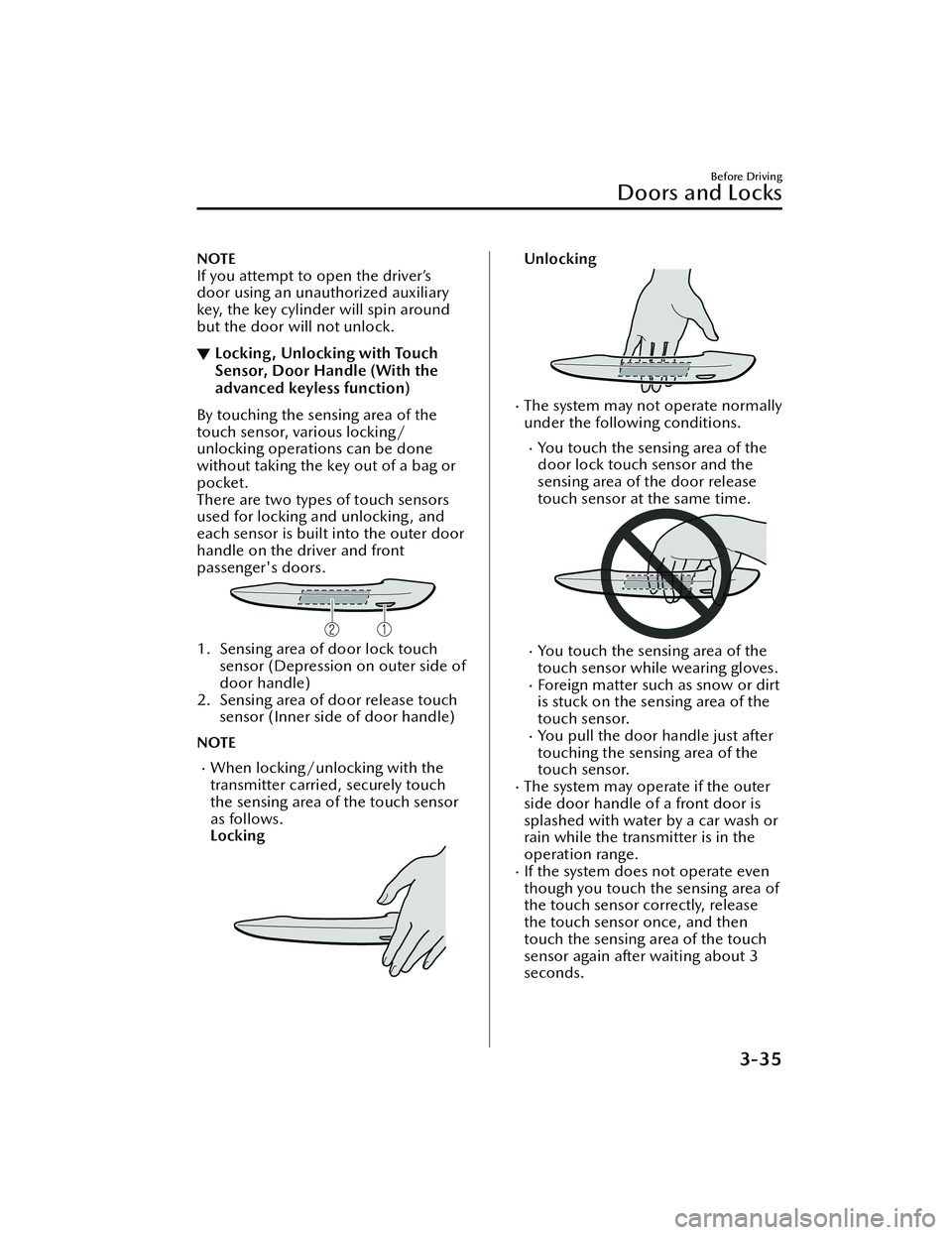
NOTE
If you attempt to open the driver’s
door using an unauthorized auxiliary
key, the key cylinder will spin around
but the door will not unlock.
▼Locking , Unlocking with Touch
Sensor, Door Handle (With the
advanced keyless function)
By touching the sensing area of the
touch sensor, various locking/
unlocking operations can be done
without taking the key out of a bag or
pocket.
There are two types of touch sensors
used for locking and unlocking, and
each sensor is built into the outer door
handle on the driver and front
passenger's doors.
1. Sensing area of door lock touch
sensor (Depression on outer side of
door handle)
2. Sensing area of door release touch sensor (Inner side of door handle)
NOTE
When locking/unlocking with the
transmitter carried, securely touch
the sensing area of the touch sensor
as follows.
Locking
Unlocking
The system may not operate normally
under the following conditions.
You touch the sensing area of the
door lock touch sensor and the
sensing area of the door release
touch sensor at the same time.
You touch the sensing area of the
touch sensor whil e wearing gloves.
Foreign matter such as snow or dirt
is stuck on the sensing area of the
touch sensor.
You pull the door handle just after
touching the sensing area of the
touch sensor.
The system may operate if the outer
side door handle of a front door is
splashed with water by a car wash or
rain while the transmitter is in the
operation range.
If the system does not operate even
though you touch the sensing area of
the touch sensor correctly, release
the touch sensor once, and then
touch the sensing area of the touch
sensor again after waiting about 3
seconds.
Before Driving
Doors and Locks
3-35
MX-30_8JD4-EA -21G_Edition2_new 2021-5-18 14:38:07
Page 124 of 547

A beep sound is heard when all
doors and the liftgate are closed
while the transmitter is being carried.
All the doors, charge lid, and liftgate
are locked automatically when the
transmitter is out of the operational
range. Also, the hazard warning
lights flash once. (Even if the driver is
in the operational range, all the
doors, charge lid, and liftgate are
locked automatically after about 30
seconds.) If you are out of the
operational range before the doors
and the liftgate are completely
closed or another transmitter is left
in the vehicle, the walk-away auto
lock function will not work. Always
make sure that all doors and the
liftgate are closed and locked before
leaving the vehicle. The walk-away
auto lock function does not close the
power windows.
(Auto re-lock function)
After unlocking with the touch
sensor, all the doors , charge lid, and
liftgate will automatically lock if any
of the following operations are not
performed within about 60 seconds.
Opening a door or the liftgate.Switching the power switch to any
position other than o ff.
The time required for the doors to
lock automatically can be changed.
Refer to the Settings section in the
Mazda Connect Owner's Manual.
▼ Locking , Unlocking with
Transmitter
The following locations can be locked/
unlocked by operating the keyless
entry system transmitter. Refer to
Keyless Entry System (page 3-27).
All doorsCharge lid
Liftgate
▼
Locking, Unlocking with
Door-Lock Switch
Door-lock switch on driver’s and front
passenger's door
The following locations are locked/
unlocked by pressing the door-lock
switch.
All doorsCharge lidLiftgate
Driver's door
1. Unlock
2. Lock
Front passenger's door
1. Unlock
2. Lock
NOTE
To prevent the transmitter from being
left in the vehicle, make sure that you
carry the transmitter before locking.
Before Driving
Doors and Locks
3-37
MX -30_8JD4-EA -21G_Edition2_new 2021-5-18 14:38:07
Page 125 of 547

After locking by pressing the
door-lock switch and when the
liftgate is closed last with the
transmitter left in the vehicle, only
the liftgate is unlocked.
Locking from the outside using the
door-lock switch
When locking from the outside using
the door-lock switch, press the lock
side of the door-lock switch with all of
the following condit ions met and then
close all the doors.
The power switch is switched OFF.Any door is open.
NOTE
After locking by pressing the door-lock
switch and when all the doors are
closed with the transmitter left in the
vehicle, all the doors, liftgate, and
charge lid are unlocked.
Door-lock switch on liftgate (With the
advanced keyless function)
All doors, charge lid, and the liftgate
can be locked by pressing the
door-lock switch.
When locking using the door-lock
switch, press the door-lock switch with
all of the following conditions met and
then close the liftgate.
You are carrying the transmitter.The power switch is switched OFF.All the doors are closed.
When locking , the hazard warning
lights and a beep sound operate 1
time.
NOTE
To prevent the transmitter from being
left in the vehicle, make sure that you
carry the transmitter before locking.
After locking by pressing the
door-lock switch and when the
liftgate is closed with the transmitter
left in the vehicle, the liftgate is
unlocked.
▼ Auto Lock/Unlock Function
WARNING
Do not pull the inner handle on a
front door:
Pulling the inner handle on a front
door while the vehicle is moving is
dangerous. Passengers can fall out of
the vehicle if the door opens
accidentally, which could result in
death or serious injury.
When the vehicle speed exceeds 20
km/h (12 mph), all the doors,
charge lid, and liftgate lock
automatically.
When the power switch is switched
o ff, all the doors, charge lid, and
liftgate unlock automatically.
The auto lock/unlock function settings
can be changed.
Refer to the Settings section in the
Mazda Connect Owner's Manual.
Before Driving
Doors and Locks
3-38
MX -30_8JD4-EA -21G_Edition2_new 2021-5-18 14:38:07
Page 128 of 547

Liftgate
▼Liftgate
WARNING
Never allow a person to ride in the
luggage compartment:
Allowing a person to ride in the
luggage compartment is dangerous.
The person in the luggage
compartment could be seriously
injured or killed during sudden braking
or a collision.
Do not stack or leave loaded luggage
unsecured in the luggage
compartment:
Otherwise, the luggage may move or
collapse, resulting in injury or an
accident. In addition, do not load
luggage higher than the seatbacks. It
may a
ffect the side or rear field of view.
Additionally, if the air bags deploy, the
cargo may scatter which could result in
serious injury or death.
CAUTION
Before opening the liftgate, remove
any snow and ice accumulation on it.
Otherwise, the liftgate could close
under the weight of the snow and ice
resulting in injury.
Be careful when opening/closing the
liftgate during strong winds. If a
strong gust blows against the liftgate,
it could close suddenly resulting in
injury.
Fully open the liftgate and make sure
that it stays open. If the liftgate is
only opened partially, it could slam
shut by vibration or wind gusts
resulting in injury.
Be careful not to apply excessive
force to the damper stay on the
liftgate such as by putting your hand
on the stay. Otherwise, the damper
stay may bend and a ffect the liftgate
operation.
1. Damper stay
Do not modify or replace the liftgate
damper stay. Consult an Authorized
Mazda Dealer if a liftgate damper
stay is deformed or damaged for
reasons such as a collision or if there
is some other problem.
▼ Opening and Closing the Liftgate
Opening the liftgate
Using the electric liftgate opener
Unlock the doors and liftgate, then
press the electric liftgate opener on the
liftgate and raise the liftgate when the
latch releases.
NOTE
(With the advanced keyless function)
Before Driving
Doors and Locks
3-41
MX
-30_8JD4-EA -21G_Edition2_new 2021-5-18 14:38:07
Page 431 of 547

No.FUSE RAT
-
ING PROTECTED COMPONENT
F8 10 A Motor control system
F9 15 A Charge control system
F10 10 A BEV control system
F11 7.5 A Air conditioner
F12 10 A BEV control system
F13 ――
F14 ――
F15 20 A ―
F16 15 A For protection of various circuits
F17 15 A Water pump
F18 15 A Accessory sockets
F19 60 A Power steering system
F20 15 A Headlight (LH) 1
F21 15 A Headlight (RH) 1
F22 15 A Keyless system
F23 30 A ABS, Dynamic stability control system
F24 15 A Headlight (LH) 2
F25 15 A Headlight (RH) 2
F26 7.5 A On board diagnostics
F27 25 A For protection of various circuits
F28 25 A For protection of various circuits
F29 15 A Windshield washer
F30 ――
F31 15 A Horn
F32 ――
F33 ――
F34 20 A BEV control system
F35 50 A ABS, Dynamic stability control system
F36 30 A Parking lock
F37 30 A Rear window defogger
F38 50 A For protection of various circuits
F39 ――
F40 40 A Air conditioner
Maintenance and Care
Owner Maintenance
6-30
MX-30_8JD4-EA -21G_Edition2_new 2021-5-18 14:38:07
Page 473 of 547

▼KEY Warning Indication/Warning
Light (Red)
“Keyless Entry System Malfunction.
Have the Vehicle Inspected” is
displayed
This message is displayed if the system
has a problem.
Contact an Authorized Mazda Dealer.
CAUTION
If the power switch indicator light
(amber)
flashes at the same time, the
EV system may not start. Have the
vehicle inspected by an Authorized
Mazda Dealer as soon as possible.
Refer to When Stopping the EV System
on page 4-8.
“Key Not Detected” is displayed
The KEY warning indication/warning
light (red) displays/turns on under the
following conditions. Bring the key into
the operation range.
The key is outside of the operation
range or it is placed in the cabin but
in a position where it is di fficult to be
detected.
Without the power switch switched
OFF, the key is taken out of the
cabin, then all the doors are closed.
▼ Security Indicator Light
If the security indicator light turns on/
fl
ashes while driving , do not stop the
EV system (leave it operating) and have
the vehicle inspected at an Authorized
Mazda Dealer. If the EV system is
stopped, it may not be restarted.
If the EV system cannot be started,
switch the power switch OFF, place the
key in another position within the
operation range, and then restart the
EV system.
Check the security indicator light and if
it does not turn o ff, such as it remains
on or flashes, switch the power switch
OFF, wait for a while, and then restart
the system.
If the EV system does not start after
three attempts, a system malfunction
may have occurred. Have the vehicle
inspected by an Authorized Mazda
Dealer.
NOTE
Because the electronic codes are reset
when the immobilizer system is
repaired, the keys are needed. Make
sure to bring all the keys to an
Authorized Mazda Dealer so that they
can be programmed.
▼ High Beam Control System (HBC)
Warning Indication/Warning Light
(Amber)
*
The light remains turned on if there is a
problem with the system. Have your
vehicle inspected at an Authorized
Mazda Dealer.
If Trouble Arises
Warning/Indicator Lights and Warning Sounds
7-28*Some models.
MX
-30_8JD4-EA -21G_Edition2_new 2021-5-18 14:38:07
Page 482 of 547
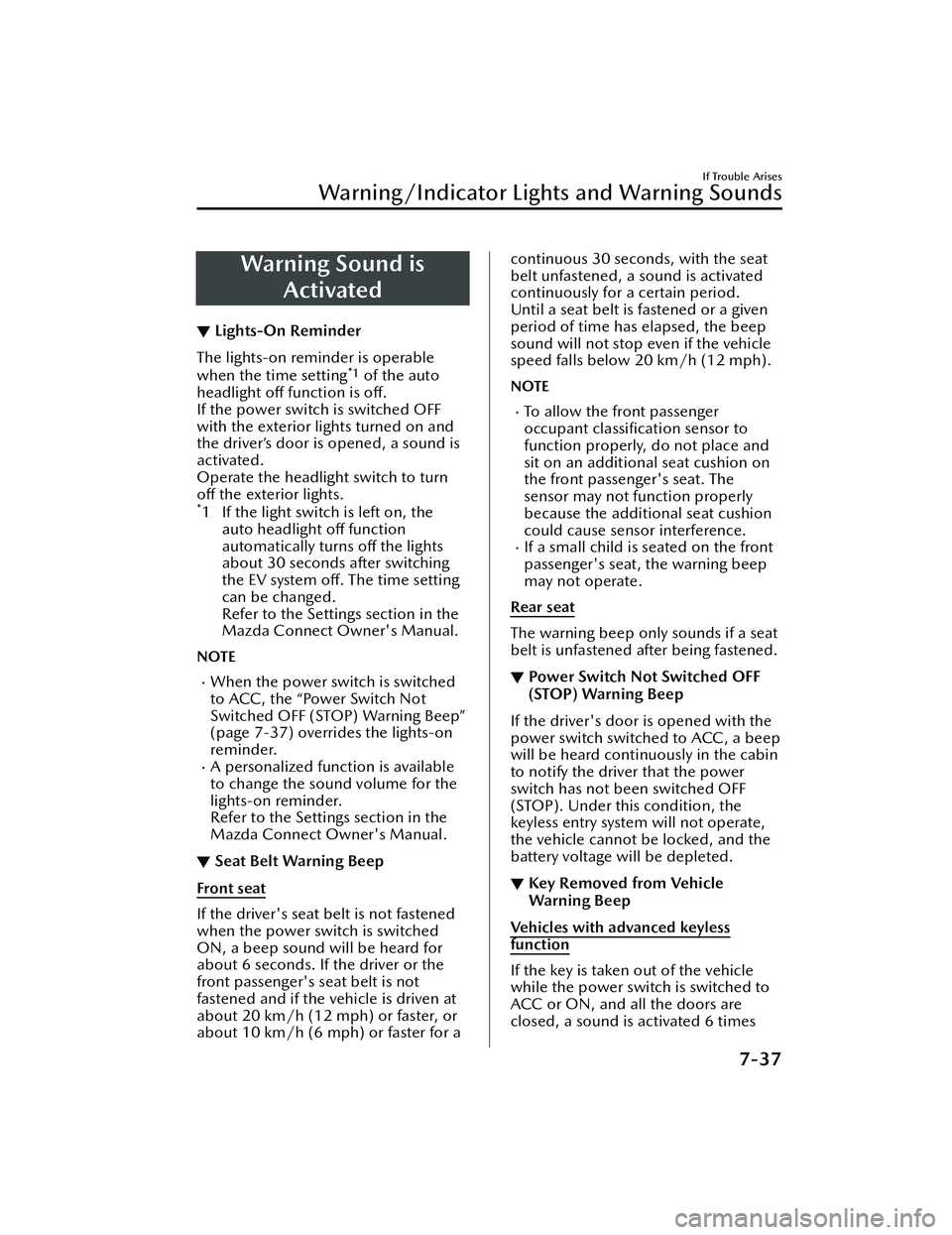
Warning Sound isActivated
▼Lights-On Reminder
The lights-on reminder is operable
when the time setting*1 of the auto
headlight o ff function is o ff.
If the power switch is switched OFF
with the exterior li ghts turned on and
the driver’s door is opened, a sound is
activated.
Operate the headlight switch to turn
o ff the exterior lights.
*1 If the light switch is left on, the
auto headlight o ff function
automatically turns off the lights
about 30 seconds after switching
the EV system off. The time setting
can be changed.
Refer to the Settings section in the
Mazda Connect Owner's Manual.
NOTE
When the power switch is switched
to ACC, the “Power Switch Not
Switched OFF (STOP) Warning Beep”
(page 7-37) overrides the lights-on
reminder.
A personalized function is available
to change the sound volume for the
lights-on reminder.
Refer to the Settings section in the
Mazda Connect Owner's Manual.
▼ Seat Belt Warning Beep
Front seat
If the driver's seat belt is not fastened
when the power switch is switched
ON, a beep sound will be heard for
about 6 seconds. If the driver or the
front passenger's seat belt is not
fastened and if the vehicle is driven at
about 20 km/h (12 mph) or faster, or
about 10 km/h (6 mph) or faster for a
continuous 30 seconds, with the seat
belt unfastened, a sound is activated
continuously for a certain period.
Until a seat belt is fastened or a given
period of time has elapsed, the beep
sound will not stop even if the vehicle
speed falls below 20 km/h (12 mph).
NOTE
To allow the front passenger
occupant classi
fication sensor to
function properly, do not place and
sit on an additional seat cushion on
the front passenger's seat. The
sensor may not function properly
because the additional seat cushion
could cause sensor interference.
If a small child is seated on the front
passenger's seat, the warning beep
may not operate.
Rear seat
The warning beep only sounds if a seat
belt is unfastened after being fastened.
▼ Power Switch Not Switched OFF
(STOP) Warning Beep
If the driver's door is opened with the
power switch switched to ACC, a beep
will be heard continuously in the cabin
to notify the driver that the power
switch has not been switched OFF
(STOP). Under this condition, the
keyless entry system will not operate,
the vehicle cannot be locked, and the
battery voltage will be depleted.
▼Key Removed from Vehicle
Warning Beep
Vehicles with advanced keyless
function
If the key is taken out of the vehicle
while the power switch is switched to
ACC or ON, and all the doors are
closed, a sound is activated 6 times
If Trouble Arises
Warning/Indicator Lights and Warning Sounds
7-37
MX
-30_8JD4-EA -21G_Edition2_new 2021-5-18 14:38:07
Page 483 of 547

outside of the vehicle and a sound is
activated 1 time in the vehicle.
Vehicles without advanced keyless
function
If the key is taken out of the vehicle
while the power switch is switched to
ACC or ON, and all the doors are
closed, a sound is activated 1 time in
the vehicle.
NOTE
Make sure that you leave the vehicle
while carrying the key, or switch the
power switch OFF.
▼Touch Sensor Inoperable Warning
Beep (With the advanced keyless
function)
A warning beep is activated to notify
the driver that the doors are not locked
when all of the following conditions
are met:
The power switch is switched OFF.All the doors and liftgate are not fully
closed.
The lock is operated 3 times within 5
seconds.
Check the power switch and whether
the doors and liftgate are open or
closed, and then operate the lock
again.
▼ Liftgate Door-lock Switch
Inoperable Warning Beep (With
the advanced keyless function)
When the door-lock switch on the
liftgate is pressed under any of the
following conditions, a warning sound
is activated.
The power switch is switched to a
position other than OFF.
Any door is open.
Make sure that none of the above
conditions are present, and then press
the door-lock switch again.
▼
Key Left-in-luggage Compartment
Warning Beep (With the advanced
keyless function)
If the key is left in the luggage
compartment with all the doors locked
and the liftgate closed, a beep will be
heard outside for about 10 seconds to
notify the driver that the key is in the
luggage compartment. In this case,
take out the key by pressing the electric
liftgate opener and opening the
liftgate. The key taken out of the
luggage compartment may not operate
because its functions have been
temporarily stopped. To restore the
key's functions, perform the applicable
procedure (page 3-30).
▼Key Left-in-vehicle Warning Beep
(With the advanced keyless
function)
If all the doors and luggage
compartment are locked using another
key while the key is left in the cabin,
the beep which sounds outside of the
vehicle will be heard for about 10
seconds to notify the driver that the
key is in the cabin. In this case, take
out the key by opening the door. A key
taken out of the vehicle using this
method may not operate because its
functions have been temporarily
stopped. To restore the key's functions,
perform the applicable procedure
(page 3-30).
▼Remaining High Voltage Battery
Power Warning Beep
When the remaining high voltage
battery power warning indication
displays, a warning beep is activated
once at the same time.
If Trouble Arises
Warning/Indicator Lights and Warning Sounds
7-38
MX
-30_8JD4-EA -21G_Edition2_new 2021-5-18 14:38:07