2022 MAZDA MODEL MX-30 EV power
[x] Cancel search: powerPage 256 of 547

(If only the FCTA is turned off)
Refer to the Settings section in the
Mazda Connect Owner's Manual.
(If the FCTA is turned o ff by
operating the i-ACTIVSENSE OFF
switch)
Refer to i-ACTIVSENSE OFF Switch
on page 4-70.
NOTE
If the power switch is switched OFF
while you have canceled the system
using the i-ACTIVSENSE OFF switch,
the system is automatically enabled the
next time the power switch is switched
ON. However, if the system is canceled
using [Settings] in Mazda Connect, the
system is not automatically enabled.
Rear Cross Tra ffic Alert
(RCTA)
*
▼ Rear Cross Traffi
c Alert (RCTA)
The RCTA system is designed to assist
the driver in checking the area to the
rear left and right sides of your vehicle
while your vehicle is reversing by
alerting the driver to the presence of
vehicles approaching the rear of your
vehicle.
The RCTA system detects vehicles
approaching from the rear left and
right sides of your vehicle and the rear
of your vehicle while your vehicle is
being reversed out of a parking space,
and notifies the driver of possible
danger using the Blind Spot Monitoring
(BSM) warning indicator lights and the
warning buzzer.
1. Your vehicle
2. Detection areas
When Driving
i-ACTIVSENSE
*Some models.4-107
MX-30_8JD4-EA -21G_Edition2_new 2021-5-18 14:38:07
Page 258 of 547

A vehicle overtakes your vehicle
while it is stopped.
Your vehicle is in an area where
strong radio waves or electrical
noise may occur such as near a
television tower or power plant.
In the following cases, the
i-ACTIVSENSE warning indication/
warning light turns on and operation
of the system is stopped. If the
i-ACTIVSENSE warning indication/
warning light remains illuminated,
have the vehicle inspected at an
Authorized Mazda Dealer as soon as
possible.
Some problem with the system
including the Blind Spot
Monitoring (BSM) warning
indicator lights has occurred.
A large deviation in the installation
position of a rear side radar sensor
on the vehicle has occurred.
There is a large accumulation of
snow or ice on the rear bumper
near a rear side radar sensor.
Driving on snow-covered roads for
long periods.
The temperature near the radar
sensors becomes extremely hot
due to driving for long periods on
slopes during the summer.
The lead-acid battery voltage has
decreased.
Under the following conditions, the
rear side radar sensor cannot detect
approaching vehicles or it might be
difficult to detect them, and the
system may not operate normally.
The vehicle speed when reversing
is about 15 km/h (9 mph) or
faster.
The rear side radar sensor
detection area is obstructed by a
nearby wall or parked vehicle.
(Reverse the vehicle to a position
where the radar sensor detection
area is no longer obstructed.)
1. Your vehicle
A vehicle is approaching directly
from the rear of your vehicle.
1. Your vehicle
The vehicle is parked at an angle.
1. Your vehicle
Directly after the RCTA system
becomes operable using [Settings]
in Mazda Connect.
Radio wave interference from a
radar sensor equipped on a nearby
parked vehicle.
When Driving
i-ACTIVSENSE
4-109
MX -30_8JD4-EA -21G_Edition2_new 2021-5-18 14:38:07
Page 259 of 547

In the following cases, it may bedi fficult to view the illumination/
fl ashing of the Blind Spot Monitoring
(BSM) warning indicator lights
equipped on the door mirrors.
Snow or ice adheres to the door
mirrors.
The front door glass is fogged or
covered in snow, frost or dirt.
Tu r n o ff the RCTA system while
pulling a trailer or while an accessory
such as a bicycle carrier is installed to
the rear of the vehicle. Otherwise,
the radio waves emitted by the radar
will be blocked causing the system to
not operate normally.
The rear side radar sensor of the
RCTA may be regulated under the
radio wave related laws of the
country where the vehicle is driven. If
this system is used abroad, it may be
necessary to turn o ff the system.
Refer to Rear Side Radar Sensor on
page 4-79.
▼ Canceling Operation of Rear Cross
Tra
ffic Alert (RCTA)
The RCTA can be set to inoperable.
(If only the RCTA is turned o
ff)
Refer to the Settings section in the
Mazda Connect Owner's Manual.
(If the RCTA is turned o ff by
operating the i-ACTIVSENSE OFF
switch)
Refer to i-ACTIVSENSE OFF Switch
on page 4-70.
NOTE
If the power switch is switched OFF
while you have canceled the system
using the i-ACTIVSENSE OFF switch,
the system is automatically enabled the
next time the power switch is switched
ON. However, if the system is canceled
using [Settings] in Mazda Connect, the
system is not automatically enabled.
When Driving
i-ACTIVSENSE
4-110
MX -30_8JD4-EA -21G_Edition2_new 2021-5-18 14:38:07
Page 276 of 547

Lane-keep Assist System(LAS)
*
▼Lane-keep Assist System (LAS)
The LAS provides steering assistance to
help the driver stay within the vehicle
lane if the vehicle might be deviating.
The forward sensing camera (FSC)
detects the white lines (yellow lines) of
the vehicle lane in which the vehicle is
traveling and if the system determines
that the vehicle may deviate from its
lane, it operates the electric power
steering to assist the driver’s steering
operation. The system also alerts the
driver by displaying an alert on the
multi-information display and the
active driving display.
Use the system when you drive the
vehicle on roads with white (yellow)
lines such as expressways and
highways.
WARNING
Do not rely completely on the LAS
:
The LAS is not an automated driving
system. In addition, the system is not
designed to compensate for a
driver’s lack of caution, and
over-reliance on the system could
lead to an accident.
The functions of the LAS have
limitations. Always stay on course
using the steering wheel and drive
with care.
Do not use the LAS under the
following circumstances, otherwise it
may result in an accident.
The vehicle is driven on slippery
roads such as icy or snow-covered
roads, and unpaved roads.
Tires of a
different
speci fied size
are used, such as a temporary
spare tire.
The vehicle is being used to tow a
camper or boat trailer.
Tire chains are used.
The vehicle is driven on roads with
lane lines other than white (yellow)
lines, such as an expressway.
NOTE
The system may not operate normally
under the following conditions.
A condition under which the forward
sensing camera (FSC) cannot detect
a target object is met.
Refer to Forward Sensing Camera
(FSC) on page 4-71.
The visibility of white (yellow) lines is
poor (due to paint flaking or dirt, or
being hidden by vehicles ahead).
There are multiple white (yellow)
lines or they are interrupted.
A misleading line on the road is
picked up (such as temporary line for
construction, shadow, lingering
snow, or grooves filled with water).
The width of a lane is excessively
narrow.
The vehicle is shaken after hitting a
road bump.
The vehicle is driven on a section
with a closed lane or temporary lane
due to construction.
When Driving
i-ACTIVSENSE
*Some models.4-127
MX-30_8JD4-EA -21G_Edition2_new 2021-5-18 14:38:07
Page 278 of 547

Active driving display
NOTE
When the driver operates the
steering wheel while the steering
wheel operation assist is operating,
the steering wheel operation
assistance is canceled.
When the steering wheel operation
assist is performed several times
within a certain period of time, the
warning sound is activated.
▼System Canceling
The Lane-keep Assist System (LAS) can
be set to inoperable.
(If only the LAS is turned o
ff)
Refer to the Settings section in the
Mazda Connect Owner's Manual.
(If the LAS is turned o ff by operating
the i-ACTIVSENSE OFF switch)
Refer to i-ACTIVSENSE OFF Switch
on page 4-70.
NOTE
If the power switch is switched OFF
while you have canceled the system
using the i-ACTIVSENSE OFF switch,
the LAS is automatically enabled the
next time the power switch is switched
ON. However, if the system is canceled
using [Settings] in Mazda Connect, the
LAS is not automatically enabled.
Emergency Lane Keeping
(ELK)
*
▼Emergency Lane Keeping (ELK)
The ELK is a system designed to assist
the driver’s steering wheel operation to
avoid danger.
The ELK consists of the Blind Spot
Assist function to prevent your vehicle
from colliding with vehicles on
adjacent lanes, and the Road Keep
Assist function to prevent your vehicle
from deviating from the road.
Refer to Blind Spot Assist on page
4-129.
Refer to Road Keep Assist on page
4-133.
▼
Blind Spot Assist*
The Blind Spot Assist function assists
the driver in avoiding collisions with
vehicles in adjacent lanes (excluding
vehicles approaching in the opposite
direction).
The Blind Spot Assist function detects
white lines (yellow lines) on the vehicle
lane using the Forward Sensing Camera
(FSC) and detects vehicles on adjacent
lanes using the rear side radar sensors.
If there is a possibility of a collision
with a vehicle in an adjacent lane
when you try to change lanes or if you
may deviate from your lane, it assists
your steering wheel operation to keep
you in the driving lane.
When the steering wheel operation
assist operates, a warning sound and
warning indications on displays alert
the driver of the possibility of a
collision. Furthermore, if the possibility
of a collision increases, a warning
When Driving
i-ACTIVSENSE
*Some models.4-129
MX
-30_8JD4-EA -21G_Edition2_new 2021-5-18 14:38:07
Page 285 of 547

Smart Brake Support(SBS)
*
▼Smart Brake Support (SBS)
The SBS is a system designed to detect
target objects using sensors and
cameras equipped on the vehicle, and
to reduce damage in the event of a
collision by operating the brake control
if there is the possibi
lity of your vehicle
colliding with a target object.
One part of the SBS functions when
you are driving forward and the other
part functions when you are driving in
reverse.
Refer to Forward drive detection on
page 4-136.
Refer to Reverse drive detection on
page 4-138.
▼ Forward drive detection
When you are driving forward, the
following functions of the Smart Brake
Support (SBS) operate.
Forward detection function
WARNING
Do not rely completely on the
SBS:
The SBS is only designed to reduce
damage in the event of a collision.
The system may not operate normally
depending on the target object,
weather conditions, or tra ffic
conditions. Over reliance on the
system leading to the accelerator pedal
or brake pedal being mistakenly
operated could result in an accident.
CAUTION
In the following cases, turn the SBS o ff
to prevent a mis-operation.
The vehicle is being towed.
The vehicle is driven on rough roads
such as in areas where there is grass
and foliage or o ff-road.
Refer to Stopping the Smart Brake
Support (SBS) System Operation on
page 4-143.
Forward detection function
The forward detection function is
designed to reduce damage in the
event of a collision with target objects
at the front.
The forward detection function detects
target objects (vehicles ahead,
pedestrians, and bicycles) using the
front radar sensor and the Forward
Sensing Camera (FSC). If there is a
possibility of your vehicle colliding with
a target object at the front, you are
noti fied of possible danger by a
warning sound and a warning
indication on the display.
Furthermore, if the possibility of a
collision increases, the brake control is
performed to reduce damage in the
event of a collision. In addition, when
the driver depresses the brake pedal,
the brakes are applied firmly and
quickly to assist.
(Vehicles with Driver Monitoring
(DM))
If the system determines that the driver
is not paying attention to the road, it
activates the collision warning earlier
than normal.
Operation conditions
The forward detection function
operates when all of the following
conditions are met.
The power switch is switched ON.The SBS is on.(Object is vehicle ahead)
When Driving
i-ACTIVSENSE
4-136*Some models.
MX -30_8JD4-EA -21G_Edition2_new 2021-5-18 14:38:07
Page 292 of 547
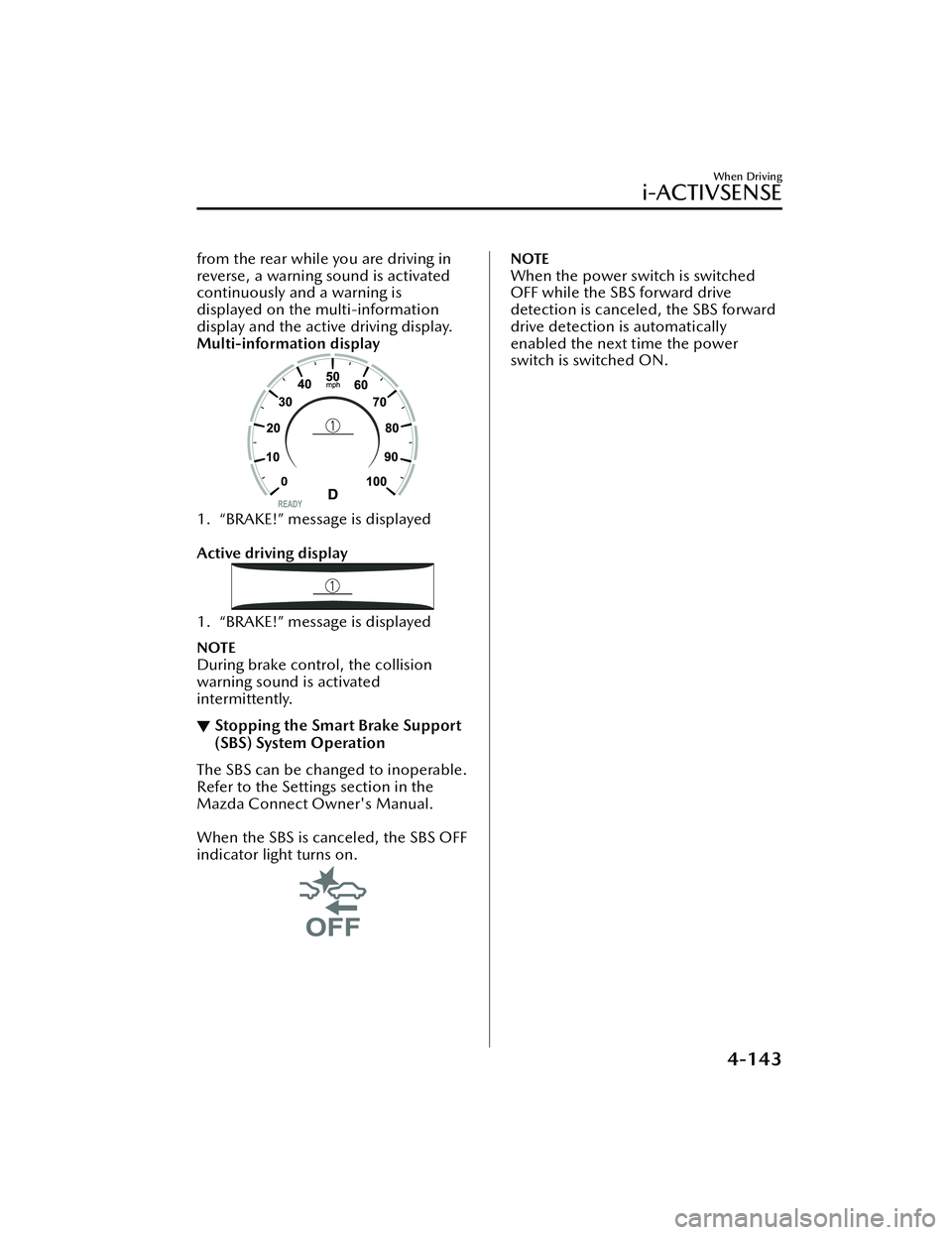
from the rear while you are driving in
reverse, a warning sound is activated
continuously and a warning is
displayed on the multi-information
display and the active driving display.
Multi-information display
1. “BRAKE!” message is displayed
Active driving display
1. “BRAKE!” message is displayed
NOTE
During brake control, the collision
warning sound is activated
intermittently.
▼Stopping the Smart Brake Support
(SBS) System Operation
The SBS can be changed to inoperable.
Refer to the Settings section in the
Mazda Connect Owner's Manual.
When the SBS is canceled, the SBS OFF
indicator light turns on.
NOTE
When the power switch is switched
OFF while the SBS forward drive
detection is canceled, the SBS forward
drive detection is automatically
enabled the next time the power
switch is switched ON.
When Driving
i-ACTIVSENSE
4-143
MX
-30_8JD4-EA -21G_Edition2_new 2021-5-18 14:38:07
Page 300 of 547

3. “Check surroundings for safety.” message is displayed
Top view/Rear wide view
Displays the image of the area around the vehicle and the rear of the vehicle
(wide-area).
1. Top view screen
2. Rear wide view screen
3. “Check surroundings for sa fety.” message is displayed
▼How to Use the System
Top view/Front view, Top view/Front wide view, Side view
Indication
Images are displayed on the screen when the 360°View Monitor switch is pressed
with all of the following conditions met.
The power switch is switched ON.
When Driving
i-ACTIVSENSE
4-151
MX
-30_8JD4-EA -21G_Edition2_new 2021-5-18 14:38:07