2022 MAZDA MODEL MX-30 EV seat adjustment
[x] Cancel search: seat adjustmentPage 21 of 547

NOTE
When returning a rear seat to its
original position, place the seat belt
in its normal position. Verify that the
seat belt pulls out and retracts.
(Power Seat)
The seat-bottom power adjustment
is operated by motors. Avoid
extended operation because
excessive use can damage the
motors.
To prevent the battery from
running down, avoid using the
power adjustment when the EV
system is stopped. The adjuster
uses a large amount of electrical
power.
Do not use the switch to make
more than one adjustment at a
time.
Front Seat
▼Adjusting the Driver's Seat
Using the driving position set up
procedure recommended by Mazda
allows you to maintain a relaxed
posture, drive the vehicle for longer
periods without feeling tired, and
make quick operations naturally.
Also, you can be assured of a clear
view in the forward direction to help
you drive more safely and comfortably.
The adjustments for the driving
position recommended by Mazda are
done using the following procedures.
1. Moving the steering wheel and seat
to their default positions.
2. Adjusting the seatback angle.
3. Adjusting the seat position forward and back.
4. Adjusting the seat height.
5. Adjusting the height on the front edge of the seat bottom.
6. Adjusting the steering wheel position.
7. Adjusting the head restraint position.
Essential Safety Equipment
Seats
2-4
MX -30_8JD4-EA -21G_Edition2_new 2021-5-18 14:38:07
Page 22 of 547

Manual seat
1.Seat Slide
To move a seat forward or
backward, raise the lever and slide
the seat to the desired position and
release the lever.
Make sure the lever returns to its
original position and the seat is
locked in place by attempting to
push it forward and backward.
2. Height Adjustment
To adjust the seat height, move the
lever up or down.
3. Height Adjustment for Front Edge
of Seat Bottom
To adjust the height for front edge
of the seat bottom, rotate the dial
to the desired position.
4. Seat Recline
To change the seatback angle, lean
forward slightly while raising the
lever. Then lean back to the desired
position and release the lever.
Make sure the lever returns to its
original position and the seatback is
locked in place by attempting to
push it forward and backward.
Po we r s eat
1. Seat Slide
To slide the seat, move the slide
lifter switch on the outside of the
seat to the front or back and hold
it. Release the switch at the desired
position.
2. Height Adjustment
To adjust the seat height, move the
slide lifter switch up or down.
3. Height Adjustment for Front Edge
of Seat Bottom
To adjust the front height of the
seat bottom, raise or lower the
front of the slide lifter switch.
4. Seat Recline
To change the seatback angle, press
the front or rear side of the reclining
switch. Release the switch at the
desired position.
5. Lumbar Support Adjustment
Essential Safety Equipment
Seats
2-5
MX -30_8JD4-EA -21G_Edition2_new 2021-5-18 14:38:07
Page 23 of 547

To increase the seat firmness, press
and hold the front part of the
switch to the desired position, then
release it.
Press the rear part of the switch to
decrease firmness.
Before making adjustments to the
driving position recommended by
Mazda
Before making adjustments, move the
steering wheel and seat to their default
positions.
How to move the steering wheel to its
default position
WARNING
Never adjust the steering wheel while
the vehicle is moving:
Adjusting the steering wheel while the
vehicle is moving is dangerous. Moving
it can very easily cause the driver to
abruptly turn to the left or right. This
can lead to loss of control or an
accident.
After adjusting the steering wheel
position, make sure it is securely
locked by trying to move it up and
down:
Driving with the steering wheel not
securely locked in position is
dangerous. If the steering wheel moves
unexpectedly while driving, you could
lose control of the steering resulting in
an accident.
1. Lower the lever.
Move the steering wheel to the
lowest position, and then push it
down and all the way back.
How to move a driver’s seat to its
default position
1. Slide the seat all the way back.
2. Lower the seat to its lowest height.
3. Lower the front edge of the seat bottom to its lowest height.
4. Sit squarely in the seat and rest your back against the seatback.
Seat adjustment procedure for the
driving position recommended by
Mazda
Adjusting the seatback angle
(reclining)
Adjust the seatback to the angle
providing a comfortable seated
posture.
1. With your posture slightly slouched, move the seatback forward to the
Essential Safety Equipment
Seats
2-6
MX -30_8JD4-EA -21G_Edition2_new 2021-5-18 14:38:07
Page 27 of 547

towards you to the position of your
wrists.
2. Adjust the steering wheel height sothat the gauges can be viewed
easily.
3. Raise the lever to securely lock thesteering wheel.
Adjusting the head restraint position
To prevent shock to the head and
neck, adjust the head restraints to their
correct positions.
Refer to Height Adjustment on page
2-18.
▼ Driving Position Memory (Power
Seat)
The desired driving position can be
called up after programming the
position.
The following driving positions can be
programmed.
Driver’s seat position (seat slide,
height adjustment, front edge of seat
bottom, seat recline)
Refer to Adjusting the Driver's Seat
on page 2-4.
Active driving display (display
position, brightness level, display
information)
Refer to Active Driving Display on
page 4-24.
Outside mirror angle
Refer to Outside Mirrors on page
3-44.
A driving position can be programmed
to the following parts.
Position memory switchTransmitter used for vehicle
NOTE
Lumbar support adjustment cannot
be programmed.
Programming
1. Make sure the parking brake is on.
2. Make sure the selector lever is in the P position.
3. Switch the power switch ON.
4. Adjust the following parts to the desired conditions.
Driver's seatActive driving displayOutside mirrors
5. Press the SET switch continuously until a sound is activated.
1. 1 switch
2. 2 switch
3. SET switch
Essential Safety Equipment
Seats
2-10
MX -30_8JD4-EA -21G_Edition2_new 2021-5-18 14:38:07
Page 28 of 547

6. Do the following operation within 5seconds after the sound is activated
to program the driving position.
Programming to a position
memory switch
Press the switch you want to
program, either 1 or 2 switch.
Programming to the transmitter
Press the unlock switch on the
transmitter.
A sound is activated when the
operation is completed correctly.
NOTE
If you do not perform the operation
correctly, a sound indicating that the
programming has failed is activated.
If the angle of the outer mirrors only
changes a little, the angle of the
outer mirrors may not have been
programmed correctly.
If the angle of the outer mirrors is
adjusted close to the limits of its
range of motion, the driving position
can be successfully programmed, but
it may fail when calling up the
programmed driving position.
Calling up the programmed driving
position
CAUTION
Do not place fingers or hands around
the bottom of the seat while the seat
memory function is operating. The seat
moves automatically while the seat
memory function is operating and
fi ngers or hands could get pinched and
injured.
NOTE
When adjustment of the driving
position is not necessary, a sound is
not activated.
The driving position adjustment is
canceled in the following cases:
The seat adjustment switch on the
driver's seat is operated.
The angle of the outer mirrors is
adjusted.
The SET switch is pressed.Programming switch 1 or 2 is
pressed.
The lock switch or unlock switch
on the transmitter is pressed.
The vehicle starts moving.The active driving display is
adjusted.
The selector lever is shifted to a
position other than P.
The walk in switch is operated.
Using the position memory switch
1. Make sure the parking brake is on.
2. Make sure the selector lever is in the P position.
3. Switch the power switch ON.
4. Press the programming switch for the driving position you want to call
up (switch 1 or 2).
5. A sound is activated when the adjustment to the programmed
driving position is completed.
Using the transmitter
1. Unlock the driver's door using one of the following methods.
Touch the sensing area of the
door release touch sensor.
Press the unlock switch on the
transmitter.
2. When you open the driver's door within 90 seconds after unlocking
the doors, the adjustment of the
following parts starts.
Driver's seatActive driving display (When the
power switch is switched ON, the
Essential Safety Equipment
Seats
2-11
MX -30_8JD4-EA -21G_Edition2_new 2021-5-18 14:38:07
Page 29 of 547

adjusted active driving display is
activated.)
Outside mirrors
A sound is activated when the
adjustment is completed.
Erasing programmed driving positions
Erasing the driving positions
programmed to the key
1. Switch the power switch OFF.
2. Press the SET switch continuously until a sound is activated.
3. Press the lock switch on the transmitter within 5 seconds after
the sound is activated.
NOTE
If you do not perform the operation
correctly, a sound indicating that the
programming has failed is activated.
▼Adjusting the Front Passenger's
Seat
1.
Seat Recline
To change the seatback angle, lean
forward slightly while raising the
lever. Then lean back to the desired
position and release the lever.
Make sure the lever returns to its
original position and the seatback is
locked in place by attempting to
push it forward and backward.
2. Seat Slide
To move a seat forward or
backward, raise the lever and slide
the seat to the desired position and
release the lever.
Make sure the lever returns to its
original position and the seat is
locked in place by attempting to
push it forward and backward.
▼ Getting in or out of the Rear Seat
WARNING
Do not operate a front seat while an
occupant is seated in it:
Folding down the seatback or
operating the seat switch while an
occupant is seated in the seat is
dangerous because the seatback folds
down or reclines suddenly, and moves
to an unintended position which may
a
ff ect the driving when operated which
could cause an injury.
Essential Safety Equipment
Seats
2-12
MX -30_8JD4-EA -21G_Edition2_new 2021-5-18 14:38:07
Page 30 of 547

When returning the operated seat to
its sitting position, make sure that the
seat is firmly locked and the red
indication on the walk in strap is not
visible (Manual seat):
If the vehicle is driven without the seat
fi rmly locked, the seatback could fold
down suddenly and cause an accident.
In addition, the seat is not locked if the
red indication on the walk in strap is
visible. Make sure that the seat is firmly
locked and the red indication on the
walk in strap is not visible.
1. Walk in strap
2. Red indication
CAUTION
Be careful of the top of the door
opening when getting in or out of
the rear seat. Otherwise, you could
hit your head or body, resulting in
injury.
Lower the head restraint when
operating the front seat. If the seat is
operated with the head restraint
raised, the head restraint may
contact the ceiling of the vehicle
causing damage.
This vehicle has freestyle doors with
the rear door hinged at its rear and
opening in the opposite direction to
the front door. While the front door is
closed, the rear door cannot be
opened.
Refer to Freestyle Doors on page
3-39.
Before getting in or out of the rear seat,
open the rear door.
Change the seatback angle and the
forward-back position of the front seat
to make it easier to get in or out of the
rear seat.
Perform the following procedure if
necessary.
When getting in the vehicle
Manual seat
1. Operate the angle adjustment (reclining) lever, forward/back
adjustment (sliding) lever on the
side of the front seat, or the walk in
strap.
Pull the walk in strap to fold the
seatback forward and slide the seat
forward.
1. Walk in strap
2. Slide the seat rearward with the seatback folded forward and then
raise the seatback to return the
operated front seat to its sitting
position after getting in the vehicle.
3. Make sure that the seatback and slide are firmly locked by
attempting to lightly move the front
seat forward and back.
Po we r s eat
1. Operate the angle adjustment (reclining) switch, forward/back
adjustment (sliding) switch on the
Essential Safety Equipment
Seats
2-13
MX -30_8JD4-EA -21G_Edition2_new 2021-5-18 14:38:07
Page 32 of 547
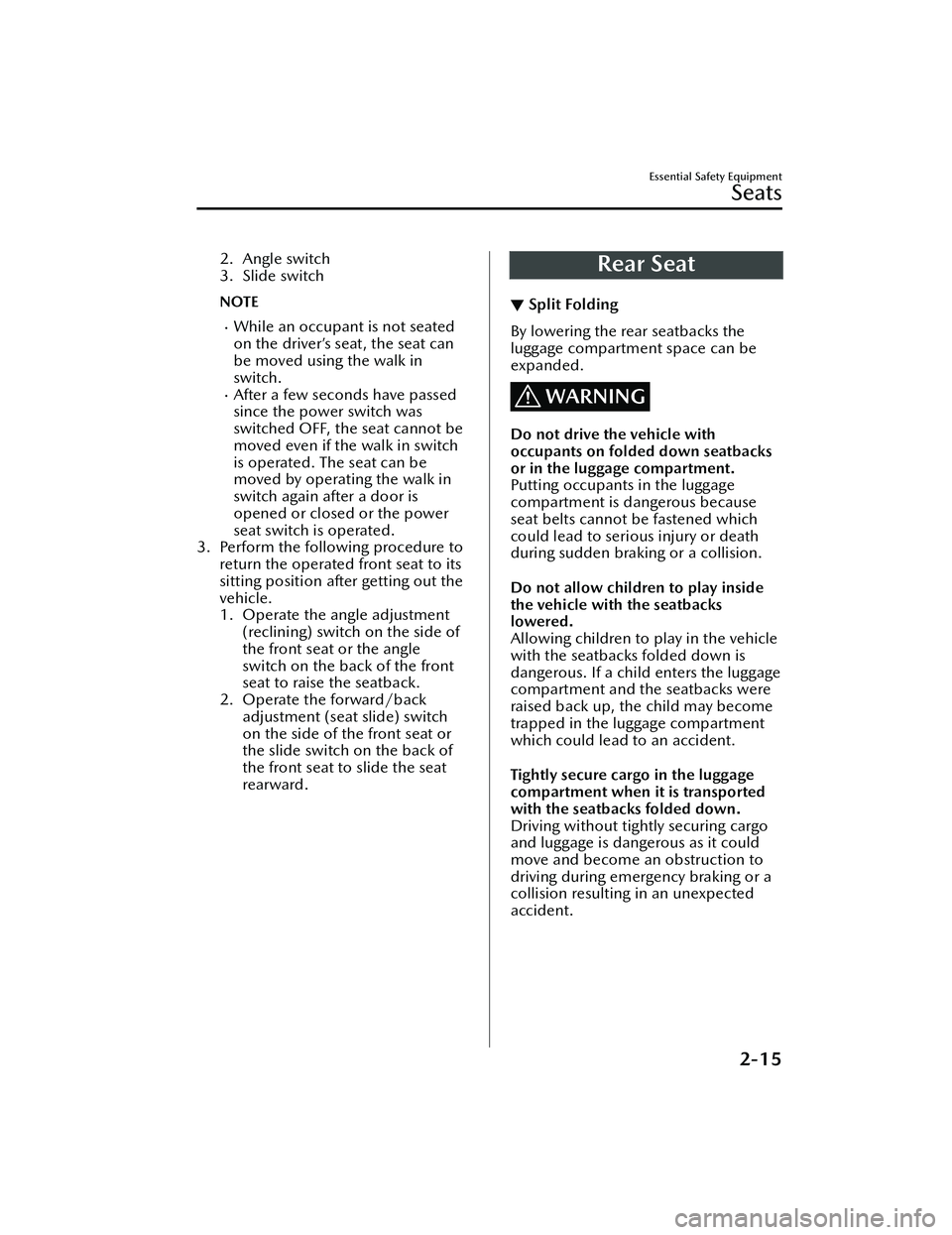
2. Angle switch
3. Slide switch
NOTE
While an occupant is not seated
on the driver’s seat, the seat can
be moved using the walk in
switch.
After a few seconds have passed
since the power switch was
switched OFF, the seat cannot be
moved even if the walk in switch
is operated. The seat can be
moved by operating the walk in
switch again after a door is
opened or closed or the power
seat switch is operated.
3. Perform the following procedure to return the operated front seat to its
sitting position after getting out the
vehicle.
1. Operate the angle adjustment
(reclining) switch on the side of
the front seat or the angle
switch on the back of the front
seat to raise the seatback.
2. Operate the forward/back
adjustment (seat slide) switch
on the side of the front seat or
the slide switch on the back of
the front seat to slide the seat
rearward.
Rear Seat
▼Split Folding
By lowering the rear seatbacks the
luggage compartment space can be
expanded.
WARNING
Do not drive the vehicle with
occupants on folded down seatbacks
or in the luggage compartment.
Putting occupants in the luggage
compartment is dangerous because
seat belts cannot be fastened which
could lead to serious injury or death
during sudden braking or a collision.
Do not allow children to play inside
the vehicle with the seatbacks
lowered.
Allowing children to play in the vehicle
with the seatbacks folded down is
dangerous. If a child enters the luggage
compartment and the seatbacks were
raised back up, the child may become
trapped in the luggage compartment
which could lead to an accident.
Tightly secure cargo in the luggage
compartment when it is transported
with the seatbacks folded down.
Driving without tightly securing cargo
and luggage is dangerous as it could
move and become an obstruction to
driving during emergency braking or a
collision resulting in an unexpected
accident.
Essential Safety Equipment
Seats
2-15
MX
-30_8JD4-EA -21G_Edition2_new 2021-5-18 14:38:07