2022 MAZDA MODEL MX-30 EV service
[x] Cancel search: servicePage 4 of 547

Thank you for choosing a Mazda. We at Mazda design and build vehicles with
complete customer satisfaction in mind.
To help ensure enjoyable and trouble-free operation of your Mazda, read this
manual carefully and follow its recommendations.
An Authorized Mazda Dealer knows your vehicle best. So when maintenance or
service is necessary, that's the place to go.
Our nationwide network of Mazda professionals is dedicated to providing you with
the best possible service.
We assure you that all of us at Mazda have an ongoing interest in your motoring
pleasure and in your full satisfaction with your Mazda product.
Mazda Motor CorporationHIROSHIMA, JAPAN
Important Notes About This Manual
Keep this manual in the glove compartment as a handy reference for the safe and enjoyable use of
your Mazda. Should you resell the vehicle, le ave this manual with it for the next owner.
All specifi cations and descriptions are accurate at the time of printing. Because improvement is a con-
stant goal at Mazda, we reserve the right to make changes in speci fications at any time without notice
and without obligation.
Air Conditioner and the Environment
Your Mazda's genuine air conditioner is filled with a refrigerant that has been found not to damage
the earth's ozone layer. If the air conditioner does not operate properly, consult an Authorized Mazda
Dealer.
Perc h l o rate
Certain components of this vehicle such as [air ba g modules, seat belt pretensioners, lithium batteries,
…] may contain Perchlorate Material-- Special handling may apply for service or vehicle end of life dis-
posal. See
www.dtsc.ca.gov/hazardouswaste/perchlorate.
Please be aware that this manual applies to all models, equipment and options. As a result, you
may find some explanations for equipment not installed on your vehicle.
©2021 Mazda Motor CorporationMay 2021(Print2)
A Word to Mazda Owners
MX-30_8JD4-EA -21G_Edition2_new 2021-5-18 14:38:07
Page 108 of 547

Use of the charge connector lock is
prohibited at a public charging
station.
Functions using a Smartphone
You can check the remaining high
voltage battery power, operate the
charging , and operate the air
conditioner remotely by using a
Smartphone.
Please refer to local Mazda website for
more Connected Service information.
▼ Charging Settings
How to set up the charging
1. Select Settings from the home
screen on Mazda Connect.
2. Select EV Settings from the setting
screen.
3. Select the setting item you want to change from the displayed content.
Charge When Connected
Cancels charging schedule to allow im-
mediate charging.
Available setting changes
Enable, Disable
NOTE
The charging timer can also be
canceled on the screen displayed on
the center display when the power
switch is switched OFF.
When the charging is completed
using the Charge When Connected
setting , the charging timer schedule
is restored.
Charging Schedule
Selects desired vehicle charging days
and times.
Function Available setting changes
1 ----
Enable, Disa-ble
*1Edit, Delete*2
2 ----
3 ----
4 ----
5 ----
6 ----
7 ----
*1 If a list selected using the cursor has beenset, the item can be Enable or Disable.
*2 Settings can be Edit/Delete by sliding a listselected using the cursor to the right.
NOTE
The charging timer does not work
immediately after the lead-acid
battery is removed or installed, or
when no GPS signal has been
received. When charging without
receiving GPS, quick charging begins.
When GPS signals are received, the
charging timer becomes operational.
Before Driving
Electric Vehicles
3-21
MX-30_8JD4-EA -21G_Edition2_new 2021-5-18 14:38:07
Page 116 of 547
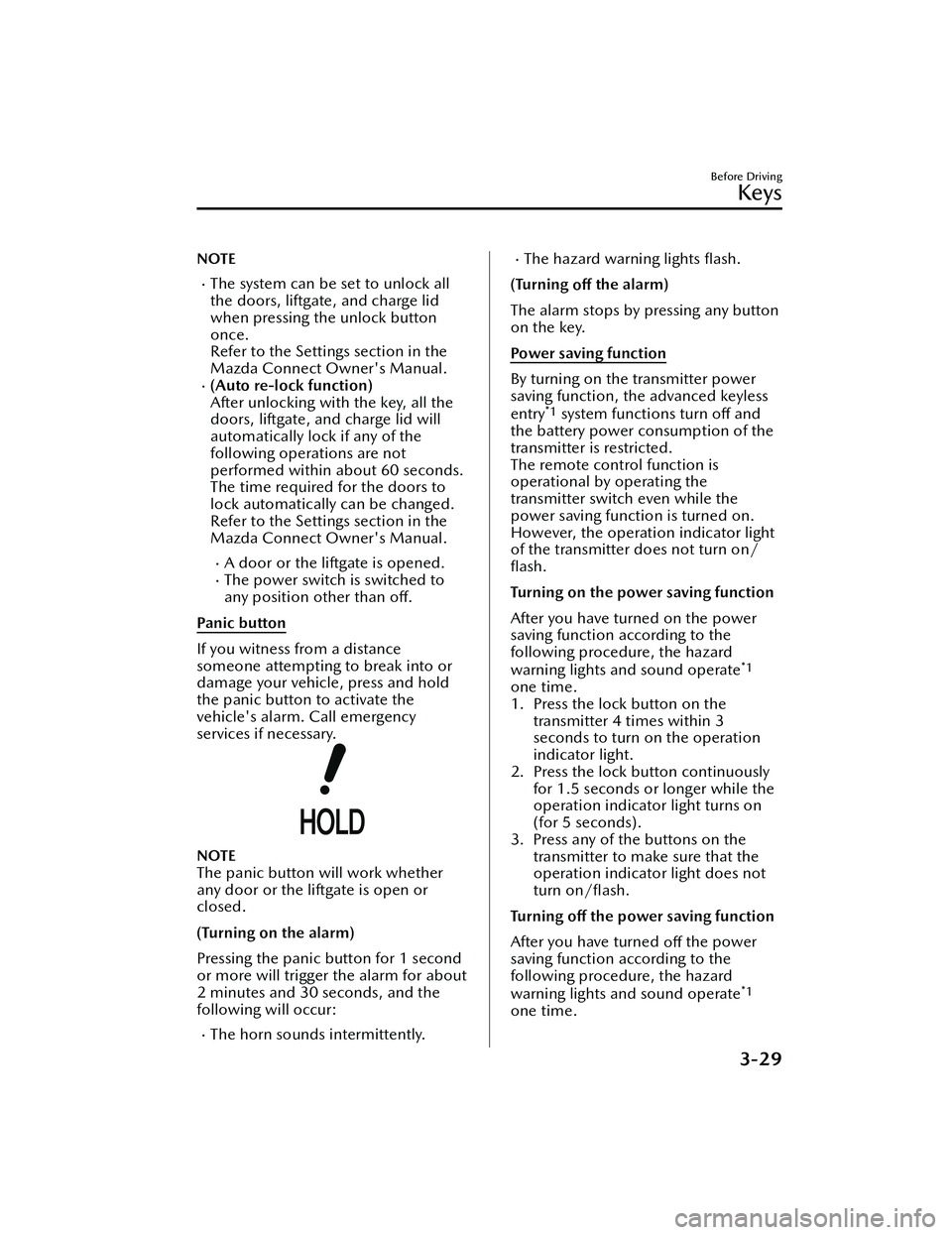
NOTE
The system can be set to unlock all
the doors, liftgate, and charge lid
when pressing the unlock button
once.
Refer to the Settings section in the
Mazda Connect Owner's Manual.
(Auto re-lock function)
After unlocking with the key, all the
doors, liftgate, and charge lid will
automatically lock if any of the
following operations are not
performed within about 60 seconds.
The time required for the doors to
lock automatically can be changed.
Refer to the Settings section in the
Mazda Connect Owner's Manual.
A door or the liftgate is opened.The power switch is switched to
any position other than off.
Panic button
If you witness from a distance
someone attempting to break into or
damage your vehicle, press and hold
the panic button to activate the
vehicle's alarm. Call emergency
services if necessary.
NOTE
The panic button will work whether
any door or the liftgate is open or
closed.
(Turning on the alarm)
Pressing the panic button for 1 second
or more will trigger the alarm for about
2 minutes and 30 seconds, and the
following will occur:
The horn sounds intermittently.
The hazard warning lights flash.
(Turning off the alarm)
The alarm stops by pressing any button
on the key.
Po we r s av i n g f u nc t io n
By turning on the transmitter power
saving function, the advanced keyless
entry
*1 system functions turn off and
the battery power consumption of the
transmitter is restricted.
The remote control function is
operational by operating the
transmitter switch even while the
power saving function is turned on.
However, the operation indicator light
of the transmitter does not turn on/
fl ash.
Turning on the power saving function
After you have turned on the power
saving function according to the
following procedure, the hazard
warning lights and sound operate
*1
one time.
1. Press the lock button on the transmitter 4 times within 3
seconds to turn on the operation
indicator light.
2. Press the lock button continuously for 1.5 seconds or longer while the
operation indicator light turns on
(for 5 seconds).
3. Press any of the buttons on the transmitter to make sure that the
operation indicator light does not
turn on/fl ash.
Tu r n i n g o ff the power saving function
After you have turned off the power
saving function according to the
following procedure, the hazard
warning lights and sound operate
*1
one time.
Before Driving
Keys
3-29
MX -30_8JD4-EA -21G_Edition2_new 2021-5-18 14:38:07
Page 191 of 547

CAUTION
Do not shade the rain sensor by
adhering a sticker or a label on the
windshield. Otherwise the rain
sensor will not operate correctly.
Before lifting the windshield wiper
blades
off the windshield, always
follow the procedur e for moving the
windshield wiper blades. Otherwise,
a wiper blade, wiper arm, or the
hood could be damaged.
Refer to the Replacing Windshield
Wiper Blades (page 6-15) section
for the procedure on how to move
the windshield wipe r blades to the
service position.
When the power switch is switched
ON and the wiper lever is in the
AUTO position, the windshield
wipers may operate automatically in
the following cases:
The area of the windshield above
the rain sensor is touched or wiped
with a cloth.
The windshield or the rain sensor
area in the cabin is hit.
When the power switch is switched
ON and the wiper lever is in the
AUTO position, do not touch the
windshield or the windshield wipers
Otherwise, the windshield wipers
will operate automatically which
could catch your fingers or damage
the windshield wipers.
When removing ice or snow, or
cleaning the windshield, always
make sure the wiper lever is in the
OFF position.
NOTE
Switching the auto-wiper lever from
the OFF to the AUTO position while
driving activates the windshield
wipers once, after which they
operate according to the rainfall
amount.
The auto-wiper control may not
operate when the rain sensor
temperature is about -10 °C (14 °F)
or lower, or about 85 °C (185 °F) or
higher.
If the windshield is coated with
water repellent, the rain sensor may
not be able to sense the amount of
rainfall correctly and the auto-wiper
control may not operate properly.
If dirt or foreign matter (such as ice
or matter containing salt water)
adheres to the windshield above the
rain sensor, or if the windshield is
iced, it could cause the wipers to
move automatically. However, if the
wipers cannot remove this ice, dirt or
foreign matter, the auto-wiper
control will stop operation. In this
case, set the wiper lever to the low
speed position or high speed
position for manual operation, or
remove the ice, dirt or foreign matter
by hand to restore the auto-wiper
operation.
When Driving
Switches and Controls
4-42
MX -30_8JD4-EA -21G_Edition2_new 2021-5-18 14:38:07
Page 356 of 547

5Interior Features
Use of various features for ride comfort, including air-
conditioning system and audio system.
Climate Control System............. 5-2 For Your Ride Comfort........... 5-2
Climate Control System
Operation Area......................5-3
Basic Climate Control System
Operation............................. 5-7
Convenient Ways to Use the
Climate Control System........ 5-10
Mazda Connect...................... 5-14 What is Mazda Connect ?.....5-14
Mazda Connect Basic
Operations.......................... 5-18
Connected Service (If
applicable).......................... 5-35
Interior Equipment.................. 5-36 Sunvisors............................. 5-36
Interior Lights...................... 5-37
Accessory Sockets................ 5-39
AC Power Outlet
*.................5-40
Cup Holder......................... 5-42
Bottle Holder.......................5-43
Assist Grips......................... 5-44
Rear Coat Hooks................. 5-44
Storage Compartments........ 5-45
*Some models.5-1
MX -30_8JD4-EA -21G_Edition2_new 2021-5-18 14:38:07
Page 368 of 547

Edit
The Climate Control Timer settings can
be edited.
FunctionAvailable setting
changes
Departure Time Time
(10-minute inter- vals)
Repeat Monday
― Sun-
day
Te m p e ra t u re 15.5℃
(61 ℉) ―
28.5 ℃ (83 ℉)
Front Defroster Enable,
Disable
Rear Defroster Enable,
Disable
▼ Turning On the Climate Control
System from A Remote Location
(Remote Climate Control)
Using your Smartphone, you can turn
on the climate control system remotely
before departing. You can check the
cabin temperature and the setting
status using your Smartphone while the
remote climate control is operating.
To operate the remote climate control,
switch the power switch OFF.
Please refer to local Mazda website for
more Connected Service information.
CAUTION
To use the remote climate control, it
is necessary to subscribe to
Connected Service.
The remote climate control can be
used when your Smartphone is
connected to your vehicle using the
Connected Service.
The remote climate control may not
be available depending on the
model of the Smartphone you are
using. Please check in advance.
Interior Features
Climate Control System
5-13
MX -30_8JD4-EA -21G_Edition2_new 2021-5-18 14:38:07
Page 369 of 547

What is Mazda Connect ?
▼What is Mazda Connect ?
This manual only indicates a part of the information for Mazda Connect. For details,
check the Web owner's manual at the Mazda site for each country and region.
1. Radio
2. Bluetooth® Audio/Hands-Free Call/SMS (Short Message Service)
3. USB Audio/USB Video
4. USB port
*1/SD card slot*2
5. SD card (Navigation system)*
*
1 The location of the USB slot di ffers depending on the speci fications.*2 The SD card slot is for the navigation system only. For vehicles with the
navigation system, the SD card (Mazda genuine) with stored map data is
inserted into the SD card slot and used.
Interior Features
Mazda Connect
5-14*Some models.
MX -30_8JD4-EA -21G_Edition2_new 2021-5-18 14:38:07
Page 382 of 547

Source
Change Source (You can also use “Change Source to USB”*1 and “USB”*1.)Audio OFF (You can also use “Change Source to Audio OFF”.)
Phone
Dial Phone Number (You can al so use “Dial {Phone Number}”.)Call HistoryCall a Contact (You can also use “Call {Contact Name}” and “Call {Contact Name}
at {Number Type}”.)
Redial
*1 : Audio source names other than “USB” can also be used as follows:
Bluetooth/FM/SiriusXM/Pandora/USB1 Audio/USB2 Audio/USB1 Video/
USB2 Video
▼ Appendix
Gracenote® Database
When connecting a USB audio device or Bluetooth® audio device to
this unit and
playing audio, the unit searches the database stored in the vehicle for the album art.
If there is a match in the vehicle's database compilation to the music being played,
the album art is displayed. The database information stored in this device uses
database information in the Gracenote
® music recognitions service.
SiriusXM Travel Link
®*
CAUTION
ADVISORY ONLY
The weather information is subject to service interruptions and may contain errors or
inaccuracies and consequently should not be relied upon exclusively. You are urged
to check alternate weather information sources prior to making safety related
decisions. You acknowledge and agree that you shall be solely responsible for use of
the information and all decisions taken with respect thereto. By using this weather
service, you release and waive any claims against Sirius XM Radio Inc. and Mazda
Motor Corporation and all of their respective a ffiliates with regard to this service.
SiriusXM
® Satellite Radio*
Products/applications shall display “Call [Appropriate Phone Number] to Enable
Services” for any unsubscribed SiriusXM Data Service(s).
This shall be shown on the same screen as the Radio ID and the service subscription
status:
Contact your SiriusXM Representative for the appropriate call center phone number.
Interior Features
Mazda Connect
*Some models.5-27
MX-30_8JD4-EA -21G_Edition2_new 2021-5-18 14:38:07