2022 MAZDA MODEL CX-5 sensor
[x] Cancel search: sensorPage 170 of 723

CAUTION
If the engine coolant temperature gauge needle is
in the red range, there is the possibility of
overheating. Drive slowly to reduce engine load
until you can find a safe place to stop the vehicle
and wait for the engine to cool down.
Refer to Overheating on page 7-17.
NOTE
(SKYACTIV-G 2.5T)
If the engine coolant temperature is high
or the engine is hot, the engine output
may be limited.
▼Fuel Gauge
The fuel gauge shows approximately how
much fuel is remaining in the tank when
the ignition is switched ON. We
recommend keeping the tank over 1/4 full.
Full
1/4 Full
Empty
If the low fuel warning light illuminates or
the fuel level is very low, refuel as soon as
possible.
If inconsistency in engine performance or
stalling occurs due to low fuel level
conditions, refuel the vehicle as soon as
possible and add at least 10 L (2.7 US gal,
2.2 Imp gal) of fuel.
Refer to Taking Action on page 7-31.
NOTE
After refueling, it may require some time
for the indicator to
stabilize. In addition,
the indicator may deviate while driving
on a slope or curve since the fuel moves
in the tank.
The direction of the arrow () indicates
that the fuel-filler lid is on the left side
of the vehicle.
▼ Dashboard Illumination
When the lights are tu
rned on with the
ignition switched ON, the brightness of
the dashboard illumination is dimmed.
However, when the light sensor detects
that the surrounding area is bright such as
when the lights are turned on in the
daytime, the dashboard illumination does
not dim.
NOTE
When the ignition is switched ON in the
early evening or at dusk, the dashboard
illumination is dimmed for several
seconds until the light sensor detects the
brightness of the surrounding area,
however, the dimming may cancel after
the brightness is detected.
When the lights are turned on, the
lights-on indicator light in the
instrument cluster turns on.
Refer to Headlights on page 4-71.
When Driving
Instrument Cluster and Display
4-17
CX-5_8KN5-EA-21K_Edition1_old 2021-9-9 8:35:12
Page 188 of 723

▼Dashboard Illumination
(Without auto-light control)
When the lights are turned on with the
ignition switched ON, the brightness of
the dashboard illumination is dimmed.
(With auto-light control)
When the lights are turned on with the
ignition switched ON, the brightness of
the dashboard illumination is dimmed.
However, when the light sensor detects
that the surrounding area is bright such as
when the lights are turned on in the
daytime, the dashboard illumination does
not dim.
NOTE
(With auto-light control)
When the ignition is
switched ON in the
early evening or at dusk, the dashboard
illumination is dimmed for several
seconds until the light sensor detects the
brightness of the surrounding area,
however, the dimming may cancel after
the brightness is detected.
When the lights are turned on, the
lights-on indicato r light in the
instrument cluster turns on.
Refer to Headlights on page 4-71.
The brightness of the instrument cluster
and dashboard illuminations can be
adjusted by rotating the knob.
The brightness decreases by rotating the
knob to the left. A beep sound will be
heard when the knob has been rotated to
the maximum dim position.
The brightness increases by rotating the
knob to the right.
Dim
Bright
Function for canceling illumination
dimmer
The illumination dimmer can be canceled
by rotating the dashboard illumination
knob to the right until a beep sound is
heard while the instrument cluster is
dimmed with the ignition switched ON. If
the instrument cluster's visibility is
reduced due to glare from surrounding
brightness, cancel the illumination
dimmer.
NOTE
The illumination dimmer can be
canceled by pressing the dashboard
illumination knob.
When the illumination dimmer is
canceled, the instrument cluster cannot
be dimmed even if the lights are turned
on.
When the illumination dimmer is
canceled, the screen in the center
display switches to constant display of
the daytime screen.
When Driving
Instrument Cluster and Display
4-35
CX-5_8KN5-EA-21K_Edition1_old 2021-9-9 8:35:12
Page 203 of 723

The direction of the arrow () indicates
that the fuel-filler lid is on the left side
of the vehicle.
▼ Dashboard Illumination
(Without auto-light control)
When the lights are
turned on with the
ignition switched ON, the brightness of
the dashboard illumi nation is dimmed.
(With auto-light control)
When the lights are turned on with the
ignition switched ON, the brightness of
the dashboard illumi nation is dimmed.
However, when the light sensor detects
that the surrounding area is bright such as
when the lights are turned on in the
daytime, the dashboard illumination does
not dim.
NOTE
(With auto-lig ht control)
When the ignition is switched ON in the
early evening or at dusk, the dashboard
illumination is dimmed for several
seconds until the light sensor detects the
brightness of the surrounding area,
however, the dimming may cancel after
the brightness is detected.
When the lights are turned on, the
lights-on indicator light in the
instrument cluster turns on.
Refer to Headlights on page 4-71.
The brightness of the instrument cluster
and dashboard illuminations can be
adjusted by rotating the knob.
The brightness decreases by rotating the
knob to the left. A beep sound will be
heard when the knob has been rotated to
the maximum dim position.
The brightness increases by rotating the
knob to the right.
Dim
Bright
Function for canceling illumination
dimmer
The illumination dimmer can be canceled
by rotating the dashboard illumination
knob to the right until a beep sound is
heard while the instrument cluster is
dimmed with the ignition switched ON. If
the instrument cluster's visibility is
reduced due to glare from surrounding
brightness, cancel the illumination
dimmer.
NOTE
When the illumination dimmer is
canceled, the instrument cluster cannot
be dimmed even if the lights are turned
on.
When the illumination dimmer is
canceled, the screen in the center
display switches to constant display of
the daytime screen.
▼Outside Temperature Display
When the ignition is switched ON, the
outside temperature is displayed.
When Driving
Instrument Cluster and Display
4-50
CX-5_8KN5-EA-21K_Edition1_old
2021-9-9 8:35:12
Page 211 of 723
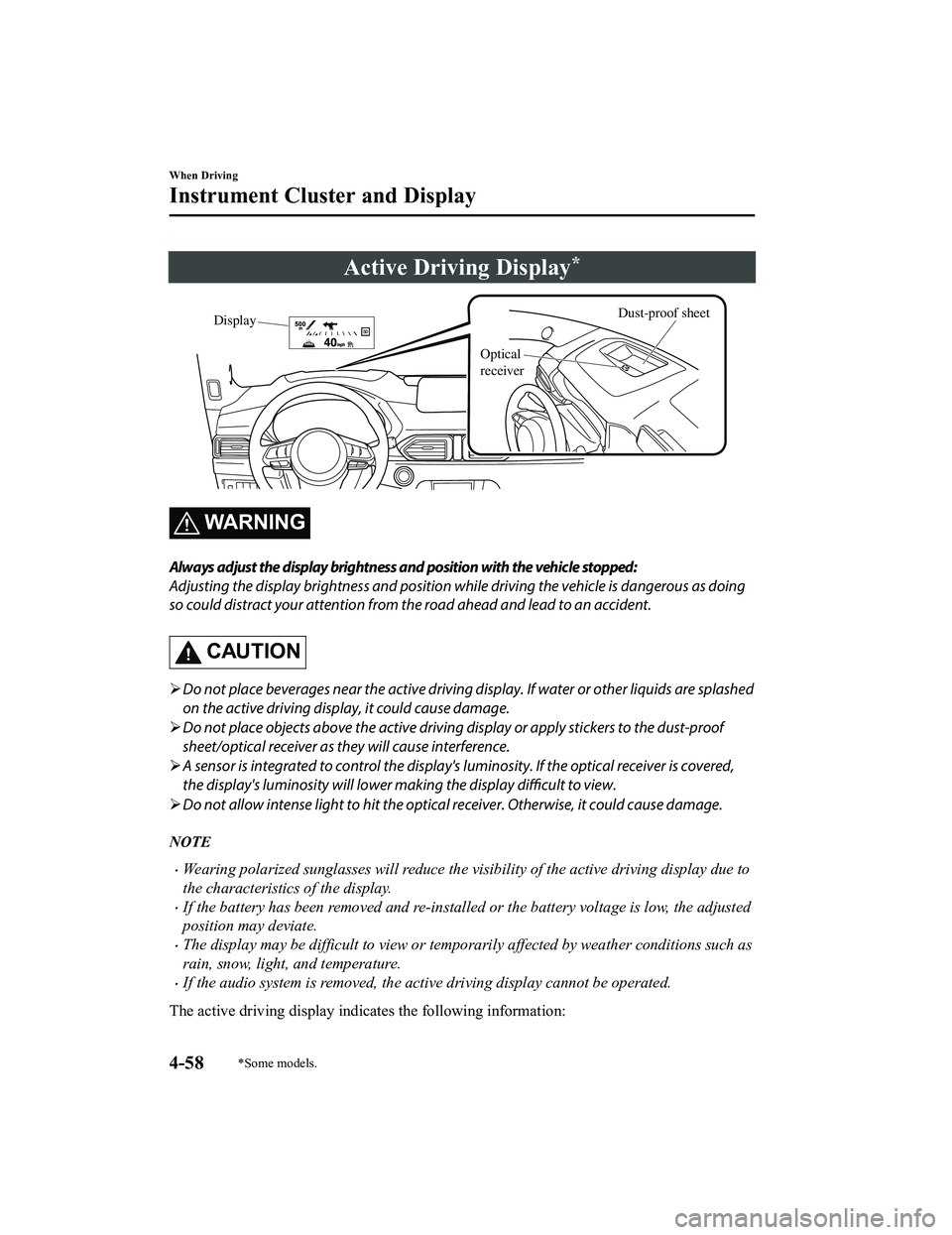
Active Driving Display*
Dust-proof sheet
Display
Optical
receiver
WA R N I N G
Always adjust the display brightness and position with the vehicle stopped:
Adjusting the display brightness and position while driving the vehicle is dangerous as doing
so could distract your attention from the road ahead and lead to an accident.
CAUTION
Do not place beverages near the active driving display. If water or other liquids are splashed
on the active driving display, it could cause damage.
Do not place objects above the active driving display or apply stickers to the dust-proof
sheet/optical receiver as they will cause interference.
A sensor is integrated to control the display' s luminosity. If the optical receiver is covered,
the display's luminosity will lower ma king the display difficult to view.
Do not allow intense light to hit the optical receiver. Otherwise, it could cause damage.
NOTE
Wearing polarized sunglasses will reduce the visi bility of the active driving display due to
the characteristics of the display.
If the battery has been removed and re-installed or the battery voltage is low, the adjusted
position may deviate.
The display may be difficult to view or temporarily affected by weather conditions such as
rain, snow, light, and temperature.
If the audio system is removed, the active driving display cannot be operated.
The active driving display indica tes the following information:
When Driving
Instrument Cluster and Display
4-58*Some models.
CX-5_8KN5-EA-21K_Edition1_old 2021-9-9 8:35:12
Page 214 of 723

Shift-Lock System
The shift-lock system prevents shifting out
of P unless the brake pedal is depressed.
To shift from P:
1. Depress and hold the brake pedal.
2. Start the engine.
3. Press and hold the lock-release button.
4. Move the selector lever.
NOTE
When the ignition is switched to ACC or
the ignition is switch ed off, the selector
lever cannot be shifted from P position.
The ignition cannot be switched to OFF
if the selector lever is not in P position.
▼ Shift-Lock Override
If the selector lever will not move from P
using the proper shift procedure, continue
to hold down the brake pedal.
1. Remove the shift-lock override cover
using a cloth-wrapped flat head
screwdriver.
2. Insert a screwdriver and push it down.
Cover
3. Press and hold the lock-release button.
4. Move the selector lever.
Take the vehicle to an Authorized Mazda
Dealer to have the system checked.
Transaxle Ranges
The shift position indication in the
instrument cluster illuminates.
Refer to Indication/Indicator Lights on
page 4-25, 4-42, 4-55.
The selector lever must be in P or N
position to operate the starter.
P (Park)
P locks the transaxle and prevents the
front wheels from rotating.
WA R N I N G
Always set the selector lever to P position
and set the parking brake:
Only setting the selector lever to the P
position without using the parking brake to
hold the vehicle is dangerous. If P fails to
hold, the vehicle could move and cause an
accident.
CAUTION
Shifting into P, N or R while the vehicle is
moving can damage your transaxle.
Shifting into a driving gear or reverse
when the engine is running faster than
idle can damage the transaxle.
R (Reverse)
In position R, the vehicle moves only
backward. You must be at a complete stop
before shifting to or from R, except under
rare circumstances as explained in
Rocking the Vehicle (page 3-47).
NOTE
(With parking sensor system)
When Driving
Automatic Transaxle
4-61
CX-5_8KN5-EA-21K_Edition1_old 2021-9-9 8:35:12
Page 215 of 723

When the selector lever is shifted to the R
position with the ignition switched ON, the
parking sensor system is activated and a
beep sound is heard.
Refer to Parking Sensor System on page
4-293.
N (Neutral)
In N, the wheels and transaxle are not
locked. The vehicle will roll freely even
on the slightest incline unless the parking
brake or brakes are on.
WA R N I N G
If the engine is running faster than idle, do
not shift from N or P into a driving gear:
It's dangerous to shift from N or P into a
driving gear when the engine is running
faster than idle. If this is done, the vehicle
could move suddenly, causing an accident
or serious injury.
Do not shift into N when driving the
vehicle:
Shifting into N while driving is dangerous.
Engine braking cannot be applied when
decelerating which could lead to an
accident or serious injury.
CAUTION
Do not shift into N when driving the
vehicle. Doing so can cause transaxle
damage.
NOTE
Apply the parking brake or depress the
brake pedal before moving the selector
lever from N position to prevent the
vehicle from moving unexpectedly.
D (Drive)
D is the normal driving position. From a
stop, the transaxle will automatically shift
through a 6-gear sequence.
M (Manual)
M is the manual shift mode position.
Gears can be shifted up or down by
operating the selector lever. Refer to
Manual Shift Mode on page 4-63.
▼ Shift Position Indication
Instrument Cluster (Type A)
Instrument Cluster (Type B/C)
The selector position is indicated when the
ignition is switched ON.
Gear position indication
In manual shift mode, the “M” of the shift
position indication illuminates and the
numeral for the selected gear is displayed.
▼Active Adaptive Shift (AAS)
Active Adaptive Shift (AAS)
automatically controls the transaxle shift
points to best suit th
e road conditions and
driver input. This im proves driving feel.
The transaxle may switch to AAS mode
when driving up and down slopes,
cornering, driving at high elevations, or
depressing the accelerator pedal quickly
while the selector lever is in the D
When Driving
Automatic Transaxle
4-62
CX-5_8KN5-EA-21K_Edition1_old 2021-9-9 8:35:12
Page 226 of 723

(Canada)
Ignition PositionACC or OFF ON
Switch Position OFF
*1AUTOOFF*1AUTO
Headlights Off Off Off Off
Auto
*2*4Auto*3*4
On
Daytime running
lights Off Off Off Off
Off
Taillights
Parking lights
License plate lights
Side-marker lights Off
On
*5OnOn*5On
*1 The light switch returns to the AUTO position automatically.*2 During the daytime, the daytime running lights turn on automatically. During the nighttime, the headlights,
parking lights, taillights, and the licen se plate lights turn on automatically.
*3 During the daytime, the daytime running lights, parking lights, taillights, and the license plate lights turn on
automatically. During the nighttime, the headlights, park ing lights, taillights, and the license plate lights turn
on automatically.
*4 When the light switch is switched to the OFF position wh ile the vehicle is stopped, all of the lights that are
turned on turn off. When the light switch is switched from a position other than
to the position
while the vehicle is stopped, the daytime running lights or the headlights turn off. When starting to drive the
vehicle, the lights that are turned off turn on again.
*5 The lights are turned on continuously if the ignition is switched from ON to any other position with the lights turned on. The lights are turned off when the driver's door is opened or 30 seconds have elapsed since the
lights turned on.
Auto-light control*
(Except Canada)
When the headlight switch is in the AUTO position and the ignition is switched ON, the
light sensor senses the surr ounding lightness or darkness and automatically turns the
headlights and other exteri or lights on or off.
When Driving
Switches and Controls
*Some models.4-73
CX-5_8KN5-EA-21K_Edition1_old 2021-9-9 8:35:12
Page 227 of 723

(Canada)
When the headlight switch is in a position other than
and the ignition is switched ON, the
light sensor senses the surrounding lightness or darkness and automatically turns the
headlights and other exterior lights on or off.
CAUTION
Do not shade the light sensor by adhering a st icker or a label on the windshield. Otherwise
the light sensor will not operate correctly.
The light sensor also works as a rain sensor for the auto-wiper control. Keep hands and
scrapers clear of the windshield when the wiper lever is in the AUTO position and the
ignition is switched ON as fingers could be pinched or the wipers and wiper blades could be
damaged when the wipers activate automaticall y. If you are going to clean the windshield,
be sure the wipers are turned off completely when it is partic
ularly tempting to leave the
engine running. This is particularly important when clearing ice and snow.
NOTE
The headlights and other exterior lights may not turn off immediately even if the
surrounding area becomes well-lit because the light sensor determines that it is night time
if the surrounding area is continuously dark for several minutes such as inside long
tunnels, traffic jams inside tunnels, or in indoor parking lots.
In this case, the lights turn off if the li ght switch is turned to the OFF position.
If the headlight switch and the windshield wiper switch are in AUTO, and the wipers are
operated at low or high speed by the auto wiper control for several seconds, bad weather
conditions are determined and the headlights may be turned on.
The sensitivity of the auto-light control may be changed.
Refer to the Settings section in the Mazda Connect Owner's Manual.
When Driving
Switches and Controls
4-74
CX-5_8KN5-EA-21K_Edition1_old 2021-9-9 8:35:12