2022 LINCOLN NAVIGATOR buttons
[x] Cancel search: buttonsPage 10 of 646

Rear Occupant Alert System Indicators
.......................................................................184
Rear Occupant Alert System Audible Warnings ....................................................
184
Memory Function
What Is the Memory Function ...................
185
Memory Function Precautions ..................
185
Locating the Memory Function Buttons .......................................................................
185
Saving a Preset Position ............................
185
Recalling a Preset Position ........................
185
Garage Door Opener
What Is the Garage Door Opener ............
187
How Does the Garage Door Opener Work .......................................................................
187
Garage Door Opener Precautions ...........
187
Garage Door Opener Limitations ............
188
Programming the Garage Door Opener to Your Hand-Held Transmitter .................
188
Programming the Garage Door Opener to Your Garage Door Opener Motor ........
189
Programming the Garage Door Opener to Your Gate Opener Motor .......................
189Clearing the Garage Door Opener
.........
190
Reprogramming the Garage Door Opener .......................................................................
190
Garage Door Opener Radio Frequencies .......................................................................
190
USB Ports
Locating the USB Ports ..............................
192
Playing Media Using the USB Port ..........
192
Charging a Device .......................................
192
Power Outlet - Vehicles With: 12V Power Outlet
What Is the Power Outlet ...........................
194
Power Outlet Precautions ..........................
194
Locating the Power Outlets .......................
194
Power Outlet - Vehicles With: 110V Power Outlet
What Is the Power Outlet ...........................
195
Power Outlet Precautions ..........................
195
Power Outlet Limitations ............................
195
Locating the Power Outlets .......................
195
Power Outlet Indicators ..............................
196Wireless Accessory Charger
What Is the Wireless Accessory Charger
.......................................................................
197
Wireless Accessory Charger Precautions .......................................................................
197
Locating the Wireless Accessory Charger .......................................................................
197
Charging a Wireless Device ......................
197
Storage
Overhead Storage .......................................
199
Glove Compartment ....................................
199
Center Console ............................................
199
Starting and Stopping the Engine
Starting and Stopping the Engine – Precautions ..............................................
200
Push Button Ignition Switch .....................
200
Starting the Engine ......................................
201
Engine Block Heater ..................................
202
Stopping the Engine ...................................
203
Automatic Engine Stop ..............................
203
6
2022 Navigator (TB9) Canada/United States of America, enUSA, Edition date: 202109, First-Printing Table of Contents
Page 76 of 646

REMOTE CONTROL LIMITATIONS
WARNING: Changes or modifications
not expressively approved by the party
responsible for compliance could void the
user's authority to operate the equipment.
The term "IC:" before the radio certification
number only signifies that Industry Canada
technical specifications were met.
This device complies with Part 15 of the FCC
Rules and with Industry Canada
license-exempt RSS standard(s). Operation
is subject to the following two conditions: (1)
This device may not cause harmful
interference, and (2) This device must accept
any interference received, including
interference that may cause undesired
operation.
Make sure a valid remote control is within
5 ft (1.5 m) from the front door handles and
rear of vehicle. The system may not function if:
•
The remote control remains stationary
for about a minute.
• The vehicle battery has no charge.
• The remote control battery has no
charge.
• There is interference causing issues with
the remote control frequencies.
• The remote control is too close to metal
objects or electronic devices, for example
keys or a cell phone.
USING THE REMOTE CONTROL
Use your remote control to access various
vehicle systems.
Note: The buttons on your remote may vary
depending on the vehicle region or options.
Unlock Press the button to unlock all
doors.
See Unlocking and
Locking the Doors Using the
Remote Control
(page 87). Lock Press the button to lock all doors.
See
Unlocking and Locking the
Doors Using the Remote Control
(page
87).
Remote Start
(If Equipped) Press the button to remote start.
See
Remotely Starting and
Stopping the Vehicle (page 155).
Liftgate
(If Equipped) Press the button to open or close
the liftgate.
Panic Alarm
(If Equipped) Press the button to sound the
panic alarm.
See Sounding the
Panic Alarm (page 73).
72
2022 Navigator (TB9) Canada/United States of America, enUSA, Edition date: 202109, First-Printing Keys and Remote ControlsE138629 E138623 E138625 E267940 E138624
Page 87 of 646

Speed Minder
You can set a speed reminder for your
vehicle. Warning messages appear in the
information display and a tone sounds if your
vehicle exceeds the set speed.
Audio System Volume Limit
The audio system maximum volume reduces.
A message appears in the information
display if you attempt to exceed the volume
limit. Automatic volume control turns off.
Emergency Assistance
If you set emergency assistance to always
on, you cannot switch it off with a MyKey.
Do Not Disturb
If you set do not disturb to always on, you
cannot switch it off with a MyKey.
Note:
If a phone is connected using Apple
CarPlay or Android Auto while driving with
a MyKey, the driver can receive phone calls
and text messages even if the do not disturb
restriction is on, and if the vehicle comes
with satellite radio, there is no restriction on
the adult content.
Traction and Stability Control
If you set traction control or stability control
to always on, you cannot switch it off with a
MyKey. CREATING A MYKEY 1. Place the remote control in the backup
slot with the buttons facing toward the
front of the vehicle.
2. Switch the ignition on using an admin key.
3. Press Settings on the touchscreen.
4. Press
Vehicle Settings.
83
2022 Navigator (TB9) Canada/United States of America, enUSA, Edition date: 202109, First-Printing MyKey™E247437
Page 95 of 646

KEYLESS ENTRY LIMITATIONS
Make sure your remote control is within 3 ft
(1 m) from the front door handles and the
tailgate.
The system could not function if:
• The remote control remains stationary
for about a minute.
• The vehicle battery has no charge.
• The remote control battery has no
charge.
• There is interference causing issues with
the remote control frequencies.
• The remote control is too close to metal
objects or electronic devices, for example
keys or a cell phone.
KEYLESS ENTRY SETTINGS
Switching Keyless Entry On and Off
1. Switch the ignition on using an original key that has not been created as a
MyKey.
2. Press
Settings on the touchscreen. 3. Press
Vehicle Settings.
4. Press
Locks.
Reprogramming the Unlocking
Function
You can enable two-stage unlocking function
allowing you to unlock only the driver door
when you touch the unlock sensor.
Press and hold both the lock and unlock
buttons on the remote control for four
seconds to disable or enable two-stage
unlocking.
If you program the unlocking function so that
only the driver door unlocks, you can unlock
all of the other doors from inside your vehicle
using the power door lock control. You can
unlock individual doors by pulling the interior
door handles on those doors. USING KEYLESS ENTRY
Unlocking the Doors With the remote control within
3 ft (1 m) of
your vehicle, touch the unlock sensor on the
back of the door handle for a brief period
and then pull on the door handle to unlock,
being careful not to touch the lock sensor at
the same time or pull on the door handle too
quickly. The system requires a brief delay to
authenticate the remote control.
Locking the Doors 91
2022 Navigator (TB9) Canada/United States of America, enUSA, Edition date: 202109, First-Printing Keyless EntryE248553 E248554
Page 136 of 646

ADJUSTING THE INSTRUMENT
PANEL LIGHTING BRIGHTNESS
The instrument lighting dimmer buttons are
on the lighting control.
Repeatedly press one of the
buttons to adjust the brightness.
AMBIENT LIGHTING
SWITCHING AMBIENT LIGHTING ON
AND OFF
1. Press Settings on the touchscreen.
2. Press
Vehicle Settings.
3. Press
Ambient Light.
4. Press a color.
ADJUSTING AMBIENT LIGHTING
Drag the selected color up or down. INTERIOR LIGHTING –
TROUBLESHOOTING
INTERIOR LIGHTING – FREQUENTLY
ASKED QUESTIONS
Why do my courtesy lamps or interior lamps
turn off when I have them switched on
when I switch my vehicle off ?
The battery saver turns the courtesy
lamps and interior lamps off after a short
period of time after you switch your
vehicle off.
132
2022 Navigator (TB9) Canada/United States of America, enUSA, Edition date: 202109, First-Printing Interior LightingE291299 E296433
Page 151 of 646
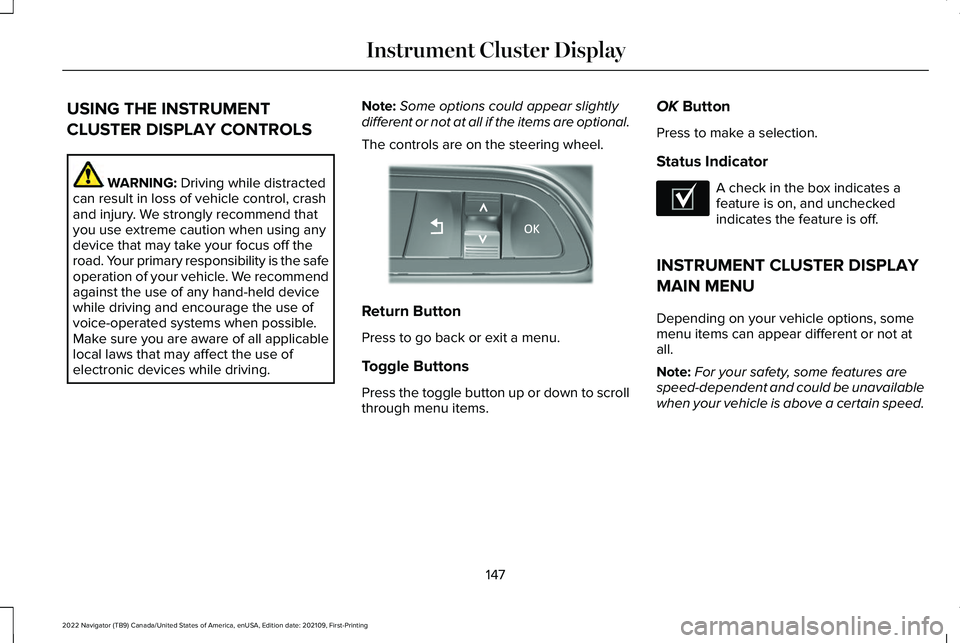
USING THE INSTRUMENT
CLUSTER DISPLAY CONTROLS
WARNING: Driving while distracted
can result in loss of vehicle control, crash
and injury. We strongly recommend that
you use extreme caution when using any
device that may take your focus off the
road. Your primary responsibility is the safe
operation of your vehicle. We recommend
against the use of any hand-held device
while driving and encourage the use of
voice-operated systems when possible.
Make sure you are aware of all applicable
local laws that may affect the use of
electronic devices while driving. Note:
Some options could appear slightly
different or not at all if the items are optional.
The controls are on the steering wheel. Return Button
Press to go back or exit a menu.
Toggle Buttons
Press the toggle button up or down to scroll
through menu items.OK
Button
Press to make a selection.
Status Indicator A check in the box indicates a
feature is on, and unchecked
indicates the feature is off.
INSTRUMENT CLUSTER DISPLAY
MAIN MENU
Depending on your vehicle options, some
menu items can appear different or not at
all.
Note: For your safety, some features are
speed-dependent and could be unavailable
when your vehicle is above a certain speed.
147
2022 Navigator (TB9) Canada/United States of America, enUSA, Edition date: 202109, First-Printing Instrument Cluster DisplayE357886 E204495
Page 155 of 646
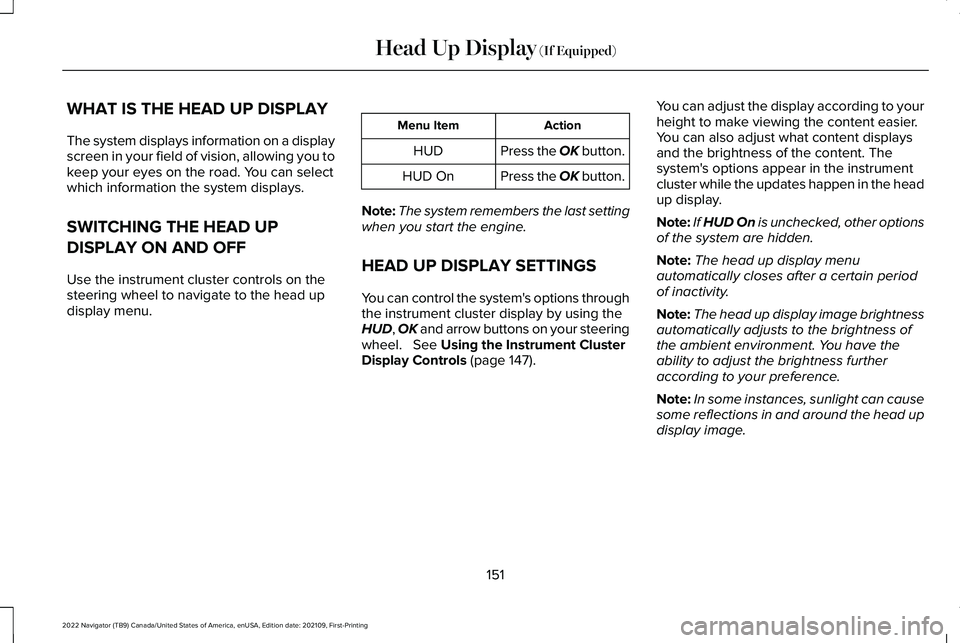
WHAT IS THE HEAD UP DISPLAY
The system displays information on a display
screen in your field of vision, allowing you to
keep your eyes on the road. You can select
which information the system displays.
SWITCHING THE HEAD UP
DISPLAY ON AND OFF
Use the instrument cluster controls on the
steering wheel to navigate to the head up
display menu.
Action
Menu Item
Press the OK button.
HUD
Press the OK button.
HUD On
Note: The system remembers the last setting
when you start the engine.
HEAD UP DISPLAY SETTINGS
You can control the system's options through
the instrument cluster display by using the
HUD, OK and arrow buttons on your steering
wheel. See Using the Instrument Cluster
Display Controls (page 147). You can adjust the display according to your
height to make viewing the content easier.
You can also adjust what content displays
and the brightness of the content. The
system's options appear in the instrument
cluster while the updates happen in the head
up display.
Note:
If HUD On is unchecked, other options
of the system are hidden.
Note: The head up display menu
automatically closes after a certain period
of inactivity.
Note: The head up display image brightness
automatically adjusts to the brightness of
the ambient environment. You have the
ability to adjust the brightness further
according to your preference.
Note: In some instances, sunlight can cause
some reflections in and around the head up
display image.
151
2022 Navigator (TB9) Canada/United States of America, enUSA, Edition date: 202109, First-Printing Head Up Display
(If Equipped)
Page 167 of 646

IDENTIFYING THE REAR PASSENGER CLIMATE CONTROL UNIT
Note:
Depending on your vehicle option
package, the controls could look different
from what you see here. Press the icon on the touchscreen
to access the climate control
features.
SWITCHING THE REAR
PASSENGER CLIMATE CONTROLS
ON AND OFF Press and release the button to
switch the rear climate control on
or off.
Note: If the system is on and Max Defrost is
switched on through the front climate
controls, the system turns off. It turns back
on when Max Defrost is switched off. Note:
If Max Defrost is switched on, the
system can be turned on at the same time.
SETTING THE BLOWER MOTOR
SPEED
Press the buttons on the touchscreen to
adjust the volume of air circulated in the rear
passenger compartment.
163
2022 Navigator (TB9) Canada/United States of America, enUSA, Edition date: 202109, First-Printing Rear Passenger Climate ControlE357000 E283811