2022 LINCOLN CORSAIR stop start
[x] Cancel search: stop startPage 5 of 676

Programming Your Phone
...........................69
Using the Valet Mode ...................................
70
Using the Backup Start Passcode .............
70
Phone as a Key – Troubleshooting ............
71
MyKey™
What Is MyKey ................................................
73
MyKey Settings ...............................................
73
Creating a MyKey ...........................................
74
Programming a MyKey .................................
74
Clearing All MyKeys ......................................
74
Checking MyKey System Status ................
75
Using MyKey With Remote Start Systems ........................................................................\
.
75
MyKey – Troubleshooting ............................
75
Doors and Locks
Locking and Unlocking .................................
77
Keyless Entry
Keyless Entry Limitations .............................
82
Keyless Entry Settings ..................................
82
Using Keyless Entry ......................................
82Keyless Entry – Troubleshooting
...............
83
Keyless Entry Keypad
What Is the Keyless Entry Keypad .............
84
Keyless Entry Keypad Limitations ..............
84
Locating the Keyless Entry Keypad ..........
84
Keyless Entry Keypad Master Access Code ........................................................................\
.
84
Keyless Entry Keypad Personal Access Codes ...........................................................
85
Using the Keyless Entry Keypad ................
86
Keyless Entry Keypad – Troubleshooting ........................................................................\
.
87
Liftgate
Liftgate Precautions ......................................
88
Opening the Liftgate .....................................
88
Setting the Liftgate Opening Height ........
90
Closing the Liftgate ........................................
91
Stopping the Liftgate Movement ...............
93
Liftgate Obstacle Detection ........................
93
Liftgate – Troubleshooting ..........................
94Security
Passive Anti-Theft System
..........................
96
Anti-Theft Alarm System ..............................
96
Anti-Theft Alarm System Settings ..............
97
Security – Troubleshooting .........................
98
Steering Wheel
Adjusting the Steering Wheel - Vehicles With: Power Adjustable Steering Column
.......................................................................
100
Adjusting the Steering Wheel - Vehicles With: Manual Adjustable Steering
Column .......................................................
100
Resetting the Stopping Position - Vehicles With: Power Adjustable Steering Column
........................................................................\
101
Horn ..................................................................
101
Switching the Heated Steering Wheel On and Off .........................................................
101
Wipers and Washers
Windshield Wipers .......................................
102
Autowipers .....................................................
103
Windshield Washers ....................................
104
2
2022 Corsair (CTF) Canada/United States of America, enUSA, Edition date: 202106, First-Printing Table of Contents
Page 6 of 676

Rear Window Wiper and Washers
...........104
Lighting
General Information ....................................
105
Lighting Control ............................................
105
Autolamps ......................................................
106
Instrument Lighting Dimmer .....................
106
Headlamp Exit Delay ...................................
107
Daytime Running Lamps - Vehicles With: Configurable Daytime Running Lamps
.......................................................................
107
Daytime Running Lamps - Vehicles With: Daytime Running Lamps (DRL) .............
107
Front Fog Lamps ..........................................
107
Adaptive Headlamps ..................................
108
Direction Indicators ......................................
110
Welcome Lighting .........................................
110
Interior Lamps .................................................
111
Ambient Lighting ............................................
111
Automatic High Beam Control
What Is Automatic High Beam Control ........................................................................\
113 Switching Automatic High Beam Control
On and Off ..................................................
113
Automatic High Beam Control Indicators ........................................................................\
114
Overriding Automatic High Beam Control ........................................................................\
114
Windows and Mirrors
Power Windows .............................................
115
Global Opening and Closing ......................
116
Exterior Mirrors ..............................................
116
Interior Mirror .................................................
118
Sun Visors .......................................................
118
Moonroof .........................................................
119
Instrument Cluster
Gauges - Plug-In Hybrid Electric Vehicle (PHEV), Vehicles With: 12.3 Inch
Instrument Cluster Display Screen .......
121
Gauges - Vehicles With: 6.5 Inch Instrument Cluster Display Screen ......
127
Gauges - Vehicles With: 12.3 Inch Instrument Cluster Display Screen ......
129
Warning Lamps and Indicators ..................
131
Audible Warnings and Indicators .............
135Information Displays
General Information
.....................................
136
Personalized Settings .................................
140
Information Messages ................................
142
Head Up Display ..........................................
162
Remote Start
What Is Remote Start ...................................
166
Remote Start Limitations ............................
166
Enabling Remote Start ................................
166
Remotely Starting the Engine ...................
166
Extending the Remote Start Duration .......................................................................
166
Remotely Stopping the Engine .................
167
Remote Start Remote Control Indicators .......................................................................
167
Remote Start Settings .................................
167
Climate Control
Automatic Climate Control ........................
169
Hints on Controlling the Interior Climate ........................................................................\
171
Heated Windshield ......................................
172
3
2022 Corsair (CTF) Canada/United States of America, enUSA, Edition date: 202106, First-Printing Table of Contents
Page 7 of 676

Heated Rear Window
..................................172
Heated Exterior Mirrors ..............................
173
Interior Air Quality
What Is the Cabin Air Filter ........................
174
Locating the Cabin Air Filter ......................
174
Replacing the Cabin Air Filter ...................
174
Seats
Sitting in the Correct Position ...................
175
Head Restraints ............................................
176
Power Seats ...................................................
178
Memory Function .........................................
183
Rear Seats ......................................................
186
Heated Seats ................................................
188
Ventilated Seats ...........................................
189
Rear Occupant Alert System
What is the Rear Occupant Alert System ........................................................................\
191
How Does the Rear Occupant Alert System Work .............................................................
191
Rear Occupant Alert System Precautions ........................................................................\
191 Rear Occupant Alert System Limitations
........................................................................\
191
Switching Rear Occupant Alert System On and Off ........................................................
192
Rear Occupant Alert System Indicators .......................................................................
192
Rear Occupant Alert System Audible Warnings ....................................................
192
Garage Door Opener
What Is the Garage Door Opener ............
193
How Does the Garage Door Opener Work .......................................................................
193
Garage Door Opener Precautions ..........
193
Garage Door Opener Limitations ............
194
Programming the Garage Door Opener to Your Hand-Held Transmitter .................
194
Programming the Garage Door Opener to Your Garage Door Opener Motor ........
195
Programming the Garage Door Opener to Your Gate Opener Motor .......................
195
Clearing the Garage Door Opener ..........
196
Reprogramming the Garage Door Opener .......................................................................
196 Garage Door Opener Radio Frequencies
.......................................................................
196
Auxiliary Power Points
Auxiliary Power Points ................................
198
Wireless Accessory Charger .....................
198
Storage Compartments
Overhead Console ......................................
201
Starting and Stopping the Engine
General Information ...................................
202
Keyless Starting ...........................................
202
Starting a Gasoline Engine .......................
203
Starting a Hybrid Electric Vehicle System ......................................................................
206
Engine Block Heater ..................................
209
Unique Driving Characteristics
Auto-Start-Stop ..............................................
211
Hybrid Vehicle Operation - Hybrid Electric Vehicle (HEV) ............................................
213
4
2022 Corsair (CTF) Canada/United States of America, enUSA, Edition date: 202106, First-Printing Table of Contents
Page 83 of 676

You can override the smart unlock feature
and intentionally lock the intelligent access
key inside your vehicle. To do this, lock your
vehicle after you have closed all the doors
by:
•
Using the keyless entry keypad.
• Pressing the lock button on another
intelligent access key.
• Touching the locking area on the handle
with another intelligent access key in
your hand.
When you open one of the front doors with
the ignition on, and lock your vehicle using
the power door lock, all doors lock, then
unlock.
Autolock (If Equipped)
Autolock locks all the doors when all of the
following occur:
• You have closed all doors.
• The ignition is on.
• You shift into any gear putting your
vehicle in motion.
• Your vehicle reaches a speed greater
than
12 mph (20 km/h). Autolock repeats when:
•
You open, then close any door while the
ignition is on and your vehicle speed is
9 mph (15 km/h)
or lower.
• Your vehicle reaches a speed greater
than
12 mph (20 km/h).
Autounlock
(If Equipped)
Autounlock unlocks all the doors when:
• The ignition is on, you have closed all the
doors, and your vehicle has been moving
at a speed greater than 12 mph (20 km/h).
• Your vehicle comes to a stop and you
switch the ignition off or to the accessory
position.
• You open the driver door within 10
minutes of switching the ignition off or to
accessory.
Note: The doors do not autounlock if you
electronically lock your vehicle after you
switch the ignition off before you open the
driver door. Enabling or Disabling
You can enable or disable the feature from
the touchscreen or an authorized dealer can
do it for you,
See Settings (page 555).
Illuminated Entry
(If Equipped)
The interior lamps and select exterior lamps
light when you unlock the doors with the
remote control.
The system turns off the lights if:
• You start your vehicle.
• You press the remote control lock button.
• They are on for 25 seconds.
The lights do not turn off if:
• You switch them on with the lamp
control.
• Any door is open.
Illuminated Exit
The interior lamps and select exterior lamps
light when you have closed all the doors and
you switch the ignition off.
80
2022 Corsair (CTF) Canada/United States of America, enUSA, Edition date: 202106, First-Printing Doors and Locks
Page 101 of 676
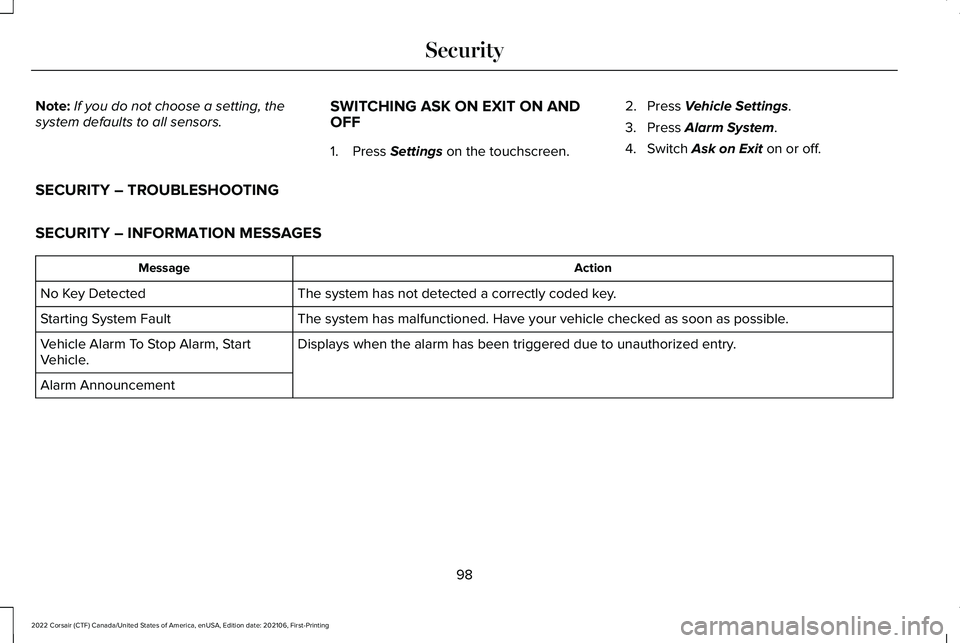
Note:
If you do not choose a setting, the
system defaults to all sensors. SWITCHING ASK ON EXIT ON AND
OFF
1. Press Settings on the touchscreen.2. Press
Vehicle Settings.
3. Press
Alarm System.
4. Switch
Ask on Exit on or off.
SECURITY – TROUBLESHOOTING
SECURITY – INFORMATION MESSAGES Action
Message
The system has not detected a correctly coded key.
No Key Detected
The system has malfunctioned. Have your vehicle checked as soon as possible.
Starting System Fault
Displays when the alarm has been triggered due to unauthorized entry.
Vehicle Alarm To Stop Alarm, Start
Vehicle.
Alarm Announcement
98
2022 Corsair (CTF) Canada/United States of America, enUSA, Edition date: 202106, First-Printing Security
Page 104 of 676

1. Unlock the steering column.
2.
Adjust the steering wheel to the desired
position. 3. Lock the steering column. RESETTING THE STOPPING
POSITION - VEHICLES WITH:
POWER ADJUSTABLE STEERING
COLUMN
Note:
The steering wheel stops when it
detects an obstruction. This sets a new
stopping position.
To reset the steering column to its normal
stopping position:
1. Confirm there is nothing obstructing the motion of the steering column.
2. Press and hold the steering column control until the steering column stops
moving.
3. Press the steering column control again.
Note: The steering column may start to move
again.
4. When the steering column stops, continue holding the control for a few
seconds.
5. Repeat for each direction, as necessary. HORN Press on the center of the steering
wheel near the horn icon to
activate the horn.
SWITCHING THE HEATED
STEERING WHEEL ON AND OFF (IF
EQUIPPED) To activate the heated steering
wheel, press the button on the
climate control unit.
On some vehicles, an indicator on the button
illuminates when the heated steering wheel
is on.
Note: A sensor regulates the temperature
of the steering wheel.
101
2022 Corsair (CTF) Canada/United States of America, enUSA, Edition date: 202106, First-Printing Steering WheelE279962 E270945
Page 118 of 676

POWER WINDOWS
WARNING: Do not leave children
unattended in your vehicle and do not let
them play with the power windows. Failure
to follow this instruction could result in
personal injury. WARNING:
When closing the power
windows, verify they are free of obstruction
and make sure that children and pets are
not in the proximity of the window
openings. Press the control to open the
window. Lift the control to close
the window.
To reduce wind noise or pulsing noise when
just one window is open, slightly open the
opposite window.
One-Touch Down
Press the switch fully and release it. Press
again or lift it to stop the window. One-Touch Up
Lift the switch fully and release it. Press or
lift it again to stop the window.
Resetting One-Touch Up
Start the engine.
1.
Lift and hold the window switch until you
fully close the door window. Continue to
hold the switch for a few seconds after
you close the window.
2. Release the window switch.
3. Press and hold the window switch until you fully open the door window.
4. Release the window switch.
5. Lift and hold the window switch until you
fully close the window.
6. Test for correct window operation by carrying out the one-touch down and
one-touch up features. Rear Window Lock Press the control to lock or unlock
the rear window controls. It
illuminates when you lock the rear
window controls.
Bounce-Back
(If Equipped)
The window stops and reverses if it detects
an obstruction.
Overriding the Bounce-Back Feature WARNING:
If you override
bounce-back, the window does not reverse
if it detects an obstacle. Take care when
closing the windows to avoid personal
injury or damage to your vehicle.
Pull up the window switch and hold within a
few seconds of the window reaching the
bounce-back position. The window travels
up with no bounce-back protection. The
window stops if you release the switch
before the window fully closes.
115
2022 Corsair (CTF) Canada/United States of America, enUSA, Edition date: 202106, First-Printing Windows and Mirrors
Page 119 of 676

Accessory Delay
You can use the window controls for several
minutes after switching off the ignition or
until opening either front door.
GLOBAL OPENING AND CLOSING
You can use the remote control to operate
the windows with the ignition off.
Note:
You can switch this feature on and off
in the information display or contact an
authorized dealer. See General Information
(page 136).
Note: To operate this feature, make sure the
accessory delay is not switched on.
Opening the Windows
You can open the windows only for a short
time after you unlock your vehicle with the
remote control. After you unlock your vehicle,
press and hold the remote control unlock
button to open the windows. Release the
button once movement starts. Press the lock
or unlock button to stop movement. Closing the Windows WARNING:
When closing the
windows, you should verify they are free
of obstructions and make sure that children
and pets are not in the proximity of the
window openings.
To close the windows, press and hold the
remote control lock button. Release the
button once movement starts. Press the lock
or unlock button to stop movement.
EXTERIOR MIRRORS
Power Exterior Mirrors WARNING: Do not adjust the mirrors
when your vehicle is moving. This could
result in the loss of control of your vehicle,
serious personal injury or death. Power-folding mirror control.
A
Window lockout.
B
Adjustment control.
C
Right-hand mirror.
D
Left-hand mirror.
E
116
2022 Corsair (CTF) Canada/United States of America, enUSA, Edition date: 202106, First-Printing Windows and MirrorsE295322