2022 LINCOLN CORSAIR rear view mirror
[x] Cancel search: rear view mirrorPage 121 of 676

Memory Mirrors
You can save and recall the mirror positions
through the memory function. See Memory
Function (page 183).
Signal Indicator Mirrors
(If Equipped)
The outer portion of the appropriate mirror
housing blinks when you switch on the turn
signal.
Auto-Dimming Feature
(If Equipped)
The driver’ s exterior mirror automatically
dims when the interior auto-dimming mirror
turns on.
Lincoln Welcome Mat
(If Equipped)
Projection lights, on the bottom of the mirror
housings, project an image onto the ground
a short distance from the vehicle.
See
Welcome Lighting (page 110).
Blind Spot Monitor
See
Blind Spot Information System (page
324). INTERIOR MIRROR WARNING: Do not adjust the mirrors
when your vehicle is moving. This could
result in the loss of control of your vehicle,
serious personal injury or death.
Note: Do not clean the housing or glass of
any mirror with harsh abrasives, fuel or other
petroleum or ammonia-based cleaning
products.
You can adjust the interior mirror to your
preference. Some mirrors also have a second
pivot point. This lets you move the mirror
head up or down and from side to side.
Auto-Dimming Mirror
Do not block the sensors on the front and
back of the mirror. Mirror performance may
be affected. A rear center passenger or
raised rear center head restraint could
prevent light from reaching the sensor. The mirror dims to reduce the effect of bright
light from behind. It returns to normal when
the bright light from behind is no longer
present or if you shift into reverse (R), to
make sure you have a clear view when
backing up.
SUN VISORS
Rotate the sun visor toward the side window
and extend it rearward for extra shade.
118
2022 Corsair (CTF) Canada/United States of America, enUSA, Edition date: 202106, First-Printing Windows and MirrorsE138666
Page 293 of 676
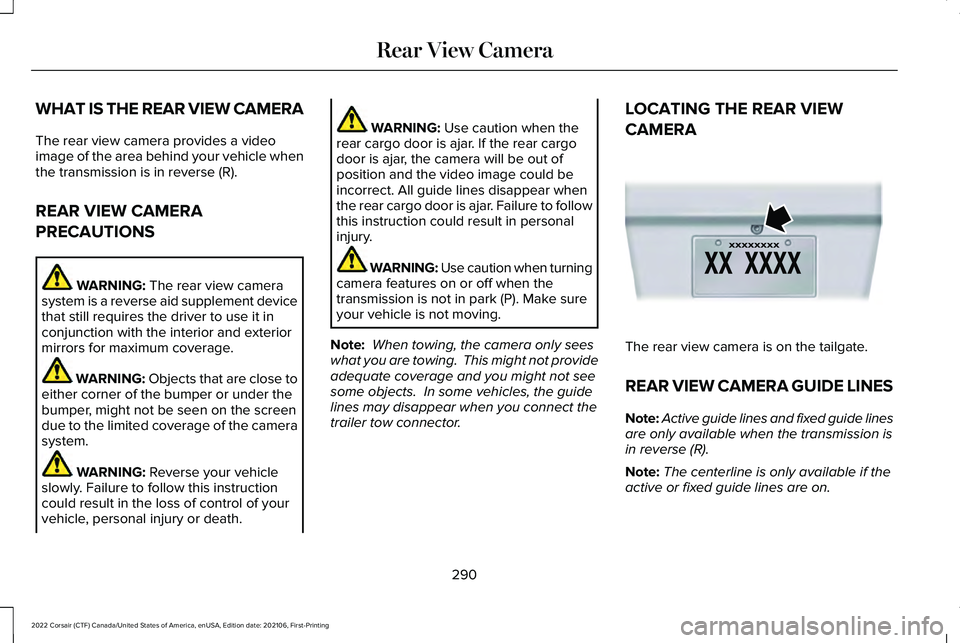
WHAT IS THE REAR VIEW CAMERA
The rear view camera provides a video
image of the area behind your vehicle when
the transmission is in reverse (R).
REAR VIEW CAMERA
PRECAUTIONS
WARNING: The rear view camera
system is a reverse aid supplement device
that still requires the driver to use it in
conjunction with the interior and exterior
mirrors for maximum coverage. WARNING:
Objects that are close to
either corner of the bumper or under the
bumper, might not be seen on the screen
due to the limited coverage of the camera
system. WARNING:
Reverse your vehicle
slowly. Failure to follow this instruction
could result in the loss of control of your
vehicle, personal injury or death. WARNING:
Use caution when the
rear cargo door is ajar. If the rear cargo
door is ajar, the camera will be out of
position and the video image could be
incorrect. All guide lines disappear when
the rear cargo door is ajar. Failure to follow
this instruction could result in personal
injury. WARNING:
Use caution when turning
camera features on or off when the
transmission is not in park (P). Make sure
your vehicle is not moving.
Note: When towing, the camera only sees
what you are towing. This might not provide
adequate coverage and you might not see
some objects. In some vehicles, the guide
lines may disappear when you connect the
trailer tow connector. LOCATING THE REAR VIEW
CAMERA
The rear view camera is on the tailgate.
REAR VIEW CAMERA GUIDE LINES
Note:
Active guide lines and fixed guide lines
are only available when the transmission is
in reverse (R).
Note: The centerline is only available if the
active or fixed guide lines are on.
290
2022 Corsair (CTF) Canada/United States of America, enUSA, Edition date: 202106, First-Printing Rear View CameraE142435
Page 294 of 676
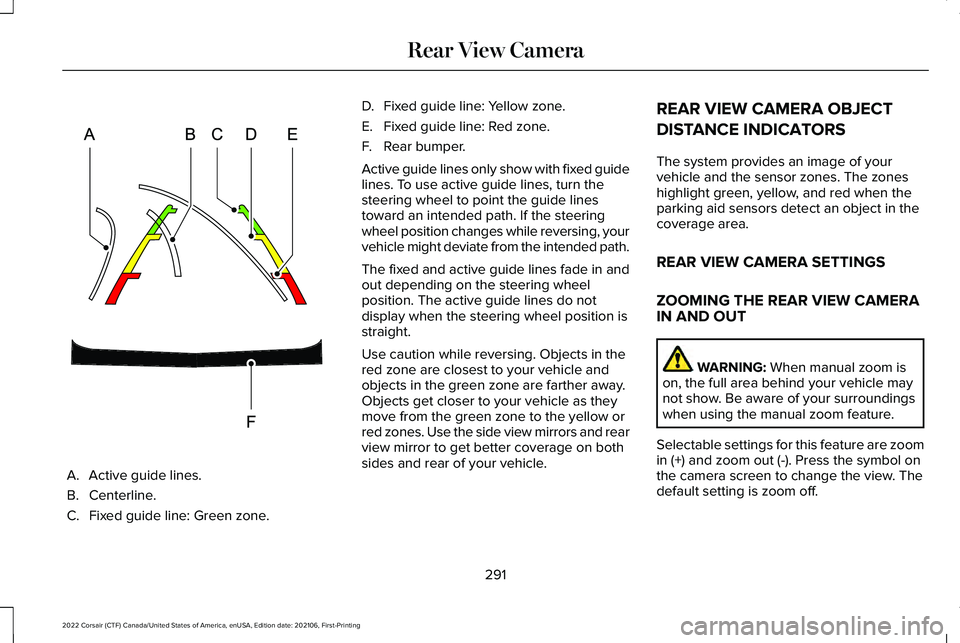
A. Active guide lines.
B. Centerline.
C.
Fixed guide line: Green zone. D.
Fixed guide line: Yellow zone.
E. Fixed guide line: Red zone.
F. Rear bumper.
Active guide lines only show with fixed guide
lines. To use active guide lines, turn the
steering wheel to point the guide lines
toward an intended path. If the steering
wheel position changes while reversing, your
vehicle might deviate from the intended path.
The fixed and active guide lines fade in and
out depending on the steering wheel
position. The active guide lines do not
display when the steering wheel position is
straight.
Use caution while reversing. Objects in the
red zone are closest to your vehicle and
objects in the green zone are farther away.
Objects get closer to your vehicle as they
move from the green zone to the yellow or
red zones. Use the side view mirrors and rear
view mirror to get better coverage on both
sides and rear of your vehicle. REAR VIEW CAMERA OBJECT
DISTANCE INDICATORS
The system provides an image of your
vehicle and the sensor zones. The zones
highlight green, yellow, and red when the
parking aid sensors detect an object in the
coverage area.
REAR VIEW CAMERA SETTINGS
ZOOMING THE REAR VIEW CAMERA
IN AND OUT
WARNING: When manual zoom is
on, the full area behind your vehicle may
not show. Be aware of your surroundings
when using the manual zoom feature.
Selectable settings for this feature are zoom
in (+) and zoom out (-). Press the symbol on
the camera screen to change the view. The
default setting is zoom off.
291
2022 Corsair (CTF) Canada/United States of America, enUSA, Edition date: 202106, First-Printing Rear View CameraE306774
Page 297 of 676
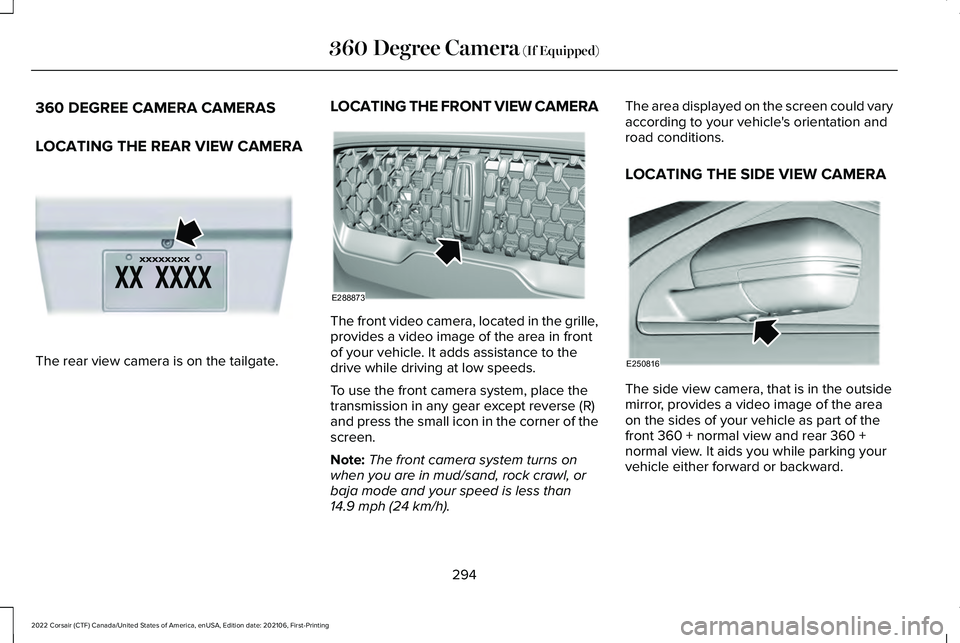
360 DEGREE CAMERA CAMERAS
LOCATING THE REAR VIEW CAMERA
The rear view camera is on the tailgate. LOCATING THE FRONT VIEW CAMERA The front video camera, located in the grille,
provides a video image of the area in front
of your vehicle. It adds assistance to the
drive while driving at low speeds.
To use the front camera system, place the
transmission in any gear except reverse (R)
and press the small icon in the corner of the
screen.
Note:
The front camera system turns on
when you are in mud/sand, rock crawl, or
baja mode and your speed is less than
14.9 mph (24 km/h). The area displayed on the screen could vary
according to your vehicle's orientation and
road conditions.
LOCATING THE SIDE VIEW CAMERA
The side view camera, that is in the outside
mirror, provides a video image of the area
on the sides of your vehicle as part of the
front 360 + normal view and rear 360 +
normal view. It aids you while parking your
vehicle either forward or backward.
294
2022 Corsair (CTF) Canada/United States of America, enUSA, Edition date: 202106, First-Printing 360 Degree Camera
(If Equipped)E142435 E288873 E250816
Page 298 of 676

360 DEGREE CAMERA GUIDE
LINES A. Active guide lines.
B. Centerline.
C.
Fixed guide line: Green zone.
D. Fixed guide line: Yellow zone.
E. Fixed guide line: Red zone.
F. Rear bumper.
Active guide lines only show with fixed guide
lines. Turn the steering wheel to point the
guide lines toward an intended path. If the
steering wheel position changes when
reversing, your vehicle could deviate from
the intended path.
The fixed and active guide lines fade in and
out depending on the steering wheel
position. The active guide lines do not
display when the steering wheel position is
straight.
Objects in the red zone are closest to your
vehicle and objects in the green zone are
farther away. Objects get closer to your
vehicle as they move from the green zone
to the yellow or red zones. Use the side view
mirrors and rear view mirror to get better
coverage on both sides and rear of your
vehicle. Note:
Active guide lines and fixed guide lines
are only available when the transmission is
in reverse (R).
Note: The centerline is only available if the
active or fixed guide lines are on.
Keep Out Zone The yellow dotted lines running parallel to
your vehicle represent the keep out zone.
295
2022 Corsair (CTF) Canada/United States of America, enUSA, Edition date: 202106, First-Printing 360 Degree Camera (If Equipped)E306774 E225016
Page 671 of 676
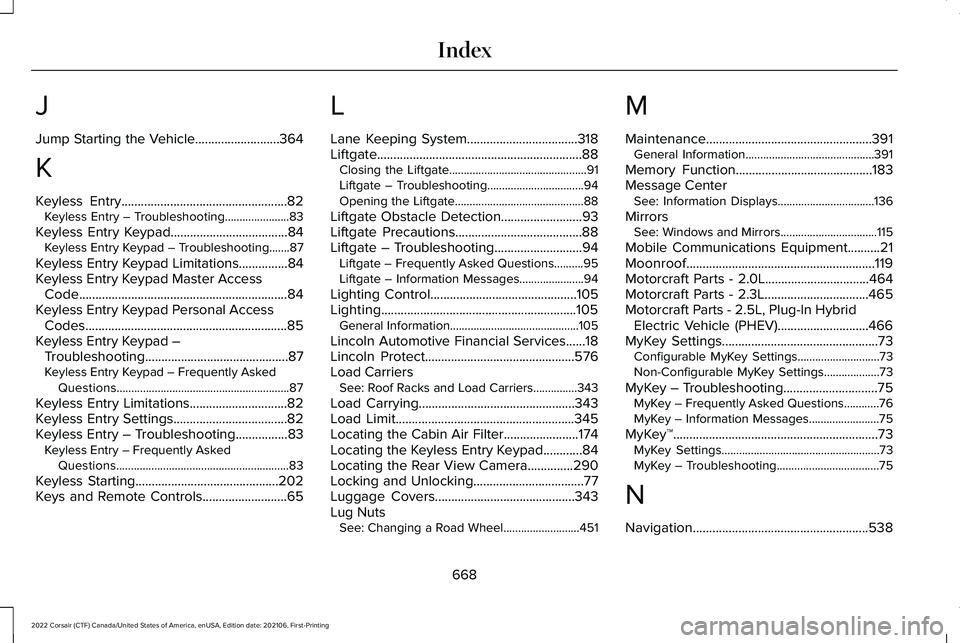
J
Jump Starting the Vehicle..........................364
K
Keyless Entry...................................................82
Keyless Entry – Troubleshooting......................83
Keyless Entry Keypad
....................................84
Keyless Entry Keypad – Troubleshooting.......87
Keyless Entry Keypad Limitations...............84
Keyless Entry Keypad Master Access Code................................................................84
Keyless Entry Keypad Personal Access Codes..............................................................85
Keyless Entry Keypad – Troubleshooting............................................87
Keyless Entry Keypad – Frequently Asked Questions...........................................................87
Keyless Entry Limitations..............................82
Keyless Entry Settings
...................................82
Keyless Entry – Troubleshooting................83 Keyless Entry – Frequently Asked
Questions...........................................................83
Keyless Starting
............................................202
Keys and Remote Controls..........................65 L
Lane Keeping System..................................318
Liftgate...............................................................88
Closing the Liftgate...............................................91
Liftgate – Troubleshooting.................................94
Opening the Liftgate............................................88
Liftgate Obstacle Detection
.........................93
Liftgate Precautions.......................................88
Liftgate – Troubleshooting...........................94 Liftgate – Frequently Asked Questions..........
95
Liftgate – Information Messages......................94
Lighting Control.............................................105
Lighting............................................................105 General Information............................................105
Lincoln Automotive Financial Services......18
Lincoln Protect
..............................................576
Load Carriers See: Roof Racks and Load Carriers...............343
Load Carrying................................................343
Load Limit
.......................................................345
Locating the Cabin Air Filter.......................174
Locating the Keyless Entry Keypad............84
Locating the Rear View Camera..............290
Locking and Unlocking..................................77
Luggage Covers
...........................................343
Lug Nuts See: Changing a Road Wheel..........................451 M
Maintenance...................................................391
General Information............................................391
Memory Function..........................................183
Message Center See: Information Displays.................................136
Mirrors See: Windows and Mirrors.................................115
Mobile Communications Equipment..........21
Moonroof
..........................................................119
Motorcraft Parts - 2.0L................................464
Motorcraft Parts - 2.3L
................................465
Motorcraft Parts - 2.5L, Plug-In Hybrid Electric Vehicle (PHEV)............................466
MyKey Settings................................................73 Configurable MyKey Settings............................73
Non-Configurable MyKey Settings...................73
MyKey – Troubleshooting.............................75 MyKey – Frequently Asked Questions............
76
MyKey – Information Messages........................75
MyKey™...............................................................73 MyKey Settings......................................................73
MyKey – Troubleshooting...................................75
N
Navigation......................................................538
668
2022 Corsair (CTF) Canada/United States of America, enUSA, Edition date: 202106, First-Printing Index
Page 676 of 676
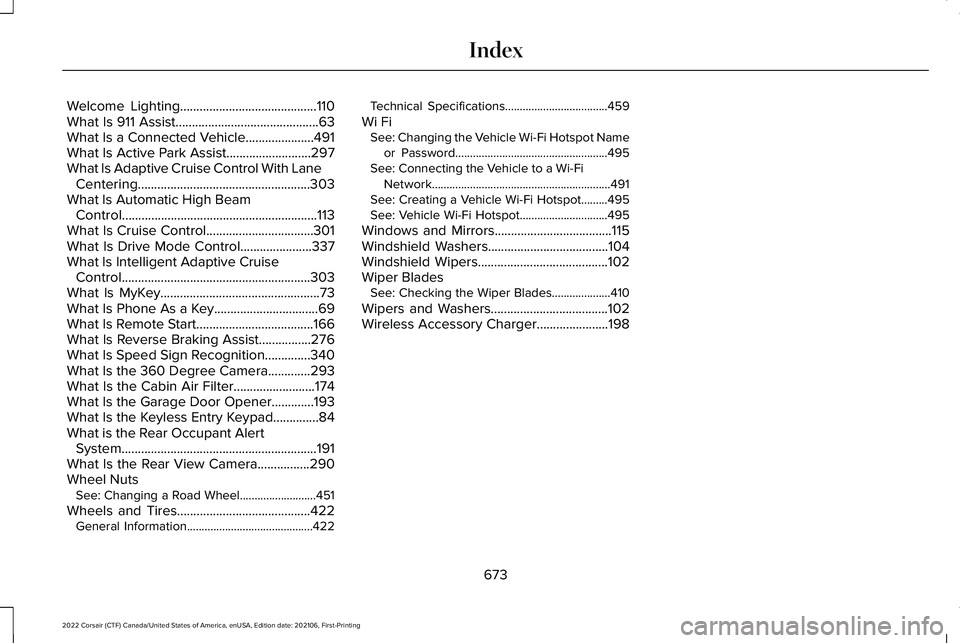
Welcome Lighting..........................................110
What Is 911 Assist............................................63
What Is a Connected Vehicle.....................491
What Is Active Park Assist..........................297
What Is Adaptive Cruise Control With Lane Centering.....................................................303
What Is Automatic High Beam Control............................................................113
What Is Cruise Control
.................................301
What Is Drive Mode Control......................337
What Is Intelligent Adaptive Cruise Control..........................................................303
What Is MyKey.................................................73
What Is Phone As a Key................................69
What Is Remote Start....................................166
What Is Reverse Braking Assist................276
What Is Speed Sign Recognition..............340
What Is the 360 Degree Camera.............293
What Is the Cabin Air Filter.........................174
What Is the Garage Door Opener.............193
What Is the Keyless Entry Keypad..............84
What is the Rear Occupant Alert System
............................................................191
What Is the Rear View Camera................290
Wheel Nuts See: Changing a Road Wheel..........................451
Wheels and Tires.........................................422 General Information...........................................422 Technical Specifications...................................459
Wi Fi See: Changing the Vehicle Wi-Fi Hotspot Name
or Password....................................................495
See: Connecting the Vehicle to a Wi-Fi Network.............................................................491
See: Creating a Vehicle Wi-Fi Hotspot.........495
See: Vehicle Wi-Fi Hotspot..............................495
Windows and Mirrors....................................115
Windshield Washers
.....................................104
Windshield Wipers........................................102
Wiper Blades See: Checking the Wiper Blades....................410
Wipers and Washers....................................102
Wireless Accessory Charger
......................198
673
2022 Corsair (CTF) Canada/United States of America, enUSA, Edition date: 202106, First-Printing Index