2022 LINCOLN CORSAIR window
[x] Cancel search: windowPage 555 of 676

7. On the Select preferred WEEKDAY or
WEEKEND Charge Times screen, use the
circular 24 hour clock to select your
charging time windows. You can select
up to two time windows by pressing and
dragging across the hour buttons. When
you have selected your preferred times
then press Next to return to the Preferred
Charge Times screen. Repeat for
WEEKEND or WEEKDAY as desired.
Once you are done setting preferred
charge times, press Save.
Note: Selecting all or none of the 24 hours
results in any time of day given equal priority
for charging.
8. Your saved location now shows on the Charge Times screen. Select Done to
return to the main charge settings screen.
Whenever your vehicle is at a saved
charging location, the charge settings
screen displays the location name, and
the charging times are based on your
Charge Time settings for that location
plus the next Departure Time. Note:
Reaching your max charge level by
your next Departure Time is always the
priority. When Charge Times are set,
charging outside your preferred charging
time windows could be necessary in order
to finish by your next Departure Time.
Departure Time Settings
1. Select Charge Preferences on the Charge Settings screen.
2. Select Departure Time Setup on the Edit
Charge Preferences screen.
3. Two time settings show for each day of the week on the Departure Times
schedule screen. Select any one.
4. On the Departure Time settings screen, set your desired departure time, cabin
temperature and days of the week to
repeat. Press Save.
5. Your settings are now shown on the Departure Times schedule screen. Press
Back two times to return to the main
charge settings screen. The next
departure time and cabin temperature
setting display. Note:
Cabin conditioning can perform
differently depending on if you plug in with
the included convenience cord or a higher
power charging station. The power available
for conditioning is limited to the charging
station power available.
Note: Your vehicle may not always reach
the set cabin temperature due to charging
and ambient temperature conditions. This is
normal operation
APPS
The system allows you interact with select
mobile apps while keeping your eyes on the
road. Voice commands, your steering wheel
buttons, or a quick tap on your touchscreen
give you advanced control of compatible
mobile apps. You can also stream your
favorite music or podcasts, share your time
of arrival with friends, and keep connected
safely.
552
2022 Corsair (CTF) Canada/United States of America, enUSA, Edition date: 202106, First-Printing SYNC™ 3
Page 559 of 676

Driver Assist (If Equipped)
Select this tile to adjust Driver Assist features
like Parking Aids, Lane Keeping system,
Pedestrian Detection, and Auto-Start-Stop.
Vehicle
Select this tile to adjust vehicle settings like
windows, alarm, lighting, backup starting
passcode, and MyKey settings.
Lincoln Way
Select this tile to adjust the Lincoln Way
settings.
General
Select this tile to adjust settings like
language, measurement units, or to reset the
system.
911 Assist
(If Equipped)
Select this tile to switch 911 Assist on and off. Automatic Updates
Select this tile to adjust automatic update
settings.
Mobile Apps
Select this tile to adjust permissions, enable,
disable, and update mobile apps.
Display
Select this tile to adjust display settings like
brightness and auto dim.
Charge Settings
(If Equipped)
Select this tile to adjust the electric vehicle
charge setting.
Voice Control
Select this tile to adjust voice control settings
like command confirmations and displayed
lists. Navigation
(If Equipped)
Select this tile to adjust navigation settings
like map preferences and route guidance.
Seats
(If Equipped)
Select this tile to adjust the lumbar function
and massage function of your multi contour
seats.
Message Center
(If Equipped)
Select this tile to view vehicle messages.
Personal Profiles
(If Equipped)
Select this tile to adjust recalled memory
features when using personal profiles.
Valet Mode
(If Equipped)
Select this tile to enable and disable valet
mode.
Ambient Lighting
(If Equipped)
Select this tile to change the color or
intensity of the interior lighting.
556
2022 Corsair (CTF) Canada/United States of America, enUSA, Edition date: 202106, First-Printing SYNC™ 3
Page 572 of 676
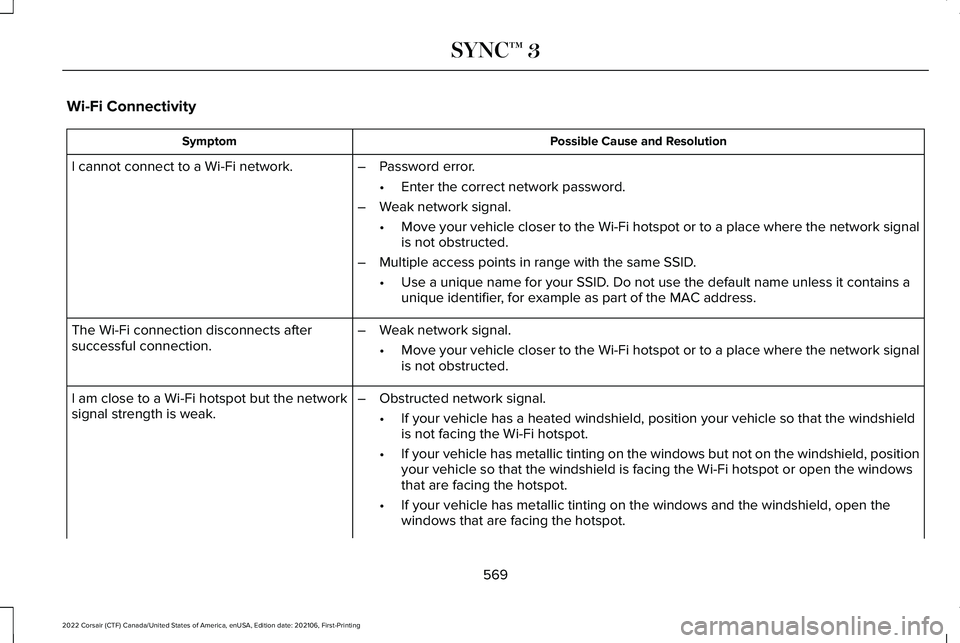
Wi-Fi Connectivity
Possible Cause and Resolution
Symptom
I cannot connect to a Wi-Fi network. –Password error.
•Enter the correct network password.
– Weak network signal.
•Move your vehicle closer to the Wi-Fi hotspot or to a place where the ne\
twork signal
is not obstructed.
– Multiple access points in range with the same SSID.
•Use a unique name for your SSID. Do not use the default name unless it contains a
unique identifier, for example as part of the MAC address.
The Wi-Fi connection disconnects after
successful connection. –
Weak network signal.
•Move your vehicle closer to the Wi-Fi hotspot or to a place where the ne\
twork signal
is not obstructed.
I am close to a Wi-Fi hotspot but the network
signal strength is weak. –
Obstructed network signal.
•If your vehicle has a heated windshield, position your vehicle so that t\
he windshield
is not facing the Wi-Fi hotspot.
• If your vehicle has metallic tinting on the windows but not on the winds\
hield, position
your vehicle so that the windshield is facing the Wi-Fi hotspot or open \
the windows
that are facing the hotspot.
• If your vehicle has metallic tinting on the windows and the windshield, \
open the
windows that are facing the hotspot.
569
2022 Corsair (CTF) Canada/United States of America, enUSA, Edition date: 202106, First-Printing SYNC™ 3
Page 586 of 676

Multi-Point Inspection
Hazard warning system operation
Accessory drive belt(s)
Horn operation
Battery performance
Radiator, cooler, heater and air conditioning hoses
Engine air filter
Suspension components for leaks or damage
Exhaust system
Steering and linkage
Exterior lamps operation
Tires (including spare) for wear and proper pressure2
Fluid levels 1
; fill if necessary
Windshield for cracks, chips or pits
For oil and fluid leaks
Washer spray and wiper operation
Half-shaft dust boots
1 Brake, coolant recovery reservoir, automatic transmission and window washer.
2 If your vehicle comes with a temporary mobility kit, check the tire seal\
ant expiration Use By date on the canister. Replace as needed.
Be sure to ask your dealership service
advisor or technician about the multi-point
vehicle inspection. It is a comprehensive way
to perform a thorough inspection of your
vehicle. Your checklist gives you immediate
feedback on the overall condition of your
vehicle.
583
2022 Corsair (CTF) Canada/United States of America, enUSA, Edition date: 202106, First-Printing Scheduled Maintenance
Page 668 of 676
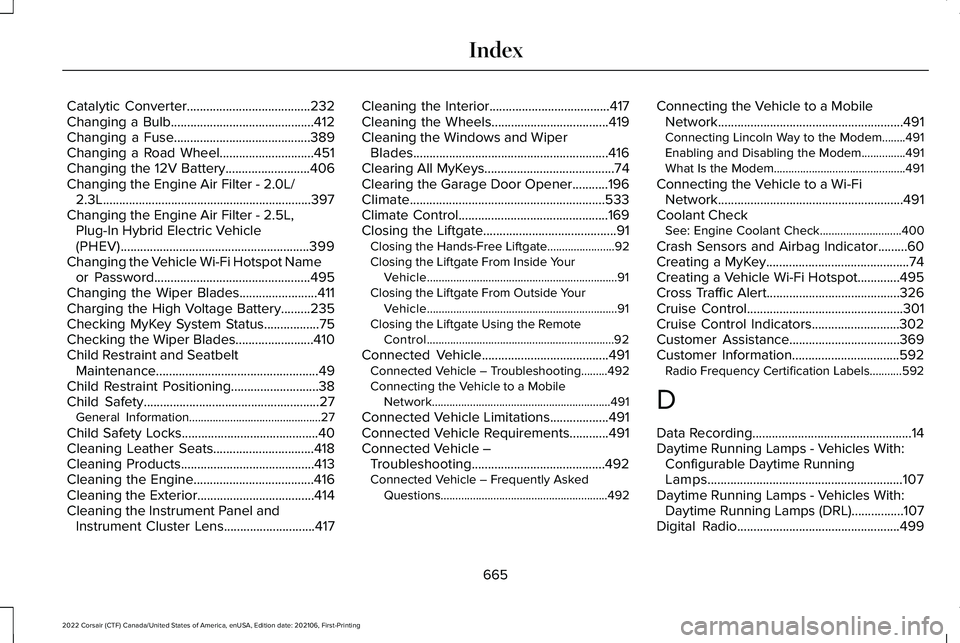
Catalytic Converter......................................232
Changing a Bulb............................................412
Changing a Fuse..........................................389
Changing a Road Wheel.............................451
Changing the 12V Battery..........................406
Changing the Engine Air Filter - 2.0L/ 2.3L................................................................397
Changing the Engine Air Filter - 2.5L, Plug-In Hybrid Electric Vehicle
(PHEV)..........................................................399
Changing the Vehicle Wi-Fi Hotspot Name or Password................................................495
Changing the Wiper Blades........................411
Charging the High Voltage Battery.........235
Checking MyKey System Status.................75
Checking the Wiper Blades........................410
Child Restraint and Seatbelt Maintenance..................................................49
Child Restraint Positioning...........................38
Child Safety
......................................................27
General Information.............................................27
Child Safety Locks..........................................40
Cleaning Leather Seats...............................418
Cleaning Products.........................................413
Cleaning the Engine
.....................................416
Cleaning the Exterior....................................414
Cleaning the Instrument Panel and Instrument Cluster Lens
............................417 Cleaning the Interior.....................................417
Cleaning the Wheels....................................419
Cleaning the Windows and Wiper
Blades............................................................416
Clearing All MyKeys
........................................74
Clearing the Garage Door Opener...........196
Climate............................................................533
Climate Control..............................................169
Closing the Liftgate.........................................91 Closing the Hands-Free Liftgate.......................92
Closing the Liftgate From Inside Your
Vehicle.................................................................91
Closing the Liftgate From Outside Your Vehicle.................................................................91
Closing the Liftgate Using the Remote Control................................................................92
Connected Vehicle
.......................................491
Connected Vehicle – Troubleshooting.........492
Connecting the Vehicle to a Mobile
Network.............................................................491
Connected Vehicle Limitations..................491
Connected Vehicle Requirements............491
Connected Vehicle – Troubleshooting.........................................492
Connected Vehicle – Frequently Asked Questions.........................................................492 Connecting the Vehicle to a Mobile
Network.........................................................491
Connecting Lincoln Way to the Modem........491
Enabling and Disabling the Modem...............491
What Is the Modem.............................................491
Connecting the Vehicle to a Wi-Fi Network.........................................................491
Coolant Check See: Engine Coolant Check............................400
Crash Sensors and Airbag Indicator.........60
Creating a MyKey............................................74
Creating a Vehicle Wi-Fi Hotspot
.............495
Cross Traffic Alert.........................................326
Cruise Control................................................301
Cruise Control Indicators...........................302
Customer Assistance..................................369
Customer Information
.................................592
Radio Frequency Certification Labels...........592
D
Data Recording
.................................................14
Daytime Running Lamps - Vehicles With: Configurable Daytime Running
Lamps............................................................107
Daytime Running Lamps - Vehicles With: Daytime Running Lamps (DRL)................107
Digital Radio..................................................499
665
2022 Corsair (CTF) Canada/United States of America, enUSA, Edition date: 202106, First-Printing Index
Page 670 of 676
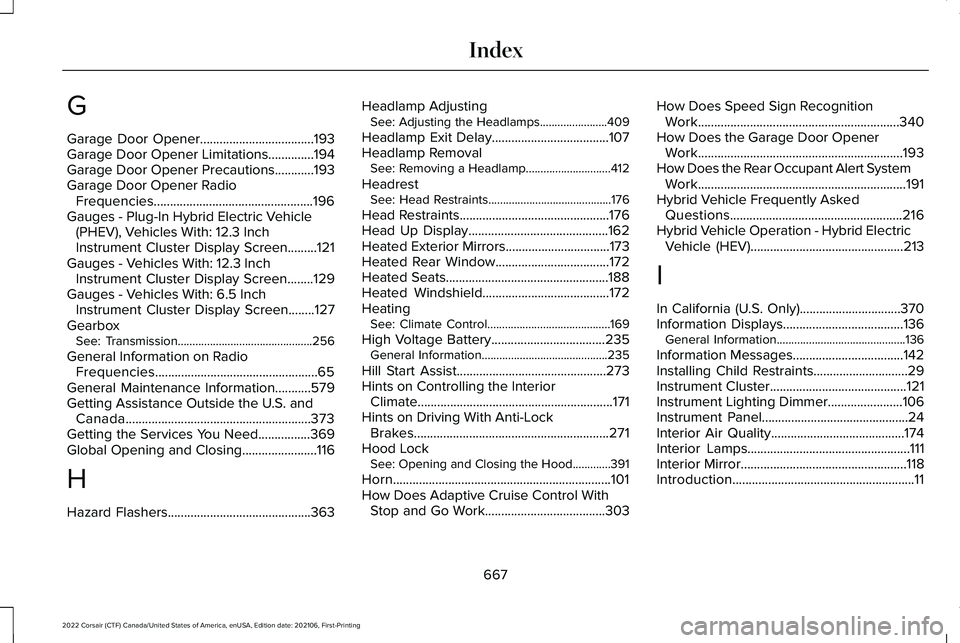
G
Garage Door Opener...................................193
Garage Door Opener Limitations..............194
Garage Door Opener Precautions............193
Garage Door Opener Radio Frequencies.................................................196
Gauges - Plug-In Hybrid Electric Vehicle (PHEV), Vehicles With: 12.3 Inch
Instrument Cluster Display Screen.........121
Gauges - Vehicles With: 12.3 Inch Instrument Cluster Display Screen........129
Gauges - Vehicles With: 6.5 Inch Instrument Cluster Display Screen........127
Gearbox See: Transmission..............................................256
General Information on Radio Frequencies..................................................65
General Maintenance Information...........579
Getting Assistance Outside the U.S. and Canada.........................................................373
Getting the Services You Need................369
Global Opening and Closing.......................116
H
Hazard Flashers............................................363 Headlamp Adjusting
See: Adjusting the Headlamps.......................409
Headlamp Exit Delay
....................................107
Headlamp Removal See: Removing a Headlamp.............................412
Headrest See: Head Restraints..........................................176
Head Restraints
..............................................176
Head Up Display...........................................162
Heated Exterior Mirrors................................173
Heated Rear Window
...................................172
Heated Seats..................................................188
Heated Windshield.......................................172
Heating See: Climate Control..........................................169
High Voltage Battery...................................235 General Information...........................................235
Hill Start Assist..............................................273
Hints on Controlling the Interior Climate
............................................................171
Hints on Driving With Anti-Lock Brakes............................................................271
Hood Lock See: Opening and Closing the Hood.............391
Horn...................................................................101
How Does Adaptive Cruise Control With Stop and Go Work
.....................................303 How Does Speed Sign Recognition
Work..............................................................340
How Does the Garage Door Opener Work...............................................................193
How Does the Rear Occupant Alert System Work
................................................................191
Hybrid Vehicle Frequently Asked Questions.....................................................216
Hybrid Vehicle Operation - Hybrid Electric Vehicle (HEV)...............................................213
I
In California (U.S. Only)...............................370
Information Displays
.....................................136
General Information............................................136
Information Messages
..................................142
Installing Child Restraints.............................29
Instrument Cluster
..........................................121
Instrument Lighting Dimmer.......................106
Instrument Panel
.............................................24
Interior Air Quality.........................................174
Interior Lamps
..................................................111
Interior Mirror...................................................118
Introduction........................................................11
667
2022 Corsair (CTF) Canada/United States of America, enUSA, Edition date: 202106, First-Printing Index
Page 671 of 676
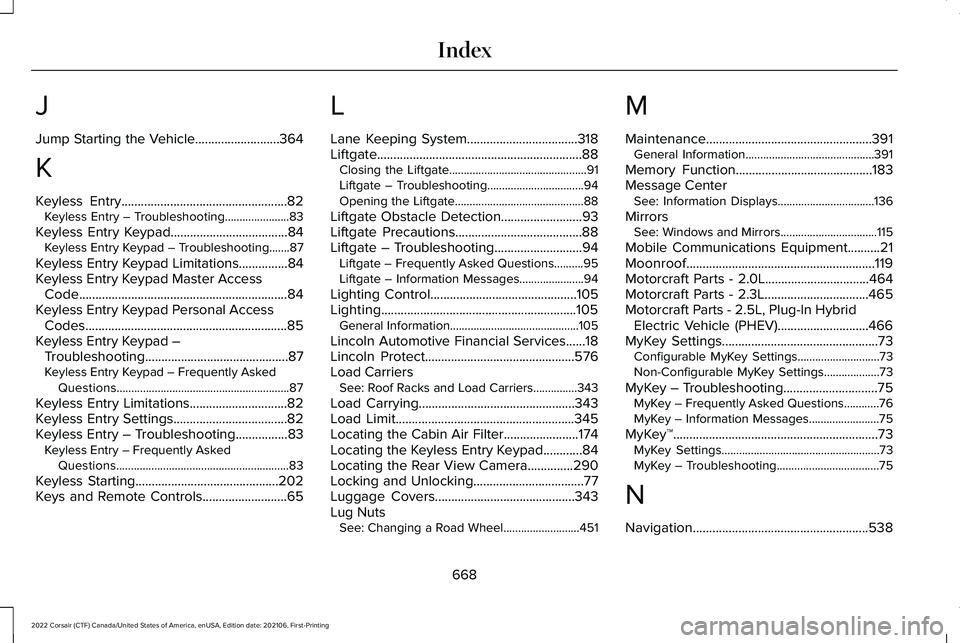
J
Jump Starting the Vehicle..........................364
K
Keyless Entry...................................................82
Keyless Entry – Troubleshooting......................83
Keyless Entry Keypad
....................................84
Keyless Entry Keypad – Troubleshooting.......87
Keyless Entry Keypad Limitations...............84
Keyless Entry Keypad Master Access Code................................................................84
Keyless Entry Keypad Personal Access Codes..............................................................85
Keyless Entry Keypad – Troubleshooting............................................87
Keyless Entry Keypad – Frequently Asked Questions...........................................................87
Keyless Entry Limitations..............................82
Keyless Entry Settings
...................................82
Keyless Entry – Troubleshooting................83 Keyless Entry – Frequently Asked
Questions...........................................................83
Keyless Starting
............................................202
Keys and Remote Controls..........................65 L
Lane Keeping System..................................318
Liftgate...............................................................88
Closing the Liftgate...............................................91
Liftgate – Troubleshooting.................................94
Opening the Liftgate............................................88
Liftgate Obstacle Detection
.........................93
Liftgate Precautions.......................................88
Liftgate – Troubleshooting...........................94 Liftgate – Frequently Asked Questions..........
95
Liftgate – Information Messages......................94
Lighting Control.............................................105
Lighting............................................................105 General Information............................................105
Lincoln Automotive Financial Services......18
Lincoln Protect
..............................................576
Load Carriers See: Roof Racks and Load Carriers...............343
Load Carrying................................................343
Load Limit
.......................................................345
Locating the Cabin Air Filter.......................174
Locating the Keyless Entry Keypad............84
Locating the Rear View Camera..............290
Locking and Unlocking..................................77
Luggage Covers
...........................................343
Lug Nuts See: Changing a Road Wheel..........................451 M
Maintenance...................................................391
General Information............................................391
Memory Function..........................................183
Message Center See: Information Displays.................................136
Mirrors See: Windows and Mirrors.................................115
Mobile Communications Equipment..........21
Moonroof
..........................................................119
Motorcraft Parts - 2.0L................................464
Motorcraft Parts - 2.3L
................................465
Motorcraft Parts - 2.5L, Plug-In Hybrid Electric Vehicle (PHEV)............................466
MyKey Settings................................................73 Configurable MyKey Settings............................73
Non-Configurable MyKey Settings...................73
MyKey – Troubleshooting.............................75 MyKey – Frequently Asked Questions............
76
MyKey – Information Messages........................75
MyKey™...............................................................73 MyKey Settings......................................................73
MyKey – Troubleshooting...................................75
N
Navigation......................................................538
668
2022 Corsair (CTF) Canada/United States of America, enUSA, Edition date: 202106, First-Printing Index
Page 672 of 676
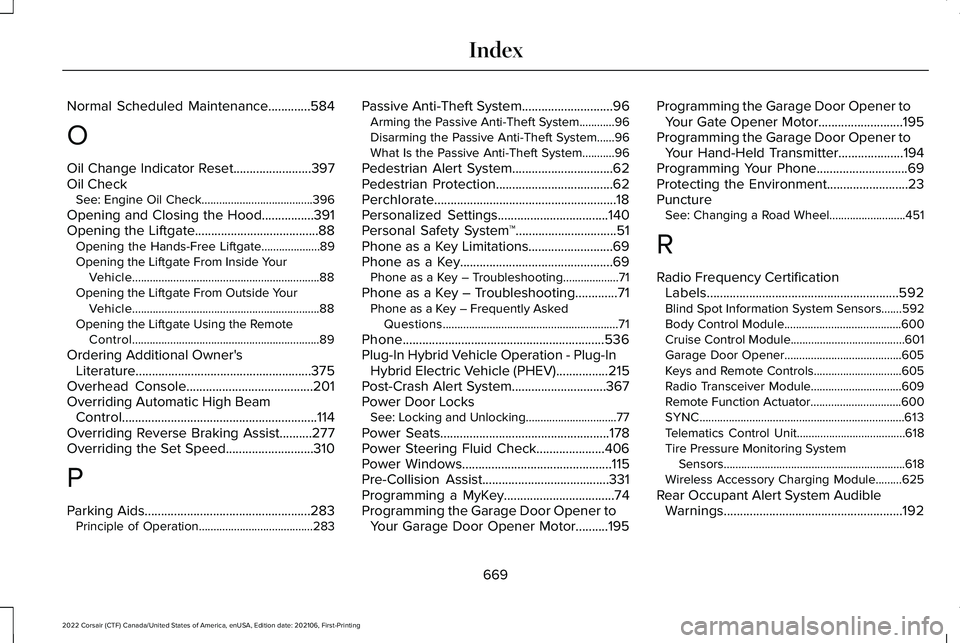
Normal Scheduled Maintenance.............584
O
Oil Change Indicator Reset........................397
Oil Check See: Engine Oil Check......................................396
Opening and Closing the Hood................391
Opening the Liftgate......................................88 Opening the Hands-Free Liftgate....................
89
Opening the Liftgate From Inside Your Vehicle................................................................88
Opening the Liftgate From Outside Your Vehicle................................................................88
Opening the Liftgate Using the Remote Control................................................................89
Ordering Additional Owner's Literature......................................................375
Overhead Console.......................................201
Overriding Automatic High Beam Control............................................................114
Overriding Reverse Braking Assist..........277
Overriding the Set Speed
...........................310
P
Parking Aids...................................................283 Principle of Operation.......................................283 Passive Anti-Theft System
............................96
Arming the Passive Anti-Theft System............96
Disarming the Passive Anti-Theft System......96
What Is the Passive Anti-Theft System...........96
Pedestrian Alert System...............................62
Pedestrian Protection
....................................62
Perchlorate........................................................18
Personalized Settings
..................................140
Personal Safety System ™...............................51
Phone as a Key Limitations..........................69
Phone as a Key...............................................69 Phone as a Key – Troubleshooting...................71
Phone as a Key – Troubleshooting.............71 Phone as a Key – Frequently Asked
Questions............................................................71
Phone..............................................................536
Plug-In Hybrid Vehicle Operation - Plug-In Hybrid Electric Vehicle (PHEV)................215
Post-Crash Alert System.............................367
Power Door Locks See: Locking and Unlocking...............................77
Power Seats
....................................................178
Power Steering Fluid Check.....................406
Power Windows
..............................................115
Pre-Collision Assist.......................................331
Programming a MyKey..................................74
Programming the Garage Door Opener to Your Garage Door Opener Motor..........195 Programming the Garage Door Opener to
Your Gate Opener Motor..........................195
Programming the Garage Door Opener to Your Hand-Held Transmitter....................194
Programming Your Phone
............................69
Protecting the Environment.........................23
Puncture See: Changing a Road Wheel..........................451
R
Radio Frequency Certification Labels...........................................................592
Blind Spot Information System Sensors.......
592
Body Control Module........................................600
Cruise Control Module.......................................601
Garage Door Opener........................................605
Keys and Remote Controls..............................605
Radio Transceiver Module...............................
609
Remote Function Actuator...............................600
SYNC......................................................................613
Telematics Control Unit.....................................618
Tire Pressure Monitoring System Sensors..............................................................618
Wireless Accessory Charging Module.........
625
Rear Occupant Alert System Audible Warnings.......................................................192
669
2022 Corsair (CTF) Canada/United States of America, enUSA, Edition date: 202106, First-Printing Index