2022 LINCOLN CORSAIR climate settings
[x] Cancel search: climate settingsPage 6 of 676

Rear Window Wiper and Washers
...........104
Lighting
General Information ....................................
105
Lighting Control ............................................
105
Autolamps ......................................................
106
Instrument Lighting Dimmer .....................
106
Headlamp Exit Delay ...................................
107
Daytime Running Lamps - Vehicles With: Configurable Daytime Running Lamps
.......................................................................
107
Daytime Running Lamps - Vehicles With: Daytime Running Lamps (DRL) .............
107
Front Fog Lamps ..........................................
107
Adaptive Headlamps ..................................
108
Direction Indicators ......................................
110
Welcome Lighting .........................................
110
Interior Lamps .................................................
111
Ambient Lighting ............................................
111
Automatic High Beam Control
What Is Automatic High Beam Control ........................................................................\
113 Switching Automatic High Beam Control
On and Off ..................................................
113
Automatic High Beam Control Indicators ........................................................................\
114
Overriding Automatic High Beam Control ........................................................................\
114
Windows and Mirrors
Power Windows .............................................
115
Global Opening and Closing ......................
116
Exterior Mirrors ..............................................
116
Interior Mirror .................................................
118
Sun Visors .......................................................
118
Moonroof .........................................................
119
Instrument Cluster
Gauges - Plug-In Hybrid Electric Vehicle (PHEV), Vehicles With: 12.3 Inch
Instrument Cluster Display Screen .......
121
Gauges - Vehicles With: 6.5 Inch Instrument Cluster Display Screen ......
127
Gauges - Vehicles With: 12.3 Inch Instrument Cluster Display Screen ......
129
Warning Lamps and Indicators ..................
131
Audible Warnings and Indicators .............
135Information Displays
General Information
.....................................
136
Personalized Settings .................................
140
Information Messages ................................
142
Head Up Display ..........................................
162
Remote Start
What Is Remote Start ...................................
166
Remote Start Limitations ............................
166
Enabling Remote Start ................................
166
Remotely Starting the Engine ...................
166
Extending the Remote Start Duration .......................................................................
166
Remotely Stopping the Engine .................
167
Remote Start Remote Control Indicators .......................................................................
167
Remote Start Settings .................................
167
Climate Control
Automatic Climate Control ........................
169
Hints on Controlling the Interior Climate ........................................................................\
171
Heated Windshield ......................................
172
3
2022 Corsair (CTF) Canada/United States of America, enUSA, Edition date: 202106, First-Printing Table of Contents
Page 12 of 676

Engine Specifications - 2.3L
.....................462
Engine Specifications - 2.5L, Plug-In Hybrid Electric Vehicle (PHEV) ..........................
463
Motorcraft Parts - 2.0L ...............................
464
Motorcraft Parts - 2.3L ...............................
465
Motorcraft Parts - 2.5L, Plug-In Hybrid Electric Vehicle (PHEV) ..........................
466
Capacities and Specifications - 2.0L ......
467
Capacities and Specifications - 2.3L ......
475
Capacities and Specifications - 2.5L, Plug-In Hybrid Electric Vehicle (PHEV)
......................................................................
483
Bulb Specification Chart ............................
489
Vehicle Identification
Vehicle Identification Number .................
490
Connected Vehicle
What Is a Connected Vehicle ....................
491
Connected Vehicle Requirements ...........
491
Connected Vehicle Limitations .................
491
Connecting the Vehicle to a Mobile Network ......................................................
491Connecting the Vehicle to a Wi-Fi Network
.......................................................................
491
Connected Vehicle – Troubleshooting ......................................................................
492
Vehicle Wi-Fi Hotspot
Creating a Vehicle Wi-Fi Hotspot ............
495
Changing the Vehicle Wi-Fi Hotspot Name or Password .............................................
495
Audio System
General Information ....................................
497
Audio Unit .....................................................
498
Digital Radio .................................................
499
Satellite Radio ..............................................
502
USB Port ........................................................
505
SYNC™ 3
General Information ....................................
507
Using Voice Recognition ...........................
509
Entertainment ................................................
521
Climate ...........................................................
533
Phone .............................................................
536
Navigation .....................................................
538Electric Vehicle Information
......................
546
Apps ...............................................................
552
Settings ..........................................................
555
SYNC™ 3 Troubleshooting .........................
557
Accessories
Accessories ...................................................
574
Lincoln Protect
Lincoln Protect .............................................
576
Scheduled Maintenance
General Maintenance Information ..........
579
Normal Scheduled Maintenance ............
584
Special Operating Conditions Scheduled Maintenance ............................................
588
Customer Information
Radio Frequency Certification Labels ......................................................................
592
Appendices
Electromagnetic Compatibility ................
626
9
2022 Corsair (CTF) Canada/United States of America, enUSA, Edition date: 202106, First-Printing Table of Contents
Page 19 of 676

Note:
Event data recorder data is recorded
by your vehicle only if a non-trivial crash
situation occurs; no data is recorded by the
event data recorder under normal driving
conditions and no personal data or
information (e.g., name, gender, age, and
crash location) is recorded. However, other
parties, such as law enforcement, could
combine the event data recorder data with
the type of personally identifying data
routinely acquired during a crash
investigation.
To read data recorded by an event data
recorder, special equipment is required, and
access to the vehicle or the event data
recorder is needed. In addition to the vehicle
manufacturer, other parties, such as law
enforcement, that have such special
equipment, can read the information if they
have access to the vehicle or the event data
recorder. Comfort, Convenience and
Entertainment Data
Your vehicle has electronic control units that
have the ability to store data based on your
personalized settings. The data is stored
locally in the vehicle or on devices that you
connect to it, for example, a USB drive or
digital music player. You can delete some of
this data and also choose whether to share
it through the services to which you
subscribe. See Settings (page 555).
Comfort and Convenience Data
Data recorded includes, for example:
• Seat and steering wheel position.
• Climate control settings.
• Radio presets.
Entertainment Data
Data recorded includes, for example:
• Music, videos or album art.
• Contacts and corresponding address
book entries.
• Navigation destinations. Services That We Provide
If you use our services, we collect and use
data, for example, account information,
vehicle location and driving characteristics,
that could identify you. We transmit this data
through a dedicated, protected connection.
We only collect and use data to enable your
use of our services to which you have
subscribed, with your consent or where
permitted by law. For additional information,
see the terms and conditions of the services
to which you have subscribed.
Services That Third Parties Provide
We recommend that you review the terms
and conditions and data privacy information
for any services equipped with your vehicle
or to which you subscribe. We take no
responsibility for services that third parties
provide.
16
2022 Corsair (CTF) Canada/United States of America, enUSA, Edition date: 202106, First-Printing Introduction
Page 170 of 676

Note:
You can extend the engine running
duration to a maximum of 30 minutes.
REMOTELY STOPPING THE
ENGINE Press the button on the remote
control to stop the engine.
Note: You can also use the Lincoln Way App
to stop the engine.
REMOTE START REMOTE
CONTROL INDICATORS
Remote Control Feedback
An LED on the remote control provides status
feedback of remote start or stop commands. Status
LED
Remote startsuccessful.
Solid green.
Remote stopsuccessful.
Solid red.
Request failed or
status not received.
Blinking red.
Status incomplete.
Blinking green.
REMOTE START SETTINGS
SWITCHING CLIMATE CONTROL
AUTO MODE ON AND OFF
1. Using the information display controls on
the steering wheel, select Settings.
2. Select
Vehicle.
3. Select
Remote Start.
4. Select
Climate Control.
5. Switch
Auto on and off. Note:
If you switch the auto mode on, the
system attempts to heat or cool the interior
to
72°F (22°C).
Note: When you switch the ignition on, the
climate control system returns to the last
used settings.
Note: The heated windshield, heated rear
window, heated mirrors, heated seats and
heated steering wheel could turn on in cold
weather.
SWITCHING CLIMATE CONTROL LAST
SETTINGS ON AND OFF
1. Using the information display controls on
the steering wheel, select
Settings.
2. Select
Vehicle.
3. Select
Remote Start.
4. Select
Climate Control.
5. Switch
Last settings on or off.
Note: If you switch the last settings on, the
system remembers the last used settings.
167
2022 Corsair (CTF) Canada/United States of America, enUSA, Edition date: 202106, First-Printing Remote StartE138625
Page 174 of 676

The left-hand and right-hand settings set to
LO, recirculated air flows through the
instrument panel air vents, air conditioning
turns on and the blower motor adjusts to the
highest speed.
Switching Maximum Defrost On and
Off
Press and release the button for
maximum defrosting.
The left-hand and right-hand temperatures
are set to HI, air flows through the windshield
air vents, and the blower motor adjusts to
the highest speed.
You can also use this setting to defog and
clear the windshield of a thin covering of ice.
Note: To prevent window fogging, you
cannot select recirculated air when
maximum defrost is on.
Note: The heated rear window also turns on
when you select maximum defrost. Switching Recirculated Air On and Off Press and release the button to
switch between outside air and
recirculated air.
The air currently in the passenger
compartment recirculates. This may reduce
the time needed to cool the interior when
used with air conditioning, and reduce
unwanted odors from entering your vehicle.
Note: Recirculated air may turn off, or
prevent you from switching on, in all air flow
modes except maximum air conditioning to
reduce the risk of fogging. Recirculation may
also turn on and off in various air distribution
control combinations to improve heating or
cooling efficiency.
HINTS ON CONTROLLING THE
INTERIOR CLIMATE
General Hints
Note: Prolonged use of recirculated air may
cause the windows to fog up. Note:
You may feel a small amount of air
from the footwell air vents regardless of the
air distribution setting.
Note: To reduce humidity build-up inside
your vehicle, do not drive with the system
switched off or with recirculated air always
switched on.
Note: Do not place objects under the front
seats as this may interfere with the airflow
to the rear seats.
Note: Remove any snow, ice or leaves from
the air intake area at the base of the
windshield.
Note: To improve the time to reach a
comfortable temperature in hot weather,
drive with the windows open until you feel
cold air through the air vents.
Automatic Climate Control
Note: Adjusting the settings when your
vehicle interior is extremely hot or cold is not
necessary. Automatic mode is best
recommended to maintain set temperature.
171
2022 Corsair (CTF) Canada/United States of America, enUSA, Edition date: 202106, First-Printing Climate Control
Page 175 of 676
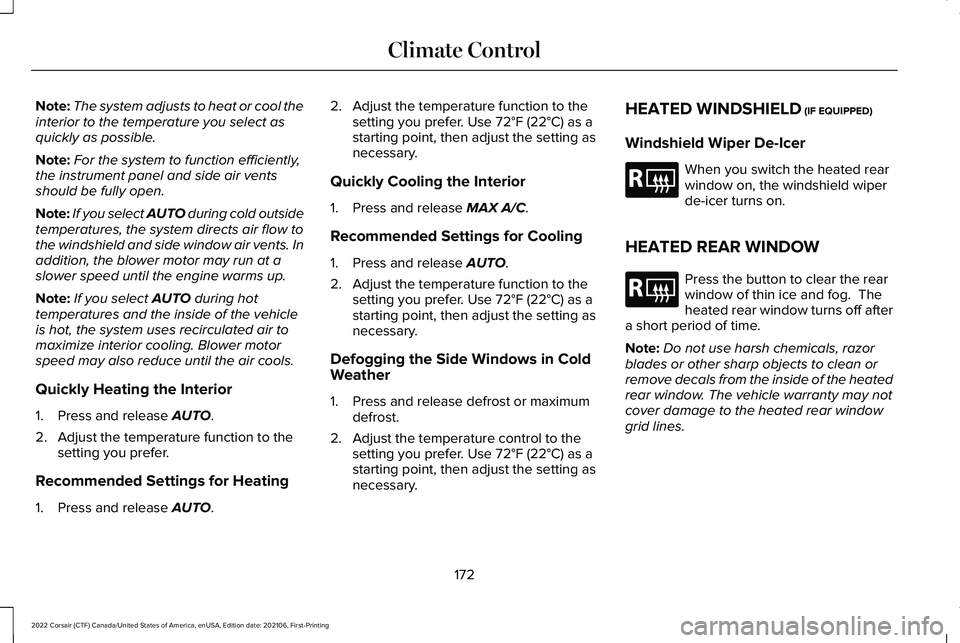
Note:
The system adjusts to heat or cool the
interior to the temperature you select as
quickly as possible.
Note: For the system to function efficiently,
the instrument panel and side air vents
should be fully open.
Note: If you select AUTO during cold outside
temperatures, the system directs air flow to
the windshield and side window air vents. In
addition, the blower motor may run at a
slower speed until the engine warms up.
Note: If you select
AUTO during hot
temperatures and the inside of the vehicle
is hot, the system uses recirculated air to
maximize interior cooling. Blower motor
speed may also reduce until the air cools.
Quickly Heating the Interior
1. Press and release
AUTO.
2. Adjust the temperature function to the setting you prefer.
Recommended Settings for Heating
1. Press and release
AUTO. 2. Adjust the temperature function to the
setting you prefer. Use
72°F (22°C) as a
starting point, then adjust the setting as
necessary.
Quickly Cooling the Interior
1. Press and release
MAX A/C.
Recommended Settings for Cooling
1. Press and release
AUTO.
2. Adjust the temperature function to the setting you prefer. Use
72°F (22°C) as a
starting point, then adjust the setting as
necessary.
Defogging the Side Windows in Cold
Weather
1. Press and release defrost or maximum defrost.
2. Adjust the temperature control to the setting you prefer. Use
72°F (22°C) as a
starting point, then adjust the setting as
necessary. HEATED WINDSHIELD
(IF EQUIPPED)
Windshield Wiper De-Icer When you switch the heated rear
window on, the windshield wiper
de-icer turns on.
HEATED REAR WINDOW Press the button to clear the rear
window of thin ice and fog. The
heated rear window turns off after
a short period of time.
Note: Do not use harsh chemicals, razor
blades or other sharp objects to clean or
remove decals from the inside of the heated
rear window. The vehicle warranty may not
cover damage to the heated rear window
grid lines.
172
2022 Corsair (CTF) Canada/United States of America, enUSA, Edition date: 202106, First-Printing Climate ControlE184884 E184884
Page 359 of 676
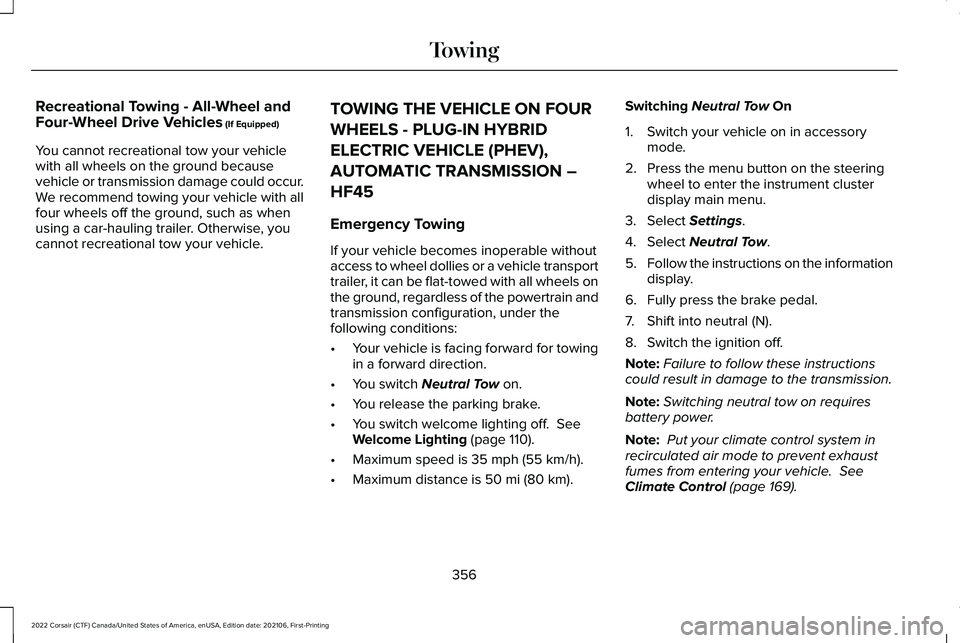
Recreational Towing - All-Wheel and
Four-Wheel Drive Vehicles (If Equipped)
You cannot recreational tow your vehicle
with all wheels on the ground because
vehicle or transmission damage could occur.
We recommend towing your vehicle with all
four wheels off the ground, such as when
using a car-hauling trailer. Otherwise, you
cannot recreational tow your vehicle. TOWING THE VEHICLE ON FOUR
WHEELS - PLUG-IN HYBRID
ELECTRIC VEHICLE (PHEV),
AUTOMATIC TRANSMISSION –
HF45
Emergency Towing
If your vehicle becomes inoperable without
access to wheel dollies or a vehicle transport
trailer, it can be flat-towed with all wheels on
the ground, regardless of the powertrain and
transmission configuration, under the
following conditions:
•
Your vehicle is facing forward for towing
in a forward direction.
• You switch
Neutral Tow on.
• You release the parking brake.
• You switch welcome lighting off.
See
Welcome Lighting (page 110).
• Maximum speed is
35 mph (55 km/h).
• Maximum distance is
50 mi (80 km). Switching
Neutral Tow On
1. Switch your vehicle on in accessory mode.
2. Press the menu button on the steering wheel to enter the instrument cluster
display main menu.
3. Select
Settings.
4. Select
Neutral Tow.
5. Follow the instructions on the information
display.
6. Fully press the brake pedal.
7. Shift into neutral (N).
8. Switch the ignition off.
Note: Failure to follow these instructions
could result in damage to the transmission.
Note: Switching neutral tow on requires
battery power.
Note: Put your climate control system in
recirculated air mode to prevent exhaust
fumes from entering your vehicle.
See
Climate Control (page 169).
356
2022 Corsair (CTF) Canada/United States of America, enUSA, Edition date: 202106, First-Printing Towing
Page 360 of 676
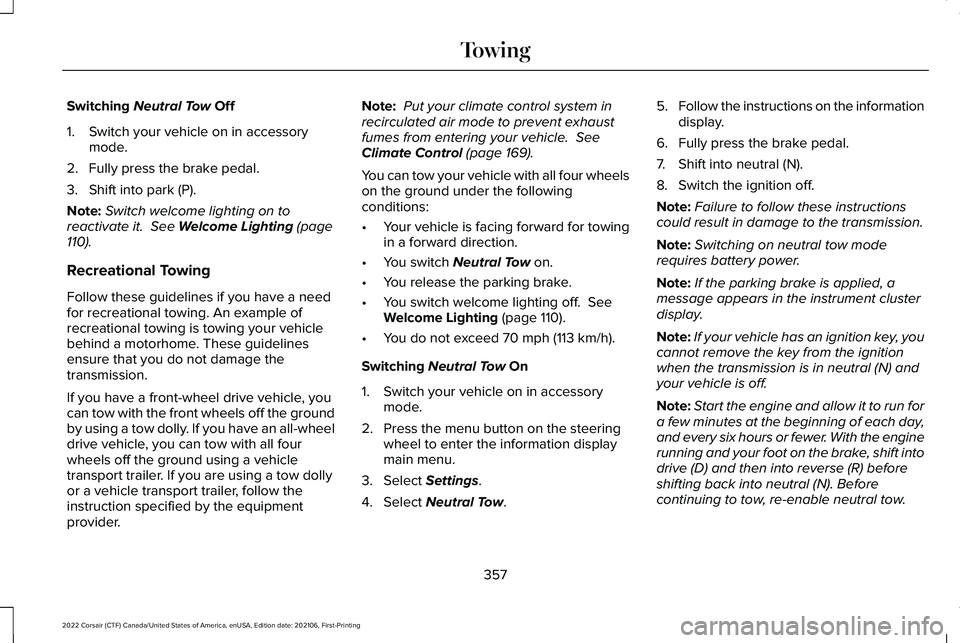
Switching Neutral Tow Off
1. Switch your vehicle on in accessory mode.
2. Fully press the brake pedal.
3. Shift into park (P).
Note: Switch welcome lighting on to
reactivate it.
See Welcome Lighting (page
110).
Recreational Towing
Follow these guidelines if you have a need
for recreational towing. An example of
recreational towing is towing your vehicle
behind a motorhome. These guidelines
ensure that you do not damage the
transmission.
If you have a front-wheel drive vehicle, you
can tow with the front wheels off the ground
by using a tow dolly. If you have an all-wheel
drive vehicle, you can tow with all four
wheels off the ground using a vehicle
transport trailer. If you are using a tow dolly
or a vehicle transport trailer, follow the
instruction specified by the equipment
provider. Note:
Put your climate control system in
recirculated air mode to prevent exhaust
fumes from entering your vehicle.
See
Climate Control (page 169).
You can tow your vehicle with all four wheels
on the ground under the following
conditions:
• Your vehicle is facing forward for towing
in a forward direction.
• You switch
Neutral Tow on.
• You release the parking brake.
• You switch welcome lighting off.
See
Welcome Lighting (page 110).
• You do not exceed
70 mph (113 km/h).
Switching
Neutral Tow On
1. Switch your vehicle on in accessory mode.
2. Press the menu button on the steering wheel to enter the information display
main menu.
3. Select
Settings.
4. Select
Neutral Tow. 5.
Follow the instructions on the information
display.
6. Fully press the brake pedal.
7. Shift into neutral (N).
8. Switch the ignition off.
Note: Failure to follow these instructions
could result in damage to the transmission.
Note: Switching on neutral tow mode
requires battery power.
Note: If the parking brake is applied, a
message appears in the instrument cluster
display.
Note: If your vehicle has an ignition key, you
cannot remove the key from the ignition
when the transmission is in neutral (N) and
your vehicle is off.
Note: Start the engine and allow it to run for
a few minutes at the beginning of each day,
and every six hours or fewer. With the engine
running and your foot on the brake, shift into
drive (D) and then into reverse (R) before
shifting back into neutral (N). Before
continuing to tow, re-enable neutral tow.
357
2022 Corsair (CTF) Canada/United States of America, enUSA, Edition date: 202106, First-Printing Towing