2022 LINCOLN CORSAIR climate settings
[x] Cancel search: climate settingsPage 511 of 676

Status Bar
Cell phone microphone muted.
Audio system muted.
Software update installed.
Wi-Fi connected.
Cell phone roaming.
Text message received.
Automatic crash notification system
off.
Cell phone network signal
strength.
Vehicle data sharing active. Vehicle location sharing active.
Vehicle data and location sharing
active.
Feature Bar Select to use the radio, a USB, a
media player or a Bluetooth
device. See Entertainment (page
521). Select to adjust climate settings
See
Climate (page 533).
Select to make calls and access
the phonebook on your cell phone.
See
Phone (page 536).
Select to use the navigation
system. See Navigation (page
538).
Select to search for and use
compatible apps on your iOS or
Android device.
See Apps (page
552). Select to adjust system settings.
See
Settings (page 555).
Cleaning the Touchscreen
See
Cleaning the Interior (page 417).
Updating the System
Updating the System Using a USB Drive
Downloading an Update
1. Go to the SYNC update page on the regional website.
2. Download the update.
Note: The website notifies you if an update
is available.
3. Insert a USB drive into your computer.
Note: The USB drive needs to be empty and
meet the minimum requirements detailed on
the website.
4. Follow the instructions provided to download the update to the USB drive.
508
2022 Corsair (CTF) Canada/United States of America, enUSA, Edition date: 202106, First-Printing SYNC™ 3 E100027 E283811 E280315
Page 536 of 676
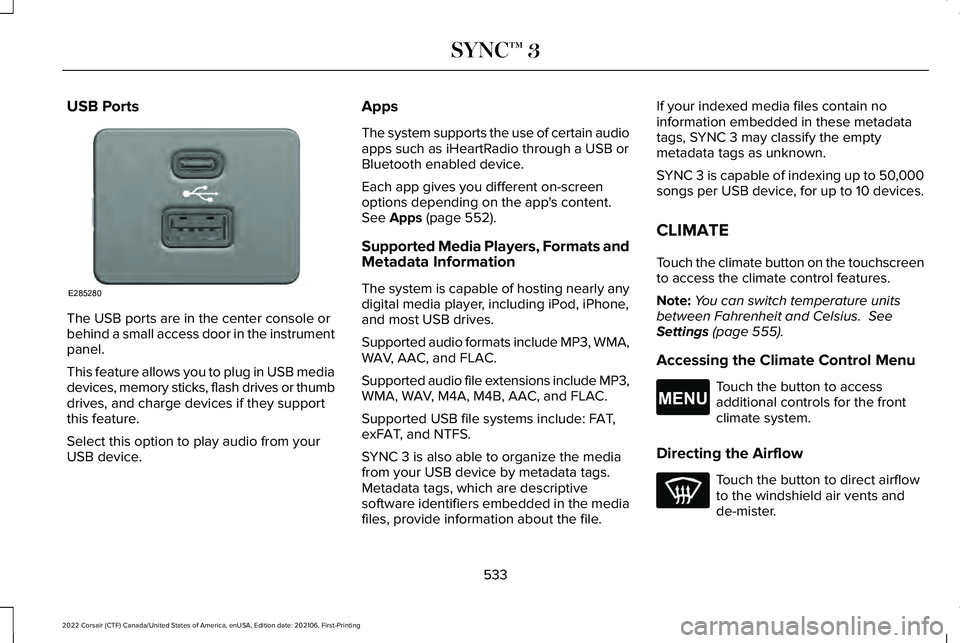
USB Ports
The USB ports are in the center console or
behind a small access door in the instrument
panel.
This feature allows you to plug in USB media
devices, memory sticks, flash drives or thumb
drives, and charge devices if they support
this feature.
Select this option to play audio from your
USB device. Apps
The system supports the use of certain audio
apps such as iHeartRadio through a USB or
Bluetooth enabled device.
Each app gives you different on-screen
options depending on the app's content.
See Apps (page 552).
Supported Media Players, Formats and
Metadata Information
The system is capable of hosting nearly any
digital media player, including iPod, iPhone,
and most USB drives.
Supported audio formats include MP3, WMA,
WAV, AAC, and FLAC.
Supported audio file extensions include MP3,
WMA, WAV, M4A, M4B, AAC, and FLAC.
Supported USB file systems include: FAT,
exFAT, and NTFS.
SYNC 3 is also able to organize the media
from your USB device by metadata tags.
Metadata tags, which are descriptive
software identifiers embedded in the media
files, provide information about the file. If your indexed media files contain no
information embedded in these metadata
tags, SYNC 3 may classify the empty
metadata tags as unknown.
SYNC 3 is capable of indexing up to 50,000
songs per USB device, for up to 10 devices.
CLIMATE
Touch the climate button on the touchscreen
to access the climate control features.
Note:
You can switch temperature units
between Fahrenheit and Celsius.
See
Settings (page 555).
Accessing the Climate Control Menu Touch the button to access
additional controls for the front
climate system.
Directing the Airflow Touch the button to direct airflow
to the windshield air vents and
de-mister.
533
2022 Corsair (CTF) Canada/United States of America, enUSA, Edition date: 202106, First-Printing SYNC™ 3E285280 E265038
Page 537 of 676
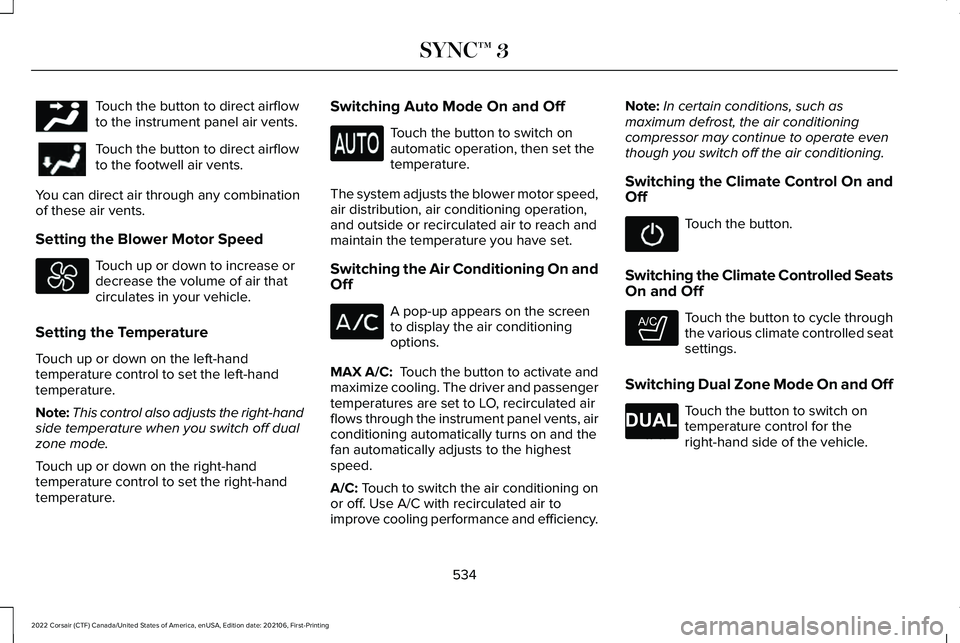
Touch the button to direct airflow
to the instrument panel air vents.
Touch the button to direct airflow
to the footwell air vents.
You can direct air through any combination
of these air vents.
Setting the Blower Motor Speed Touch up or down to increase or
decrease the volume of air that
circulates in your vehicle.
Setting the Temperature
Touch up or down on the left-hand
temperature control to set the left-hand
temperature.
Note: This control also adjusts the right-hand
side temperature when you switch off dual
zone mode.
Touch up or down on the right-hand
temperature control to set the right-hand
temperature. Switching Auto Mode On and Off Touch the button to switch on
automatic operation, then set the
temperature.
The system adjusts the blower motor speed,
air distribution, air conditioning operation,
and outside or recirculated air to reach and
maintain the temperature you have set.
Switching the Air Conditioning On and
Off A pop-up appears on the screen
to display the air conditioning
options.
MAX A/C: Touch the button to activate and
maximize cooling. The driver and passenger
temperatures are set to LO, recirculated air
flows through the instrument panel vents, air
conditioning automatically turns on and the
fan automatically adjusts to the highest
speed.
A/C: Touch to switch the air conditioning on
or off. Use A/C with recirculated air to
improve cooling performance and efficiency. Note:
In certain conditions, such as
maximum defrost, the air conditioning
compressor may continue to operate even
though you switch off the air conditioning.
Switching the Climate Control On and
Off Touch the button.
Switching the Climate Controlled Seats
On and Off Touch the button to cycle through
the various climate controlled seat
settings.
Switching Dual Zone Mode On and Off Touch the button to switch on
temperature control for the
right-hand side of the vehicle.
534
2022 Corsair (CTF) Canada/United States of America, enUSA, Edition date: 202106, First-Printing SYNC™ 3E244097 E265282 E265280
Page 539 of 676

Switching the Ventilated Seats On and
Off
Touch the button to cycle through
the various ventilated seat settings.
Accessing Rear Climate Controls Touch the button to access
additional controls for the rear
climate system.
Rear Climate Control Lock Indicator Touch the button.
When on, you can only operate the
rear passenger settings through
the front controls.
Switching Rear Auto Mode On and Off Touch the button to switch on rear
automatic operation, then set the
temperature. Switching the Rear Climate Controlled
Seats On and Off Touch the button to cycle through
the various climate controlled seat
settings.
Switching the Rear Heated Seats On
and Off Touch the button to cycle through
the various heat settings.
Switching the Rear Ventilated Seats
On and Off Touch the button to cycle through
the various ventilated seat settings.PHONE WARNING: Driving while distracted
can result in loss of vehicle control, crash
and injury. We strongly recommend that
you use extreme caution when using any
device that may take your focus off the
road. Your primary responsibility is the safe
operation of your vehicle. We recommend
against the use of any hand-held device
while driving and encourage the use of
voice-operated systems when possible.
Make sure you are aware of all applicable
local laws that may affect the use of
electronic devices while driving.
Check the compatibility of your device on
the regional website.
Pairing Your Cell Phone for the First
Time
Go to the settings menu on your device and
switch
Bluetooth® on. Select the phone option on the
feature bar.
536
2022 Corsair (CTF) Canada/United States of America, enUSA, Edition date: 202106, First-Printing SYNC™ 3E268558 E270447 E265289 E265282 E268558
Page 666 of 676
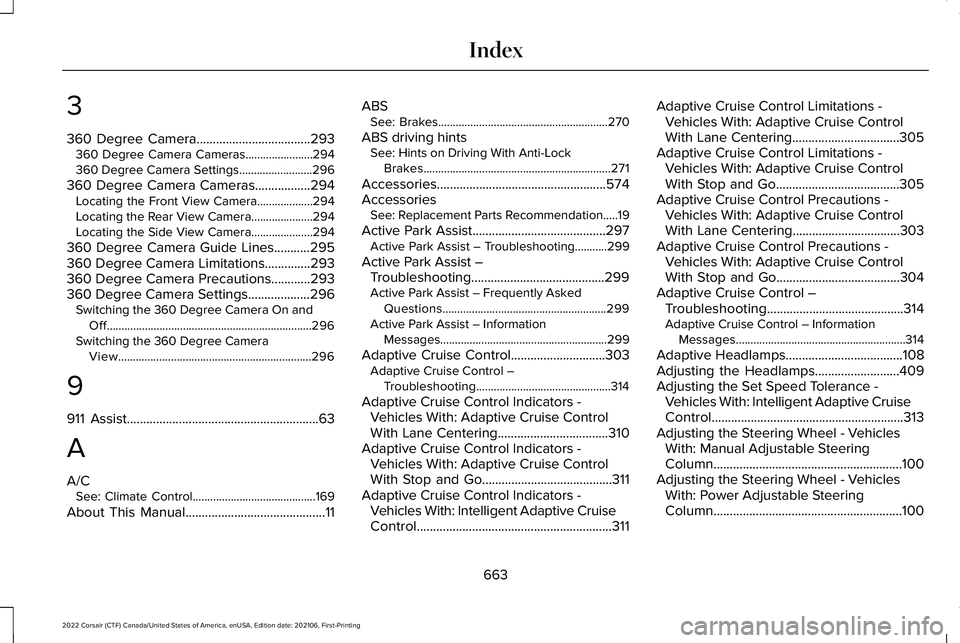
3
360 Degree Camera...................................293
360 Degree Camera Cameras.......................294
360 Degree Camera Settings.........................296
360 Degree Camera Cameras.................294 Locating the Front View Camera...................294
Locating the Rear View Camera.....................294
Locating the Side View Camera.....................294
360 Degree Camera Guide Lines...........295
360 Degree Camera Limitations..............293
360 Degree Camera Precautions............293
360 Degree Camera Settings...................296 Switching the 360 Degree Camera On and
Off......................................................................296
Switching the 360 Degree Camera View..................................................................296
9
911 Assist
...........................................................63
A
A/C See: Climate Control..........................................169
About This Manual
...........................................11 ABS
See: Brakes..........................................................270
ABS driving hints See: Hints on Driving With Anti-Lock
Brakes................................................................271
Accessories....................................................574
Accessories See: Replacement Parts Recommendation.....19
Active Park Assist.........................................297 Active Park Assist – Troubleshooting...........299
Active Park Assist – Troubleshooting.........................................299
Active Park Assist – Frequently Asked Questions........................................................299
Active Park Assist – Information Messages.........................................................299
Adaptive Cruise Control.............................303 Adaptive Cruise Control –
Troubleshooting..............................................314
Adaptive Cruise Control Indicators - Vehicles With: Adaptive Cruise Control
With Lane Centering..................................310
Adaptive Cruise Control Indicators - Vehicles With: Adaptive Cruise Control
With Stop and Go........................................311
Adaptive Cruise Control Indicators - Vehicles With: Intelligent Adaptive Cruise
Control............................................................311 Adaptive Cruise Control Limitations -
Vehicles With: Adaptive Cruise Control
With Lane Centering.................................305
Adaptive Cruise Control Limitations - Vehicles With: Adaptive Cruise Control
With Stop and Go......................................305
Adaptive Cruise Control Precautions - Vehicles With: Adaptive Cruise Control
With Lane Centering.................................303
Adaptive Cruise Control Precautions - Vehicles With: Adaptive Cruise Control
With Stop and Go
......................................304
Adaptive Cruise Control – Troubleshooting..........................................314
Adaptive Cruise Control – Information Messages..........................................................314
Adaptive Headlamps....................................108
Adjusting the Headlamps
..........................409
Adjusting the Set Speed Tolerance - Vehicles With: Intelligent Adaptive Cruise
Control...........................................................313
Adjusting the Steering Wheel - Vehicles With: Manual Adjustable Steering
Column..........................................................100
Adjusting the Steering Wheel - Vehicles With: Power Adjustable Steering
Column..........................................................100
663
2022 Corsair (CTF) Canada/United States of America, enUSA, Edition date: 202106, First-Printing Index
Page 667 of 676

AFS
See: Adaptive Headlamps................................108
Airbag Disposal................................................61
Air Conditioning See: Climate Control..........................................169
Air Filter See: Changing the Engine Air Filter - 2.0L/
2.3L....................................................................397
See: Changing the Engine Air Filter - 2.5L, Plug-In Hybrid Electric Vehicle (PHEV)......399
All-Wheel Drive.............................................265
Ambient Lighting
.............................................111
Anti-Theft Alarm System...............................96 Arming the Anti-Theft Alarm System...............97
Disarming the Anti-Theft Alarm System..........97
How Does the Anti-Theft Alarm System
Work.....................................................................96
What Are the Inclination Sensors.....................97
What Are the Interior Sensors...........................96
What Is the Anti-Theft Alarm System...............96
What Is the Battery Backup Alarm....................97
What Is the Perimeter Alarm..............................96
Anti-Theft Alarm System Settings...............97 Setting the Alarm Security Level.......................
97
Switching Ask on Exit On and Off....................98
What are the Alarm Security Levels.................97
What Is Ask on Exit...............................................97
Appendices...................................................626 Apps................................................................552
At a Glance.......................................................24
Audible Warnings and Indicators
..............135
Audio System................................................497
General Information...........................................497
Audio Unit
......................................................498
Auto Hold.......................................................274
Autolamps.......................................................106
Automatic Climate Control.........................169
Automatic High Beam Control....................113
Automatic High Beam Control Indicators.......................................................114
Automatic Transmission - Excluding: Plug-In Hybrid Electric Vehicle
(PHEV)
..........................................................256
Automatic Transmission Fluid Check...........................................................404
Automatic Transmission - Plug-In Hybrid Electric Vehicle (PHEV)
.............................261
Auto-Start-Stop...............................................211
Autowipers......................................................103
Auxiliary Power Points.................................198
AWD See: All-Wheel Drive..........................................265 B
Battery
See: Changing the 12V Battery......................406
Blind Spot Information System.................324
BLIS See: Blind Spot Information System..............324
Body Styling Kits............................................421
Bonnet Lock See: Opening and Closing the Hood.............391
Booster Seats
..................................................35
Brake Fluid Check.......................................405
Brakes.............................................................270 General Information...........................................270
Breaking-In.....................................................359
Bulb Specification Chart.............................489
C
Canceling the Set Speed
...........................302
Capacities and Specifications - 2.0L.......467
Capacities and Specifications - 2.3L.......475
Capacities and Specifications - 2.5L, Plug-In Hybrid Electric Vehicle
(PHEV)...........................................................483
Capacities and Specifications....................461
Car Wash See: Cleaning the Exterior................................414
664
2022 Corsair (CTF) Canada/United States of America, enUSA, Edition date: 202106, First-Printing Index
Page 673 of 676
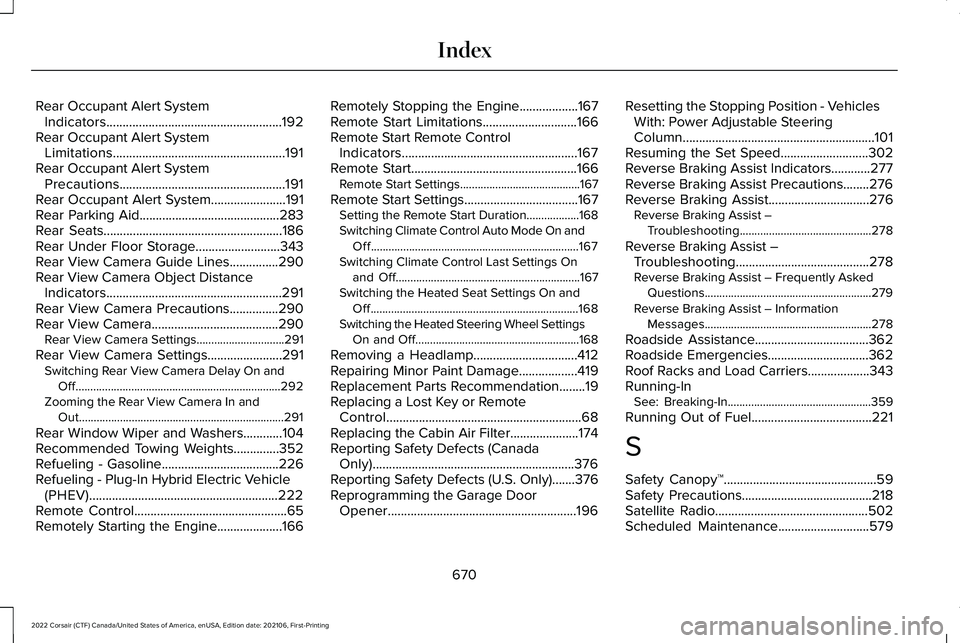
Rear Occupant Alert System
Indicators......................................................192
Rear Occupant Alert System Limitations.....................................................191
Rear Occupant Alert System Precautions...................................................191
Rear Occupant Alert System.......................191
Rear Parking Aid...........................................283
Rear Seats.......................................................186
Rear Under Floor Storage..........................343
Rear View Camera Guide Lines...............290
Rear View Camera Object Distance Indicators......................................................291
Rear View Camera Precautions...............290
Rear View Camera.......................................290 Rear View Camera Settings..............................
291
Rear View Camera Settings.......................291 Switching Rear View Camera Delay On and
Off......................................................................292
Zooming the Rear View Camera In and Out......................................................................291
Rear Window Wiper and Washers............104
Recommended Towing Weights..............352
Refueling - Gasoline....................................226
Refueling - Plug-In Hybrid Electric Vehicle (PHEV)..........................................................222
Remote Control...............................................65
Remotely Starting the Engine....................166 Remotely Stopping the Engine..................167
Remote Start Limitations.............................166
Remote Start Remote Control
Indicators......................................................167
Remote Start
...................................................166
Remote Start Settings.........................................167
Remote Start Settings...................................167 Setting the Remote Start Duration..................168
Switching Climate Control Auto Mode On and
Off.......................................................................167
Switching Climate Control Last Settings On and Off...............................................................167
Switching the Heated Seat Settings On and Off.......................................................................168
Switching the Heated Steering Wheel Settings On and Off........................................................168
Removing a Headlamp
................................412
Repairing Minor Paint Damage..................419
Replacement Parts Recommendation........19
Replacing a Lost Key or Remote Control............................................................68
Replacing the Cabin Air Filter.....................174
Reporting Safety Defects (Canada Only)
..............................................................376
Reporting Safety Defects (U.S. Only).......376
Reprogramming the Garage Door Opener..........................................................196 Resetting the Stopping Position - Vehicles
With: Power Adjustable Steering
Column
...........................................................101
Resuming the Set Speed...........................302
Reverse Braking Assist Indicators............277
Reverse Braking Assist Precautions........276
Reverse Braking Assist
...............................276
Reverse Braking Assist –
Troubleshooting.............................................278
Reverse Braking Assist – Troubleshooting.........................................278
Reverse Braking Assist – Frequently Asked Questions.........................................................279
Reverse Braking Assist – Information Messages.........................................................278
Roadside Assistance
...................................362
Roadside Emergencies...............................362
Roof Racks and Load Carriers...................343
Running-In See: Breaking-In.................................................359
Running Out of Fuel.....................................221
S
Safety Canopy™
...............................................59
Safety Precautions........................................218
Satellite Radio...............................................502
Scheduled Maintenance
............................579
670
2022 Corsair (CTF) Canada/United States of America, enUSA, Edition date: 202106, First-Printing Index