2022 LEXUS RX350 phone
[x] Cancel search: phonePage 306 of 508
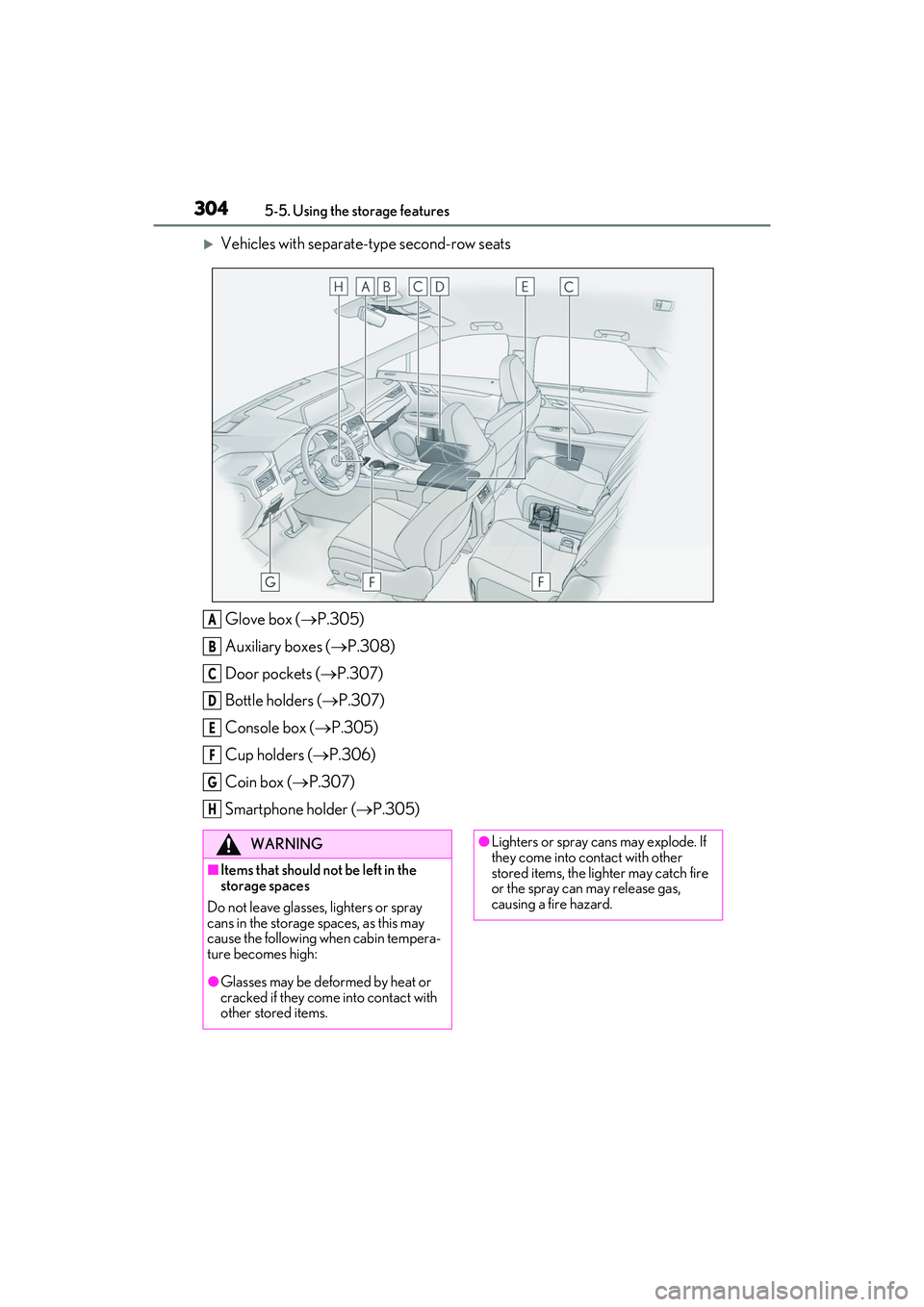
3045-5. Using the storage features
Vehicles with separate-type second-row seatsGlove box ( P.305)
Auxiliary boxes ( P.308)
Door pockets ( P.307)
Bottle holders ( P.307)
Console box ( P.305)
Cup holders ( P.306)
Coin box ( P.307)
Smartphone holder ( P.305)
A
B
C
D
E
F
G
H
WARNING
■Items that should not be left in the
storage spaces
Do not leave glasses, lighters or spray
cans in the storage spaces, as this may
cause the following when cabin tempera-
ture becomes high:
●Glasses may be deformed by heat or
cracked if they come into contact with
other stored items.
●Lighters or spray ca ns may explode. If
they come into contact with other
stored items, the lighter may catch fire
or the spray can may release gas,
causing a fire hazard.
Page 307 of 508

3055-5. Using the storage features
5
Interior features
1Open (press the button)
2 Unlock with the mechanical key
3 Lock with the mechanical key
■Glove box light
The glove box light turns on when the tail
lights are on.
■When cleaning the interior
Remove to clean it.
When installing , engage the left and
right claws and then engage the center
claw.
Push the knob.
Lift by hand to fully open the console box.
■Console box light
The console box light turns on when the tail
lights are on.
■Pen holder
A pen can be stored in the pen holder on
the underside of the lid.
WARNING
■When storage compartments are not
in use
When driving or when the storage com-
partments are not in use, keep the lids
closed.
In the event of sudden braking or sudden
swerving, an accident may occur due to
an occupant being struck by an open lid
or the items stored inside.
Glove box
Smartphone holder
Console box
A
A
Page 317 of 508
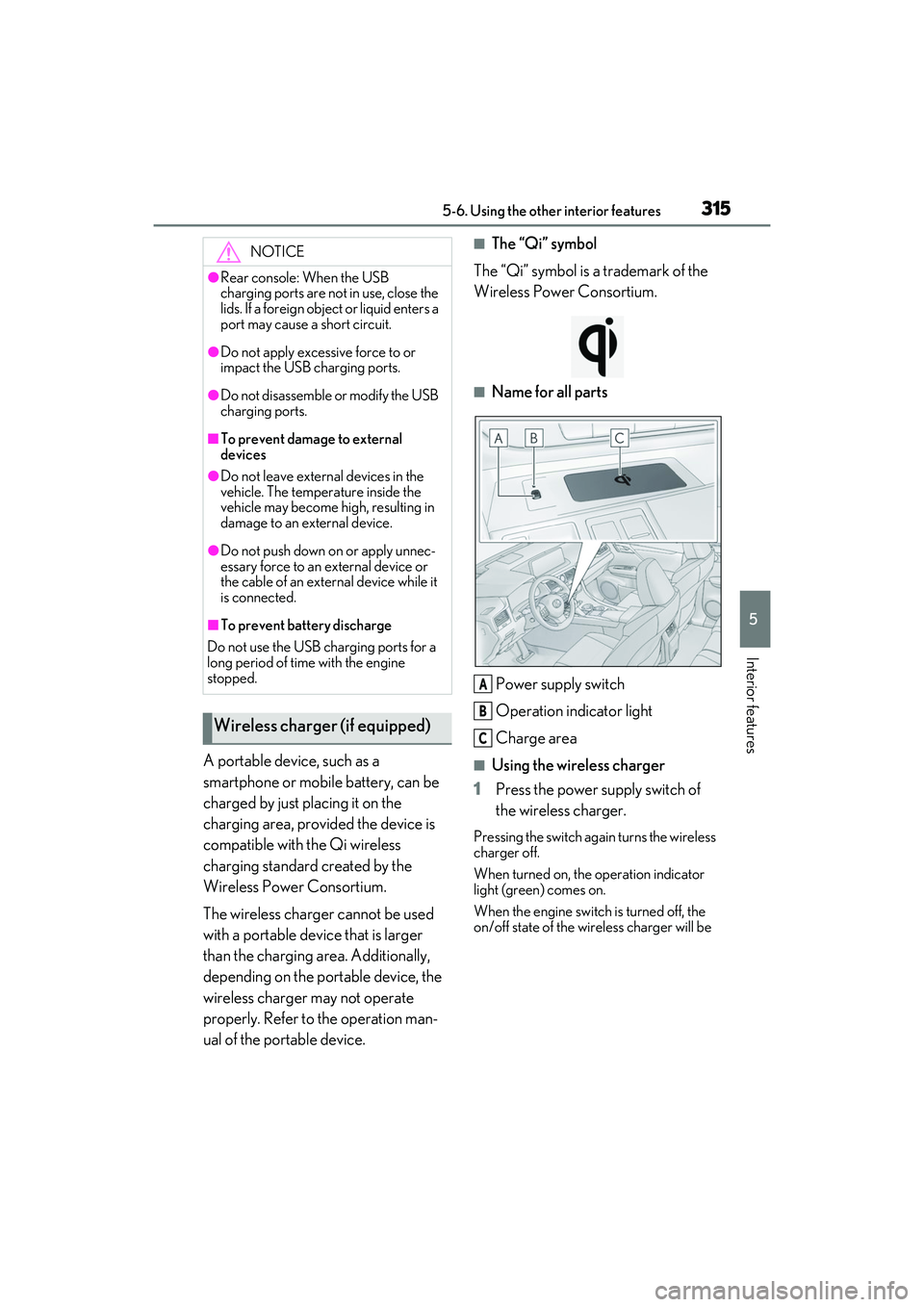
3155-6. Using the other interior features
5
Interior features
A portable device, such as a
smartphone or mobile battery, can be
charged by just placing it on the
charging area, provided the device is
compatible with the Qi wireless
charging standard created by the
Wireless Power Consortium.
The wireless charger cannot be used
with a portable device that is larger
than the charging area. Additionally,
depending on the portable device, the
wireless charger may not operate
properly. Refer to the operation man-
ual of the portable device.
■The “Qi” symbol
The “Qi” symbol is a trademark of the
Wireless Power Consortium.
■Name for all parts
Power supply switch
Operation indicator light
Charge area
■Using the wireless charger
1 Press the power supply switch of
the wireless charger.
Pressing the switch again turns the wireless
charger off.
When turned on, the operation indicator
light (green) comes on.
When the engine switch is turned off, the
on/off state of the wi reless charger will be
NOTICE
●Rear console: When the USB
charging ports are not in use, close the
lids. If a foreign object or liquid enters a
port may cause a short circuit.
●Do not apply excessive force to or
impact the USB charging ports.
●Do not disassemble or modify the USB
charging ports.
■To prevent damage to external
devices
●Do not leave external devices in the
vehicle. The temperature inside the
vehicle may become high, resulting in
damage to an external device.
●Do not push down on or apply unnec-
essary force to an external device or
the cable of an extern al device while it
is connected.
■To prevent battery discharge
Do not use the USB charging ports for a
long period of time with the engine
stopped.
Wireless charger (if equipped)
A
B
C
Page 319 of 508

3175-6. Using the other interior features
5
Interior features
Blinks (orange) 4 times repeatedly
■The wireless charger can be operated
when
The engine switch is in ACCESSORY or
IGNITION ON mode.
■Portable devices t hat can be charged
●Portable devices compatible with the Qi
wireless charging standard can be
charged by the wireless charger. How-
ever, compatibility with all devices which
meet the Qi wireless charging standard is
not guaranteed.
●The wireless charger is designed to sup-
ply low power electricity (5 W or less) to
a cellular phone, smartphone, or other
portable device.
■If a cover or accessory is attached to the
portable device
Do not charge a portable device if a cover
or accessory which is not Qi compatible is
attached. Depending on the type of cover
and/or accessory attached, it may not be
possible to charge the portable device. If
the portable device is placed on the
charging area and does not charge, remove
the cover and/or accessories.
■If interference is heard in AM radio
broadcasts while charging
Turn off the wireless charger and check if
the noise is reduced. If noise is reduced,
press and hold the power supply switch of
the wireless charger for 2 seconds. The fre-
quency of the wireless charger is changed
and noise may be reduced. When the fre-
quency is changed, the operation indicator
light will blink (orange) 2 times.
■Charging precautions
●If the electronic key cannot be detected
in the cabin, charging cannot be per-
formed. When a door is opened and
closed, charging may be temporarily sus-
pended.
●While charging, the wi reless charger and
the portable device will become warm.
This is not a malfunction. If a portable
device becomes warm while charging
and charging stops du e to the protection
function of the portable device, wait until
the portable device cools down and
charge it again.
■Sound generated during operation
When the power supply switch is turned on
or while a portable device is being identi-
fied, operation sounds may be heard. This is
not a malfunction.
■Cleaning the wireless charger
P.339
Suspected causesMeasure
A foreign object
exists between
the portable
device and
charging area.
Remove the foreign
object.
Portable device is
not positioned
properly on the
charging area.Move the portable
device toward the cen-
ter of the charging
area.
Suspected causesMeasure
The temperature
of the wireless
charger is exces-
sively high.Stop charging immedi-
ately and continue
charging after a while.
Page 362 of 508

3606-3. Do-it-yourself maintenance
tire pressure warning system can be
displayed on the multi-information
display. (P.79)
The illustration used is intended as an
example, and may differ from the image
that is actually displayed on the multi-infor-
mation display.
If the tire pressure drops below a
predetermined level, the driver is
warned by a screen display and a
warning light. ( P.397)
The illustration used is intended as an
example, and may differ from the image
that is actually displayed on the multi-infor-
mation display.
■Routine tire inflation pressure checks
The tire pressure warning system does not
replace routine tire inflation pressure
checks. Make sure to check tire inflation
pressure as part of your routine of daily
vehicle checks.
■Situations in which the tire pressure
warning system may not operate prop-
erly
●In the following cases, the tire pressure
warning system may not operate prop-
erly.
• If non-genuine Lexus wheels are used.
• A tire has been replaced with a tire that is not an OE (Original Equipment) tire.
• A tire has been replaced with a tire that is not of the specified size.
• Tire chains, etc. are equipped.
• If a window tint that affects the radio wave signals is installed.
• If there is a lot of snow or ice on the vehi- cle, particularly around the wheels or
wheel housings.
• If the tire inflation pressure is extremely higher than the specified level.
• If wheel without the tire pressure warning
valve and transmitter is used.
• If the ID code on the tire pressure warn- ing valves and transmitters is not regis-
tered in the tire pressure warning
computer.
●Performance may be af fected in the fol-
lowing situations.
• Near a TV tower, electric power plant,
gas station, radio station, large display,
airport or other fac ility that generates
strong radio waves or electrical noise
• When carrying a portable radio, cellular phone, cordless phone or other wireless
communication device
If tire position information is not correctly
displayed due to the radio wave conditions,
the display may be corrected by driving and
changing the radio wave conditions.
●When the vehicle is parked, the time
taken for the warning to start or go off
could be extended.
●When tire inflation pr essure declines rap-
idly for example when a tire has burst, the
warning may not function.
■Warning performance of the tire pres-
sure warning system
The warning of the tire pressure warning
system will change in accordance with the
conditions under which it was initialized. For
this reason, the system may give a warning
even if the tire pressure does not reach a
Page 466 of 508
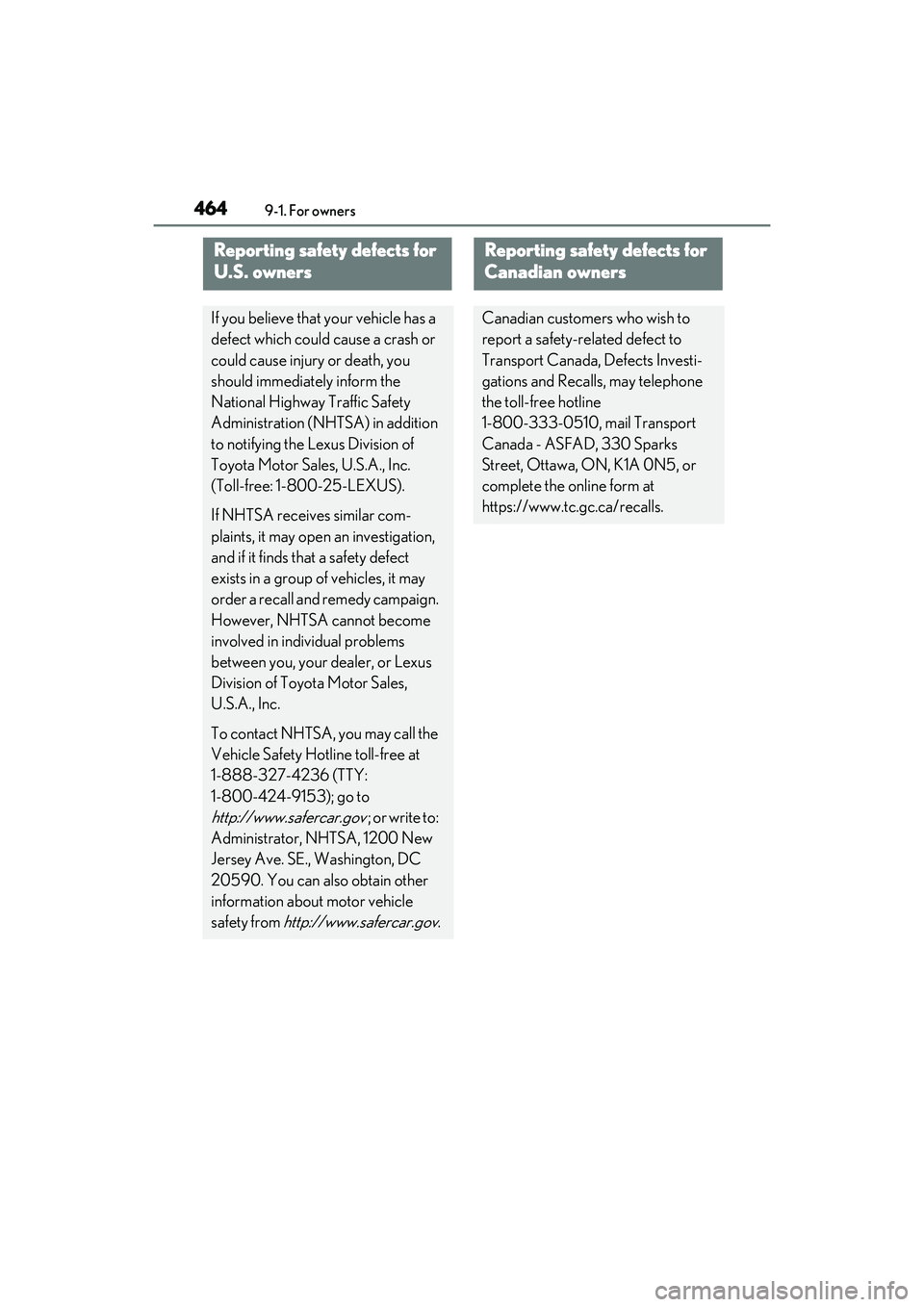
4649-1. For owners
9-1.For owners
Reporting safety defects for
U.S. owners
If you believe that your vehicle has a
defect which could cause a crash or
could cause injury or death, you
should immediately inform the
National Highway Traffic Safety
Administration (NHTSA) in addition
to notifying the Lexus Division of
Toyota Motor Sales, U.S.A., Inc.
(Toll-free: 1-800-25-LEXUS).
If NHTSA receives similar com-
plaints, it may open an investigation,
and if it finds that a safety defect
exists in a group of vehicles, it may
order a recall and remedy campaign.
However, NHTSA cannot become
involved in individual problems
between you, your dealer, or Lexus
Division of Toyota Motor Sales,
U.S.A., Inc.
To contact NHTSA, you may call the
Vehicle Safety Hotline toll-free at
1-888-327-4236 (TTY:
1-800-424-9153); go to
http://www.safercar.gov ; or write to:
Administrator, NHTSA, 1200 New
Jersey Ave. SE., Washington, DC
20590. You can also obtain other
information about motor vehicle
safety from
http://www.safercar.gov.
Reporting safety defects for
Canadian owners
Canadian customers who wish to
report a safety-related defect to
Transport Canada, Defects Investi-
gations and Recalls, may telephone
the toll-free hotline
1-800-333-0510, mail Transport
Canada - ASFAD, 330 Sparks
Street, Ottawa, ON, K1A 0N5, or
complete the online form at
https://www.tc.gc.ca/recalls.
Page 492 of 508

490Alphabetical Index
Shift lever light ..............................................300
Side airbags ...................................................... 30
Side doors...........................................................97
Side marker lightsLight switch .................................................... 184
Replacing light bulbs................................ 375
Side mirrors Adjustment...................................................... 137
BSM (Blind Sport Monitor) ................. 232
Folding ............................................................. 138
Linked mirror function when reversing........................................................................... 137
Mirror position memory........................... 129
RCTA function ............................................ 245
Side turn signal lights Replacing light bulbs................................ 375
Turn signal lever ...........................................178
Side windows ................................................. 140
Smart access system with push-button start Antenna location........................................... 113
Entry functions...................................... 97, 102
Starting the engine ......................................170
Smartphone holder..................................... 305
Snow tires ......................................................... 271
Spare tire......................................................... 406 Storage location ......................................... 407
Spark plug ...................................................... 434
Specifications ................................................ 430
Speedometer ....................................................75
Steering lock Column lock release....................................171
Steering lock system warning message.............................................................................171
Steering wheel Adjustment......................................................135
Heated steering wheel............................ 297
Meter control switches ..............................80
Power easy access system ..................... 129
Steering wheel position memory ........ 129
Stop lights Replacing light bulbs................................ 375 Storage features .......................................... 303
Stuck
If the vehicle becomes stuck ................428
Suggestion function....................................... 84
Sun visors ........................................................ 324
Sunshade Panoramic moon roof .............................. 145
Roof.....................................................................143
Switches Automatic High Beam switch .............. 187
Brake Hold switch...................................... 182
Door lock switches ......................................99
Driving mode select switch .................. 262
Driving position memory switches .....129
Dynamic radar cruise control with full-speed range switch ....................... 222
Electronic sunshade switch ................... 145
Emergency flashers switch .................. 384
Engine switch ................................................ 170
Fog light switch ............................................ 190
Garage door opener switches...........326
Heated steering wheel switch ............. 297
HUD (Head-up display) switch ............ 87
Ignition switch ............................................... 170
Instrument panel light control switches ............................................................................. 78
Intuitive parking assist switch ...............239
Light switches ............................................... 184
LTA (Lane Tracing Assist) switch ...... 215
Meter control switches ............................. 80
Moon roof switches....................................142
“ODO TRIP” switch .................................... 78
Outside rear view mi rror switches .....137
Paddle shift switches ........................176, 177
Panoramic moon roof switches .......... 145
Parking brake switch..................................179
PCS OFF switch ....................................... 206
PKSB (Parking Support Brake) switch .......................................................................... 252
Power window switches ......................... 140
RCTA switch ................................................ 246