2022 LEXUS ES350 brake
[x] Cancel search: brakePage 374 of 468

3727-2. Steps to take in an emergency
3Lower the vehicle.
4 Firmly tighten each wheel nut two
or three times in the order shown in
the illustration.
Tightening torque:
76 ft•lbf (103 N•m, 10.5 kgf•m)
5Stow the flat tire, tire jack and all
tools.
■The compact spare tire
●The compact spare tire is identified by
the label “TEMPORARY USE ONLY”
on the tire sidewall.
Use the compact spare tire temporarily,
and only in an emergency.
●Make sure to check the tire inflation
pressure of the compact spare tire.
( P.395)
■After completing the tire change
The tire pressure warning system must be
reset. ( P.324)
■When using the compact spare tire
As the compact spare tire is not equipped
with a tire pressure warning valve and
transmitter, low inflation pressure of the spare tire will not be indicated by the tire
pressure warning system. Also, if you
replace the compact spare tire after the tire
pressure warning light comes on, the light
remains on.
■When the compact spare tire is
attached
The vehicle becomes lower when driving
with the compact spare tire compared to
when driving with standard tires.
■If you have a flat front tire on a road cov-
ered with snow or ice (vehicles with 17-
inch tires)
Install the compact spare tire on one of the
rear wheels of the vehicle. Perform the fol-
lowing steps and fit tire chains to the front
tires:
1 Replace a rear tire with the compact
spare tire.
2 Replace the flat front tire with the tire
removed from the rear of the vehicle.
3 Fit tire chains to the front tires.
WARNING
■When using the compact spare tire
●Remember that the compact spare tire
provided is specifically designed for
use with your vehicle. Do not use your
compact spare tire on another vehicle.
●Do not use more than one compact
spare tire simultaneously.
●Replace the compact spare tire with a
standard tire as soon as possible.
●Avoid sudden acceleration, abrupt
steering, sudden braking and shifting
operations that cause sudden engine
braking.
■When the compact spare tire is
attached
The vehicle speed may not be correctly
detected, and the following systems may
not operate correctly:
• ABS & Brake assist
•VSC
Page 377 of 468

3757-2. Steps to take in an emergency
7
When trouble arises
1Press the parking brake switch to
check that the parking brake is set.
( P.154)
Parking brake indicator will come on.
2 Shift the shift lever to P.
3 Turn the engine switch to ACCES-
SORY mode.
4 Press and hold the engine switch
for about 15 seconds while
depressing the brake pedal firmly.
Even if the engine can be started using
the above steps, the system may be
malfunctioning. Have the vehicle
inspected by your Lexus dealer.
If you lose your keys
New genuine mechanical keys can
be made by your Lexus dealer using
another mechanical key and the
key number stamped on your key
number plate. Keep the plate in a
safe place such as your wallet, not in
the vehicle.
NOTICE
■When an electronic key is lost
If the electronic key remains lost, the risk
of vehicle theft increases significantly.
Visit your Lexus dealer immediately with
all remaining electronic keys and the
card key (if equipped) that were pro-
vided with your vehicle.
Page 380 of 468

3787-2. Steps to take in an emergency
1Ensure that the shift lever is in P and
depress the brake pedal.
2 Touch the Lexus emblem side of
the electronic key to the engine
switch.
When the electronic key is detected, a
buzzer sounds and the engine switch will
turn to IGNITION ON mode.
When the smart access system with push-
button start is deactivated in customization
setting, the engine switch will turn to
ACCESSORY mode.
3Firmly depress the brake pedal and
check that is shown on the
multi-information display. 4
Press the engine switch shortly and
firmly.
In the event that the engine still cannot
be started, contact your Lexus dealer.
■Stopping the engine
Set the parking brake, shift the shift lever to
P and press the engine switch as you nor-
mally do when stopping the engine.
■Electronic key battery
As the above procedure is a temporary
measure, it is recommended that the elec-
tronic key battery be replaced immediately
when the battery is depleted. ( P.333)
■Alarm (for Canada)
Using the mechanical key to lock the doors
will not set the alarm system.
If a door is unlocked using the mechanical
key when the alarm system is set, the alarm
may be triggered.
■Changing engine switch modes
Release the brake pedal and press the
engine switch in step 3 above.
The engine does not start and modes will be
changed each time the switch is pressed.
( P.147)
WARNING
■When using the mechanical key and
operating the power windows or
moon roof (if equipped) or panoramic
moon roof (if equipped)
Operate the power window, moon roof
or panoramic moon roof after checking
to make sure that there is no possibility of
any passenger having any of their body
parts caught in the window, moon roof or
panoramic moon roof.
Also, do not allow children to operate the
mechanical key. It is possible for children
and other passengers to get caught in
the power window, moon roof or pan-
oramic moon roof.
Starting the engine
Page 387 of 468

3857-2. Steps to take in an emergency
7
When trouble arises
1Stop the engine. Set the parking
brake and shift the shift lever to P.
2 Remove the mud, snow or sand
from around the front wheels.
3 Place wood, stones or some other
material under the front wheels to
help provide traction.
4 Restart the engine.
5 Shift the shift lever to D or R and
release the parking brake. Then,
while exercising caution, depress
the accelerator pedal.
■When it is difficult to free the vehicle
Press the switch to turn off TRAC.
If the vehicle becomes stuck
Carry out the following procedures
if the tires spin or the vehicle
becomes stuck in mud, dirt or snow:
Recovering procedure
WARNING
■When attempting to free a stuck vehi-
cle
If you choose to push the vehicle back
and forth to free it, make sure the sur-
rounding area is clear to avoid striking
other vehicles, objects or people. The
vehicle may also lunge forward or lunge
back suddenly as it becomes free. Use
extreme caution.
■When shifting the shift lever
Be careful not to shift the shift lever with
the accelerator pedal depressed.
This may lead to unexpected rapid accel-
eration of the vehicle that may cause an
accident resulting in death or serious
injury.
NOTICE
■To avoid damaging the transmission
and other components
●Avoid spinning the front wheels and
depressing the accelerator pedal
more than necessary.
●If the vehicle remains stuck even after
these procedures are performed, the
vehicle may require towing to be
freed.
Page 396 of 468

3948-1. Specifications
Your Lexus vehicle is filled with “Toyota Genuine Differential Gear Oil” at the factory. Use
Lexus approved “Toyota Genuine Differential Gear Oil” or an equivalent of matching
quality to satisfy the above specification. Please contact your Lexus dealer for further
details.
*1: Minimum pedal clearance when depressed with a force of 67.4 lbf (300 N, 30.6 kgf) while the engine is running.
When performing the brake pedal inspection, also be sure to check that the brake sys-
tem warning light is not illuminated when th e engine is running. (If the brake system
warning light is illuminated, refer to P.351.)
*2: Make sure to confirm that the brake system warning light (yellow) does not illuminate. (If the brake system warning light illuminates, refer to P.355.)
Rear differential (AWD models)
Oil capacity0.5 qt. (0.5 L, 0.4 Imp.qt.)
Oil type and viscosityToyota Genuine Differential Gear Oil LT 75W-85 GL-5
or equivalent
Brakes
Pedal clearance*13.2 in. (81 mm) Min.
Pedal free play0.04 0.24 in. (1.0 6.0 mm)
Brake pad wear limit0.04 in. (1.0 mm)
Parking brake indicator*2
When pushing the parking brake switch for
1 to 2 seconds: comes on
When pulling the parkin g brake switch for 1
to 2 seconds: turns off
Fluid typeFMVSS No.116 DOT 3 or SAE J1703
FMVSS No.116 DOT 4 or SAE J1704
Steering
Free playLess than 1.2 in. (30 mm)
Page 405 of 468
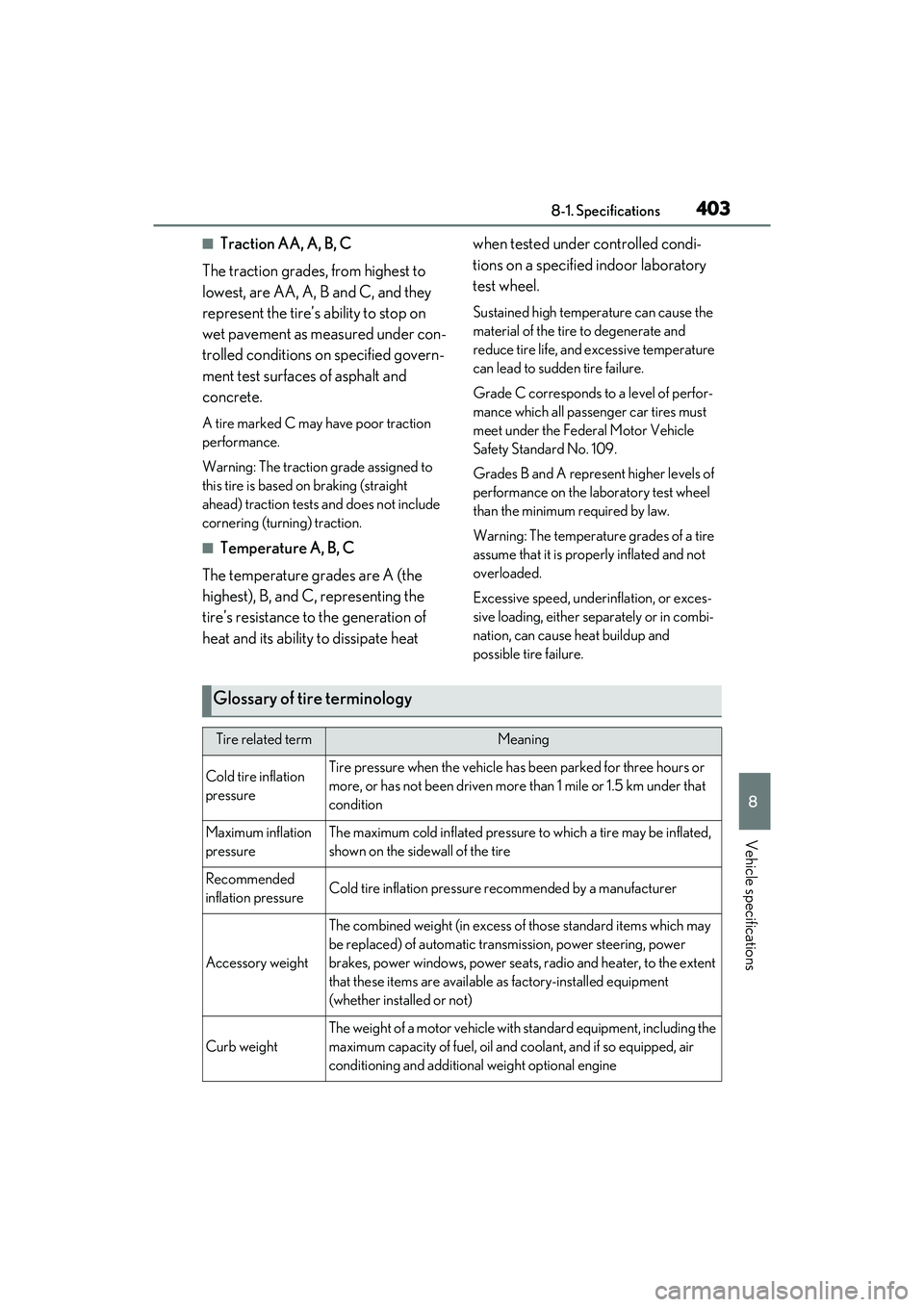
4038-1. Specifications
8
Vehicle specifications
■Traction AA, A, B, C
The traction grades, from highest to
lowest, are AA, A, B and C, and they
represent the tire’s ability to stop on
wet pavement as measured under con-
trolled conditions on specified govern-
ment test surfaces of asphalt and
concrete.
A tire marked C may have poor traction
performance.
Warning: The traction grade assigned to
this tire is based on braking (straight
ahead) traction tests and does not include
cornering (turning) traction.
■Temperature A, B, C
The temperature grades are A (the
highest), B, and C, representing the
tire’s resistance to the generation of
heat and its ability to dissipate heat when tested under controlled condi-
tions on a specified indoor laboratory
test wheel.
Sustained high temperature can cause the
material of the tire to degenerate and
reduce tire life, and excessive temperature
can lead to sudden tire failure.
Grade C corresponds to a level of perfor-
mance which all passenger car tires must
meet under the Federal Motor Vehicle
Safety Standard No. 109.
Grades B and A represent higher levels of
performance on the laboratory test wheel
than the minimum required by law.
Warning: The temperature grades of a tire
assume that it is properly inflated and not
overloaded.
Excessive speed, underinflation, or exces-
sive loading, either separately or in combi-
nation, can cause heat buildup and
possible tire failure.
Glossary of tire terminology
Tire related termMeaning
Cold tire inflation
pressureTire pressure when the vehicle has been parked for three hours or
more, or has not been driven more
than 1 mile or 1.5 km under that
condition
Maximum inflation
pressureThe maximum cold inflated pressure to which a tire may be inflated,
shown on the sidewall of the tire
Recommended
inflation pressureCold tire inflation pressure recommended by a manufacturer
Accessory weight
The combined weight (in excess of those standard items which may
be replaced) of automatic transmission, power steering, power
brakes, power windows, power seats, radio and heater, to the extent
that these items are available as factory-installed equipment
(whether installed or not)
Curb weight
The weight of a motor vehicle with standard equipment, including the
maximum capacity of fuel, oil and coolant, and if so equipped, air
conditioning and additional weight optional engine
Page 406 of 468

4048-1. Specifications
Maximum loaded
vehicle weight
The sum of:
(a) Curb weight
(b) Accessory weight
(c) Vehicle capacity weight
(d) Production options weight
Normal occupant
weight150 lb. (68 kg) times the number of occupants specified in the sec-
ond column of Table 1
* that follows
Occupant distribu-
tionDistribution of occupants in a vehicle as specified in the third column
of Table 1
* below
Production options
weight
The combined weight of installed regular production options weigh-
ing over 5 lb. (2.3 kg) in excess of the standard items which they
replace, not previously considered in curb weight or accessory
weight, including heavy duty brakes, ride levelers, roof rack, heavy
duty battery, and special trim
RimA metal support for a tire or a tire and tube assembly upon which the
tire beads are seated
Rim diameter
(Wheel diameter)Nominal diameter of the bead seat
Rim size designationRim diameter and width
Rim type designa-
tionThe industry manufacturer’s designation for a rim by style or code
Rim widthNominal distance between rim flanges
Vehicle capacity
weight (Total load
capacity)The rated cargo and luggage load plus 150 lb. (68 kg) times the
vehicle’s designated seating capacity
Vehicle maximum
load on the tireThe load on an individual tire that is determined by distributing to
each axle its share of the maximum loaded vehicle weight, and divid-
ing by two
Vehicle normal load
on the tire
The load on an individual tire that is determined by distributing to
each axle its share of curb weight, accessory weight, and normal
occupant weight (distributed in accordance with Table 1
* below),
and dividing by two
Weather sideThe surface area of the rim not covered by the inflated tire
Tire related termMeaning
Page 410 of 468

4088-2. Customization
8-2.Customization
■Changing by using the meter con-
trol switches
1 Press or to select .
2 Operate the meter control
switches to select the desired item
to be customized.
3 According to the display, select the
desired setting.
To go back to the previous screen or exit
the customize mode, press .
■Changing by using the Remote
Touch ( P.256)
1 Press the “MENU” button on the
Remote Touch.
2 Select “Setup” on the menu screen
and select “Vehicle”. 3
Select “Vehicle Customization” or
“Drive Mode Customization”.
Various setting can be changed. Refer to
the list of settings that can be changed for
details.
For details on the Remote Touch, refer
to the “NAVIGATION AND MULTI-
MEDIA SYSTEM OWNER’S MAN-
UAL”.
■During customization
Stop the vehicle in a safe place, apply the
parking brake, and shift the shift lever to P.
Also, to prevent battery discharge, leave
the engine running while customizing the
features.
Some function settings are changed simult aneously with other functions being cus-
tomized. Contact your Lexus dealer for further details.
Settings that can be chan ged using the Remote Touch
Settings that can be changed using the meter control switches
Settings that can be changed by your Lexus dealer
Customizable features
Your vehicle includes a variety of
electronic features that can be per-
sonalized to your preferences. The
settings of these features can be
changed by using the meter control
switches, the Remote Touch or at
your Lexus dealer.
Customizing vehicle features
WARNING
■During customization
As the engine needs to be running
during customization, ensure that the
vehicle is parked in a place with ade-
quate ventilation. In a closed area such as
a garage, exhaust gases including harm-
ful carbon monoxide (CO) may collect
and enter the vehicle. This may lead to
death or a serious health hazard.
NOTICE
■During customization
To prevent battery discharge, ensure
that the engine is running while custom-
izing features.
Customizable features
A
B
C