Page 131 of 528
Features of your vehicle
52
4
Instrument Cluster Control
Adjusting Instrument Cluster
Illumination
The instrument panel illumination
intensity can be adjusted by pressing
the control switch with the headlight
switch in any position when the igni-
tion switch or ENGINE
START/STOP button is in the ON
position. If you hold the illumination control
button (“+” or “-”), the brightness
will be changed continuously.
If the brightness reaches the maxi- mum or minimum level, an alarm
will sound.
LCD Display Control
The LCD Display modes can be
changed by using the control buttons
on the steering wheel.
OSC041047N
OJA040571L
OSC047127N
■ Type A
■ Type B
OSC041049N
OSC041048N
■ Type A
■ Type B
SC PE USA 4.QXP 9/9/2021 6:04 PM Page 52
Page 132 of 528
453
Features of your vehicle
[Type A]
(1) TRIP : TRIP button for changingtrip modes
(2) RESET : RESET button for reset- ting items
[Type B]
(1) : MODE button for changing LCD modes
(2) / : MOVE scroll switch to select items
(3) OK : SET/RESET button for set- ting or resetting items
❈ For the LCD modes, refer to “LCD
Display” in this chapter.Gauges
Speedometer
The speedometer indicates the for-
ward speed of the vehicle.
The speedometer is calibrated in
miles per hour and/or kilometers per
hour.
Tachometer
The tachometer indicates the
approximate number of engine revo-
lutions per minute (rpm).
Use the tachometer to select the cor-
rect shift points and to prevent lug-
ging and/or over-revving the engine.OSC040103
OYB046106
CAUTION - Red zone
Do not operate the engine with-
in the tachometer's RED ZONE.This may cause severe enginedamage.
SC PE USA 4.QXP 9/9/2021 6:04 PM Page 53
Page 133 of 528
Features of your vehicle
54
4
Engine coolant temperature
gauge
This gauge shows the temperature
of the engine coolant when the igni-
tion switch or ENGINE START/STOP
button is ON.
If the gauge pointer moves beyond
the normal range area (between the
C-H) toward the “H” position, it indi-
cates overheating that may damage
the engine.
Do not continue driving with an over-
heated engine. If your vehicle over-
heats, refer to “If the engine over-
heats” in chapter 6.
Fuel gauge
The fuel gauge indicates the approx-
imate amount of fuel remaining in the
fuel tank.OSC047104N
WARNING - Hot radiator
Never remove the radiator cap
when the engine is hot. The
engine coolant is under pres-
sure and could cause severe
burns. Wait until the engine is
cool before adding coolant to
the reservoir.
OSC047105N
SC PE USA 4.QXP 9/9/2021 6:04 PM Page 54
Page 134 of 528
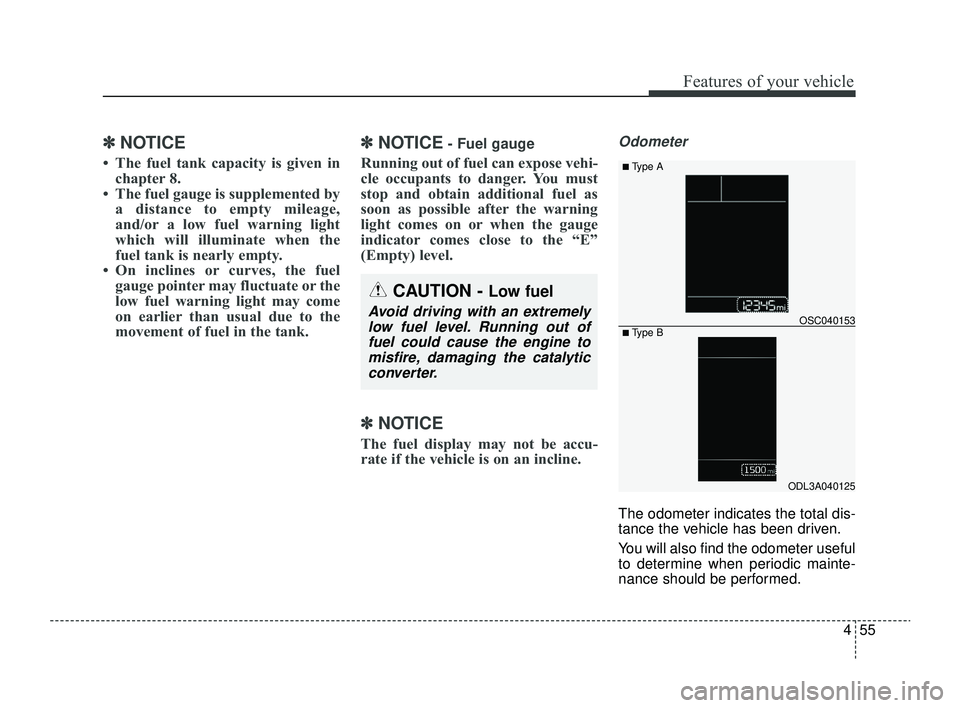
455
Features of your vehicle
✽ ✽
NOTICE
• The fuel tank capacity is given in
chapter 8.
• The fuel gauge is supplemented by a distance to empty mileage,
and/or a low fuel warning light
which will illuminate when the
fuel tank is nearly empty.
• On inclines or curves, the fuel gauge pointer may fluctuate or the
low fuel warning light may come
on earlier than usual due to the
movement of fuel in the tank.
✽ ✽ NOTICE- Fuel gauge
Running out of fuel can expose vehi-
cle occupants to danger. You must
stop and obtain additional fuel as
soon as possible after the warning
light comes on or when the gauge
indicator comes close to the “E”
(Empty) level.
✽ ✽NOTICE
The fuel display may not be accu-
rate if the vehicle is on an incline.
Odometer
The odometer indicates the total dis-
tance the vehicle has been driven.
You will also find the odometer useful
to determine when periodic mainte-
nance should be performed.
CAUTION - Low fuel
Avoid driving with an extremely
low fuel level. Running out offuel could cause the engine tomisfire, damaging the catalyticconverter.
ODL3A040125
OSC040153
■ Type A
■ Type B
SC PE USA 4.QXP 9/9/2021 6:04 PM Page 55
Page 139 of 528
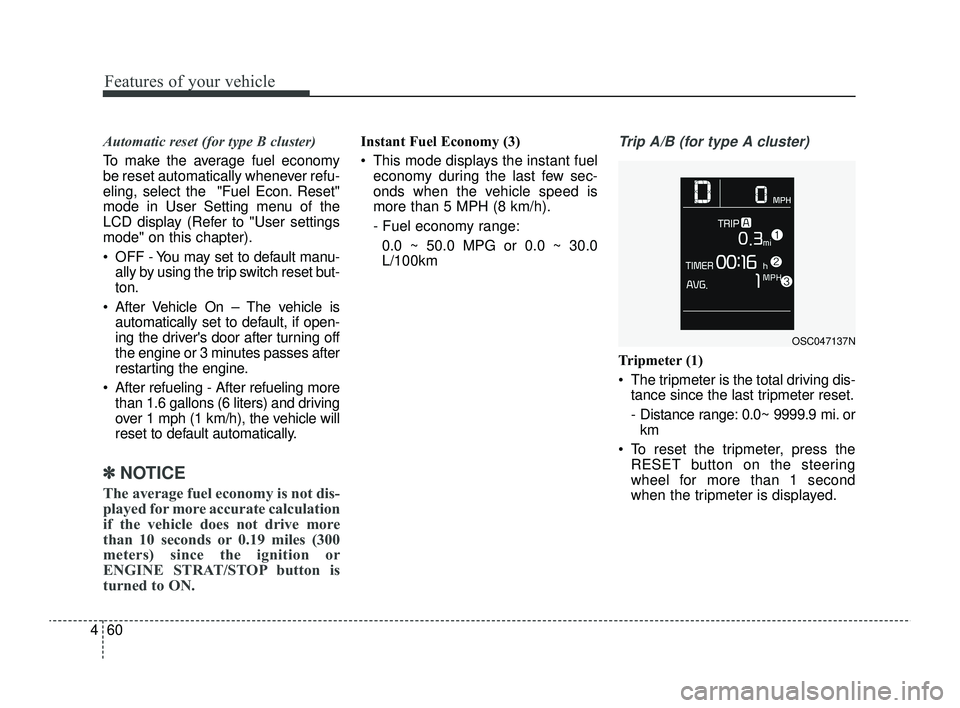
Features of your vehicle
60
4
Automatic reset (for type B cluster)
To make the average fuel economy
be reset automatically whenever refu-
eling, select the "Fuel Econ. Reset"
mode in User Setting menu of the
LCD display (Refer to "User settings
mode" on this chapter).
OFF - You may set to default manu-
ally by using the trip switch reset but-
ton.
After Vehicle On – The vehicle is automatically set to default, if open-
ing the driver's door after turning off
the engine or 3 minutes passes after
restarting the engine.
After refueling - After refueling more than 1.6 gallons (6 liters) and driving
over 1 mph (1 km/h), the vehicle will
reset to default automatically.
✽ ✽ NOTICE
The average fuel economy is not dis-
played for more accurate calculation
if the vehicle does not drive more
than 10 seconds or 0.19 miles (300
meters) since the ignition or
ENGINE STRAT/STOP button is
turned to ON.
Instant Fuel Economy (3)
This mode displays the instant fuel
economy during the last few sec-
onds when the vehicle speed is
more than 5 MPH (8 km/h).
- Fuel economy range:
0.0 ~ 50.0 MPG or 0.0 ~ 30.0
L/100km Trip A/B (for type A cluster)
Tripmeter (1)
The tripmeter is the total driving dis- tance since the last tripmeter reset.
- Distance range: 0.0~ 9999.9 mi. orkm
To reset the tripmeter, press the RESET button on the steering
wheel for more than 1 second
when the tripmeter is displayed.
OSC047137N
SC PE USA 4.QXP 9/9/2021 6:04 PM Page 60
Page 140 of 528
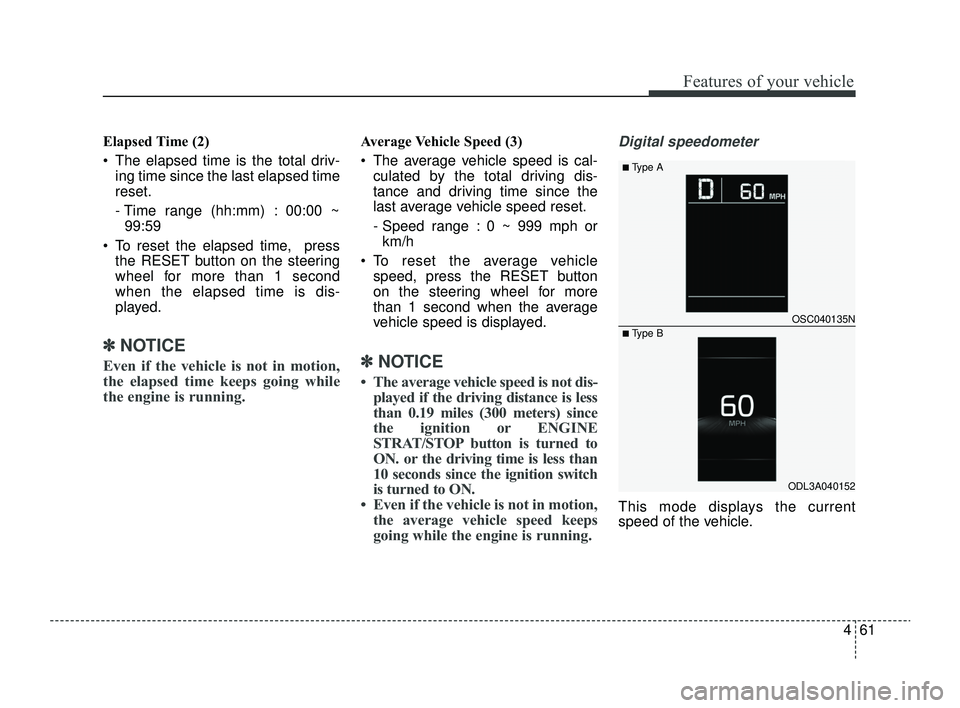
461
Features of your vehicle
Elapsed Time (2)
The elapsed time is the total driv-ing time since the last elapsed time
reset.
- Time range (hh:mm) : 00:00 ~99:59
To reset the elapsed time, press the RESET button on the steering
wheel for more than 1 second
when the elapsed time is dis-
played.
✽ ✽ NOTICE
Even if the vehicle is not in motion,
the elapsed time keeps going while
the engine is running.
Average Vehicle Speed (3)
The average vehicle speed is cal-
culated by the total driving dis-
tance and driving time since the
last average vehicle speed reset.
- Speed range : 0 ~ 999 mph orkm/h
To reset the average vehicle speed, press the RESET button
on the steering wheel for more
than 1 second when the average
vehicle speed is displayed.
✽ ✽ NOTICE
• The average vehicle speed is not dis-
played if the driving distance is less
than 0.19 miles (300 meters) since
the ignition or ENGINE
STRAT/STOP button is turned to
ON. or the driving time is less than
10 seconds since the ignition switch
is turned to ON.
• Even if the vehicle is not in motion, the average vehicle speed keeps
going while the engine is running.
Digital speedometer
This mode displays the current
speed of the vehicle.
OSC040135N
ODL3A040152
■Type A
■ Type B
SC PE USA 4.QXP 9/9/2021 6:04 PM Page 61
Page 141 of 528
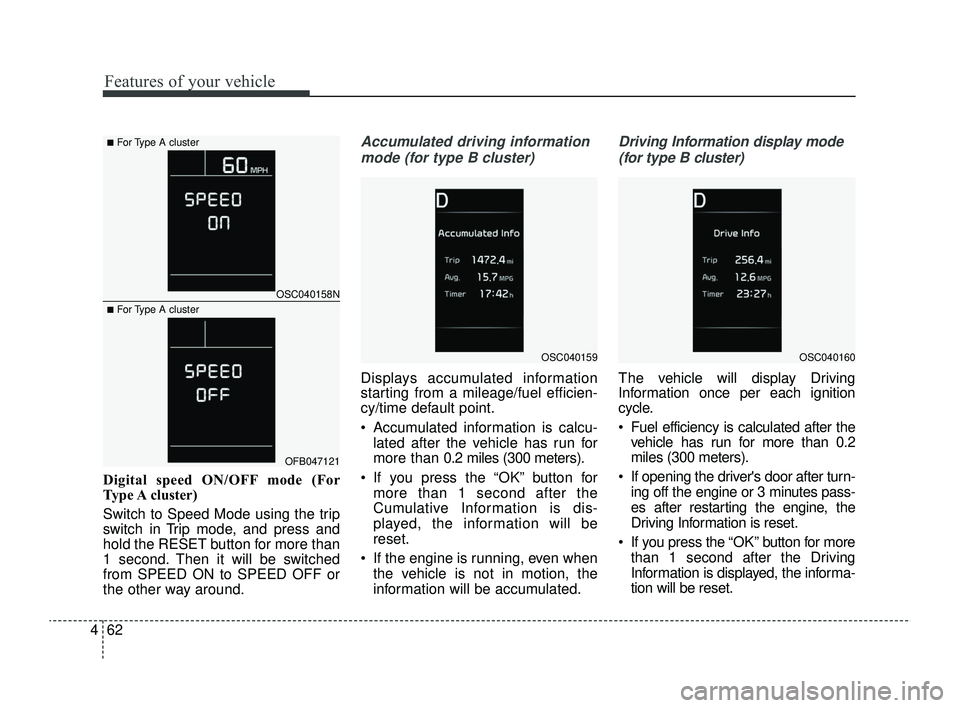
Features of your vehicle
62
4
Digital speed ON/OFF mode (For
Type A cluster)
Switch to Speed Mode using the trip
switch in Trip mode, and press and
hold the RESET button for more than
1 second. Then it will be switched
from SPEED ON to SPEED OFF or
the other way around.
Accumulated driving information
mode (for type B cluster)
Displays accumulated information
starting from a mileage/fuel efficien-
cy/time default point.
Accumulated information is calcu- lated after the vehicle has run for
more than 0.2 miles (300 meters).
If you press the “OK” button for more than 1 second after the
Cumulative Information is dis-
played, the information will be
reset.
If the engine is running, even when the vehicle is not in motion, the
information will be accumulated.
Driving Information display mode
(for type B cluster)
The vehicle will display Driving
Information once per each ignition
cycle.
Fuel efficiency is calculated after the vehicle has run for more than 0.2
miles (300 meters).
If opening the driver's door after turn- ing off the engine or 3 minutes pass-
es after restarting the engine, the
Driving Information is reset.
If you press the “OK” button for more
than 1 second after the Driving
Information is displayed, the informa-
tion will be reset.
OSC040159OSC040160
OSC040158N
OFB047121
■For Type A cluster
■For Type A cluster
SC PE USA 4.QXP 9/9/2021 6:04 PM Page 62
Page 142 of 528
463
Features of your vehicle
If the engine is running, the informa-tion will be accumulated even when
the vehicle is not in motion.Service Mode (for Type A clus-
ter)
Service in
If the remaining mileage or time
reaches 900 miles (1,500 km) or 30
days, the service symbol ( ) will
blink for several seconds each time
you set the ignition switch or
ENGINE START/STOP button to the
ON position.
Service required
If you exceed the specified service
interval, the service symbol ( ) will
blink each time you turn ON the vehi-
cle.
To reset the service interval, press
the RESET button for more than 5
seconds and then when the miles
and days blink press the RESET but-
ton for more than 1 second.
If the service interval is not set, the
service symbol ( ) will not be dis-
played.
✽ ✽ NOTICE
To change or deactivate the service
interval, consult an authorized Kia
dealer.
SC PE USA 4.QXP 9/9/2021 6:04 PM Page 63