2022 KIA RIO engine
[x] Cancel search: enginePage 203 of 528
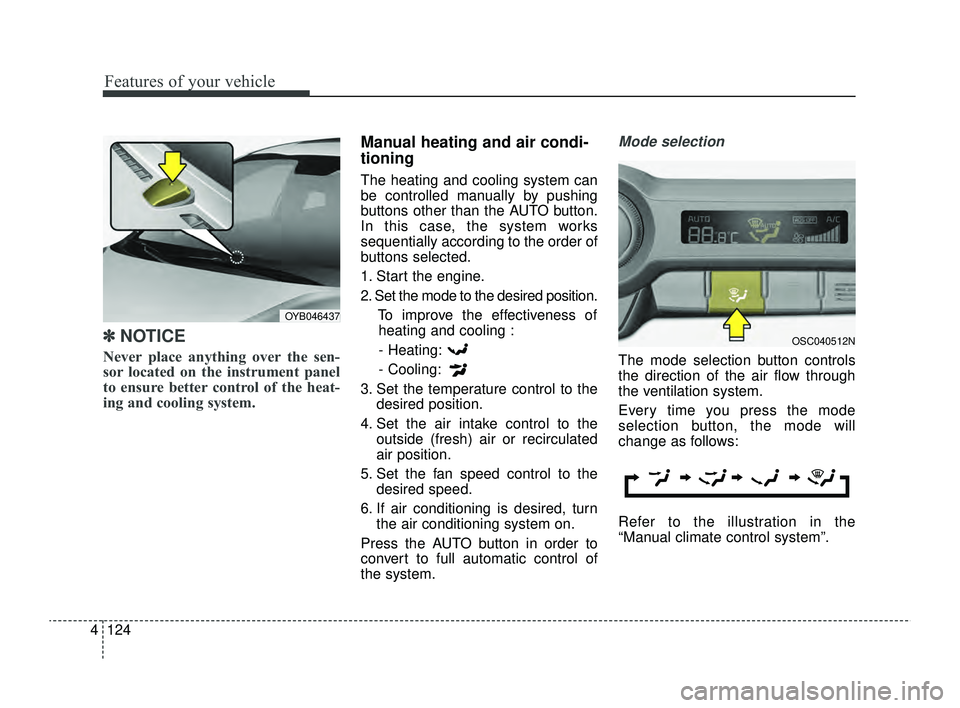
Features of your vehicle
124
4
✽ ✽
NOTICE
Never place anything over the sen-
sor located on the instrument panel
to ensure better control of the heat-
ing and cooling system.
Manual heating and air condi-
tioning
The heating and cooling system can
be controlled manually by pushing
buttons other than the AUTO button.
In this case, the system works
sequentially according to the order of
buttons selected.
1. Start the engine.
2. Set the mode to the desired position.
To improve the effectiveness ofheating and cooling :
- Heating:
- Cooling:
3. Set the temperature control to the desired position.
4. Set the air intake control to the outside (fresh) air or recirculated
air position.
5. Set the fan speed control to the desired speed.
6. If air conditioning is desired, turn the air conditioning system on.
Press the AUTO button in order to
convert to full automatic control of
the system.
Mode selection
The mode selection button controls
the direction of the air flow through
the ventilation system.
Every time you press the mode
selection button, the mode will
change as follows:
Refer to the illustration in the
“Manual climate control system”.
OYB046437
OSC040512N
SC PE USA 4.QXP 9/9/2021 6:07 PM Page 124
Page 208 of 528
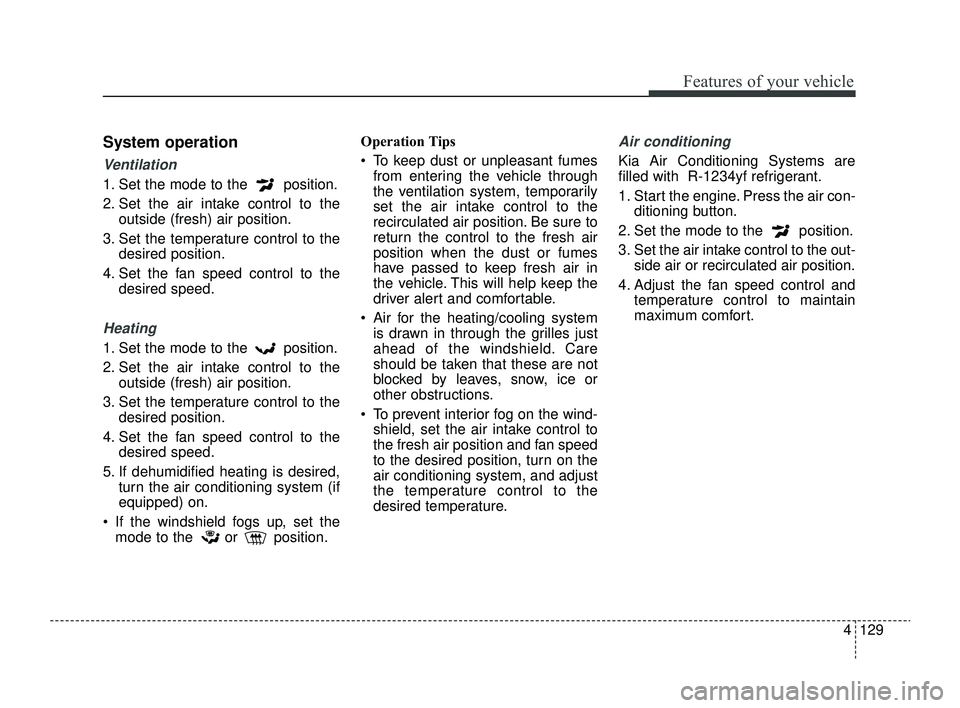
4129
Features of your vehicle
System operation
Ventilation
1. Set the mode to the position.
2. Set the air intake control to theoutside (fresh) air position.
3. Set the temperature control to the desired position.
4. Set the fan speed control to the desired speed.
Heating
1. Set the mode to the position.
2. Set the air intake control to theoutside (fresh) air position.
3. Set the temperature control to the desired position.
4. Set the fan speed control to the desired speed.
5. If dehumidified heating is desired, turn the air conditioning system (if
equipped) on.
If the windshield fogs up, set the mode to the or position. Operation Tips
To keep dust or unpleasant fumes
from entering the vehicle through
the ventilation system, temporarily
set the air intake control to the
recirculated air position. Be sure to
return the control to the fresh air
position when the dust or fumes
have passed to keep fresh air in
the vehicle. This will help keep the
driver alert and comfortable.
Air for the heating/cooling system is drawn in through the grilles just
ahead of the windshield. Care
should be taken that these are not
blocked by leaves, snow, ice or
other obstructions.
To prevent interior fog on the wind- shield, set the air intake control to
the fresh air position and fan speed
to the desired position, turn on the
air conditioning system, and adjust
the temperature control to the
desired temperature.
Air conditioning
Kia Air Conditioning Systems are
filled with R-1234yf refrigerant.
1. Start the engine. Press the air con- ditioning button.
2. Set the mode to the position.
3. Set the air intake control to the out- side air or recirculated air position.
4. Adjust the fan speed control and temperature control to maintain
maximum comfort.
SC PE USA 4.QXP 9/9/2021 6:08 PM Page 129
Page 209 of 528
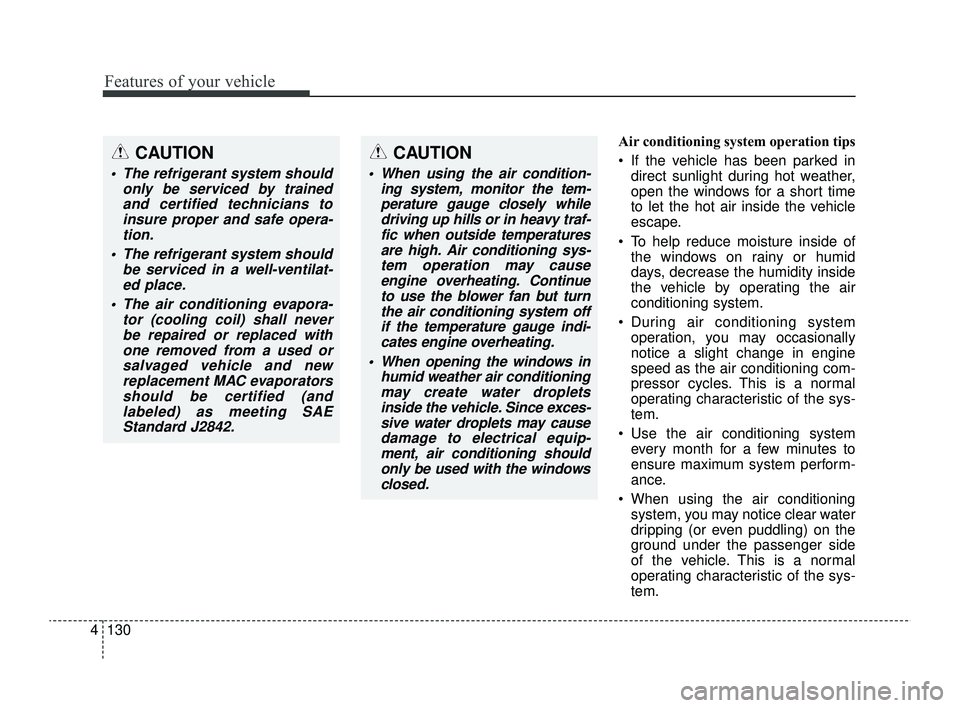
Features of your vehicle
130
4
Air conditioning system operation tips
If the vehicle has been parked in
direct sunlight during hot weather,
open the windows for a short time
to let the hot air inside the vehicle
escape.
To help reduce moisture inside of the windows on rainy or humid
days, decrease the humidity inside
the vehicle by operating the air
conditioning system.
During air conditioning system operation, you may occasionally
notice a slight change in engine
speed as the air conditioning com-
pressor cycles. This is a normal
operating characteristic of the sys-
tem.
Use the air conditioning system every month for a few minutes to
ensure maximum system perform-
ance.
When using the air conditioning system, you may notice clear water
dripping (or even puddling) on the
ground under the passenger side
of the vehicle. This is a normal
operating characteristic of the sys-
tem.CAUTION
When using the air condition- ing system, monitor the tem-perature gauge closely whiledriving up hills or in heavy traf-fic when outside temperaturesare high. Air conditioning sys-tem operation may causeengine overheating. Continueto use the blower fan but turnthe air conditioning system offif the temperature gauge indi-cates engine overheating.
When opening the windows in humid weather air conditioningmay create water dropletsinside the vehicle. Since exces-sive water droplets may causedamage to electrical equip-ment, air conditioning shouldonly be used with the windowsclosed.
CAUTION
The refrigerant system should only be serviced by trainedand certified technicians toinsure proper and safe opera-tion.
The refrigerant system should be serviced in a well-ventilat-ed place.
The air conditioning evapora- tor (cooling coil) shall neverbe repaired or replaced withone removed from a used orsalvaged vehicle and newreplacement MAC evaporatorsshould be certified (andlabeled) as meeting SAEStandard J2842.
SC PE USA 4.QXP 9/9/2021 6:08 PM Page 130
Page 213 of 528
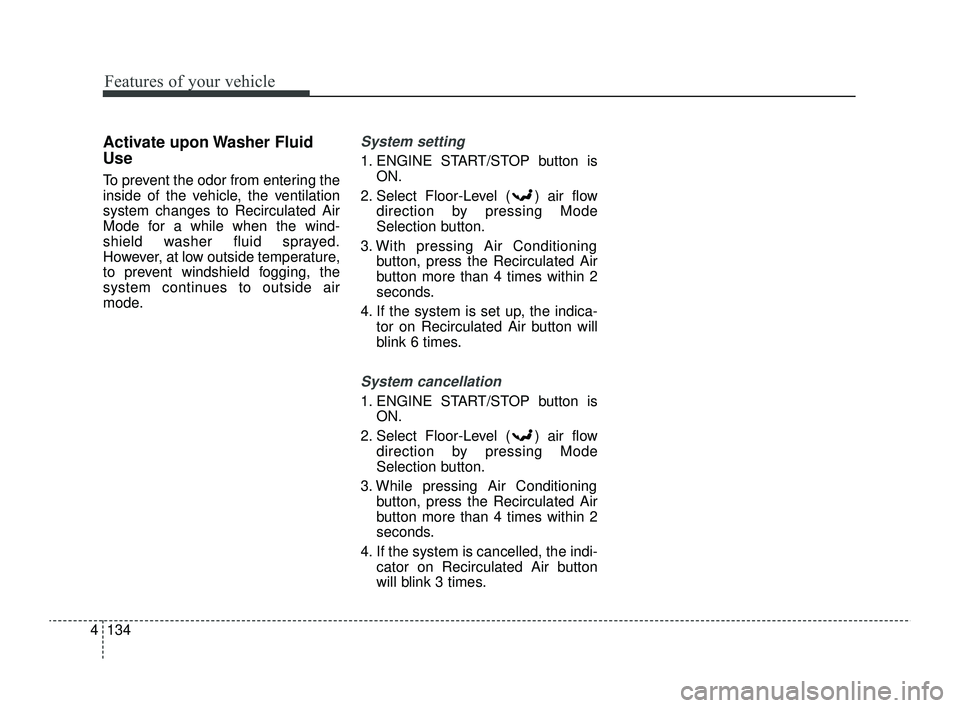
Features of your vehicle
134
4
Activate upon Washer Fluid
Use
To prevent the odor from entering the
inside of the vehicle, the ventilation
system changes to Recirculated Air
Mode for a while when the wind-
shield washer fluid sprayed.
However, at low outside temperature,
to prevent windshield fogging, the
system continues to outside air
mode.
System setting
1. ENGINE START/STOP button is
ON.
2. Select Floor-Level ( ) air flow direction by pressing Mode
Selection button.
3. With pressing Air Conditioning button, press the Recirculated Air
button more than 4 times within 2
seconds.
4. If the system is set up, the indica- tor on Recirculated Air button will
blink 6 times.
System cancellation
1. ENGINE START/STOP button isON.
2. Select Floor-Level ( ) air flow direction by pressing Mode
Selection button.
3. While pressing Air Conditioning button, press the Recirculated Air
button more than 4 times within 2
seconds.
4. If the system is cancelled, the indi- cator on Recirculated Air button
will blink 3 times.
SC PE USA 4.QXP 9/9/2021 6:08 PM Page 134
Page 223 of 528
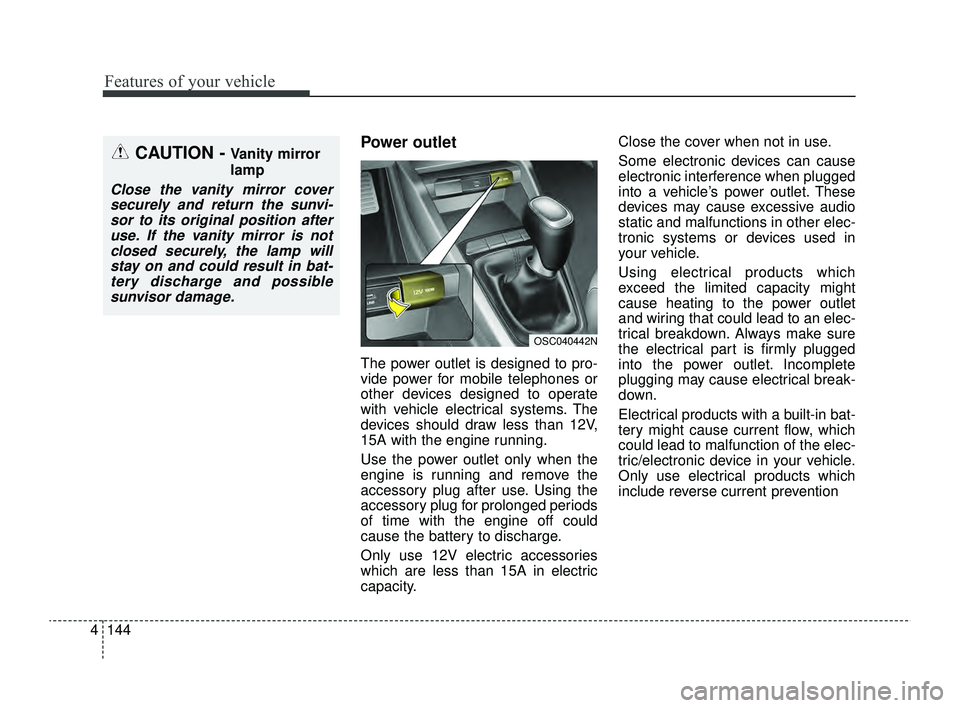
Features of your vehicle
144
4
Power outlet
The power outlet is designed to pro-
vide power for mobile telephones or
other devices designed to operate
with vehicle electrical systems. The
devices should draw less than 12V,
15A with the engine running.
Use the power outlet only when the
engine is running and remove the
accessory plug after use. Using the
accessory plug for prolonged periods
of time with the engine off could
cause the battery to discharge.
Only use 12V electric accessories
which are less than 15A in electric
capacity. Close the cover when not in use.
Some electronic devices can cause
electronic interference when plugged
into a vehicle’s power outlet. These
devices may cause excessive audio
static and malfunctions in other elec-
tronic systems or devices used in
your vehicle.
Using electrical products which
exceed the limited capacity might
cause heating to the power outlet
and wiring that could lead to an elec-
trical breakdown. Always make sure
the electrical part is firmly plugged
into the power outlet. Incomplete
plugging may cause electrical break-
down.
Electrical products with a built-in bat-
tery might cause current flow, which
could lead to malfunction of the elec-
tric/electronic device in your vehicle.
Only use electrical products which
include reverse current prevention
CAUTION - Vanity mirror
lamp
Close the vanity mirror cover
securely and return the sunvi-sor to its original position afteruse. If the vanity mirror is notclosed securely, the lamp willstay on and could result in bat-tery discharge and possiblesunvisor damage.
OSC040442N
SC PE USA 4.QXP 9/9/2021 6:09 PM Page 144
Page 224 of 528
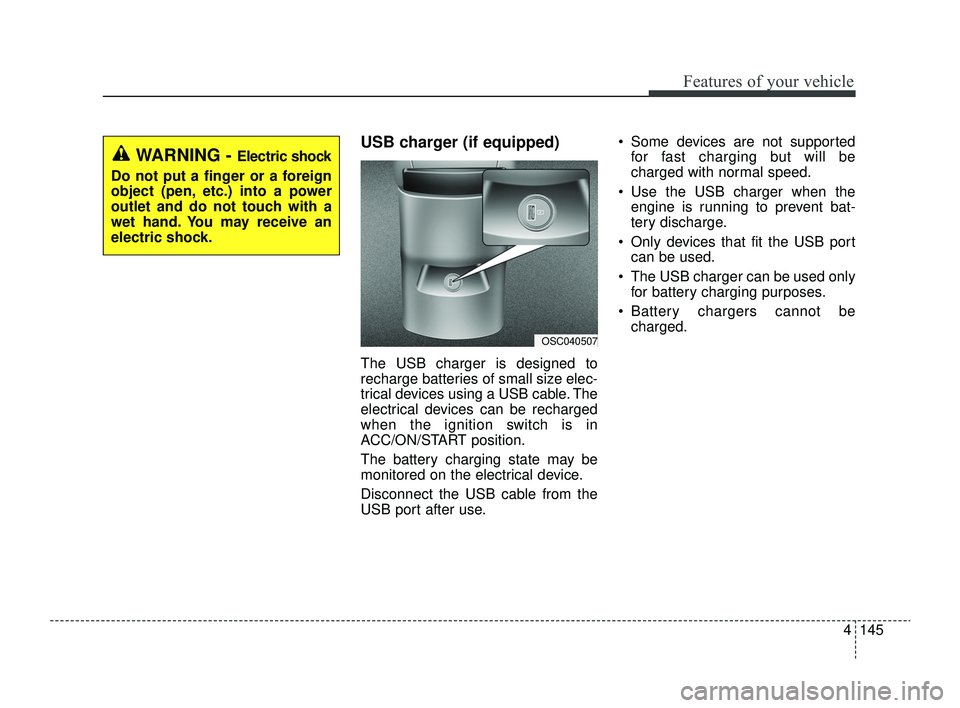
4145
Features of your vehicle
USB charger (if equipped)
The USB charger is designed to
recharge batteries of small size elec-
trical devices using a USB cable. The
electrical devices can be recharged
when the ignition switch is in
ACC/ON/START position.
The battery charging state may be
monitored on the electrical device.
Disconnect the USB cable from the
USB port after use. Some devices are not supported
for fast charging but will be
charged with normal speed.
Use the USB charger when the engine is running to prevent bat-
tery discharge.
Only devices that fit the USB port can be used.
The USB charger can be used only for battery charging purposes.
Battery chargers cannot be charged.
OSC040507
WARNING - Electric shock
Do not put a finger or a foreign
object (pen, etc.) into a power
outlet and do not touch with a
wet hand. You may receive an
electric shock.
SC PE USA 4.QXP 9/9/2021 6:09 PM Page 145
Page 229 of 528
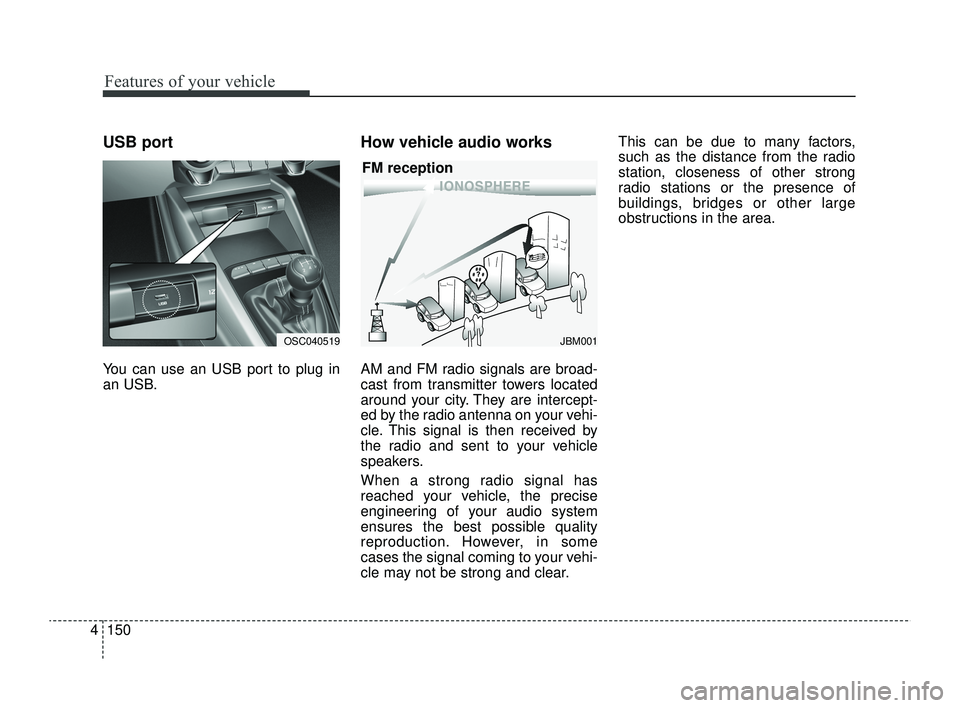
Features of your vehicle
150
4
USB port
You can use an USB port to plug in
an USB.
How vehicle audio works
AM and FM radio signals are broad-
cast from transmitter towers located
around your city. They are intercept-
ed by the radio antenna on your vehi-
cle. This signal is then received by
the radio and sent to your vehicle
speakers.
When a strong radio signal has
reached your vehicle, the precise
engineering of your audio system
ensures the best possible quality
reproduction. However, in some
cases the signal coming to your vehi-
cle may not be strong and clear. This can be due to many factors,
such as the distance from the radio
station, closeness of other strong
radio stations or the presence of
buildings, bridges or other large
obstructions in the area.
JBM001
FM reception
OSC040519
SC PE USA 4.QXP 9/9/2021 6:09 PM Page 150
Page 235 of 528

Driving your vehicle
Before driving . . . . . . . . . . . . . . . . . . . . . . . . . . . . . . 5-5
• Before entering vehicle . . . . . . . . . . . . . . . . . . . . . . . . . 5-5
• Necessary inspections . . . . . . . . . . . . . . . . . . . . . . . . . 5-5
• Before starting . . . . . . . . . . . . . . . . . . . . . . . . . . . . . . . 5-5
Key positions . . . . . . . . . . . . . . . . . . . . . . . . . . . . . . . 5-7
• Ignition switch position . . . . . . . . . . . . . . . . . . . . . . . . . 5-7
• Starting the engine. . . . . . . . . . . . . . . . . . . . . . . . . . . . . 5-9
ENGINE START/STOP button . . . . . . . . . . . . . . 5-10
• Illuminated ENGINE START/STOP button . . . . . . 5-10
• ENGINE START/STOP button position . . . . . . . . . . 5-10
• Starting the engine. . . . . . . . . . . . . . . . . . . . . . . . . . . . 5-13
Intelligent Variable Transmission (IVT) . . . . . . . 5-17
• Intelligent Variable Transmission (IVT) operation . 5-17
• Good driving practices . . . . . . . . . . . . . . . . . . . . . . . . 5-22
Brake system . . . . . . . . . . . . . . . . . . . . . . . . . . . . . . 5-25
• Power brakes . . . . . . . . . . . . . . . . . . . . . . . . . . . . . . . 5-25
• Parking brake . . . . . . . . . . . . . . . . . . . . . . . . . . . . . . . 5-27
• Anti-lock Brake System (ABS). . . . . . . . . . . . . . . . . . 5-30
• Electronic Stability Control (ESC) . . . . . . . . . . . . . . 5-31
• Hill-start Assist Control (HAC) . . . . . . . . . . . . . . . . . 5-35
• Vehicle Stability Management (VSM) . . . . . . . . . . . . 5-36
• Good braking practices. . . . . . . . . . . . . . . . . . . . . . . . 5-38
Sport mode integrated control system . . . . . . . . . 5-40
• SPORT mode . . . . . . . . . . . . . . . . . . . . . . . . . . . . . . . . 5-40
Forward Collision-Avoidance Assist (FCA). . . . . 5-41
• Detecting sensor . . . . . . . . . . . . . . . . . . . . . . . . . . . . . . 5-41
• Forward Collision-Avoidance Assist settings . . . . . . 5-42
• Forward Collision-Avoidance Assist warning messageand function control . . . . . . . . . . . . . . . . . . . . . . . . . 5-44
• Brake operation . . . . . . . . . . . . . . . . . . . . . . . . . . . . . . 5-46
• Warning message and warning light . . . . . . . . . . . . . 5-47
• Forward Collision-Avoidance Assist malfunction . . 5-48
• Limitations of Forward Collision-Avoidance Assist 5-50
Lane Keeping Assist (LKA). . . . . . . . . . . . . . . . . . 5-58
• Detecting sensor . . . . . . . . . . . . . . . . . . . . . . . . . . . . . . 5-58
• Lane Keeping Assist settings . . . . . . . . . . . . . . . . . . . 5-59
• Lane Keeping Assist operation. . . . . . . . . . . . . . . . . . 5-60
• Lane Keeping Assist malfunction and limitations . . 5-63
Blind-Spot Collision Warning (BCW) . . . . . . . . . 5-65
• Detecting sensor . . . . . . . . . . . . . . . . . . . . . . . . . . . . . . 5-66
• Blind-Spot Collision Warning settings . . . . . . . . . . . 5-67
• Blind-Spot Collision Warning operation. . . . . . . . . . 5-69
• Blind-Spot Collision Warning malfunction and limitations. . . . . . . . . . . . . . . . . . . . . . . . . . . . . . . . . . 5-70\
Driver Attention Warning (DAW) . . . . . . . . . . . . 5-75
• Basic function. . . . . . . . . . . . . . . . . . . . . . . . . . . . . . . . \
5-75
• Leading Vehicle Departure Alert . . . . . . . . . . . . . . . . 5-75
• Detecting sensor . . . . . . . . . . . . . . . . . . . . . . . . . . . . . . 5-75
• Driver Attention Warning settings . . . . . . . . . . . . . . 5-76
5
SC PE USA 5.QXP 9/9/2021 6:17 PM Page 1