Page 294 of 528
Driving your vehicle
60
5
✽ ✽
NOTICE
• If the engine is restarted, Lane
Keeping Assist will maintain the
last setting.
• When Lane Keeping Assist is turned off with the Lane Driving
Assist button, Lane Safety settings
will turn off.
Lane Keeping Assist operation
Warning and control
Lane Keeping Assist will warn and
help control the vehicle with Lane
Departure Warning and Lane
Keeping Assist.
Lane Departure Warning
OYB050158L
OYB050159L
■ Left
■Right
SC PE USA 5.QXP 9/9/2021 6:19 PM Page 60
Page 301 of 528
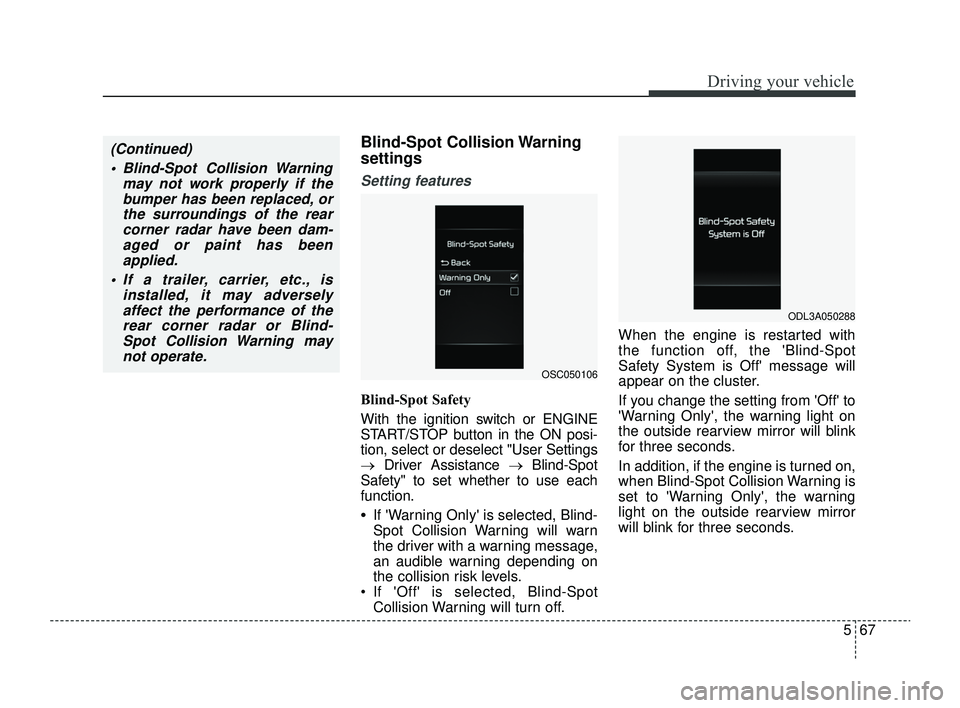
567
Driving your vehicle
Blind-Spot Collision Warning
settings
Setting features
Blind-Spot Safety
With the ignition switch or ENGINE
START/STOP button in the ON posi-
tion, select or deselect "User Settings
→Driver Assistance → Blind-Spot
Safety" to set whether to use each
function.
•If 'Warning Only' is selected, Blind-
Spot Collision Warning will warn
the driver with a warning message,
an audible warning depending on
the collision risk levels.
If 'Off' is selected, Blind-Spot Collision Warning will turn off. When the engine is restarted with
the function off, the 'Blind-Spot
Safety System is Off' message will
appear on the cluster.
If you change the setting from 'Off' to
'Warning Only', the warning light on
the outside rearview mirror will blink
for three seconds.
In addition, if the engine is turned on,
when Blind-Spot Collision Warning is
set to 'Warning Only', the warning
light on the outside rearview mirror
will blink for three seconds.
(Continued)
Blind-Spot Collision Warning may not work properly if thebumper has been replaced, orthe surroundings of the rearcorner radar have been dam-aged or paint has beenapplied.
If a trailer, carrier, etc., is installed, it may adverselyaffect the performance of therear corner radar or Blind-Spot Collision Warning maynot operate.
OSC050106
ODL3A050288
SC PE USA 5.QXP 9/9/2021 6:19 PM Page 67
Page 302 of 528
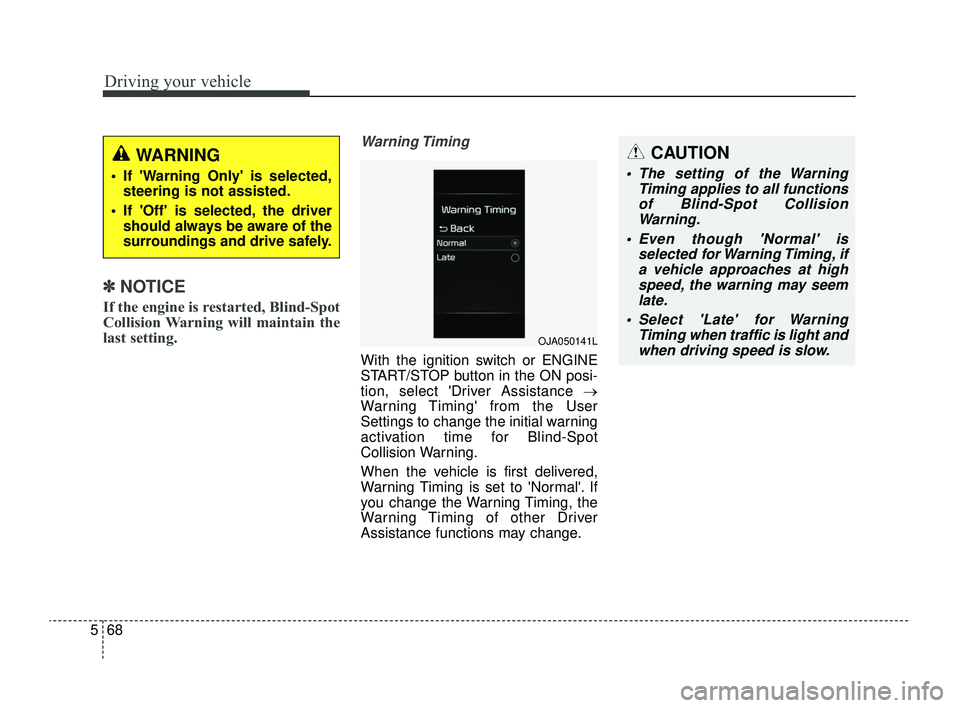
Driving your vehicle
68
5
✽ ✽
NOTICE
If the engine is restarted, Blind-Spot
Collision Warning will maintain the
last setting.
Warning Timing
With the ignition switch or ENGINE
START/STOP button in the ON posi-
tion, select 'Driver Assistance →
Warning Timing' from the User
Settings to change the initial warning
activation time for Blind-Spot
Collision Warning.
When the vehicle is first delivered,
Warning Timing is set to 'Normal'. If
you change the Warning Timing, the
Warning Timing of other Driver
Assistance functions may change.
WARNING
If 'Warning Only' is selected,
steering is not assisted.
If 'Off' is selected, the driver should always be aware of the
surroundings and drive safely.
OJA050141L
CAUTION
The setting of the Warning Timing applies to all functionsof Blind-Spot CollisionWarning.
Even though 'Normal' is selected for Warning Timing, ifa vehicle approaches at highspeed, the warning may seemlate.
Select 'Late' for Warning Timing when traffic is light andwhen driving speed is slow.
SC PE USA 5.QXP 9/9/2021 6:19 PM Page 68
Page 305 of 528

571
Driving your vehicle
Blind-Spot Collision Warning dis-abled
When the rear bumper around the
rear corner radar or sensor is cov-
ered with foreign material, such as
snow or rain, or installing a trailer or
carrier, it can reduce the detecting
performance and temporarily limit or
disable Blind-Spot Collision Warning.
If this occurs, the 'Blind-Spot Safety
system disabled. Radar blocked'
warning message will appear on the
cluster.
Blind-Spot Collision Warning will
operate normally when such foreign
material or trailer, etc. is removed,
and then the engine is restarted. If Blind-Spot Collision Warning does
not operate normally after it is
removed, have your vehicle inspect-
ed by an authorized Kia dealer.
ODL3A050289
WARNING
Even though the warning
message does not appear on
the cluster, Blind-Spot
Collision Warning may not
properly operate.
Blind-Spot Collision Warning may not properly operate in
an area (for example, open ter-
rain), where any objects are
not detected right after the
engine is turned on, or when
the detecting sensor is
blocked with foreign material
right after the engine is turned
on.
CAUTION
Turn off Blind-Spot CollisionWarning to install or remove atrailer, carrier, or another attach-ment. Turn on Blind-SpotCollision Warning when fin-ished.
SC PE USA 5.QXP 9/9/2021 6:20 PM Page 71
Page 310 of 528
Driving your vehicle
76
5
Driver Attention Warning set-
tings
Setting features
Driver Attention Warning
Driver Attention Warning is set to
be in the OFF position, when your
vehicle is first delivered to you from
the factory.
To turn ON Driver Attention
Warning, turn on the engine, and
then select "User Settings →Driver
Assistance → Driver Attention
Warning" on the LCD display. If 'Inattentive Driving Warning' is
selected, Driver Attention Warning
will inform the driver the driver's
attention level and will recommend
taking a break when the level falls
below a certain level.
CAUTION
Always keep the front view cam-era in good condition to main-tain optimal performance ofDriver Attention Warning.
For more details on the precau-tions of the front view camera,refer to "Forward Collision-Avoidance Assist (FCA) (ifequipped)" in chapter 5.
CAUTION
When the engine is restarted,Driver Attention Warning willalways turn on.
OSC050284N
SC PE USA 5.QXP 9/9/2021 6:20 PM Page 76
Page 311 of 528
577
Driving your vehicle
Leading Vehicle Departure Alert
If 'Leading Vehicle Departure Alert' is
selected, the function will inform the
driver when a detected vehicle in
front departs from a stop.
Warning Timing
The driver can select the initial warn-
ing activation time in the User
Settings in the LCD display by
selecting "User Settings →Driver
Assistance →Warning Timing".
When the vehicle is first delivered,
warning timing is set to 'Normal'. If
you change the Warning Timing, the
Warning Timing of other Driver
Assistance functions may change.
Make sure to check the warning tim-
ing before changing it.
✽ ✽ NOTICE
If the engine is restarted, Driver
Attention Warning will maintain the
last setting.
OSC050285NOJA050141L
SC PE USA 5.QXP 9/9/2021 6:20 PM Page 77
Page 314 of 528
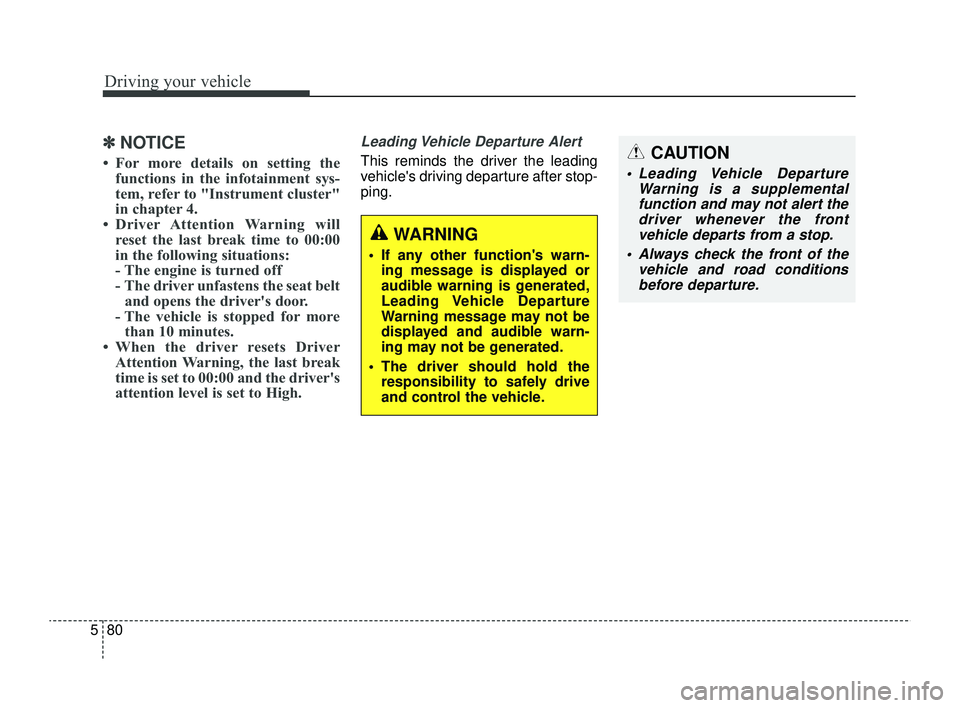
Driving your vehicle
80
5
✽ ✽
NOTICE
• For more details on setting the
functions in the infotainment sys-
tem, refer to "Instrument cluster"
in chapter 4.
• Driver Attention Warning will reset the last break time to 00:00
in the following situations:
- The engine is turned off
- The driver unfastens the seat beltand opens the driver's door.
- The vehicle is stopped for more than 10 minutes.
• When the driver resets Driver Attention Warning, the last break
time is set to 00:00 and the driver's
attention level is set to High.
Leading Vehicle Departure Alert
This reminds the driver the leading
vehicle's driving departure after stop-
ping.
WARNING
If any other function's warn-
ing message is displayed or
audible warning is generated,
Leading Vehicle Departure
Warning message may not be
displayed and audible warn-
ing may not be generated.
The driver should hold the responsibility to safely drive
and control the vehicle.
CAUTION
Leading Vehicle Departure Warning is a supplementalfunction and may not alert thedriver whenever the frontvehicle departs from a stop.
Always check the front of the vehicle and road conditionsbefore departure.
SC PE USA 5.QXP 9/9/2021 6:20 PM Page 80
Page 324 of 528
Driving your vehicle
90
5
CAUTION
When the steering wheel is not
controlled, the green ( ) indi-cator light will blink and changeto white.
Lane Following Assist set-
tings
Setting features
Turning Lane Following Assist
ON/OFF
With the ignition switch or ENGINE
START/STOP button in the ON posi-
tion, press the Lane Driving Assist
button located on the steering
wheel to turn on Lane Following
Assist. The white or green ( ) indi-
cator light will illuminate on the clus-
ter.
Press the button again to turn
off the function.
Lane Following Assist opera-
tion
Warning and control
Lane Following Assist
If the vehicle ahead or both lane
markings are detected and your vehi-
cle speed is below 120 mph (190
km/h), the green ( ) indicator light
will illuminate on the cluster, and the
function will help center the vehicle in
the lane by assisting with steering.
OSC051283NOSC041598N
SC PE USA 5.QXP 9/9/2021 6:21 PM Page 90