2022 KIA NIRO EV ECO mode
[x] Cancel search: ECO modePage 6 of 62

220200
20
20 12 0
1 40
40
10 0
60
80180
40 160
60 140
80 120
100
E
F
mi
RANGE
68
°cCRUISE 60 mi/h
EPB
ECO
MPH
electric
LV .3R ND
L H
2518 mi
4 *IF EQUIPPEDNIRO EV FEATURES & FUNCTIONS GUIDE
Indicators & Warning Lights
High Beam Indicator
Light ON Indicator
Front Fog Light Indicator*
Master Warning Light
For ward Safet y Warning Indicator
Lane Keeping Assist (LK A) Indicator*
Electronic Brakeforce Distribution (EBD) System Warning Indicator (Two separate indicators on Instrument Cluster lit at same time)
Immobilizer Indicator*
READY Indicator
ECO Mode Indicator
ECO+ Mode Indicator
SPORT Mode Indicator
EV Ser vice Warning Light
EV Temperature Warning*
Charging System Warning Indicator
Seat Belt Warning Indicator
Low Tire Pressure Light / Tire Pressure Monitoring System (TPMS) Malfunction Indicator*Electronic Stabilit y Control (ESC) Indicator / ESC Malfunction Indicator
Electronic Stabilit y Control (ESC) OFF Indicator
Parking Brake & Brake Fluid Warning Indicator
Electronic Power Steering (EPS) Warning Indicator
Airbag Warning Indicator
Anti-lock Braking System (ABS) Warning Indicator
Cruise Indicator*
(red color)
(yellow color)
Regenerative Brake Warning Indicator (Two separate indicators on Instrument Cluster lit at same time)
LED Headlamp Warning Indicator*
Charging Cable Connection Indicator
Power Down Warning Light
High Voltage Bat ter y Level Warning Light
12V Bat ter y
EPBElectronic Parking Brake (EPB)
Your vehicle’s instrument cluster & indicator light locations may differ from those in the illustrations
. For more information on the instrument cluster, the LCD Warning Messages and the function of all indicator and warning lights, please refer to section 4 of the Owner ’s Manual .
This illustration is for demonstration purposes only . Some indicators and warning lights may not appear in illustration . On the vehicle, they may appear in the LCD .
A
BC
INSTRUMENT CLUSTER
INSTRUMENTCLUSTER
Page 7 of 62

5*IF EQUIPPEDALWAYS CHECK THE OWNER ’S MANUAL FOR COMPLETE OPER ATING INFORMATION AND SAFET Y WARNINGS .
Ready indicator light – Illuminates when the vehicle is ready to drive . When the ready indicator light is blinking, a malfunction has occurred . Have an authorized Kia dealer address the concern as soon as possible .
EV Service warning light – Illuminates when there is a malfunction related to the electric vehicle control system . Have an authorized Kia dealer address the concern as soon as possible .
Power down warning light – Illuminates when the vehicle’s speed and per formance are limited for the safety of the electric vehicle .
Charging indicator light – Shows the charging status of the high-voltage battery . When charging, the red indicator turns on . The indicator turns off when not charging .
High-voltage battery level warning light – Illuminates when the high-voltage battery charge level is insufficient .
Regenerative brake warning lights (when both indicators are lit) – Illuminates when the regenerative brake system is not functioning correctly .
A State of Charge (SOC) gauge
The State of Charge gauge displays the high-voltage battery charge status .
•L (low) position on the gauge indicates that the driving battery energy is low
•H (high) position on the gauge indicates that the driving battery is fully charged
B Power / Charge Gauge
Niro EV ’s Power / Charge gauge provides information on the energy consumption rate of the vehicle and the charge status of the regenerative brakes .
•POWER – Shows the energy consumption rate of the vehicle when driving uphill or accelerating . The more electric energy used, the higher the gauge level
•CHARGE – Shows the charging status of the battery when it is being charged by the regenerative brakes . The more electric energy charged, the lower the gauge level
C Remaining Distance
Remaining Distance is the estimated distance the vehicle can be driven with the remaining high-voltage battery level . It is displayed differently according to the selected drive mode and Climate Control settings .
For more information, refer to the Owner ’s Manual .
Energy Consumption
There are several factors that contribute to your electric vehicle’s energy consumption, including maintenance of your vehicle, driving style, environmental conditions, vehicle weight and vehicle aerodynamics .
Below are tips on how to help reduce energy consumption:
•Keep your vehicle in good condition with regular maintenance
•Don’t “ride” the brake pedal
•Drive at a moderate speed, accelerating smoothly and at a moderate rate
•Keep tires inflated to the recommended pressure
•Travel lightly, without carrying unnecessary weight in your vehicle
•Ensure wheels are aligned correctly
•Avoid placing large or heavy items on roof racks
•Avoid hilly, winding or poorly maintained roads
For more information, refer to section 6 of the Owner ’s Manual .
Electric Vehicle (EV) Indicators
INSTRUMENT CLUSTERINSTRUMENTCLUSTER
Page 11 of 62
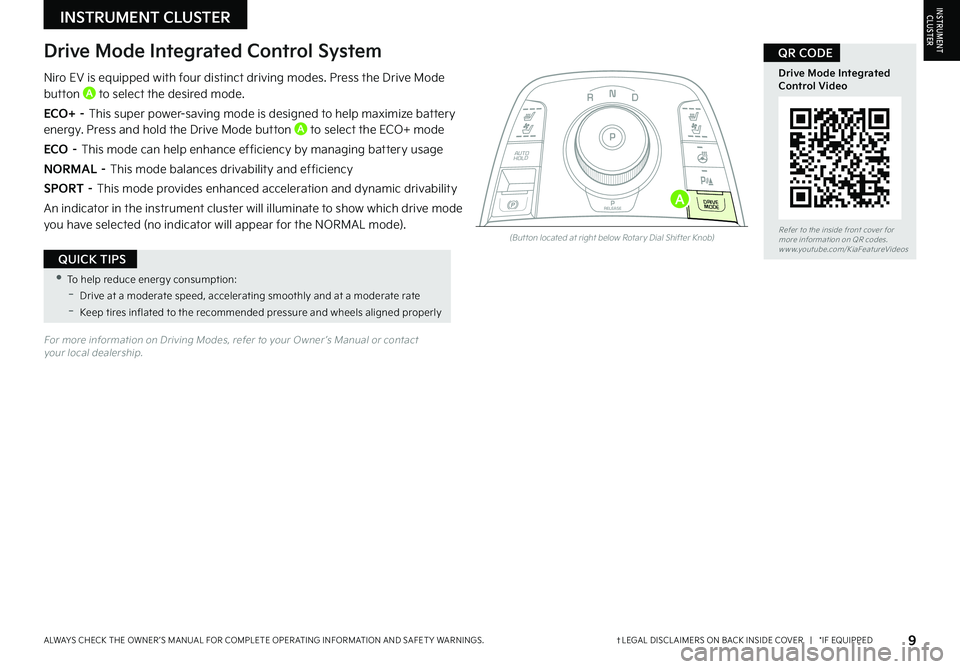
Refer to the inside front cover for more information on QR codes .www .youtube .com/KiaFeatureVideos
9†LEGAL DISCL AIMERS ON BACK INSIDE COVER | *IF EQUIPPEDALWAYS CHECK THE OWNER ’S MANUAL FOR COMPLETE OPER ATING INFORMATION AND SAFET Y WARNINGS .
Drive Mode Integrated Control Video
QR CODE
For more information on Driving Modes, refer to your Owner ’s Manual or contact your local dealership .
Drive Mode Integrated Control System
Niro EV is equipped with four distinct driving modes . Press the Drive Mode button A to select the desired mode .
ECO+ – This super power-saving mode is designed to help maximize battery energy . Press and hold the Drive Mode button A to select the ECO+ mode
ECO – This mode can help enhance efficiency by managing battery usage
NORMAL – This mode balances drivability and efficiency
SPORT – This mode provides enhanced acceleration and dynamic drivability
An indicator in the instrument cluster will illuminate to show which drive mode you have selected (no indicator will appear for the NORMAL mode) .
N
P
PRELEASE
AUTO
HOLD
D
R
DRIVE
MODE
(But ton located at right below Rotar y Dial Shifter Knob)
A
•To help reduce energy consumption:
-Drive at a moderate speed, accelerating smoothly and at a moderate rate
-Keep tires inflated to the recommended pressure and wheels aligned properly
QUICK TIPS
INSTRUMENT CLUSTERINSTRUMENTCLUSTER
Page 14 of 62

12*IF EQUIPPEDNIRO EV FEATURES & FUNCTIONS GUIDE
Refer to the inside front cover for more information on QR codes .www .youtube .com/KiaFeatureVideos
Vehicle & User Settings Video
Ambient, Mood & Theme Lighting Video
QR CODE
CNCLRES
CRUISE
SETCNCLRES
CRUISE
SET
(But tons located on Steering Wheel – Type B)
Service in
Off
Service Required
0000mi.
0000mi.
B
C
Driving while distracted is dangerous and should be avoided . Do not at tempt to change vehicle system set tings while driving .
VEHICLE SETTINGS
VEHICLESETTINGS
Vehicle Settings* - Audio Head Unit
To enter the Vehicle Settings mode in the audio head unit A, press the SETUP hard key on the audio head unit . Then press Vehicle onscreen, which will take you to Vehicle Settings . Use the touchscreen to navigate through the menus .
Vehicle Settings:
Driver Assistance*: Driving Convenience*, Warning Time*, Warning Volume*, Driver Attention Warning*, Forward Safety*, Lane Safety*, Blind-Spot Safety*, Parking Safety*
Drive Mode: Drive Mode Alert*
Climate*: Recirculate Air*, Automatic Ventilation*, Defog/Defrost Options*, Climate Features*
Lights*: Ambient Light*, One Touch Turn Signal*, Headlight Display*, High Beam Assist*
Door*: Auto Lock*, Auto Unlock*, Walk-Away Lock*, Two-Press Unlock*, Smart Trunk*
Cluster*: Service Interval*, Energy Consumption Reset*, Content Selection*, Cluster Voice Guidance Volume*, Welcome Sound*, Theme Selection*
Convenience*: Rear Occupant Alert*, Welcome Mirror Light*, Wireless Charging System*, Vehicle Auto-Shut Off*
Seat*: Seat Position Change Alert*, Smart Posture Care*, Heated/Ventilated Features*, Seat Easy Access*, Rear Seat Heating Control*
Reset*: Reset Vehicle Settings to Factory Defaults
12:00 AM Jan. 1MenuVehicle SettingsDriving Convenience
Drive Mode
Climate
LightsDriver
AssistanceWarning TimingLateWarning VolumeOffDriver Attention Warning
A
Service Interval Mode
To enter Service Interval mode, press the Mode button B, User Settings , then scroll to Service Interval Mode and press the OK button C . The system will display the number of miles remaining until next service is due, as well as type of service .
When service is required, the following will be displayed: Service Required
To reset the Service Interval mode system, press and hold the OK button C for more than 1 second .
To turn the Service In message off, go to User Settings .
Service Interval Setting
To set the service interval when in User Settings mode:
•Press the OK button C up/down and scroll to Service Interval . Press the OK button C to enter
•Press the OK button C up/down and toggle to ON, then press the OK button C again . Then
press the OK button C to scroll and select the desired miles or months for your next service
•Press the OK button C again
Page 15 of 62

13*IF EQUIPPEDALWAYS CHECK THE OWNER ’S MANUAL FOR COMPLETE OPER ATING INFORMATION AND SAFET Y WARNINGS .
Refer to the inside front cover for more information on QR codes .www .youtube .com/KiaFeatureVideos
Niro EV Charging – Connecting & Disconnecting Video
QR CODE
AUTO
OFF
AUTO
OFF
(But tons are located left of the Steering Wheel)
Scheduled Charging*Charging Connector Auto/Lock Mode
Charging times can be set using UVO link with Navigation* system screen
. You can also use the Scheduled Charging* feature on the Kia Access with UVO link app .
Charging with the Kia Access with UVO link app:
The Kia Access with UVO link app can help you find the nearest charging station, and also displays charging status and Scheduled Charging information . On your smartphone, go to an app store or marketplace to download the Kia Access with UVO link app .
REMINDER: When Scheduled Charging is set and the charger is plugged in, charging of the electric vehicle will not begin until the time and date set .
Deactivate Scheduled Charging - Depress the Deactivate Scheduled Charging button B to temporarily disable the scheduled charging feature when immediate charging is required .
The Charging Connector can be set to be locked or unlocked while in the charging inlet and charging . Press the AUTO button A (LED lit) for the connector to lock while charging and unlock automatically when charging is complete .
When the AUTO button A is not pressed (LED not lit), the mode will be set to LOCK . The connector will be locked when charging and remain locked until all doors are unlocked .
REMINDERS:
•
For more detail and/or subsequent steps in charging your vehicle, including safet y precautions that should be taken, please see the Owner ’s Manual
•Reser ved charging may not be available at public chargers
ELECTRIC VEHICLE (EV) FEATURES
ELECTRIC VEHICLE (EV) F E AT U R E S
•If in lock mode & the doors are unlocked, the charging connector unlocks, but if the charging cable is not disconnected within 10 seconds, the connector will be automatically locked again
•If the charging connector is unlocked but all the doors are locked again, immediately, the connector will be automatically locked again
•If charging does not work, disconnect the connector and tr y charging again
QUICK TIPS
When you press the Deactivate Scheduled Charging but ton the reser ved charging set ting will temporarily disable, and star t immediate charging mode . If you need to completely deactivate the scheduled charge set ting, change the set ting from the audio control unit, or the smar tphone Kia Access with UVO link app .
QUICK TIP
REMINDER: If the connector cannot be unlocked, refer to section H4 in the Owner ’s Manual on how to unlock the connector in an emergency .
AB
Page 18 of 62
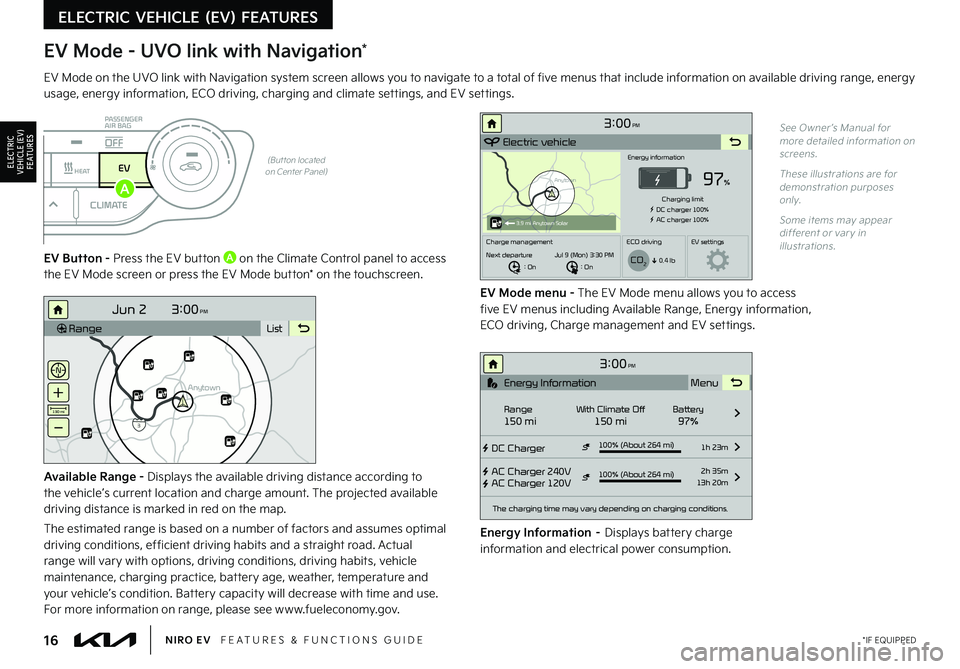
16 *IF EQUIPPEDNIRO EV FEATURES & FUNCTIONS GUIDE
EV Mode - UVO link with Navigation*
EV Mode on the UVO link with Navigation system screen allows you to navigate to a total of five menus that include information on available driving range, energy usage, energy information, ECO driving, charging and climate settings, and EV settings .
(But ton located on Center Panel)
EV Button - Press the EV button A on the Climate Control panel to access the EV Mode screen or press the EV Mode button* on the touchscreen .
EV Mode menu - The EV Mode menu allows you to access five EV menus including Available Range, Energy information, ECO driving, Charge management and EV settings .
Available Range - Displays the available driving distance according to the vehicle’s current location and charge amount . The projected available driving distance is marked in red on the map .
The estimated range is based on a number of factors and assumes optimal driving conditions, efficient driving habits and a straight road . Actual range will vary with options, driving conditions, driving habits, vehicle maintenance, charging practice, battery age, weather, temperature and your vehicle’s condition . Battery capacity will decrease with time and use . For more information on range, please see www .fueleconomy .gov .
Energy Information – Displays battery charge information and electrical power consumption .
See Owner ’s Manual for more detailed information on screens .
These illustrations are for demonstration purposes only .
Some items may appear different or var y in illustrations .
3:00PM
Range List
Anytown
3
Jun 2
+
–
130 mi
Anytown
3:00PM
Electric vehicle
97%
Energy information
Charging limit
DC charger 100% AC charger 100%
Charge management ECO drivingEV settings
Next departure : On : On
Jul 9 (Mon) 3:30 PM
0.4 lb
3.9 mi Anytown Solar
CO2
3:00PM
DC Charger
AC Charger 240V
AC Charger 120V100% (About 264 mi) 1h 23m
2h 35m
13h 20m
The charging time may vary depending on charging conditions.
Range150 miWith Climate Off150 miBattery97% Menu
Energy Information
100% (About 264 mi)
i
DRIVERAUTOACHEAT
CLIMATEOFF
ONLYEV
PASSENGER
AIR BAG
OFF
ELECTRIC VEHICLE (EV) FEATURES
ELECTRIC VEHICLE (EV) F E AT U R E S
A
Page 19 of 62
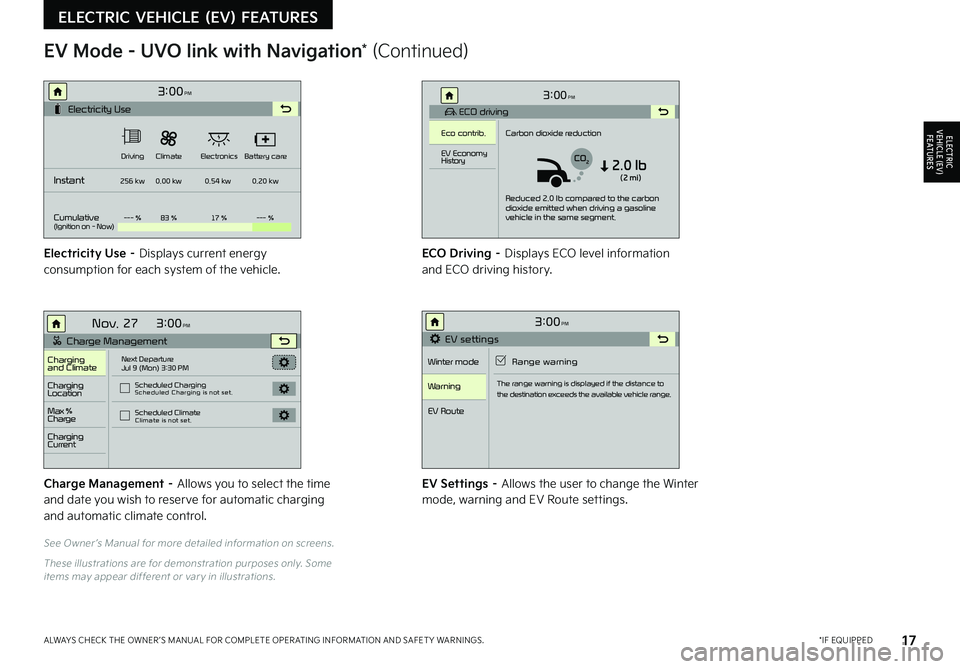
17 *IF EQUIPPEDALWAYS CHECK THE OWNER ’S MANUAL FOR COMPLETE OPER ATING INFORMATION AND SAFET Y WARNINGS .
See Owner ’s Manual for more detailed information on screens .
These illustrations are for demonstration purposes only . Some items may appear different or var y in illustrations .
EV Mode - UVO link with Navigation* (Continued)
Electricity Use – Displays current energy consumption for each system of the vehicle .ECO Driving – Displays ECO level information and ECO driving history .
Charge Management – Allows you to select the time and date you wish to reserve for automatic charging and automatic climate control .
EV Settings – Allows the user to change the Winter mode, warning and EV Route settings .
3:00PM
Instant
Cumulative(Ignition on - Now)Driving
256 kw
--- % 83 % 17 %--- %
0.00 kw
0.54 kw0.20 kw
Climate
ElectronicsBattery care
Electricity Use
3:00
Nov. 27PM
Charge Management
Charging
and ClimateNext Departure
Jul 9 (Mon) 3:30 PM
Scheduled Charging
Scheduled Charging is not set.
Scheduled ClimateClimate is not set.
Charging
Location
Charging
Current
Max %
Charge
3:00PM
EV settings
Winter mode Range warning
Warning
EV Route
The range warning is displayed if the distance to
the destination exceeds the available vehicle range.
3:00PM
ECO driving
Eco contrib. Carbon dioxide reduction
Reduced 2.0 lb compared to the carbon
dioxide emitted when driving a gasoline
vehicle in the same segment.
EV Economy
History
CO22.0 lb(2 mi)
ELECTRIC VEHICLE (EV) FEATURES
ELECTRIC VEHICLE (EV) F E AT U R E S
Page 20 of 62
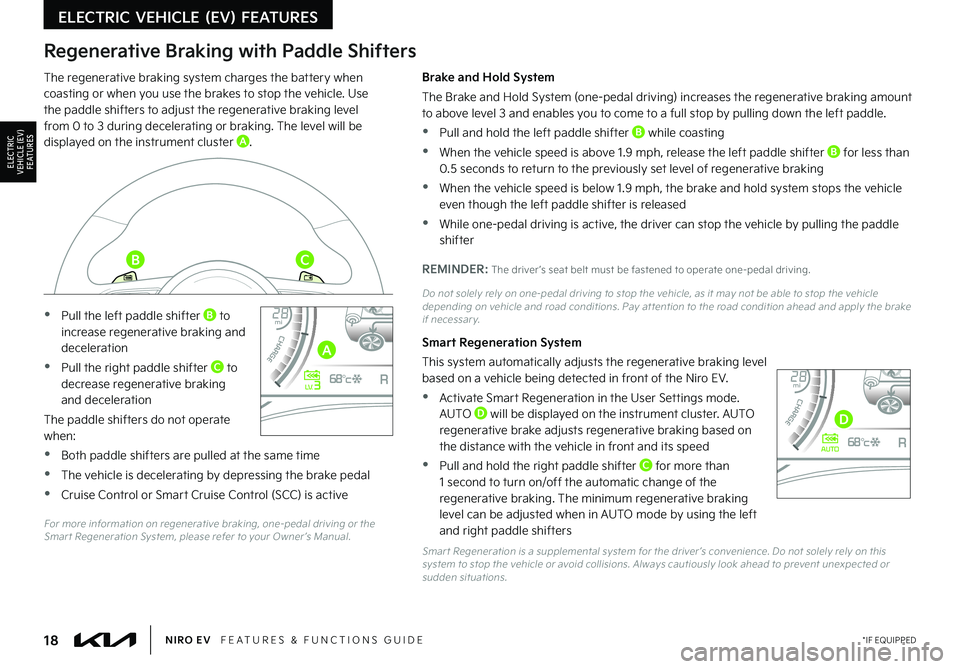
18*IF EQUIPPEDNIRO EV FEATURES & FUNCTIONS GUIDE
Regenerative Braking with Paddle Shifters
The regenerative braking system charges the battery when coasting or when you use the brakes to stop the vehicle . Use the paddle shifters to adjust the regenerative braking level from 0 to 3 during decelerating or braking . The level will be displayed on the instrument cluster A .
•Pull the left paddle shifter B to increase regenerative braking and deceleration
•Pull the right paddle shifter C to decrease regenerative braking and deceleration
The paddle shifters do not operate when:
•Both paddle shifters are pulled at the same time
•The vehicle is decelerating by depressing the brake pedal
•Cruise Control or Smart Cruise Control (SCC) is active
Brake and Hold System
The Brake and Hold System (one-pedal driving) increases the regenerative braking amount to above level 3 and enables you to come to a full stop by pulling down the left paddle .
•Pull and hold the left paddle shifter B while coasting
•When the vehicle speed is above 1 .9 mph, release the left paddle shifter B for less than 0 .5 seconds to return to the previously set level of regenerative braking
•When the vehicle speed is below 1 .9 mph, the brake and hold system stops the vehicle even though the left paddle shifter is released
•While one-pedal driving is active, the driver can stop the vehicle by pulling the paddle shifter
REMINDER: The driver ’s seat belt must be fastened to operate one-pedal driving .
Do not solely rely on one-pedal driving to stop the vehicle, as it may not be able to stop the vehicle depending on vehicle and road conditions . Pay at tention to the road condition ahead and apply the brake if necessar y .
Smart Regeneration System
This system automatically adjusts the regenerative braking level based on a vehicle being detected in front of the Niro EV .
•Activate Smart Regeneration in the User Settings mode . AUTO D will be displayed on the instrument cluster . AUTO regenerative brake adjusts regenerative braking based on the distance with the vehicle in front and its speed
•Pull and hold the right paddle shifter C for more than 1 second to turn on/off the automatic change of the regenerative braking . The minimum regenerative braking level can be adjusted when in AUTO mode by using the left and right paddle shifters
Smar t Regeneration is a supplemental system for the driver ’s convenience . Do not solely rely on this system to stop the vehicle or avoid collisions . Always cautiously look ahead to prevent unexpected or sudden situations .
40 10 0
60
80160
60140
80 120
100
kmmi
mi
RANGE
68
°c
CRUISE 60 mi/hECO
44444 mi
150
240
km/h
MPH
electric
L V .3RN D
L H
40
10 0
60
80160
60140
80 120
100
kmmi
mi
RANGE
68
°c
CRUISE 60 mi/hECO
44444 mi
150
240
km/h
MPH
electric
AUTORN D
L H
For more information on regenerative braking, one-pedal driving or the Smar t Regeneration System, please refer to your Owner ’s Manual
.
ELECTRIC VEHICLE (EV) FEATURES
ELECTRIC VEHICLE (EV) F E AT U R E S
A
BC
D