2022 HYUNDAI SONATA HYBRID tow
[x] Cancel search: towPage 15 of 527
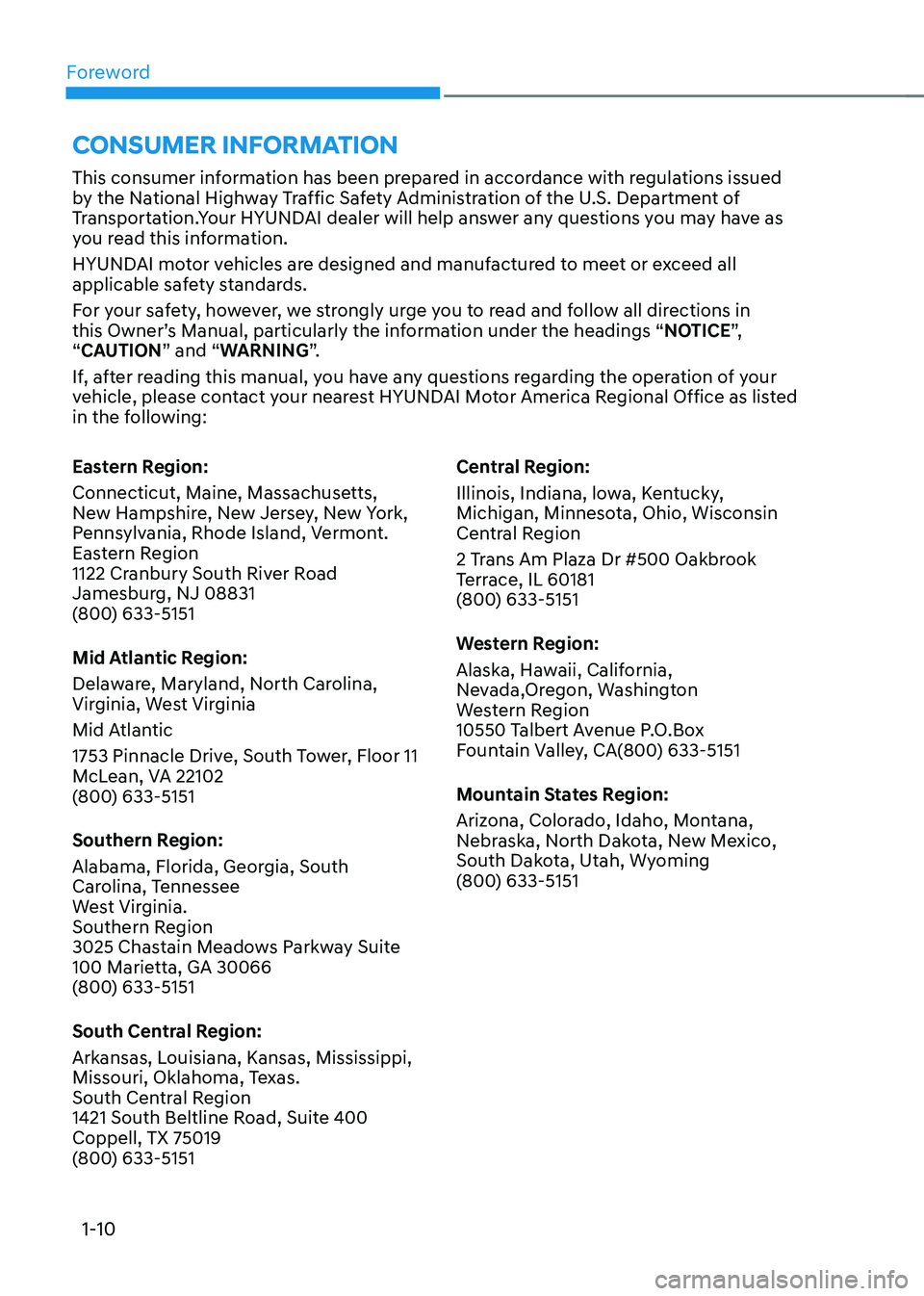
Foreword
1-10
This consumer information has been prepared in accordance with regulations issued
by the National Highway Traffic Safety Administration of the U.S. Department of
Transportation.Your HYUNDAI dealer will help answer any questions you may have as
you read this information.
HYUNDAI motor vehicles are designed and manufactured to meet or exceed all
applicable safety standards.
For your safety, however, we strongly urge you to read and follow all directions in
this Owner’s Manual, particularly the information under the headings “NOTICE”,
“CAUTION” and “WARNING”.
If, after reading this manual, you have any questions regarding the operation of your
vehicle, please contact your nearest HYUNDAI Motor America Regional Office as listed
in the following:
CONSUMER INFORMATION
Eastern Region:
Connecticut, Maine, Massachusetts,
New Hampshire, New Jersey, New York,
Pennsylvania, Rhode Island, Vermont.
Eastern Region
1122 Cranbury South River Road
Jamesburg, NJ 08831
(800) 633-5151
Mid Atlantic Region:
Delaware, Maryland, North Carolina,
Virginia, West Virginia
Mid Atlantic
1753 Pinnacle Drive, South Tower, Floor 11
McLean, VA 22102
(800) 633-5151
Southern Region:
Alabama, Florida, Georgia, South
Carolina, Tennessee
West Virginia.
Southern Region
3025 Chastain Meadows Parkway Suite
100 Marietta, GA 30066
(800) 633-5151
South Central Region:
Arkansas, Louisiana, Kansas, Mississippi,
Missouri, Oklahoma, Texas.
South Central Region
1421 South Beltline Road, Suite 400
Coppell, TX 75019
(800) 633-5151 Central Region:
Illinois, Indiana, lowa, Kentucky,
Michigan, Minnesota, Ohio, Wisconsin
Central Region
2 Trans Am Plaza Dr #500 Oakbrook
Terrace, IL 60181
(800) 633-5151
Western Region:
Alaska, Hawaii, California,
Nevada,Oregon, Washington
Western Region
10550 Talbert Avenue P.O.Box
Fountain Valley, CA(800) 633-5151
Mountain States Region:
Arizona, Colorado, Idaho, Montana,
Nebraska, North Dakota, New Mexico,
South Dakota, Utah, Wyoming
(800) 633-5151
Page 22 of 527
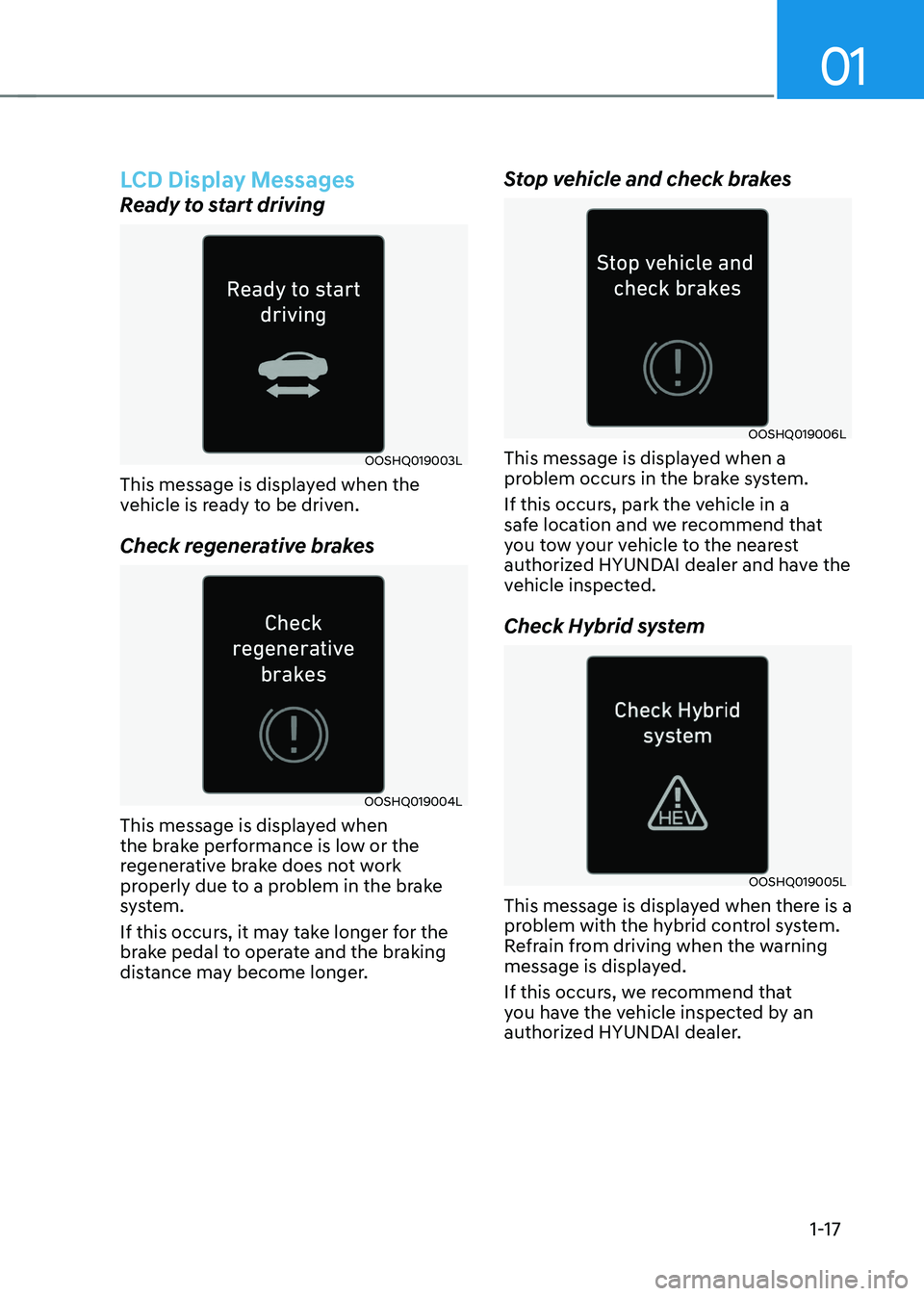
01
1-17
LCD Display Messages
Ready to start driving
OOSHQ019003L
This message is displayed when the
vehicle is ready to be driven.
Check regenerative brakes
OOSHQ019004L
This message is displayed when
the brake performance is low or the
regenerative brake does not work
properly due to a problem in the brake
system.
If this occurs, it may take longer for the
brake pedal to operate and the braking
distance may become longer.
Stop vehicle and check brakes
OOSHQ019006L
This message is displayed when a
problem occurs in the brake system.
If this occurs, park the vehicle in a
safe location and we recommend that
you tow your vehicle to the nearest
authorized HYUNDAI dealer and have the
vehicle inspected.
Check Hybrid system
OOSHQ019005L
This message is displayed when there is a
problem with the hybrid control system.
Refrain from driving when the warning
message is displayed.
If this occurs, we recommend that
you have the vehicle inspected by an
authorized HYUNDAI dealer.
Page 23 of 527

Foreword
1-18
Stop safely and check Hybrid system
OOSHQ019007L
This message is displayed when there
is a problem with the hybrid control
system. The “
” indicator will blink
and a warning chime will sound until the
problem is solved. Refrain from driving
when the warning message is displayed.
If this occurs, we recommend that
you have the vehicle inspected by an
authorized HYUNDAI dealer.
Check Hybrid system. Do not start
engine
OOSHQ019008L
This message is displayed when the
hybrid battery power (SOC) level is low.
A warning chime will sound until the
problem is solved. Refrain from driving
when the warning message is displayed.
If this occurs, we recommend that
you have the vehicle inspected by an
authorized HYUNDAI dealer.
Stop safely and check power supply
OOSHQ019009L
This message is displayed when a
problem occurs in the power supply
system.
If this occurs, park the vehicle in a safe
location and tow your vehicle to the
nearest authorized HYUNDAI dealer and
have the vehicle inspected.
Check virtual engine sound system
OOSHQ019010L
This message is displayed when there is
a problem with the Virtual Engine Sound
System (VESS).
If this occurs, we recommend that
you have the vehicle inspected by an
authorized HYUNDAI dealer.
Page 56 of 527
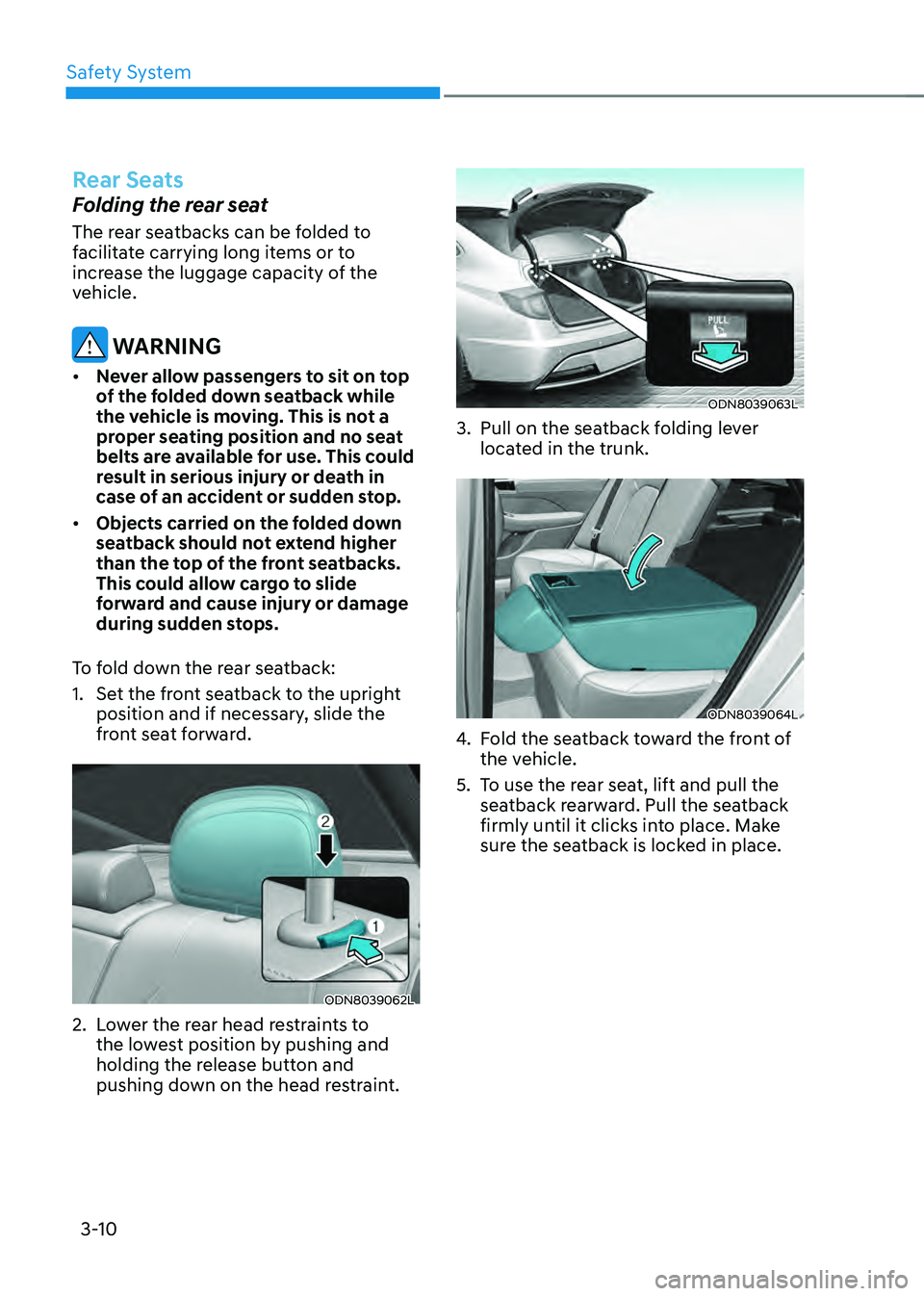
Safety System
3-10
Rear Seats
Folding the rear seat
The rear seatbacks can be folded to
facilitate carrying long items or to
increase the luggage capacity of the
vehicle.
WARNING
• Never allow passengers to sit on top
of the folded down seatback while
the vehicle is moving. This is not a
proper seating position and no seat
belts are available for use. This could
result in serious injury or death in
case of an accident or sudden stop.
• Objects carried on the folded down
seatback should not extend higher
than the top of the front seatbacks.
This could allow cargo to slide
forward and cause injury or damage
during sudden stops.
To fold down the rear seatback:
1. Set the front seatback to the upright
position and if necessary, slide the
front seat forward.
ODN8039062L
2. Lower the rear head restraints to
the lowest position by pushing and
holding the release button and
pushing down on the head restraint.
ODN8039063L
3. Pull on the seatback folding lever
located in the trunk.
ODN8039064L
4. Fold the seatback toward the front of
the vehicle.
5. To use the rear seat, lift and pull the
seatback rearward. Pull the seatback
firmly until it clicks into place. Make
sure the seatback is locked in place.
Page 59 of 527
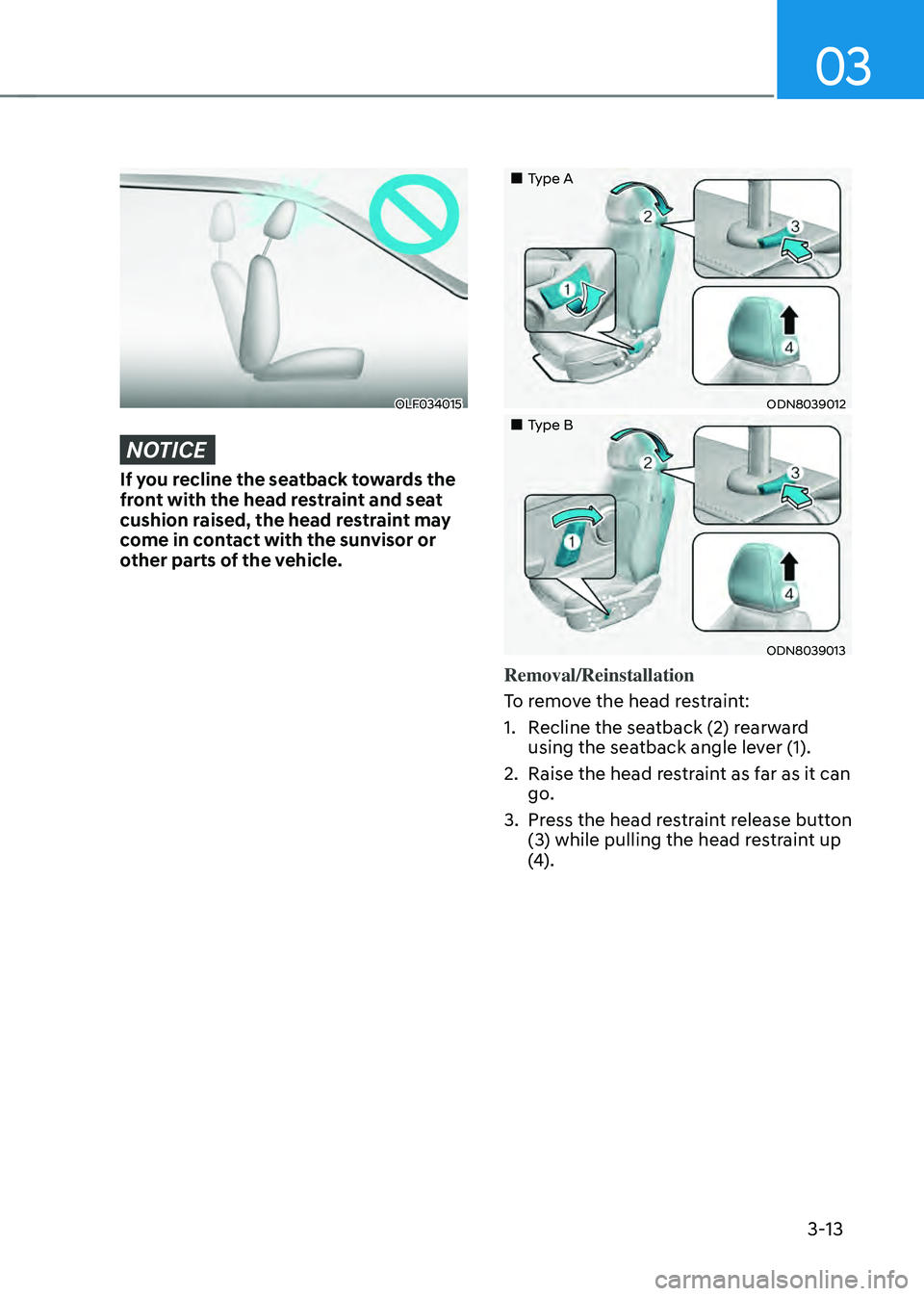
03
3-13
OLF034015
NOTICE
If you recline the seatback towards the
front with the head restraint and seat
cushion raised, the head restraint may
come in contact with the sunvisor or
other parts of the vehicle.
„„Type A
ODN8039012
„„Type B
ODN8039013
Removal/Reinstallation
To remove the head restraint:
1. Recline the seatback (2) rearward
using the seatback angle lever (1).
2. Raise the head restraint as far as it can
go.
3. Press the head restraint release button
(3) while pulling the head restraint up
(4).
Page 82 of 527
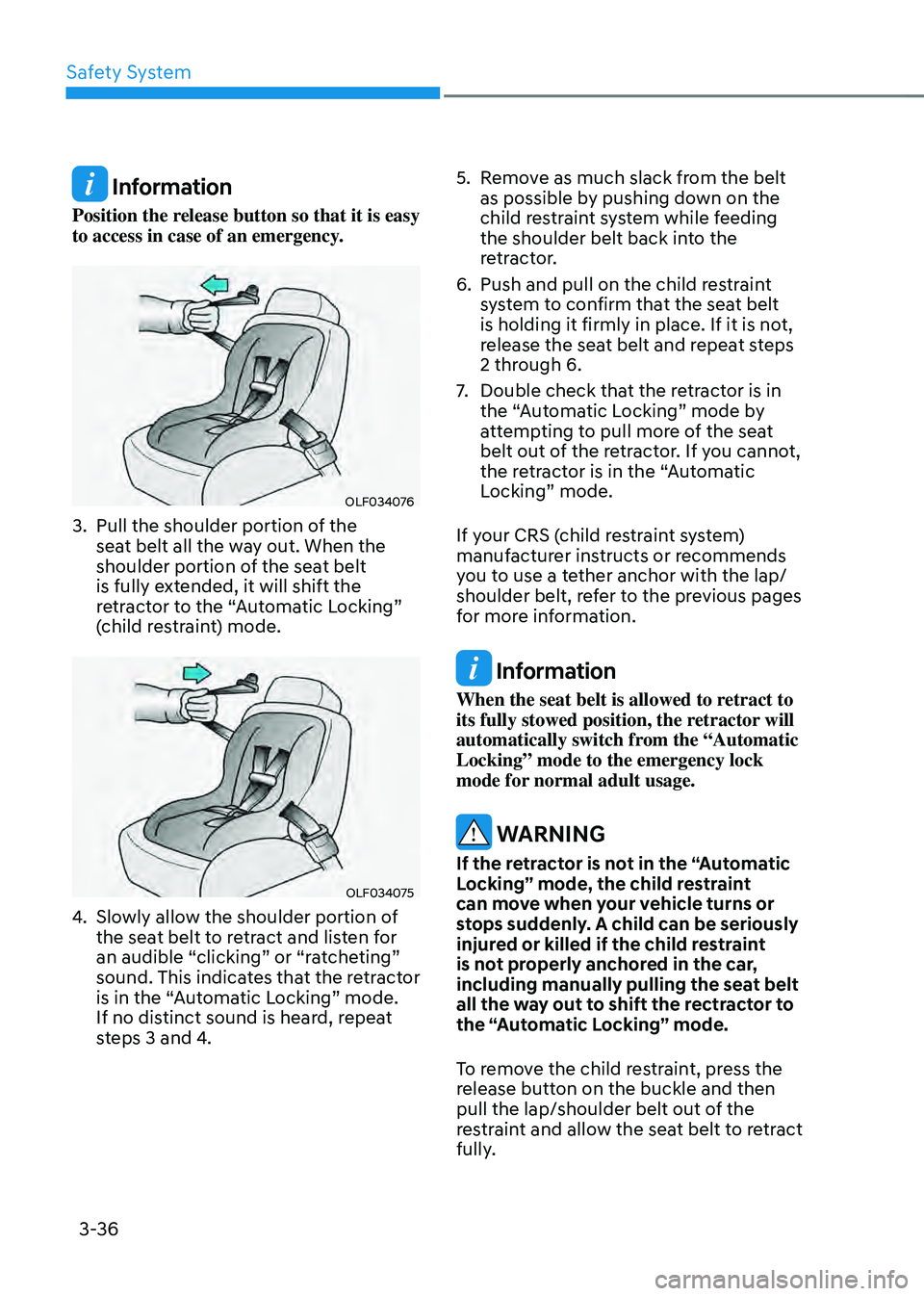
Safety System
3-36
Information
Position the release button so that it is easy
to access in case of an emergency.
OLF034076
3. Pull the shoulder portion of the
seat belt all the way out. When the
shoulder portion of the seat belt
is fully extended, it will shift the
retractor to the “Automatic Locking”
(child restraint) mode.
OLF034075
4. Slowly allow the shoulder portion of
the seat belt to retract and listen for
an audible “clicking” or “ratcheting”
sound. This indicates that the retractor
is in the “Automatic Locking” mode.
If no distinct sound is heard, repeat
steps 3 and 4.
5. Remove as much slack from the belt
as possible by pushing down on the
child restraint system while feeding
the shoulder belt back into the
retractor.
6. Push and pull on the child restraint
system to confirm that the seat belt
is holding it firmly in place. If it is not,
release the seat belt and repeat steps
2 through 6.
7. Double check that the retractor is in
the “Automatic Locking” mode by
attempting to pull more of the seat
belt out of the retractor. If you cannot,
the retractor is in the “Automatic
Locking” mode.
If your CRS (child restraint system)
manufacturer instructs or recommends
you to use a tether anchor with the lap/
shoulder belt, refer to the previous pages
for more information.
Information
When the seat belt is allowed to retract to
its fully stowed position, the retractor will
automatically switch from the “Automatic
Locking” mode to the emergency lock
mode for normal adult usage.
WARNING
If the retractor is not in the “Automatic
Locking” mode, the child restraint
can move when your vehicle turns or
stops suddenly. A child can be seriously
injured or killed if the child restraint
is not properly anchored in the car,
including manually pulling the seat belt
all the way out to shift the rectractor to
the “Automatic Locking” mode.
To remove the child restraint, press the
release button on the buckle and then
pull the lap/shoulder belt out of the
restraint and allow the seat belt to retract
fully.
Page 94 of 527
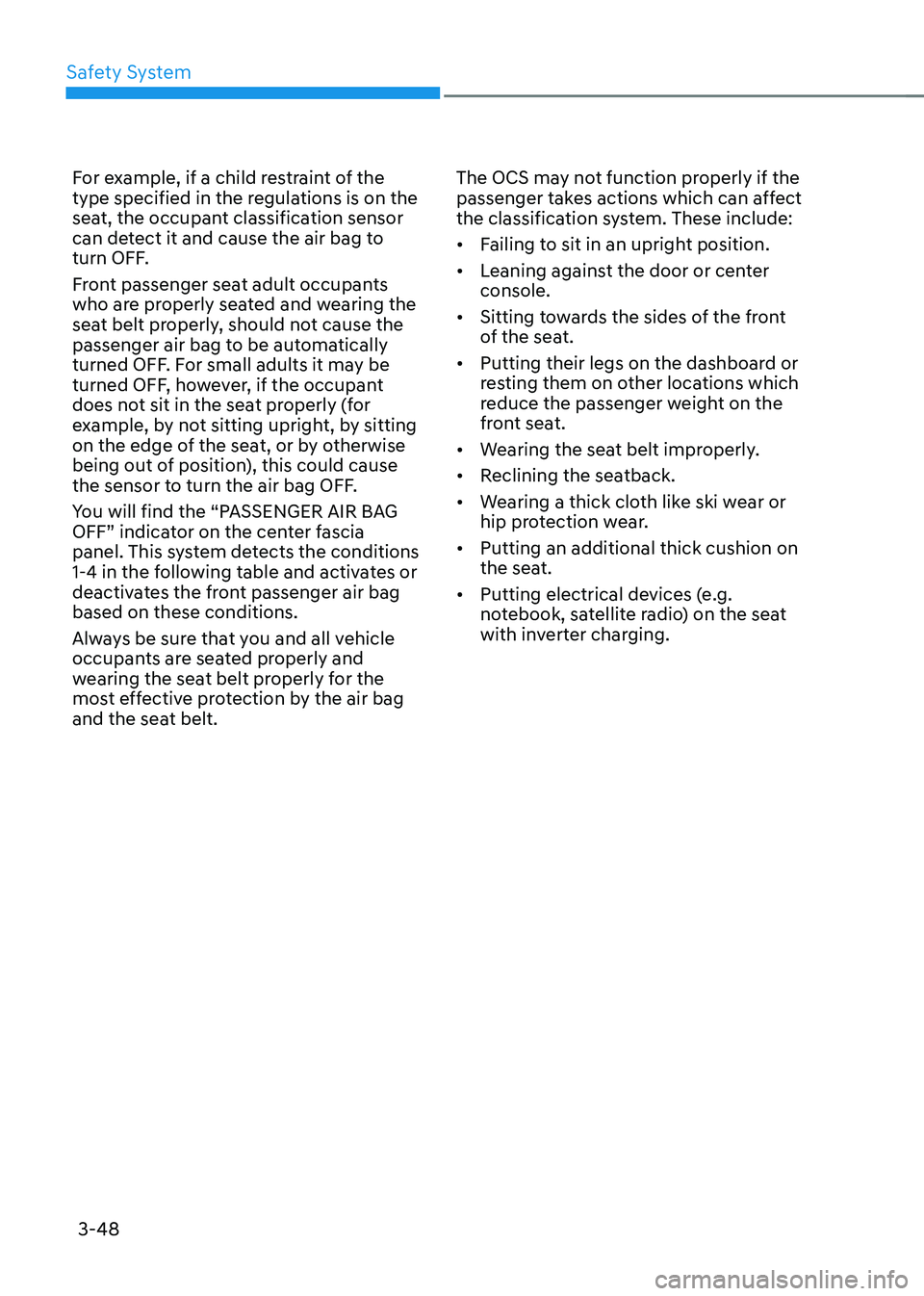
Safety System
3-48
For example, if a child restraint of the
type specified in the regulations is on the
seat, the occupant classification sensor
can detect it and cause the air bag to
turn OFF.
Front passenger seat adult occupants
who are properly seated and wearing the
seat belt properly, should not cause the
passenger air bag to be automatically
turned OFF. For small adults it may be
turned OFF, however, if the occupant
does not sit in the seat properly (for
example, by not sitting upright, by sitting
on the edge of the seat, or by otherwise
being out of position), this could cause
the sensor to turn the air bag OFF.
You will find the “PASSENGER AIR BAG
OFF” indicator on the center fascia
panel. This system detects the conditions
1-4 in the following table and activates or
deactivates the front passenger air bag
based on these conditions.
Always be sure that you and all vehicle
occupants are seated properly and
wearing the seat belt properly for the
most effective protection by the air bag
and the seat belt.The OCS may not function properly if the
passenger takes actions which can affect
the classification system. These include:
•
Failing to sit in an upright position.
• Leaning against the door or center
console.
• Sitting towards the sides of the front
of the seat.
• Putting their legs on the dashboard or
resting them on other locations which
reduce the passenger weight on the
front seat.
• Wearing the seat belt improperly.
• Reclining the seatback.
• Wearing a thick cloth like ski wear or
hip protection wear.
• Putting an additional thick cushion on
the seat.
• Putting electrical devices (e.g.
notebook, satellite radio) on the seat
with inverter charging.
Page 96 of 527
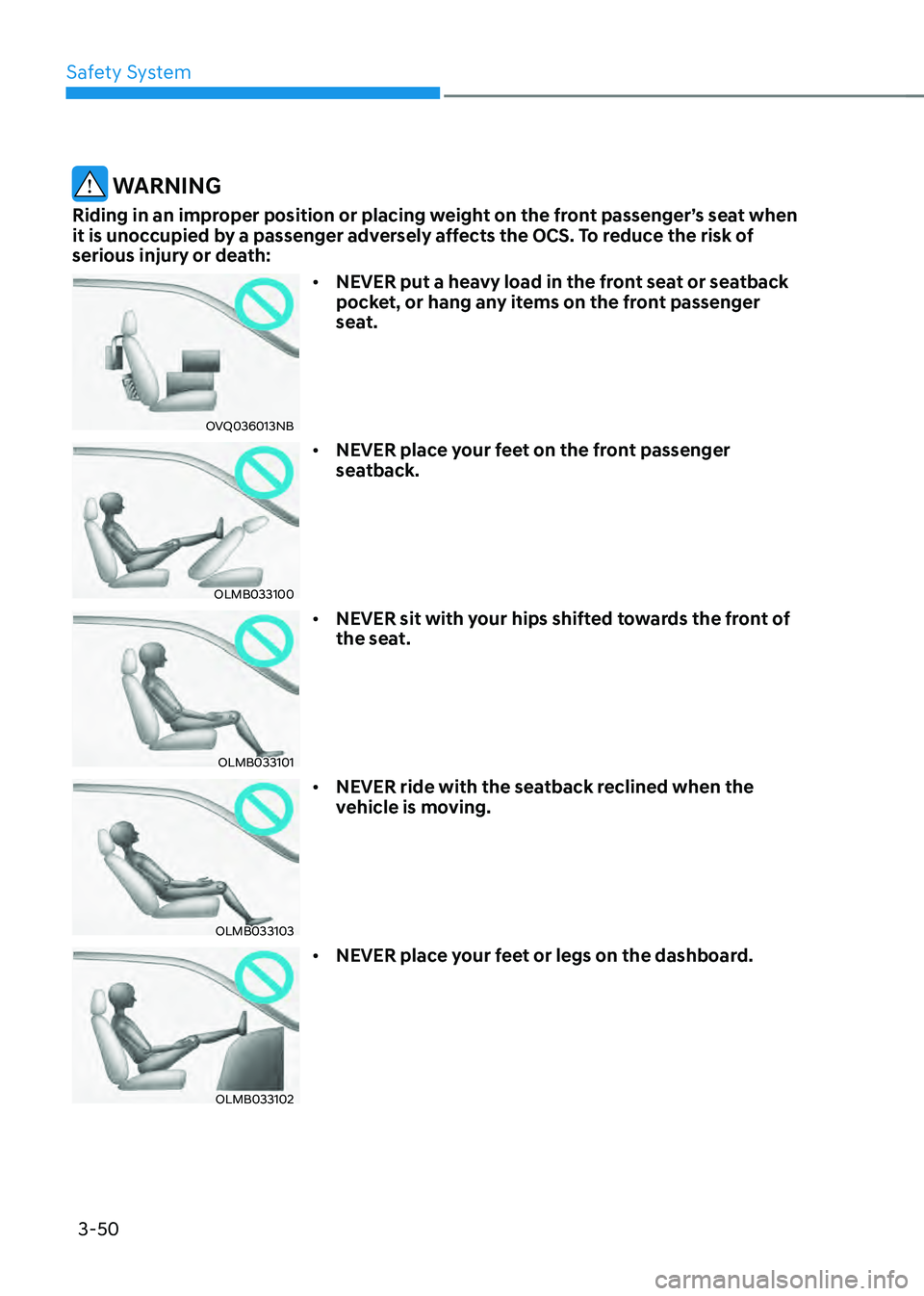
Safety System
3-50
WARNING
Riding in an improper position or placing weight on the front passenger’s seat when
it is unoccupied by a passenger adversely affects the OCS. To reduce the risk of
serious injury or death:
OVQ036013NB
• NEVER put a heavy load in the front seat or seatback
pocket, or hang any items on the front passenger
seat.
OLMB033100
• NEVER place your feet on the front passenger
seatback.
OLMB033101
• NEVER sit with your hips shifted towards the front of
the seat.
OLMB033103
• NEVER ride with the seatback reclined when the
vehicle is moving.
OLMB033102
• NEVER place your feet or legs on the dashboard.