Page 166 of 637
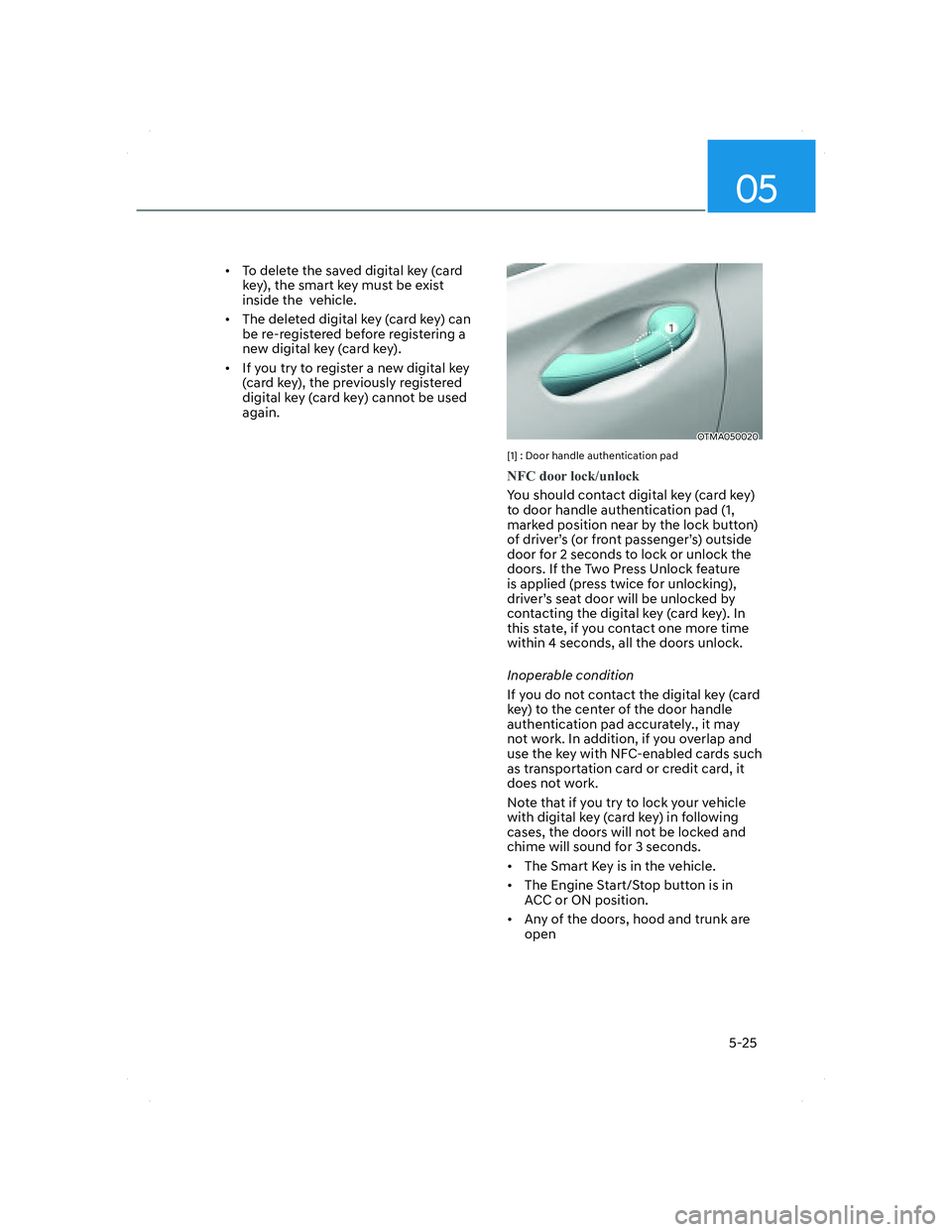
05
5-25
• To delete the saved digital key (card
key), the smart key must be exist
inside the vehicle.
• The deleted digital key (card key) can
be re-registered before registering a
new digital key (card key).
• If you try to register a new digital key
(card key), the previously registered
digital key (card key) cannot be used
again.
OTMA050020OTMA050020
[1] : Door handle authentication pad
NFC door lock/unlock
You should contact digital key (card key)
to door handle authentication pad (1,
marked position near by the lock button)
of driver’s (or front passenger’s) outside
door for 2 seconds to lock or unlock the
doors. If the Two Press Unlock feature
is applied (press twice for unlocking),
driver’s seat door will be unlocked by
contacting the digital key (card key). In
this state, if you contact one more time
within 4 seconds, all the doors unlock.
Inoperable condition
If you do not contact the digital key (card
key) to the center of the door handle
authentication pad accurately., it may
not work. In addition, if you overlap and
use the key with NFC-enabled cards such
as transportation card or credit card, it
does not work.
Note that if you try to lock your vehicle
with digital key (card key) in following
cases, the doors will not be locked and
chime will sound for 3 seconds.
• The Smart Key is in the vehicle.
• The Engine Start/Stop button is in
ACC or ON position.
• Any of the doors, hood and trunk are
open
005_TMa_HMA.indd 5-252021-10-28 10:14:53
Page 170 of 637
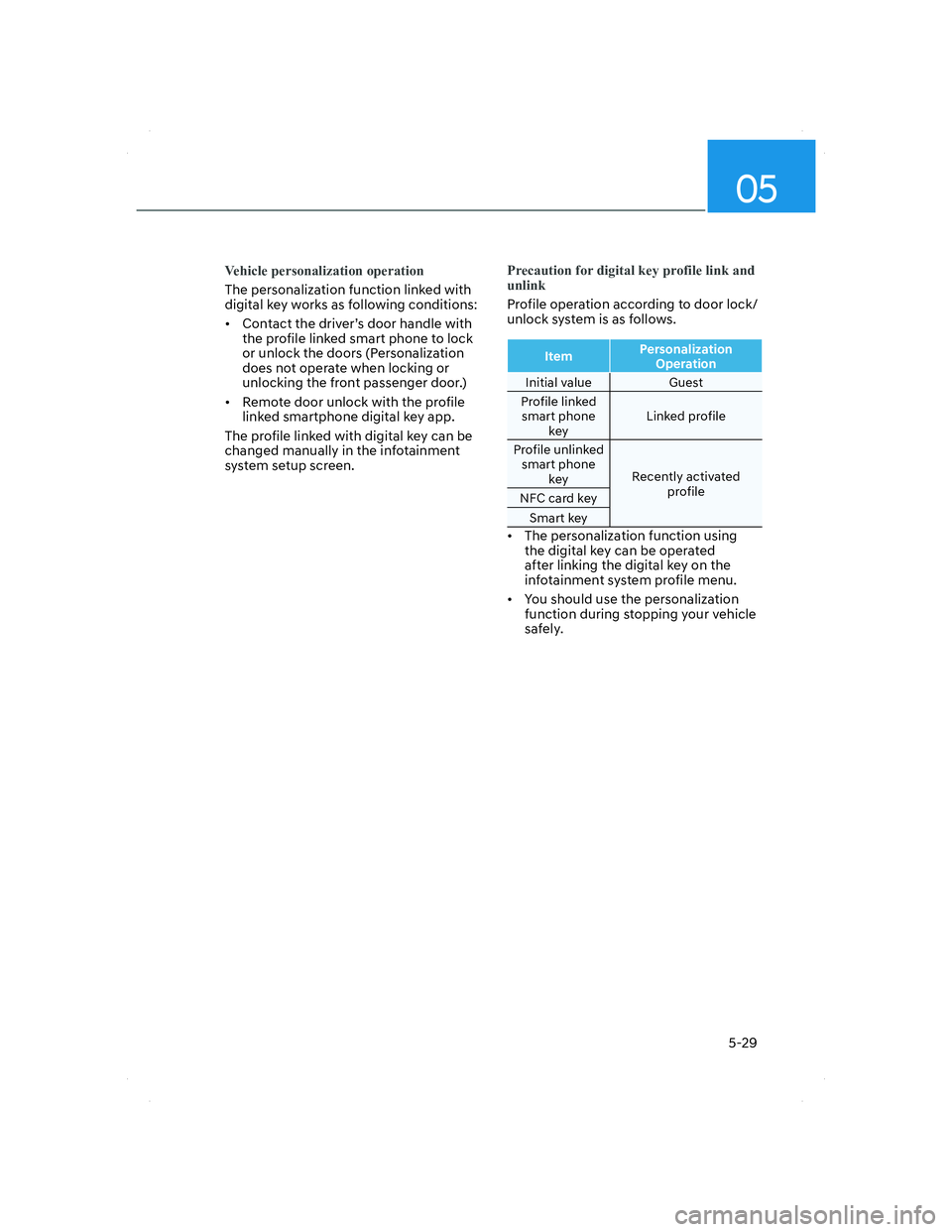
05
5-29
Vehicle personalization operation
The personalization function linked with
digital key works as following conditions:
• Contact the driver’s door handle with
the profile linked smart phone to lock
or unlock the doors (Personalization
does not operate when locking or
unlocking the front passenger door.)
• Remote door unlock with the profile
linked smartphone digital key app.
The profile linked with digital key can be
changed manually in the infotainment
system setup screen.
Precaution for digital key profile link and
unlink
Profile operation according to door lock/
unlock system is as follows.
ItemPersonalization
Operation
Initial value Guest
Profile linked
smart phone
keyLinked profile
Profile unlinked
smart phone
keyRecently activated
profile
NFC card key
Smart key
• The personalization function using
the digital key can be operated
after linking the digital key on the
infotainment system profile menu.
• You should use the personalization
function during stopping your vehicle
safely.
005_TMa_HMA.indd 5-292021-10-28 10:14:53
Page 171 of 637

Convenience features
5-30
Vehicle personalization with digital key
The available personalization function in the vehicle is as follows.
System Personalization Item
USMHUDPosition adjustment of image, Information display
selection, Size and color of speedometer
Lamp Blink number of one-touch signal lamps
ClusterInformation display on the cluster, Voice volume,
Welcome sound
Seat/MirrorSeat position, O/S mirror position, Easy Access
Intelligent driving posture assist (Smart IMS)
Convenience Wireless charging system on/off
Door Automatic door lock/unlock, Two Press Unlock
AVNNavigationPreferred volume of the navigation system, Recent
destination
User preset My menu list settings, Radio preset
Phone
connectivityBluetooth preferential connect
CarPlay/Android Auto/MirrorLink On/Off
Air conditioningOperating
conditionLatest operation setup of the following functions:
Temperature, AUTO, air flow direction, air volume,
air conditioner, air intake control, SYNC, Front
windshield defroster, OFF
For more information of personalization, refer to the infotainment system manual.
CAUTION
If you leave the digital key after locking or unlocking the doors or starting up the
vehicle with the smart key, the doors can be locked by the central door lock. Please
carry around the digital key all the time.
005_TMa_HMA.indd 5-302021-10-28 10:14:53
Page 172 of 637
![HYUNDAI SANTA FE 2022 Owners Manual 05
5-31
Operating door locks from
outside the vehicle
Mechanical key
�����„�„Remote keyRemote key
OTM048001LOTM048001L
�����„�„Smart keySmart key
OTM050083OTM050083[A] : Unlock, [B] : Lock
Fi HYUNDAI SANTA FE 2022 Owners Manual 05
5-31
Operating door locks from
outside the vehicle
Mechanical key
�����„�„Remote keyRemote key
OTM048001LOTM048001L
�����„�„Smart keySmart key
OTM050083OTM050083[A] : Unlock, [B] : Lock
Fi](/manual-img/35/41172/w960_41172-171.png)
05
5-31
Operating door locks from
outside the vehicle
Mechanical key
�����„�„Remote keyRemote key
OTM048001LOTM048001L
�����„�„Smart keySmart key
OTM050083OTM050083[A] : Unlock, [B] : Lock
First, pull the outside door handle (1)
and push the hook (2) located inside
of outside door handle by using the
mechanical key. And remove the cover
(3).
Turn the key toward the rear of the
vehicle to lock and toward the front of
the vehicle to unlock.
If you lock/unlock the driver’s door with
a key, a driver’s door will lock/unlock.
Once the doors are unlocked, they may
be opened by pulling the door handle.
When closing the door, push the door by
hand. Make sure that doors are closed
securely.
Remote key
OTMA050015MXOTMA050015MX
To lock the doors, press the Door Lock
button (1) on the remote key.
To unlock the doors, press the Door
Unlock button (2) on the remote key.
Once the doors are unlocked, they may
be opened by pulling the door handle.
When closing the door, push the door by
hand. Make sure that doors are closed
securely.
DOOR LOCKS
005_TMa_HMA.indd 5-312021-10-28 10:14:54
Page 173 of 637

Convenience features
5-32
Smart key
OTM048000OTM048000
To lock the doors, press the button on
the outside door handle while carrying
the smart key with you or press the door
lock button on the smart key.
To unlock the doors, press the button on
the outside door handle while carrying
the smart key with you or press the door
unlock button on the smart key.
Once the doors are unlocked, they may
be opened by pulling the door handle.
When closing the door, push the door by
hand. Make sure that doors are closed
securely.
Information
• In cold and wet climates, door lock
and door mechanisms may not work
properly due to freezing conditions.
• If the door is locked/unlocked multiple
times in rapid succession with either
the vehicle key or door lock switch, the
system may stop operating temporarily
in order to protect the circuit and
prevent damage to system components.
Operating door locks from inside
the vehicle
With the door lock button
OTM048003OTM048003
• To unlock a door, push the door lock
button (1) to the “Unlock” position.
The red mark (2) on the door lock
button will be visible.
• To lock a door, push the door lock
button (1) to the “Lock” position. If the
door is locked properly, the red mark
(2) on the door lock button will not be
visible.
• To open a door, pull the door handle
(3) outward.
• Front doors cannot be locked if the
key is in the ignition switch and any
front door is open.
• Doors cannot be locked if the smart
key is in the vehicle and any door is
open.
005_TMa_HMA.indd 5-322021-10-28 10:14:54
Page 174 of 637
05
5-33
Information
If a power door lock ever fails to function
while you are in the vehicle try one or
more of the following techniques to exit:
Operate the door unlock feature
repeatedly (both electronic and manual)
while simultaneously pulling on the door
handle.
Operate the other door locks and handles.
Lower a front window and use the
mechanical key to unlock the door from
outside.
With the central door lock/unlock
switch
OTM050215OTM050215
When pressing the () portion (1) on the
switch, all vehicle doors will lock.
• If any door is opened, the doors will
not lock even though the lock button
(1) of the central door lock switch is
pressed.
• If the smart key is in the vehicle and
any door is opened, the doors will
not lock even though the lock button
(1) of the central door lock switch is
pressed.
When pressing the (
) portion (2) on the
switch, all vehicle doors will unlock.
005_TMa_HMA.indd 5-332021-10-28 10:14:54
Page 182 of 637
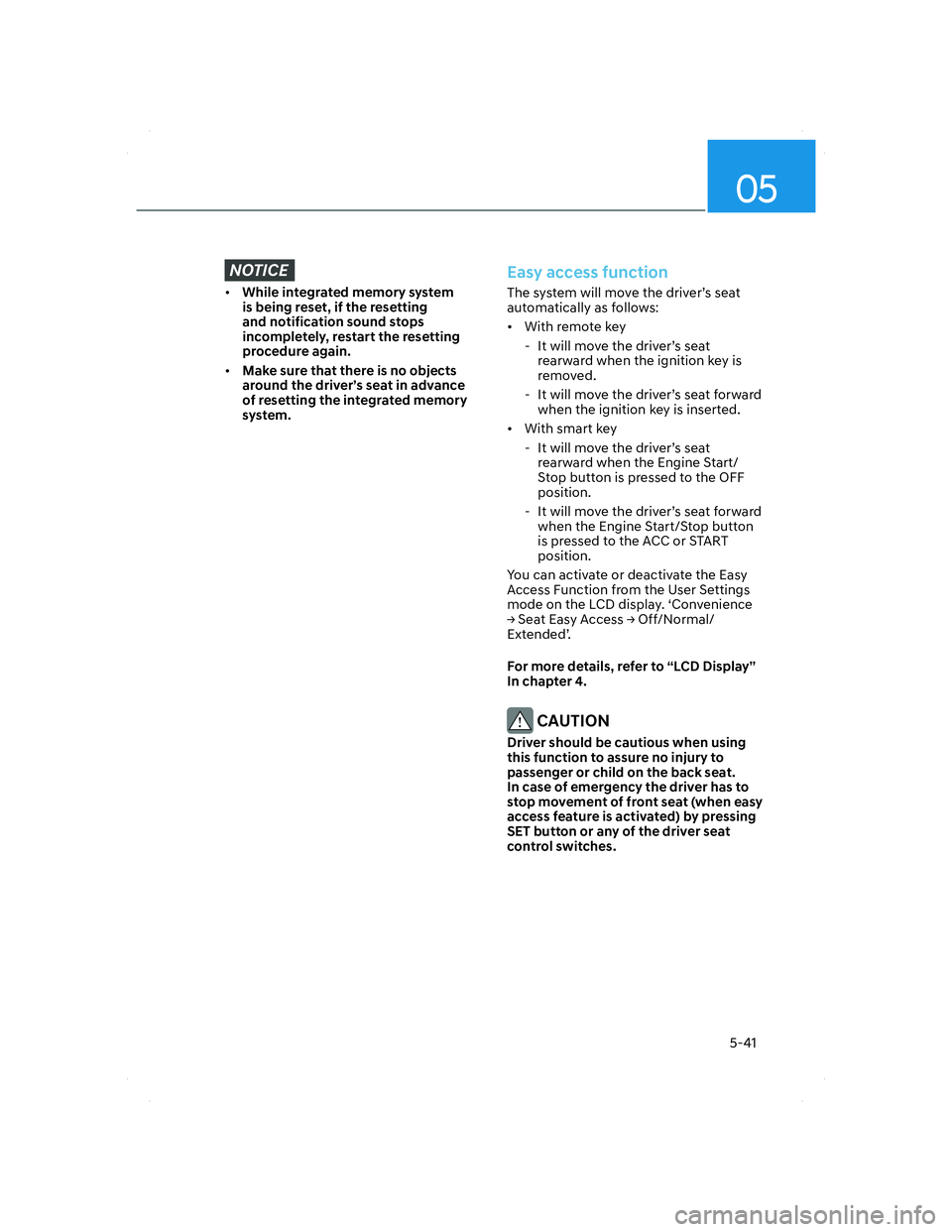
05
5-41
NOTICE
• While integrated memory system
is being reset, if the resetting
and notification sound stops
incompletely, restart the resetting
procedure again.
• Make sure that there is no objects
around the driver’s seat in advance
of resetting the integrated memory
system.
Easy access function
The system will move the driver’s seat
automatically as follows:
• With remote key
- It will move the driver’s seat
rearward when the ignition key is
removed.
- It will move the driver’s seat forward
when the ignition key is inserted.
• With smart key
- It will move the driver’s seat
rearward when the Engine Start/
Stop button is pressed to the OFF
position.
- It will move the driver’s seat forward
when the Engine Start/Stop button
is pressed to the ACC or START
position.
You can activate or deactivate the Easy
Access Function from the User Settings
mode on the LCD display. ‘Convenience
�Ÿ Seat Easy Access �Ÿ Off/Normal/
Extended’.
For more details, refer to “LCD Display”
In chapter 4.
CAUTION
Driver should be cautious when using
this function to assure no injury to
passenger or child on the back seat.
In case of emergency the driver has to
stop movement of front seat (when easy
access feature is activated) by pressing
SET button or any of the driver seat
control switches.
005_TMa_HMA.indd 5-412021-10-28 10:14:57
Page 187 of 637
![HYUNDAI SANTA FE 2022 Owners Manual Convenience features
5-46
Day/night rearview mirror
(if equipped)
OTM050018OTM050018[A]: Day, [B]: Night
Make this adjustment before you start
driving and while the day/night lever is in
the day po HYUNDAI SANTA FE 2022 Owners Manual Convenience features
5-46
Day/night rearview mirror
(if equipped)
OTM050018OTM050018[A]: Day, [B]: Night
Make this adjustment before you start
driving and while the day/night lever is in
the day po](/manual-img/35/41172/w960_41172-186.png)
Convenience features
5-46
Day/night rearview mirror
(if equipped)
OTM050018OTM050018[A]: Day, [B]: Night
Make this adjustment before you start
driving and while the day/night lever is in
the day position.
Pull the day/night lever towards you to
reduce glare from the headlamps of the
vehicles behind you during night driving.
Remember that you lose some rearview
clarity in the night position.
Electrochromic mirror (ECM) with
HomeLink® system (if equipped)
Your vehicle may be equipped with
a Gentex Automatic-Dimming Mirror
with an Integrated HomeLink® Wireless
Control System.
During nighttime driving, this feature
will automatically detect and reduce
rearview mirror glare. The HomeLink®
Universal Transceiver allows you to
activate your garage door(s), electric
gate, home lighting, etc.
OTMA050002OTMA050002
(1) HomeLink Channel 1
(2) HomeLink Channel 2
(3) HomeLink Channel 3
(4) Garage Door Opener Status Indicator:
Closing or Closed
(5) HomeLink Operation Indicator
(6) Garage Door Opener Status Indicator:
Opening or Opened
(7) HomeLink User Interface Indicator
Automatic-Dimming Night Vision Safety™
(NVS®) Mirror (if equipped)
The NVS® Mirror automatically reduces
glar
e by monitoring light levels in the
front and the rear of the vehicle. Any
object that obstructs either light sensor
will degrade the automatic dimming
control feature.
For more information regarding NVS®
mirrors and other applications, please
refer to the Gentex website:
www.gentex.com
Your mirror will automatically dim
upon detecting glare from the vehicles
traveling behind you.
The mirror defaults to the ON position
each time the vehicle is started.
005_TMa_HMA.indd 5-462021-10-28 10:14:58