Page 175 of 638

Instrument Cluster
4-30
Stop safely and check power supply
This message is displayed when a failure
occurs in the power supply system.
If this occurs, park the vehicle in a safe
location and tow your vehicle to the
nearest authorized HYUNDAI dealer and
have the vehicle inspected.
Check virtual engine sound system
This message is displayed when there is
a problem with the Virtual Engine Sound
System (VESS).
If this occurs, you have the vehicle
inspected by an authorized HYUNDAI
dealer.
Refill inverter coolant
This message is displayed when the
inverter coolant is nearly empty.
You should refill the inverter coolant.
Park with engine On to charge
battery
This message is displayed when the
hybrid battery power (SOC) level is low.
If this occurs, park the vehicle in a safe
location and wait until the hybrid battery
is charged.
Start engine to avoid battery
discharge
This message is displayed to inform the
driver the 12V battery may be discharged
if the ignition switch is in ON position
(without the
indicator ON).
Set the vehicle to the ready (
) mode
to prevent the 12V battery from being
discharged.
Page 176 of 638
04
4-31
Check Regenerative Brakes
OAEPHQ049827L
This message is displayed when
the brake performance is low or the
regenerative brake does not work
properly due to a failure in the brake
system.
In this case, it may take longer for the
brake pedal to operate and the braking
distance may become longer.
Check virtual engine sound system
OAEPHQ049828L
This message is displayed when there is
a problem with the Virtual Engine Sound
System (VESS).
In this case, you have your vehicle
inspected by an authorized HYUNDAI
dealer. Unplug vehicle to start (Plug-in
hybrid vehicle)
OAEPHQ049829L
This message is displayed when you
start the engine without unplugging the
charging cable. Unplug the charging
cable, and then start the vehicle.
Remaining time (Plug-in hybrid
vehicle)
OAEPHQ049818L
This message is displayed to notify
the remaining time to fully charge the
battery.
Page 179 of 638
Instrument Cluster
4-34
Maintaining Hybrid mode to allow
heating or air conditioning (Plug-in
hybrid vehicle)
OAEPHQ049841L
This message is displayed when the
vehicle maintains the HEV mode to allow
heating or air conditioning. The mode
does not change when the driver presses
the [HEV] button to switch from the HEV
mode to EV mode while the heating and
cooling system is on and the coolant
temperature is below -14°C. Low/High System Temp. Maintaining
Hybrid mode (Plug-in hybrid vehicle)OAEPHQ049834LOAEPHQ049835L
This message is displayed when the
temperature of the high-voltage
(hybrid) battery is too low or too high.
This warning message is to protect the
battery and the hybrid system.
Low/High System Temp. Switching
to Hybrid mode (Plug-in hybrid
vehicle)
OAEPHQ049836LOAEPHQ049837L
This message is displayed when the
temperature of the high-voltage (hybrid)
battery is too low or high. This warning
message is to protect the battery and the
hybrid system.
Page 195 of 638
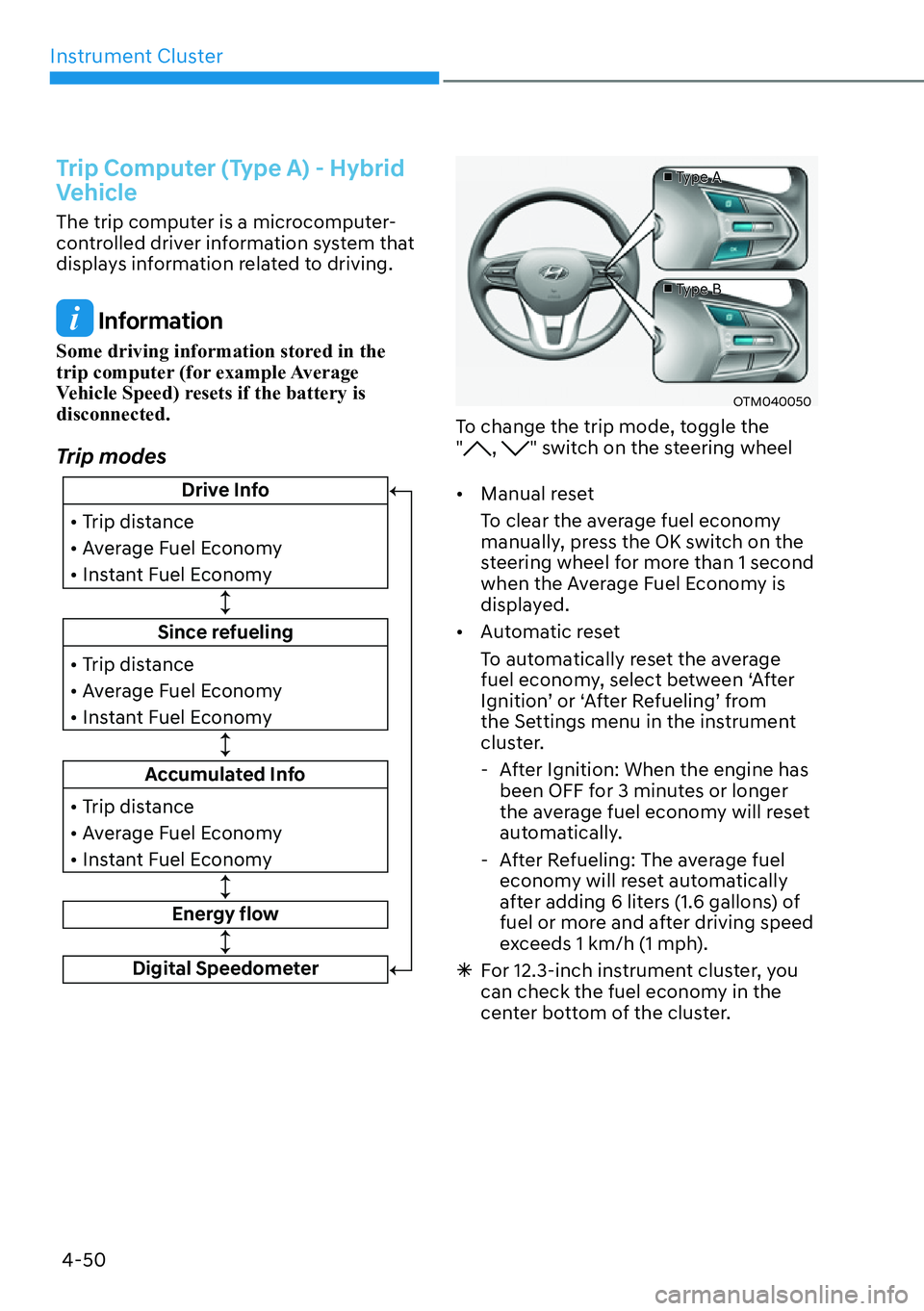
Instrument Cluster
4-50
Trip Computer (Type A) - Hybrid
Vehicle
The trip computer is a microcomputer-
controlled driver information system that
displays information related to driving.
Information
Some driving information stored in the
trip computer (for example Average
Vehicle Speed) resets if the battery is disconnected.
Trip modes
Since refueling
�[���7�U�L�S���G�L�V�W�D�Q�F�H
�[���$�Y�H�U�D�J�H���)�X�H�O���(�F�R�Q�R�P�\
�[���,�Q�V�W�D�Q�W���)�X�H�O���(�F�R�Q�R�P�\
Drive Info
�[���7�U�L�S���G�L�V�W�D�Q�F�H
�[���$�Y�H�U�D�J�H���)�X�H�O���(�F�R�Q�R�P�\
�[���,�Q�V�W�D�Q�W���)�X�H�O���(�F�R�Q�R�P�\
Accumulated Info
�[���7�U�L�S���G�L�V�W�D�Q�F�H
�[���$�Y�H�U�D�J�H���)�X�H�O���(�F�R�Q�R�P�\
�[���,�Q�V�W�D�Q�W���)�X�H�O���(�F�R�Q�R�P�\
Energy flow
Digital Speedometer
�v Type A
�v Type B
OTM040050
To change the trip mode, toggle the "
, " switch on the steering wheel
�[�� Manual reset
To clear the average fuel economy
manually, press the OK switch on the
steering wheel for more than 1 second
when the Average Fuel Economy is
displayed.
�[�� Automatic reset
To automatically reset the average
fuel economy, select between ‘After
Ignition’ or ‘After Refueling’ from
the Settings menu in the instrument
cluster.
- After Ignition: When the engine has
been OFF for 3 minutes or longer
the average fuel economy will reset
automatically.
- After Refueling: The average fuel economy will reset automatically
after adding 6 liters (1.6 gallons) of
fuel or more and after driving speed
exceeds 1 km/h (1 mph).
�à For 12.3-inch instrument cluster, you
can check the fuel economy in the
center bottom of the cluster.
Page 197 of 638

Instrument Cluster
4-52
Energy flow
OTMHQ010002
The hybrid system informs the drivers its
energy flow in various operating modes.
While driving, the current energy flow is specified in 11 modes.
For more details, refer to the "Hybrid
system'' in chapter 1.
OTM040045
Digital speedometer
Digital speedometer display shows the
speed of the vehicle.
Trip Computer (Type B) - Hybrid
Vehicle
The trip computer is a microcomputer-
controlled driver information system that
displays information related to driving.
Information
Some driving information stored in the
trip computer (for example Average
Vehicle Speed) resets if the battery is disconnected.
Trip modes
Since refueling
�[���7�U�L�S���G�L�V�W�D�Q�F�H
�[���$�Y�H�U�D�J�H���)�X�H�O���(�F�R�Q�R�P�\
�[���7�R�W�D�O���G�U�L�Y�L�Q�J���W�L�P�H
Drive Info
�[���7�U�L�S���G�L�V�W�D�Q�F�H
�[���$�Y�H�U�D�J�H���)�X�H�O���(�F�R�Q�R�P�\
�[���7�R�W�D�O���G�U�L�Y�L�Q�J���W�L�P�H
Accumulated Info
�[���7�U�L�S���G�L�V�W�D�Q�F�H
�[���$�Y�H�U�D�J�H���)�X�H�O���(�F�R�Q�R�P�\
�[���7�R�W�D�O���G�U�L�Y�L�Q�J���W�L�P�H
Energy flow
Digital Speedometer
Page 200 of 638

04
4-55
Trip Computer (Type A) - Plug-in
Hybrid Vehicle
The trip computer is a microcomputer-
controlled driver information system that
displays information related to driving.
Information
Some driving information stored in the
trip computer (for example Average
Vehicle Speed) resets if the battery is disconnected.
Trip modes
Since refueling
�[���7�U�L�S���G�L�V�W�D�Q�F�H
�[���$�Y�H�U�D�J�H���)�X�H�O���(�F�R�Q�R�P�\
�[���,�Q�V�W�D�Q�W���)�X�H�O���(�F�R�Q�R�P�\
Drive Info
�[���7�U�L�S���G�L�V�W�D�Q�F�H
�[���$�Y�H�U�D�J�H���)�X�H�O���(�F�R�Q�R�P�\
�[���,�Q�V�W�D�Q�W���)�X�H�O���(�F�R�Q�R�P�\
Range
�(�O�H�F�W�U�L�F���*�D�V�R�O�L�Q�H
Accumulated Info
�[���7�U�L�S���G�L�V�W�D�Q�F�H
�[���$�Y�H�U�D�J�H���)�X�H�O���(�F�R�Q�R�P�\
�[���,�Q�V�W�D�Q�W���)�X�H�O���(�F�R�Q�R�P�\
Energy flow
Digital Speedometer
�v Type A
�v Type B
OTM040050
To change the trip mode, toggle the "
, " switch on the steering wheel
�[�� Manual reset
To clear the average fuel economy
manually, press the OK switch on the
steering wheel for more than 1 second
when the Average Fuel Economy is
displayed.
�[�� Automatic reset
To automatically reset the average
fuel economy, select between ‘After
Ignition’ or ‘After Refueling’ from
the Settings menu in the instrument
cluster.
- After Ignition: When the engine has
been OFF for 3 minutes or longer
the average fuel economy will reset
automatically.
- After Refueling: The average fuel economy will reset automatically
after adding 6 liters (1.6 gallons) of
fuel or more and after driving speed
exceeds 1 km/h (1 mph).
�à For 12.3-inch instrument cluster, you
can check the fuel economy in the
center bottom of the cluster.
Page 201 of 638
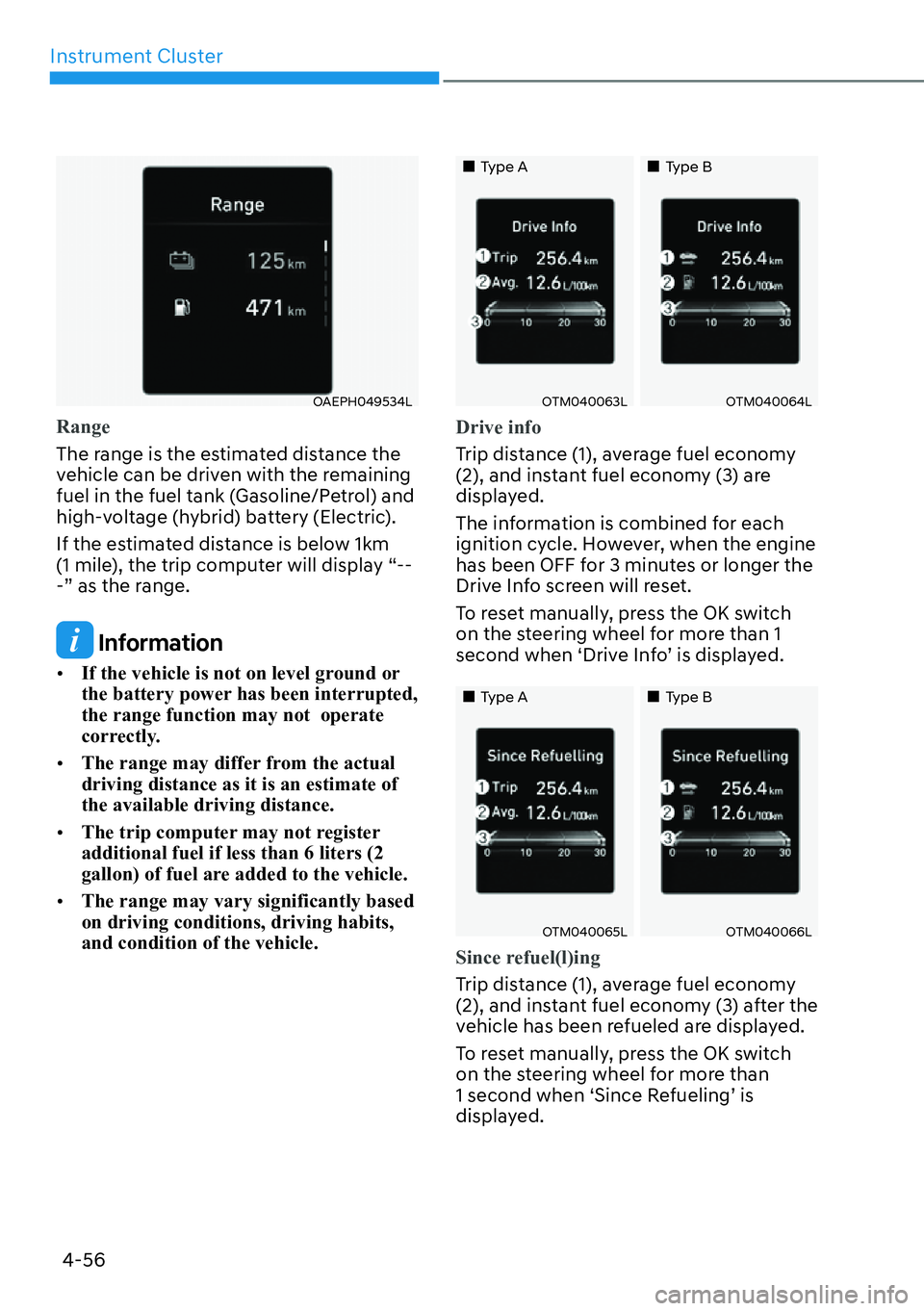
Instrument Cluster
4-56
OAEPH049534L
Range
The range is the estimated distance the
vehicle can be driven with the remaining
fuel in the fuel tank (Gasoline/Petrol) and
high-voltage (hybrid) battery (Electric).
If the estimated distance is below 1km
(1 mile), the trip computer will display “--
-” as the range.
Information
�[�� If the vehicle is not on level ground or
the battery power has been interrupted, the range function may not operate
correctly.
�[�� The range may differ from the actual driving distance as it is an estimate of the available driving distance.
�[�� The trip computer may not register additional fuel if less than 6 liters (2
gallon) of fuel are added to the vehicle.
�[�� The range may vary significantly based on driving conditions, driving habits, and condition of the vehicle.
���„Type A ���„Type B
OTM040063LOTM040064L
Drive info
Trip distance (1), average fuel economy
(2), and instant fuel economy (3) are
displayed.
The information is combined for each
ignition cycle. However, when the engine
has been OFF for 3 minutes or longer the
Drive Info screen will reset.
To reset manually, press the OK switch
on the steering wheel for more than 1
second when ‘Drive Info’ is displayed.
���„Type A���„Type B
OTM040065LOTM040066L
Since refuel(l)ing
Trip distance (1), average fuel economy
(2), and instant fuel economy (3) after the
vehicle has been refueled are displayed.
To reset manually, press the OK switch
on the steering wheel for more than
1 second when ‘Since Refueling’ is
displayed.
Page 203 of 638
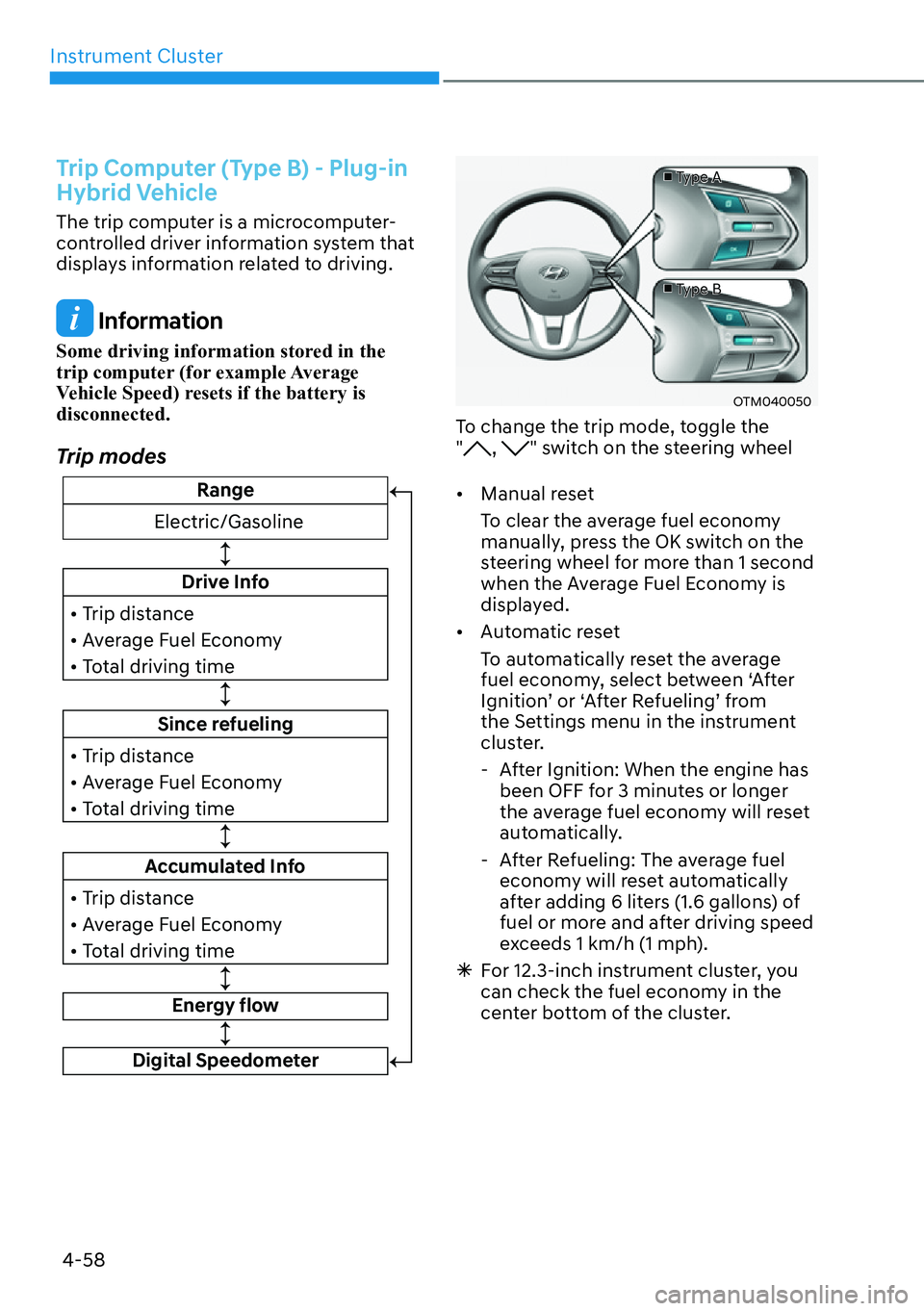
Instrument Cluster
4-58
Trip Computer (Type B) - Plug-in
Hybrid Vehicle
The trip computer is a microcomputer-
controlled driver information system that
displays information related to driving.
Information
Some driving information stored in the
trip computer (for example Average
Vehicle Speed) resets if the battery is disconnected.
Trip modes
Since refueling
�[���7�U�L�S���G�L�V�W�D�Q�F�H
�[���$�Y�H�U�D�J�H���)�X�H�O���(�F�R�Q�R�P�\
�[���7�R�W�D�O���G�U�L�Y�L�Q�J���W�L�P�H
Drive Info
�[���7�U�L�S���G�L�V�W�D�Q�F�H
�[���$�Y�H�U�D�J�H���)�X�H�O���(�F�R�Q�R�P�\
�[���7�R�W�D�O���G�U�L�Y�L�Q�J���W�L�P�H
Accumulated Info
�[���7�U�L�S���G�L�V�W�D�Q�F�H
�[���$�Y�H�U�D�J�H���)�X�H�O���(�F�R�Q�R�P�\
�[���7�R�W�D�O���G�U�L�Y�L�Q�J���W�L�P�H
Energy flow
Digital Speedometer
Range
�(�O�H�F�W�U�L�F���*�D�V�R�O�L�Q�H
�v Type A
�v Type B
OTM040050
To change the trip mode, toggle the "
, " switch on the steering wheel
�[�� Manual reset
To clear the average fuel economy
manually, press the OK switch on the
steering wheel for more than 1 second
when the Average Fuel Economy is
displayed.
�[�� Automatic reset
To automatically reset the average
fuel economy, select between ‘After
Ignition’ or ‘After Refueling’ from
the Settings menu in the instrument
cluster.
- After Ignition: When the engine has
been OFF for 3 minutes or longer
the average fuel economy will reset
automatically.
- After Refueling: The average fuel economy will reset automatically
after adding 6 liters (1.6 gallons) of
fuel or more and after driving speed
exceeds 1 km/h (1 mph).
�à For 12.3-inch instrument cluster, you
can check the fuel economy in the
center bottom of the cluster.