Page 115 of 598
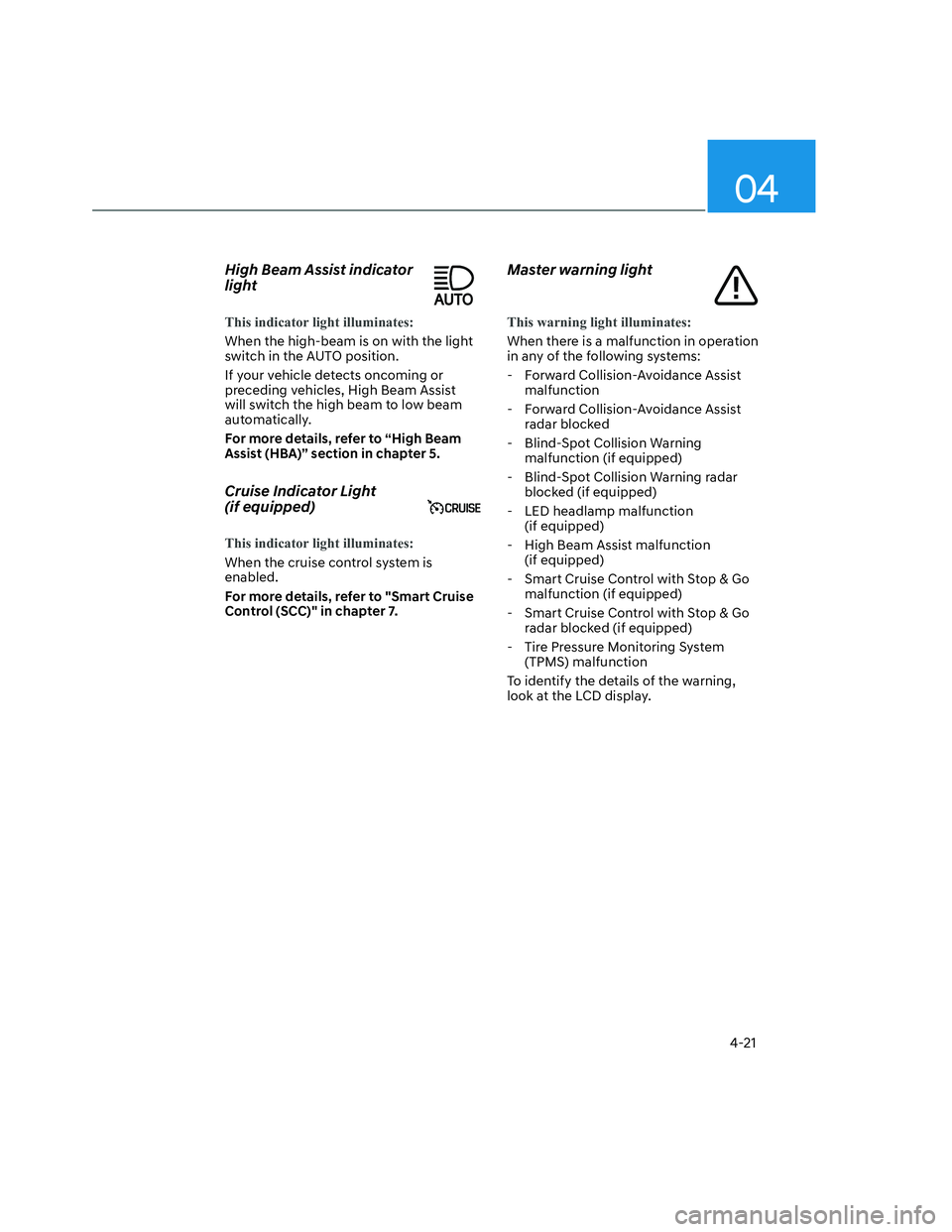
04
4-21
High Beam Assist indicator
light
This indicator light illuminates:
When the high-beam is on with the light
switch in the AUTO position.
If your vehicle detects oncoming or
preceding vehicles, High Beam Assist
will switch the high beam to low beam
automatically.
For more details, refer to “High Beam
Assist (HBA)” section in chapter 5.
Cruise Indicator Light
(if equipped)
This indicator light illuminates:
When the cruise control system is
enabled.
For more details, refer to "Smart Cruise
Control (SCC)" in chapter 7.
Master warning light
This warning light illuminates:
When there is a malfunction in operation
in any of the following systems:
- Forward Collision-Avoidance Assist
malfunction
- Forward Collision-Avoidance Assist
radar blocked
- Blind-Spot Collision Warning
malfunction (if equipped)
- Blind-Spot Collision Warning radar
blocked (if equipped)
- LED headlamp malfunction
(if equipped)
- High Beam Assist malfunction
(if equipped)
- Smart Cruise Control with Stop & Go
malfunction (if equipped)
- Smart Cruise Control with Stop & Go
radar blocked (if equipped)
- Tire Pressure Monitoring System
(TPMS) malfunction
To identify the details of the warning,
look at the LCD display.
Page 118 of 598
Instrument Cluster
4-24
Door, Hood, Tailgate open indicator
ONX4OB041003ONX4OB041003
This warning is displayed if any door or
hood or tailgate is left open. The warning
will indicate which door is open in the
display.
CAUTION
Before driving the vehicle, you should
confirm that the door/ hood/tailgate is
fully closed.
Also, check there is no door/hood/
tailgate open warning light or message
displayed on the instrument cluster.
Sunroof open indicator (if equipped)
ONX4OB041004ONX4OB041004
This warning is displayed if you turn off
the engine when the sunroof is open.
Close the sunroof securely before leaving
your vehicle.
Low tire pressure
ONX4OB041005ONX4OB041005
This warning message is displayed if the
tire pressure is low. The corresponding
tire on the vehicle will be illuminated.
For more details, refer to “Tire Pressure
Monitoring System (TPMS)” section in
chapter 8.
Page 120 of 598
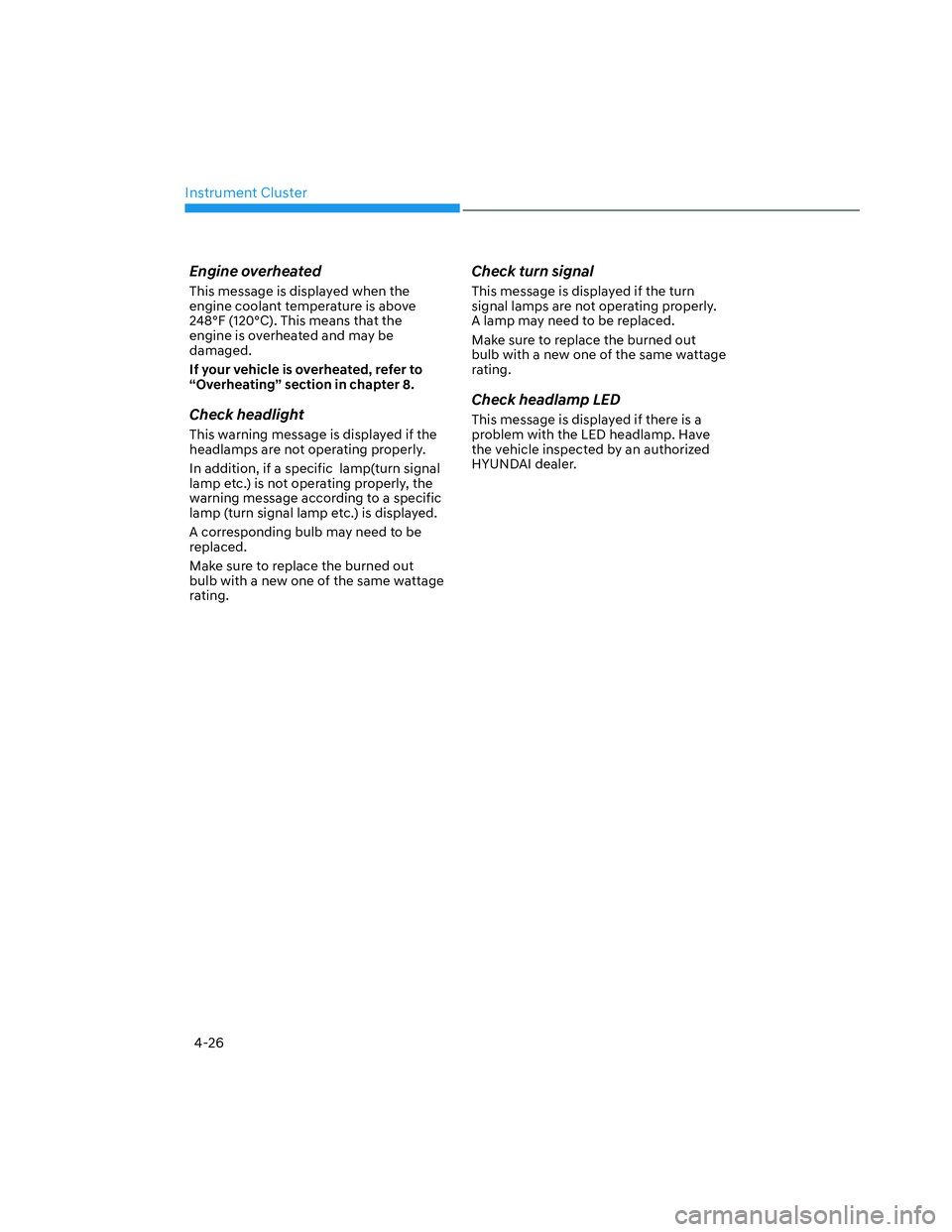
Instrument Cluster
4-26
Engine overheated
This message is displayed when the
engine coolant temperature is above
248°F (120°C). This means that the
engine is overheated and may be
damaged.
If your vehicle is overheated, refer to
“Overheating” section in chapter 8.
Check headlight
This warning message is displayed if the
headlamps are not operating properly.
In addition, if a specific lamp(turn signal
lamp etc.) is not operating properly, the
warning message according to a specific
lamp (turn signal lamp etc.) is displayed.
A corresponding bulb may need to be
replaced.
Make sure to replace the burned out
bulb with a new one of the same wattage
rating.
Check turn signal
This message is displayed if the turn
signal lamps are not operating properly.
A lamp may need to be replaced.
Make sure to replace the burned out
bulb with a new one of the same wattage
rating.
Check headlamp LED
This message is displayed if there is a
problem with the LED headlamp. Have
the vehicle inspected by an authorized
HYUNDAI dealer.
Page 122 of 598
Instrument Cluster
4-28
View Modes
View modes Symbol Explanation
Driving Assist
This mode displays the state of :- Lane Keeping Assist
- Smart Cruise Control (if equipped)
- Highway Driving Assist (if equipped)
- Driver Attention Warning (DAW)
For more information, refer to "Lane Keeping Assist
(LKA) ”, “Driver Attention Warning (DAW) ”, "Smart
Cruise Control (SCC) ", "Highway Driving Assist (HDA) ")
in chapter 7 and "4 Wheel Drive (AWD)" in chapter 6.
Trip
ComputerThis mode displays driving information such as the
tripmeter, fuel economy, etc.
For more details, refer to "Trip Computer" in this chapter.
Turn By Turn
(TBT)
This mode displays the state of the navigation.
User Settings
In this mode, you can change settings of the doors, lamps,
etc.
Warning
The Warning mode displays warning messages related to
the vehicle when one or more systems are not operating
normally.
The information provided may differ depending on which functions are applicable
to your vehicle.
Page 123 of 598
04
4-29
Trip computer mode
ONX4OB041007ONX4OB041007
The trip computer mode displays
information related to vehicle driving
parameters including fuel economy,
tripmeter information and vehicle speed.
For more information, refer to "Trip
Computer" in this chapter.
Turn By Turn (TBT) mode
ONX4OB041008ONX4OB041008
Turn-by-turn navigation, distance/time
to destination information is displayed
when Turn by Turn view is selected.
Driving Assist mode
ONX4OB041009ONX4OB041009
LKA/SCC/HDA
This mode displays the state of Lane
Keeping Assist, Smart Cruise Control and
Highway Driving Assist.
For more details, refer to each system
information in chapter 7.
ONX4EPH071012LONX4EPH071012L
Driver Attention Warning
This mode displays the state of Driver
Attention Warning.
For more details, refer to “Driver
Attention Warning (DAW)” in chapter 7.
Page 124 of 598

Instrument Cluster
4-30
ONX4OB041011ONX4OB041011
Driving force distribution (AWD)
This mode displays information related to
AWD driving force.
If the vehicle is in AWD lock state, this
mode is not displayed.
For detailed information, refer to the
"Four Wheel Drive" in the chapter 6.
Master warning group
ONX4OB041012ONX4OB041012
This warning light informs the driver the
following situations.
- Forward Collision-Avoidance Assist
malfunction
- Forward Collision-Avoidance Assist
radar blocked
- Blind-Spot Collision Warning
malfunction (if equipped)
- Blind-Spot Collision Warning radar
blocked (if equipped)
- LED headlamp malfunction
(if equipped)
- High Beam Assist malfunction
(if equipped)
- Smart Cruise Control malfunction (if
equipped)
- Smart Cruise Control radar blocked (if
equipped)
- Tire Pressure Monitoring System
(TPMS) malfunction
The Master Warning Light illuminates
if one or more of the above warning
situations occur.
At this time, a Master Warning icon (
)
will appear beside the User Settings icon
(
), on the LCD display.
If the warning situation is solved, the
master warning light will be turned
off and the Master Warning icon will
disappear.
Page 125 of 598
04
4-31
ONX4OB041013ONX4OB041013
Tire Pressure
This mode displays information related to
Tire Pressure.
For more details, refer to "Tire Pressure
Monitoring System (TPMS)" in chapter
8.
User Settings Mode
ONX4OB041017ONX4OB041017
In this mode, you can change the
settings of the instrument cluster, doors,
lamps, etc.
1. Driver Assistance
2. Cluster
3. Lights
4. Door
5. Convenience
6. Units
The information provided may differ
depending on which functions are
applicable to your vehicle.
Quick guide (Help)
This mode provides quick guides for the
systems in the User Settings mode.
Select an item, press and hold the OK
button.
For more details about each system,
refer to this Owner’s Manual.
Information
When the infotainment system is applied,
only the User’s Setting mode on the
infotainment system is supported but the
User’s Setting mode on the instrument
cluster is not supported.
Page 126 of 598

Instrument Cluster
4-32
1. Driver Assistance
Items Explanation
Driving
Convenience• Highway Driving Assist (if equipped)
To activate or deactivate Highway Driving Assist.
For more details, refer to "Highway Driving Assist (HDA)" in chapter 7.
• Auto. Speed Change (if equipped)
To activate or deactivate Navigation-based Smart Cruise Control.
For more details, refer to "Navigation-based Smart Cruise Control
(NSCC)" in chapter 7.
Speed Limit
(if equipped)To adjust the Speed Limit function.
• Speed Limit Offset
• Speed Limit Assist / Speed Limit Warning / Off
For more details, refer to “Intelligent Speed Limit Assist (ISLA)” inchapter
7
Warning
TimingTo adjust the warning timing of Driver Assistance systems.
• Normal / Late
Warning
VolumeTo adjust the warning volume of Driver Assistance systems.
• High / Medium / Low
Haptic
Warning• To activate or deactivate steering wheel vibration warning for Driver
Assistance systems such as Forward Safety system.
Driver
Attention
Warning• Leading Vehicle Departure Alert
To activate or deactivate Leading Vehicle Departure Alert.
• Inattentive Driving Warning
To alert the driver's inattentive driving.
For more details, refer to "Driver attention Warning (DAW)" in chapter 7.
Forward
Safety To adjust Forward Collision-Avoidance Assist
- Active Assist / Warning Only / Off
For more details, refer to "Forward Collision-Avoidance Assist (FCA)" in
chapter 7.
Lane Safety To adjust Lane Keeping Assist
- Active Assist / Warning Only / Off
For more details, refer to "Lane Keeping Assist (LKA)" in chapter 7.