2022 HYUNDAI SANTA CRUZ View speed limit
[x] Cancel search: View speed limitPage 461 of 598
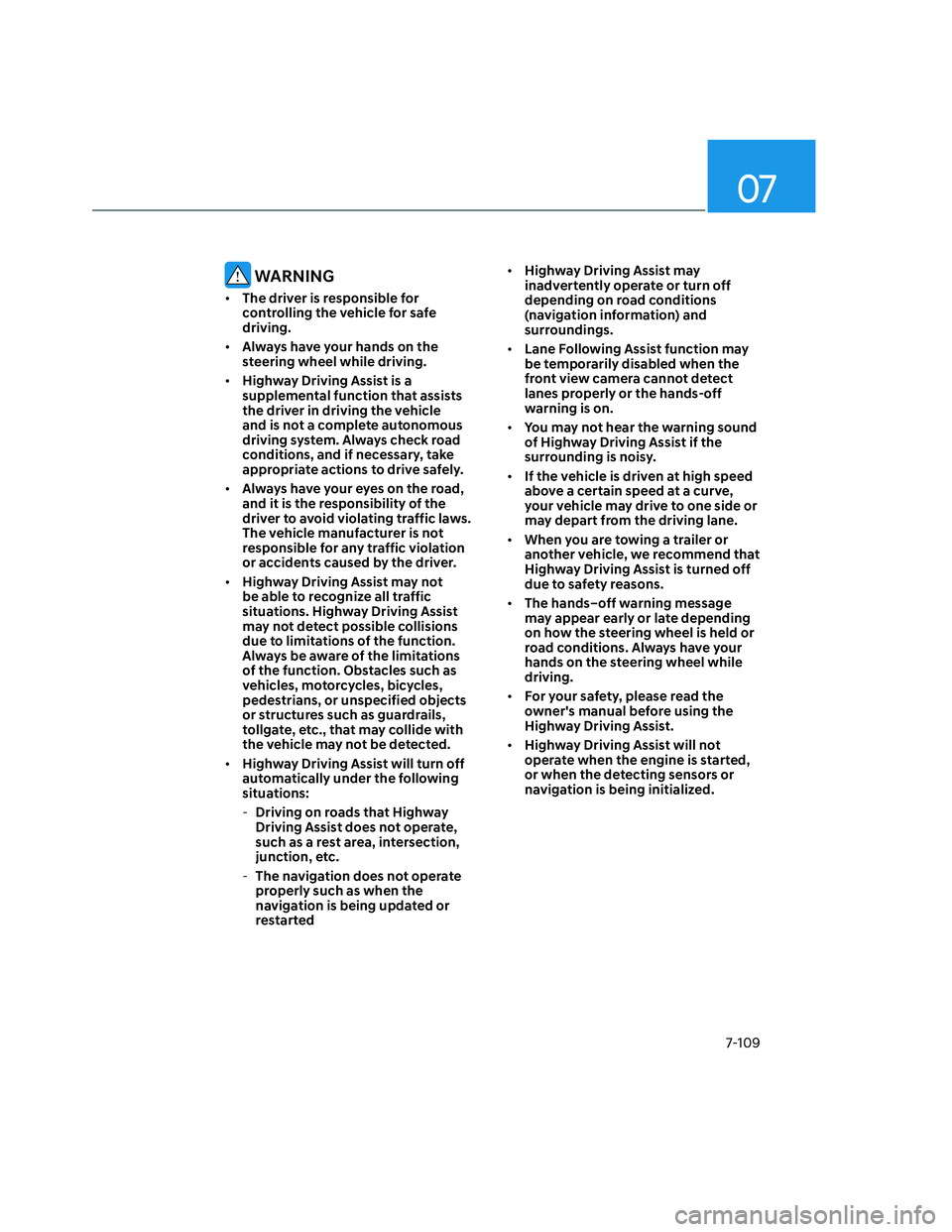
07
7-109
WARNING
• The driver is responsible for
controlling the vehicle for safe
driving.
• Always have your hands on the
steering wheel while driving.
• Highway Driving Assist is a
supplemental function that assists
the driver in driving the vehicle
and is not a complete autonomous
driving system. Always check road
conditions, and if necessary, take
appropriate actions to drive safely.
• Always have your eyes on the road,
and it is the responsibility of the
driver to avoid violating traffic laws.
The vehicle manufacturer is not
responsible for any traffic violation
or accidents caused by the driver.
• Highway Driving Assist may not
be able to recognize all traffic
situations. Highway Driving Assist
may not detect possible collisions
due to limitations of the function.
Always be aware of the limitations
of the function. Obstacles such as
vehicles, motorcycles, bicycles,
pedestrians, or unspecified objects
or structures such as guardrails,
tollgate, etc., that may collide with
the vehicle may not be detected.
• Highway Driving Assist will turn off
automatically under the following
situations:
-Driving on roads that Highway
Driving Assist does not operate,
such as a rest area, intersection,
junction, etc.
-The navigation does not operate
properly such as when the
navigation is being updated or
restarted • Highway Driving Assist may
inadvertently operate or turn off
depending on road conditions
(navigation information) and
surroundings.
• Lane Following Assist function may
be temporarily disabled when the
front view camera cannot detect
lanes properly or the hands-off
warning is on.
• You may not hear the warning sound
of Highway Driving Assist if the
surrounding is noisy.
• If the vehicle is driven at high speed
above a certain speed at a curve,
your vehicle may drive to one side or
may depart from the driving lane.
• When you are towing a trailer or
another vehicle, we recommend that
Highway Driving Assist is turned off
due to safety reasons.
• The hands–off warning message
may appear early or late depending
on how the steering wheel is held or
road conditions. Always have your
hands on the steering wheel while
driving.
• For your safety, please read the
owner's manual before using the
Highway Driving Assist.
• Highway Driving Assist will not
operate when the engine is started,
or when the detecting sensors or
navigation is being initialized.
Page 471 of 598

07
7-119
Surround View Monitor
Malfunction and Limitations
Surround View Monitor malfunction
When Surround View Monitor is not
working properly, or the screen flickers,
or the camera image does not display
properly, have the vehicle inspected by
an authorized HYUNDAI dealer.
Limitations of Surround View
Monitor
• When the vehicle is stopped for a long
time in winter or when the vehicle is
parked in an indoor parking lot, the
exhaust fumes may temporarily blur
the image.
• The screen may be displayed
abnormally, and an icon appears at
the top left side of the screen under
the following circumstances:
- The tailgate is opened
- The driver or front passenger door
is opened
- The side view mirror is folded
WARNING
• ALWAYS look around your vehicle
to make sure there are no objects
or obstacles before moving the
vehicle. What you see on the screen
may differ from the actual vehicle’s
location.
• The image shown on the screen may
differ from the actual distance of the
object. Make sure to directly check
the vehicle's surroundings for safety.
• Surround View Monitor is designed
to be used on a flat surface.
Therefore, if used on roads with
different heights such as curbs
and speed bumps, the image in the
screen my not look correct.
• Always keep the camera lens clean.
If the lens is covered with foreign
material, it may adversely affect
camera performance and Surround
View Monitor may not operate
properly. However, do not use
chemical solvents such as strong
detergents containing high alkaline
or volatile organic solvents (gasoline,
acetone, etc.). This may damage the
camera lens.
Page 591 of 598
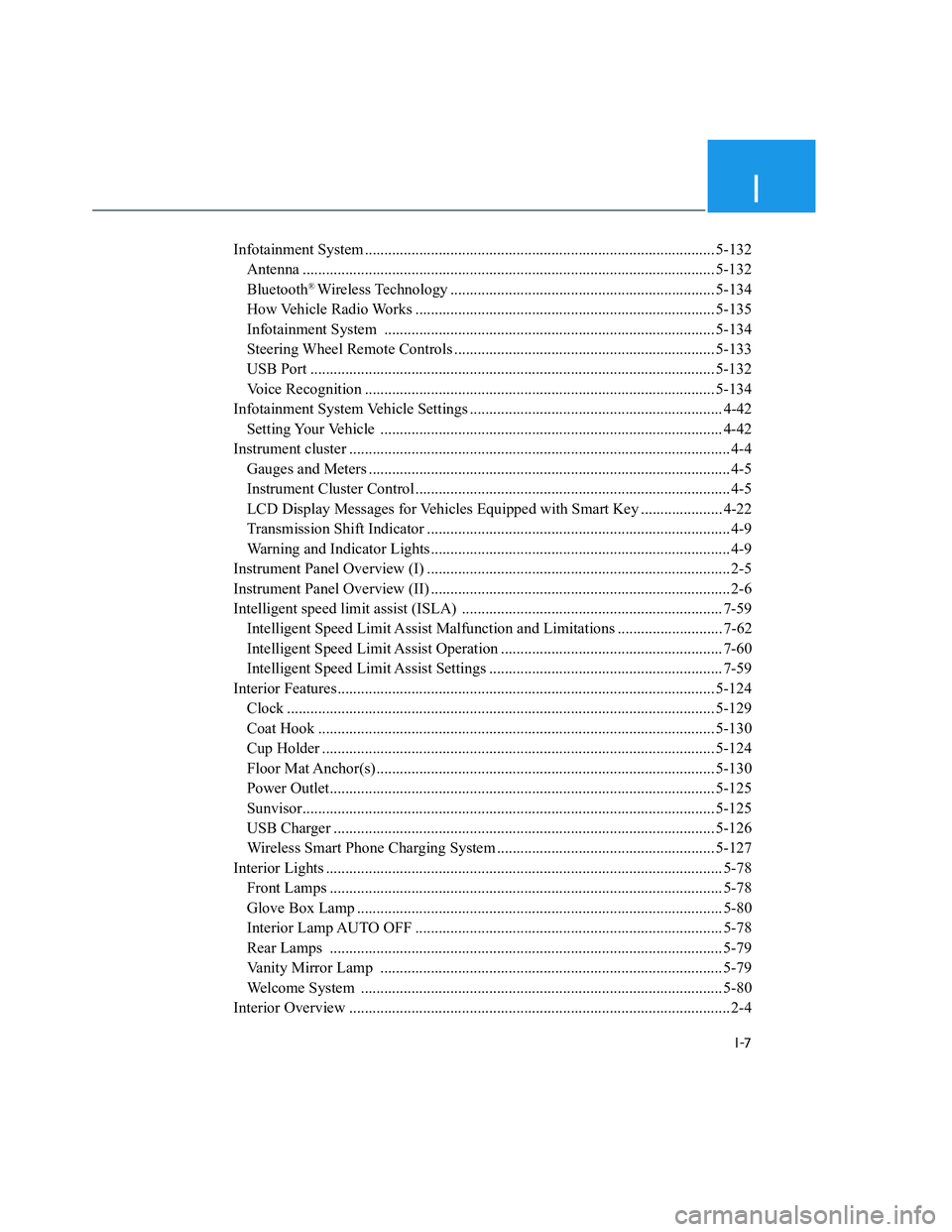
I
I-7
Infotainment System .......................................................................................... 5-132
Antenna .......................................................................................................... 5-132
Bluetooth
®Wireless Technology .................................................................... 5-134
How Vehicle Radio Works ............................................................................. 5-135
Infotainment System ..................................................................................... 5-134
Steering Wheel Remote Controls ................................................................... 5-133
USB Port ........................................................................................................ 5-132
Voice Recognition .......................................................................................... 5-134
Infotainment System Vehicle Settings ................................................................. 4-42
Setting Your Vehicle ........................................................................................ 4-42
Instrument cluster .................................................................................................. 4-4
Gauges and Meters ............................................................................................. 4-5
Instrument Cluster Control ................................................................................. 4-5
LCD Display Messages for Vehicles Equipped with Smart Key ..................... 4-22
Transmission Shift Indicator .............................................................................. 4-9
Warning and Indicator Lights ............................................................................. 4-9
Instrument Panel Overview (I) .............................................................................. 2-5
Instrument Panel Overview (II) ............................................................................. 2-6
Intelligent speed limit assist (ISLA) ................................................................... 7-59
Intelligent Speed Limit Assist Malfunction and Limitations ........................... 7-62
Intelligent Speed Limit Assist Operation ......................................................... 7-60
Intelligent Speed Limit Assist Settings ............................................................ 7-59
Interior Features................................................................................................. 5-124
Clock .............................................................................................................. 5-129
Coat Hook ...................................................................................................... 5-130
Cup Holder ..................................................................................................... 5-124
Floor Mat Anchor(s) ....................................................................................... 5-130
Power Outlet................................................................................................... 5-125
Sunvisor.......................................................................................................... 5-125
USB Charger .................................................................................................. 5-126
Wireless Smart Phone Charging System ........................................................ 5-127
Interior Lights ...................................................................................................... 5-78
Front Lamps ..................................................................................................... 5-78
Glove Box Lamp .............................................................................................. 5-80
Interior Lamp AUTO OFF ............................................................................... 5-78
Rear Lamps ..................................................................................................... 5-79
Vanity Mirror Lamp ........................................................................................ 5-79
Welcome System ............................................................................................. 5-80
Interior Overview .................................................................................................. 2-4
Page 593 of 598
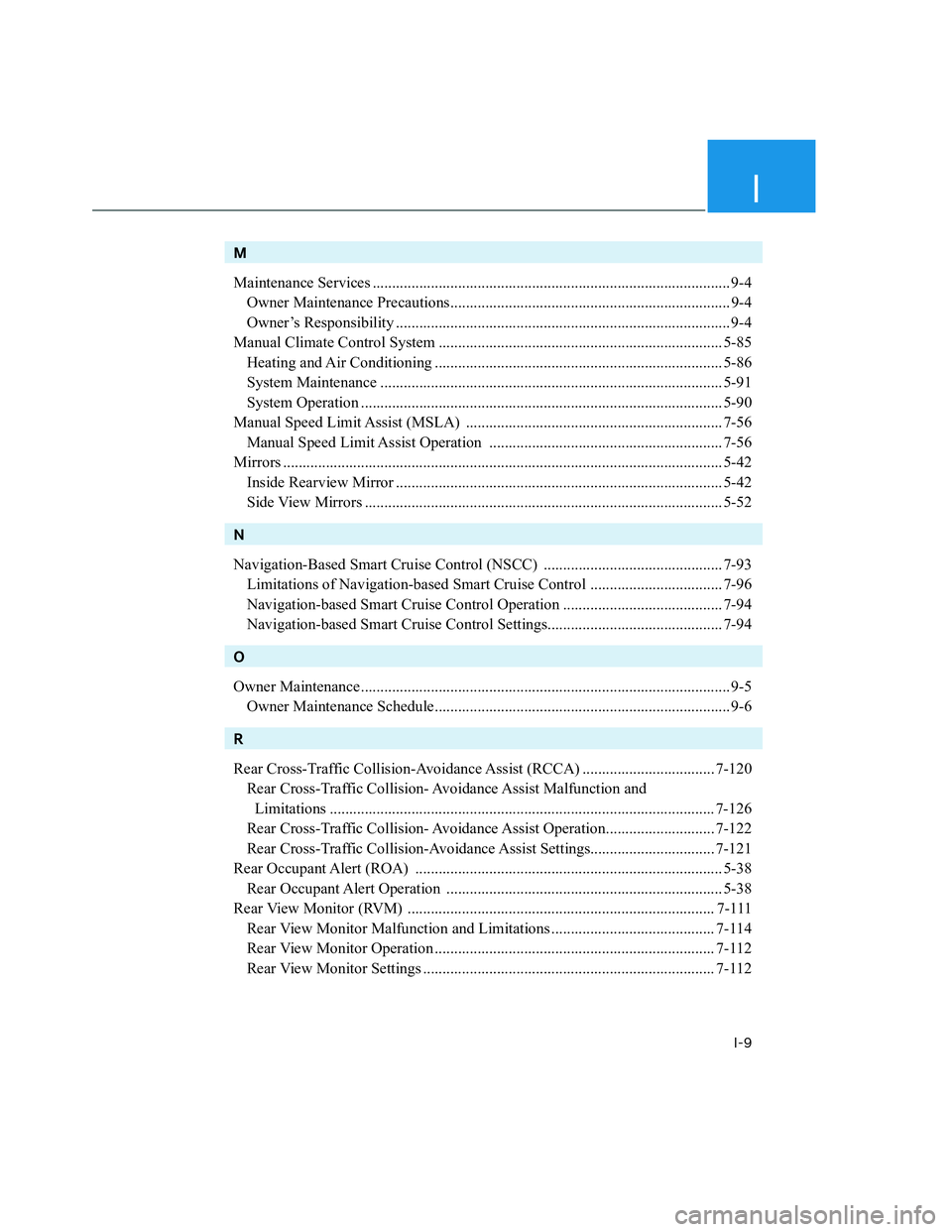
I
I-9
M
Maintenance Services ............................................................................................ 9-4
Owner Maintenance Precautions........................................................................ 9-4
Owner’s Responsibility ...................................................................................... 9-4
Manual Climate Control System ......................................................................... 5-85
Heating and Air Conditioning .......................................................................... 5-86
System Maintenance ........................................................................................ 5-91
System Operation ............................................................................................. 5-90
Manual Speed Limit Assist (MSLA) .................................................................. 7-56
Manual Speed Limit Assist Operation ............................................................ 7-56
Mirrors ................................................................................................................. 5-42
Inside Rearview Mirror .................................................................................... 5-42
Side View Mirrors ............................................................................................ 5-52
N
Navigation-Based Smart Cruise Control (NSCC) .............................................. 7-93
Limitations of Navigation-based Smart Cruise Control .................................. 7-96
Navigation-based Smart Cruise Control Operation ......................................... 7-94
Navigation-based Smart Cruise Control Settings............................................. 7-94
O
Owner Maintenance............................................................................................... 9-5
Owner Maintenance Schedule............................................................................ 9-6
R
Rear Cross-Traffic Collision-Avoidance Assist (RCCA) .................................. 7-120
Rear Cross-Traffic Collision- Avoidance Assist Malfunction and
Limitations ................................................................................................... 7-126
Rear Cross-Traffic Collision- Avoidance Assist Operation............................ 7-122
Rear Cross-Traffic Collision-Avoidance Assist Settings................................ 7-121
Rear Occupant Alert (ROA) ............................................................................... 5-38
Rear Occupant Alert Operation ....................................................................... 5-38
Rear View Monitor (RVM) ............................................................................... 7-111
Rear View Monitor Malfunction and Limitations .......................................... 7-114
Rear View Monitor Operation ........................................................................ 7-112
Rear View Monitor Settings ........................................................................... 7-112