Page 370 of 579
Driver assistance system
7-38
OTM070097N
When the engine is restarted with the
function off, the ‘Blind-Spot Safety
the cluster.
warning light on the side view mirror will
blink for three seconds.
In addition, if the engine is turned on,
the side view mirror will blink for three
seconds.
WARNING
If ‘Warning Only’ is selected, braking
is not assisted.
If ‘Off’ is selected, the driver should
always be aware of the surroundings
and drive safely.
Information
OTM070140N
With the engine on, select ‘Driver
Settings menu to change the initial
warning activation time for Blind-Spot
Safety system.
When the vehicle is first delivered,
change the Warning Timing, the warning
time of other Driver Assistance systems
may change.
Page 371 of 579
07
7-39
OOS070110N
With the engine on, select ‘Driver
Settings menu to change the Warning
Blind-Spot Safety system.
If you change the Warning Volume,
the warning volume of other Driver
Assistance systems may change.
CAUTION
The setting of the Warning Timing
and Warning Volume applies to all
functions of the Blind-Spot Safety
system.
Even though ‘Normal’ is selected
for Warning Timing, if the vehicles
approaches at high speed, the initial
warning activation time may seem
late.
Select ‘Late’ for Warning Timing
when traffic is light and when driving
speed is slow.
Blind- Spot Safety system
operation
Warning and control
Left-side
Right-side
OOS057024
To warn the driver a vehicle is
detected, the warning light on the
side view mirror will illuminate.
The function will operate when your
vehicle speed is above 12 mph (20
km/h) and the speed of the vehicle in
the blind spot area is above 7 mph (10
km/h).
Page 376 of 579
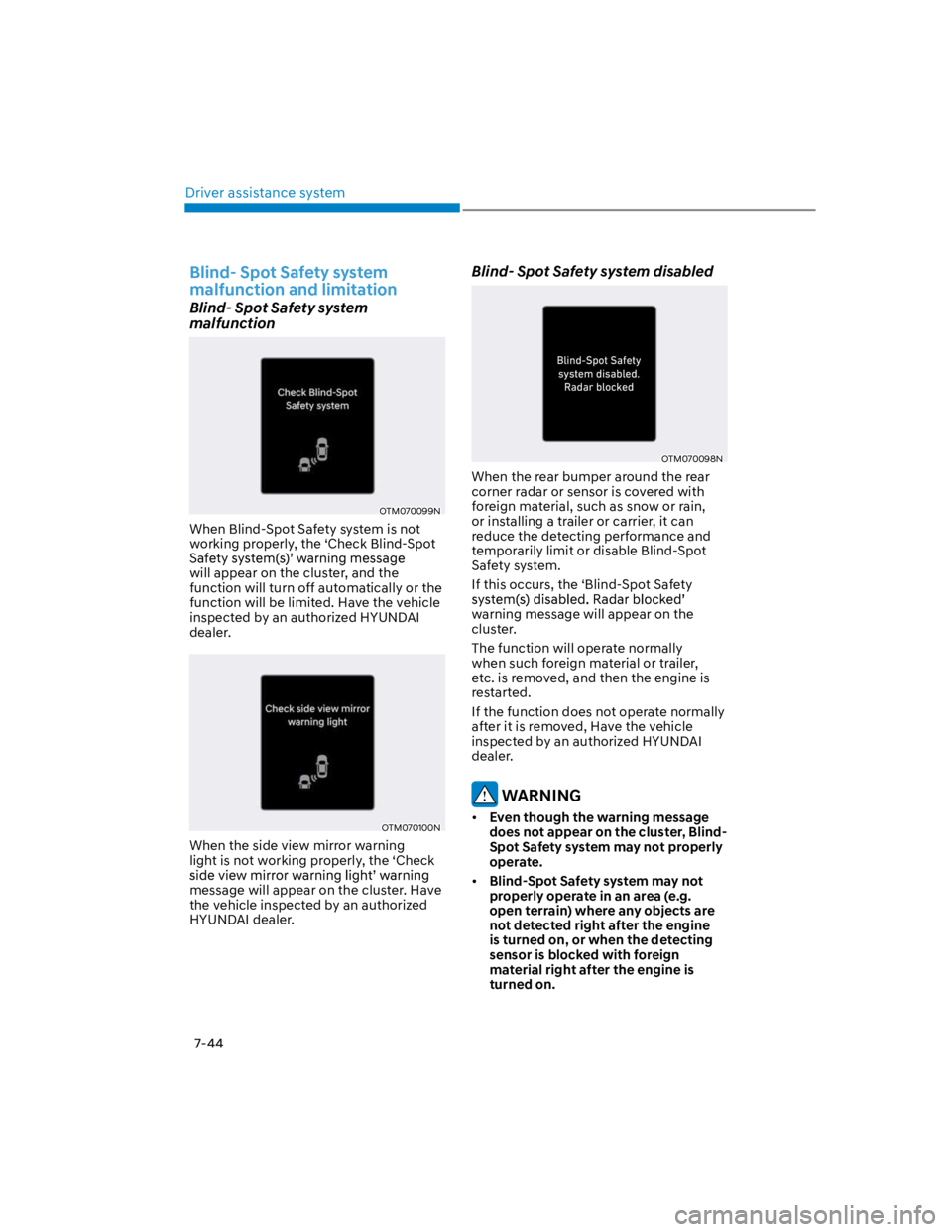
Driver assistance system
7-44
Blind- Spot Safety system
malfunction and limitation
Blind- Spot Safety system
malfunction
OTM070099N
When Blind-Spot Safety system is not
working properly, the ‘Check Blind-Spot
will appear on the cluster, and the
function will turn off automatically or the
function will be limited. Have the vehicle
inspected by an authorized HYUNDAI
dealer.
OTM070100N
When the side view mirror warning
light is not working properly, the ‘Check
message will appear on the cluster. Have
the vehicle inspected by an authorized
HYUNDAI dealer.
Blind- Spot Safety system disabled
OTM070098N
When the rear bumper around the rear
corner radar or sensor is covered with
foreign material, such as snow or rain,
or installing a trailer or carrier, it can
reduce the detecting performance and
temporarily limit or disable Blind-Spot
Safety system.
If this occurs, the ‘Blind-Spot Safety
warning message will appear on the
cluster.
The function will operate normally
when such foreign material or trailer,
etc. is removed, and then the engine is
restarted.
If the function does not operate normally
after it is removed, Have the vehicle
inspected by an authorized HYUNDAI
dealer.
WARNING
Even though the warning message
does not appear on the cluster, Blind-
Spot Safety system may not properly
operate.
Blind-Spot Safety system may not
properly operate in an area (e.g.
open terrain) where any objects are
not detected right after the engine
is turned on, or when the detecting
sensor is blocked with foreign
material right after the engine is
turned on.
Page 382 of 579
Driver assistance system
7-50
Safe Exit Warning Settings
Setting features
OOS070043L
With the engine on, select ‘Driver
to turn on Safe Exit Warning and deselect
to turn off the function.
WARNING
The driver should always be aware of
unexpected and sudden situations
from occurring. If ‘Safe Exit Warning’ is
deselected, Safe Exit Warning cannot
assist you.
Information
OTM070140N
With the engine on, select ‘Driver
Settings menu to change the initial
warning activation time for Safe Exit
Warning.
When the vehicle is first delivered,
change the Warning Timing, the warning
time of other Driver Assistance systems
may change.
Page 383 of 579
07
7-51
OOS070110N
With the engine on, select ‘Driver
Settings menu to change the Warning
Safe Exit Warning.
If you change the warning volume,
the Warning Volume of other Driver
Assistance systems may change.
CAUTION
The setting of the Warning Timing
and Warning Volume applies to all
functions of the Safe Exit Warning.
Even though ‘Normal’ is selected
for Warning Timing, if the vehicles
approaches at high speed from the
rear, the initial warning activation
time may seem late.
Select ‘Late’ for Warning Timing
when traffic is light.
Safe Exit Warning operation
Safe Exit warning
OTM070101N
When an approaching vehicle from
the rear is detected, the ‘Watch for
on the cluster, and an audible warning
will sound.
Safe Exit Warning will warn the driver
when your vehicle speed is below 2
mph (3 km/h), and the speed of the
approaching vehicle from the rear is
above 3 mph (6 km/h).
Page 385 of 579
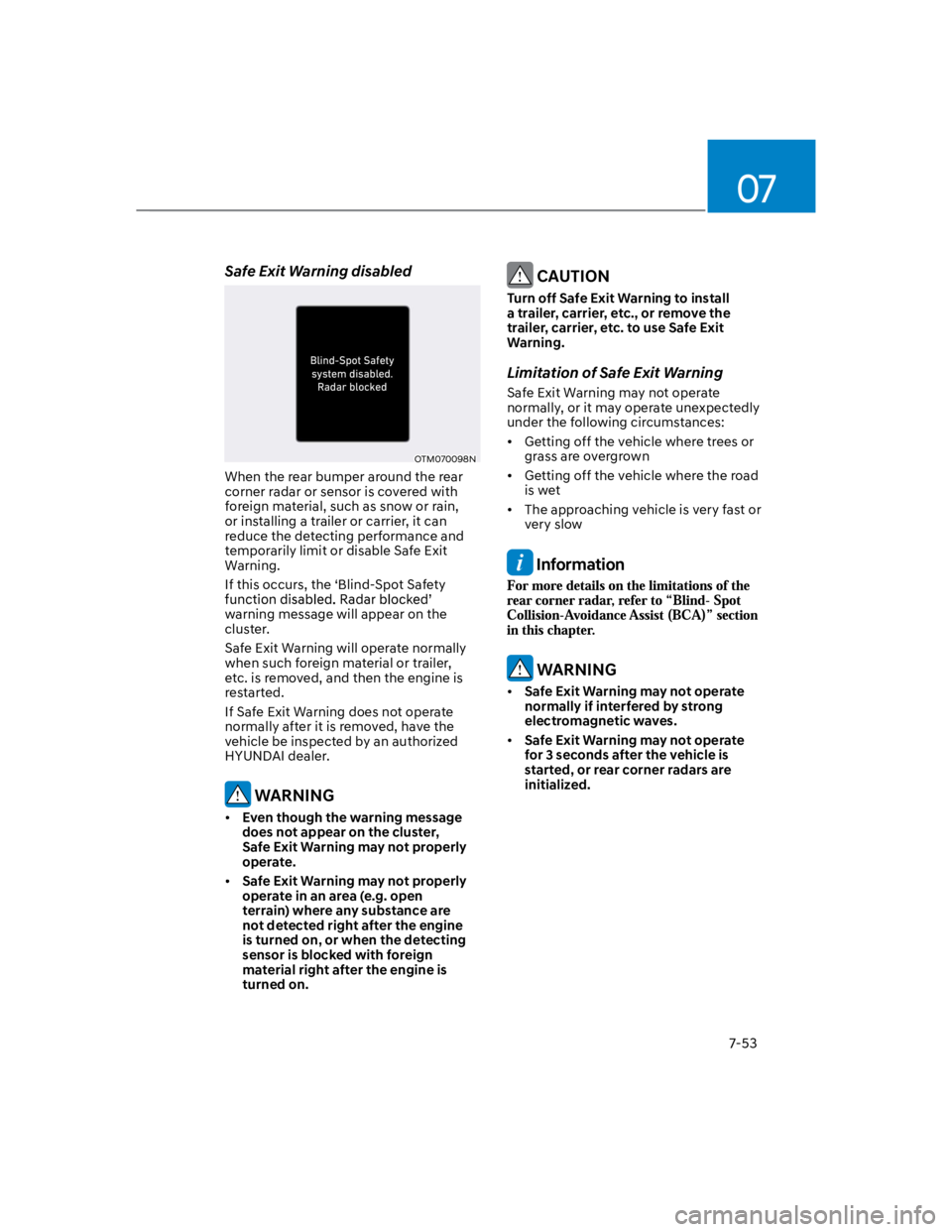
07
7-53
Safe Exit Warning disabled
OTM070098N
When the rear bumper around the rear
corner radar or sensor is covered with
foreign material, such as snow or rain,
or installing a trailer or carrier, it can
reduce the detecting performance and
temporarily limit or disable Safe Exit
Warning.
If this occurs, the ‘Blind-Spot Safety
warning message will appear on the
cluster.
Safe Exit Warning will operate normally
when such foreign material or trailer,
etc. is removed, and then the engine is
restarted.
If Safe Exit Warning does not operate
normally after it is removed, have the
vehicle be inspected by an authorized
HYUNDAI dealer.
WARNING
Even though the warning message
does not appear on the cluster,
Safe Exit Warning may not properly
operate.
Safe Exit Warning may not properly
operate in an area (e.g. open
terrain) where any substance are
not detected right after the engine
is turned on, or when the detecting
sensor is blocked with foreign
material right after the engine is
turned on.
CAUTION
Turn off Safe Exit Warning to install
a trailer, carrier, etc., or remove the
trailer, carrier, etc. to use Safe Exit
Warning.
Limitation of Safe Exit Warning
Safe Exit Warning may not operate
normally, or it may operate unexpectedly
under the following circumstances:
Getting off the vehicle where trees or
grass are overgrown
Getting off the vehicle where the road
is wet
The approaching vehicle is very fast or
very slow
Information
WARNING
Safe Exit Warning may not operate
normally if interfered by strong
electromagnetic waves.
Safe Exit Warning may not operate
for 3 seconds after the vehicle is
started, or rear corner radars are
initialized.
Page 386 of 579
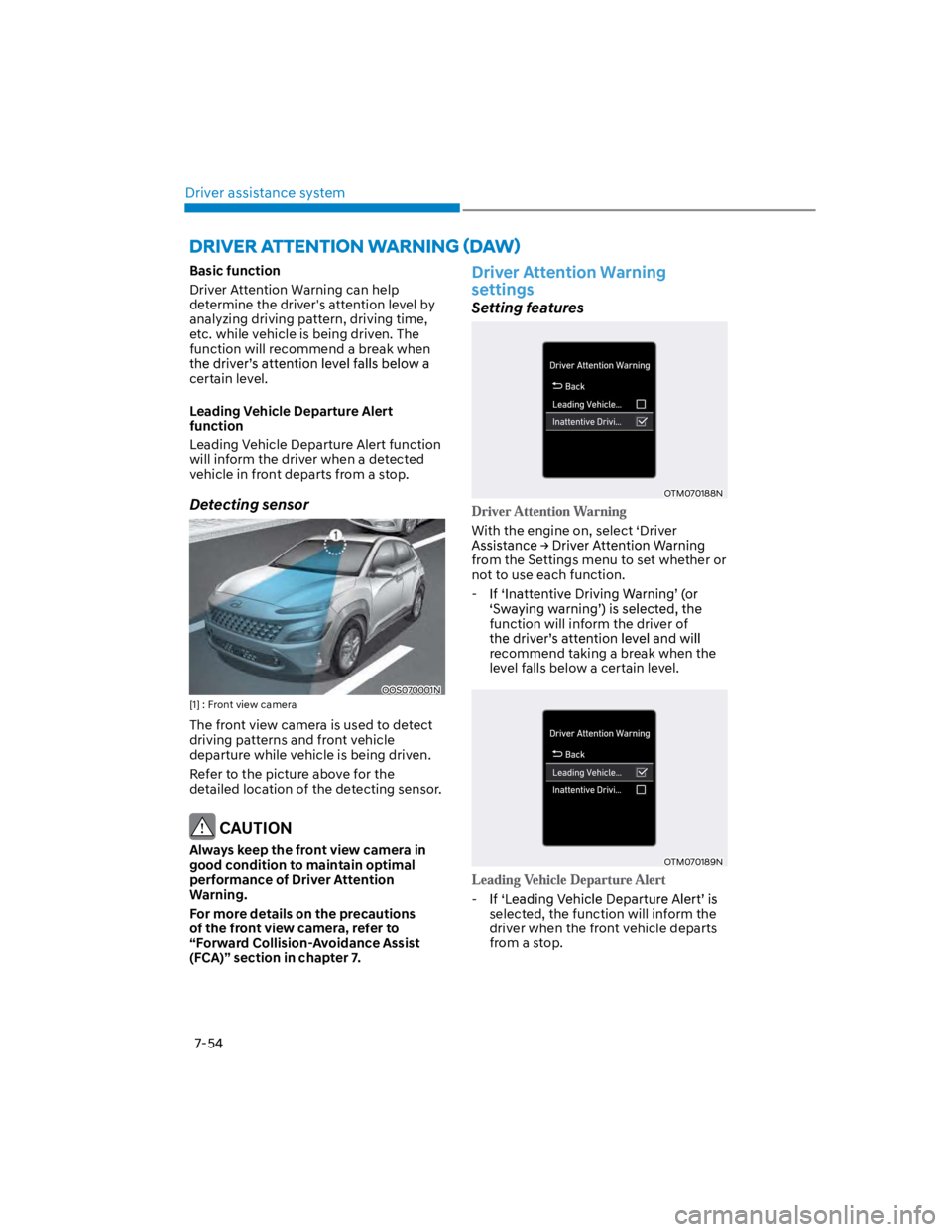
Driver assistance system
7-54
Basic function
Driver Attention Warning can help
determine the driver's attention level by
analyzing driving pattern, driving time,
etc. while vehicle is being driven. The
function will recommend a break when
certain level.
Leading Vehicle Departure Alert
function
Leading Vehicle Departure Alert function
will inform the driver when a detected
vehicle in front departs from a stop.
Detecting sensor
OOS070001N
[1] : Front view camera
The front view camera is used to detect
driving patterns and front vehicle
departure while vehicle is being driven.
Refer to the picture above for the
detailed location of the detecting sensor.
CAUTION
Always keep the front view camera in
good condition to maintain optimal
performance of Driver Attention
Warning.
For more details on the precautions
of the front view camera, refer to
“Forward Collision-Avoidance Assist
(FCA)” section in chapter 7.
Driver Attention Warning
settings
Setting features
OTM070188N
With the engine on, select ‘Driver
from the Settings menu to set whether or
not to use each function.
-
function will inform the driver of
recommend taking a break when the
level falls below a certain level.
OTM070189N
-
selected, the function will inform the
driver when the front vehicle departs
from a stop.
Page 387 of 579
07
7-55
OTM070140N
With the engine on, select ‘Driver
Settings menu to change the initial
warning activation time for Driver
Attention Warning.
When the vehicle is first delivered,
change the Warning Timing, the warning
time of other Driver Assistance systems
may change.
Information
Driver Attention Warning
operation
Basic function
The basic function of Driver Attention
Warning is to inform the driver of their
Attention level
Function offStandby/Disabled
OTM070102NOTM070106N
Attentive drivingInattentive driving
OOS070111NOOS070112N
The driver can monitor his/her driving
conditions on the cluster.
- When the ‘Inattentive Driving
displayed.
- The function will operate when
vehicle speed is between 0~130
mph (0~210 km/h).
- When vehicle speed is not within
the operating speed, the message
displayed.