2022 HYUNDAI KONA EV change time
[x] Cancel search: change timePage 257 of 548
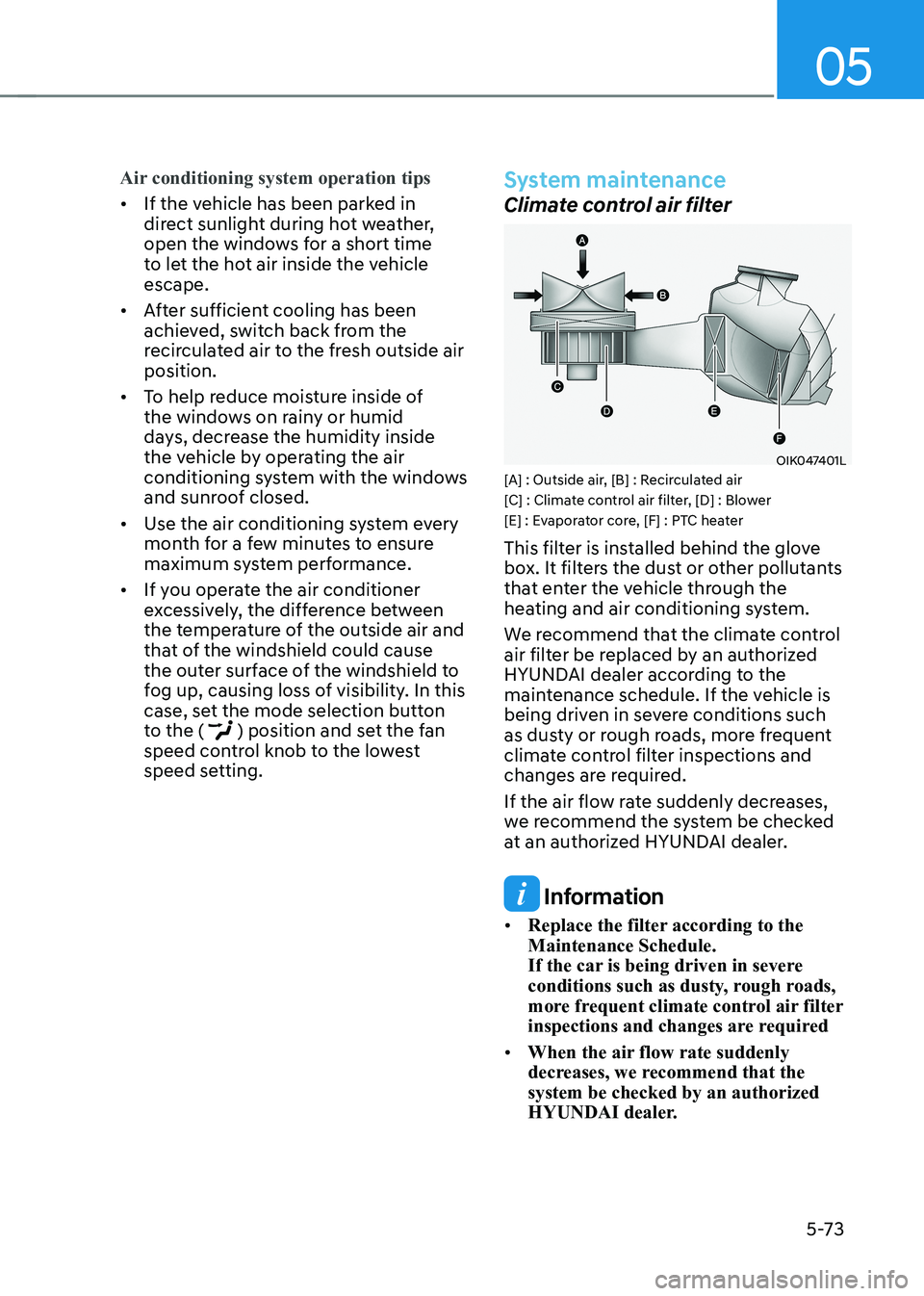
05
5-73
Air conditioning system operation tips
• If the vehicle has been parked in
direct sunlight during hot weather,
open the windows for a short time
to let the hot air inside the vehicle escape.
• After sufficient cooling has been
achieved, switch back from the
recirculated air to the fresh outside air position.
• To help reduce moisture inside of
the windows on rainy or humid
days, decrease the humidity inside
the vehicle by operating the air
conditioning system with the windows
and sunroof closed.
• Use the air conditioning system every
month for a few minutes to ensure
maximum system performance.
• If you operate the air conditioner
excessively, the difference between
the temperature of the outside air and
that of the windshield could cause
the outer surface of the windshield to
fog up, causing loss of visibility. In this
case, set the mode selection button
to the (
) position and set the fan
speed control knob to the lowest
speed setting.
System maintenance
Climate control air filter
OIK047401L
[A] : Outside air, [B] : Recirculated air
[C] : Climate control air filter, [D] : Blower
[E] : Evaporator core, [F] : PTC heater
This filter is installed behind the glove
box. It filters the dust or other pollutants
that enter the vehicle through the
heating and air conditioning system.
We recommend that the climate control
air filter be replaced by an authorized
HYUNDAI dealer according to the
maintenance schedule. If the vehicle is
being driven in severe conditions such
as dusty or rough roads, more frequent
climate control filter inspections and
changes are required.
If the air flow rate suddenly decreases,
we recommend the system be checked
at an authorized HYUNDAI dealer.
Information
• Replace the filter according to the Maintenance Schedule.
If the car is being driven in severe
conditions such as dusty, rough roads,
more frequent climate control air filter
inspections and changes are required
• When the air flow rate suddenly
decreases, we recommend that the system be checked by an authorized
HYUNDAI dealer.
Page 262 of 548
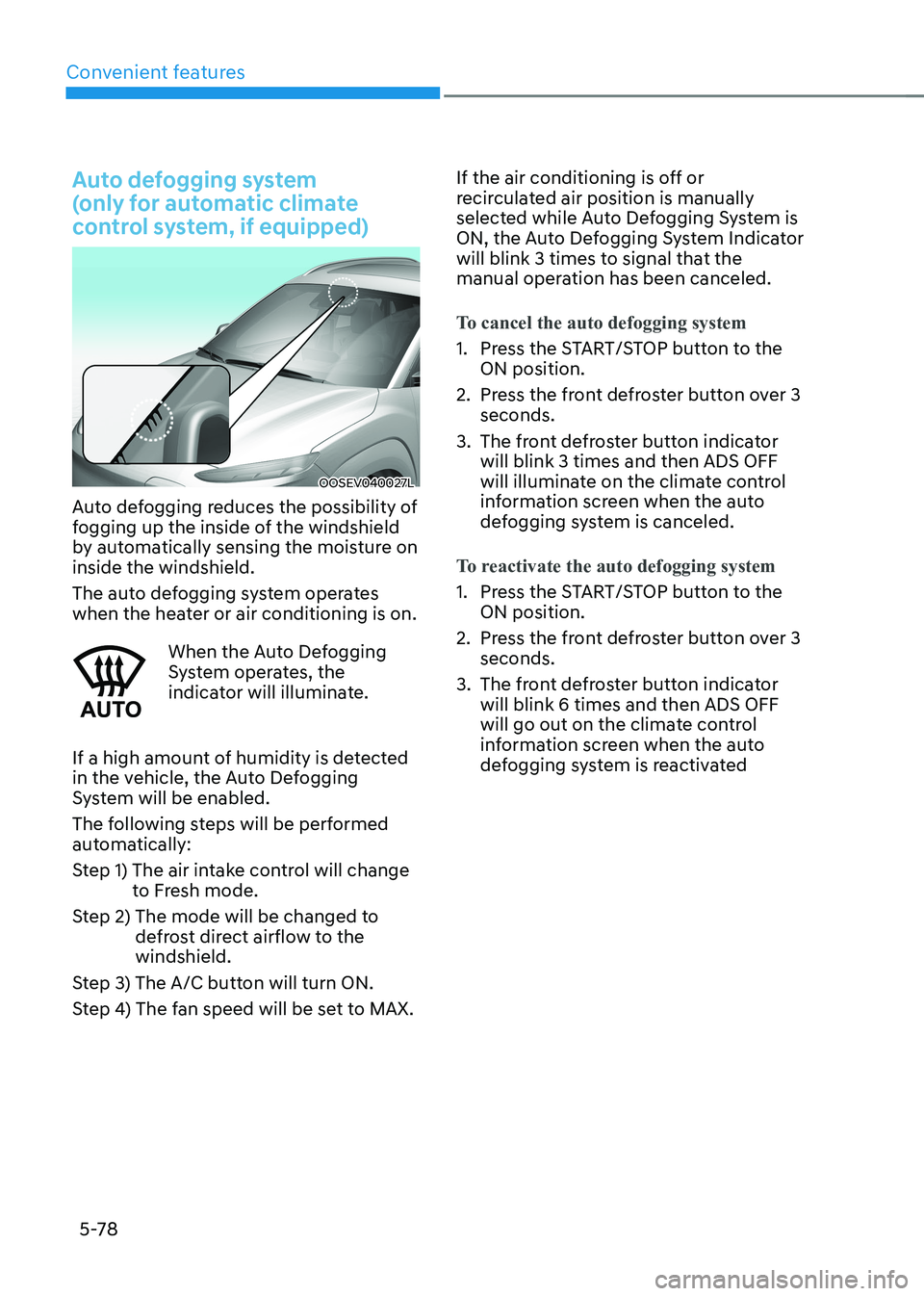
Convenient features
5-78
Auto defogging system
(only for automatic climate
control system, if equipped)
OOSEV040027L
Auto defogging reduces the possibility of
fogging up the inside of the windshield
by automatically sensing the moisture on inside the windshield.
The auto defogging system operates
when the heater or air conditioning is on.
When the Auto Defogging
System operates, the
indicator will illuminate.
If a high amount of humidity is detected
in the vehicle, the Auto Defogging
System will be enabled.
The following steps will be performed
automatically:
Step 1) The air intake control will change to Fresh mode.
Step 2) The mode will be changed to defrost direct airflow to the windshield.
Step 3) The A/C button will turn ON.
Step 4) The fan speed will be set to MAX. If the air conditioning is off or
recirculated air position is manually
selected while Auto Defogging System is
ON, the Auto Defogging System Indicator
will blink 3 times to signal that the
manual operation has been canceled.
To cancel the auto defogging system
1. Press the START/STOP button to the
ON position.
2. Press the front defroster button over 3 seconds.
3. The front defroster button indicator will blink 3 times and then ADS OFF
will illuminate on the climate control
information screen when the auto
defogging system is canceled.
To reactivate the auto defogging system
1. Press the START/STOP button to the ON position.
2. Press the front defroster button over 3 seconds.
3. The front defroster button indicator will blink 6 times and then ADS OFF
will go out on the climate control
information screen when the auto
defogging system is reactivated
Page 264 of 548
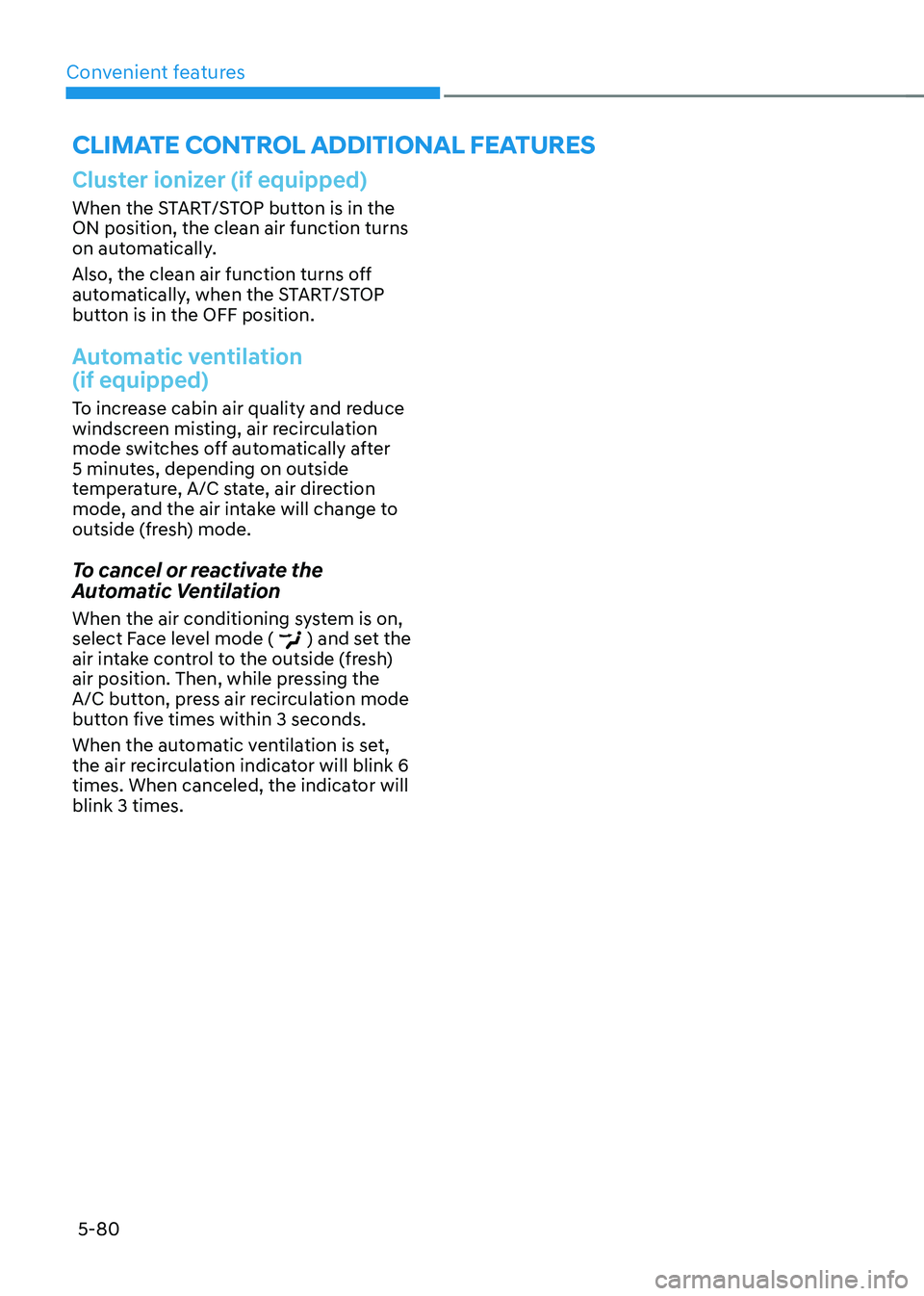
Convenient features
5-80
Cluster ionizer (if equipped)
When the START/STOP button is in the ON position, the clean air function turns
on automatically.
Also, the clean air function turns off
automatically, when the START/STOP
button is in the OFF position.
Automatic ventilation (if equipped)
To increase cabin air quality and reduce
windscreen misting, air recirculation
mode switches off automatically after
5 minutes, depending on outside
temperature, A/C state, air direction
mode, and the air intake will change to
outside (fresh) mode.
To cancel or reactivate the
Automatic Ventilation
When the air conditioning system is on,
select Face level mode (
) and set the
air intake control to the outside (fresh)
air position. Then, while pressing the
A/C button, press air recirculation mode
button five times within 3 seconds.
When the automatic ventilation is set,
the air recirculation indicator will blink 6
times. When canceled, the indicator will blink 3 times.
ClimaTe ConTrol addiTional feaTures
Page 294 of 548
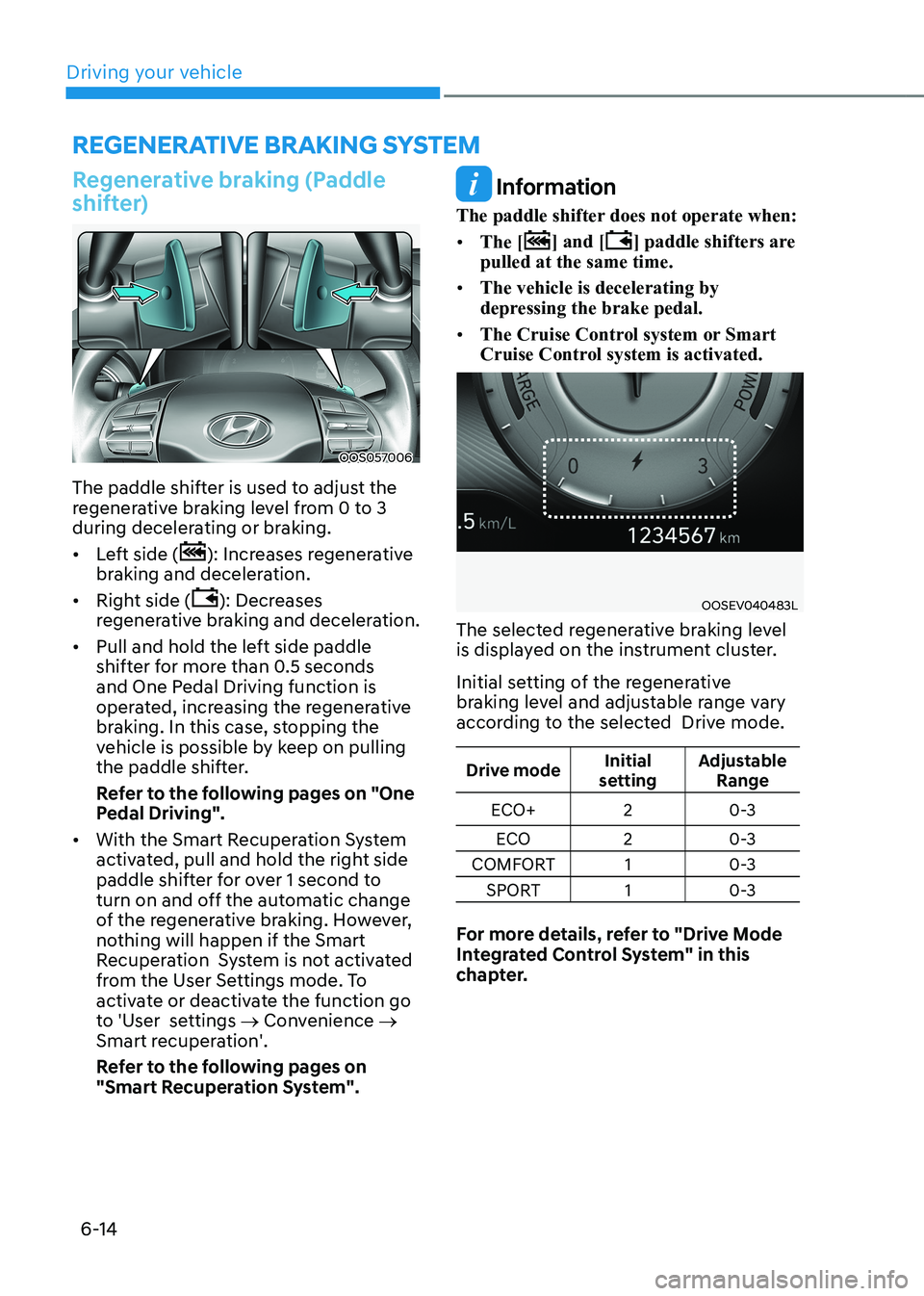
Driving your vehicle
6-14
REGENERATIVE BRAkING SySTEm
Regenerative braking (Paddle
shifter)
OOS057006
The paddle shifter is used to adjust the
regenerative braking level from 0 to 3
during decelerating or braking. • Left side (
): Increases regenerative
braking and deceleration.
• Right side (
): Decreases
regenerative braking and deceleration.
• Pull and hold the left side paddle
shifter for more than 0.5 seconds
and One Pedal Driving function is
operated, increasing the regenerative
braking. In this case, stopping the
vehicle is possible by keep on pulling
the paddle shifter.
Refer to the following pages on "One
Pedal Driving".
• With the Smart Recuperation System
activated, pull and hold the right side
paddle shifter for over 1 second to
turn on and off the automatic change
of the regenerative braking. However,
nothing will happen if the Smart
Recuperation System is not activated
from the User Settings mode. To
activate or deactivate the function go
to 'User settings → Convenience →
Smart recuperation'.
Refer to the following pages on
"Smart Recuperation System".
Information
The paddle shifter does not operate when: • The [
] and [] paddle shifters are
pulled at the same time.
• The vehicle is decelerating by
depressing the brake pedal.
• The Cruise Control system or Smart
Cruise Control system is activated.
OOSEV040483L
The selected regenerative braking level
is displayed on the instrument cluster.
Initial setting of the regenerative
braking level and adjustable range vary
according to the selected Drive mode.
Drive mode Initial
setting Adjustable
Range
ECO+ 2 0-3
ECO 20-3
COMFORT 1 0-3
SPORT 1 0-3
For more details, refer to "Drive Mode
Integrated Control System" in this
chapter.
Page 309 of 548

06
6-29
Information
• The Auto Hold does not operate when:
- The driver's door is opened.
- The hood is opened.
- The shift lever is in P (Park) or R (Reverse) .
- EPB is applied.
• For your safety, the Auto Hold automatically switches to EPB when:
- The driver's door is opened.
- The hood is opened.
- The vehicle is in a standstill for more than 10 minutes.
- The vehicle is standing on a steep slope.
- The vehicle moved several times.
In these cases, the parking brake
warning light comes on, the AUTO
HOLD indicator changes from green to white, and a warning sound and a
message will appear to inform you that EPB has been automatically engaged.
Before driving off again, depress the
brake pedal, check the surrounding
area near your vehicle and release the parking brake manually with the EPB switch.
• While operating Auto Hold, you may
hear mechanical noise. However, it is normal operating noise.
NOTICE
If the AUTO HOLD indicator changes
to yellow, the Auto Hold is not working
properly. We recommend that you
contact an authorized HYUNDAI dealer.
WARNING
• Depress the accelerator pedal slowly
when you start the vehicle.
• For your safety, cancel the Auto Hold
when you drive downhill, back up the
vehicle or park the vehicle.
NOTICE
If there is a malfunction with the
driver's door or hood open detection
system, the Auto Hold may not work
properly.
We recommend that you contact an
authorized HYUNDAI dealer.
Warning messages
OOSEV058099L
Parking brake automatically applied
When the EPB is applied from Auto Hold,
a warning will sound and a message will
appear.
Page 311 of 548
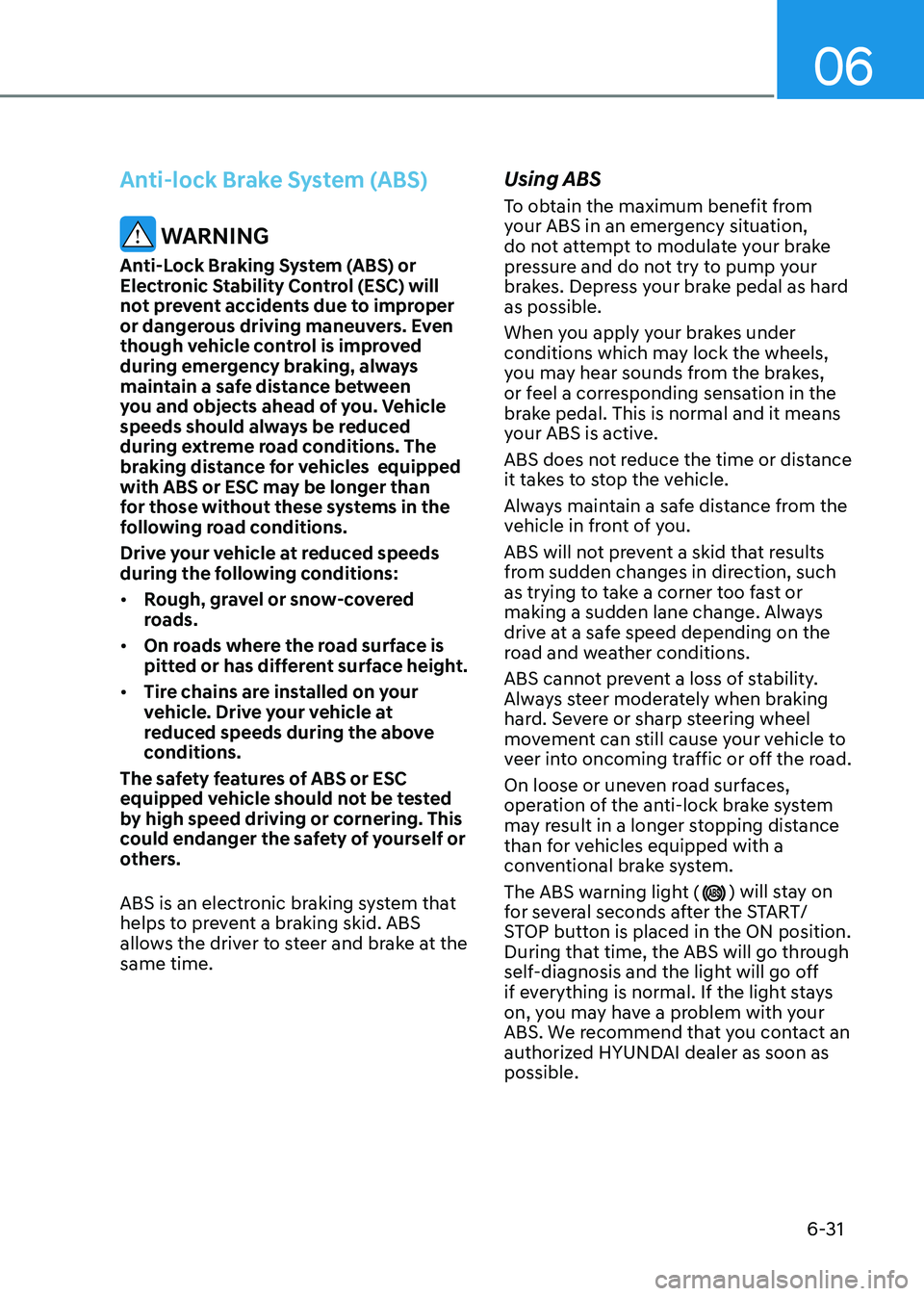
6-31
06
Anti-lock Brake System (ABS)
WARNING
Anti-Lock Braking System (ABS) or
Electronic Stability Control (ESC) will
not prevent accidents due to improper
or dangerous driving maneuvers. Even
though vehicle control is improved
during emergency braking, always
maintain a safe distance between
you and objects ahead of you. Vehicle
speeds should always be reduced
during extreme road conditions. The
braking distance for vehicles equipped
with ABS or ESC may be longer than
for those without these systems in the
following road conditions.
Drive your vehicle at reduced speeds
during the following conditions: • Rough, gravel or snow-covered
roads.
• On roads where the road surface is
pitted or has different surface height.
• Tire chains are installed on your
vehicle. Drive your vehicle at
reduced speeds during the above
conditions.
The safety features of ABS or ESC
equipped vehicle should not be tested
by high speed driving or cornering. This
could endanger the safety of yourself or
others.
ABS is an electronic braking system that
helps to prevent a braking skid. ABS
allows the driver to steer and brake at the same time. Using ABS
To obtain the maximum benefit from
your ABS in an emergency situation,
do not attempt to modulate your brake
pressure and do not try to pump your
brakes. Depress your brake pedal as hard as possible.
When you apply your brakes under
conditions which may lock the wheels,
you may hear sounds from the brakes,
or feel a corresponding sensation in the
brake pedal. This is normal and it means
your ABS is active.
ABS does not reduce the time or distance
it takes to stop the vehicle.
Always maintain a safe distance from the
vehicle in front of you.
ABS will not prevent a skid that results
from sudden changes in direction, such
as trying to take a corner too fast or
making a sudden lane change. Always
drive at a safe speed depending on the
road and weather conditions.
ABS cannot prevent a loss of stability.
Always steer moderately when braking
hard. Severe or sharp steering wheel
movement can still cause your vehicle to
veer into oncoming traffic or off the road.
On loose or uneven road surfaces,
operation of the anti-lock brake system
may result in a longer stopping distance
than for vehicles equipped with a
conventional brake system.
The ABS warning light (
) will stay on
for several seconds after the START/
STOP button is placed in the ON position.
During that time, the ABS will go through
self-diagnosis and the light will go off
if everything is normal. If the light stays
on, you may have a problem with your
ABS. We recommend that you contact an
authorized HYUNDAI dealer as soon as possible.
Page 337 of 548

Driver assistance system
7-4
OTM070140N
Warning Timing
With the vehicle on, select ‘Driver
Assistance → Warning Timing’ from the
Settings menu to change the initial
warning activation time for Forward
Collision-Avoidance Assist.
When the vehicle is first delivered,
Warning Timing is set to ‘Normal’. If you
change the Warning Timing, the warning
time of other Driver Assistance systems
may change.
OOS070110N
Warning Volume
With the vehicle on, select ‘Driver
Assistance → Warning Volume’ or ‘Sound
→ Driver Assist Warning → Warning
Volume’ from the Settings menu to
change the Warning Volume to ‘High’,
‘Medium’, or ‘Low’ for Forward Collision-
Avoidance Assist.
If you change the Warning Volume,
the warning volume of other Driver
Assistance systems may change.
CAUTION
• The setting of the Warning Timing
and warning volume applies to
all functions of Forward Collision-
Avoidance Assist.
• even though, ‘normal’ is selected for
Warning Timing, if the front vehicle
suddenly stops, the initial warning
activation time may seem late.
• Select ‘Late’ for Warning Timing
when traffic is light and when driving
speed is slow.
Information
If the vehicle is restarted, Warning Timing
and Warning Volume will maintain the last setting.
Page 349 of 548

Driver assistance system
7-16
warning
When the vehicle is restarted, Forward
Collision-Avoidance Assist will always turn on.
CAUTION
• If ‘Warning Only’ is selected, braking
and steering (if equipped) is not
assisted.
• The settings for Forward Safety
include ‘Basic function’.
Information
Forward Collision-Avoidance Assist will turn off when ESC is turned off by
pressing and holding the ESC OFF button. The
warning light will illuminate on
the cluster.
OTM070140N
Warning Timing
With the vehicle on, select ‘Driver
Assistance → Warning Timing’ from the
Settings menu to change the initial
warning activation time for Forward
Collision-Avoidance Assist.
When the vehicle is first delivered,
Warning Timing is set to ‘Normal’. If you
change the Warning Timing, the warning
time of other Driver Assistance systems
may change.