2022 HYUNDAI IONIQ ELECTRIC check engine
[x] Cancel search: check enginePage 11 of 546
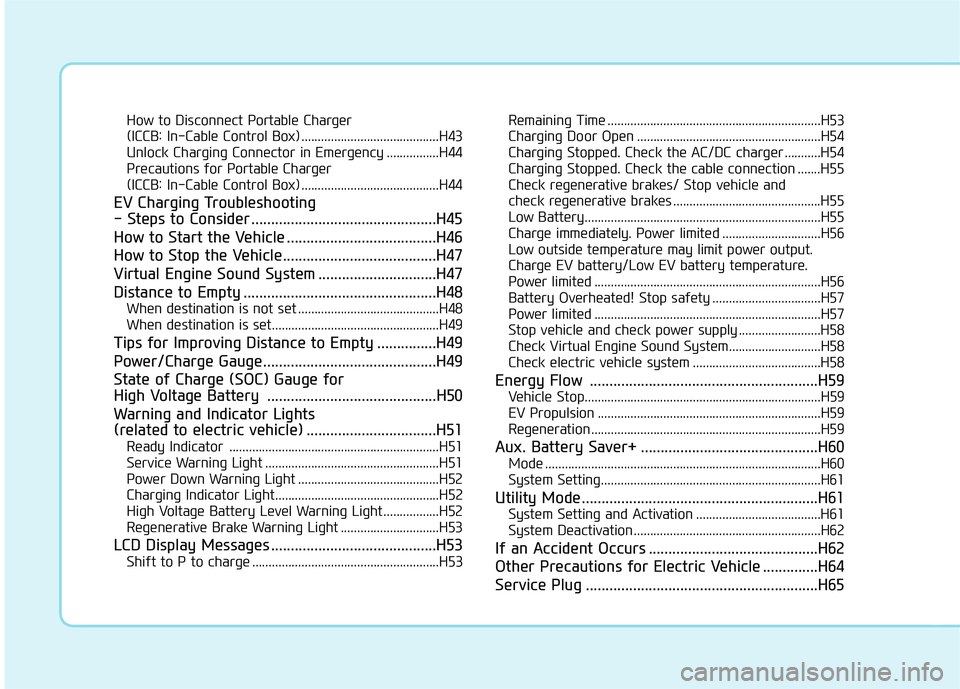
How to Disconnect Portable Charger
(ICCB: In-Cable Control Box) ..........................................H43Unlock Charging Connector in Emergency ................H44
Precautions for Portable Charger
(ICCB: In-Cable Control Box) ..........................................H44
EV Charging Troubleshooting
- Steps to Consider ...............................................H45
How to Start the Vehicle ......................................H46
How to Stop the Vehicle.......................................H47
Virtual Engine Sound System ..............................H47
Distance to Empty .................................................H48 When destination is not set ...........................................H48
When destination is set...................................................H49
Tips for Improving Distance to Empty ...............H49
Power/Charge Gauge............................................H49
State of Charge (SOC) Gauge for
High Voltage Battery ...........................................H50
Warning and Indicator Lights
(related to electric vehicle) .................................H51 Ready Indicator ................................................................H51
Service Warning Light .....................................................H51
Power Down Warning Light ...........................................H52
Charging Indicator Light..................................................H52
High Voltage Battery Level Warning Light .................H52
Regenerative Brake Warning Light ..............................H53
LCD Display Messages ..........................................H53 Shift to P to charge .........................................................H53 Remaining Time .................................................................H53
Charging Door Open ........................................................H54
Charging Stopped. Check the AC/DC charger ...........H54
Charging Stopped. Check the cable connection .......H55
Check regenerative brakes/ Stop vehicle and
check regenerative brakes .............................................H55 Low Battery........................................................................H55
Charge immediately. Power limited ..............................H56
Low outside temperature may limit power output.
Charge EV battery/Low EV battery temperature.
Power limited .....................................................................H56 Battery Overheated! Stop safety .................................H57
Power limited .....................................................................H57
Stop vehicle and check power supply .........................H58
Check Virtual Engine Sound System............................H58
Check electric vehicle system .......................................H58
Energy Flow ..........................................................H59 Vehicle Stop........................................................................H59
EV Propulsion ....................................................................H59
Regeneration ......................................................................H59
Aux. Battery Saver+ .............................................H60 Mode ....................................................................................H60
System Setting...................................................................H61
Utility Mode ............................................................H61 System Setting and Activation ......................................H61
System Deactivation.........................................................H62
If an Accident Occurs ...........................................H62
Other Precautions for Electric Vehicle ..............H64
Service Plug ...........................................................H65
Page 56 of 546
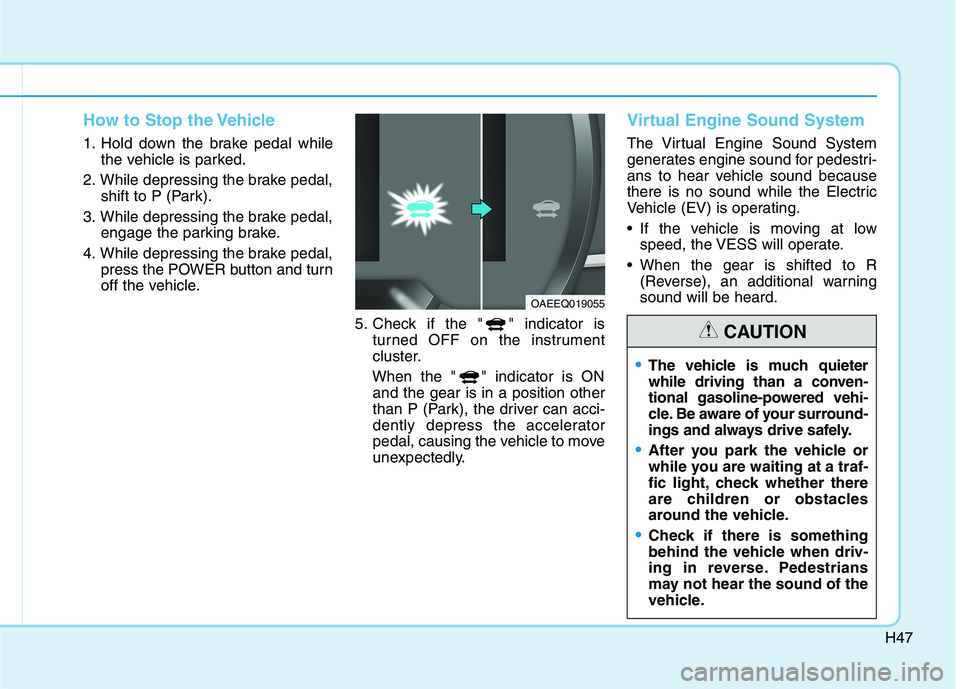
H47
How to Stop the Vehicle
1. Hold down the brake pedal whilethe vehicle is parked.
2. While depressing the brake pedal, shift to P (Park).
3. While depressing the brake pedal, engage the parking brake.
4. While depressing the brake pedal, press the POWER button and turn
off the vehicle.
5. Check if the " " indicator isturned OFF on the instrument
cluster.
When the " " indicator is ON and the gear is in a position other
than P (Park), the driver can acci-
dently depress the accelerator
pedal, causing the vehicle to move
unexpectedly.
Virtual Engine Sound System
The Virtual Engine Sound System
generates engine sound for pedestri-
ans to hear vehicle sound because
there is no sound while the Electric
Vehicle (EV) is operating.
If the vehicle is moving at low speed, the VESS will operate.
When the gear is shifted to R (Reverse), an additional warning sound will be heard.
OAEEQ019055
The vehicle is much quieter
while driving than a conven-
tional gasoline-powered vehi-
cle. Be aware of your surround-
ings and always drive safely.
After you park the vehicle or
while you are waiting at a traf-
fic light, check whether there
are children or obstacles
around the vehicle.
Check if there is something
behind the vehicle when driv-
ing in reverse. Pedestrians
may not hear the sound of the
vehicle.
CAUTION
Page 67 of 546
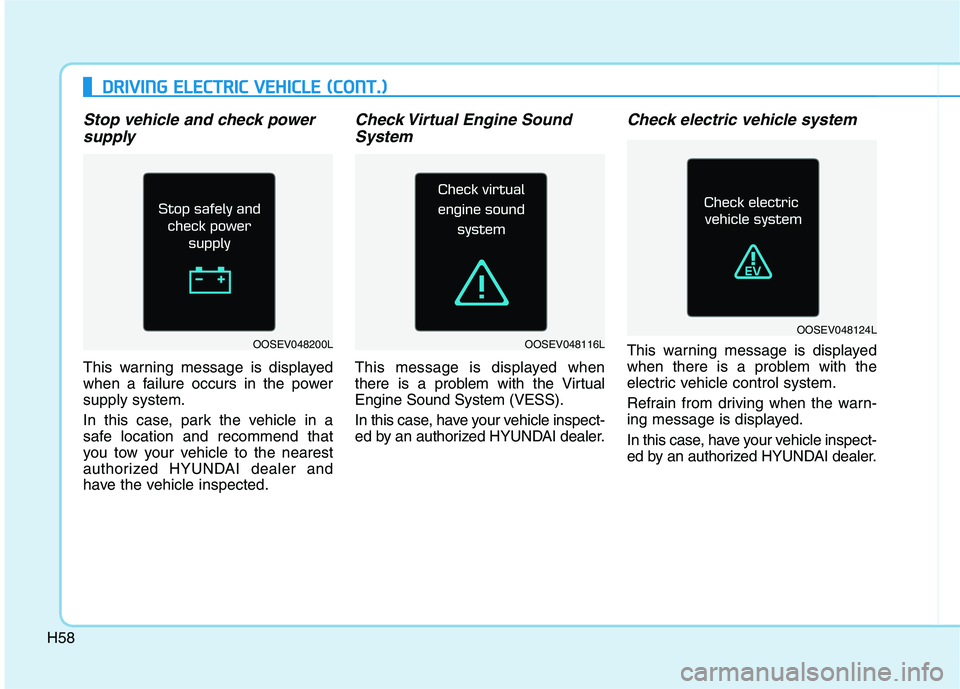
H58
Stop vehicle and check powersupply
This warning message is displayed
when a failure occurs in the powersupply system.
In this case, park the vehicle in a
safe location and recommend that
you tow your vehicle to the nearest
authorized HYUNDAI dealer and
have the vehicle inspected.
Check Virtual Engine SoundSystem
This message is displayed when
there is a problem with the VirtualEngine Sound System (VESS).
In this case, have your vehicle inspect-
ed by an authorized HYUNDAI dealer.
Check electric vehicle system
This warning message is displayed
when there is a problem with the
electric vehicle control system.
Refrain from driving when the warn-
ing message is displayed.
In this case, have your vehicle inspect-
ed by an authorized HYUNDAI dealer.
DD RRIIVV IINN GG EE LLEE CCTT RR IICC VV EEHH IICC LLEE (( CC OO NNTT..))
OOSEV048124LOOSEV048200LOOSEV048116L
Page 222 of 546
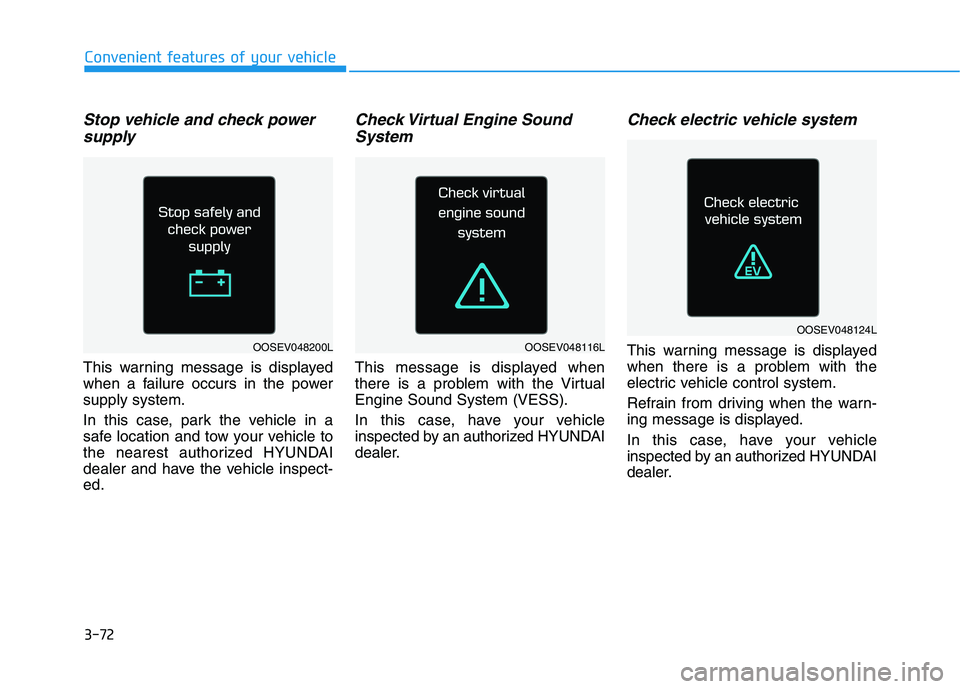
3-72
Convenient features of your vehicle
Stop vehicle and check powersupply
This warning message is displayed
when a failure occurs in the powersupply system.
In this case, park the vehicle in a
safe location and tow your vehicle to
the nearest authorized HYUNDAI
dealer and have the vehicle inspect-ed.
Check Virtual Engine SoundSystem
This message is displayed when
there is a problem with the VirtualEngine Sound System (VESS).
In this case, have your vehicle
inspected by an authorized HYUNDAI
dealer.
Check electric vehicle system
This warning message is displayed
when there is a problem with the
electric vehicle control system.
Refrain from driving when the warn-
ing message is displayed.
In this case, have your vehicle
inspected by an authorized HYUNDAI
dealer.
OOSEV048124L
OOSEV048116LOOSEV048200L
Page 441 of 546
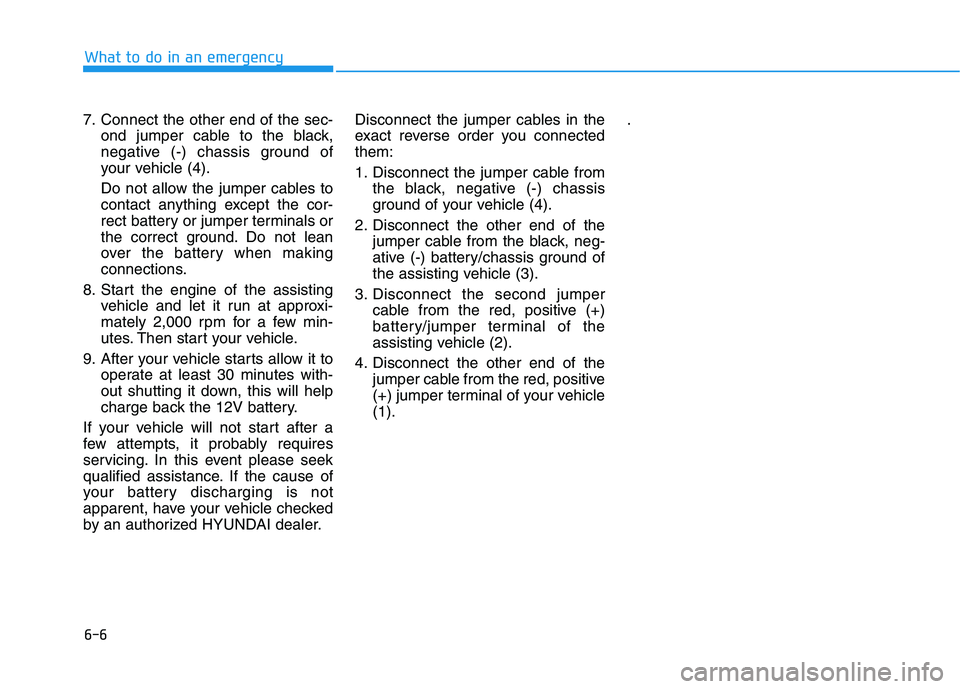
6-6
What to do in an emergency
7. Connect the other end of the sec-ond jumper cable to the black,
negative (-) chassis ground of
your vehicle (4).
Do not allow the jumper cables to
contact anything except the cor-
rect battery or jumper terminals or
the correct ground. Do not lean
over the battery when making
connections.
8. Start the engine of the assisting vehicle and let it run at approxi-
mately 2,000 rpm for a few min-
utes. Then start your vehicle.
9. After your vehicle starts allow it to operate at least 30 minutes with-
out shutting it down, this will help
charge back the 12V battery.
If your vehicle will not start after a
few attempts, it probably requires
servicing. In this event please seek
qualified assistance. If the cause of
your battery discharging is not
apparent, have your vehicle checked
by an authorized HYUNDAI dealer. Disconnect the jumper cables in the
exact reverse order you connectedthem:
1. Disconnect the jumper cable from
the black, negative (-) chassis
ground of your vehicle (4).
2. Disconnect the other end of the jumper cable from the black, neg-
ative (-) battery/chassis ground of
the assisting vehicle (3).
3. Disconnect the second jumper cable from the red, positive (+)
battery/jumper terminal of the
assisting vehicle (2).
4. Disconnect the other end of the jumper cable from the red, positive
(+) jumper terminal of your vehicle(1). .
Page 472 of 546
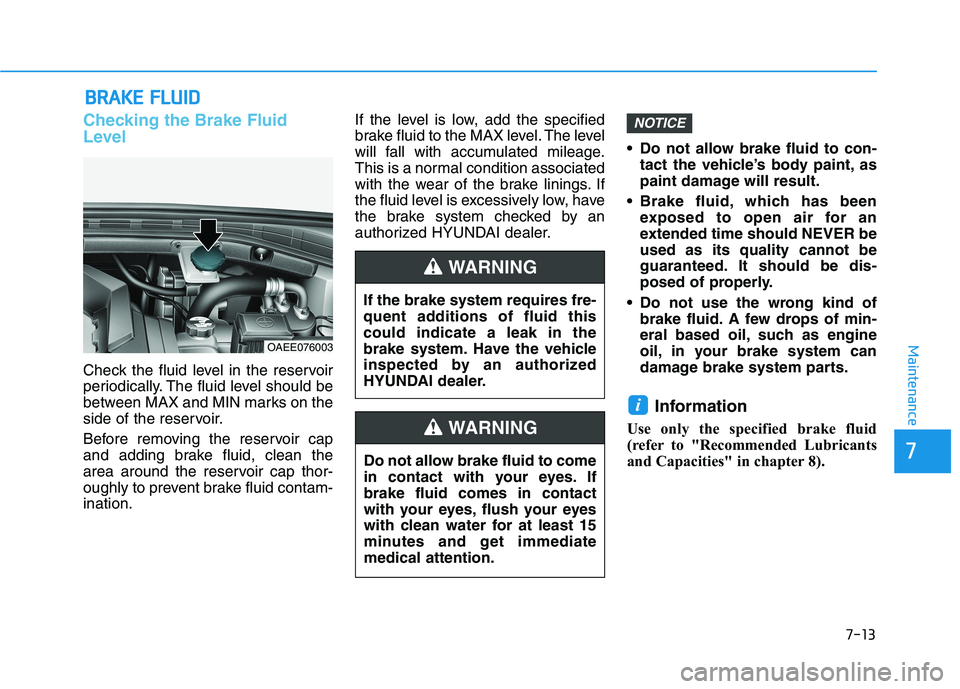
7-13
7
Maintenance
BBRRAA KKEE FF LLUU IIDD
Checking the Brake Fluid
Level
Check the fluid level in the reservoir
periodically. The fluid level should be
between MAX and MIN marks on the
side of the reservoir.
Before removing the reservoir cap
and adding brake fluid, clean the
area around the reservoir cap thor-
oughly to prevent brake fluid contam-ination. If the level is low, add the specified
brake fluid to the MAX level. The level
will fall with accumulated mileage.
This is a normal condition associated
with the wear of the brake linings. If
the fluid level is excessively low, have
the brake system checked by an
authorized HYUNDAI dealer.
Do not allow brake fluid to con-
tact the vehicle’s body paint, as
paint damage will result.
Brake fluid, which has been exposed to open air for an
extended time should NEVER beused as its quality cannot be
guaranteed. It should be dis-
posed of properly.
Do not use the wrong kind of brake fluid. A few drops of min-
eral based oil, such as engine
oil, in your brake system can
damage brake system parts.
Information
Use only the specified brake fluid
(refer to "Recommended Lubricants
and Capacities" in chapter 8).
i
NOTICE
If the brake system requires fre-
quent additions of fluid thiscould indicate a leak in the
brake system. Have the vehicle
inspected by an authorized
HYUNDAI dealer.
WARNING
Do not allow brake fluid to come
in contact with your eyes. Ifbrake fluid comes in contact
with your eyes, flush your eyes
with clean water for at least 15
minutes and get immediatemedical attention.
WARNING
OAEE076003