2022 HYUNDAI IONIQ ELECTRIC brakes
[x] Cancel search: brakesPage 11 of 546
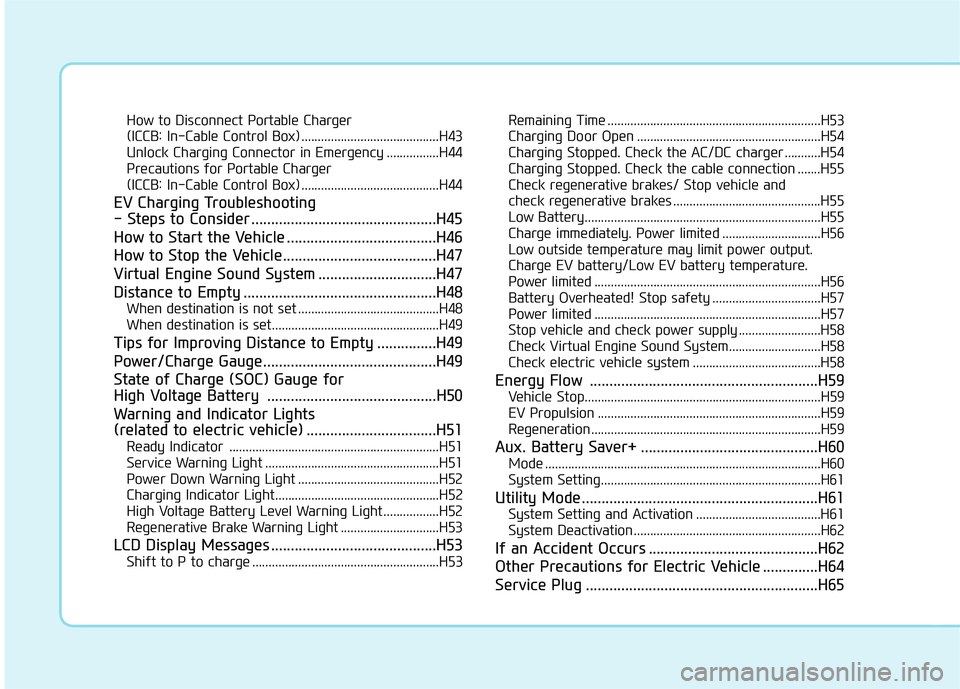
How to Disconnect Portable Charger
(ICCB: In-Cable Control Box) ..........................................H43Unlock Charging Connector in Emergency ................H44
Precautions for Portable Charger
(ICCB: In-Cable Control Box) ..........................................H44
EV Charging Troubleshooting
- Steps to Consider ...............................................H45
How to Start the Vehicle ......................................H46
How to Stop the Vehicle.......................................H47
Virtual Engine Sound System ..............................H47
Distance to Empty .................................................H48 When destination is not set ...........................................H48
When destination is set...................................................H49
Tips for Improving Distance to Empty ...............H49
Power/Charge Gauge............................................H49
State of Charge (SOC) Gauge for
High Voltage Battery ...........................................H50
Warning and Indicator Lights
(related to electric vehicle) .................................H51 Ready Indicator ................................................................H51
Service Warning Light .....................................................H51
Power Down Warning Light ...........................................H52
Charging Indicator Light..................................................H52
High Voltage Battery Level Warning Light .................H52
Regenerative Brake Warning Light ..............................H53
LCD Display Messages ..........................................H53 Shift to P to charge .........................................................H53 Remaining Time .................................................................H53
Charging Door Open ........................................................H54
Charging Stopped. Check the AC/DC charger ...........H54
Charging Stopped. Check the cable connection .......H55
Check regenerative brakes/ Stop vehicle and
check regenerative brakes .............................................H55 Low Battery........................................................................H55
Charge immediately. Power limited ..............................H56
Low outside temperature may limit power output.
Charge EV battery/Low EV battery temperature.
Power limited .....................................................................H56 Battery Overheated! Stop safety .................................H57
Power limited .....................................................................H57
Stop vehicle and check power supply .........................H58
Check Virtual Engine Sound System............................H58
Check electric vehicle system .......................................H58
Energy Flow ..........................................................H59 Vehicle Stop........................................................................H59
EV Propulsion ....................................................................H59
Regeneration ......................................................................H59
Aux. Battery Saver+ .............................................H60 Mode ....................................................................................H60
System Setting...................................................................H61
Utility Mode ............................................................H61 System Setting and Activation ......................................H61
System Deactivation.........................................................H62
If an Accident Occurs ...........................................H62
Other Precautions for Electric Vehicle ..............H64
Service Plug ...........................................................H65
Page 58 of 546
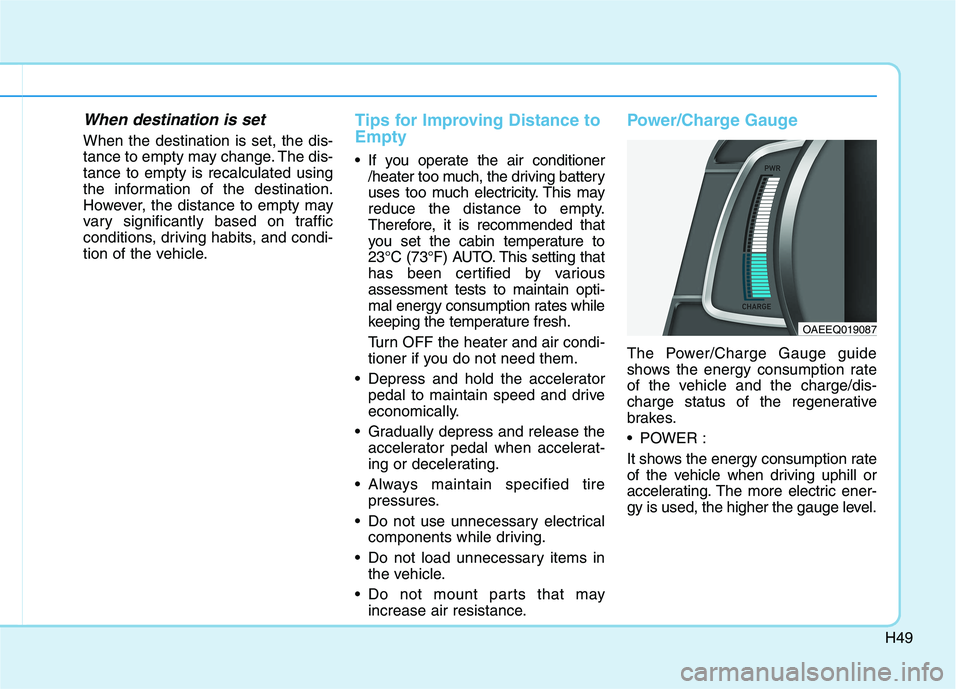
H49
When destination is set
When the destination is set, the dis-
tance to empty may change. The dis-tance to empty is recalculated using
the information of the destination.
However, the distance to empty may
vary significantly based on traffic
conditions, driving habits, and condi-
tion of the vehicle.
Tips for Improving Distance to Empty
If you operate the air conditioner/heater too much, the driving battery
uses too much electricity. This may
reduce the distance to empty.
Therefore, it is recommended that
you set the cabin temperature to
23°C (73°F) AUTO. This setting that
has been certified by variousassessment tests to maintain opti-
mal energy consumption rates while
keeping the temperature fresh.
Turn OFF the heater and air condi-
tioner if you do not need them.
Depress and hold the accelerator pedal to maintain speed and drive
economically.
Gradually depress and release the accelerator pedal when accelerat-
ing or decelerating.
Always maintain specified tire pressures.
Do not use unnecessary electrical components while driving.
Do not load unnecessary items in the vehicle.
Do not mount parts that may increase air resistance.
Power/Charge Gauge
The Power/Charge Gauge guide
shows the energy consumption rate
of the vehicle and the charge/dis-
charge status of the regenerative
brakes.
POWER :
It shows the energy consumption rate
of the vehicle when driving uphill or
accelerating. The more electric ener-
gy is used, the higher the gauge level.
OAEEQ019087
Page 59 of 546
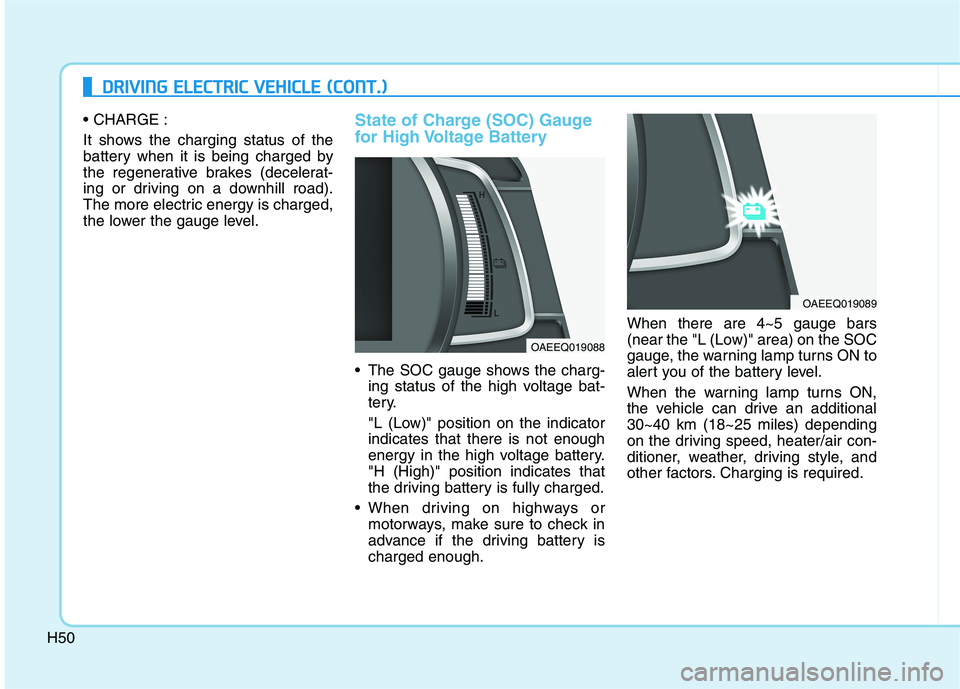
H50
DDRRIIVV IINN GG EE LLEE CCTT RR IICC VV EEHH IICC LLEE (( CC OO NNTT..))
It shows the charging status of the
battery when it is being charged by
the regenerative brakes (decelerat-
ing or driving on a downhill road).
The more electric energy is charged,
the lower the gauge level.State of Charge (SOC) Gauge
for High Voltage Battery
The SOC gauge shows the charg-
ing status of the high voltage bat-
tery.
"L (Low)" position on the indicator indicates that there is not enough
energy in the high voltage battery."H (High)" position indicates that
the driving battery is fully charged.
When driving on highways or motorways, make sure to check in
advance if the driving battery ischarged enough. When there are 4~5 gauge bars
(near the "L (Low)" area) on the SOC
gauge, the warning lamp turns ON to
alert you of the battery level.
When the warning lamp turns ON,
the vehicle can drive an additional30~40 km (18~25 miles) depending
on the driving speed, heater/air con-
ditioner, weather, driving style, and
other factors. Charging is required.
OAEEQ019088
OAEEQ019089
Page 64 of 546
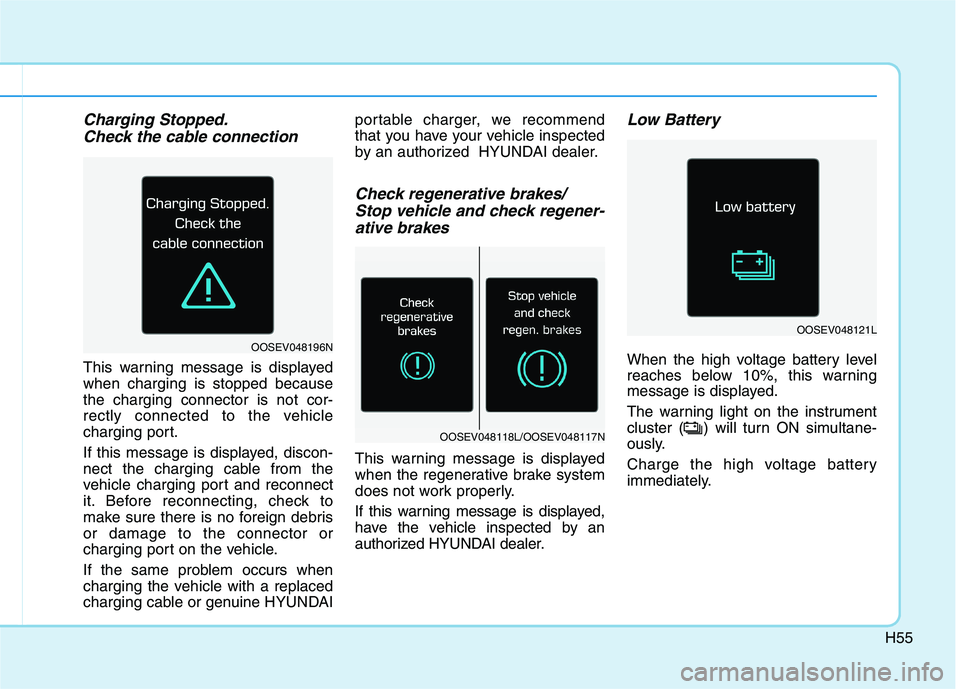
H55
Charging Stopped.Check the cable connection
This warning message is displayed when charging is stopped becausethe charging connector is not cor-
rectly connected to the vehicle
charging port.
If this message is displayed, discon-
nect the charging cable from the
vehicle charging port and reconnect
it. Before reconnecting, check to
make sure there is no foreign debrisor damage to the connector or
charging port on the vehicle.
If the same problem occurs when
charging the vehicle with a replaced
charging cable or genuine HYUNDAI portable charger, we recommend
that you have your vehicle inspected
by an authorized HYUNDAI dealer.
Check regenerative brakes/
Stop vehicle and check regener-
ative brakes
This warning message is displayed
when the regenerative brake system
does not work properly.
If this warning message is displayed,
have the vehicle inspected by an
authorized HYUNDAI dealer.
Low Battery
When the high voltage battery level
reaches below 10%, this warning
message is displayed.
The warning light on the instrument
cluster ( ) will turn ON simultane-
ously.
Charge the high voltage battery
immediately.
OOSEV048121L
OOSEV048196N
OOSEV048118L/OOSEV048117N
Page 196 of 546
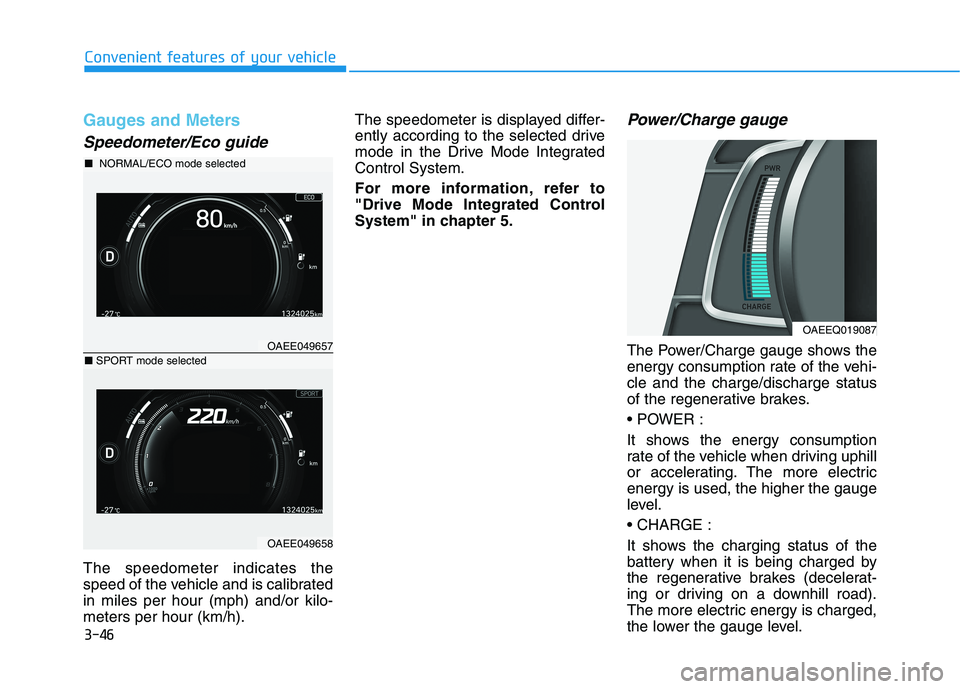
3-46
Convenient features of your vehicle
Gauges and Meters
Speedometer/Eco guide
The speedometer indicates the
speed of the vehicle and is calibratedin miles per hour (mph) and/or kilo-meters per hour (km/h).The speedometer is displayed differ-
ently according to the selected drive
mode in the Drive Mode IntegratedControl System.
For more information, refer to
"Drive Mode Integrated Control
System" in chapter 5.
Power/Charge gauge
The Power/Charge gauge shows the
energy consumption rate of the vehi-cle and the charge/discharge status
of the regenerative brakes.
It shows the energy consumption
rate of the vehicle when driving uphill
or accelerating. The more electricenergy is used, the higher the gauge
level.
It shows the charging status of the
battery when it is being charged by
the regenerative brakes (decelerat-
ing or driving on a downhill road).
The more electric energy is charged,
the lower the gauge level.
OAEEQ019087
OAEE049657
■
NORMAL/ECO mode selected
OAEE049658
■SPORT mode selected
Page 199 of 546
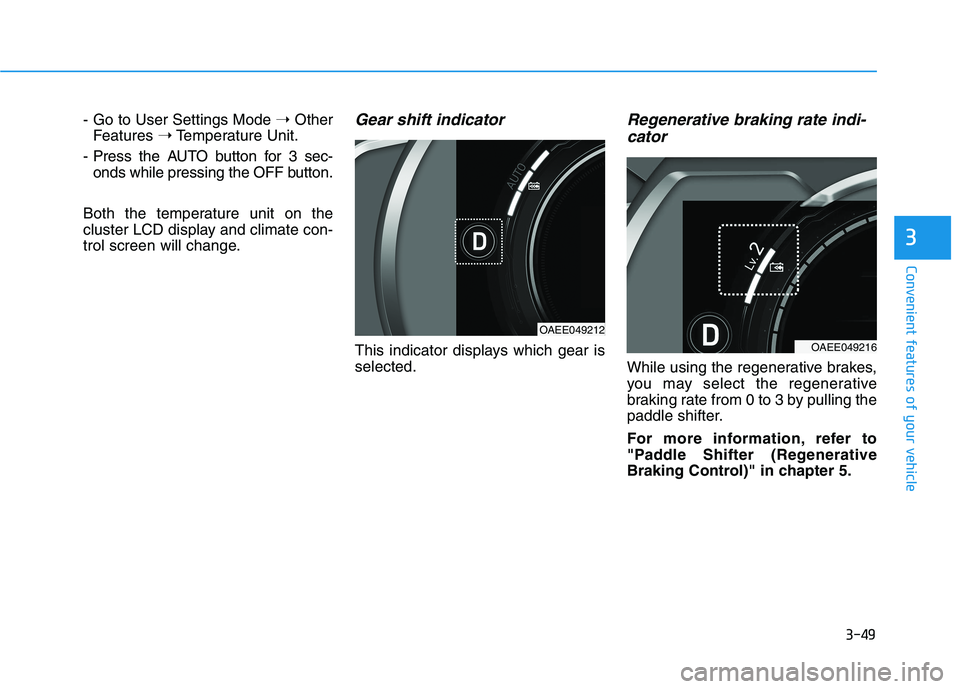
3-49
Convenient features of your vehicle
3
- Go to User Settings Mode ➝Other
Features ➝Temperature Unit.
- Press the AUTO button for 3 sec- onds while pressing the OFF button.
Both the temperature unit on the
cluster LCD display and climate con-
trol screen will change.Gear shift indicator
This indicator displays which gear isselected.
Regenerative braking rate indi- cator
While using the regenerative brakes,
you may select the regenerative
braking rate from 0 to 3 by pulling the
paddle shifter.
For more information, refer to
"Paddle Shifter (Regenerative
Braking Control)" in chapter 5.
OAEE049212
OAEE049216
Page 202 of 546
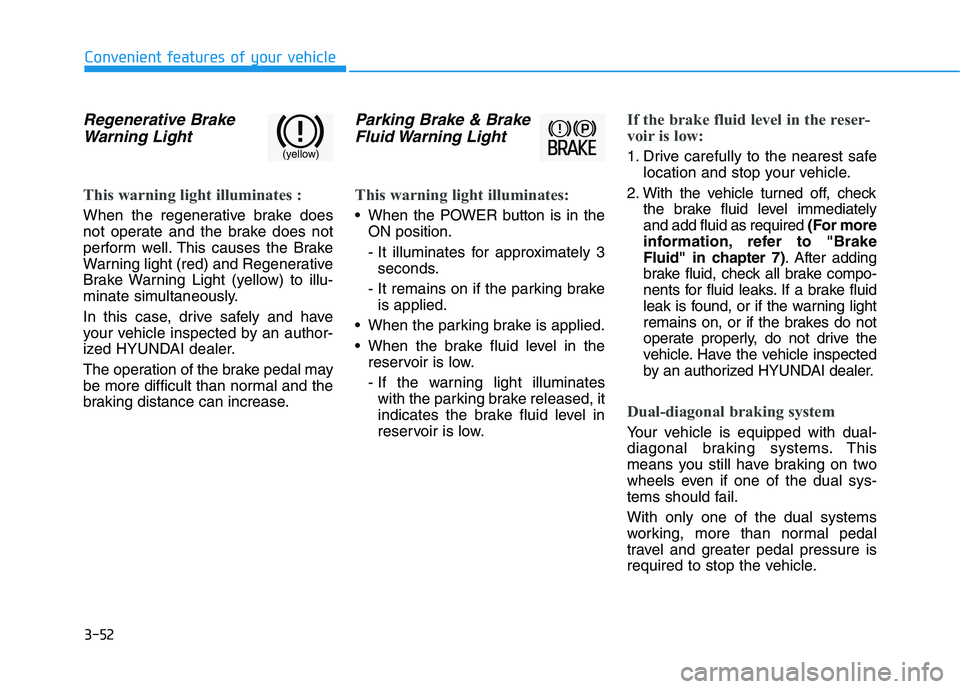
3-52
Convenient features of your vehicle
Regenerative BrakeWarning Light
This warning light illuminates :
When the regenerative brake does
not operate and the brake does not
perform well. This causes the Brake
Warning light (red) and Regenerative
Brake Warning Light (yellow) to illu-
minate simultaneously.
In this case, drive safely and have
your vehicle inspected by an author-
ized HYUNDAI dealer.
The operation of the brake pedal may
be more difficult than normal and the
braking distance can increase.
Parking Brake & BrakeFluid Warning Light
This warning light illuminates:
When the POWER button is in the ON position.
- It illuminates for approximately 3seconds.
- It remains on if the parking brake is applied.
When the parking brake is applied.
When the brake fluid level in the reservoir is low.
- If the warning light illuminateswith the parking brake released, it
indicates the brake fluid level in
reservoir is low.
If the brake fluid level in the reser-
voir is low:
1. Drive carefully to the nearest safe location and stop your vehicle.
2. With the vehicle turned off, check the brake fluid level immediately and add fluid as required (For more
information, refer to "Brake
Fluid" in chapter 7) . After adding
brake fluid, check all brake compo-
nents for fluid leaks. If a brake fluid
leak is found, or if the warning light
remains on, or if the brakes do not
operate properly, do not drive the
vehicle. Have the vehicle inspected
by an authorized HYUNDAI dealer.
Dual-diagonal braking system
Your vehicle is equipped with dual-
diagonal braking systems. This
means you still have braking on two
wheels even if one of the dual sys-
tems should fail. With only one of the dual systems
working, more than normal pedal
travel and greater pedal pressure is
required to stop the vehicle.
(yellow)
Page 205 of 546
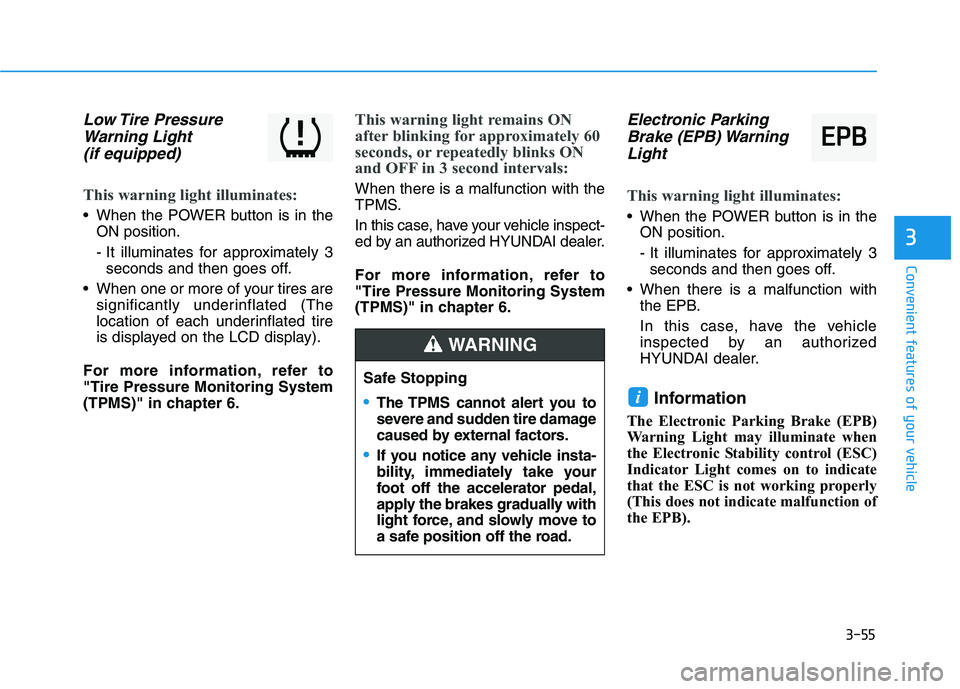
3-55
Convenient features of your vehicle
3
Low Tire PressureWarning Light
(if equipped)
This warning light illuminates:
When the POWER button is in the ON position.
- It illuminates for approximately 3seconds and then goes off.
When one or more of your tires are significantly underinflated (The
location of each underinflated tire
is displayed on the LCD display).
For more information, refer to"Tire Pressure Monitoring System
(TPMS)" in chapter 6.
This warning light remains ON
after blinking for approximately 60
seconds, or repeatedly blinks ON
and OFF in 3 second intervals:
When there is a malfunction with the
TPMS.
In this case, have your vehicle inspect-
ed by an authorized HYUNDAI dealer.
For more information, refer to "Tire Pressure Monitoring System
(TPMS)" in chapter 6.
Electronic Parking Brake (EPB) Warning
Light
This warning light illuminates:
When the POWER button is in the ON position.
- It illuminates for approximately 3seconds and then goes off.
When there is a malfunction with the EPB.
In this case, have the vehicle
inspected by an authorized
HYUNDAI dealer.
Information
The Electronic Parking Brake (EPB)
Warning Light may illuminate when
the Electronic Stability control (ESC)
Indicator Light comes on to indicate
that the ESC is not working properly
(This does not indicate malfunction of
the EPB).
i
EE PP BB
Safe Stopping
The TPMS cannot alert you to
severe and sudden tire damage
caused by external factors.
If you notice any vehicle insta-
bility, immediately take your
foot off the accelerator pedal,
apply the brakes gradually with
light force, and slowly move to
a safe position off the road.
WARNING