2022 HYUNDAI IONIQ ELECTRIC battery location
[x] Cancel search: battery locationPage 10 of 546
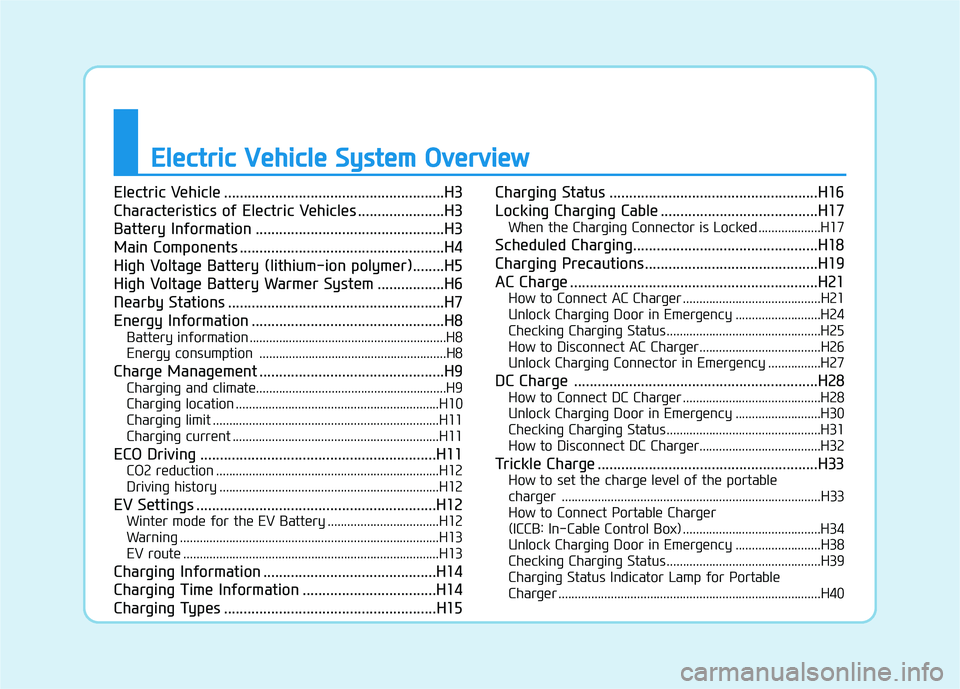
EEllee ccttrr iicc VV eehh iicc llee SS yyssttee mm OO vvee rrvv iiee ww
Electric Vehicle ........................................................H3
Characteristics of Electric Vehicles ......................H3
Battery Information ................................................H3
Main Components ....................................................H4
High Voltage Battery (lithium-ion polymer)........H5
High Voltage Battery Warmer System .................H6
Nearby Stations .......................................................H7
Energy Information .................................................H8
Battery information ............................................................H8
Energy consumption .........................................................H8
Charge Management ...............................................H9 Charging and climate..........................................................H9
Charging location ..............................................................H10
Charging limit .....................................................................H11
Charging current ...............................................................H11
ECO Driving ............................................................H11 CO2 reduction ....................................................................H12
Driving history ...................................................................H12
EV Settings .............................................................H12 Winter mode for the EV Battery ..................................H12
Warning ...............................................................................H13
EV route ..............................................................................H13
Charging Information ............................................H14
Charging Time Information ..................................H14
Charging Types ......................................................H15 Charging Status .....................................................H16
Locking Charging Cable ........................................H17
When the Charging Connector is Locked ...................H17
Scheduled Charging...............................................H18
Charging Precautions............................................H19
AC Charge ...............................................................H21 How to Connect AC Charger ..........................................H21
Unlock Charging Door in Emergency ..........................H24
Checking Charging Status ...............................................H25
How to Disconnect AC Charger.....................................H26
Unlock Charging Connector in Emergency ................H27
DC Charge ..............................................................H28 How to Connect DC Charger ..........................................H28
Unlock Charging Door in Emergency ..........................H30
Checking Charging Status ...............................................H31
How to Disconnect DC Charger.....................................H32
Trickle Charge ........................................................H33 How to set the charge level of the portable
charger ...............................................................................H33
How to Connect Portable Charger
(ICCB: In-Cable Control Box) ..........................................H34Unlock Charging Door in Emergency ..........................H38
Checking Charging Status ...............................................H39
Charging Status Indicator Lamp for Portable
Charger ................................................................................H40
Page 18 of 546
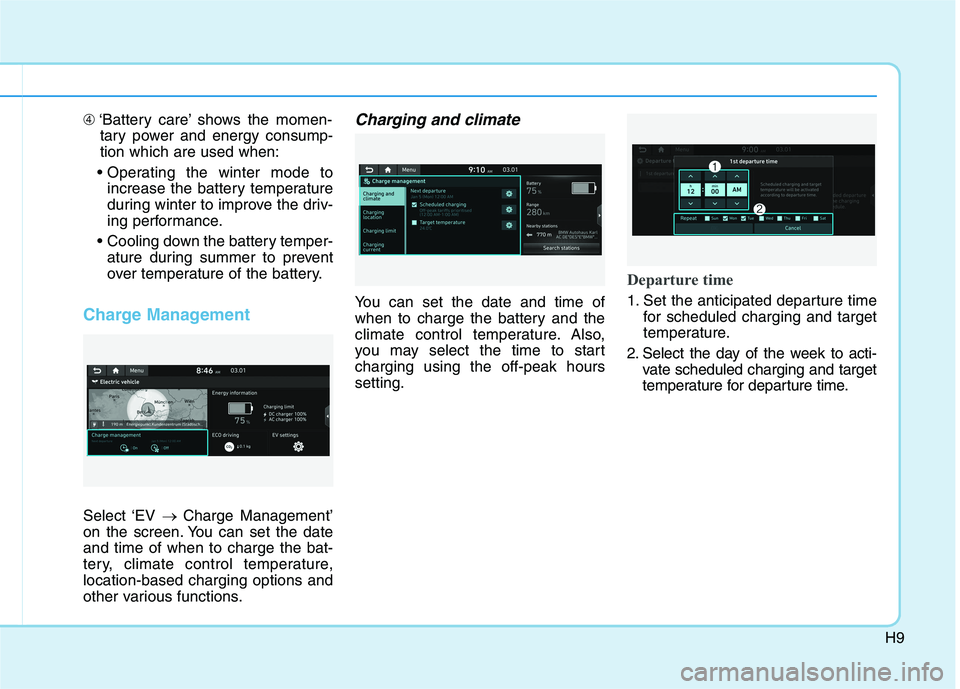
H9
➃‘Battery care’ shows the momen-
tary power and energy consump- tion which are used when:
increase the battery temperature
during winter to improve the driv-
ing performance.
ature during summer to prevent
over temperature of the battery.
Charge Management
Select ‘EV � Charge Management’
on the screen. You can set the date and time of when to charge the bat-
tery, climate control temperature,location-based charging options and
other various functions.
Charging and climate
You can set the date and time of
when to charge the battery and the
climate control temperature. Also,
you may select the time to startcharging using the off-peak hourssetting.
Departure time
1. Set the anticipated departure time for scheduled charging and target
temperature.
2. Select the day of the week to acti- vate scheduled charging and target
temperature for departure time.
Page 19 of 546
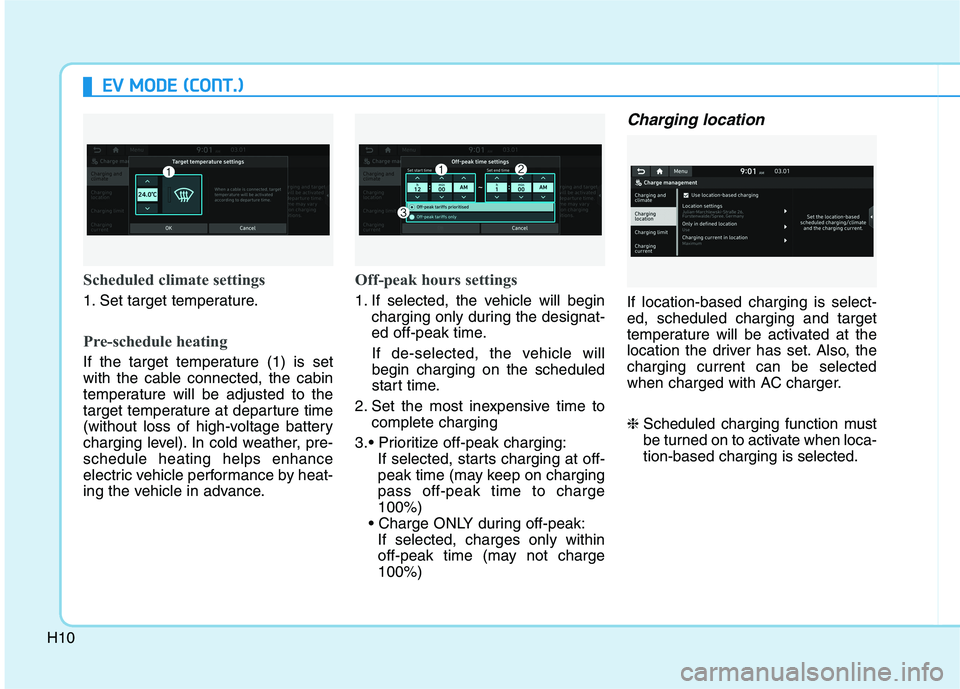
H10
EEVV MM OODDEE (( CC OO NNTT..))
Scheduled climate settings
1. Set target temperature.
Pre-schedule heating
If the target temperature (1) is set
with the cable connected, the cabin
temperature will be adjusted to the
target temperature at departure time
(without loss of high-voltage battery
charging level). In cold weather, pre-schedule heating helps enhance
electric vehicle performance by heat-
ing the vehicle in advance.
Off-peak hours settings
1. If selected, the vehicle will begin
charging only during the designat-
ed off-peak time.
If de-selected, the vehicle willbegin charging on the scheduled
start time.
2. Set the most inexpensive time to complete charging
If selected, starts charging at off-
peak time (may keep on chargingpass off-peak time to charge100%)
If selected, charges only within
off-peak time (may not charge100%)
Charging location
If location-based charging is select-ed, scheduled charging and target
temperature will be activated at the
location the driver has set. Also, thecharging current can be selected
when charged with AC charger. ❈ Scheduled charging function must
be turned on to activate when loca-tion-based charging is selected.
Page 204 of 546
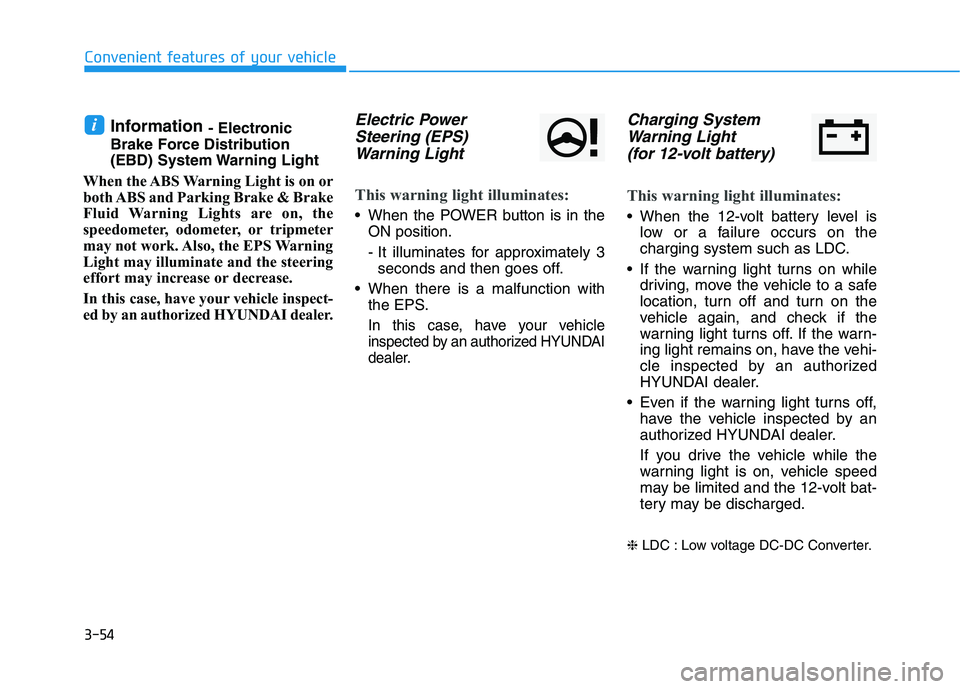
3-54
Convenient features of your vehicle
Information - Electronic
Brake Force Distribution
(EBD) System Warning Light
When the ABS Warning Light is on or
both ABS and Parking Brake & Brake
Fluid Warning Lights are on, the
speedometer, odometer, or tripmeter
may not work. Also, the EPS Warning
Light may illuminate and the steering
effort may increase or decrease.
In this case, have your vehicle inspect-
ed by an authorized HYUNDAI dealer.Electric Power Steering (EPS)
Warning Light
This warning light illuminates:
When the POWER button is in the ON position.
- It illuminates for approximately 3seconds and then goes off.
When there is a malfunction with the EPS.
In this case, have your vehicle
inspected by an authorized HYUNDAI
dealer.
Charging System
Warning Light
(for 12-volt battery)
This warning light illuminates:
When the 12-volt battery level is low or a failure occurs on the
charging system such as LDC.
If the warning light turns on while driving, move the vehicle to a safe
location, turn off and turn on the
vehicle again, and check if the
warning light turns off. If the warn-
ing light remains on, have the vehi-
cle inspected by an authorized
HYUNDAI dealer.
Even if the warning light turns off, have the vehicle inspected by an
authorized HYUNDAI dealer.
If you drive the vehicle while the
warning light is on, vehicle speed
may be limited and the 12-volt bat-
tery may be discharged.
❈ LDC : Low voltage DC-DC Converter.
i
Page 248 of 546
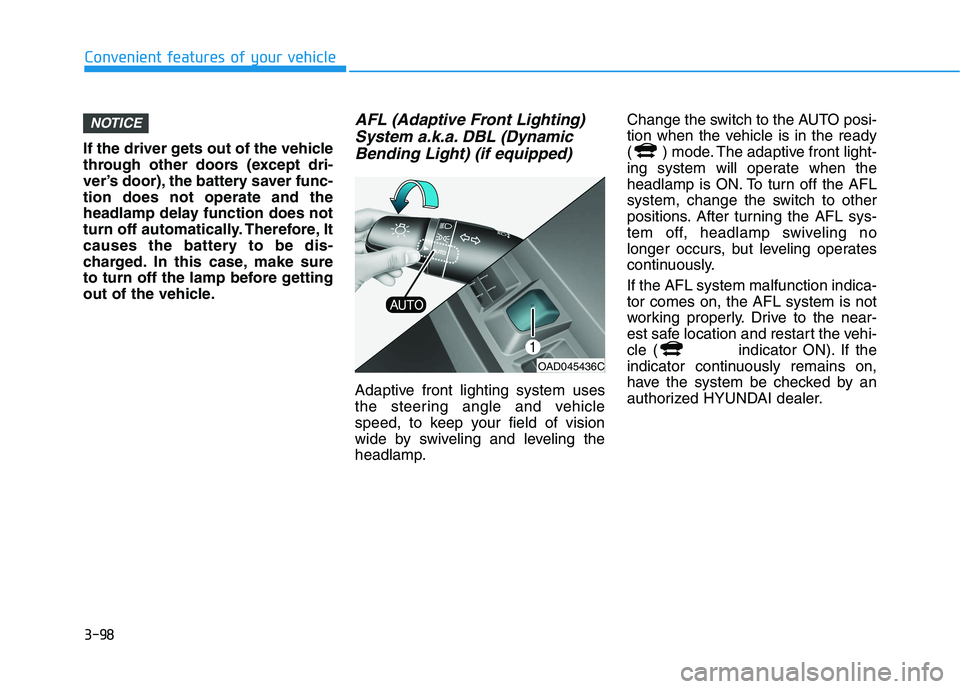
3-98
Convenient features of your vehicle
If the driver gets out of the vehicle
through other doors (except dri-
ver’s door), the battery saver func-tion does not operate and the
headlamp delay function does not
turn off automatically. Therefore, It
causes the battery to be dis-
charged. In this case, make sure
to turn off the lamp before getting
out of the vehicle.
AFL (Adaptive Front Lighting)System a.k.a. DBL (Dynamic
Bending Light) (if equipped)
Adaptive front lighting system uses
the steering angle and vehicle
speed, to keep your field of vision
wide by swiveling and leveling the
headlamp. Change the switch to the AUTO posi-
tion when the vehicle is in the ready
( ) mode. The adaptive front light-
ing system will operate when the
headlamp is ON. To turn off the AFL
system, change the switch to other
positions. After turning the AFL sys-
tem off, headlamp swiveling no
longer occurs, but leveling operates
continuously. If the AFL system malfunction indica- tor comes on, the AFL system is not
working properly. Drive to the near-
est safe location and restart the vehi-
cle ( indicator ON). If the
indicator continuously remains on,
have the system be checked by an
authorized HYUNDAI dealer.
NOTICE
OAD045436C